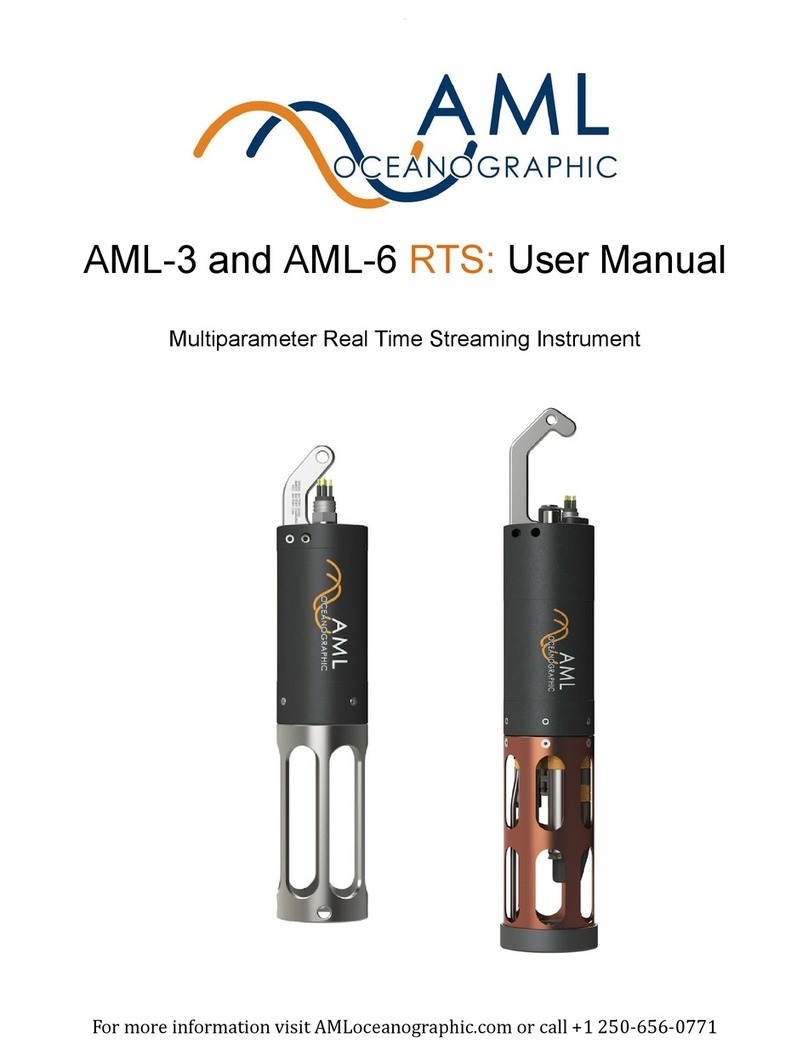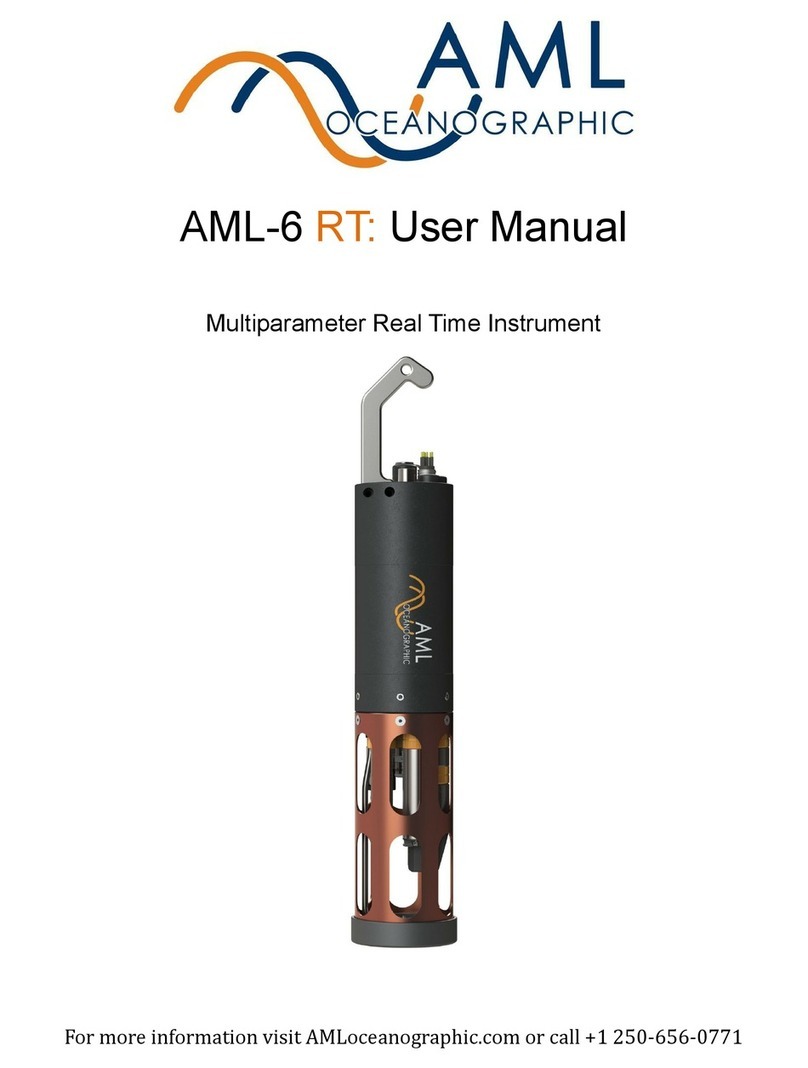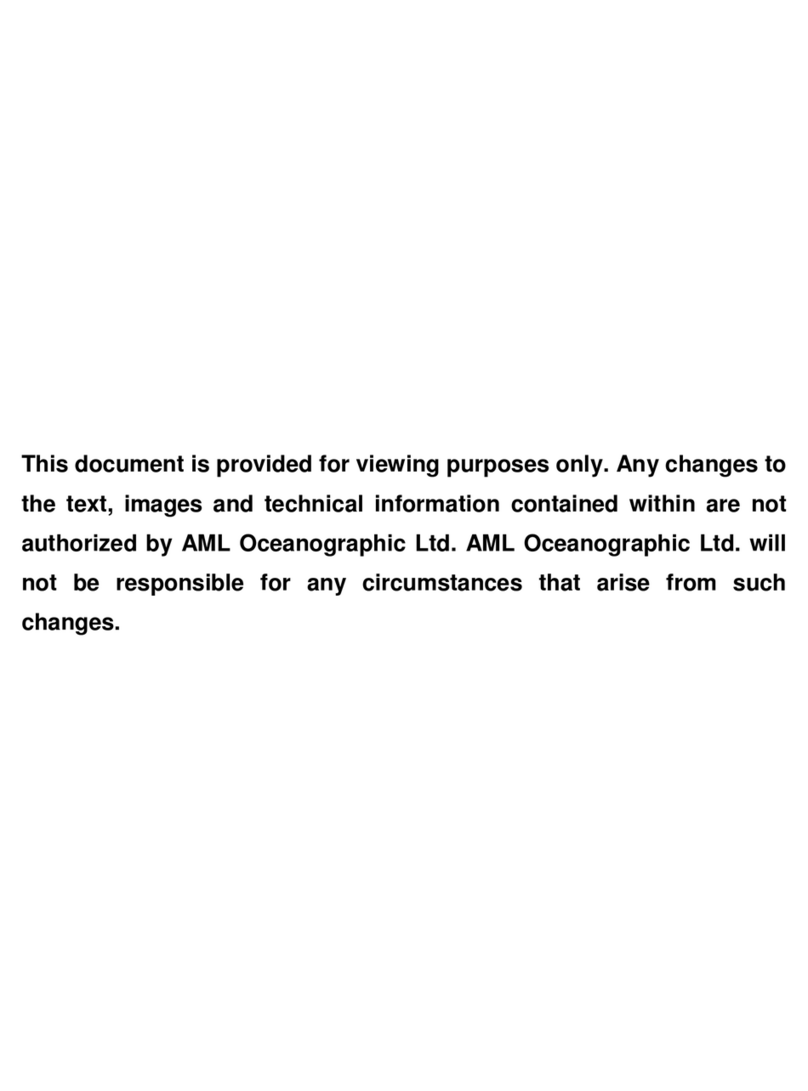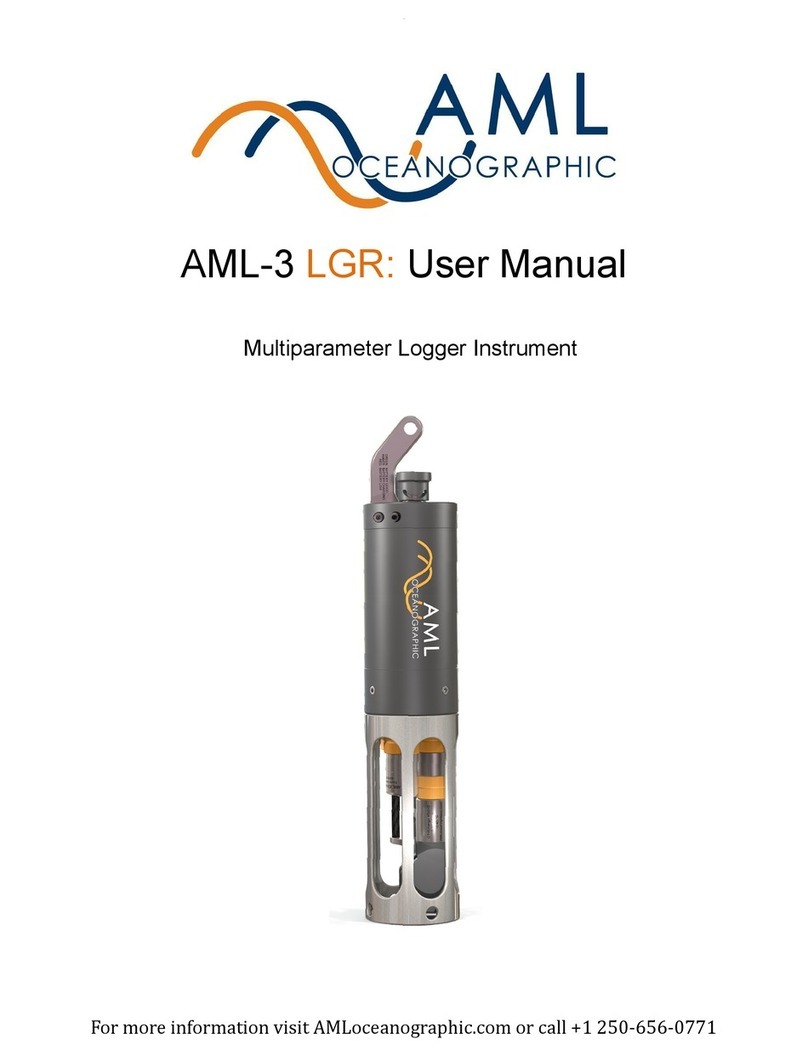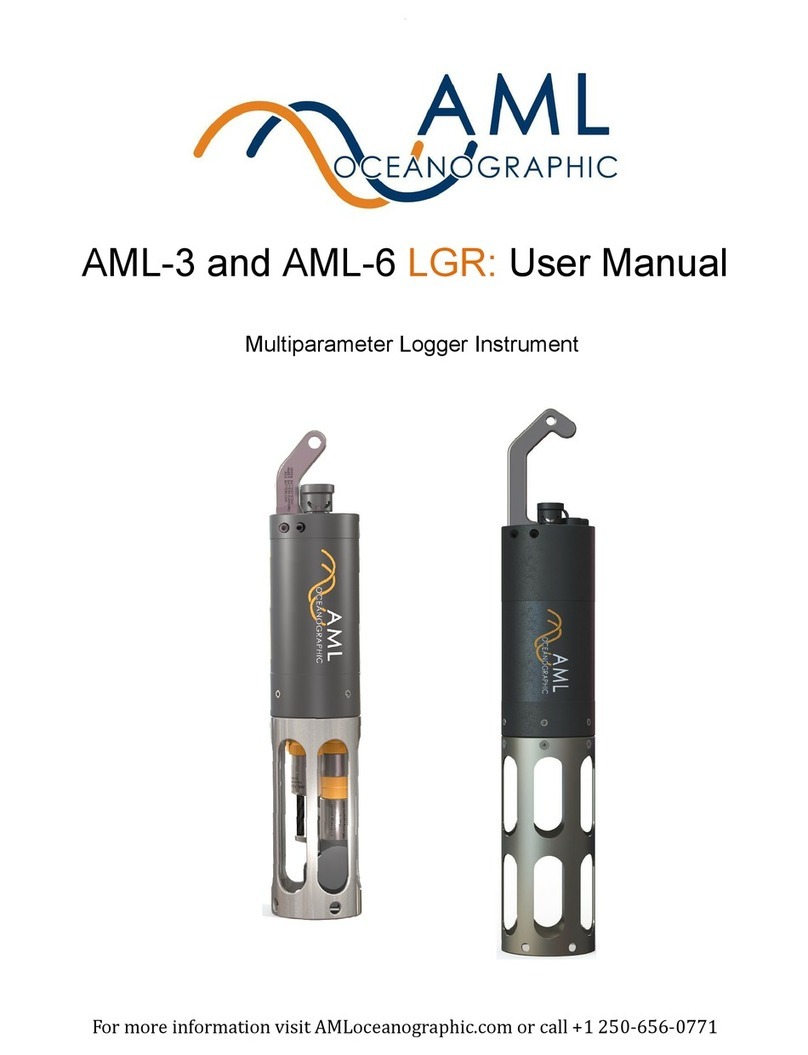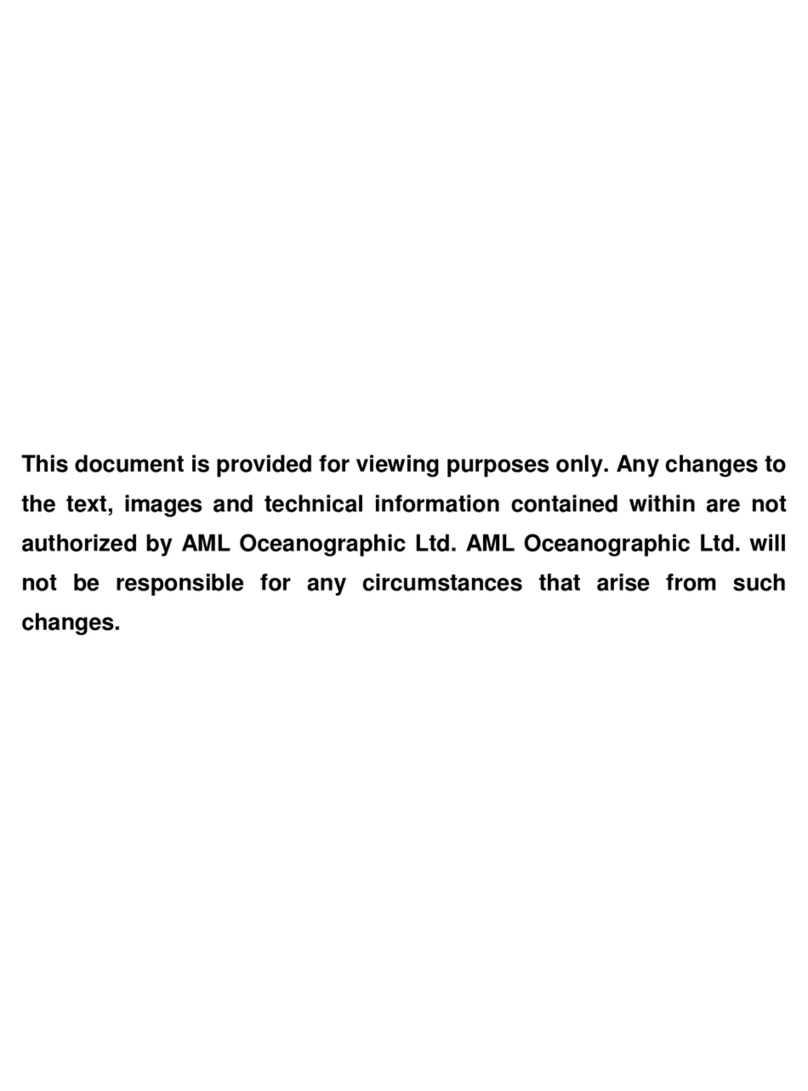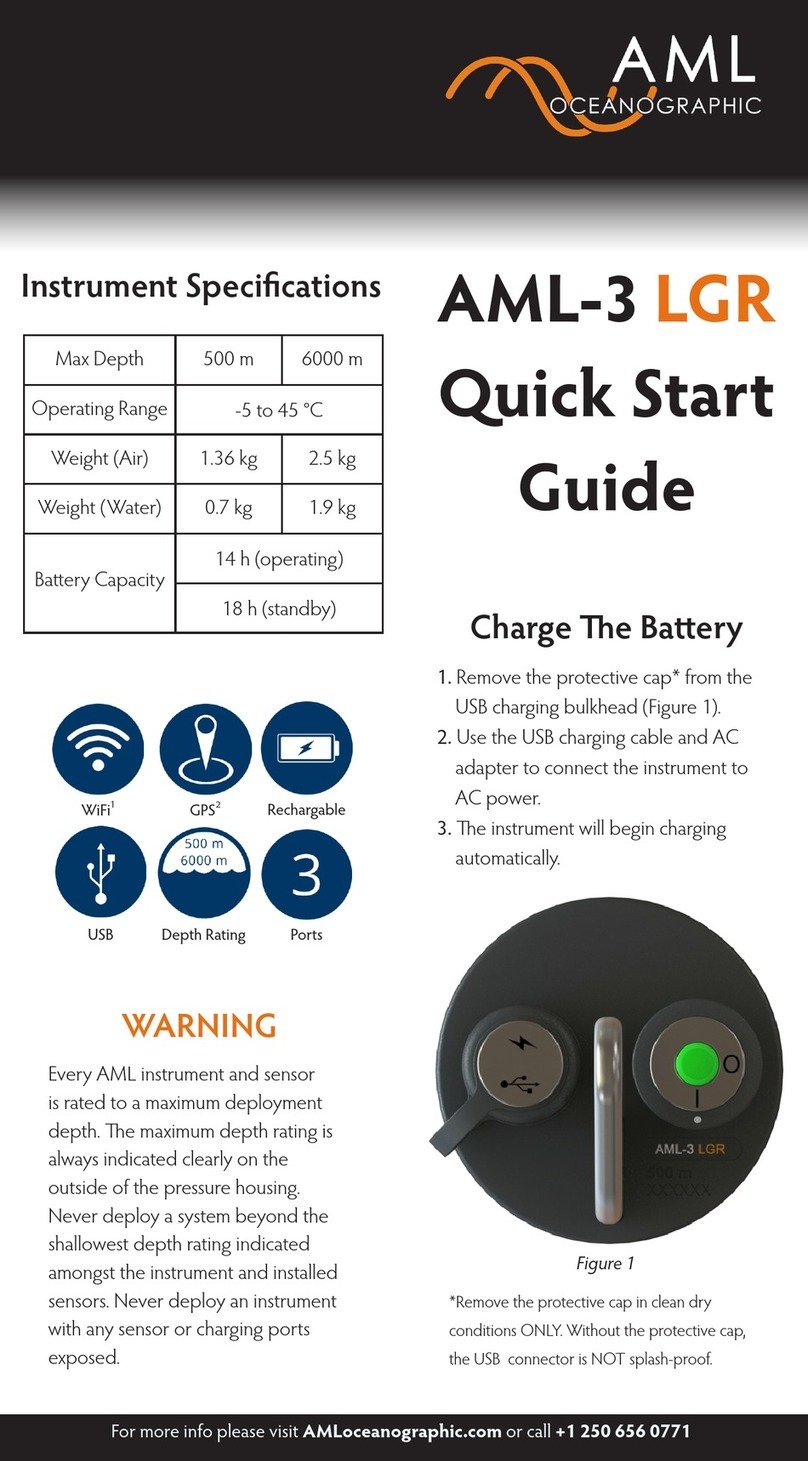User Manual for AML Oceanographic Minos SVP
1
Table of Contents
Table of Contents............................................................................................ 1
General Description of the Instrument ........................................................... 2
Which Manual Do I Start With?..................................................................... 2
Shipping & Receiving..................................................................................... 3
Receiving an Instrument.............................................................................. 3
Returning an Instrument to the Factory....................................................... 3
Using the Instrument....................................................................................... 4
Pressure Ratings .......................................................................................... 4
Pre-Deployment Procedures........................................................................ 4
Configuring Sampling Parameters using SeaCast....................................... 4
Selecting an Instrument for Configuration ............................................. 4
Configuring the Selected Instrument...................................................... 5
Instrument Time, Memory & Log File Settings ..................................... 6
Configuring Sampling Parameters with HyperTerminal ............................ 6
Logging a Profile......................................................................................... 7
Monitoring Real Time Data ........................................................................ 7
Post-Deployment Procedures ...................................................................... 8
Viewing your Data ...................................................................................... 8
Maintaining the Instrument............................................................................. 9
Battery Care................................................................................................. 9
Charging the Lithium-Ion Batteries ............................................................ 9
Changing the Lithium-Ion Battery Pack ................................................... 10
Periodic Maintenance................................................................................ 13
Communications ........................................................................................... 14
PC Settings ................................................................................................ 14
Output Formats.......................................................................................... 14
Default output format................................................................................ 14
Default example outputs ........................................................................... 15
Customer Support ......................................................................................... 17
Troubleshooting......................................................................................... 17
AML Oceanographic Contact Info............................................................ 19
Appendices.................................................................................................... 20
Commands................................................................................................. 20
Technical Specifications............................................................................ 22
Wiring Diagram......................................................................................... 26
Mechanical Drawing ................................................................................. 27