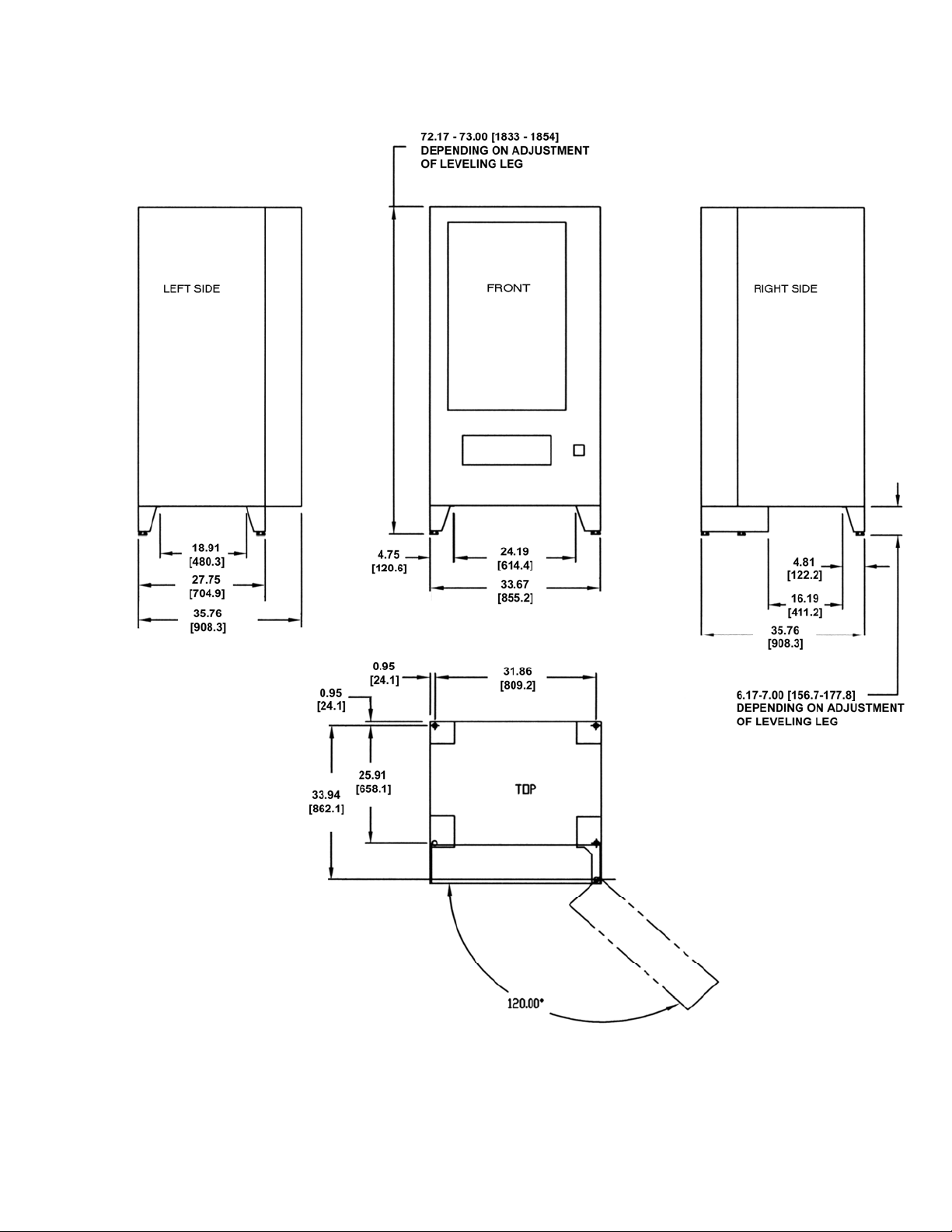L0118G
1-1
1.0 INTRODUCTION
Congratulations on the purchase of your new AMS
Sensit 3 vendor. All Sensit 3 models, including Snack,
Visi-Combo, Bottle and Food Combo, Visi-Diner and
Milk, are versatile, high-capacity vending machines.
AMS machines are designed, tested, and built to
provide years of reliable, low-maintenance service in
an indoor environment. A fully insulated cabinet, DEX
data capability, and flexible product configuration are
just some of the many features built into every AMS
merchandiser.
1.1 SENSIT 3 SYSTEM
Your vendor is equipped with the Sensit 3 control
system. The Sensit 3 system is a patented vend-
sensing system that detects when products fall into
the delivery bin. Basically, a plane of infra-red light is
created across the top of the delivery bin, and the
Sensit 3 system can detect when the light has been
blocked by a falling product. Using this technology,
the vendor “knows” when your customer gets the
product. The Sensit 3 system has several important
benefits:
Guaranteed Delivery
If, during the vend, the product hangs up or an
opening was missed in loading, the helix can rotate
several additional partial revolutions to attempt to
deliver the product. No more hitting or shaking the
vendor to get products that did not fall!
Instant Refund
If the customer does not receive a product, he can
receive a full refund by pressing the coin return, or he
can select another product. No more refund requests!
Adjustable Helix Motion
With the Sensit 3 system, the helix can stop as soon
as the product falls, or when the helix returns to the
home position. See section 6.8 for more information.
Additional Benefits:
1. Opening the delivery bin door will not affect the
Sensit 3 system. The sensors are located above
the delivery bin and will not be blocked by the bin
door. Product that falls while the door is open will
still pass through the beam.
2. Shining a light at a sensor will not allow vandals to
receive free product. Any tampering which
changes the precise amount of light normally
received will be treated as a successful vend,
resulting in the vandal losing his money.
3. Disabling or blocking the sensor will not allow
vandals to receive free product. The Sensit 3
system can over-ride blocked or malfunctioning
sensors and still vend.
4. Opening the door of a cold vendor will cause some
condensation to form inside. The Sensit 3 system
will not allow vending until this fogging clears,
normally within a few minutes of closing the door.
1.2 HEALTH AND SAFETY
H&S Specifications
AMS vendors intended for vending perishable
products (VISI-DINER, BOTTLE and FOOD COMBO,
and MILK) meet the National Automatic
Merchandising Association (NAMA) requirements for
refrigerated food vending machines. As of this writing,
the NAMA specifications for perishable food product
vendors require that the temperature in the vendor
must cool to 41°F within30 minutes of closing the door
or a HS2 error will be generated and the vendor will
not allow sales of protected items. (Note that Delayed
Sales has no effect on this 30 minute cool-down
period). This is to allow a recovery period following
loading: however, all products should be chilled prior
to loading. After the 30 minute cool-down requirement
has been met, if the temperature in the vendor
exceeds 41°F for more than 15 minutes a HS1 error
will be generated and the vendor will not allow sales
of protected items. Selections that are ‘exempt’ from
Health & Safety protection will still be available. See
section 6.6
H&S Software
To meet these requirements, AMS refrigerated food
vendors with control software P/N3427 have a built-in
Health & Safety (H&S) function. The H&S function is
activated automatically in food vendors when the
setpoint temperature is set to 41°F or below. Unless
otherwise specified by regulatory agencies, AMS
recommends setting the temperature to 40°F when
vending perishable food products. See section 8.11 to
test.
H&S Protection
In the event the temperature exceeds the NAMA
specifications following the recovery period or during
normal operation, an error will be generated and the
vendor will not allow sales. This protects the
consumer from purchasing spoiled food. H&S error
codes are detailed in Section 7.3.
Mixing Potentially Hazardous Food
From the NAMA Construction Standard:
700.1B In single compartment machines vending
both potentially hazardous and non-potentially
hazardous food, areas not provided with an automatic
shutoff control shall be clearly marked with labels,
lights or other means that will alert the route person
not to stock potentially hazardous food in those areas.