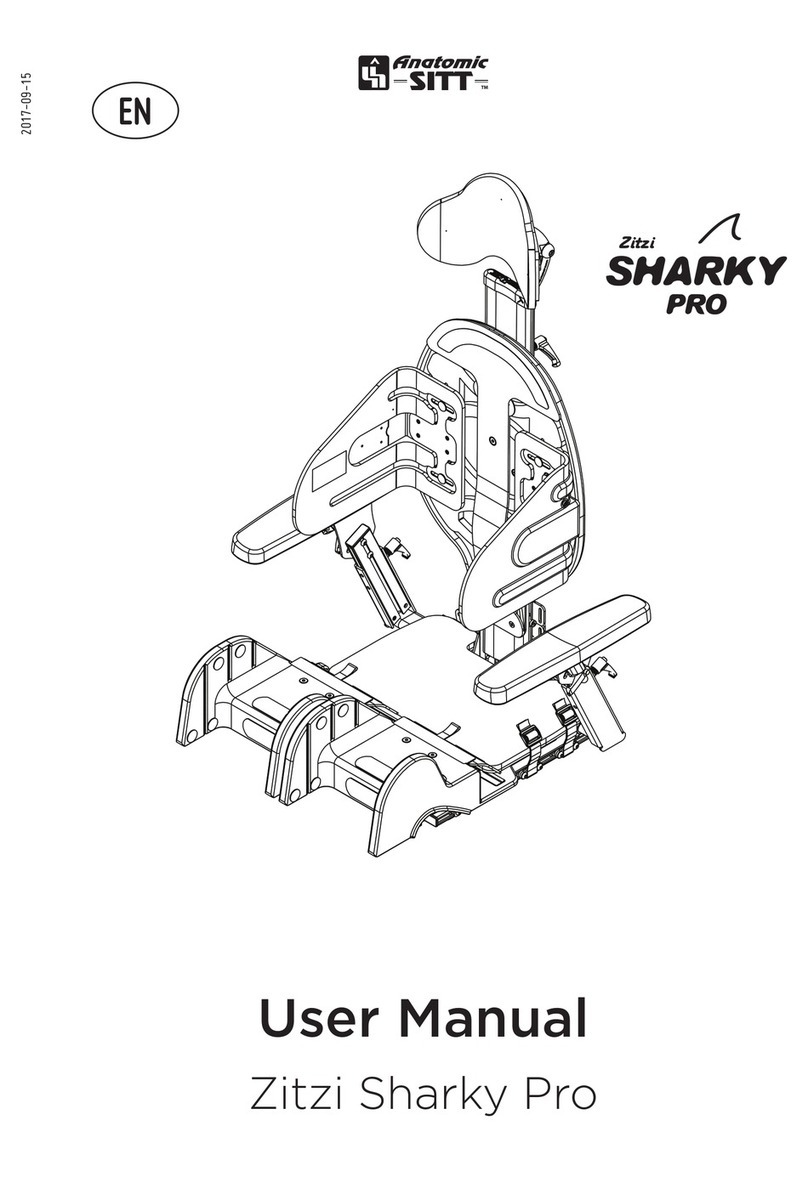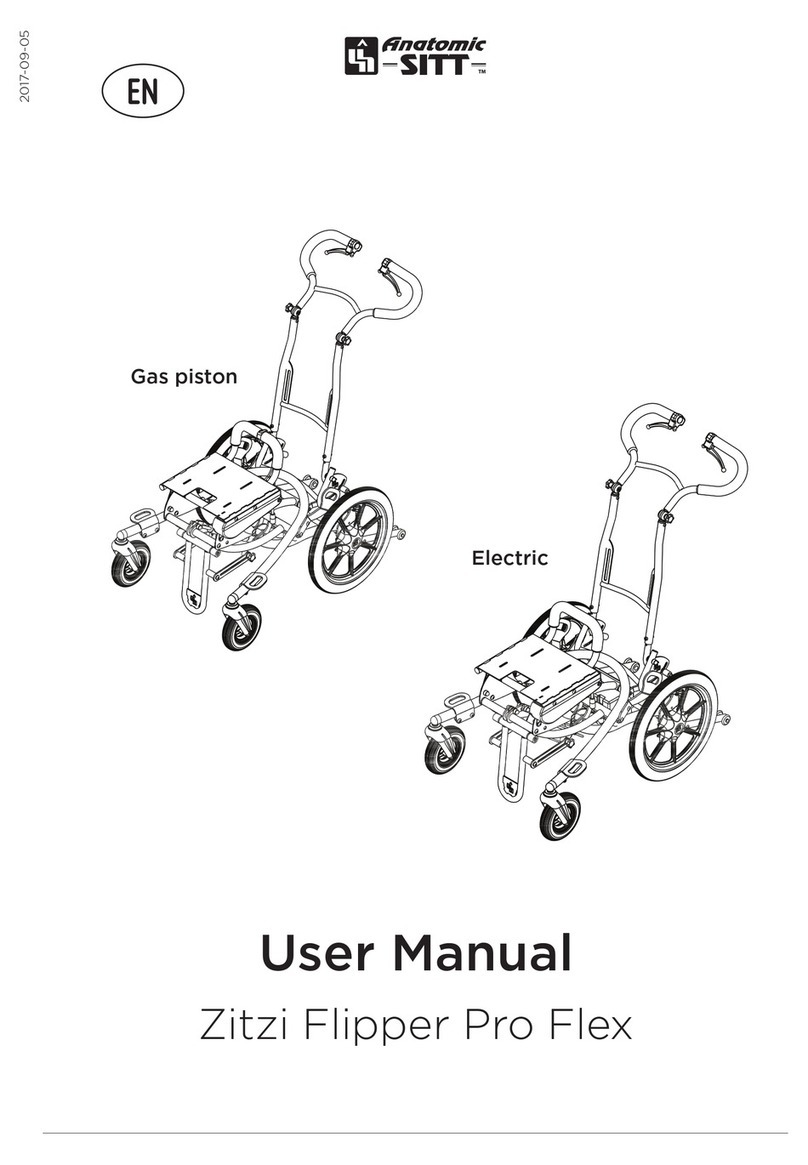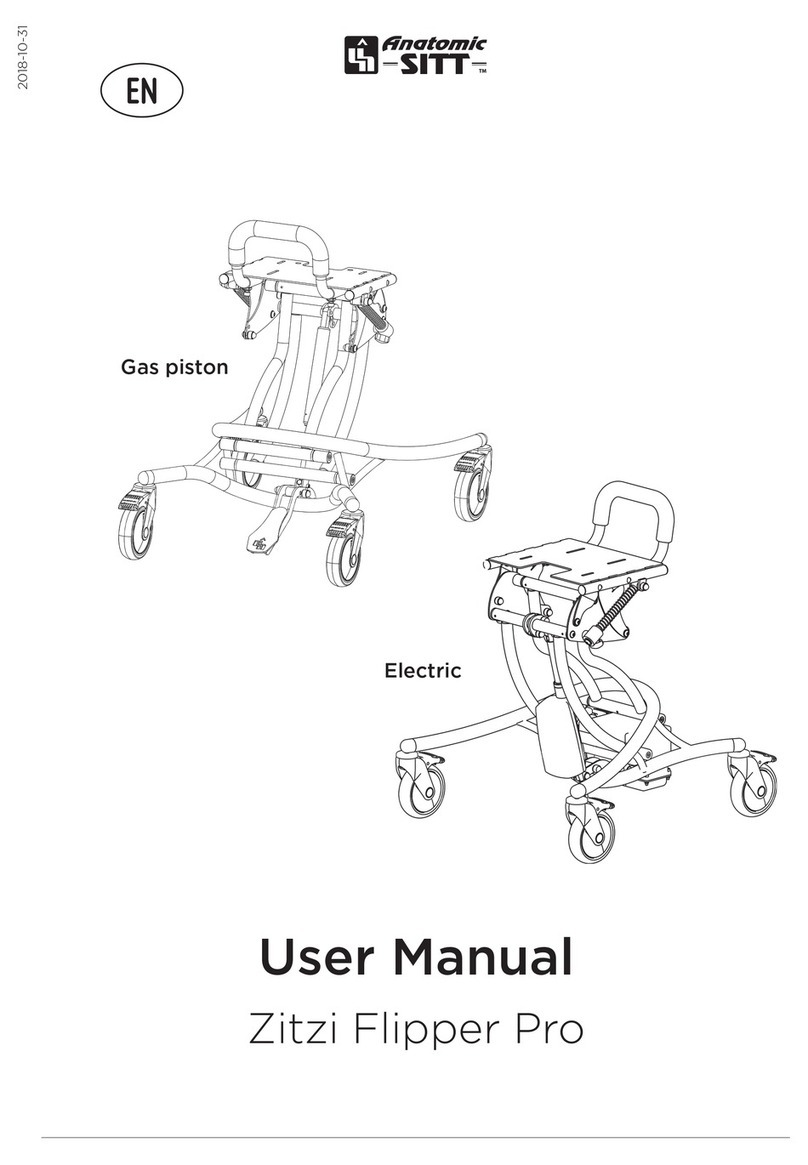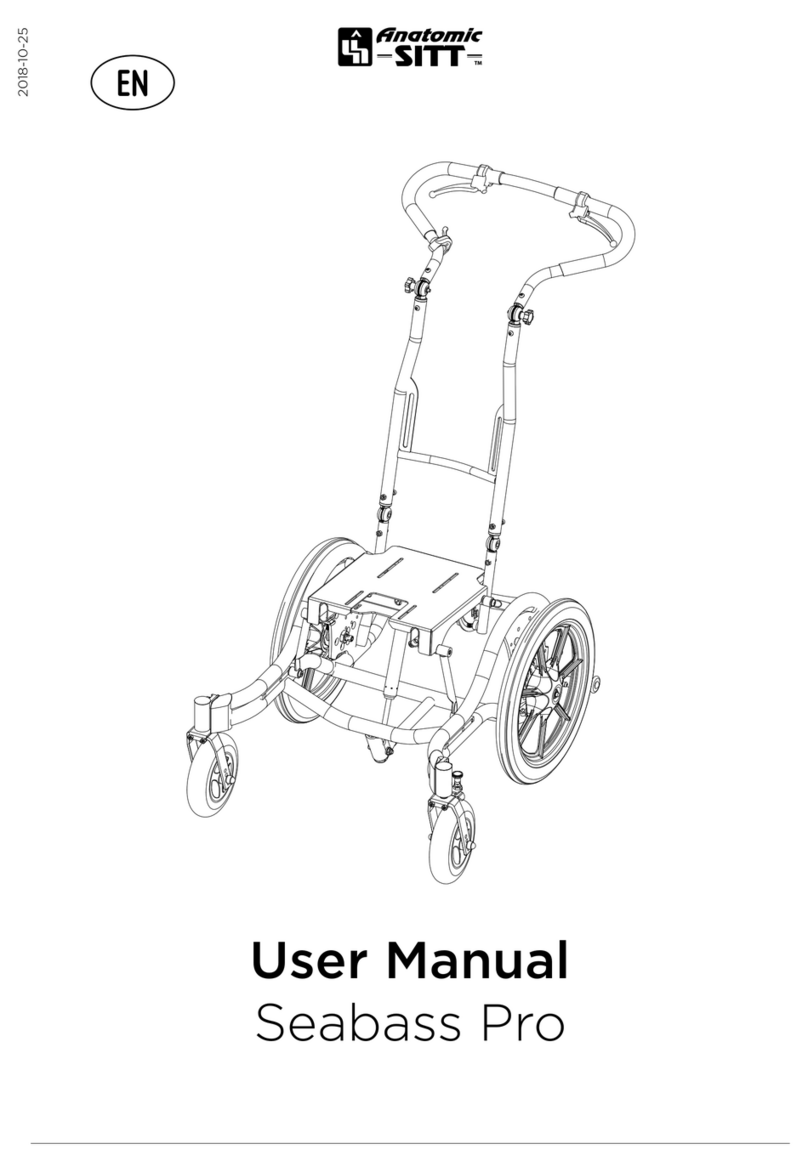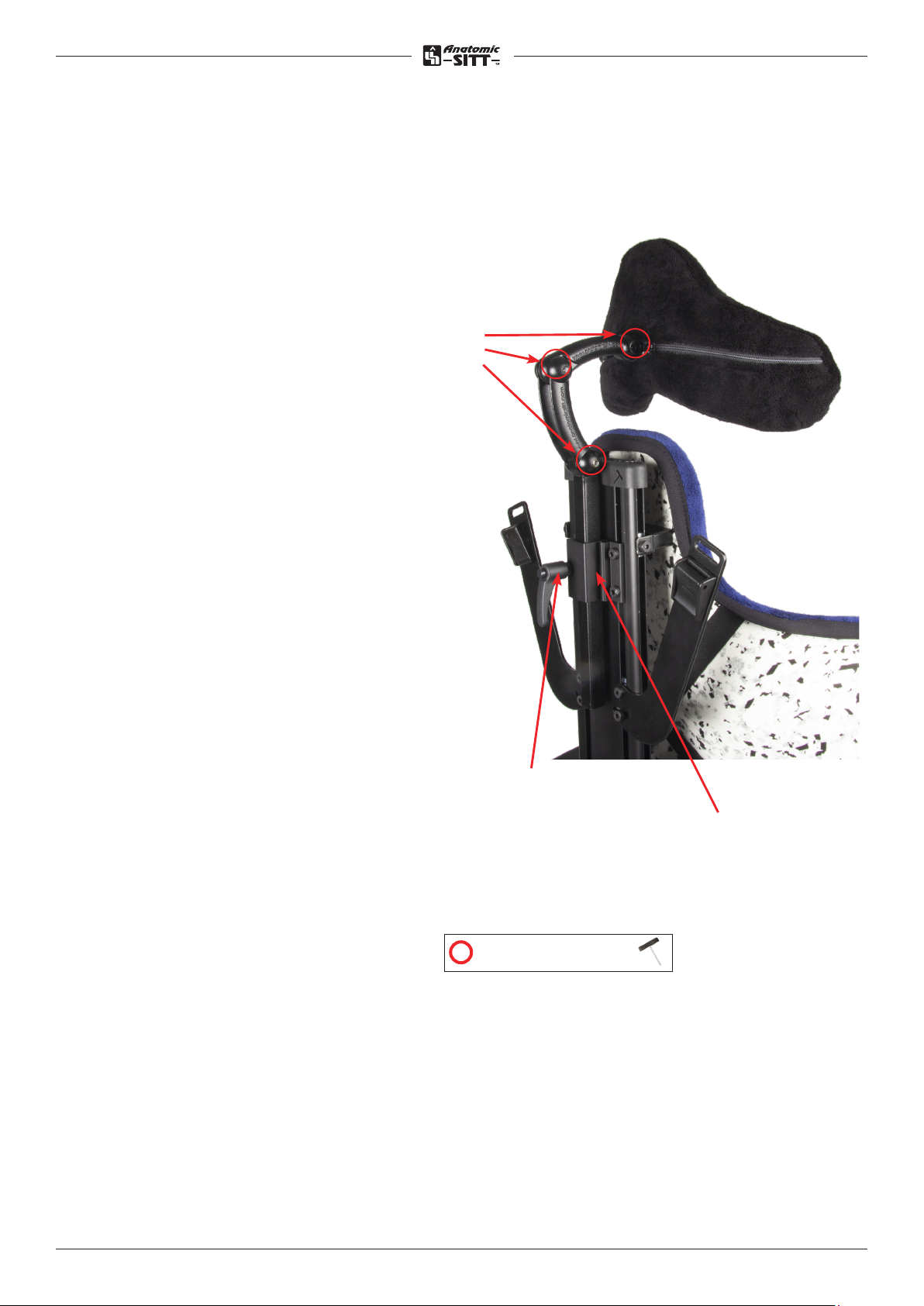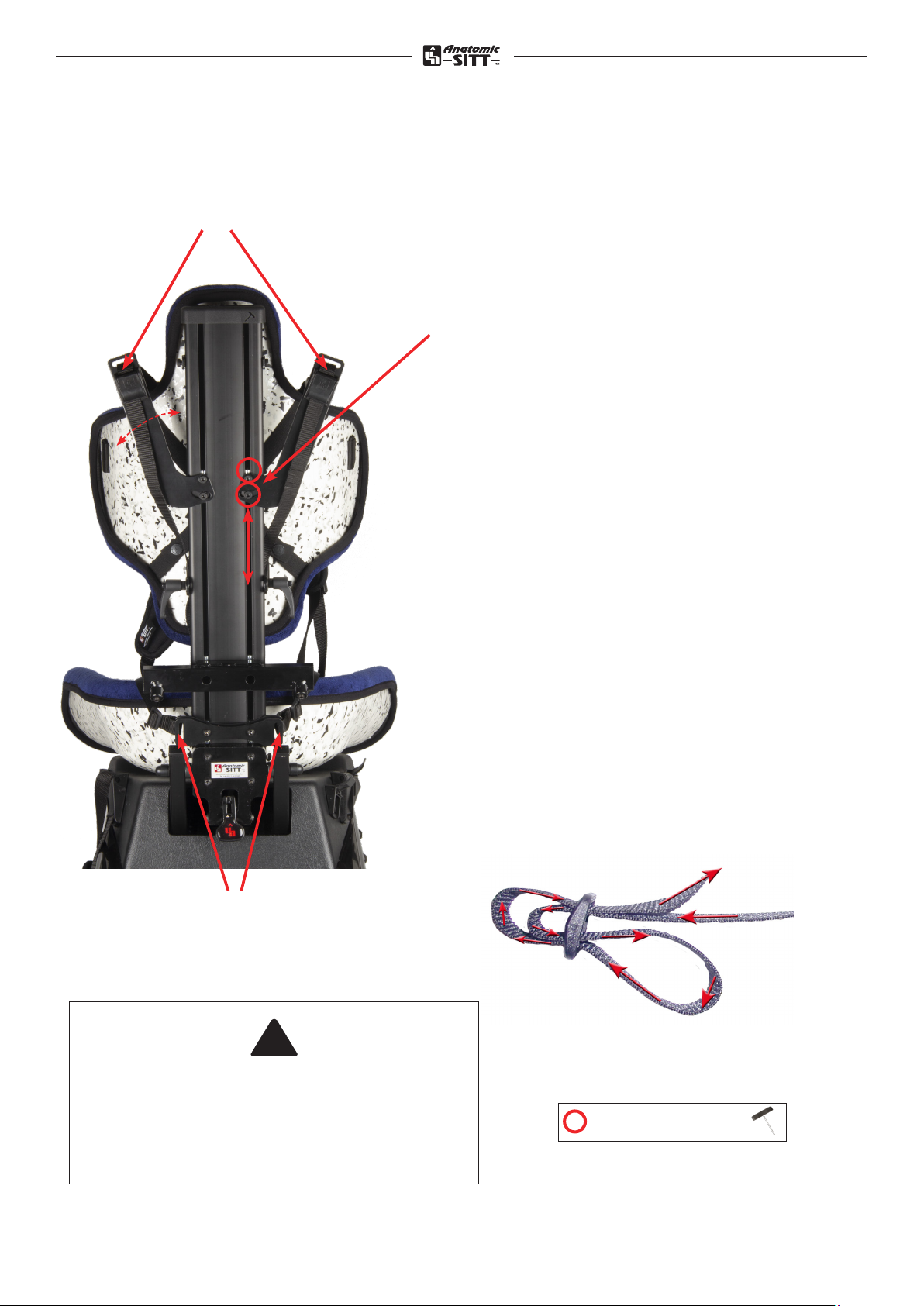2User manual Zitzi Active www.anatomicsitt.com | +46 11 16 18 00
Table of contents
Safety precautions ........................................3
Tool........................................................................4
Mounting/dismantling back......................4
Back angle adjustment................................5
Back height adjustment..............................6
Back adjustment in depth..........................6
Adjustment of seat position .....................7
Headrest .............................................................8
Hipbelt.................................................................9
Chest harness.................................................10
Chestbelt............................................................11
Armrest from back .......................................12
Rest handle ..................................................... 13
Knee support.................................................. 14
Check the check box if the product
is CUSTOMIZED.
The CE Mark is no longer valid and
should be removed.
Place of label
This product is manufactured by Anatomic SITT AB
Postal address Anatomic SITT AB, Box 6137, SE-600 06 Norrköping
Street address Anatomic SITT AB, Terminalgatan 1, SE-603 61 Norrköping
Phone +46 11-161800
Fax +46 11-162005
Email info@anatomicsitt.com
Webb anatomicsitt.com
Instructions movies youtube.com/anatomicsitt
Follow us on facebook.com/anatomicsitt
Support table................................................. 15
Driving bow..................................................... 15
Footrest, whole ............................................. 16
Footrest, divided joint.................................17
Calf support.................................................... 18
Foot strap ........................................................ 19
Ankle holder ................................................... 19
Underframe Flipper Pro G2....................20
Underframe Seastar................................... 22
Maintenance instructions ........................ 23
Summary and follow-ups........................ 24
Adaptation and customization............. 25
Terms of sale ................................................. 26
Technical data................................................27