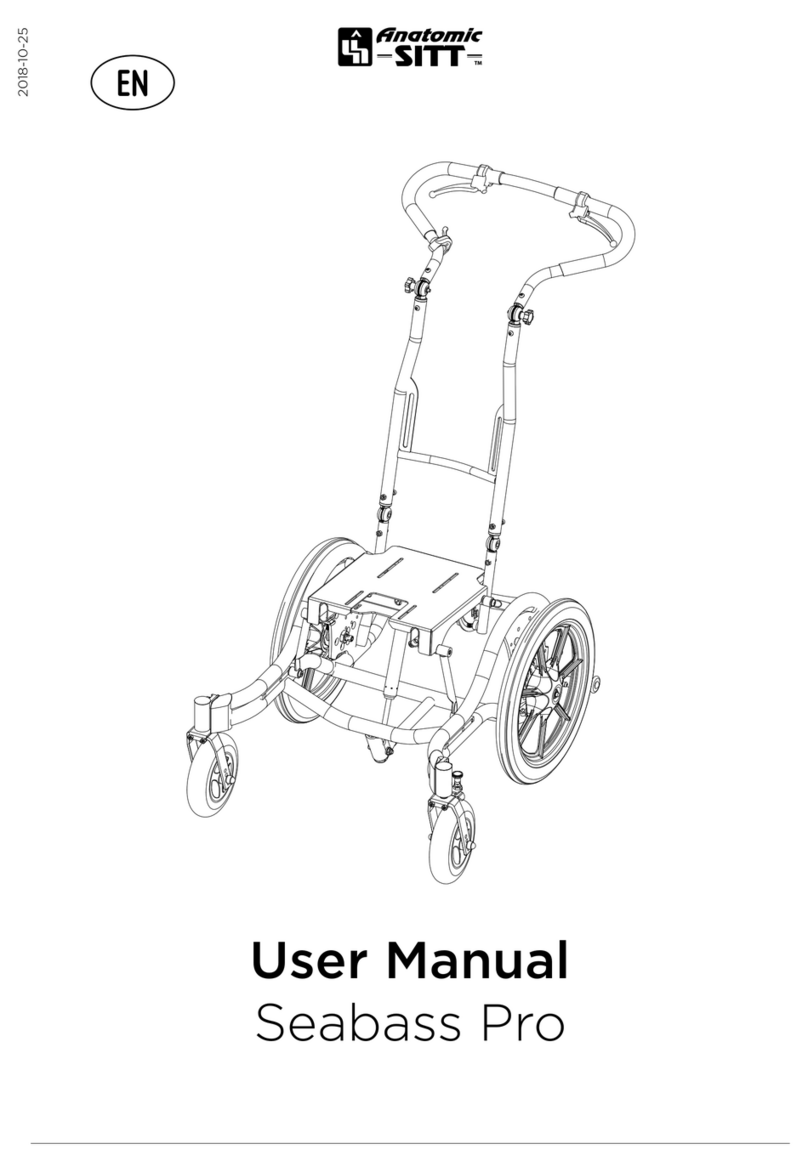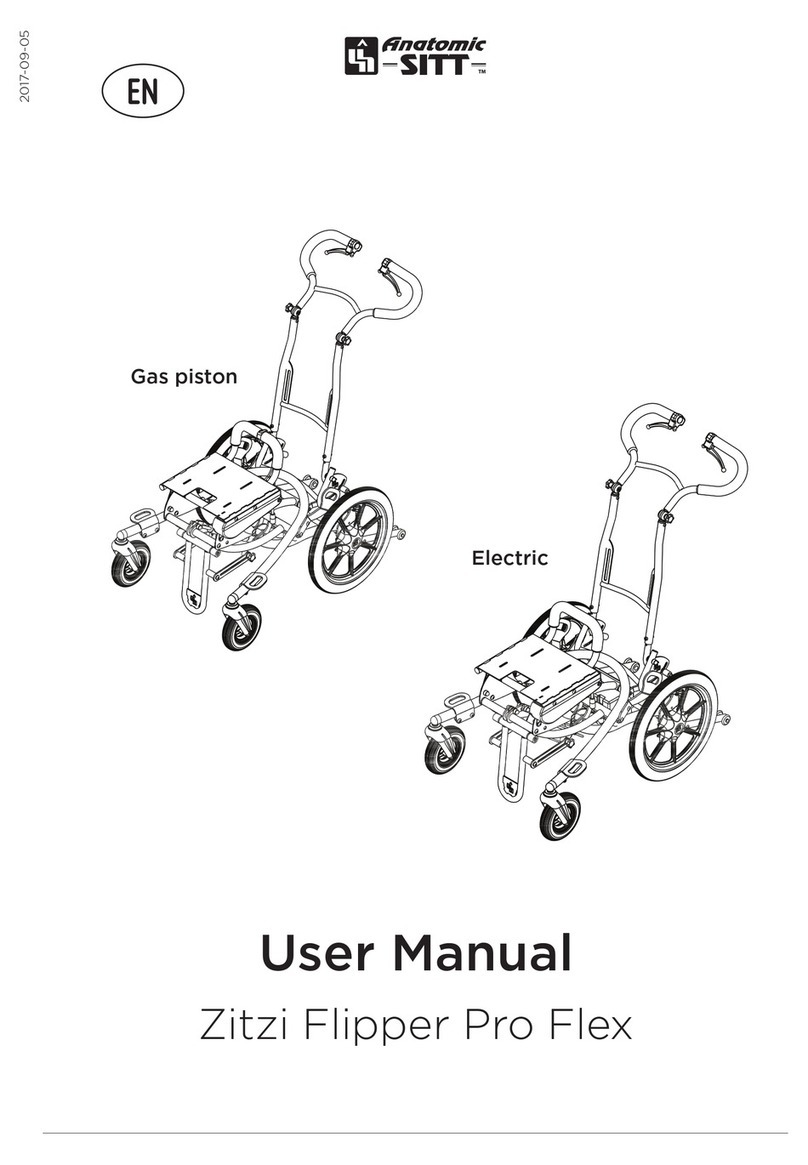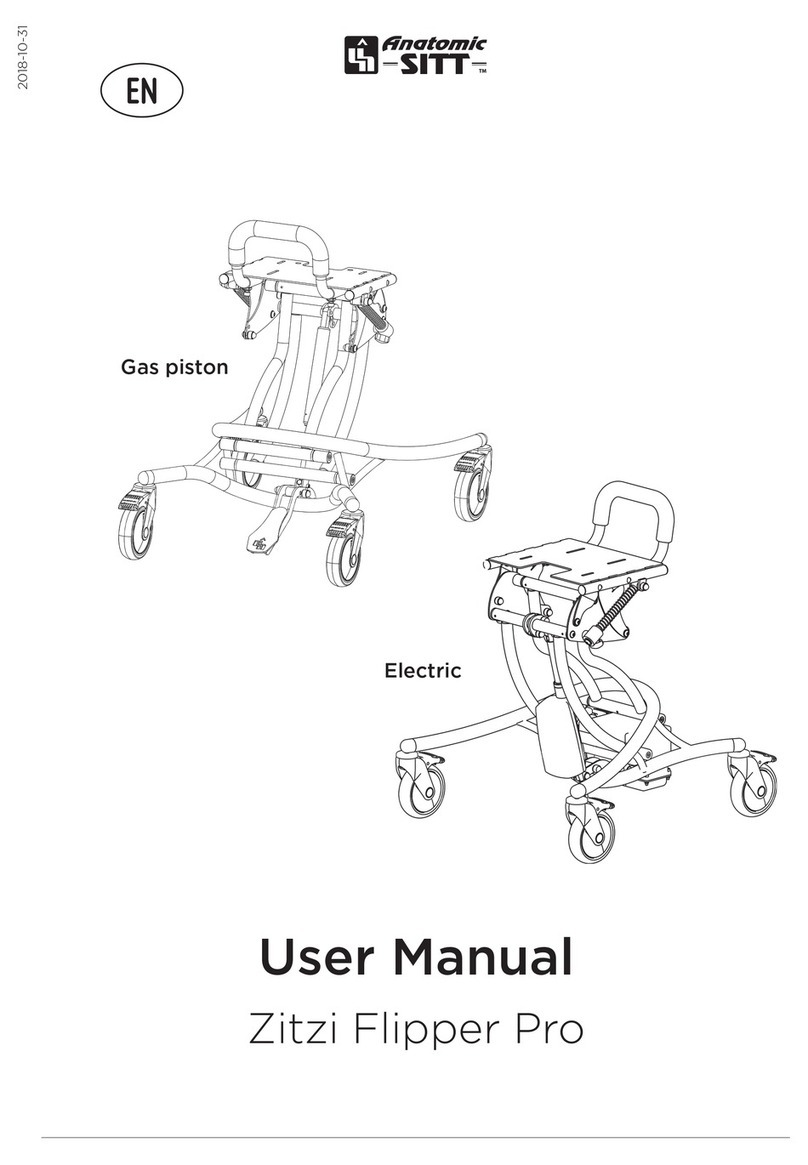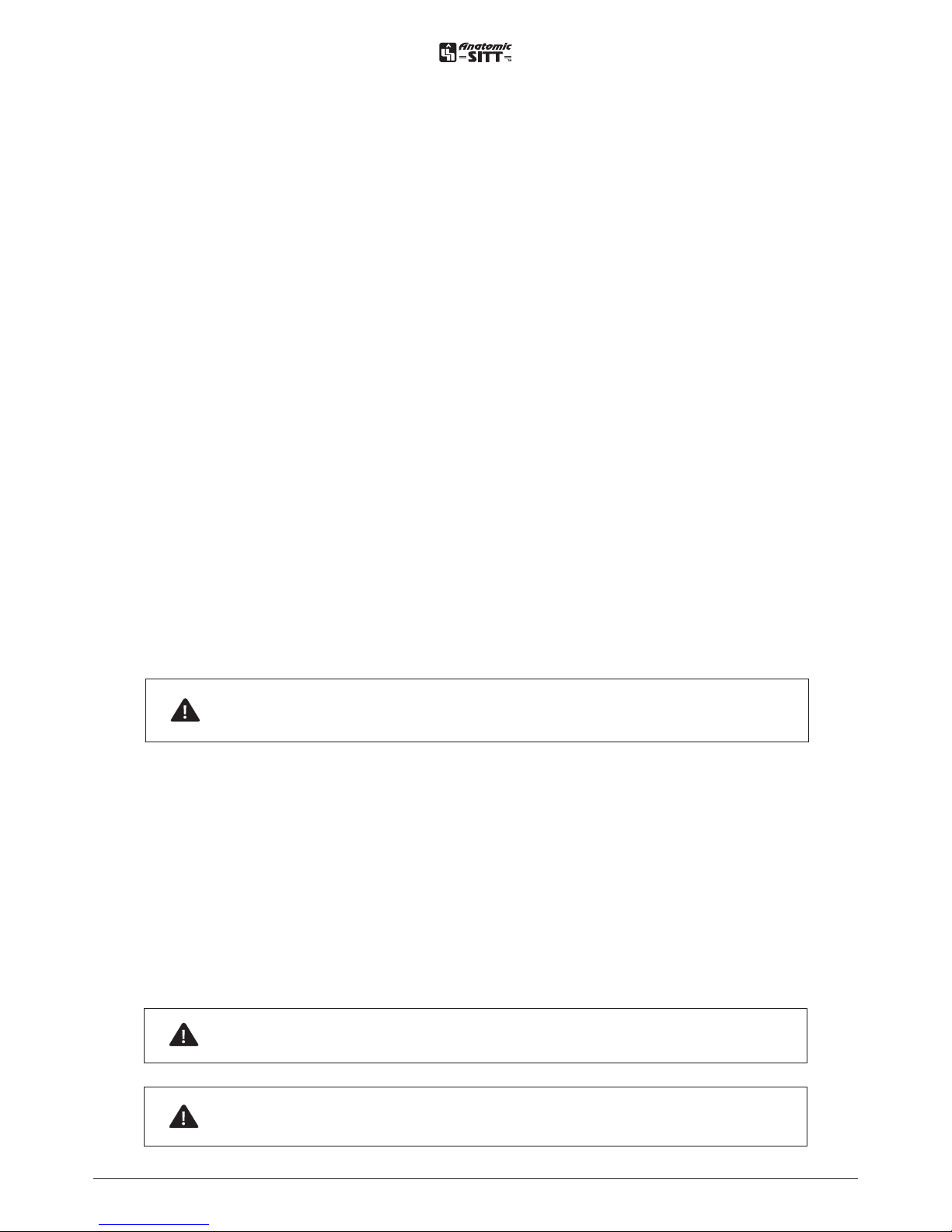Common details ......................................4
Safety precautions ................................. 5
Introduction �������������������������������������������������������������������������5
Field of application�����������������������������������������������������������5
Correspondence ����������������������������������������������������������������5
Headrest....................................................6
Mounting the headrest bracket��������������������������������� 6
Mounting the headrest �������������������������������������������������� 6
Height adjustment of the headrest bracket�������� 6
Adjustment of the headrest���������������������������������������� 6
Mounting the forehead strap bracket�������������������� 6
Backrest .................................................... 8
Installation of the backrest�������������������������������������������8
Adjusting the backrest height ������������������������������������8
Adjusting the backrest angle ��������������������������������������8
Adjusting the lateral support ��������������������������������������8
Adjusting the lumbar support ������������������������������������8
Lateral support...................................... 10
Mounting the lateral support�������������������������������������10
Foldable lateral support�����������������������������������������������10
Reinforced lateral support������������������������������������������10
Closing lateral support �������������������������������������������������10
Seat part ..................................................12
Adjusting the seat part������������������������������������������������� 12
Adjusting the seat width ��������������������������������������������� 12
Leg length dierence����������������������������������������������������14
Adjusting the seat pocket�������������������������������������������14
Abduction, adduction and windswept �����������������14
Heating cushion .................................... 16
Heating cushion���������������������������������������������������������������16
Mounting the heating pads����������������������������������������16
Heating pads ���������������������������������������������������������������������16
Battery����������������������������������������������������������������������������������16
Charging the battery����������������������������������������������������� 17
Pelvis support.........................................18
Mounting the pelvis support �������������������������������������18
Adjusting the pelvis support �������������������������������������18
Hip belt.................................................... 19
Adjusting the hip belt bracket ���������������������������������� 19
Mounting the hip belt����������������������������������������������������19
Armrests from seat.............................. 20
Mounting the armrests ������������������������������������������������20
Adjusting the width ������������������������������������������������������20
Adjusting the height�����������������������������������������������������20
Adjusting the angle up/down ����������������������������������20
Adjusting the lateral angle�����������������������������������������20
Cushion �������������������������������������������������������������������������������20
Armrests from the back, fixed ...........22
Mounting of fixed armrests��������������������������������������� 22
Adjusting the width ������������������������������������������������������ 22
Adjusting the height����������������������������������������������������� 22
Adjusting the angle up/down ���������������������������������� 22
Adjusting the lateral angle����������������������������������������� 22
Cushion ������������������������������������������������������������������������������� 22
Armrests from the back, foldable.....24
Mounting the foldable armrests������������������������������24
Adjusting the width ������������������������������������������������������24
Adjusting the height�����������������������������������������������������24
Adjusting the angle up/down ����������������������������������24
Adjusting the lateral angle�����������������������������������������24
The folding function �����������������������������������������������������24
Positioning harnesses ..........................26
Mounting the lower mounting bracket����������������26
Adjusting the lower mounting bracket����������������26
Mounting the upper mounting bracket���������������26
Adjusting the upper mounting bracket���������������26
Mounting optional lower brackets�������������������������26
Driving bow............................................28
Mounting the driving bow �����������������������������������������28
Adjusting the height�����������������������������������������������������28
Upper arm support.............................. 30
Mounting the upper arm support ��������������������������30
Adjusting the height�����������������������������������������������������30
Adjusting the width ������������������������������������������������������30
Cushion cover ������������������������������������������������������������������30
Table of contents