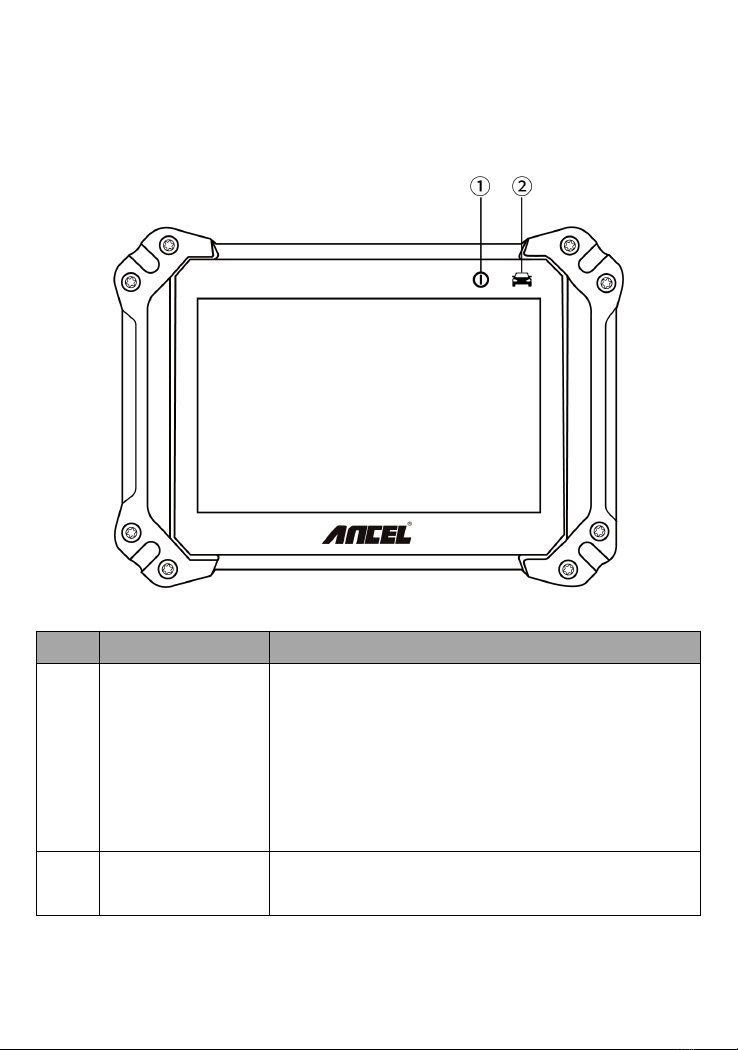Table of Contents
1 Statement............................................................................................... 1
1.1 Agreement.....................................................................................1
1.2 Copyright information...................................................................1
1.3 Disclaimer......................................................................................2
1.4 Safety Information.........................................................................2
1.4.1 Inspection Precautions.......................................................3
2 Product description............................................................................... 6
2.1 Product Overview..........................................................................6
2.2 The front view of Ancel V6 tablet................................................. 7
2.3 The top view of Ancel V6 tablet....................................................8
2.4 The back view of Ancel V6 tablet..................................................9
2.5 The product specifications............................................................ 9
3 Product software introduction........................................................... 11
3.1 Diagnosis..................................................................................... 11
3.2 Hot function................................................................................ 15
3.3 Update......................................................................................... 15
3.4 Data Manager..............................................................................17
3.5 Quick Support..............................................................................17
3.6 DTC Query....................................................................................18
3.7 Feedback......................................................................................19
3.8 Settings........................................................................................ 20
4 Product activation................................................................................24
5 Cleaning and maintenance and warranty....................................... 26
5.1 Cleaning and maintenance..........................................................26
5.2 Warranty......................................................................................27