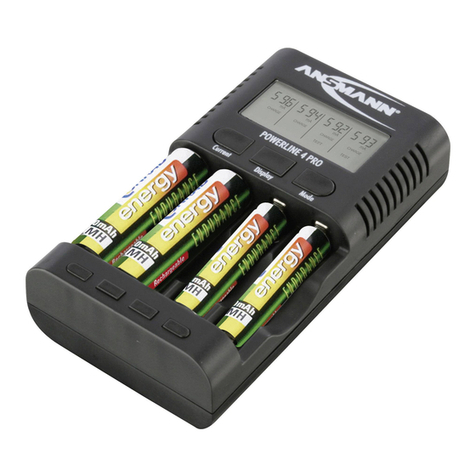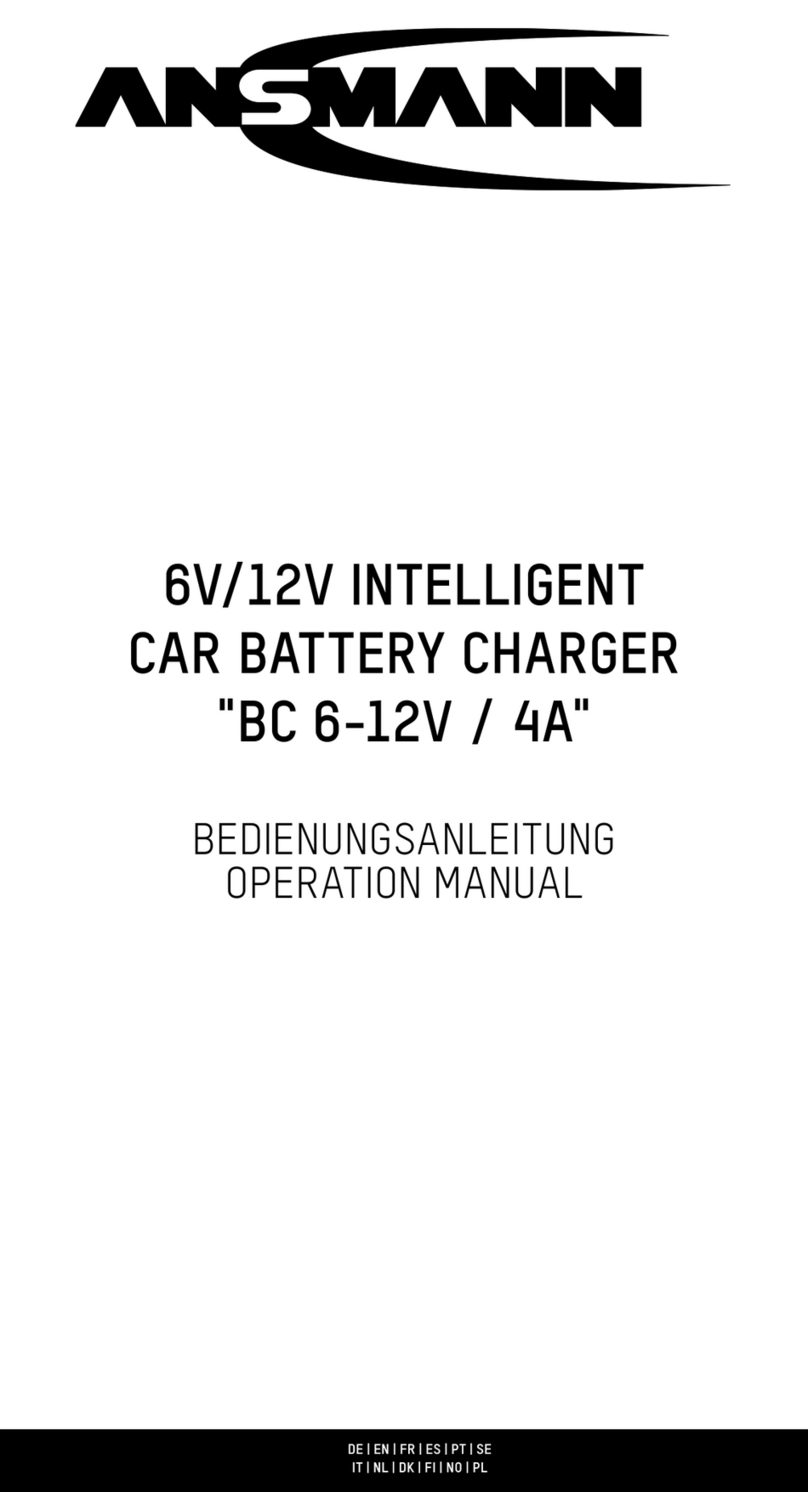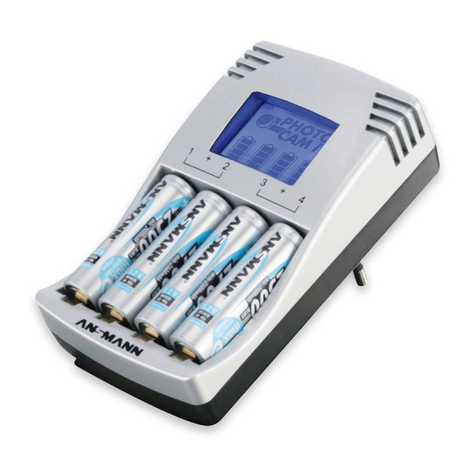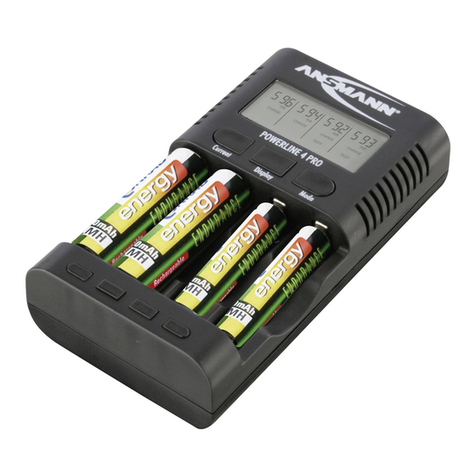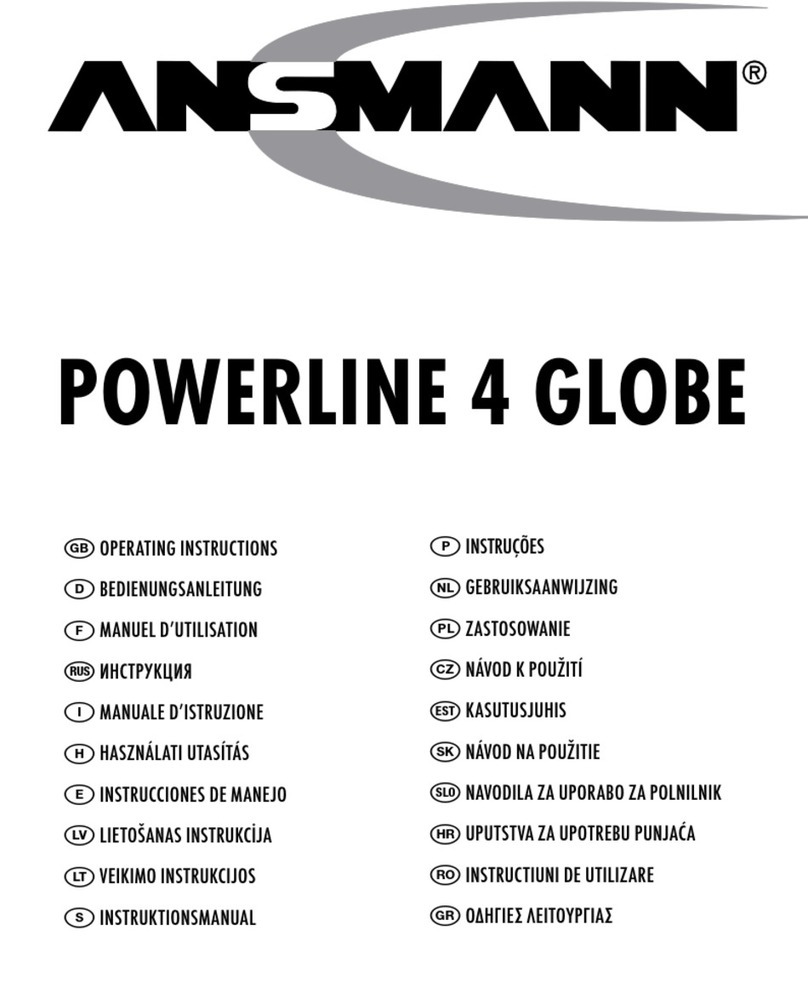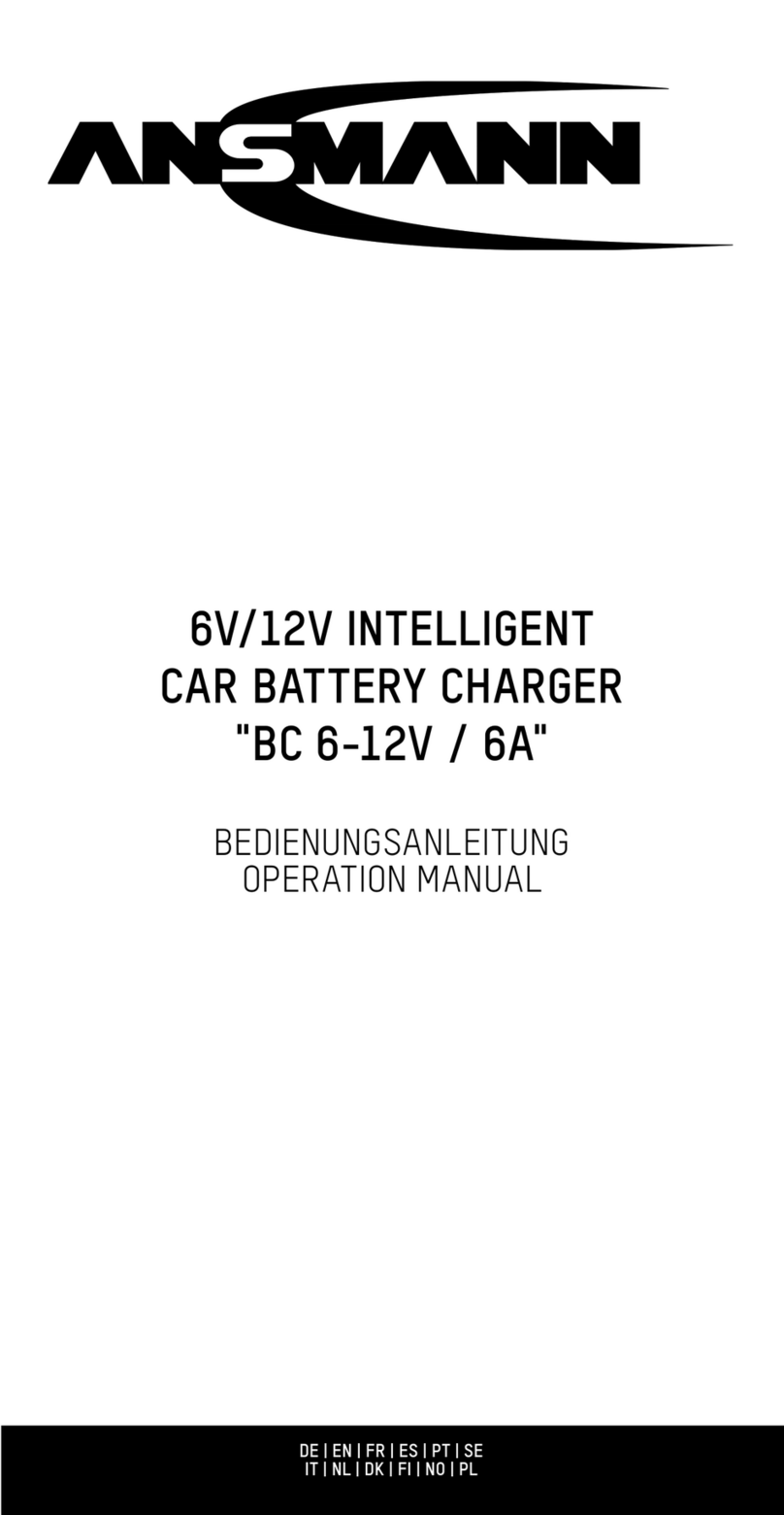> A Spark can arise if the charger is connected to the battery whilst connected to the mains. Please ensure it is
disconnected from the mains before connecting or disconnecting the red and black charging leads to or from the battery.
CARE & MAINTENANCE
> Carry out repairs only through authorized dealers.
> Carry out cleaning and maintenance work to be done only when the mains plug is disconnected.
> Cleaning only with a dry cloth.
OVERVIEW FUNCTIONS
> Automatic lead acid charger for 6V/12V/24V batteries.
> Adjustable charging current (1A/5A/10A) dependent on battery nominal voltage.
> Overcharge protection.
> Protection against short-circuit and wrong polarity.
> Automatic start of recharge.
> 3-step charging status indicator.
> Automatic „REFRESH“ mode.
> Selectable „COLD TEMP.“ mode.
> Automatic start function
COMMISSIONING
1. Connect charger to the battery with the correct polarity
First connect the charger to the battery to be charged. Connect the red pole terminal to the positive pole (+) of the
battery, then the black pole terminal to the negative (-) pole of the battery. Make sure that the battery terminals are
connected correctly. If the battery is installed in the vehicle and the battery terminals are not accessible, please consult
the vehicle manual for advice.
If the clamps are accidently attached to the poles the wrong way around, the LED lights red (see fig.1a) and in addition
an audible warning signal sounds. Reconnect the terminals with the correct polarity immediately.
2. Connect the device to the mains supply
Insert the mains plug of the charger into the socket. The „POWER“ LED (see fig.1b) will light red.
3. Automatic Voltage Identification/Autosensing
The LEDs 6V/12V/24V (see fig.1C) flash for a few seconds until the device has detected the battery voltage. The corre-
sponding LED lights up permanently. The selected battery will now be charged with the default charging current of 1A.
Please check that the detected voltage matches with the voltage of the battery to be charged. If this is not the case, the
battery is probably defective. We therefore recommend that the battery should be checked and replaced if necessary.
4. Setting the charge current using the „Mode“ button
Depending on the battery voltage, various charging currents (see fig.2) can be chosen using the MODE button (see fig.1d).
If you make no manual adjustment it will charge with the default setting of 1A. We recommend smaller batteries whose
capacity is below 20Ah to be charged with 1A. Batteries with more than 20Ah, but less than 40Ah capacity, should be
charged with 5A and above 40Ah with 10A.
5. At temperatures below 5 °C (41 °F) we recommend the “COLD TEMPERATURE” mode. To activate, press the „MODE“
button for about 3 seconds.
Due to cold temperatures the voltage level of the battery will change, so the battery connected for normal charging
process cannot be fully charged to 100%. Therefore, we recommend the „COLD TEMP.“ Mode (see fig.1E), through this, the
battery will be fully charged to 100% despite the cold.