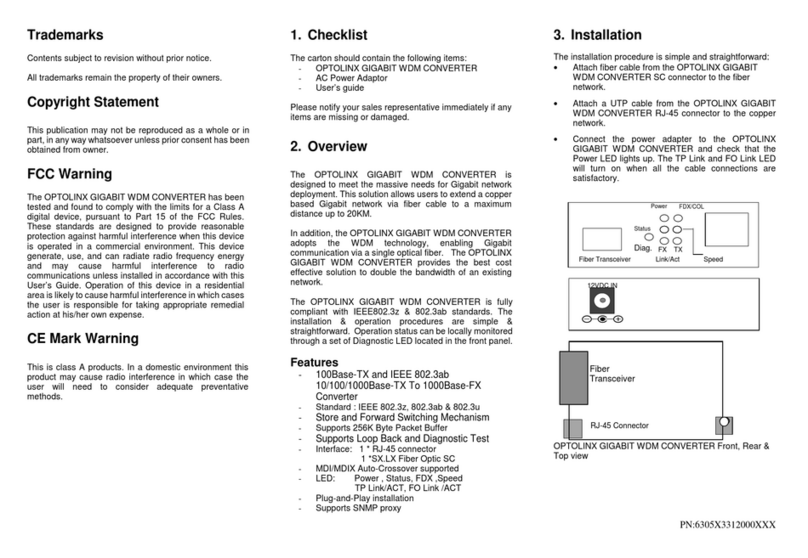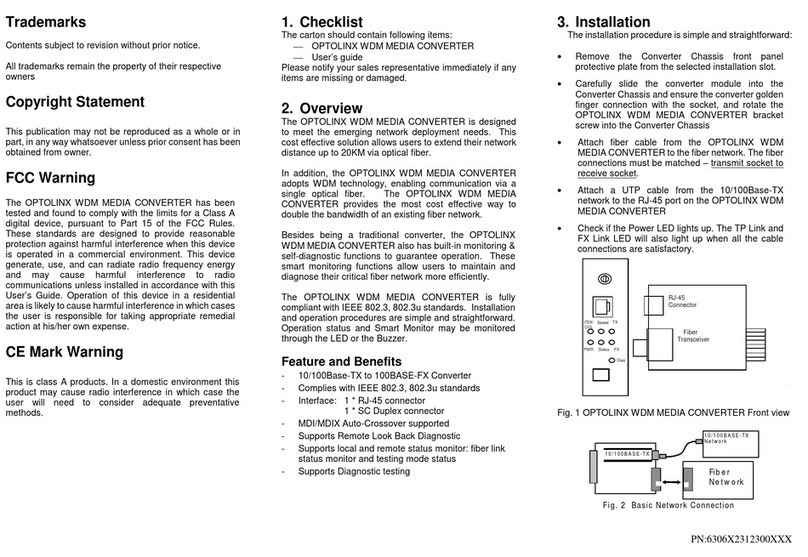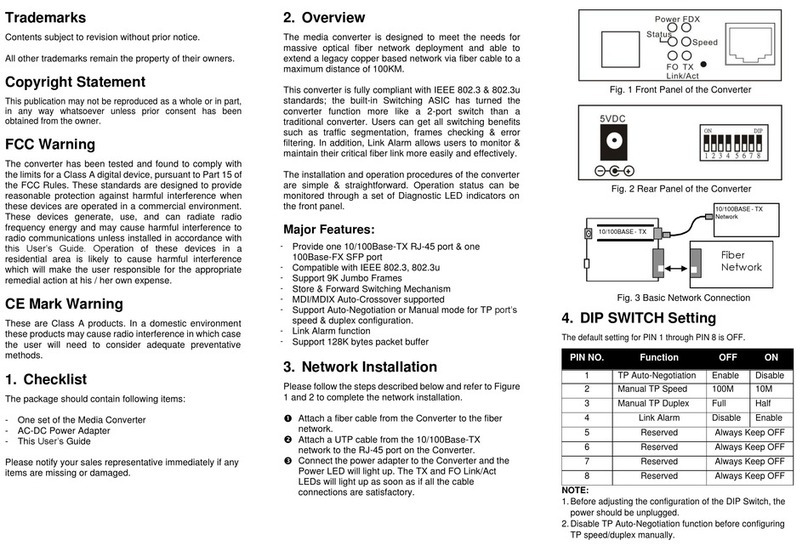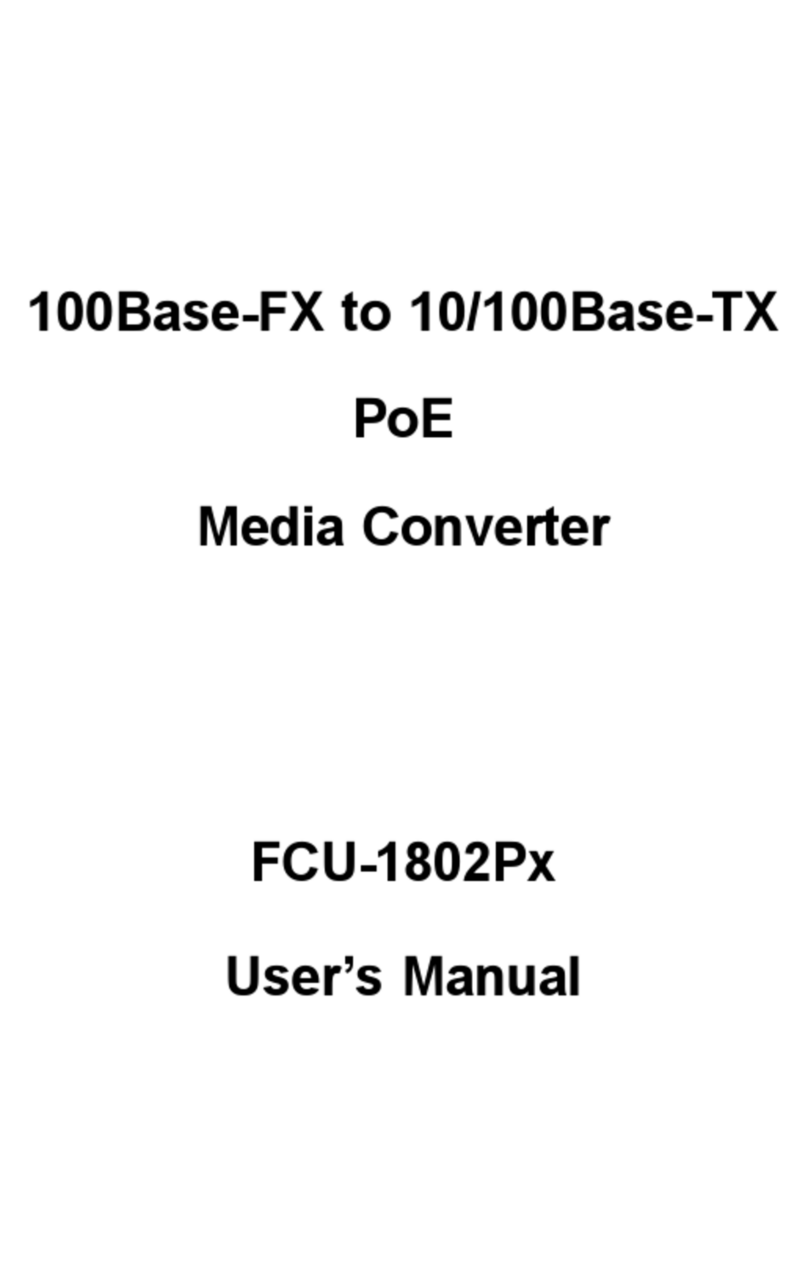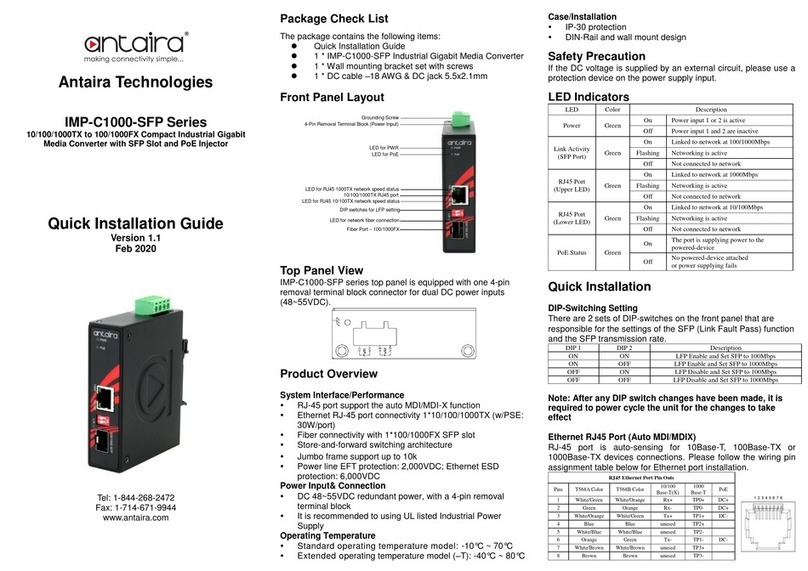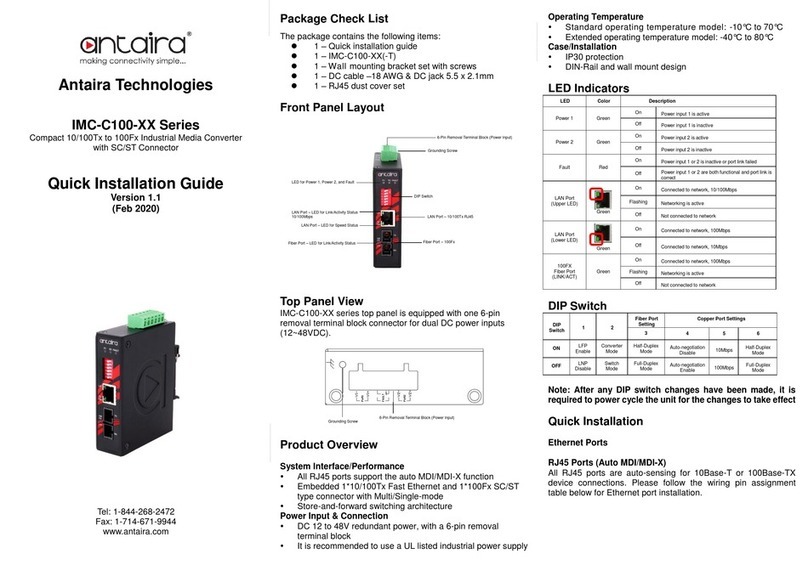Connectors
A 7-pin connector rests on top of the STF-502C series
and provides connections for dual DC power input as
well as for the alarm relay contacts.
Power
STF-502C seriessupports dual power inputs for
redundant operation. PWR1 and PWR2 are the
designations for the individual power inputs. Follow
the DC voltage polarity as indicated for the connector
markings.
Alarm
This is one electrical relay that can be wired into an
alarm circuit. From the common pin (COM), the relay
can be connects as Normally Open (NO) or Normally
Closed (NC).
RS-485/422 Serial
A 5-pin connector provides the balanced transmit and
receive for RS-485/422 along with an isolated ground
connection. For 2-wire RS-485, make connections only
to RX- and RX+ pair.
RS-232
A female DB9 provides two RS-232 channel
connections with isolated ground. The first channel,
using pins 2 (TD), 3 (RD) and 5 (SG) mirror the RS-485
channel. Both of these may transmit simultaneously,
but only one can receive at one time. The second RS-
232 channel uses the non-standard pin assignment of
pin 7 (RD), pin 8 (TD) and pin 5 (SG). This second RS-
232 channel can run completely independently of the
main RS-485 channel at up to 115.2k.
LED Indicators
The STF-502C series has a nine LED matrix, with the
following indications.
Alarm: This red LED will light if the power or fiber has
an alarm condition. Alarm conditions are also
dependent on the setting of DIP switch poles no. 1 & 2.
PWR2: This green LED will light if power is connected
and active at the PWR2 terminal connection.
PWR1: This green LED will light if power is connected
and active at the PWR1 terminal connection.
TD and RD: These green LEDs represent binary '1'
(mark) when off or binary '0' (space) when lit for either
transmit or receive signals.
Master: This green LED is lit when DIP switch no. 3 is
on, the mode is set to 'master'.
Ring: When connected in a ring topology and with no
fiber faults, this green LED will be illuminated.
Fiber 2: This green LED will light when the 2nd fiber
port has an optical link.
Fiber 1: This green LED will light when the 1st fiber
port has an optical link.
Operation Mode Switch
STF-502C series uses a 6-pole DIP switch for
configuration. Each switch has the following functions.
1. Power Alarm: When 'On' this switch will enable
alarm relay if either power input loses power. If only
using single power input, leave this switch 'Off'.
2. Fiber Alarm: When 'On' this switch will enable alarm
relay if either fiber port loses link. If only one fiber port
is being used, leave this switch 'Off'.
3. Mode: STF-502C series can operate in point to
point, point to point with redundant fiber link, with
fiber cascaded or with fiber forming a ring topology. In
each case, one unit will be configured as a 'master'
(this switch 'On') and any other unit(s) will be
configured as 'slave' (this switch 'Off').
4. 2W/4W: This switch determines if the RS-485 will
operate in 4-wire mode (switch 'Off') or in 2-wire half
duplex (switch 'On').
5. Ring Alarm: When operating in ring topology,
enabling this switch 'On' will provide an alarm
indication if the fiber ring connection has a fault. Leave
this switch 'Off' for non-ring applications.
6. Termination: In RS-485 communications,
termination at the ends of copper links is required to
avoid electrical reflections that would cause data
errors. This switch, when 'On', will enable a 120 ohm
terminator on the RS-485.
Pull High / Pull Low
Pull up or pull down resistors are established to fail-
safe bias of each data line/wire when the lines are not
being driven by any device. The lines will be biased to
known voltages and nodes will not interpret the noise
from un-driven lines as actual data.
STF-502C series uses rotary switches to select from ten
different bias resistor values. The factory default
setting is at position 4, and provides bias resistors of
1KΩ in the pull high and pull low positions. When
changing the rotary switches, it is important to
maintain the same setting on both switches.