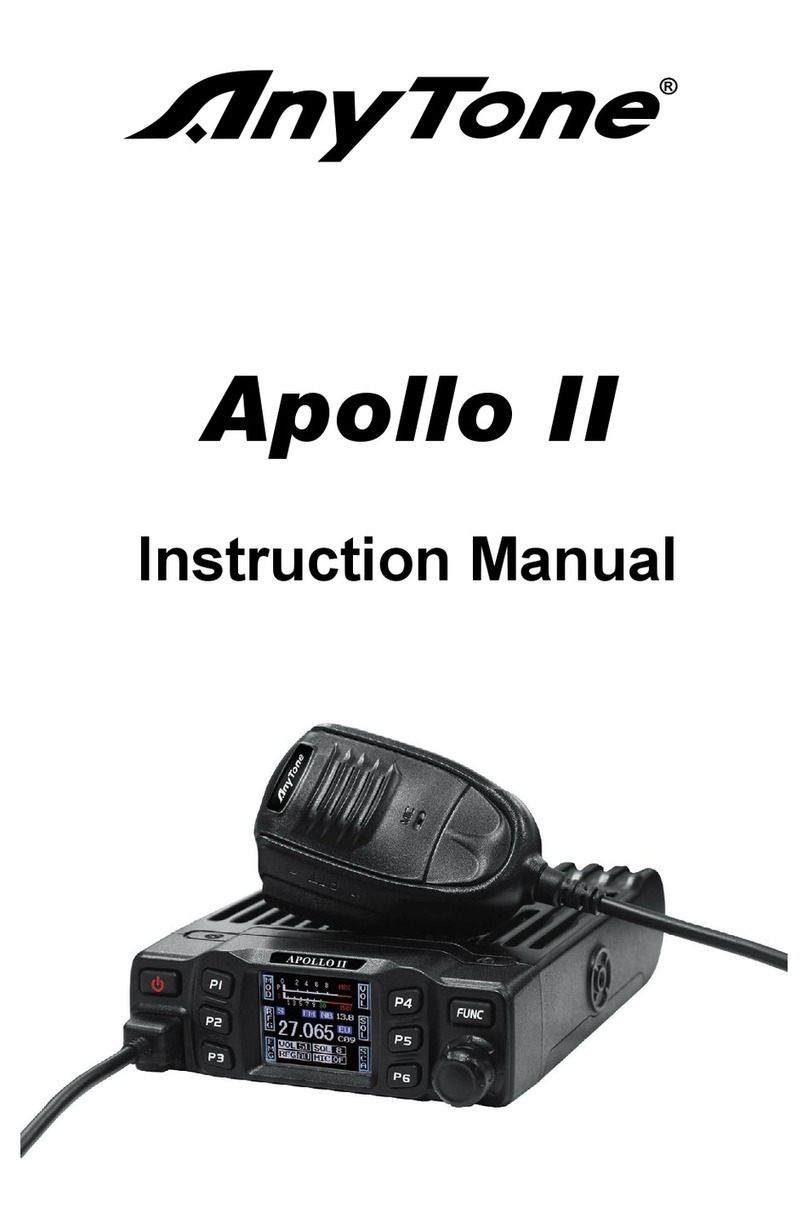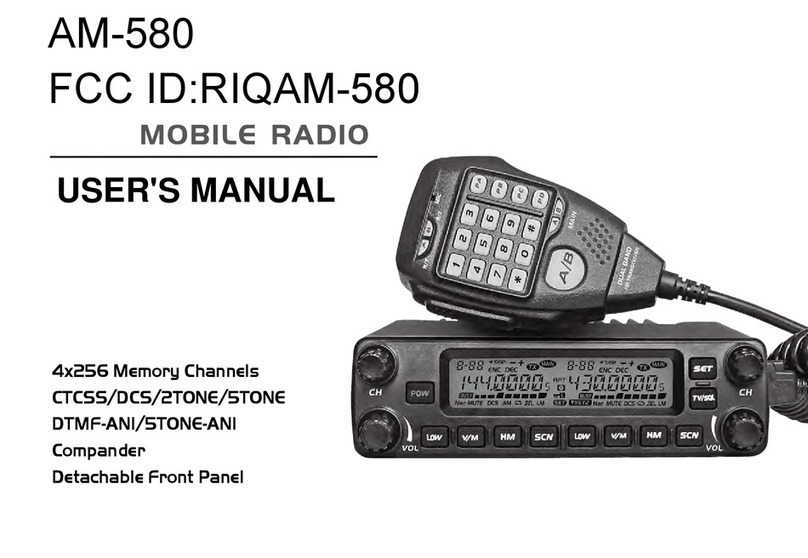AnyTone 578 Go Box DIY Kit User manual
Other AnyTone Radio manuals

AnyTone
AnyTone AT-310M User manual
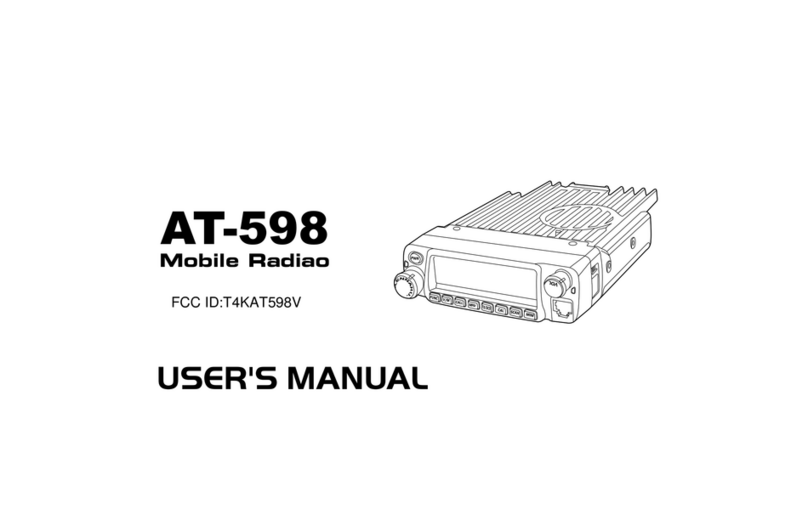
AnyTone
AnyTone AT-598 User manual

AnyTone
AnyTone Ares User manual

AnyTone
AnyTone DORIS User manual

AnyTone
AnyTone AT-500M User manual

AnyTone
AnyTone Dual Band FM Transceiver User manual

AnyTone
AnyTone AT- 778UV User manual

AnyTone
AnyTone DMR AT-D878U User manual

AnyTone
AnyTone AT888 User manual

AnyTone
AnyTone AT-D868UV Operating instructions

AnyTone
AnyTone AT-318UV User manual

AnyTone
AnyTone AT-588 User manual

AnyTone
AnyTone AT 778 User manual

AnyTone
AnyTone D578UV Use and care manual

AnyTone
AnyTone AT-3318UV User manual

AnyTone
AnyTone AT-D578UV User manual

AnyTone
AnyTone SMART User manual

AnyTone
AnyTone AT-779UV User manual

AnyTone
AnyTone SMART User manual

AnyTone
AnyTone APOLLO I User manual