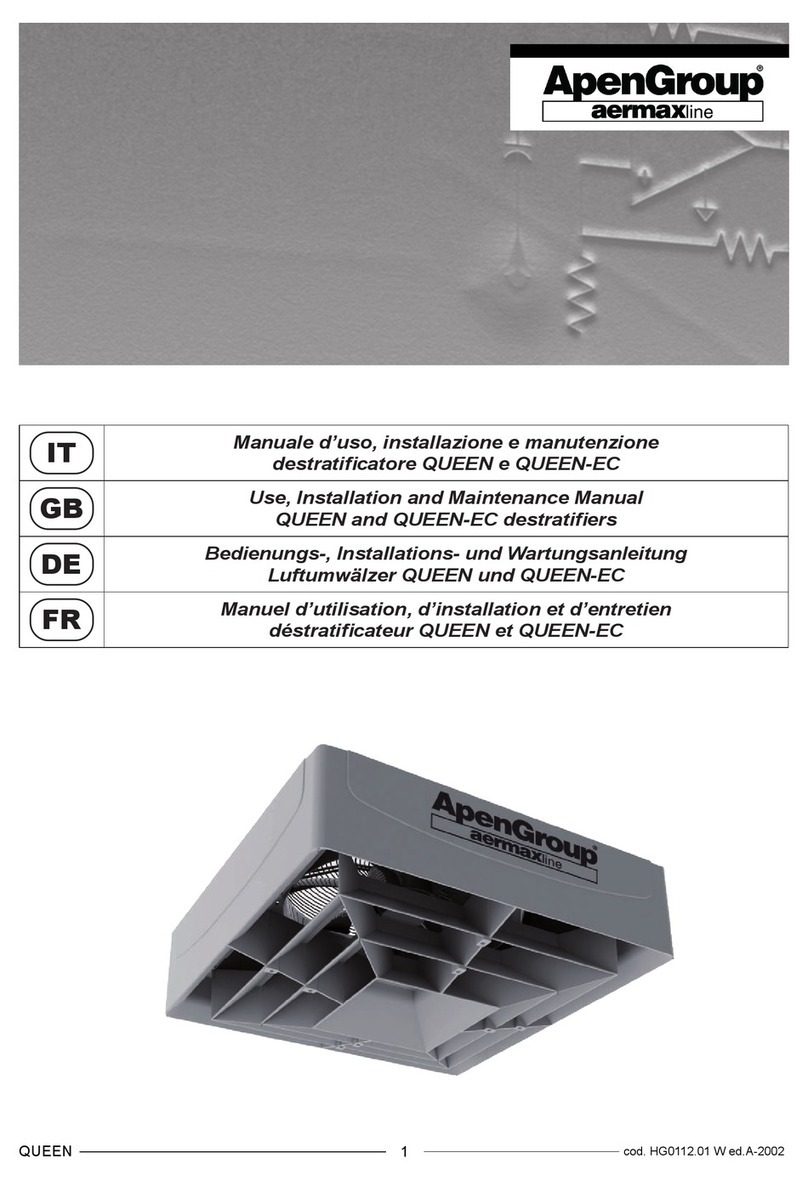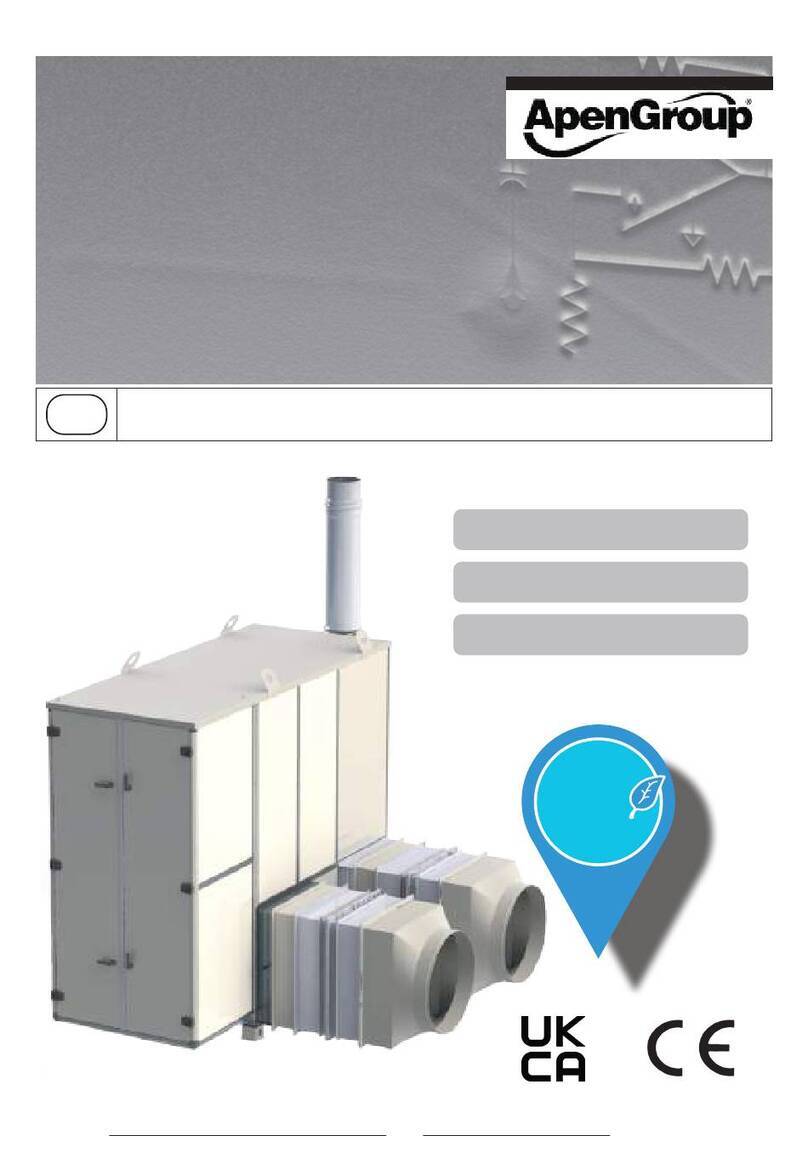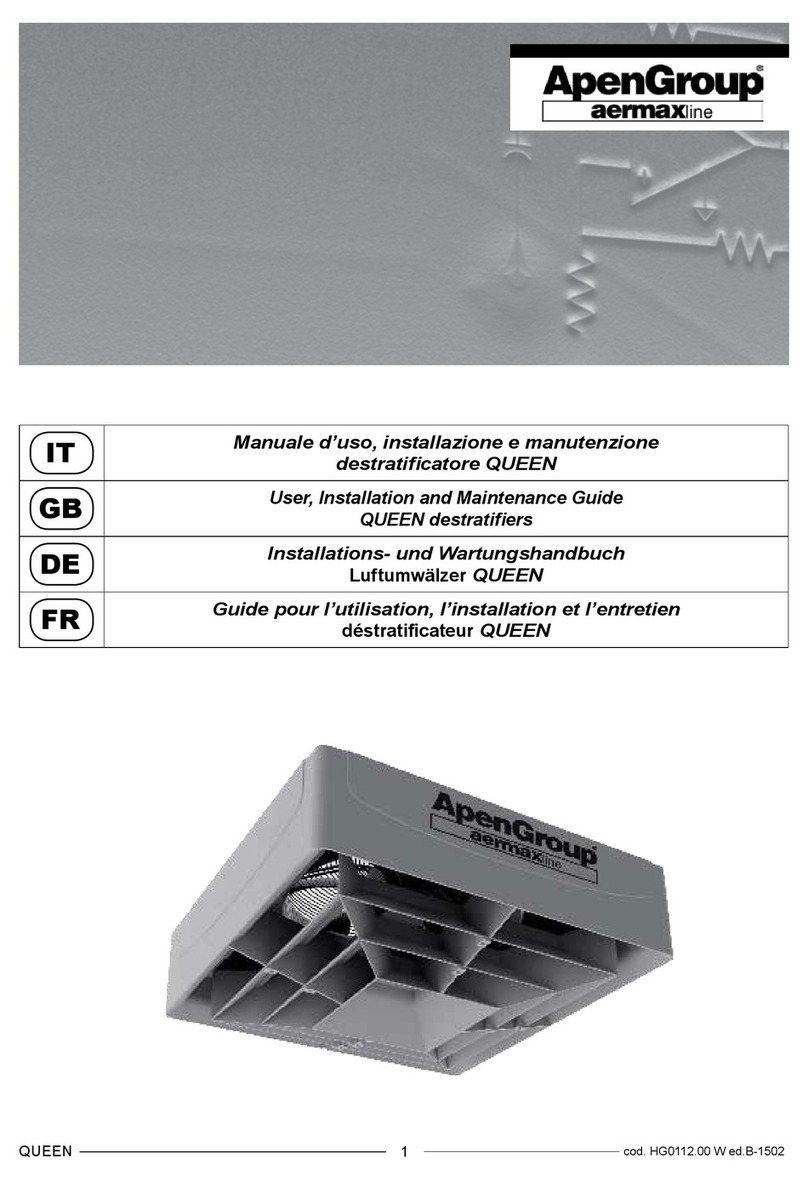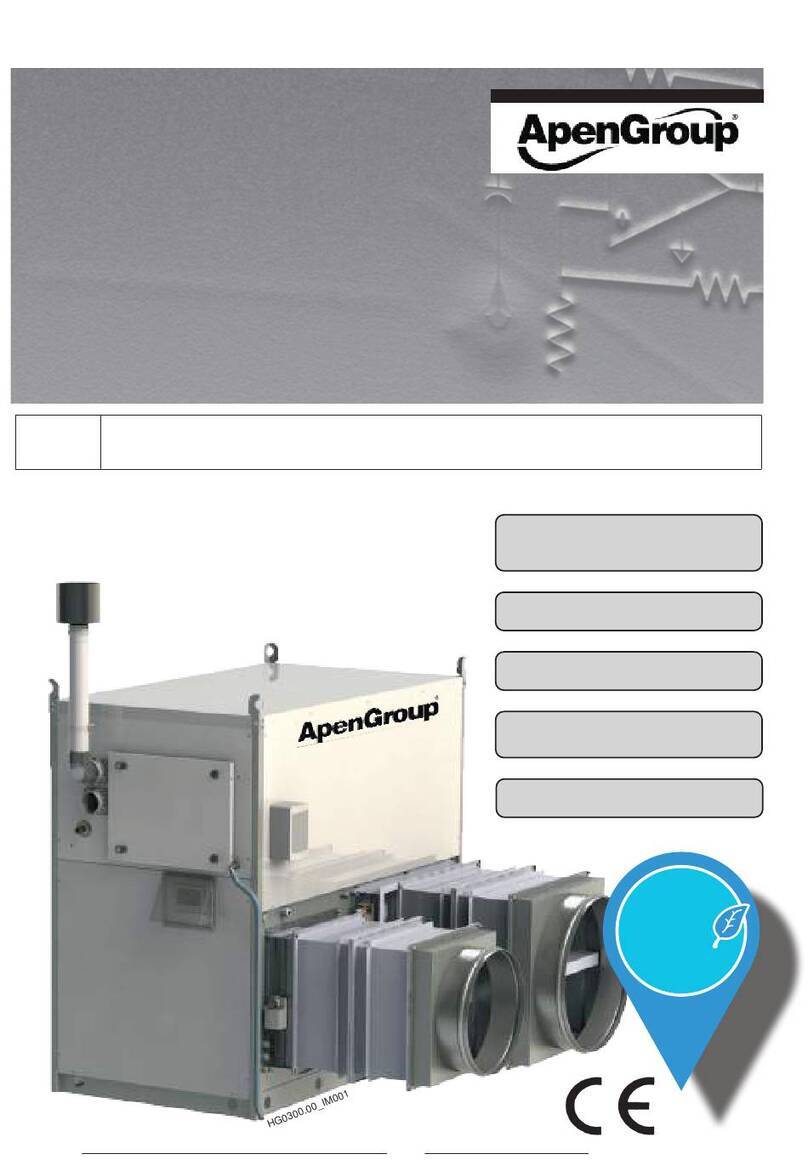5code HG0141.00GB ed.A-2008
LRP - RAPID PRO and LK - KONDENSA
LRP and LK WARM AIR HEATER
HG0030.00_IM 001
If the heater is to be put out of service, in addition to the above
operations, potential sources of hazard on the unit must be
disabled.
It is strictly forbidden to obstruct the Venturi pipe inlet, located
on the burner-fan unit, with your hands or with any other objects.
Anyobstructioncouldcauseabackrefromthepremixedburner.
2.3. Power supply
Theheatermustbecorrectlyconnectedtoaneectiveearthing
system, made in compliance with current regulations (IEC 64-8,
applies to Italy only).
Cautions
• Checktheeciencyoftheearthingsystemand,ifrequired,
calloutaqualiedengineer.
• Check that the mains power supply is the same as the
power input stated on the equipment nameplate and in
this manual.
• Do not mistake the neutral for the live wire.
• The heater can be connected to the mains power supply
with a plug-socket only if the latter does not allow live and
neutral to be swapped.
• The electrical system and, more specically, the cable
section, must be suitable for the equipment maximum
power input, shown on the nameplate and in this manual.
• Do not pull electric cables and keep them away from heat
sources.
NOTE: IT is compulsory to install, upstream of the power
cable, a fused multipole switch with contact opening
wider than 3mm. The switch must be visible, accessible
and less than 3m away from the control board. All elec-
trical operations (installation and maintenance) must be
carried out by qualied sta.
2.4. Use
Do not allow children or inexperienced people to use any elec-
tricallypoweredequipment.
The following instructions must be followed:
• donottouchtheequipmentwithwetordamppartsofyour
body and/or with bare feet;
• donotleavetheequipmentexposedtotheelements(rain,
sunetc...)unlessitisadequatelyprotected;
• donotusethegaspipestoearthelectricalequipment;
• donottouchthehotpartsoftheheater,suchastheue
gas duct;
• donotwettheheaterwithwaterorotheruids;
• donotplaceanyobjectovertheequipment;
• do not touch the moving parts of the heater.
2.5. Maintenance
Maintenance operations and combustion inspections
must be carried out in compliance with current standards.
Before carrying out any cleaning and maintenance operations,
isolate the boiler from the mains power supply using the switch
located on the electrical system and/or on the shut-out devices.
Iftheheaterisfaultyand/orincorrectlyoperating,switchito
and do not attempt to repair it yourself, but contact our local
Technical Service Centre.
All repairs must be carried out by using genuine spare parts.
Failure to comply with the above instructions could compromise
thesafetyoftheequipmentandinvalidatethewarranty.
If the equipment is not used for long periods, shut the gas
supplyothroughthegasstopcockanddisconnectitfromthe
power supply.
DONOTCOVERIT WITHYOUR HAND OROTHEROBJECTS!
2.6. Transport and Handling
The heater is delivered fastened to a pallet and covered with a
suitably secured cardboard box.
Unload the heater from the truck and move it to the site of
installation by using means of transport suitable for the shape
of the load and for the weight.
If the unit is stored at the customer’s premises, make sure a
suitable place is selected, sheltered from rain and from excessive
humidity, for the shortest possible time.
Any lifting and transport operations must be carried out by
skilledsta,adequatelytrainedandinformedontheworking
procedures and safety regulations.
Oncetheequipmentismovedtothecorrectposition,theun-
packing operation can be started.