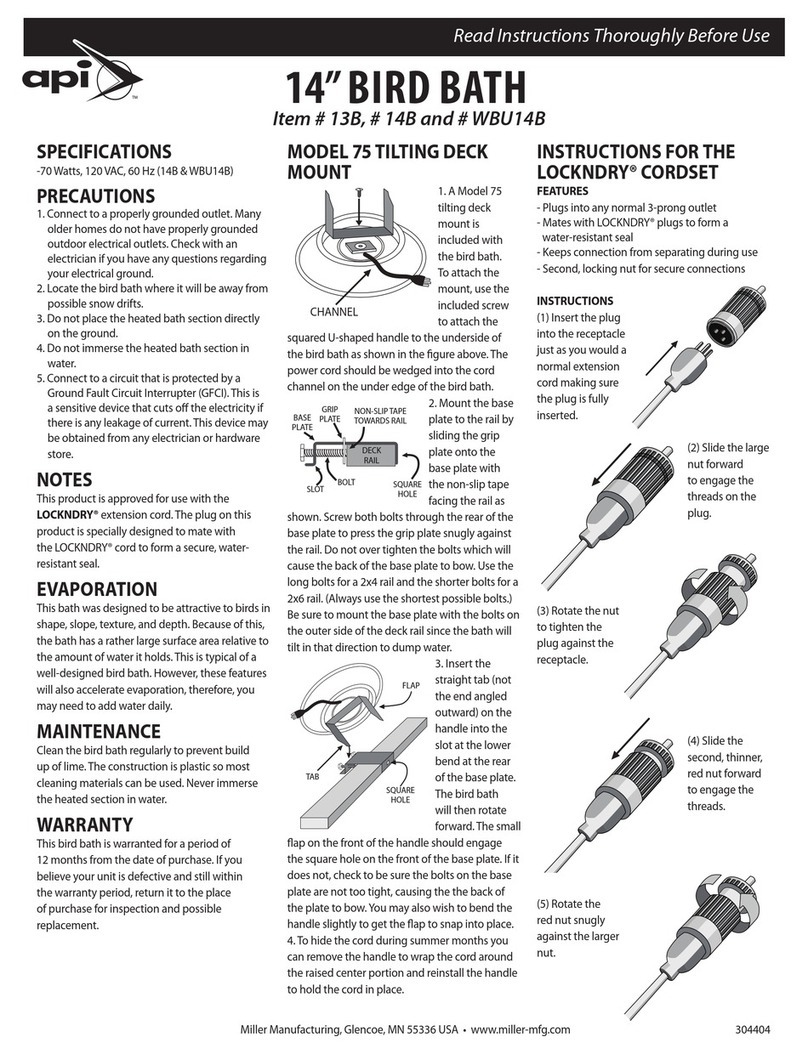1. Your Aquarium 3. Tank Placement
5. Filter Set Up
Rinse materials in running water –
aquarium, gravel, stones, plastic plants
and other decorations, etc.
Place gravel, rocks and decorations in the
tank now, spreading the gravel evenly
across the bottom of the aquarium.
Make sure your
tank has not been
damaged during
shipping before
you start the
setup process.
Completely set up
the aquarium before plugging filter and
light into electrical outlet.
Read the enclosed API Care Guide on
how to maintain your aquarium.
2. Important Safety
Instructions
6. Hood Functions
Make sure a drip loop is formed in all
electrical cords. Use of a GFCI rated
outlet or circuit is recommended.
Gravel and Decorations are not
included with this aquarium kit.
Place the hood on top of the tank and
make sure it is fully seated.
Insert small
end of trans-
former plug
into port at
top of LED
light unit.
Plug Transformer into standard 110
volt wall socket. Use of a GFCI (Ground
Fault Circuit Interrupter) is always
recommended when using electrical
appliances around water.
Recommended
water level
(blue line)
4. Adding Gravel
AQUARIUM
INSTRUCTIONS
FOR USE
For Household use only
KEEP THESE INSTRUCTIONS FOR
FUTURE REFERENCE
Aquarium Kit
AP12500
Children under the age of 13 should be
supervised by an adult with the setup,
maintenance and fish care
People of all ages enjoy looking at aquari-
ums. Aside from the belief that an aquarium
is beautiful, many also believe having an
aquarium can be relaxing, rewarding and a
great conversation piece all at the same
time. You will have many enjoyable hours
with your new aquarium and fish.
Included in your API Aquarium Kit
1. 2.5 gallon tank
2. Full hood
3. LED light
4. 12v Transformer
5. Internal Filter
SUPERCLEAN 10
6. Perfect Start
Complete Starter Kit
Mount hanger onto attachment
post at the back of the SUPER-
CLEAN 10 filter by inserting post
into 2nd hole of hanger. To raise
or lower the filter adjust hanger
up or down.
Hang the filter on the back of the
aquarium in the provided notch.
It is important the filter is sub-
merged to the recommended
water line found on the side of
the filter. Always make sure your
water level is at or above this
mark for proper filter operation.
ISZ-AWL-AP