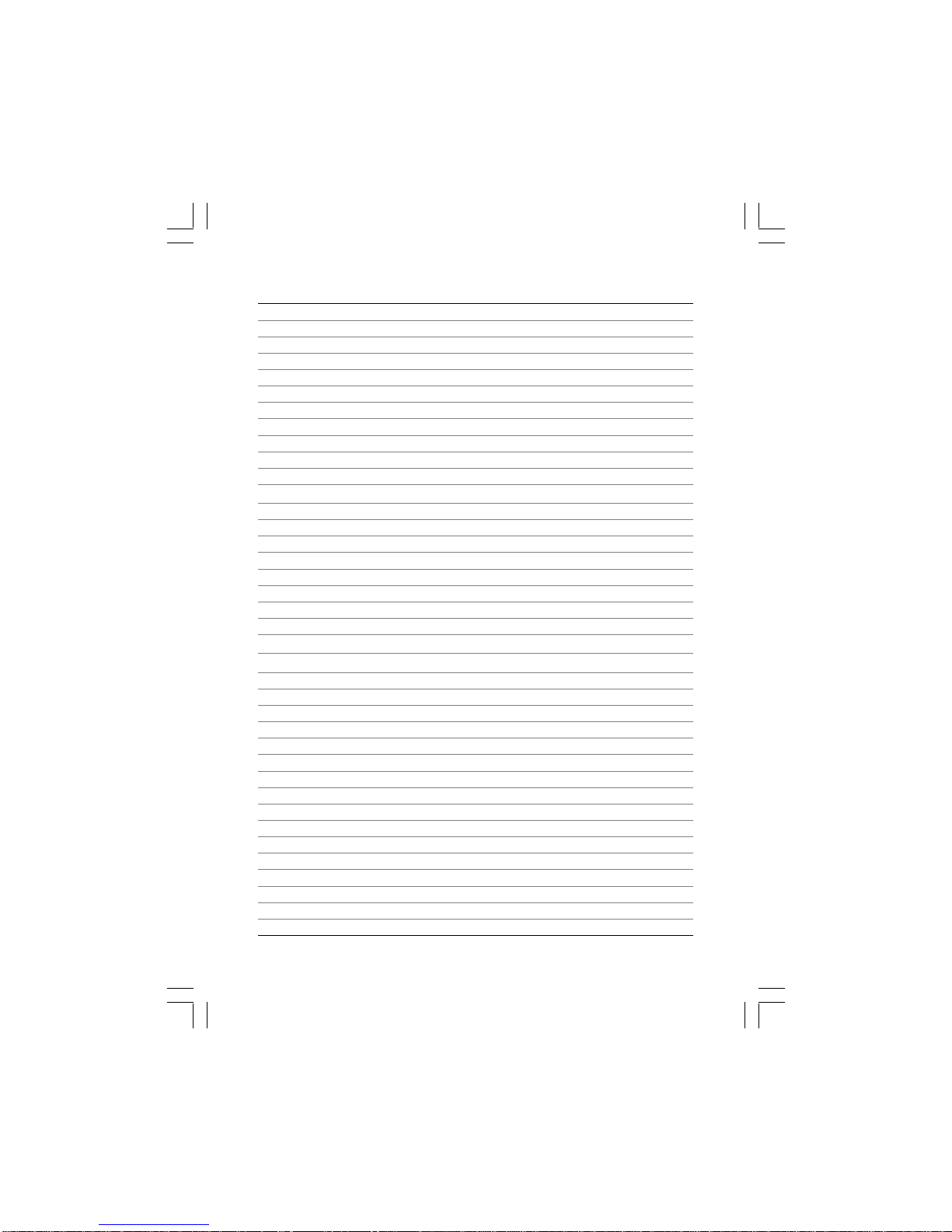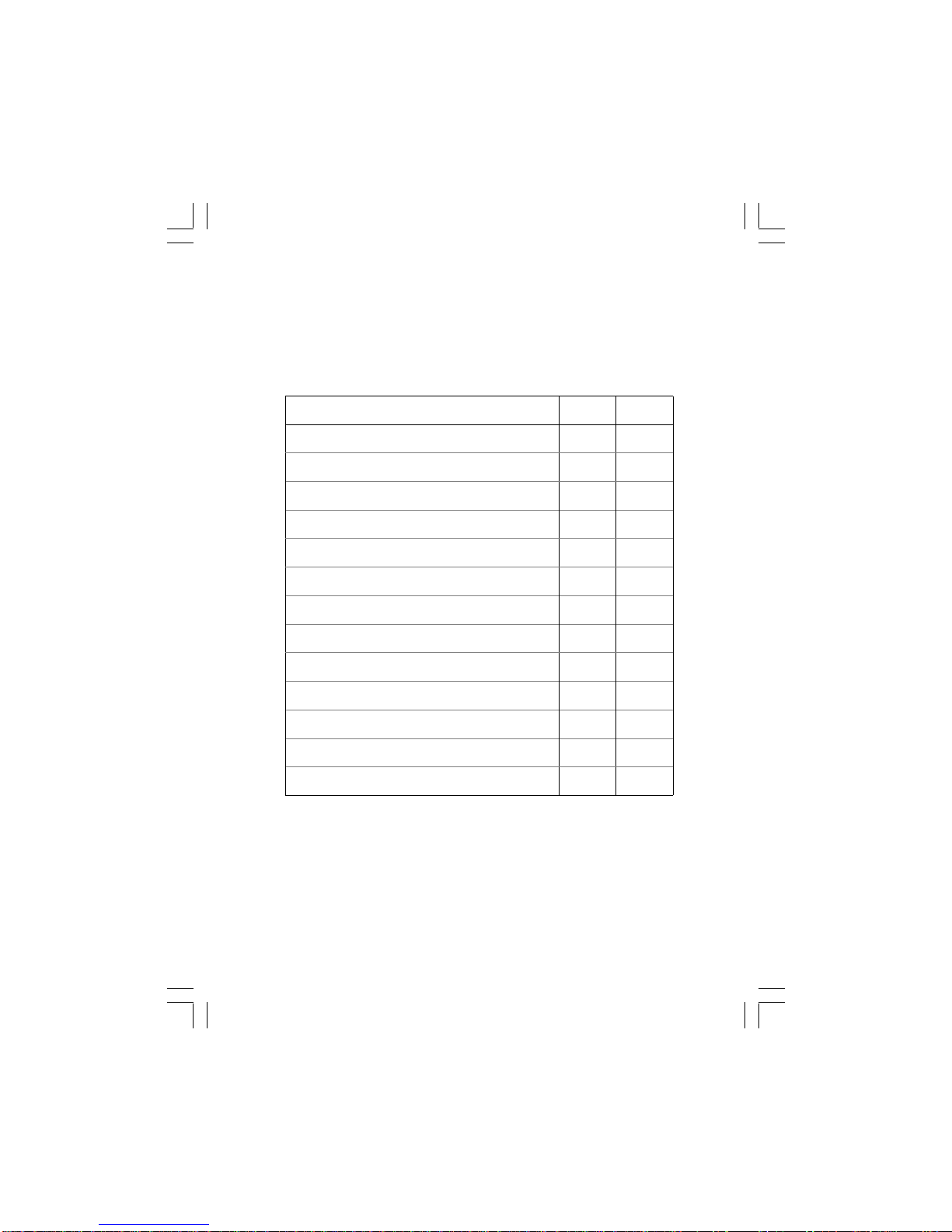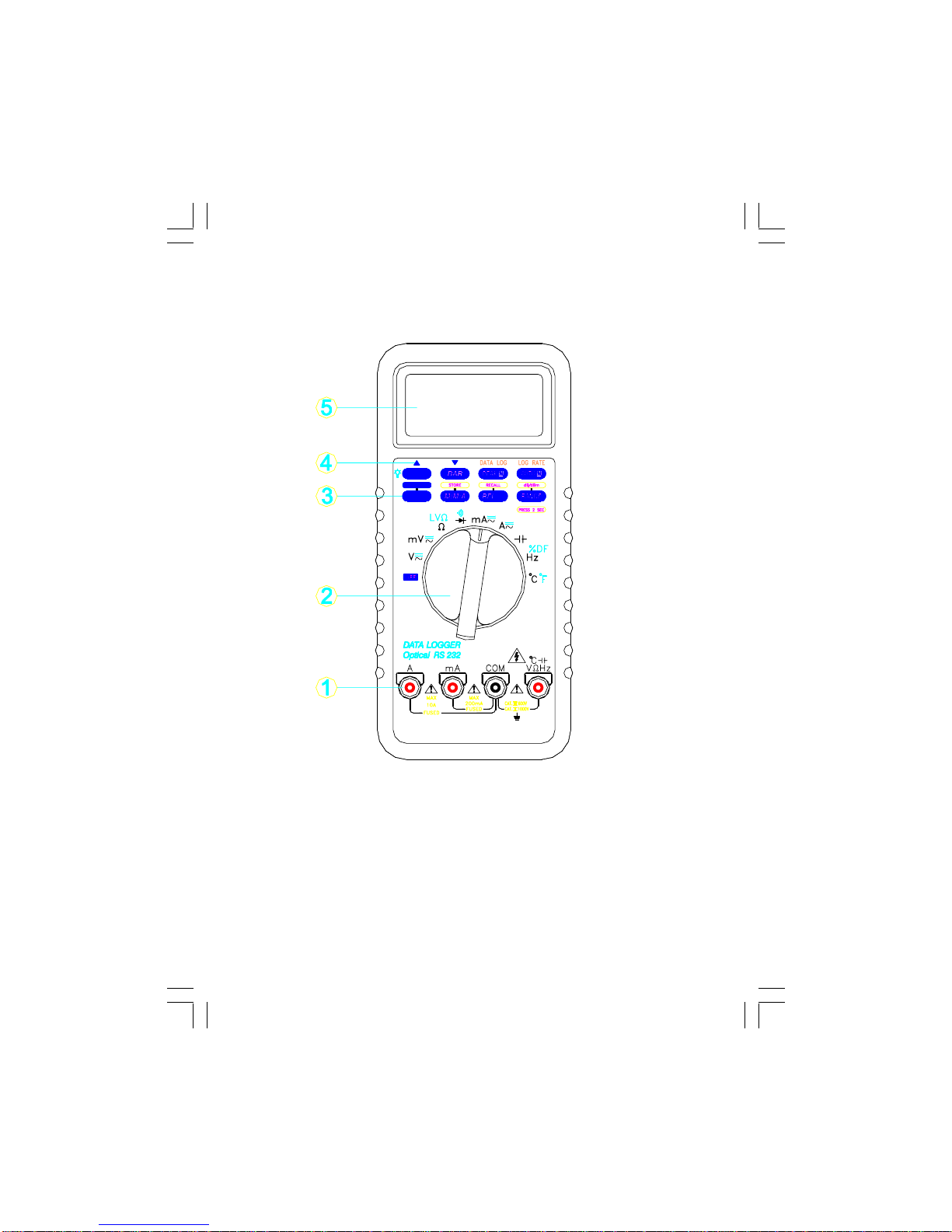8
4.9 dB/dBm
* Pressing RANGE key for ≧2 sec enables "dB/dBm" function in AC Volt
mode; One press in this mode toggles dB and dBm.
* The reading of dB or dBm appears on sub-display, reference resistance
for dBm is 600Ωand reference voltage for dB is 1V.
* Again 2 sec press on this key in this mode escaps.
4.10 STORE
* Pressing M/M/A key for ≧2 sec enables "STORE" function, one press
in this mode stores reading just measured, in memory offering up to 1000
stores. When store is full, Every press beeps twice.
* Again 2 sec press on this key in this mode escaps.
* Power-up with PEAK key pressing to clear stores.
4.11 RECALL
* Pressing REL △key for ≧2 enables "RECALL" function.
* Again 2 sec press on this key in this mode escaps.
* In RECALL mode, use arrow keys (“△” , “ ▽“) marked above yellow
and BAR keys to scroll and veiw up and down the stored readings;
arrow keys perform scroll rate of 10 data/sec when is pressed ≧2
sec and hold.
4.12 RED (Data Log)
* Predictions : A. Data quantities : 40K readings form as sequence
number on sub-display up to 9999 and each 1/4
scale of bar indicates 10K. (for 109N only)
B. RANGE function is only enable in just data log mode.
C. Any position (measuring function) change escaps out
without storing any data to memory.
D. Max. Pause time is 4095 seconds, exceed pause
time stores as 4095 seconds.
E. Max. Pause and Log Rate setting quantities are 3.6K.
F. Auto Power Off function is disabled.
* Pressing BLUE key ≧2 sec turns meter into Data log mode, then
can be chose desired Data log function.
* Again 2 sec press on this key in this mode while not in any
Data Log function mode escaps, otherwise, any press on this
key is invalid.
4.12.1 LOG RATE
* Selectable Log Rate has 0.5", 1", 10", 30", 60", 120", 180", 240" 300”,
360”, 480” and 600”.