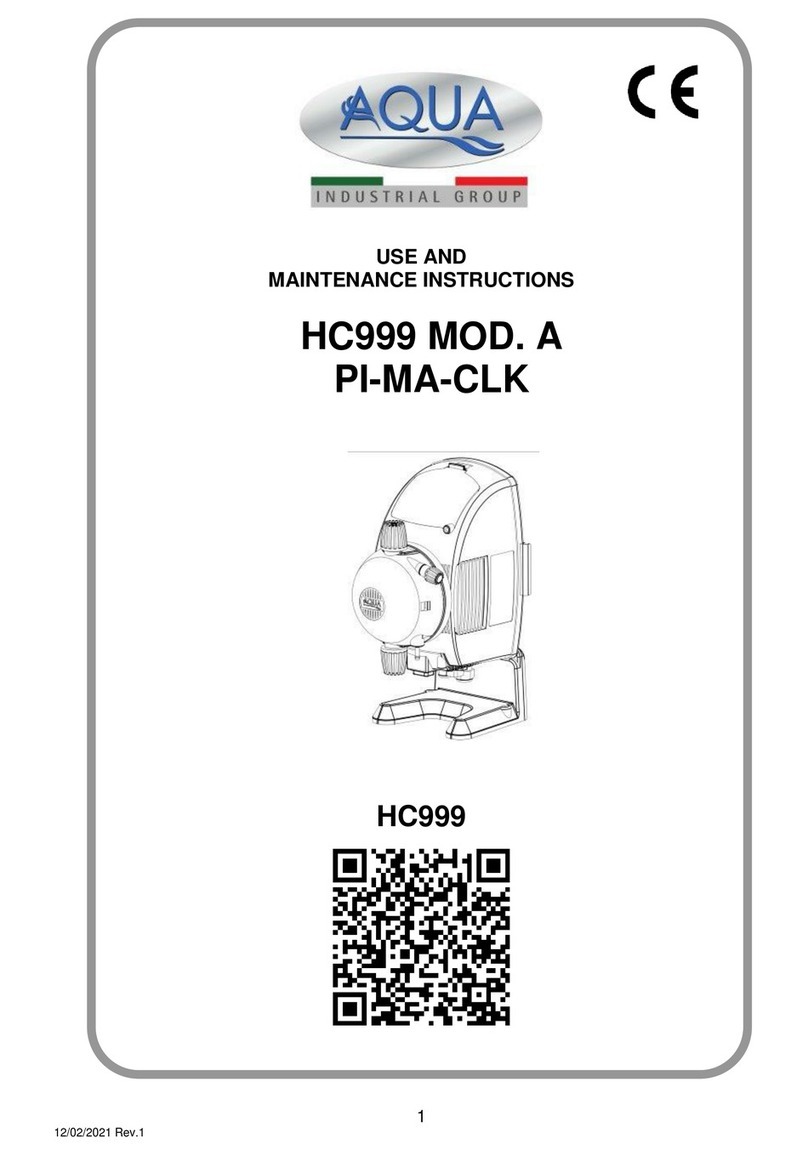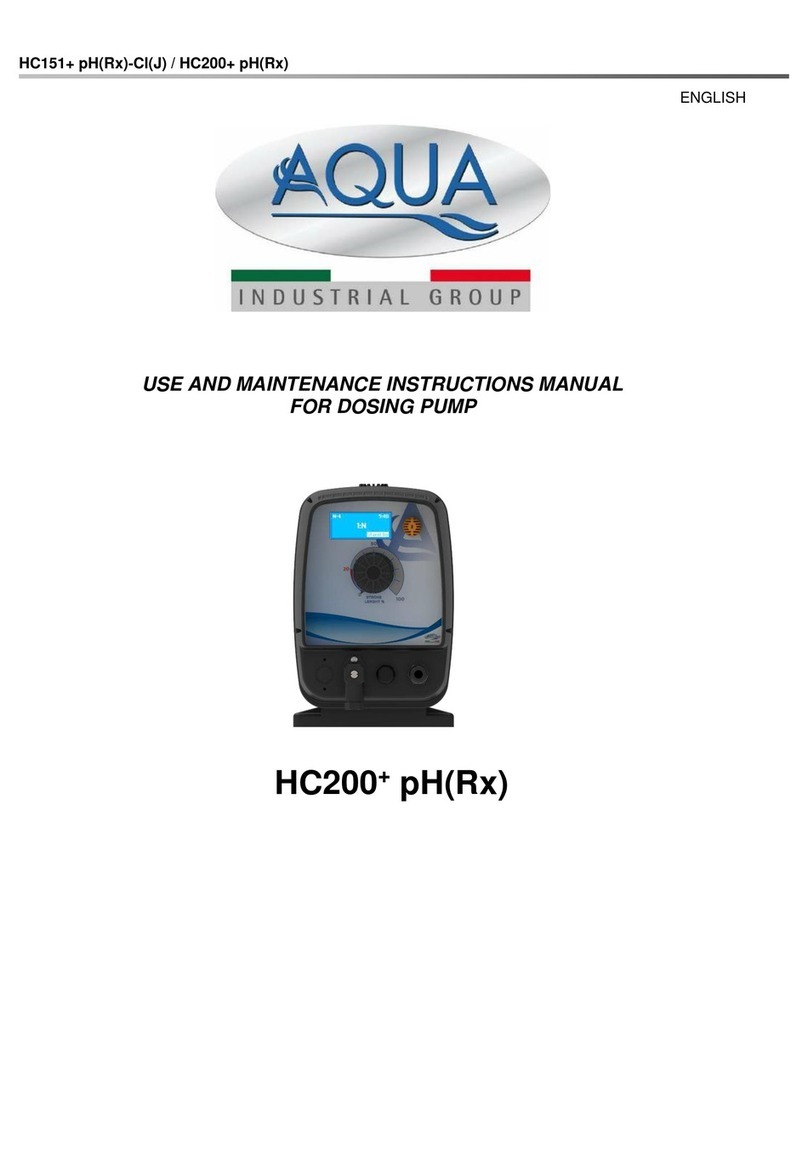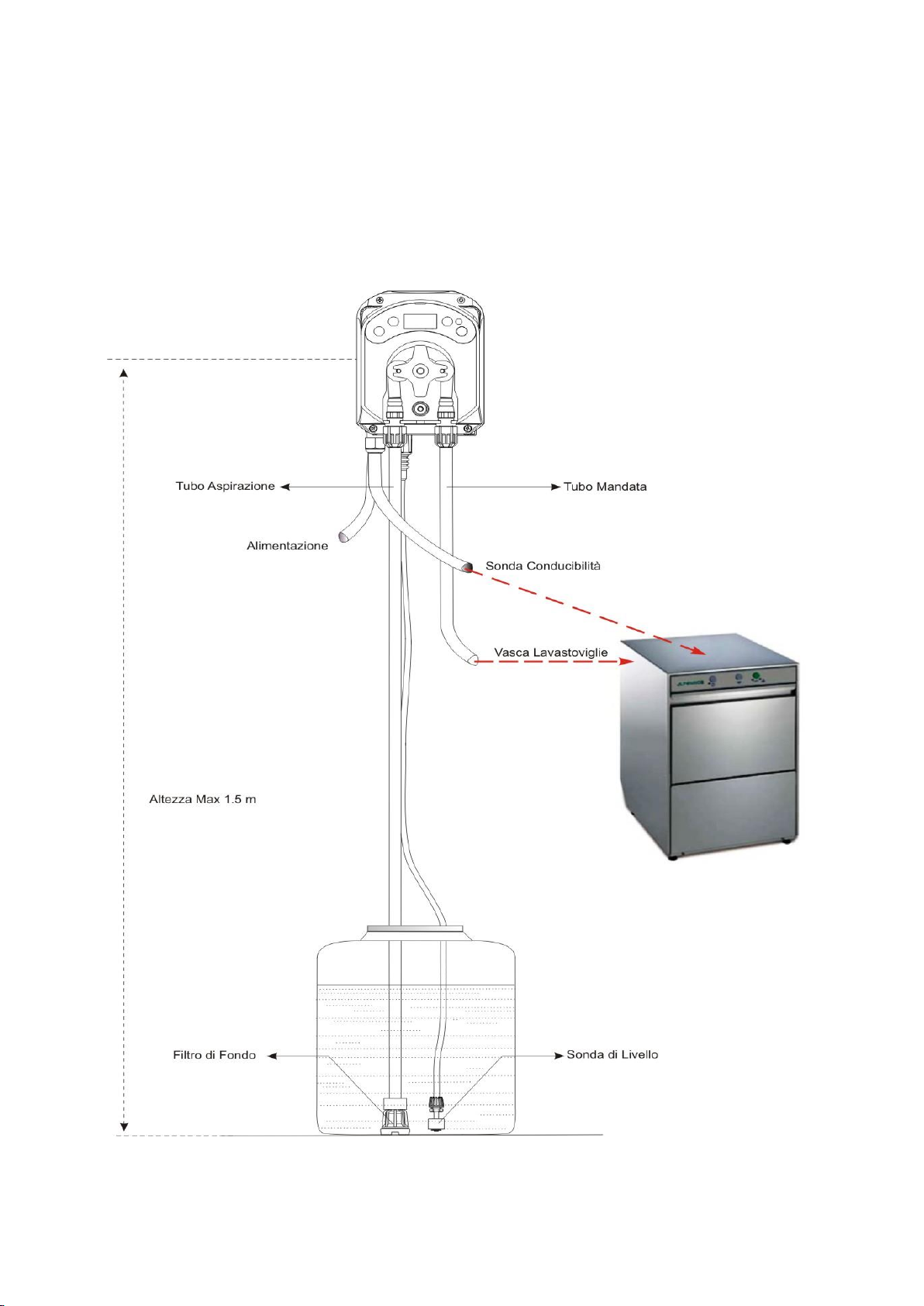dGdoser Model INSTRUCTION AND MAINTENANCE MANUAL
Programmable digital peristaltic pump ENGLISH
ADSP7000634 rev. 1.3 23/09/2020 3/36
CONTENTS
1.0 INTRODUCTION ……………………………………….…………………………………………………………………………..…………… 4
1.1 Warnings …………………………………………………………………...………………………….……………….......………………. 4
1.2 Standards of reference …………………………………………………………………………………………………………………….. 4
1.3 Technical features ….. ……………………………………………………………………………………….….......…………………….. 5
1.3.1 Electrical features……………………….………………………………………………………………….…………………….. 5
1.3.2 Performance …………….……………………….……………………………………………………………………………… 5
2.0 INSTALLATION ………………………………………………………………………………………………….……………………………… 5
2.1 General rules………. …………………………………….………………………….…………………………………..….……………….. 5
2.2 Installation kit…..……………………………………………………….……………………..……………………………….……………… 5
2.3 Assembly…………….………………………………………………………………………….……………………….…………..………… 7
2.3.1 Conductivity probe connection ……………………………………………………………………….…………………………... 7
2.4 Electrical connections …………………….………..………………………………………………………..……………….……………… 8
2.5 Hydraulic connections. ………..…………………………………………………………………………………………………………….. 9
2.5.1 Installation for dosing liquid detergent ……………………………….………………………………………………………….. 9
2.5.1 Installation for dosing solid detergent ……………………………….…………………………………………………………… 10
3.0 PROGRAMMING ………..………..……..……………………….……………….………………………………………................................ 11
3.1 Main Features ……………..….…………………………………………..…………...………………………….…………………………..11
3.2 Quick Start-Up ………….………………………………………………….……………………………………..…………….……………..14
3.3 Advanced Programming……………………………..………………………………………………………………………………………. 15
3.3.1 Setting the Language……………………………..………………………………………………………………………………… 15
3.3.2 Setting the Set-point ……………………………………………………………………………………………………………….. 15
3.3.3 Displaying and Resetting Statistics ………………………………………………………………………………………………. 16
3.3.4 Setting the Temperature ………………………………….………………………………………………………………………. 17
3.3.5 Pump Calibration ………… ……………………………………………………………………………………………………….. 17
3.3.6 Resetting Default Parameters………………………………………………………………………………………………………18
3.3.7 Settings Menu………………………………………………………………………………………………..…..………………….. 18
4.0 ALARMS …………………………..…………………....…………………………………………………………………………..………..…… 19
4 1 Motor Alarm……………………………..…………………………………………………………………..………………………………… 19
4.2 Maintenance Alarm……………………………..………………………………………………………………….…………………………. 20
4.3 Level Alarm ……………………………..……………………………………………………………….…………………..……………….. 20
4.4 OFF Status Alarm……………………………..…………………………………………………………………..…………………………. 20
4.5 OFA Alarm……………………………..…………………………………………………………………..……………..…………............... 21
4.6 Temperature Alarm…………………………………………………………………………………………………………………………… 21
5.0 MAINTENANCE …………………………………..…………………….………..…………………………………………..………………….. 21
5.1 General Rules …….…………………………………………..…………………………………………………………………………….. 21
5.2 Periodic Maintenance………….…………….………………………………………………….…………………………………………... 21
5.3 Troubleshooting ………………….….…………………………………..…………………………………………………………………… 23
6.0 RETURNING MATERIAL TO THE AFTER-SALES
SERVICE………………………..……………………..…………………………………………………………………………………………………… 24
7..0 WARRANTY CERTIFICATE ………..………..………………………………………….……………….……………………………..……… 24
8.0 ATTACHMENTS ………………………..………………………………………………………………………………………………………. 25
ATTACHMENT A –OVERALL DIMENSIONS………………………………………………………………………………………………… 25
ATTACHMENT B –REFERENCE FIGURES………………………………………………………………………………………………….. 26
ATTACHMENT C –EXPLODED VIEWS………………………………..……………………………………………………………………… 27
ATTACHMENT D –CHEMICAL COMPATIBILITY TABLE……..…………………….……………………………………….………………29
ATTACHMENT E –DEFAULT PARAMETERS ………..…..………………………………………………………………………………….. 31
ATTACHMENT F –ACRONYM TABLE …….………..…..…………………………………………………………………………………….. 32
ATTACHMENT G –MENU LAYOUTS…. …….………..…..…………………………………………………………………………………… 33