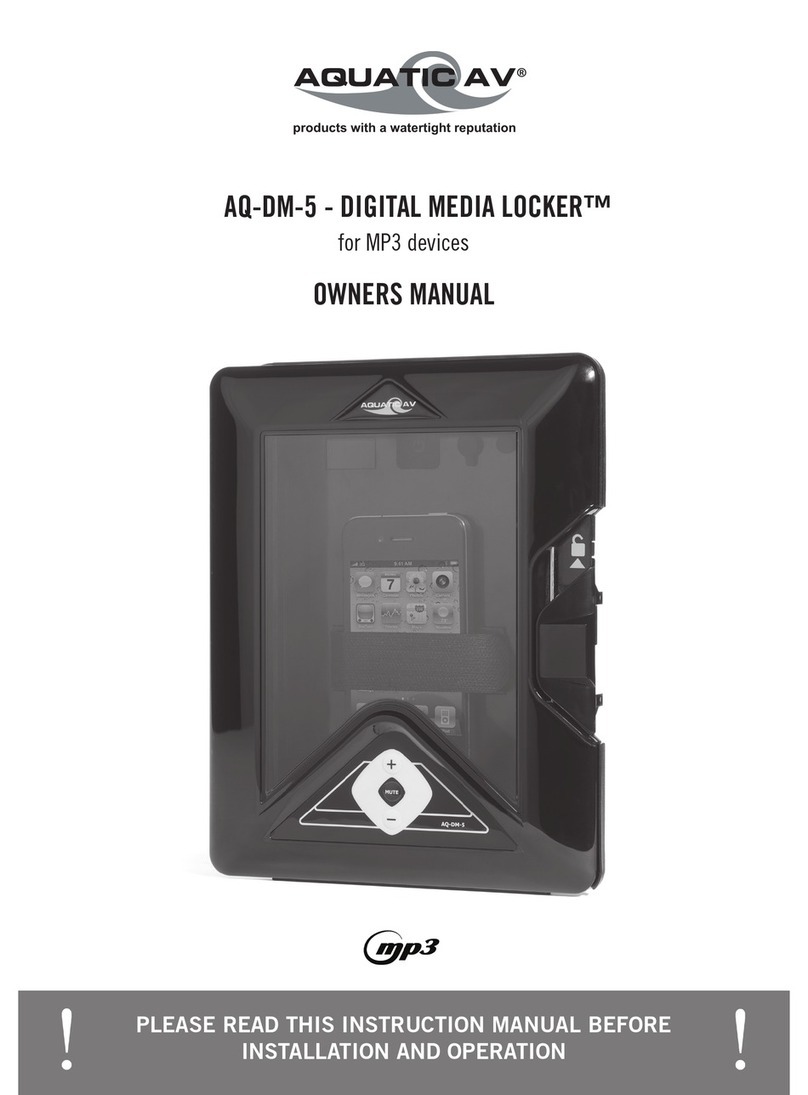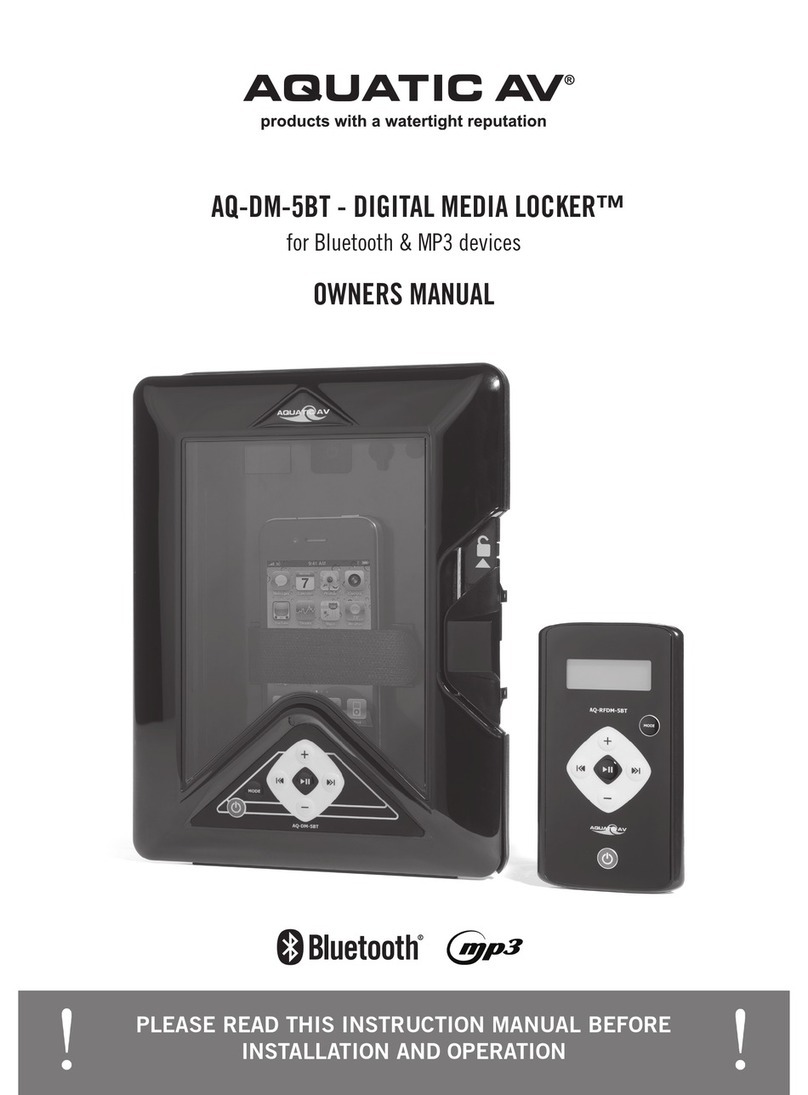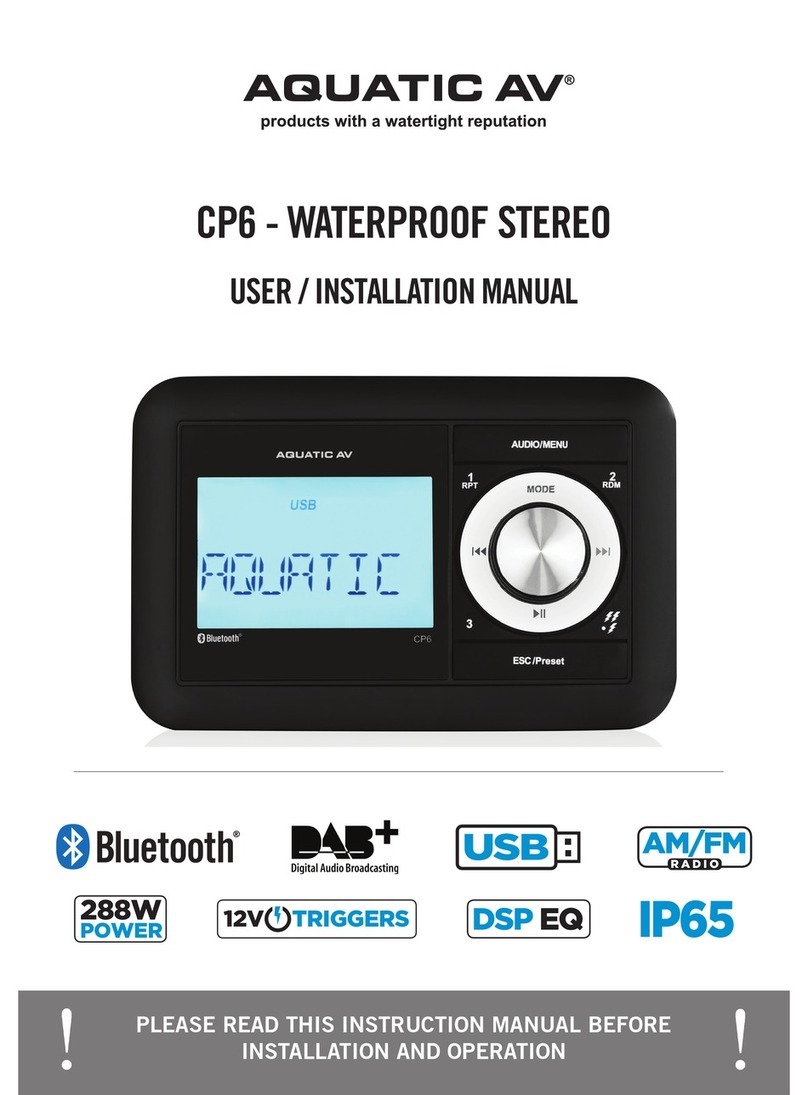1 Getting Started........................................................................................................................................
1.1 Contents............................................................................................................................................
1.2 Connections.......................................................................................................................................
1.3 12-pin Harness Connection...............................................................................................................
1.4 Mounting the Digital Media Locker.....................................................................................................
1.5 Bluetooth Antenna Installation...........................................................................................................
1.6 Power Attenuation Wires.....................................................................................................................
1.7 Power On...........................................................................................................................................
1.8 Handheld Remote Control Charging..................................................................................................
1.9 Handheld Remote Control Synchronizing...........................................................................................
2 Location of Controls................................................................................................................................
2.1 Digital Media Locker Controls............................................................................................................
2.2 Door Keypad Controls.........................................................................................................................
2.3 Wireless Handheld Remote Control....................................................................................................
3 Listening to Devices.................................................................................................................................
3.1 Listening via USB...............................................................................................................................
3.1.1 Listening via USB........................................................................................................................
3.1.2 Navi Search..................................................................................................................................
3.1.3 Random Playing..........................................................................................................................
3.1.4 Device Charging.........................................................................................................................
3.2 Listening via Bluetooth......................................................................................................................
3.2.1 Pair with Bluetooth Audio Device.................................................................................................
3.2.2 Listening via Bluetooth Audio Device..........................................................................................
3.2.3 Bluetooth Multi-link....................................................................................................................
3.3 Listening via Auxiliary Input...............................................................................................................
3.4 Adjust Volume Level...........................................................................................................................
4 Listening to FM Radio...............................................................................................................................
4.1 Enter FM Radio Mode.........................................................................................................................
4.2 Scan or Seek FM Radio Channels.......................................................................................................
4.3 Saving Radio Channel to Memory.......................................................................................................
4.4 Listening to Saved Radio Memory.......................................................................................................
4.5 Adjust Volume Level...........................................................................................................................
5 Additional Features.................................................................................................................................
5.1 Audio Menu........................................................................................................................................
5.2 Virtual Bass (VBass)..........................................................................................................................
5.3 External 12V Triggers.........................................................................................................................
5.4 Internal Dock Light.............................................................................................................................
5.5 Bluetooth Halo Aerial Technology.....................................................................................................................
5.6 Connecting Multiple Amplifiers or High Current Draw Lighting Systems............................................
6 Specifications & Dimensions...................................................................................................................
6.1 Specifications....................................................................................................................................
6.2 Dimensions........................................................................................................................................
7 Warranty Information..............................................................................................................................
3
3
3
5
6
6
7
7
8
8
9
9
10
11
12
12
12
12
12
12
12
12
13
13
13
13
14
14
14
14
14
14
14
15
15
15
15
16
16
17
17
17
18
Table of Contents Digital Media Locker AQ-DM-6UBT
2www.aquaticav.com