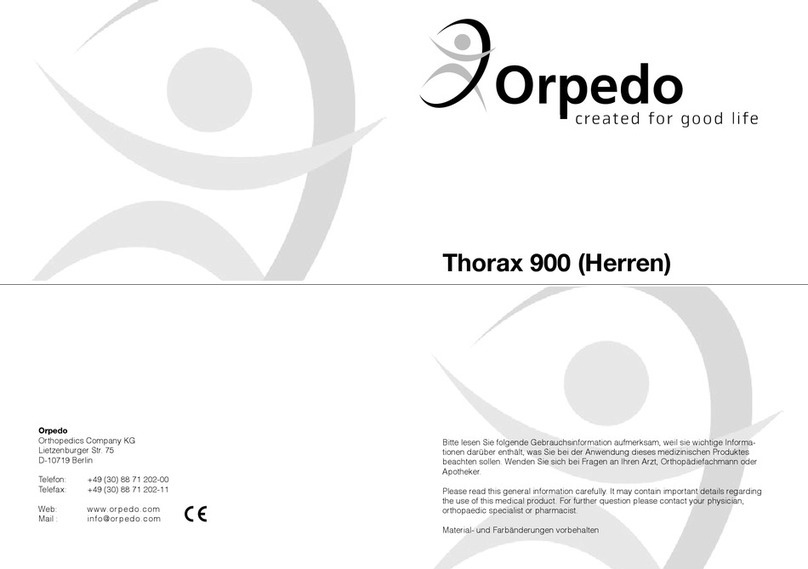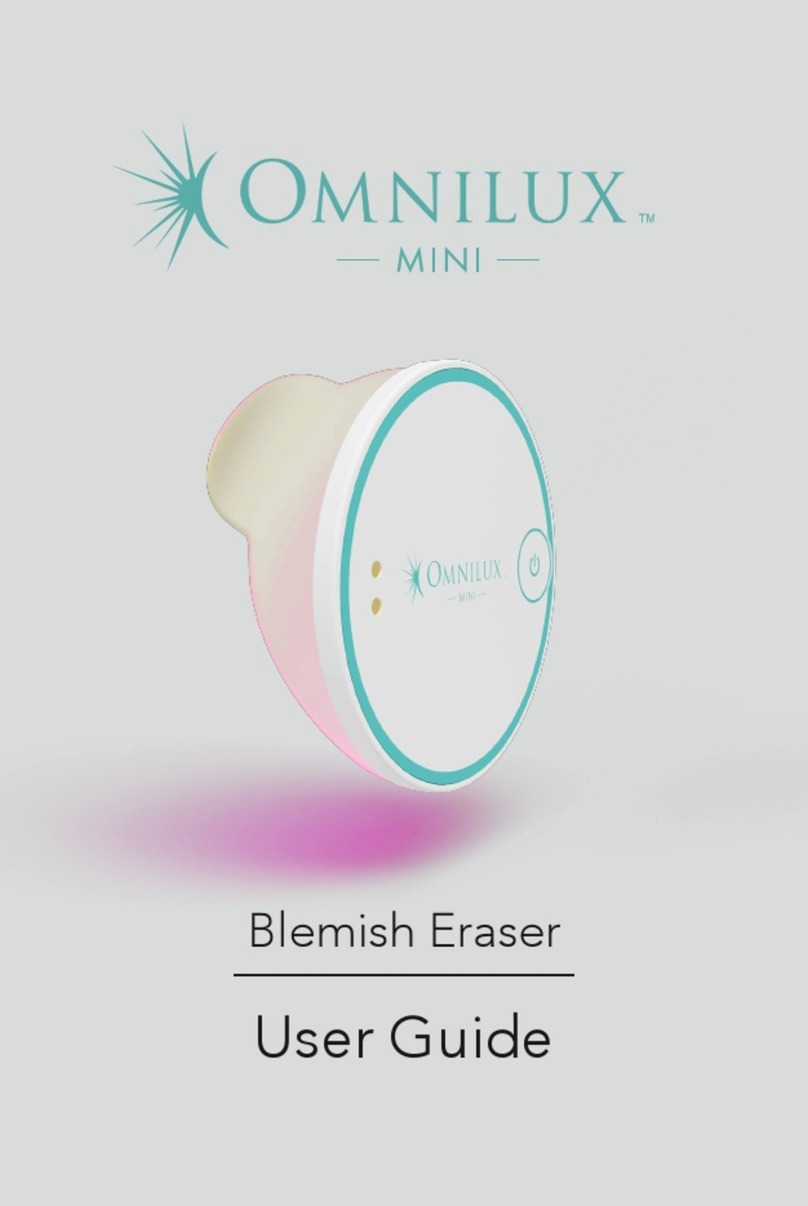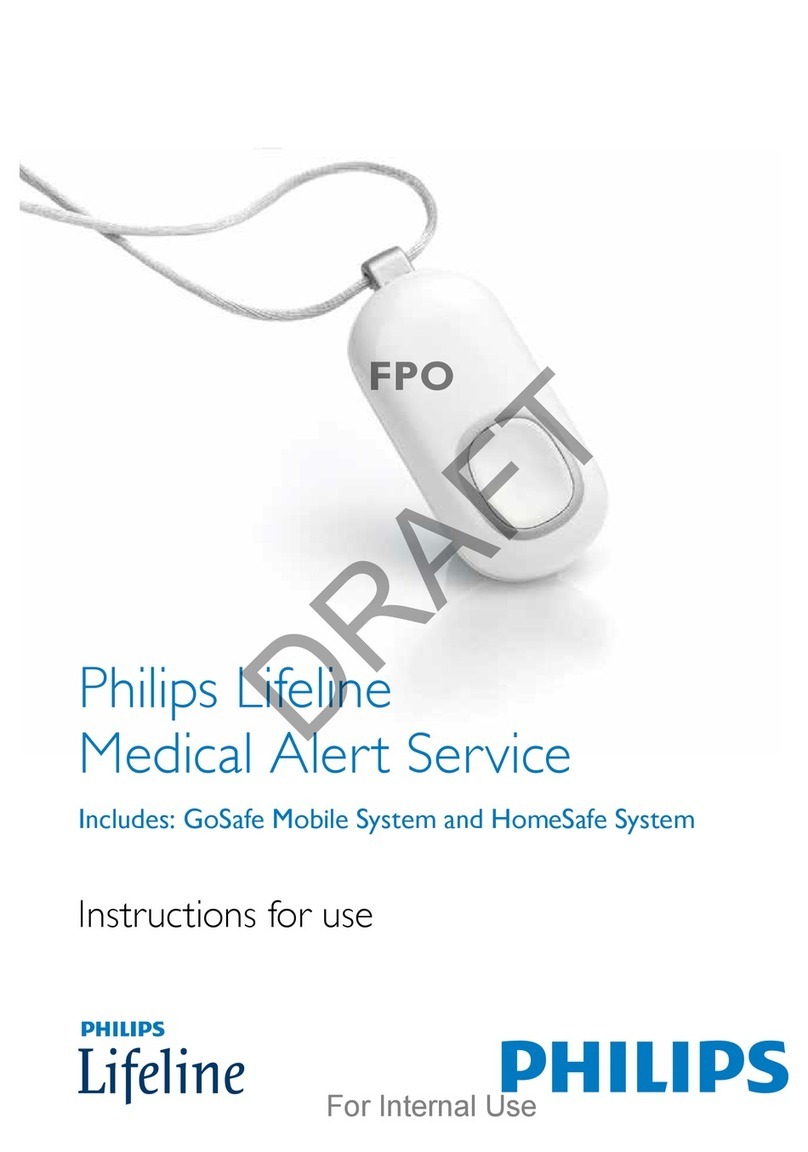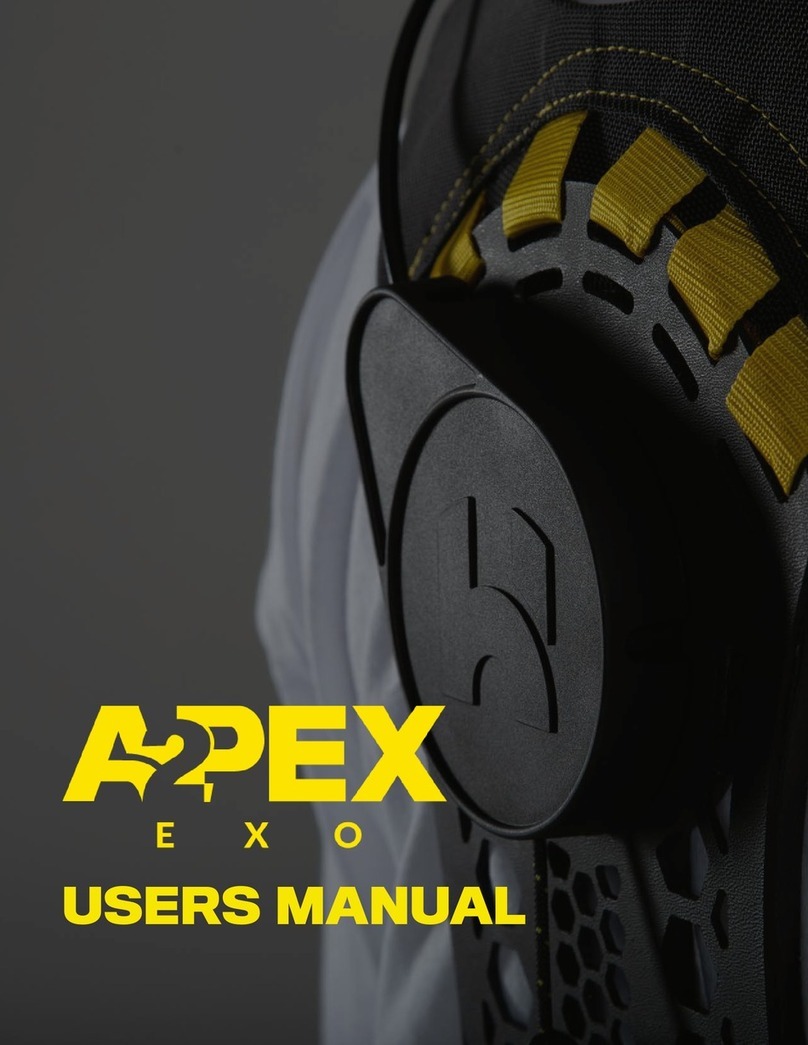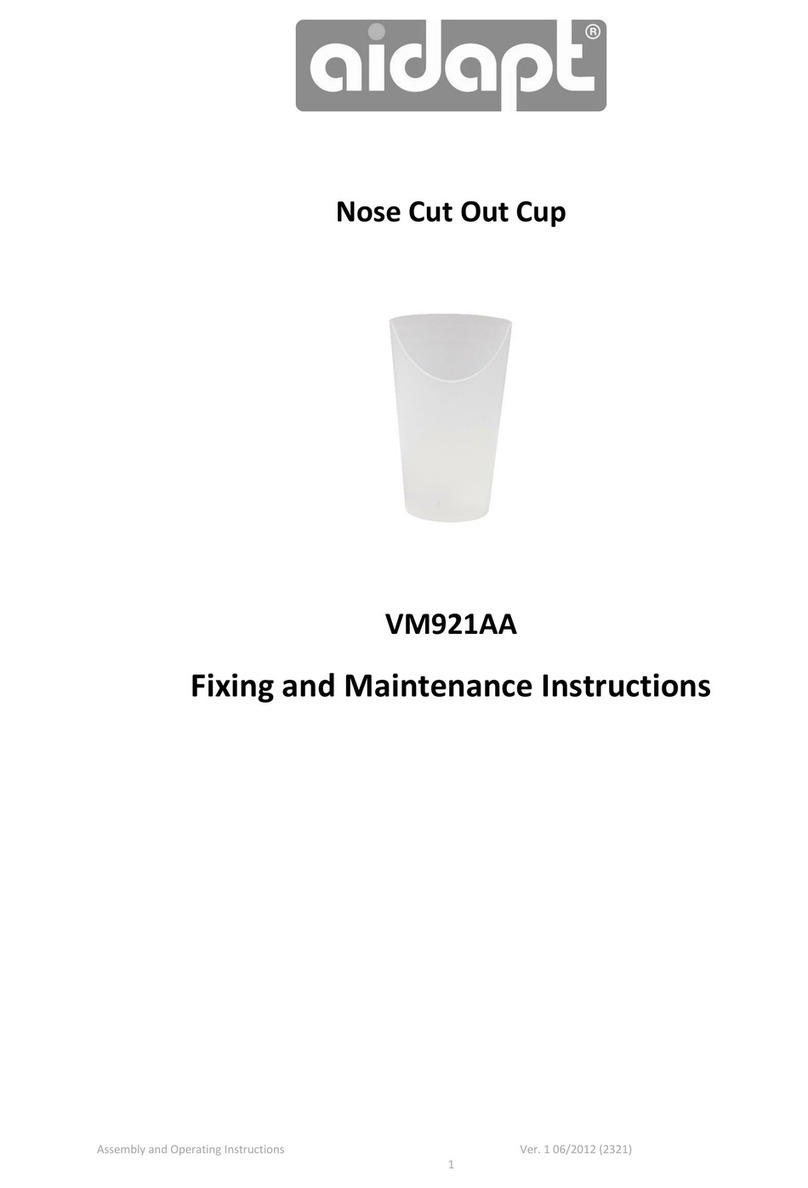ARB Therapy Care C User manual

Rev. 6

INDEX 01
INDEX
Introduction to Therapy Care C………………………..…………………………………………………………..02
First steps ………………..………………………………..…………………………………………………………..…….03
•Equipment installation ……………………….………………………………………………………..03
Use of Equipment …….………………………………………………………………………………………………….04
•Start up …………….………………………………………………………………………………………….04
•Temperature and time selection………..…………………………………………………………04
•Compression level selection………...……………………………………………………………...04
•Start Treatment ….………………………………………………………………………………………..04
•Cancel treatment……………..…………………………………………………………………………..04
Data on the screen (Performing treatment)……………………………..……………………………….05
•Selected temperature..………………..……………………………………………………….……...05
•Remaining treatment time………………...……………..………………………………………….05
•Compression level……………….…………………………….…………………………………………05
•End of treatment………………………….……………….……………………………………………..05
•Refilling and emptying the tank……………………..………………………..…………………..06
Features and Technical Sheet…….…………………………………………………………………………….07
Problem resolution ……………………………………………………………………………………………….……08
•Alarm / indication of low fluid level …………………………………………………………….08
•The equipment does not turn on normally …….……………………………………………08
•The equipment does not respond to the keys on the screen ……………………….09
Contraindications and precautions …………….….……………………………………..……………………09
Cleaning and maintenance ….…………………………………………………..…………………………………10
Cleaning of the Equipment …..………..……………………………………………………………………………10
Cleaning of the exchangers ………..……..……..…………………………………………………………………10
Preventive maintenance …….…………………..…………………………………………………………………..10
Equipment transportation ..…………………………..…………………………………………………………….10
Replenishment fluid ..…………………………………………..……………………………………………………..11
Maintenance contract …………………………………………………………………………………………………11
Warranty …………………………………………………………………………………………………………………….11
Manufacturer and Technical Service……………………………….…..……………………………………..11
Declaration of conformity

ARB Systems Proyectos Electrónicos SL,
founded in 2006, is a company dedicated to
research, development and innovation, as
well as manufacturing in the sectors of
biotechnology, electro medicine and
advanced medical and aesthetic equipment.
Therapy Care C is a high-tech equipment,
designed for the application of cold,
accompanied by hydraulic compression
massage.
Therapy Care C, helps you regain your
physical shape, better and faster and does
so by enhancing the body's natural
mechanisms, using the power of cold
applications, combined with the application
of sequential hydraulic compressions.
Therapy Care C is not a medical device. The
use of the equipment, to carry out
physiotherapy or rehabilitation treatments,
will always be carried out under the
supervision of qualified medical personnel.
INTRODUCTION 02
INTRODUCTION TO THERAPY CARE C ILLUSTRATIONS
Power cable input
Power switch
Touch screen
Exchanger
connections

(Whenever the equipment is going to be
transported, the tanks must be emptied,
see the section on: Refilling and
emptying the tank).
•Use only the fluid provided by the
manufacturer, the use of any other
fluid could damage the equipment and
invalidate the warranty.
•If when turning on the equipment, it
shows us the screen: "Insufficient
liquid / tank filling",we must proceed
to fill the tank.
•Connect the filling tube to the
equipment according to the picture.
•Press "Automatic tank filling", button
on the left.
•The equipment proceeds to fill the
tank automatically, until the filling is
completed.
•Press the exit button to use
the equipment normally.
FIRST STEPS 03
1.- Install the equipment in a suitable
place:
•Therapy Care is designed to work
indoors only.
•Install it in a dry place.
•Leave the ventilation grills free.
•Install it near an outlet of at least 10 A.
•Install the equipment on a table or firm
surface.
IMPORTANT: Never tip or lean the
equipment on one of its sides, this will
cause damage to the equipment and
invalidate the warranty.
2.- Turning on the equipment:
•Once the equipment is installed and
plugged into an outlet.
•Press the green power button on the
equipment (Power Switch).
•Wait for the equipment to boot alone
and load the application.
•If this is the first time, you will get the
screen "Insufficient fluid / fluid fill“
•Proceed to deposit filling.
•To do this, press the left key
•The filling of the tank is
automatic.
3.- Filling deposits:
•Amount of fluid in the tank 1.5 l
•The equipment is delivered with an
empty tank and a 5 liter bottle of
replacement liquid.
FIRST STEPS
EQUIPMENT INSTALLATION
4 .- Equipment ready to work:
•Once the tank filling process is
completed, wait 90 seconds for the
compressor to start and start preparing
the temperature, or turn the equipment
off and on again,so that it immediately
begins the preparation of the fluid
temperature.
•Once the tank is full, the equipment is ready
to start the treatments.
IMPORTANTE: Do not start the treatment if the exchangers are not placed
in the user.

USE OF THE EQUIPMENT 04
6.- Equipment ready:
Once the preparation of the selected
temperature has been completed, the
"Equipment ready" screen appears, in
which the treatment start arrow is
displayed in the center of the screen,
down.
6.1.- Disabling the beep of the "Equipment
ready":
If you want to deactivate / activate the
beep that indicates that the equipment is
ready, click on the speaker that appears at
the top right of the screen
7.- Start of treatment:
•Make sure that the exchanger is
correctly installed on the user and
connected to the equipment, (observe
and follow the color code located on the
equipment sockets and on the
exchanger sockets).
•Press the start treatment key.
•The treatment will be carried out
automatically and without requiring any
intervention.
8.-Cancel treatment:
At any time you can cancel the treatment
by pressing the square-shaped key, which is
located in the center of the screen, below.
Default values: The equipment takes as
default values, both temperature,
treatment times, compression levels, the
last treatment performed.
USE OF THE EQUIPMENT
Start up
1.- Press the power switch.
2.- Click on the text "Therapy Care C" to
start preparing temperatures.
Temperature and Time Selection
3.- Select fluid temperature from 20 to –
2ºC. Using the arrows.
4.- Select the treatment time from 1 to 59
min. Using the arrows.
5.-Compression / Massage level selection
•5.1.- Press the arrow at the top left of
the screen to enter the compression
level selection screen
•5.2.- Use the arrows to select the
compression level, between 0, 1, 2 or 3.
➢0is without compression massage.
➢1, 2 or 3are three levels of
compression.
Start treatment
Compression level selection
Cancel treatment

USE OF THE EQUIPMENT 05
9.- Confirmation to cancel treatment:
Once the "Cancel treatment" key is pressed,
the "Confirmation" screen appears in which
if you press the key you cancel the
treatment and if you press the key
you return to the treatment.
Performing treatment Data that appears on the screen
•If you click on the arrow at the top left of
the screen, you will enter the compression
level selection and display screen.
•During the treatment you can modify, at
any time, the level of compression /
massage.
•Treatment completion:
•Once the treatment is complete,
the exchangers emptying screen
appears.
•Once the exchanger draining is
complete, the treatment
completed screen appears.
•If you click on the
equipment, you start preparing
temperatures for a new treatment.
During the treatment, on the screen you can
see the data of:
•Selected temperature, (which you can
modify at any time during the treatment).
•Remaining treatment time.

Data that appears on the screen
USE OF THE EQUIPMENT 06
IMPORTANT NOTE: The fluid to be used to fill the tank will be exclusively the liquid provided
by the manufacturer, the use of any other fluid may damage the equipment and will
invalidate the warranty.
Refilling and emptying the tank:
•Refilling and emptying the tank:
To access the tank screen, press the "tank"
key, located at the top right of the screen.
•Once you access the tank screen you can:
•View the tank level.
•Empty the tank (press the button
on the right).
•Fill the tank (only if this is low
level), press the key on the left.
•The emptying and filling of the tank is
automatic.
•To proceed with emptying the tank:
•Connect the tube for emptying, in
the socket “marked with blue”, on
the side of the equipment and the
other end of the tube, insert it into
an empty bottle and press the
emptying button, (key on the
right).
•The equipment will start emptying
the tank, once we see that fluid no
longer comes out, press the key.
•To proceed with filling the tank:
•Connect the tube for filling, in the
“unmarked” socket, located on the
side of the equipment and the
other end of the tube, insert it into
a bottle filled with fluid and press
the fill key (key on the left).
•The equipment will fill the tank
automatically and the filling will be
interrupted once it is completed.
•To exit the tank filling / emptying screen,
press the key

Equipment for treatments, with cold applications, with active hydraulic compression massage.
FEATURES:
•Only cold applications, with or without active hydraulic compression.
•Regulation of the temperature of the cold fluid, from 20ºC to -2ºC.
•Regulation of the cold application time, from 1 to 59 min.
•Regulation of active hydraulic compression levels: Levels 0,1,2 and 3
•Level 0 without compression.
•Levels 1,2 and 3: different levels of compression.
Manufacturer : ARB Systems Proyectos Electrónicos S.L. - CIF. B 84931070
Brand : ARB - Model : Therapy Care C
TECHNICAL DATA:
Supply voltage : 115 / 230 V - Frequency : 50 / 60 HZ,
(The equipment is factory set for the voltage and frequency of use)
Maximum power : 300 W. - Maximum consumption : 2 A.
Control and programming module - Thermostat module
Thermal protection through internal safety thermostats.
Digital temperature control (Digital temperature and safety sensors).
Pressure sensors in each of the hydraulic circuits.
Digital level sensors - Low fluid level indicator
User Interface: Touch screen
Temperature exchangers adaptable to each of the areas to be treated.
Polystyrene (PS) chassis, (meets flammability standard: UL 94)
The circulating fluid meets standards : UNE 26361 88, INTA 157 413, BRITISH STANDART 6580,
among others ...
Dimensions and weight:
- Dimensions: Width : 38 cm; High : 32 cm; Depth : 35 cm.
- Weight: 13 Kgr.
The equipment for installation only needs a power outlet.
CE marking Meets the following rules and directives:
SECURITY:
UNE EN 60335–1:2012/A12:2017 + UNE EN 60335 –2 –23:2004/A2:201
ELECTROMAGNETIC COMPATIBILITY:
EN 61000-6-1: 2007 + EN61000-6-3:2007
And conforms to directives 2006/95/CE (low voltage) Y 2004/108/CE (EMC)
CHARACTERISTICS AND TECHNICAL DATA 07
CHARACTERISTICS AND TECHNICAL DATA

RESOLUTION OF PROBLEMS 08
Low fluid level alarm / indication:
•Use only the fluid provided by the
manufacturer, the use of any other fluid
could damage the equipment and void the
warranty.
•If at any time the equipment shows us the
screen of "insufficient liquid / tank fill", we
must proceed to fill the tank.
•Connect the tube for filling, in the
“unmarked” socket, located on the side of
the equipment and the other end of the
tube, insert it into a bottle filled with fluid
and press the fill key, (key on the left).
•The equipment will fill the tank
automatically and the filling will be
interrupted, once it is completed.
•Once the filling process has been
completed, to exit the "Fill / empty" tank
screen, press the key
RESOLUTION OF PROBLEMS
The equipment does not turn on normally :
Or when we are going to turn it on, we find
that the power switch is previously activated,
(green light on), and the equipment do not
start, (do not load the program):
•Press on the power switch to remove power
from the equipment.
•Wait 5 seconds.
•Re-act on the power switch and wait for the
program to start normally.
•If it still doesn't start.
•Press again on the switch to remove power
from the equipment.
•Disconnect the plug from the mains.
•Check if there is any fuse that has blown, if
so replace it.
•Reconnect the equipment to the mains.
•Proceed to press the switch again and wait
for the equipment to start normally.
•If the equipment still does not start, call the
manufacturer's service technician. POWER SWITCH
MAINS PLUG

The exchangers are not sterile, do not place them directly on ulcers, or open wounds
The exchangers for hygiene, will always be applied on a plastic film or disposable bandage.
The equipment is prepared to be used with a single exchanger
•Two leg exchangers can be connected simultaneously, taking the following precautions:
•1st check that the equipment tank is full.
•2nd Check that the leg exchangers are not empty of fluid.
•At the end of the treatment, make sure that the tank is full and if not, proceed to
refill the tank.
CONTRAINDICATIONS AND PRECAUTIONS 09
•Wait for a few minutes, (without
manipulating the equipment), in order to
allow the equipment to reset itself and
return to normal operation.
•If this does not occur, proceed to
disconnect the equipment: by pressing on
the shutdown switch of the equipment.
•Once the equipment is turned off, leave it
off for about 30 seconds and proceed to
turn it on.
•If the problem persists or repeats, notify
the technical service.
The equipment do not respond to the keys on the screen
ON / OFF SWITCH
Therapy Care C is not a medical device, so the use of the equipment for
physiotherapy, rehabilitation,…treatments will always be carried out under the
supervision of qualified personnel.
Condensation
In environments with high levels of humidity and if we leave the equipment in Stand By
cooling, small drops of condensation may occur on the base of the equipment, or under it, it
is not a fluid leak, it is only condensation, which is eliminated simply with a dry cloth.
Very important:
If for some reason there is a power cut or the treatment is interrupted by turning off the
equipment, pressing the power switch, if when restarting the equipment, the level of the
tanks is low, without disconnecting the exchangers from the equipment, empty these into the
equipment . (In these cases, if the exchangers are not emptied, the tanks may overflow)
When using the ADC, (Direct Contrast Applicator), zero the pressure level in the equipment.

IMPORTANT: Do not clean the equipment or exchangers with solvents or other aggressive
products, as these may damage them.
Equipment cleaning:
To clean the chassis, use only a damp cloth in water.
To clean the screen use some kind of screen cleaning liquid.
Take special care not to hit, press, bend, etc., the screen and especially the Touch panel of the
equipment.
Exchangers cleaning:
The exchangers are simply cleaned with a cloth dampened in a soapy solution, or with a
disinfectant liquid, (not aggressive).
Preventive maintenance:
The equipment does not require any preventive maintenance to be performed by the user.
An annual review by the service technician is recommended, in order to verify the proper
functioning of the equipment and replenish the fluid levels.
Equipment transport:
Whenever you are going to transport the equipment, you must proceed to empty the tanks,
follow the instructions in the section “Tank emptying / Filling”.
•Oncological pathology or carrier of a chronic disease in terminal stage.
•Serious circulatory disorders, central or peripheral, the latter with some nuances if
the temperature is properly regulated.
•Oncological pathology or carrier of a chronic disease in terminal stage.
•Post acute myocardial infarction, cerebral infarction, atrial fibrillation, heart failure.
•Hypertension, very low blood pressure.
•Open wounds, bleeding.
•Hypersensitivity to cold.
•Pulmonary embolism, pulmonary edema.
•Venous thrombosis, systemic venous hypertension, kidney failure, liver failure,
venous insufficiency, cirrhosis.
•People with heart problems, arrhythmias, etc….
•Any acute phase of a disease or exacerbation of a chronicle.
•Metal prostheses, anywhere on the body, (we exclude dental pieces).
•Pregnant women.
•People who have been recently operated.
•People who have suffered phlebitis or thrombophlebitis.
•Varicose veins and very advanced varicose veins.
CLEANING AND MAINTENANCE 10
CLEANING AND MAINTENANCE
In any of the following cases it is necessary to request authorization from your doctor:

Replacement fluid:
The replacement of the equipment fluid must be done solely and exclusively with the fluid
supplied by the manufacturer, the use of any other fluid would invalidate the equipment
warranty.
This equipment has a one year warranty, both in materials and workmanship, for any
manufacturing defect. The warranty does not include breakdowns caused by misuse of the
equipment.
The use of a fluid other than that provided by the manufacturer will void the warranty for all
purposes.
The equipment can only be repaired by the Official Technical Service.
The user must not attempt to repair any malfunction by himself.
Manufacturer and technical service:
ARB Systems Proyectos Electrónicos SL
C/ Pico de la Sierrona, 135
28400 Collado Villalba
Madrid
Tlf. +34 918.287.364
Email: arb-systems@arb-systems.com
CONTACT
Our team will be happy to answer your calls or answer your e-mails.
Do not hesitate to contact us and we can give you more detail about any of your questions.
Tlf. +34 918.287.364
Email: arb-systems@arb-systems.com
WARRANTY 11
Maintenance contract: The manufacturer has different “Maintenance Contract” options,
which would become effective once the equipment warranty has expired. (Check with the
manufacturer)
WARRANTY
MANUFACTURER AND TECHNICAL SERVICE

DECLARATION OF CONFORMITY
Table of contents
Popular Personal Care Product manuals by other brands
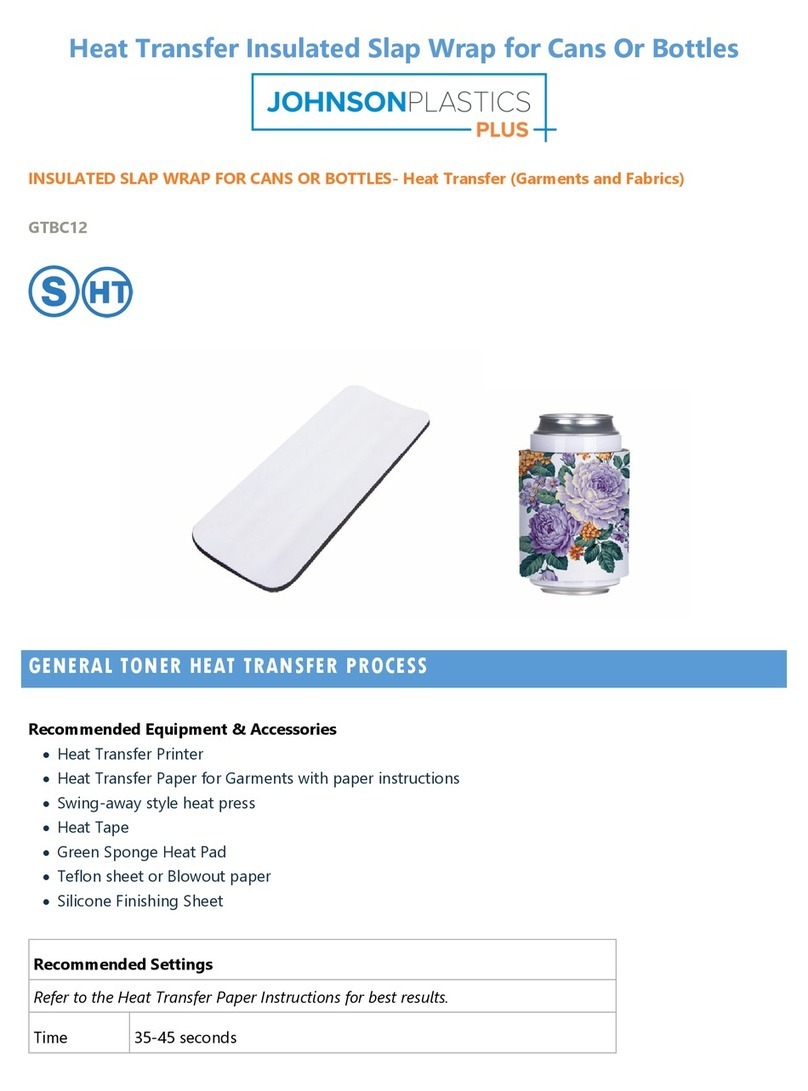
Johnson Plastics Plus
Johnson Plastics Plus GTBC12 instruction manual
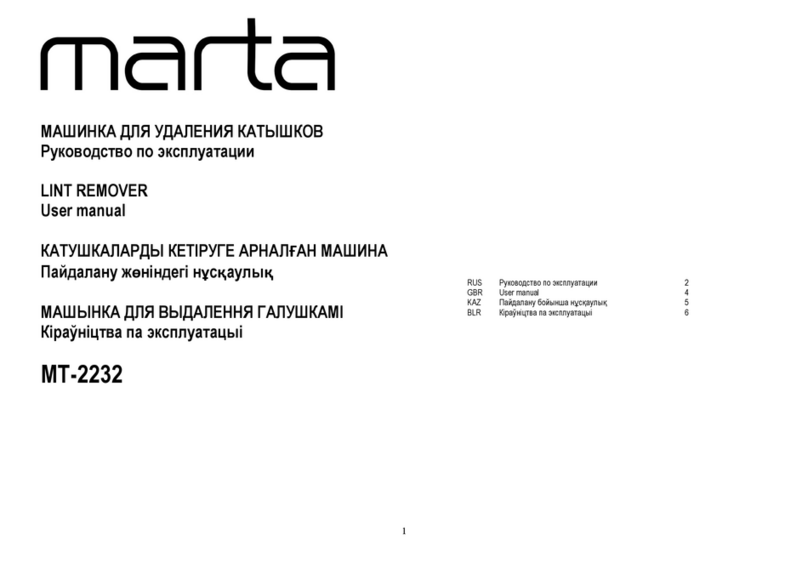
Marta
Marta MT-2232 user manual
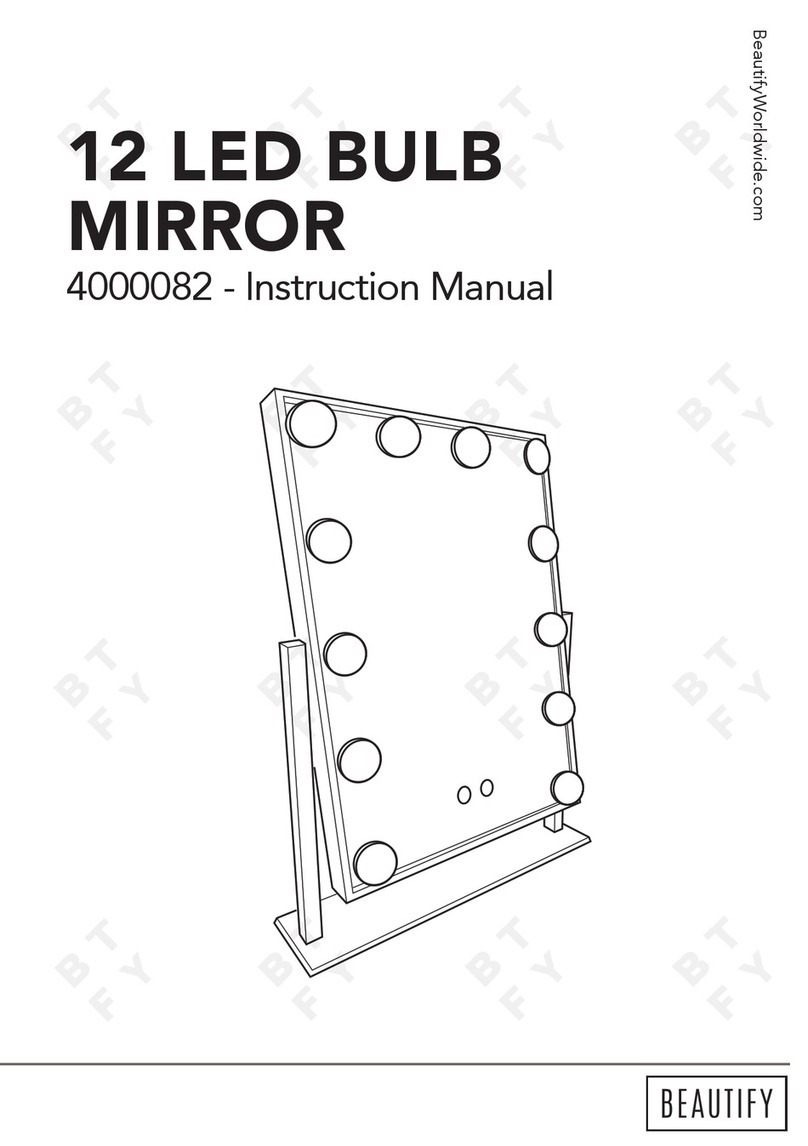
Beautify
Beautify 4000082 instruction manual
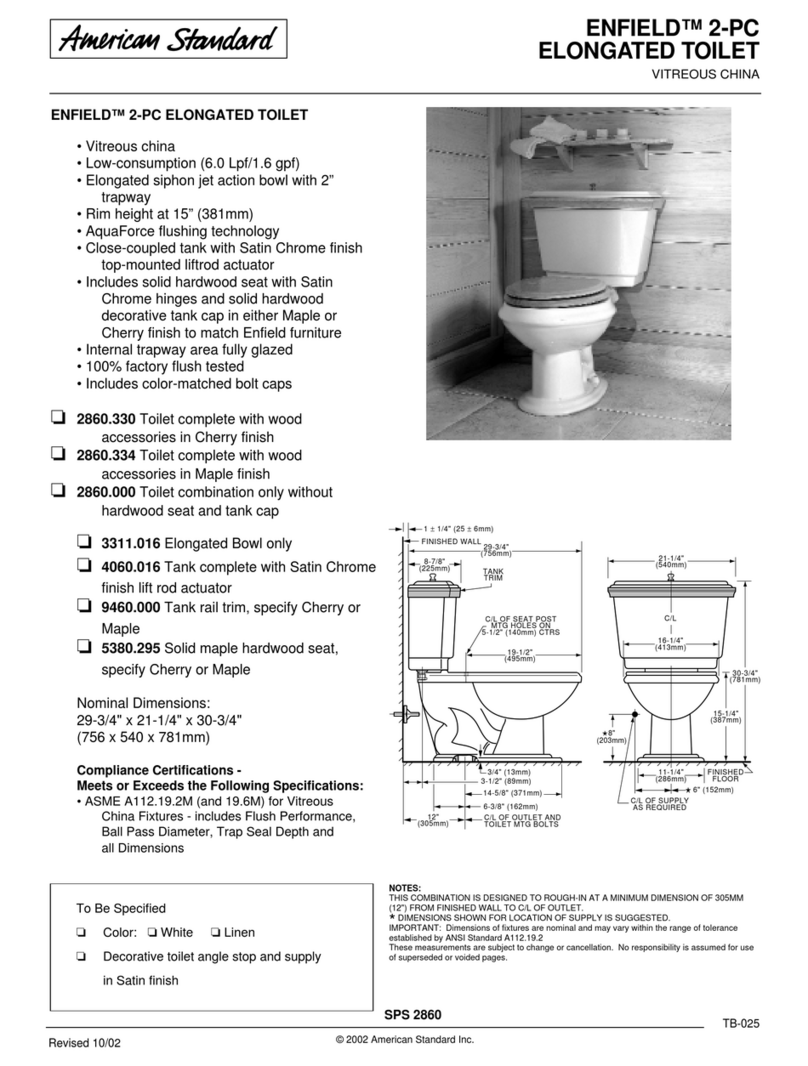
American Standard
American Standard Enfield 2-PC Elongated Toilet 2860.000 Specification sheet
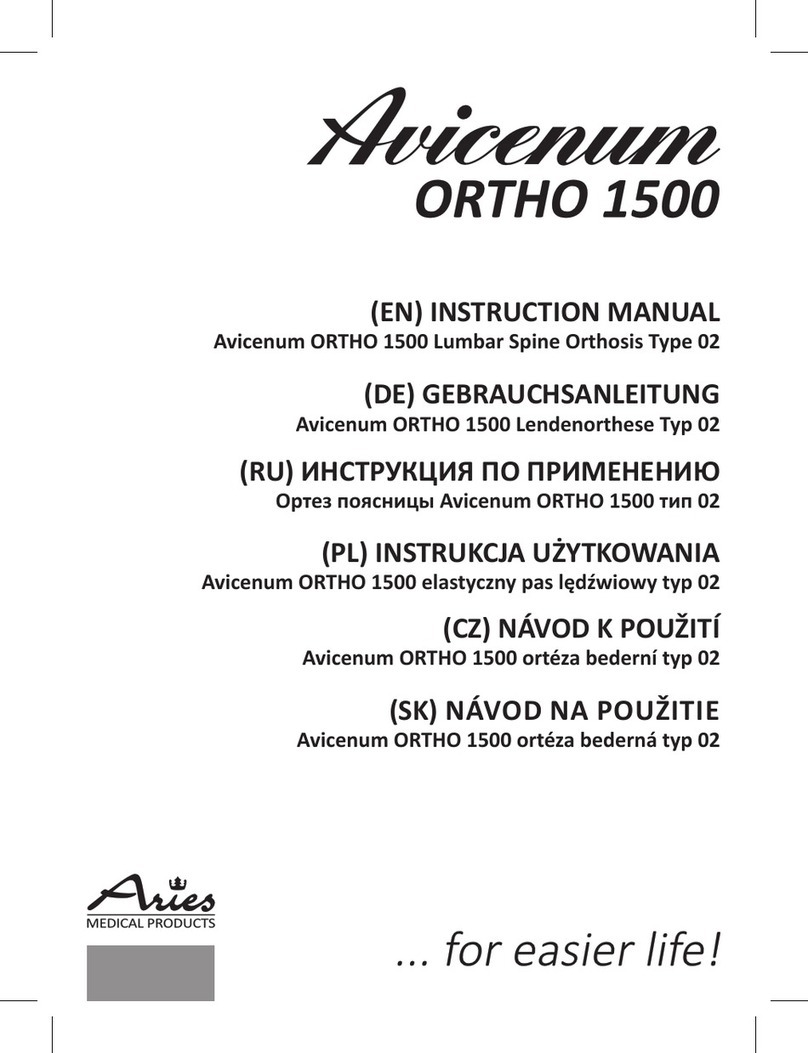
Avicenum
Avicenum ORTHO 1500 instruction manual
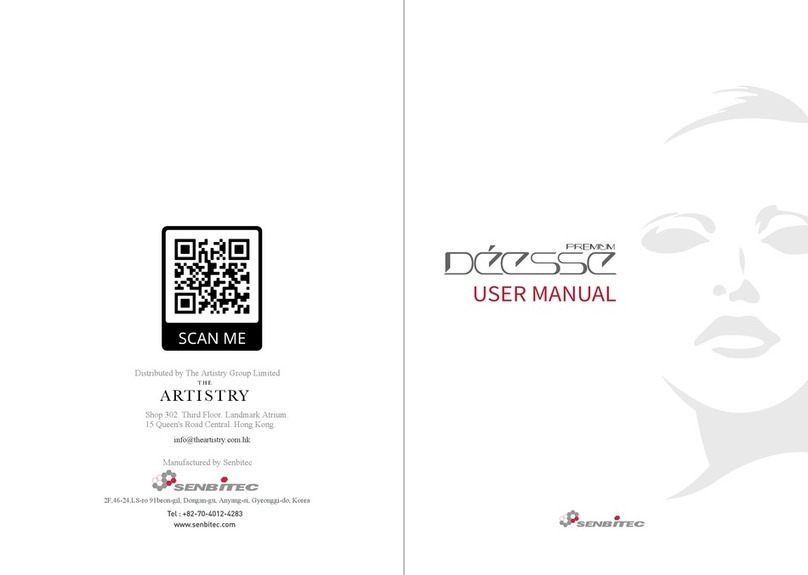
SENBITEC
SENBITEC DEESSE PREMIUM SBT-MLLT-PM user manual