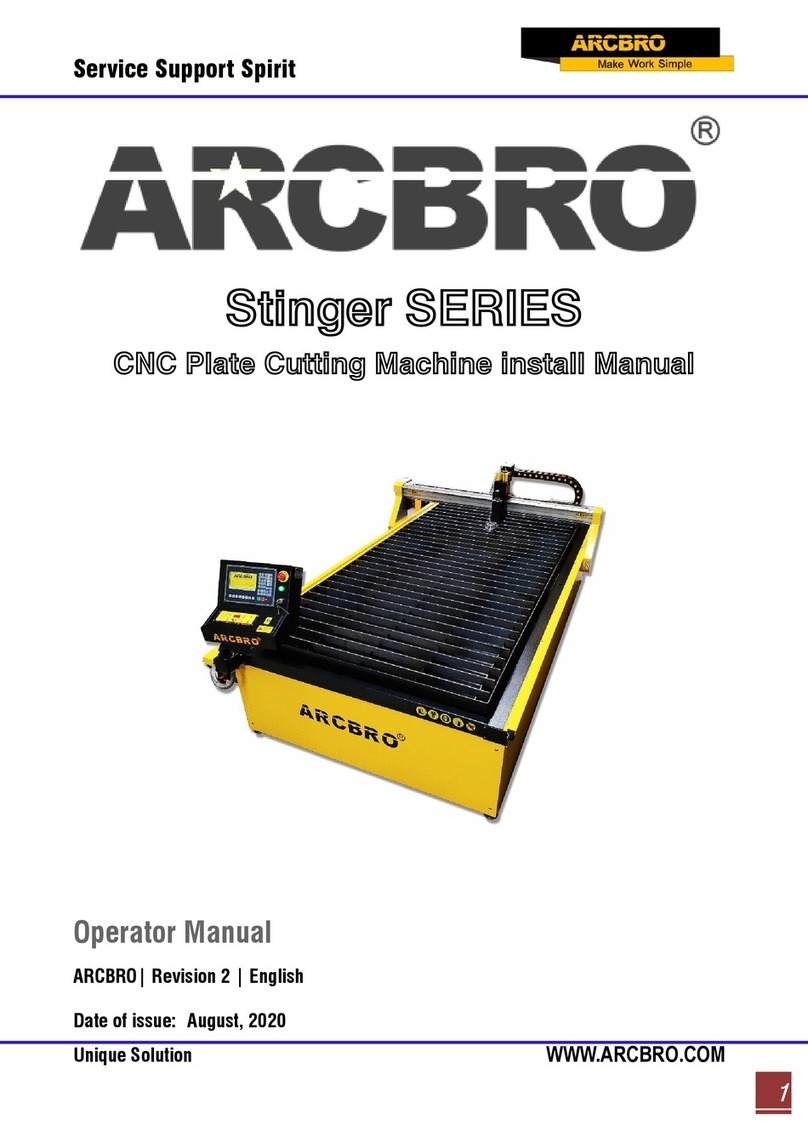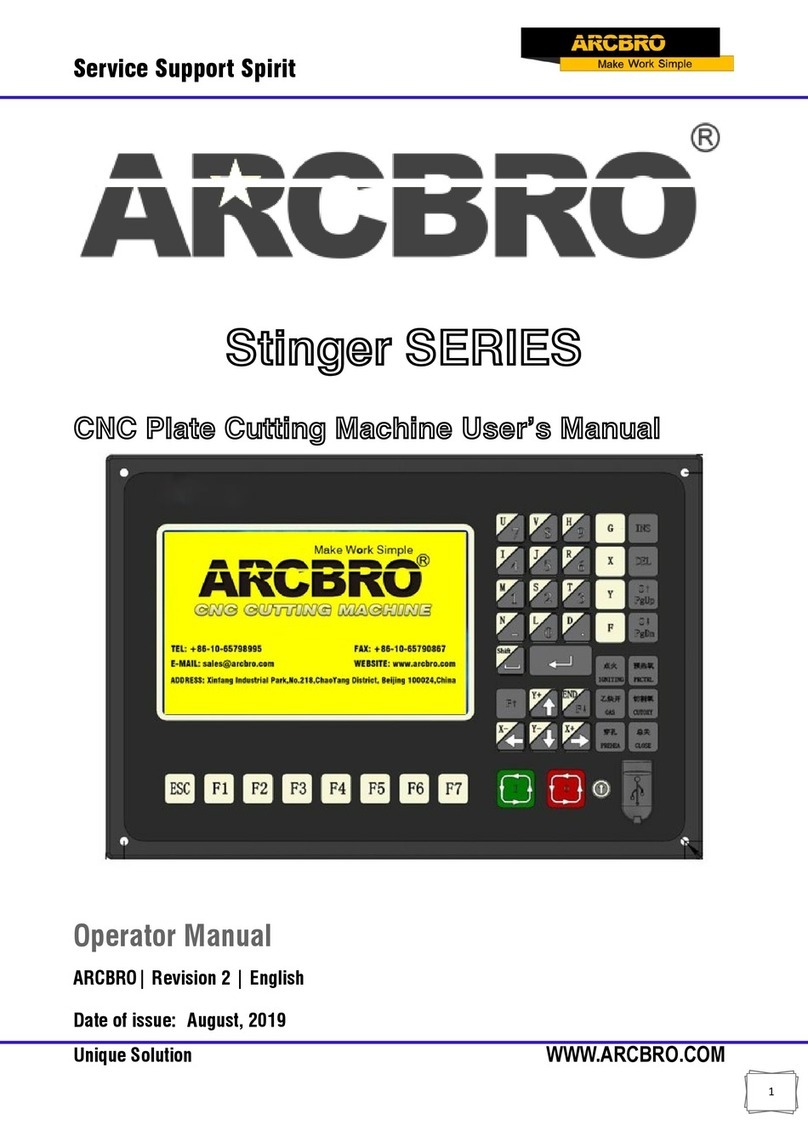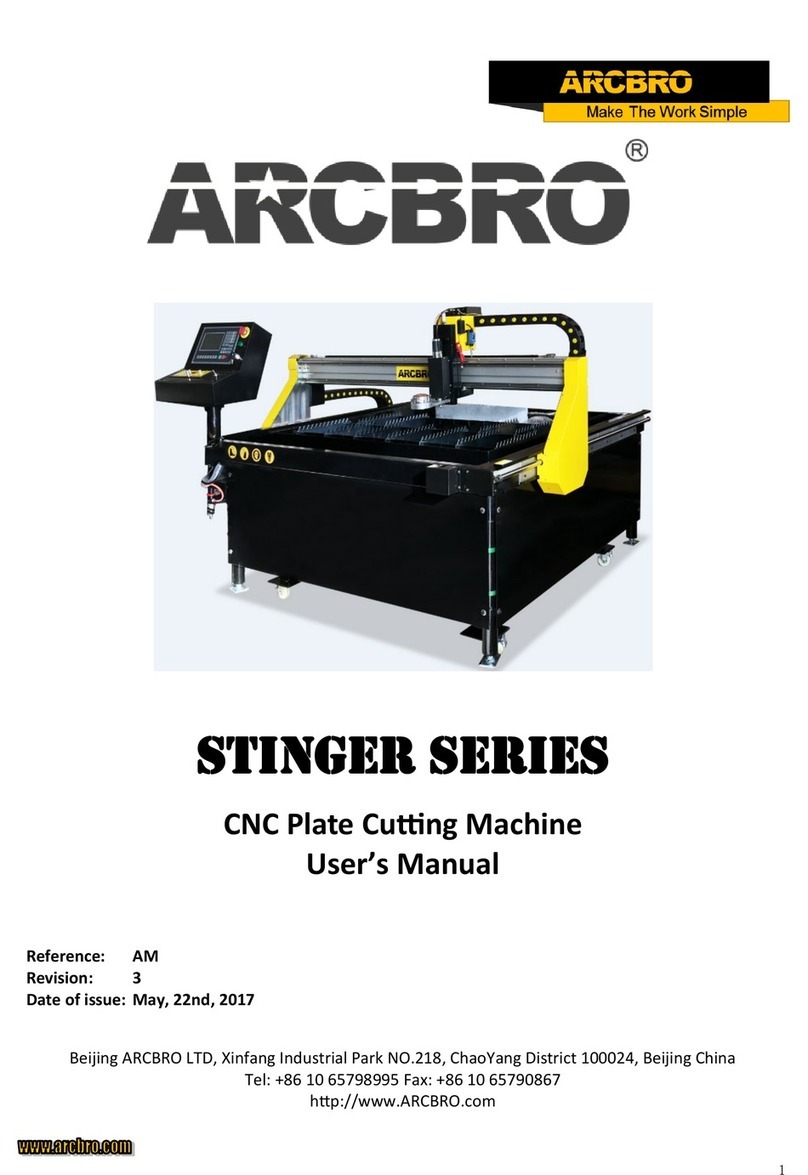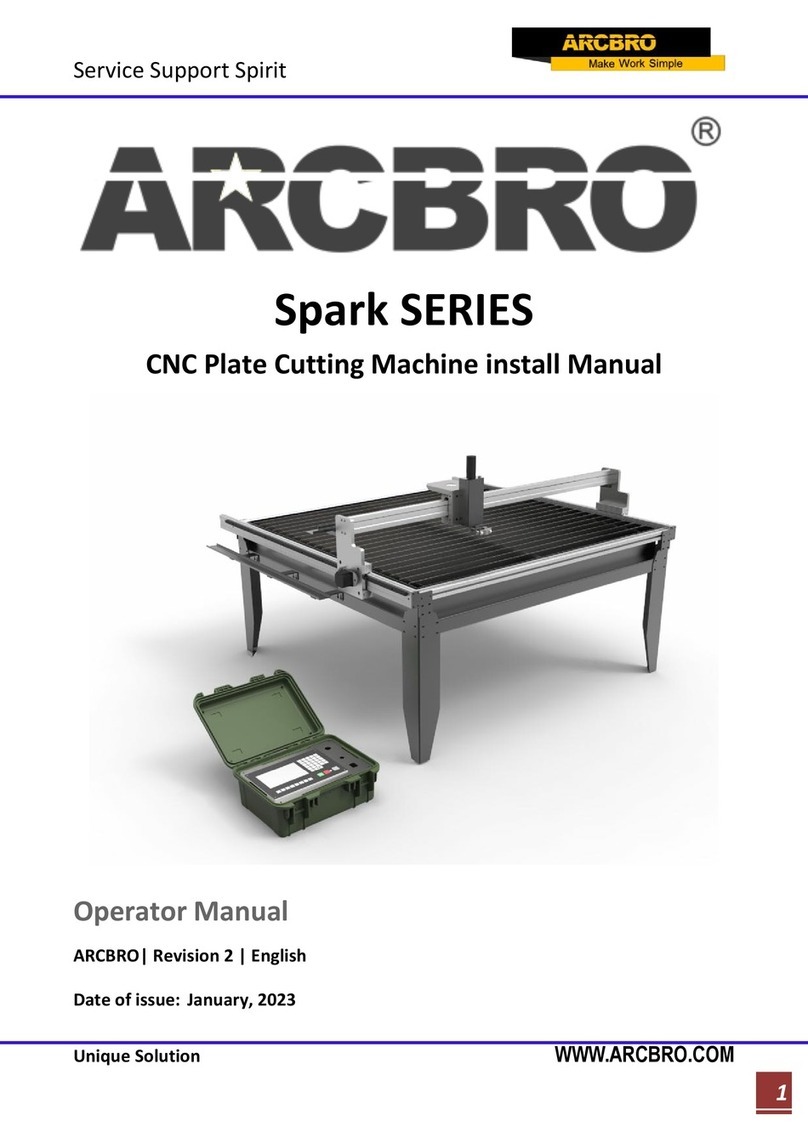Service Support Spirit
Unique Solution WWW.ARCBRO.COM
Safety
1. Information for your safety
The operator must read and understood the contents of this user’s manual before any
operation on Scout 2.
Never hesitate to contact us for assistance when you have any questions or you need help,
and you can reduce the account of time your troubles takes and solve your problem efficiently.
Note: Each of the following description must be verified before any operation on Scout 2.
1. The preparing operations have to be performed by technicians that have plentiful experience.
2. All safety precautions must be obeyed in both flame and plasma cutting mode.
3. Keep Scout 2 away any explosive and flammable material.
4. Never try to cool, ventilate, flush Scout 2 with oxygen.
5. Grease and oily materials, even clothes, must be kept away from the oxygen.
6. The connectors of gas pipes and torch must be sealed without any leaks in safety.
7. The torch’s nozzle has to be selected according to the cutting to be performed.
8. Only Oxygen gas is available as combustion-supporting gas.
9. The Acetylene or Propane or Methane or Gasoline can be used as fuel gas.
10. Adjust the gas pressure to the following values:
1. Pre-heating Oxygen: Max 1.5 Mpa
2. Cutting Oxygen: Max 1.5 Mpa
3. Fuel: Max 0.1 Mpa
11. Torch ignition and flame adjustment have to be performed according this user’s manual.
12. The gas supply has to be turn off in accordance with the following order in case of backfire
or blockage of the nozzle.
a) Turn off fuel valve
b) Turn off pre-heating oxygen valve
c) Turn off cutting oxygen valve
13. All valves must be turn off when Scout 2 is not in use.