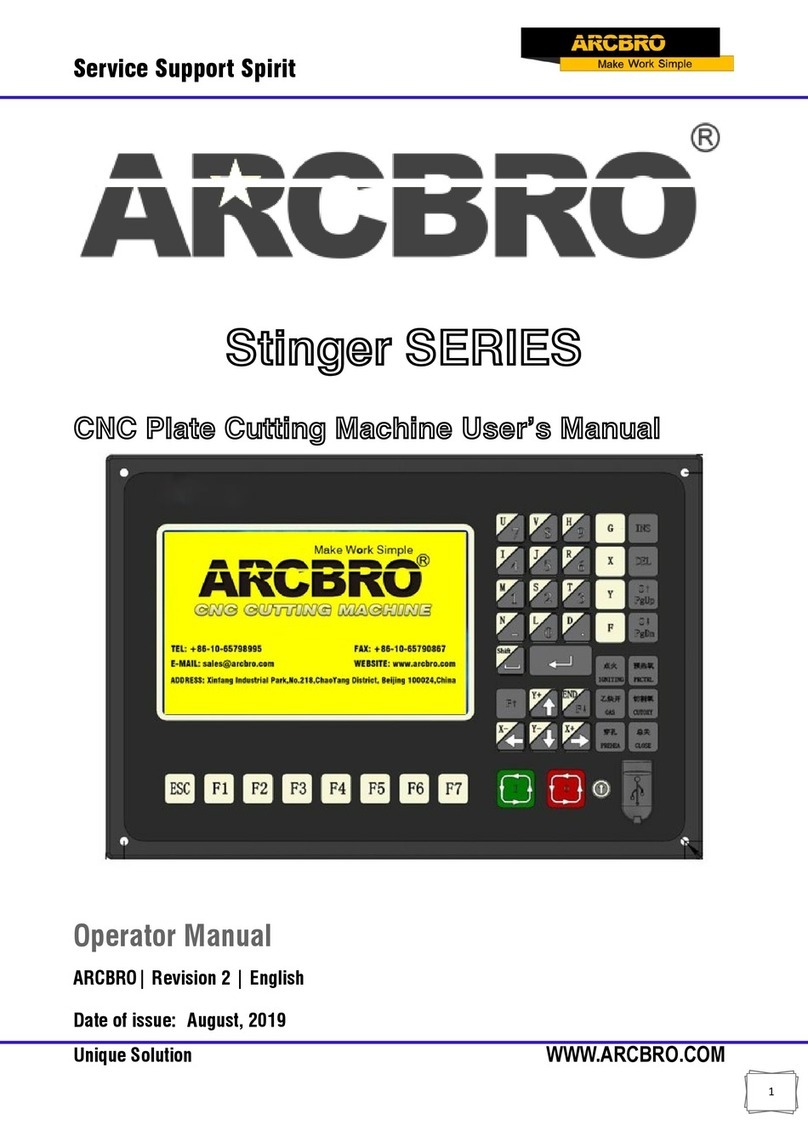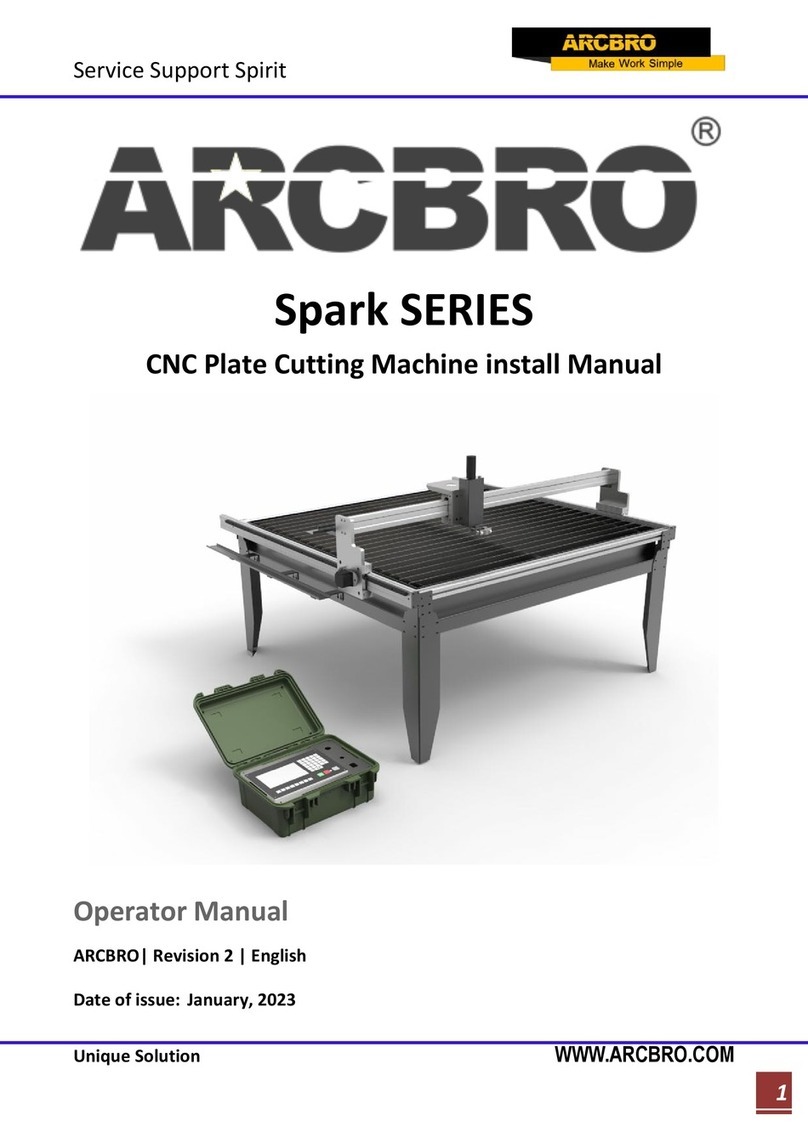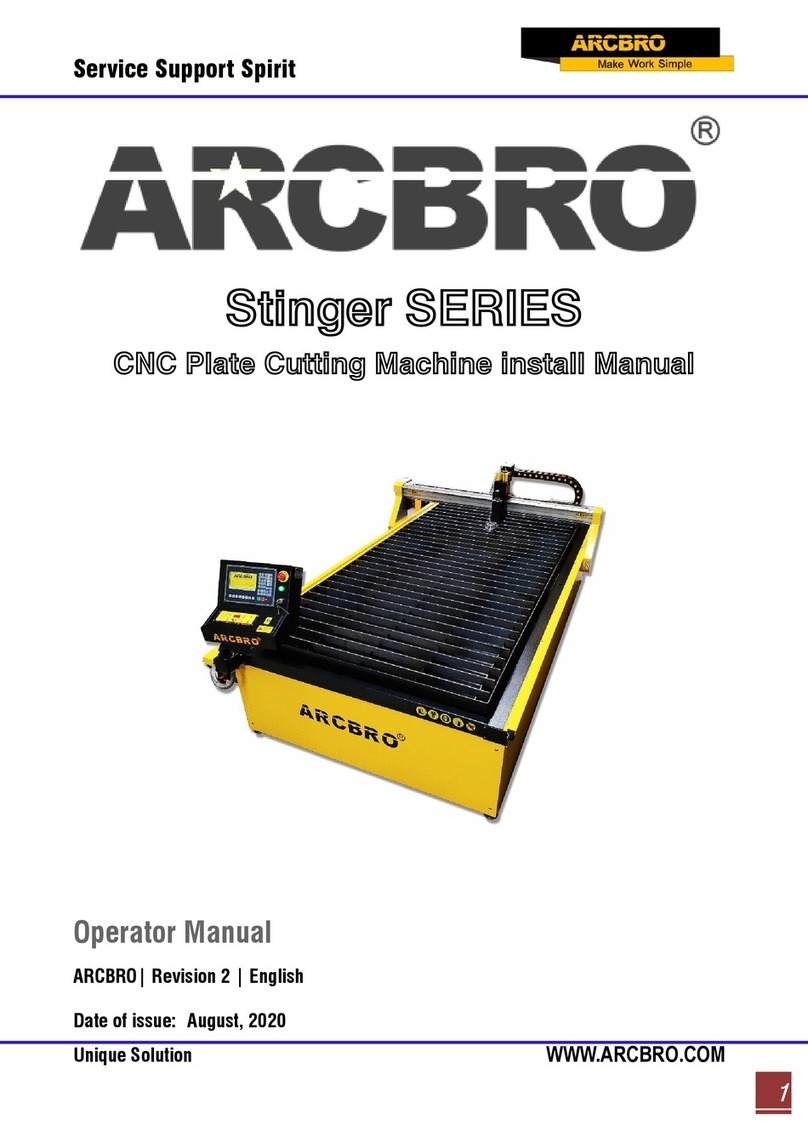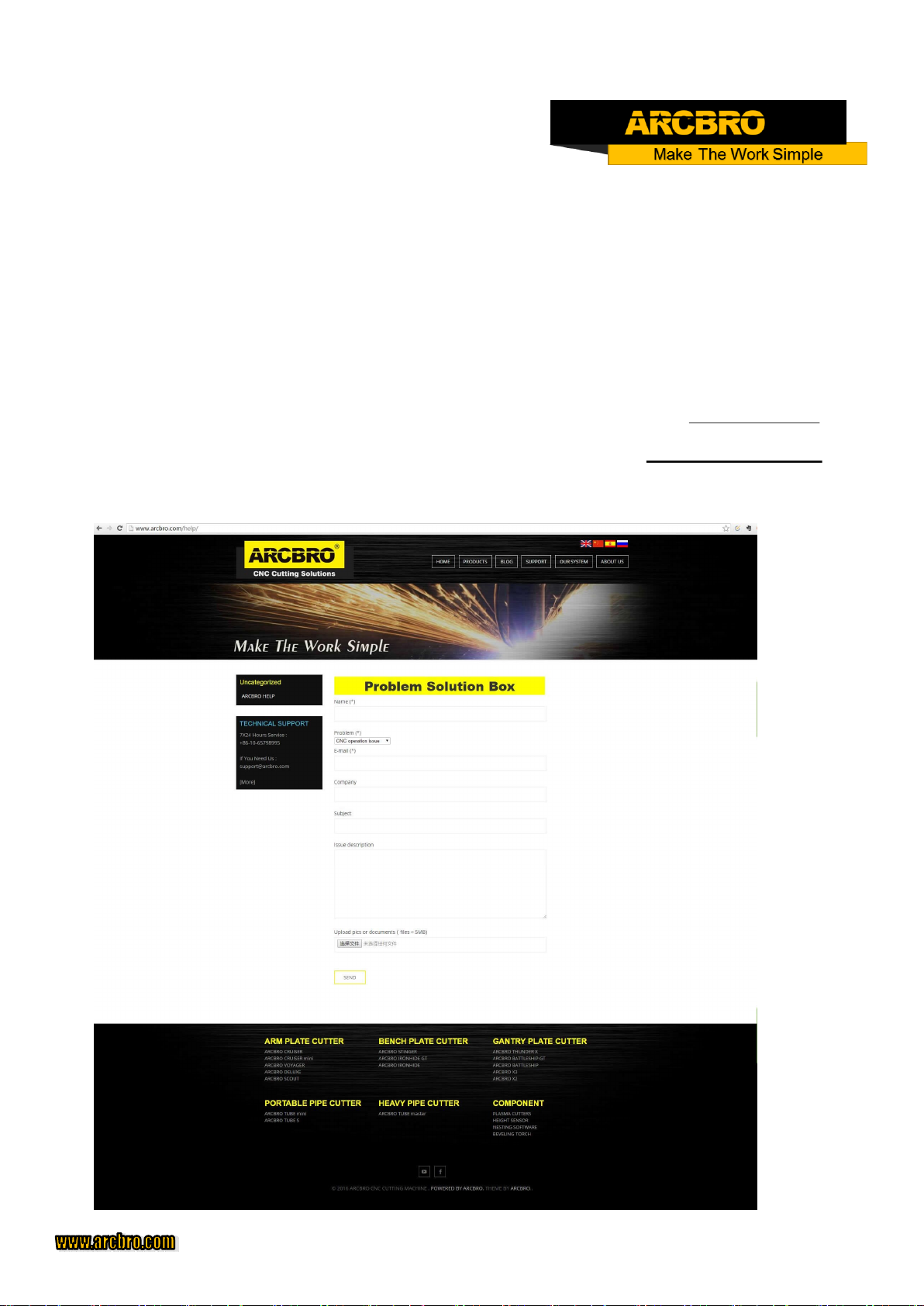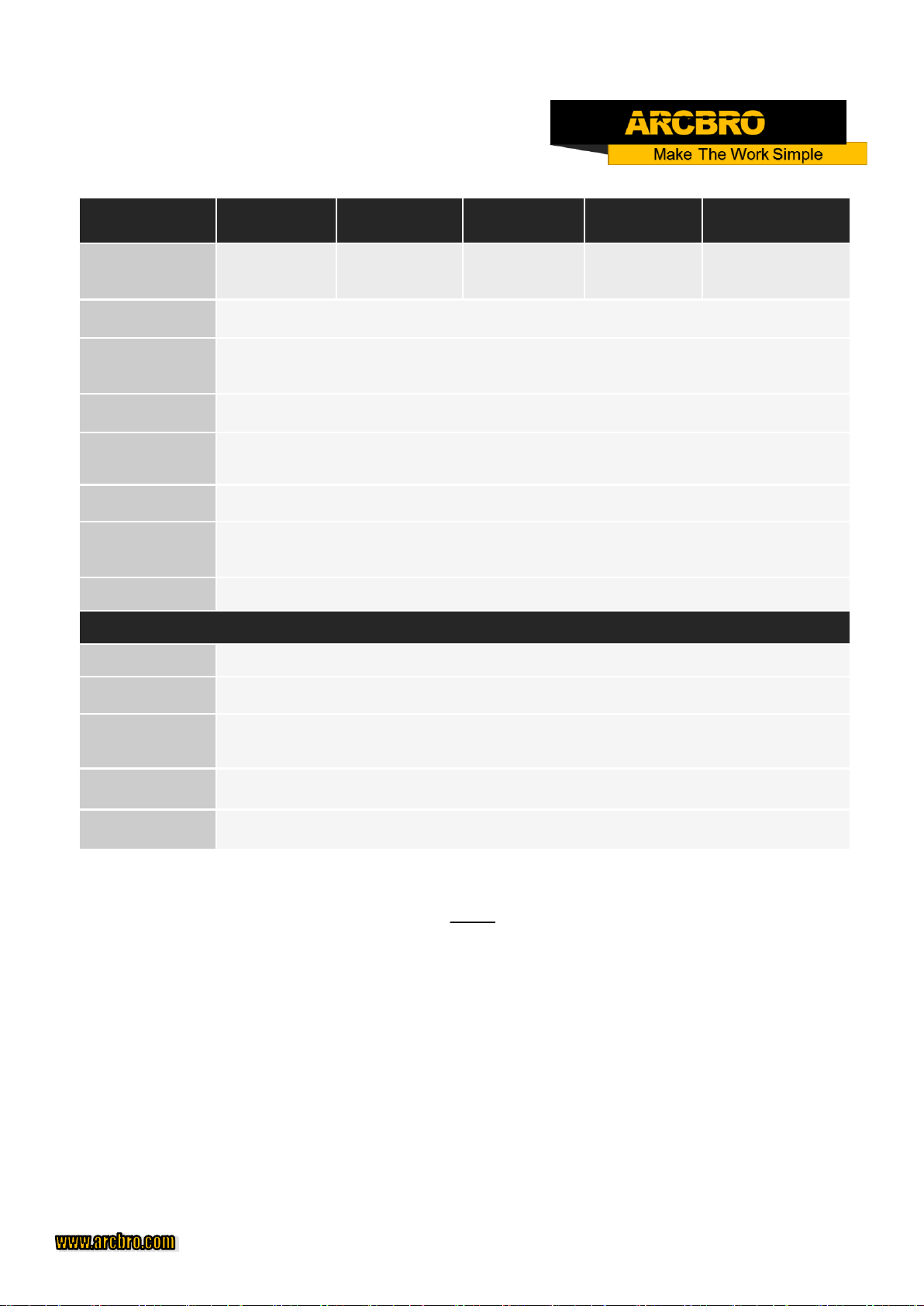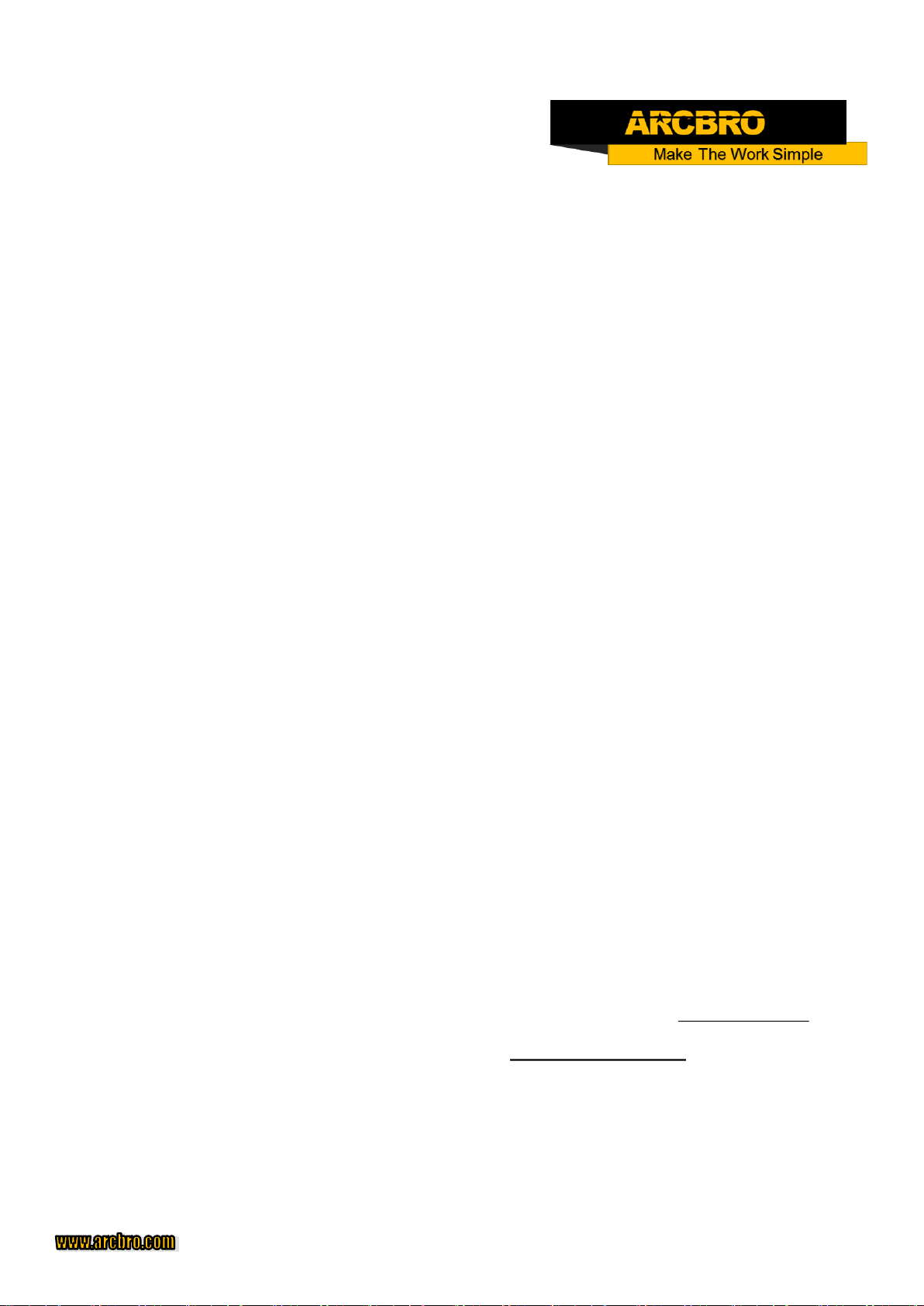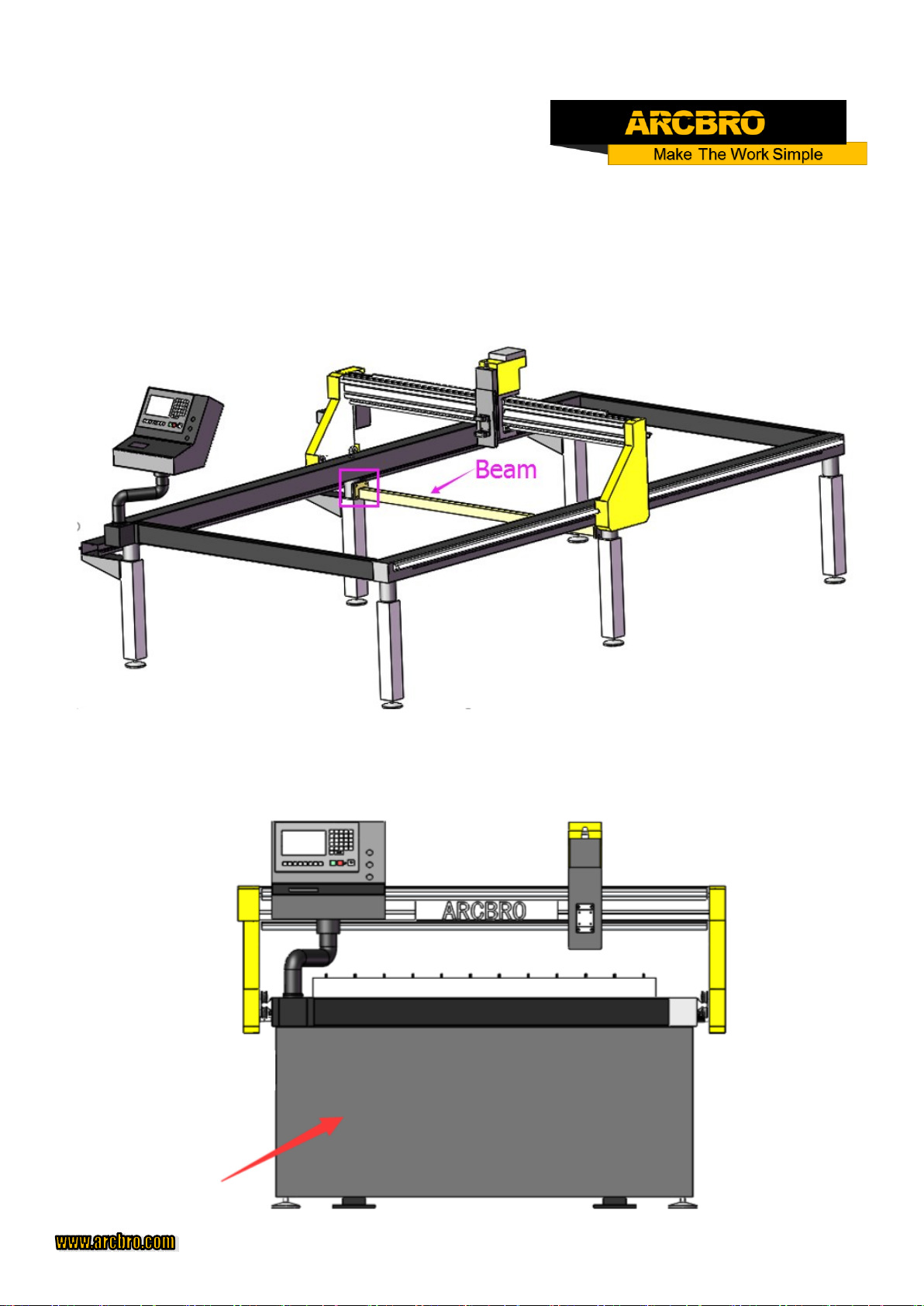6
Safety Information
Informaon for your safety
The operator must read and understand the contents of this user’s manual before any operaon on
Snger.
Never hesitate to contact us for assistance when you have any quesons or you need help, and you can
reduce the account of me your troubles takes and solve your problem eciently.
Note: Each of the following descripon must be veried before any operaon on Snger.
1. The operator should wear face shield, welding gloves,
caps, membrane lter dust mask and sound insulaon
earmu. It is strictly forbidden to observe directly or ap-
proach to the plasma arc with exposed skin.
2. The operator can’t load external program in internal stor-
age of the machine in case of the virus. Only the special
soware recognized by ARCBRO can be applied.
3. During cung period, when the oang voltage is too
high, the operator should check the ground connecon,
neutral connecon and insulaon of the torch handle.
Then isolate the workbench from the ground, or install
no-load open-circuit relay in the electrical control system.
4. The cung operator and assistant must wear labor protec-
on arcles by regulaon and take safety measures to
prevent electric shock, high-altude falling, gas poison-
ing, re or any other accidents.
5. The site should build rain-proof, damp-proof and sun-
proof machine shed, and install corresponding re equip-
ment. The machine should keep away from ammable
and combusble materials.
6. As the operaon and maintenance has potenal danger-
ous, operator should be careful in case geng injured.
It’s forbidden to wear loosen cloths or coon ropes in
case being entangled by the machine.
7. The high voltage of plasma CNC cuer is fatal, so operator
should install the machine step by step as the manufac-
turer spulate.
8. Only trained personnel can be allowed to operate the
equipment. Any maintenance should obey the user’s
manual and before that the power should be cut o. Only
experience technicist is allowed to change assemblies