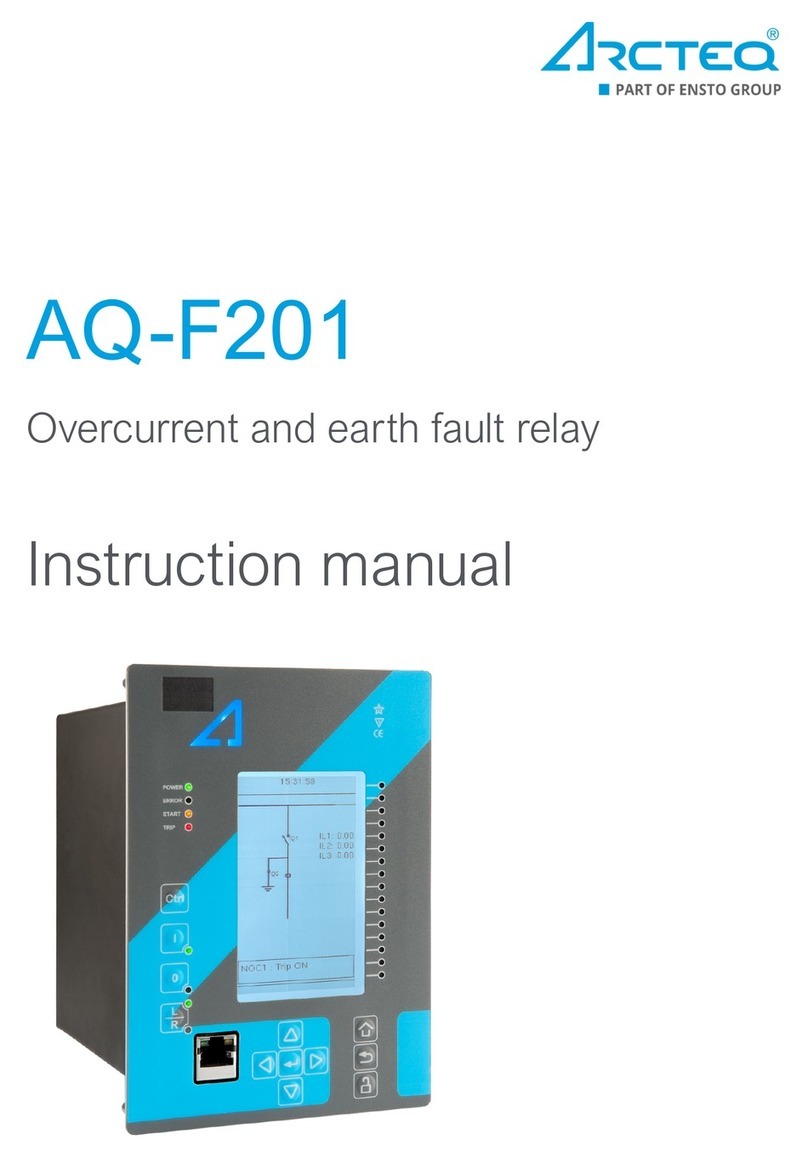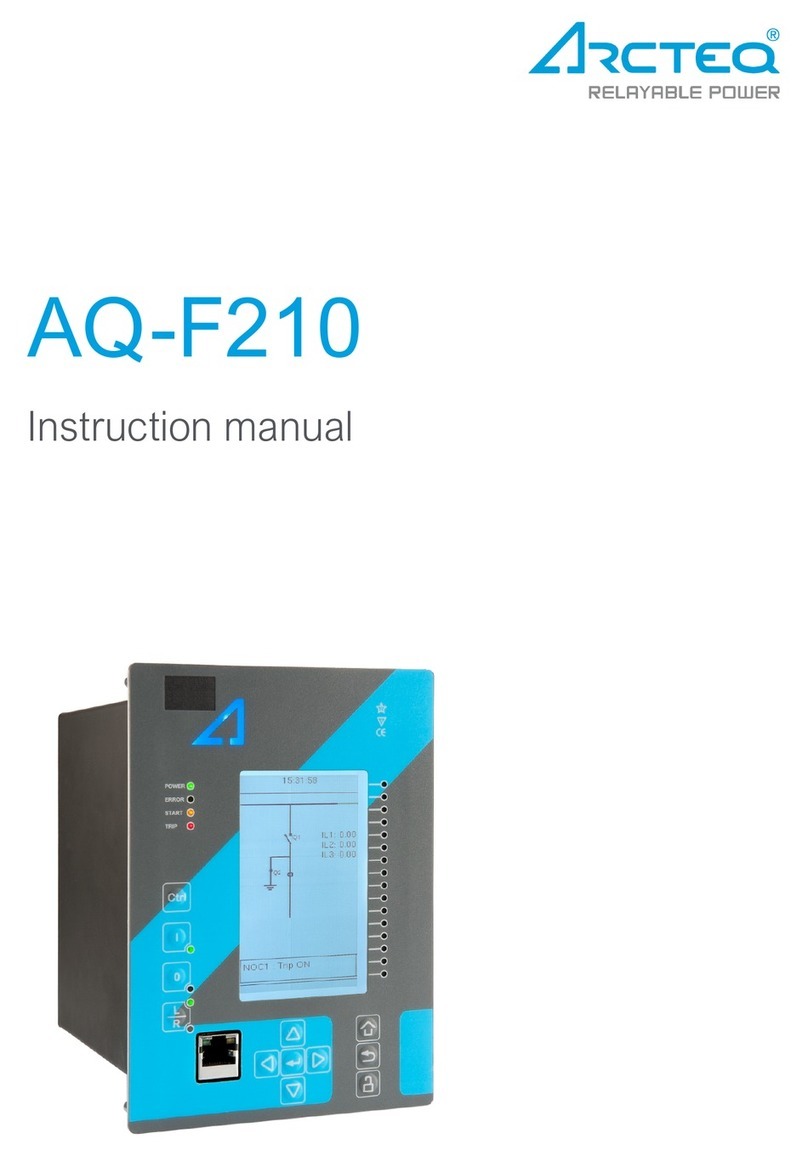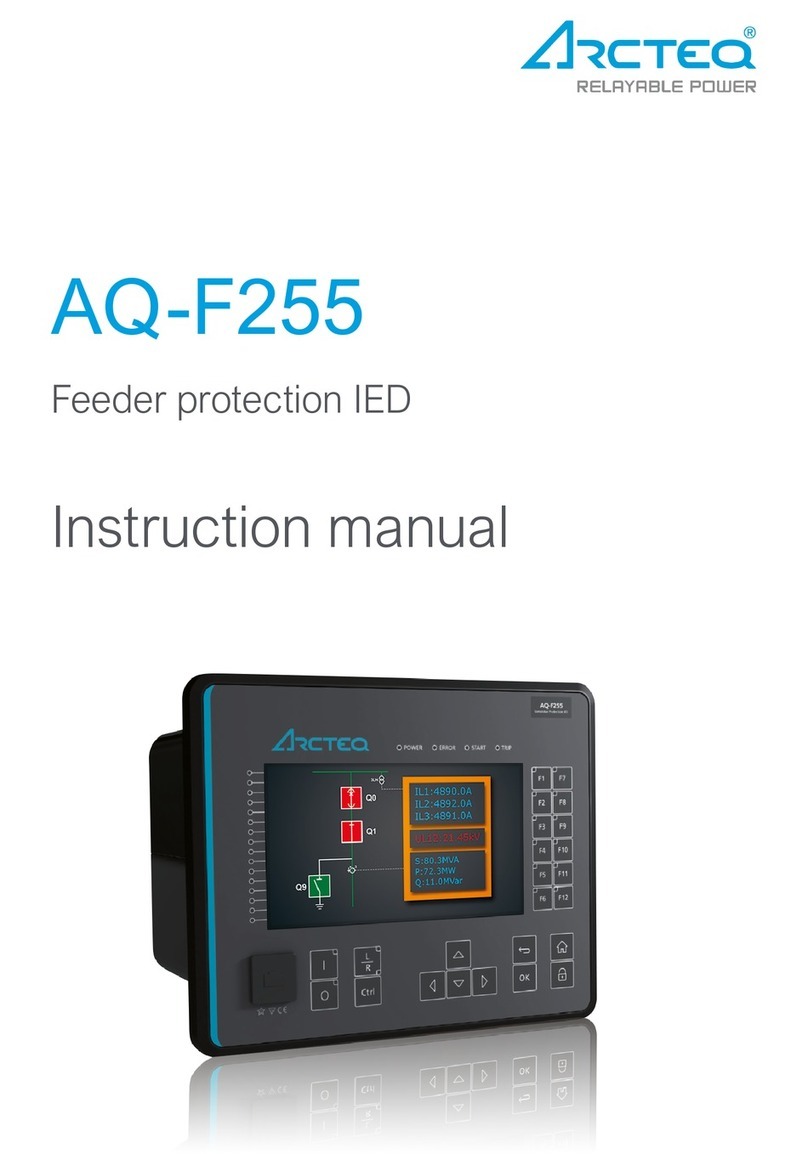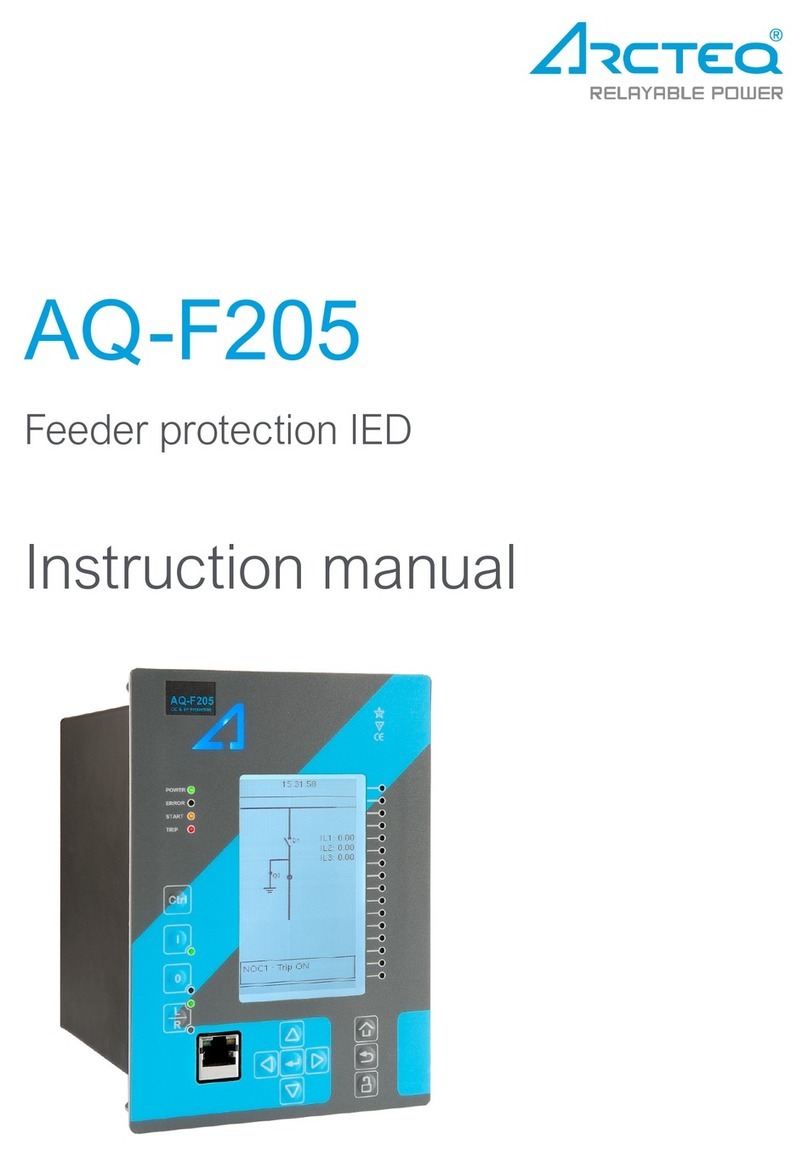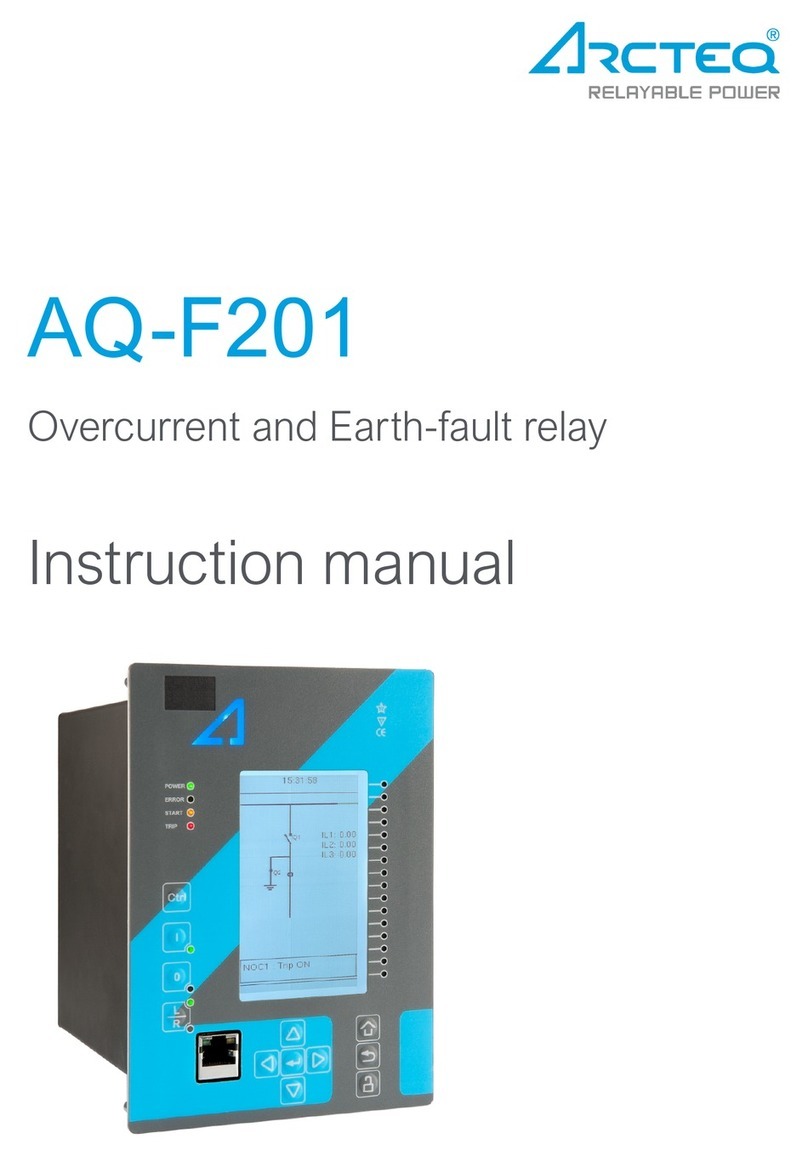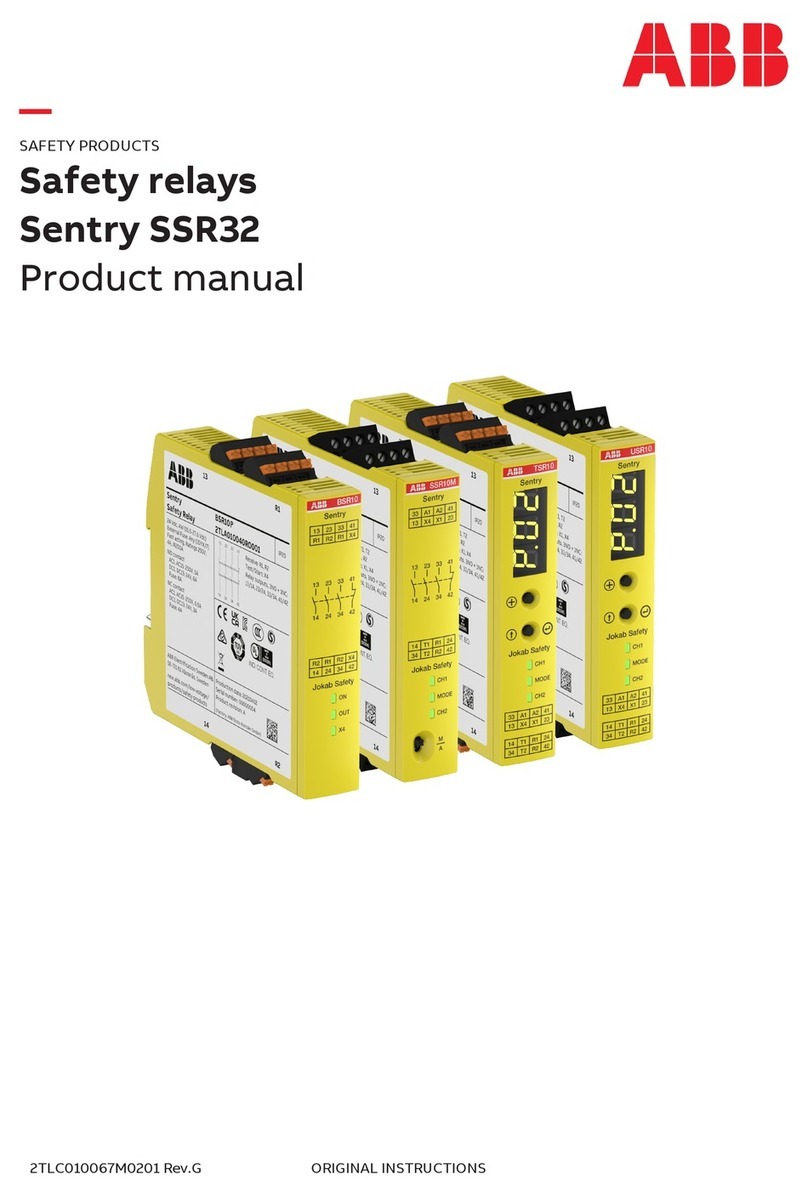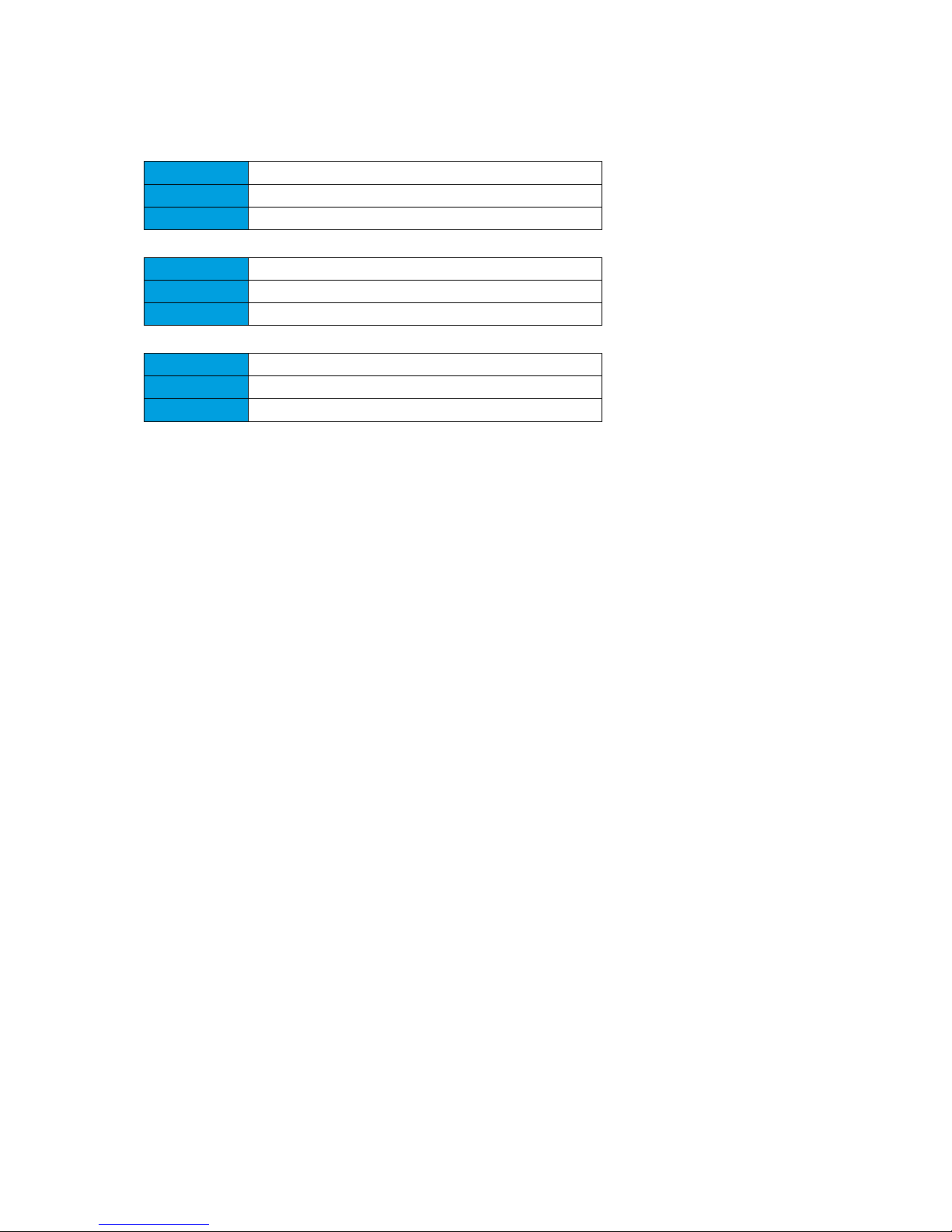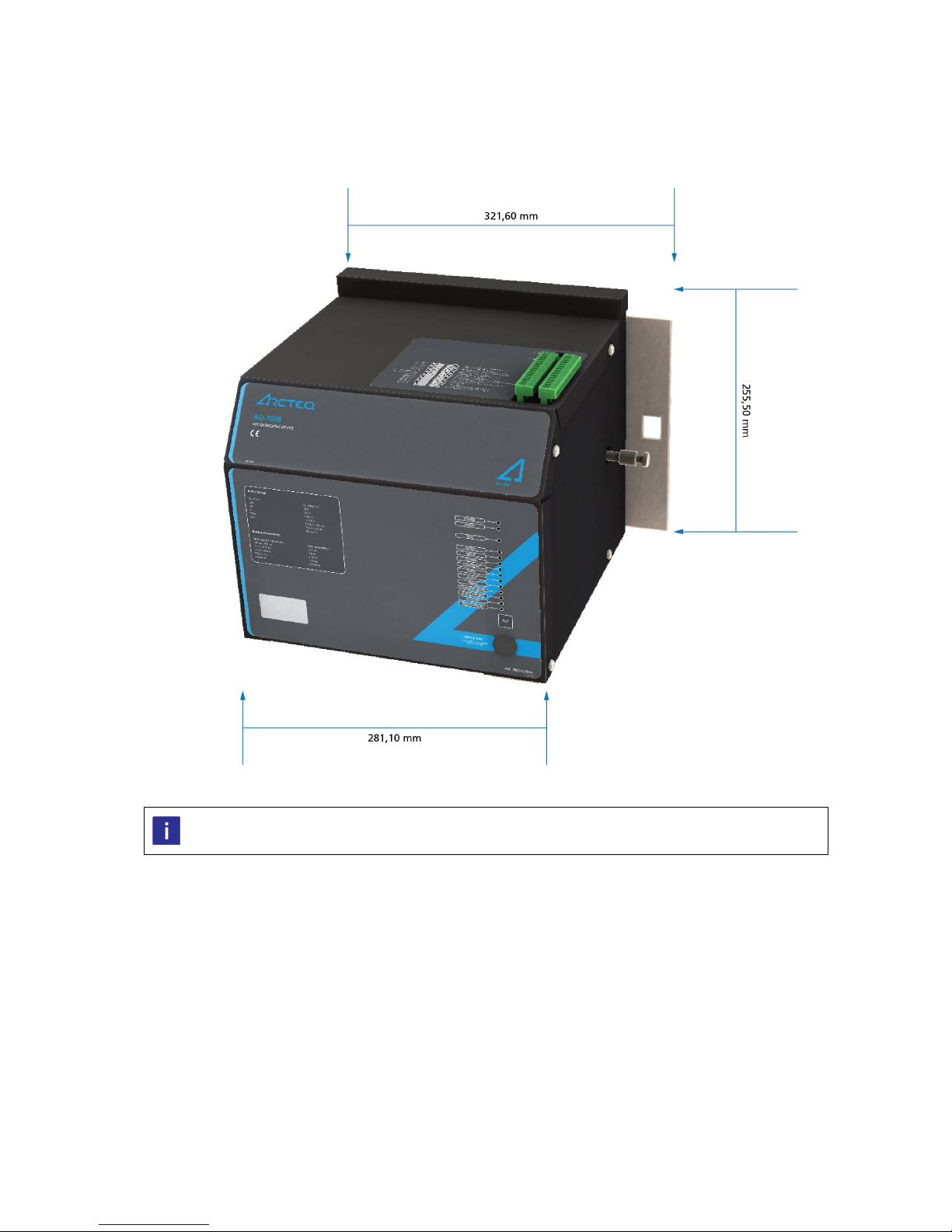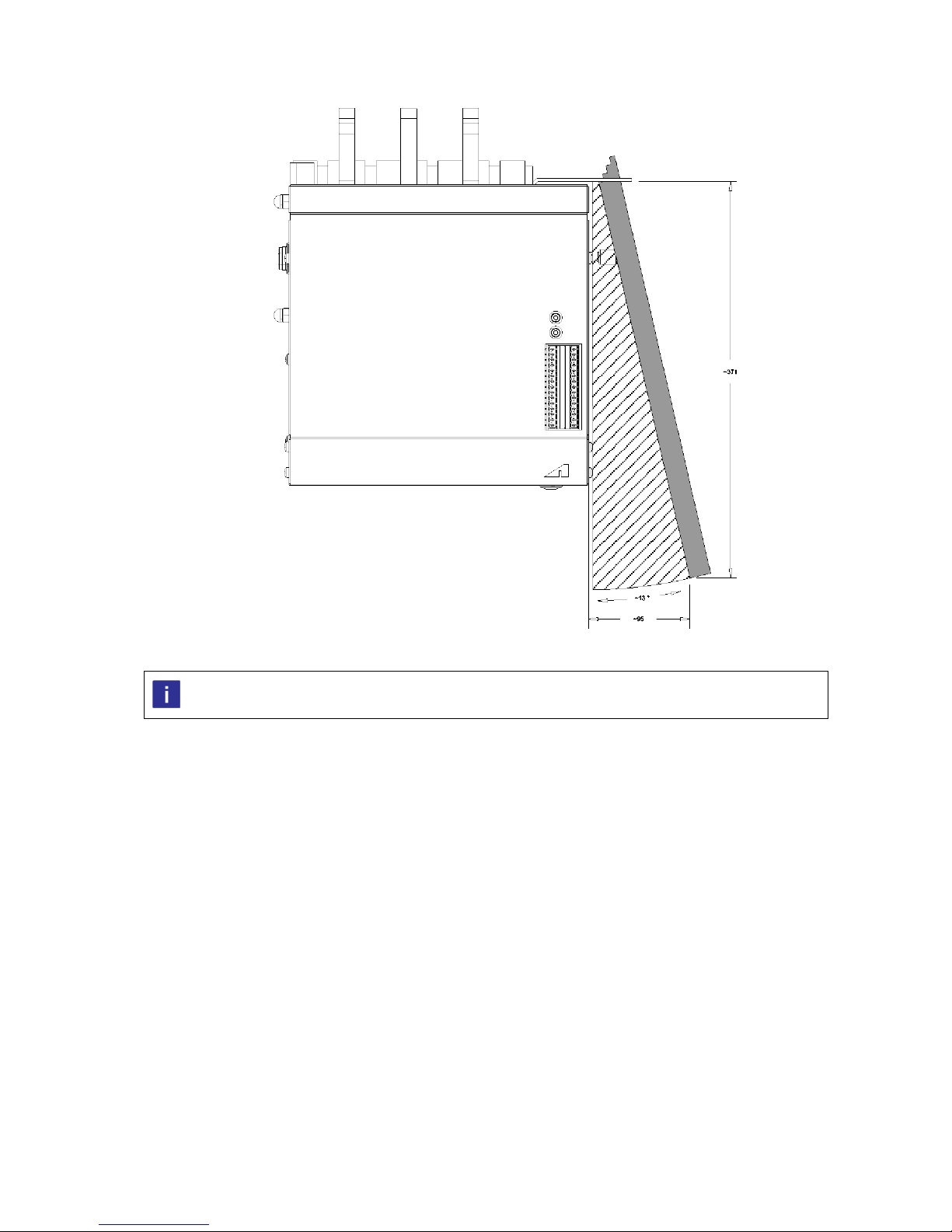AQ-1000 Instruction Manual - 1.3 EN.docx Page | 4
© Arcteq ltd
Table of Contents
Disclaimer.................................................................................................................................................................................. 3
Copyright.................................................................................................................................................................................. 3
1 Safety Precautions................................................................................................................................................................... 5
2 Installation.............................................................................................................................................................................. 6
2.1 Device dimensions ......................................................................................................................................................... 6
2.2 Mechanical installation................................................................................................................................................. 12
2.3 Wiring......................................................................................................................................................................... 15
2.4 Device Grounding........................................................................................................................................................ 16
3 Operation............................................................................................................................................................................. 17
3.1 Operating modes......................................................................................................................................................... 17
3.2 LED Indicators.............................................................................................................................................................. 18
3.3 Binary Input Functions ................................................................................................................................................. 19
3.4 SET Button .................................................................................................................................................................. 19
3.4 Self-supervision functions............................................................................................................................................. 19
3.5 Restoring quenching device contacts ............................................................................................................................ 20
4 Commissioning..................................................................................................................................................................... 21
5 Application Example ............................................................................................................................................................. 22
6 Technical data ...................................................................................................................................................................... 24
7 Order Code .......................................................................................................................................................................... 27
Contact information ................................................................................................................................................................ 28