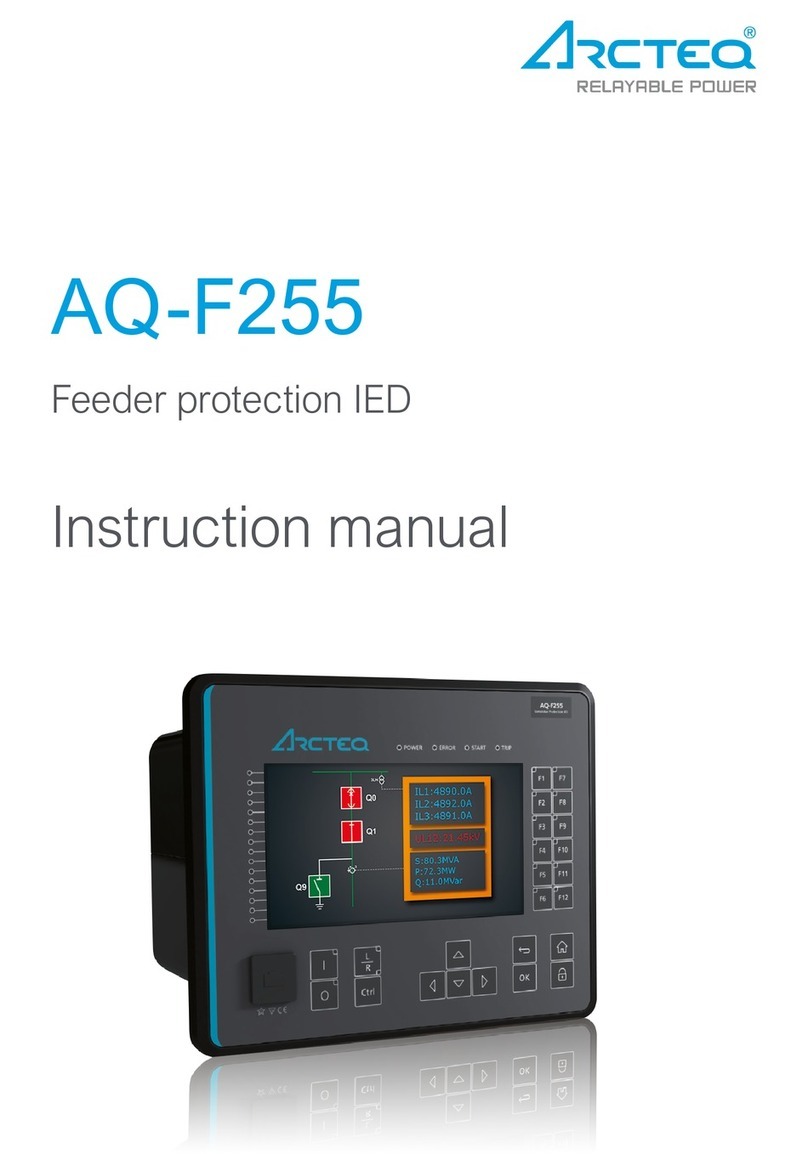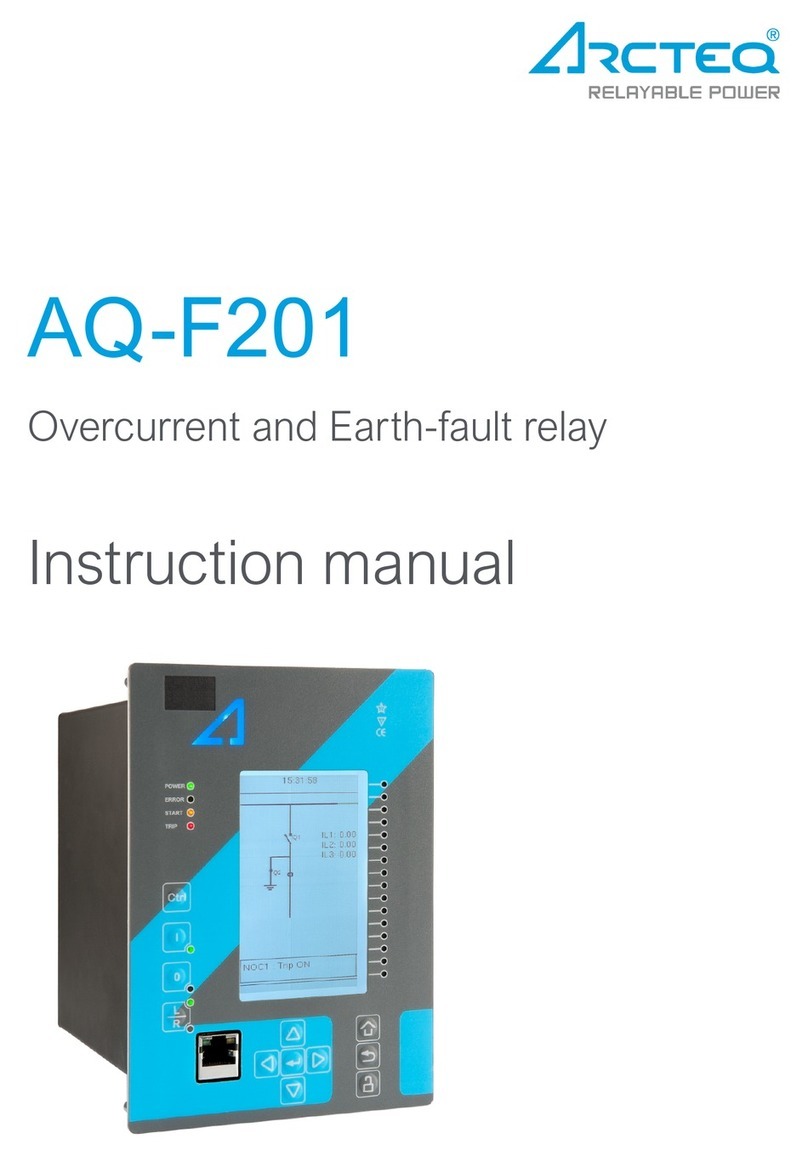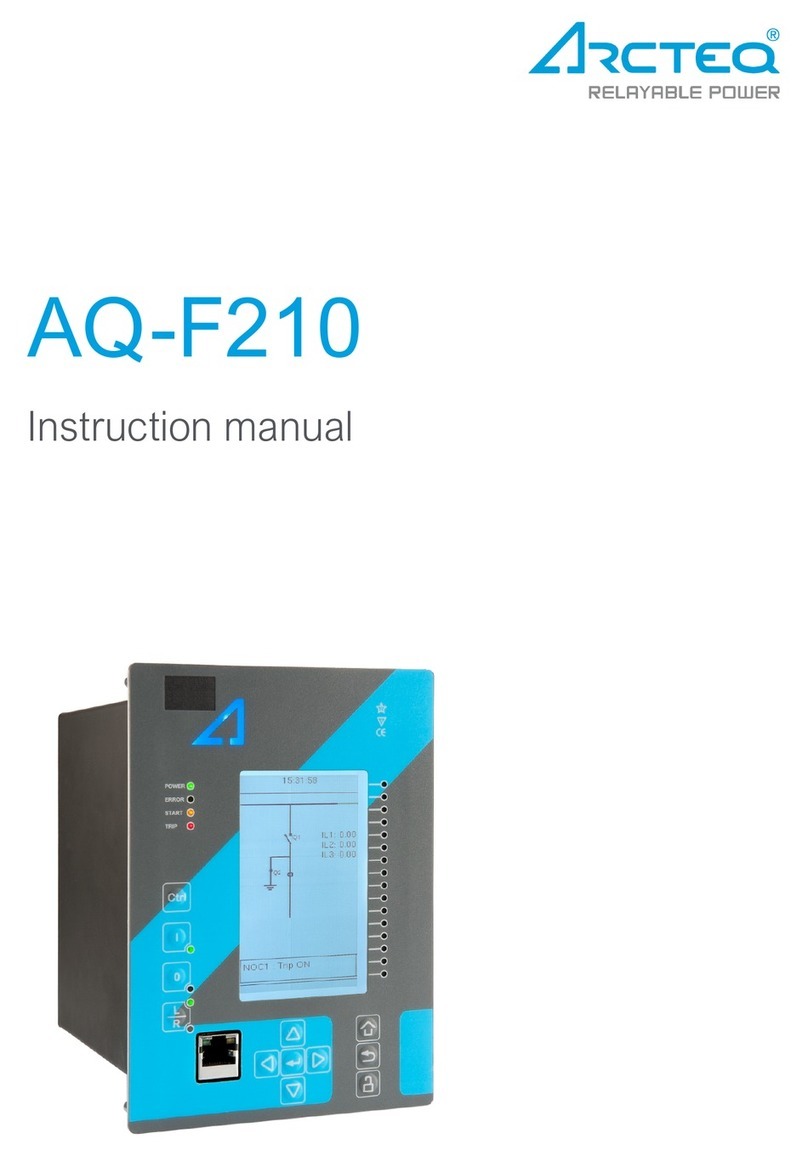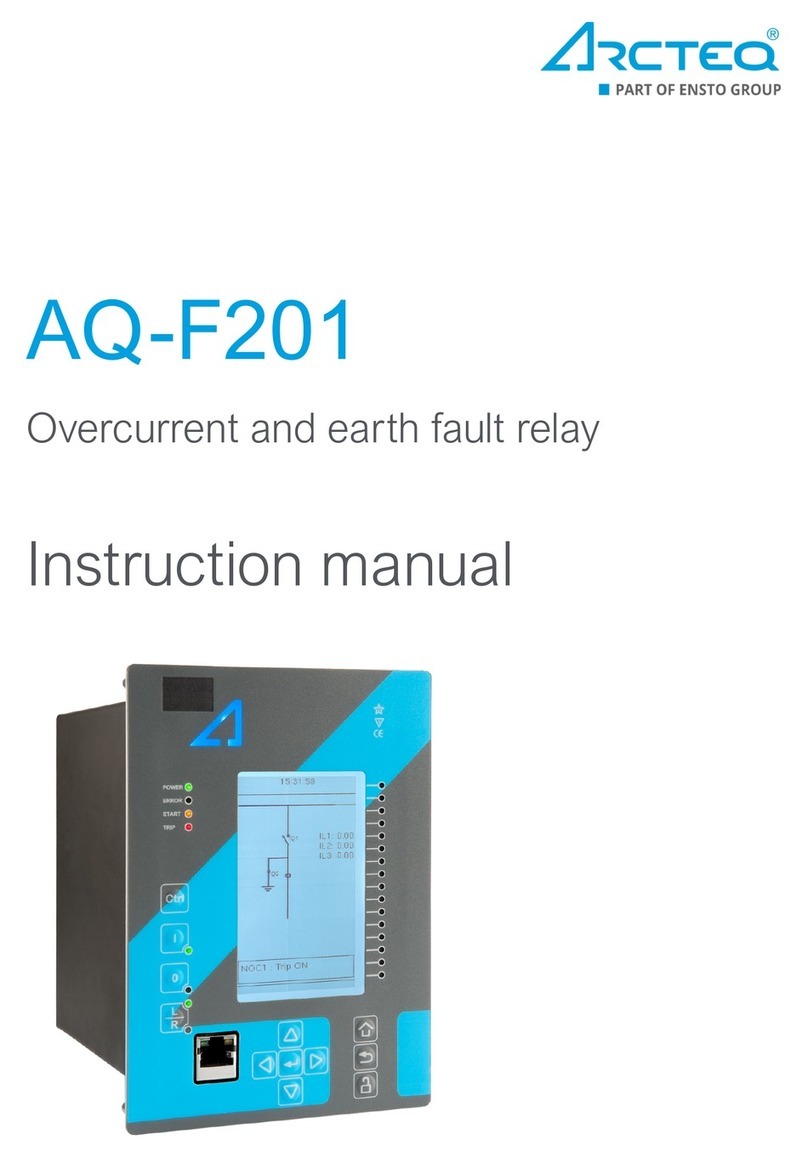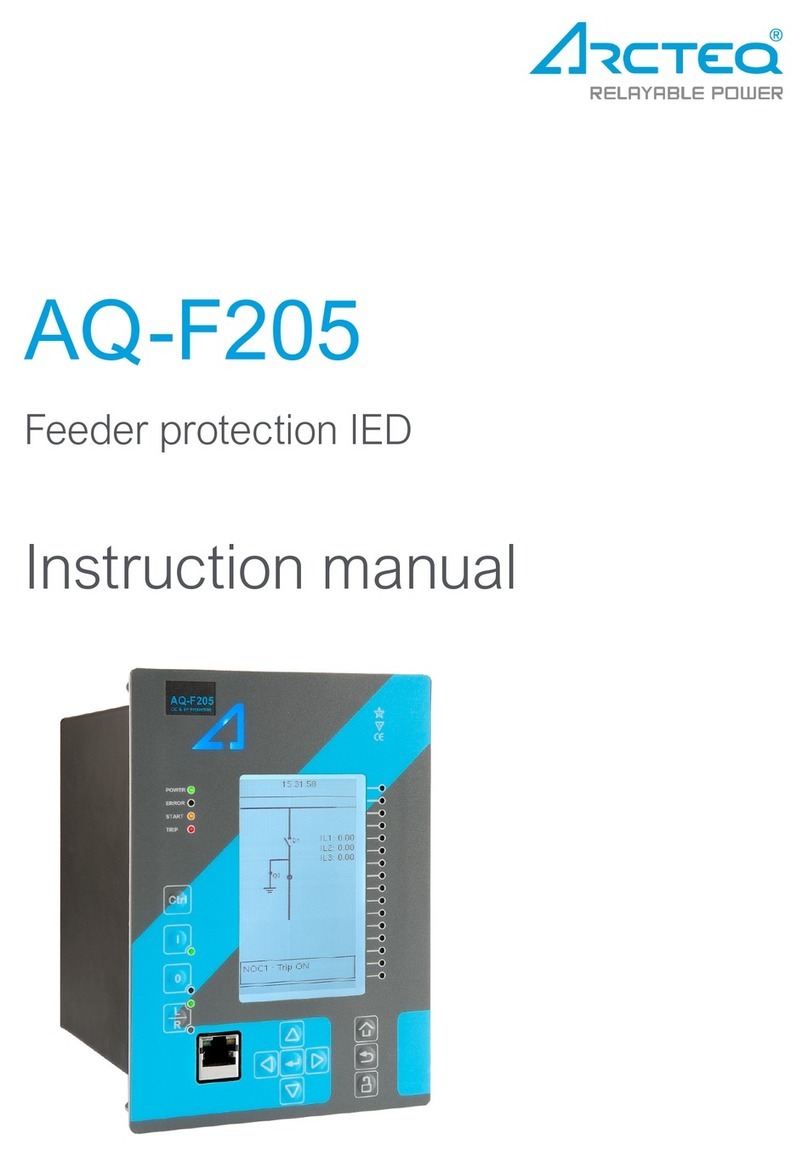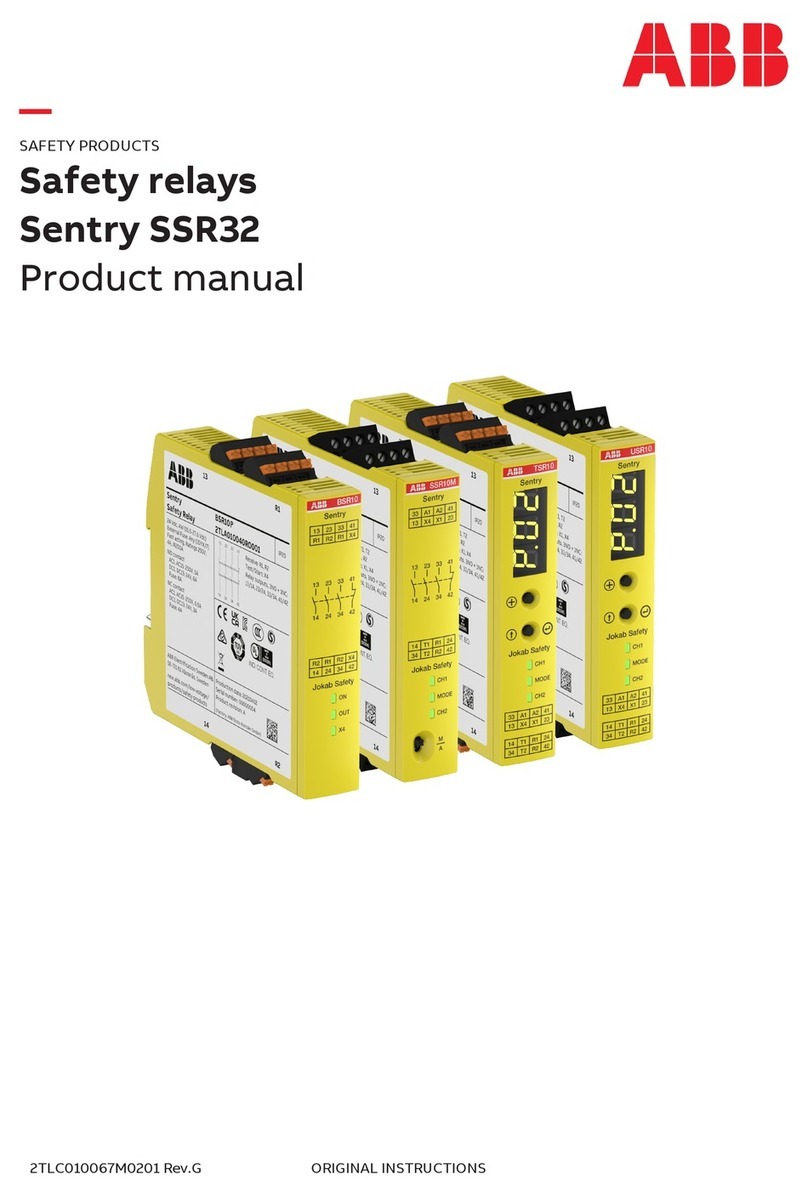Instuction manual –AQ F205 Feeder protection IED 4 (404)
4.3.1 Setting group selection (SGS)................................................................... 245
4.3.2 Object control and monitoring (OBJ) ......................................................... 253
4.3.3 Auto-reclosing 0 1 (79) ......................................................................... 262
4.3.4 Cold load pick-up (CLPU) ......................................................................... 291
4.3.5 Switch on to fault (SOTF).......................................................................... 299
4.3.1 Synchrocheck function ΔV/Δa/Δf (25) ....................................................... 301
4.4 Monitoring functions........................................................................................... 311
4.4.1 Current transformer supervision (CTS) ..................................................... 311
4.4.2 Disturbance recorder (DR)........................................................................ 321
4.4.3 Measurement recorder.............................................................................. 331
4.4.4 Circuit breaker wear -monitor (CBW) ........................................................ 332
4.4.5 Total harmonic distortion monitor (THD) ................................................... 338
5SYSTEM INTEGRATION .............................................................................................. 344
5.1 Communication protocols................................................................................... 344
5.1.1 NTP .......................................................................................................... 344
5.1.2 ModbusTCP and ModbusRTU .................................................................. 345
5.1.3 ModbusIO ................................................................................................. 346
5.1.4 IEC 103..................................................................................................... 347
5.1.5 SPA protocol............................................................................................. 347
6CONNECTIONS............................................................................................................ 348
7CONSTRUCTION AND INSTALLATION....................................................................... 350
7.1 CPU, IO and Power supply module.................................................................... 351
7.2 Current measurement module............................................................................ 353
7.3 Voltage measurement module ........................................................................... 354
7.4 Digital input module DI8..................................................................................... 355
7.5 Digital output module DO5................................................................................. 356
7.6 Installation and dimensions................................................................................ 357
8APPLICATIONS ............................................................................................................ 360
8.1 3LN+U0 connection example............................................................................. 360
8.2 3-phase, 3-wire ARON input connection example.............................................. 361
8.3 Trip circuit supervision ....................................................................................... 362
8.3.1 Trip circuit open coil supervision with one digital input and connected trip
output .............................................................................................................. 362
8.3.2 Trip circuit open coil supervision with one digital input and connected and
latched trip output............................................................................................ 364
9TECHNICAL DATA ....................................................................................................... 366
9.1 Connections....................................................................................................... 366
9.1.1 Measurements.......................................................................................... 366