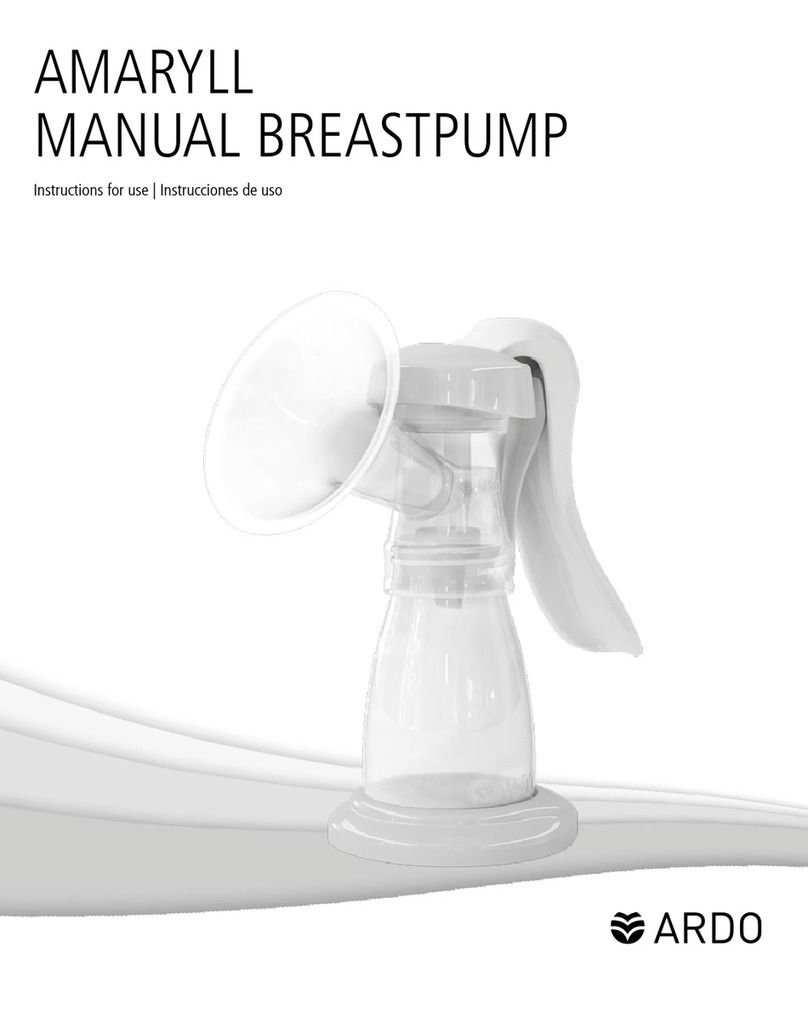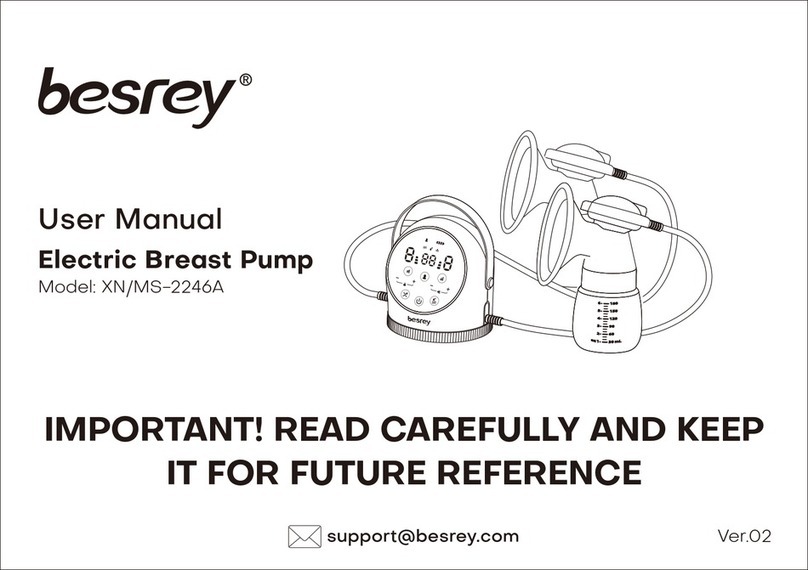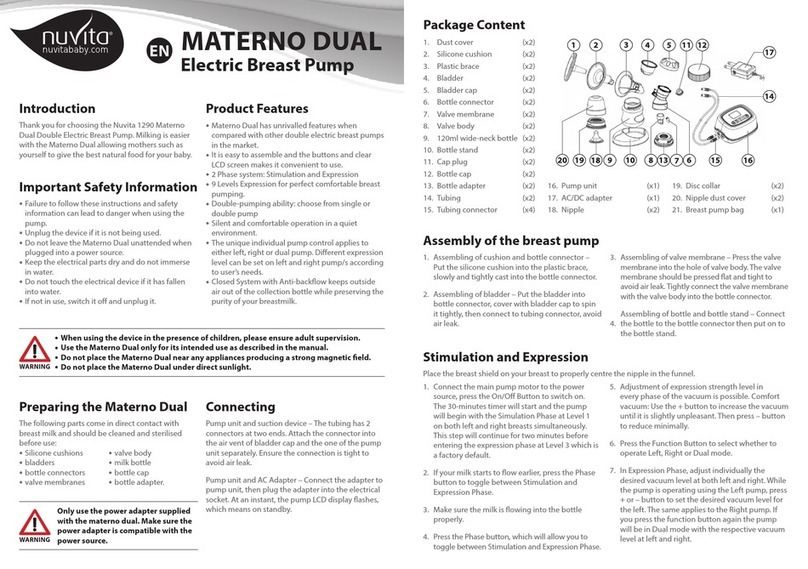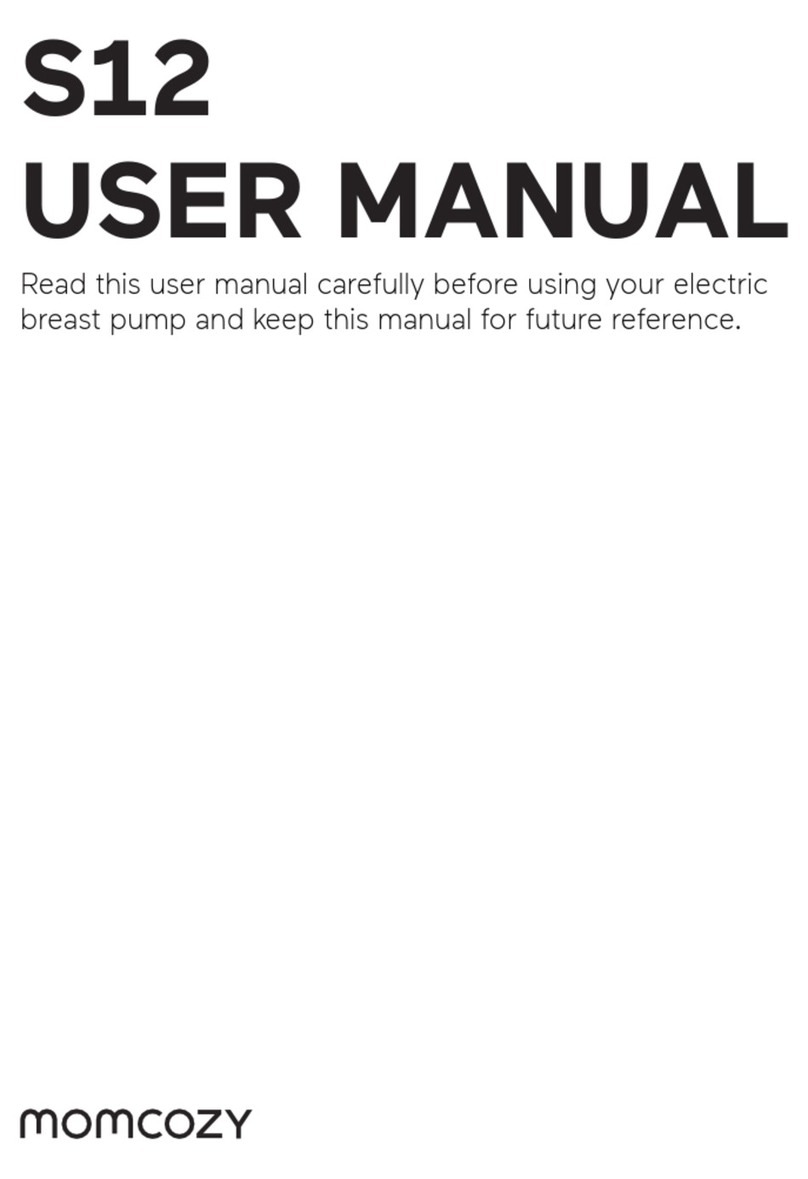Switch the unit on by pressing the on/
off button. The breastpump displays a
welcome message.
When positioning the Breastshell light
pressure is required for a good seal, firm
pressure will inhibit your milk flow as the
milk ducts are easily compressed.
The LCD display has an orange
background indicating stimulation mode
and the small droplet icon is displayed.
The pump automatically starts in
stimulation mode.
The cycle and vacuum can be adjusted
one level at a time, by repeatedly
pressing pq or by holding down the
pq button.
Cycles is stimulation mode - Brief
massaging before expressing will
encourage milk flow and stimulate the
milk ejection reflex (let down). Setting
the cycles high and the vacuum low
will replicate the rapid sucking and low
suction the baby does when feeding.
Vaccuum is expressing mode - The pump
automatically switches to expression
mode after two minutes. If ‘let down’ has
occurred and your milk is flowing, reduce
the cycles and increase the vacuum until
you find the most comfortable level for
you. If ‘let down’ does not occur go to
‘Repeat Stimulation’ stage.
Expressing with stimulation mode
OPERATING INSTRUCTIONS
IMPORTANT If ‘let down’ has not been
achieved and the milk is not flowing
press the droplet button once and it will
return to stimulation mode and will start
the two minute cycle again.
If your milk flow stops and you are
double pumping turn the pump off,
massage the breasts and start again. If
you are single pumping turn the pump
off, switch to the other breast and start
again
Press the button when finished.
Repeat stimulation
Switch on the unit by pressing the on/off
button.
Immediately press the droplet button
and the machine changes to sensitive
mode.
The LCD displays the green background
for expression mode and the larger
droplet icon is displayed.
The expression mode starts with an
especially mild, gentle and low level
vacuum and cycle. Gently adjust the
vacuum and cycle to a level that feels
comfortable.
Timing starts automatically when
the Carum is switched on. To stop
the timer press the button
when the breastpump is running.
The timer will remain de-activated
until it is restarted by pressing
the button again. The timer can
be switched on and off in either
stimulation or expression mode.
Press the button once to reduce
the intensity of the backlight. The
dim function can be turned on and
off as required.
Timer operation
Backlight button
Sensitive Setting
If you need any further help please refer to the Carum instruction manual. Visit www.ardobreastpumps for user videos and guides, or contact us for a Skype/Facetime appointment.
To get the milk to start to flow
set the cycles high
and the vacuum low
Once the milk starts to flow
set the vacuum high
and the cycles low