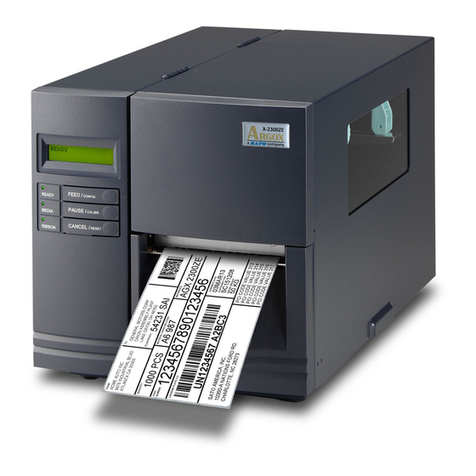Argox AS-9600 User manual
Other Argox Barcode Reader manuals

Argox
Argox AR-300 User manual
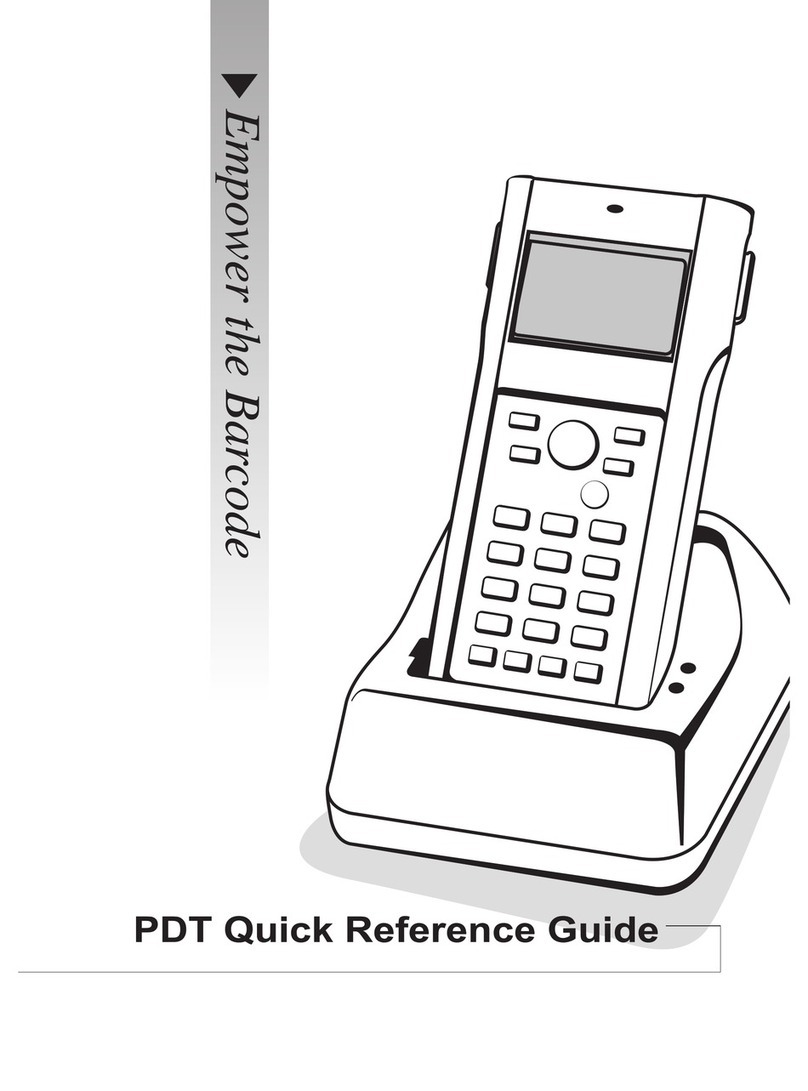
Argox
Argox PT User manual

Argox
Argox OS-214 plus User manual

Argox
Argox OS Series User manual

Argox
Argox AS-9300 User manual

Argox
Argox AS-8020 User manual

Argox
Argox AS-9500 User manual
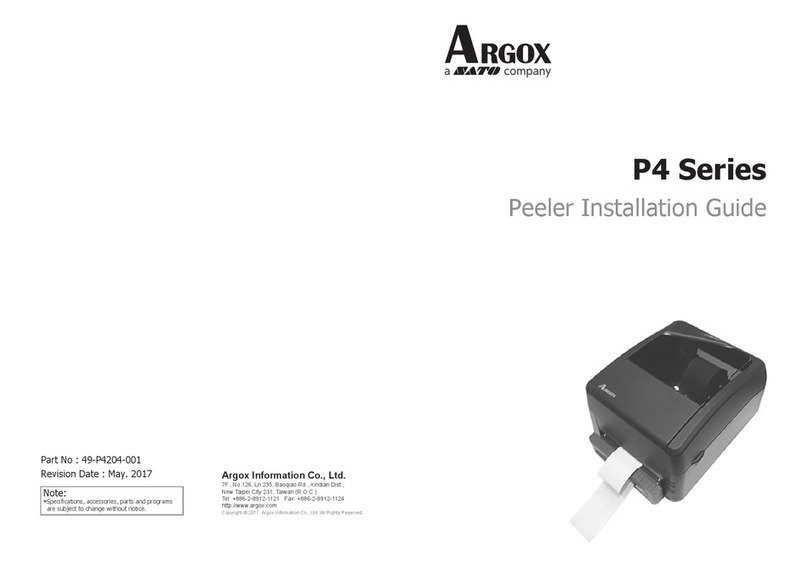
Argox
Argox P4 Series User manual

Argox
Argox AS-8520 User manual

Argox
Argox AR-3201 User manual

Argox
Argox G Series User manual

Argox
Argox A-2240 User manual
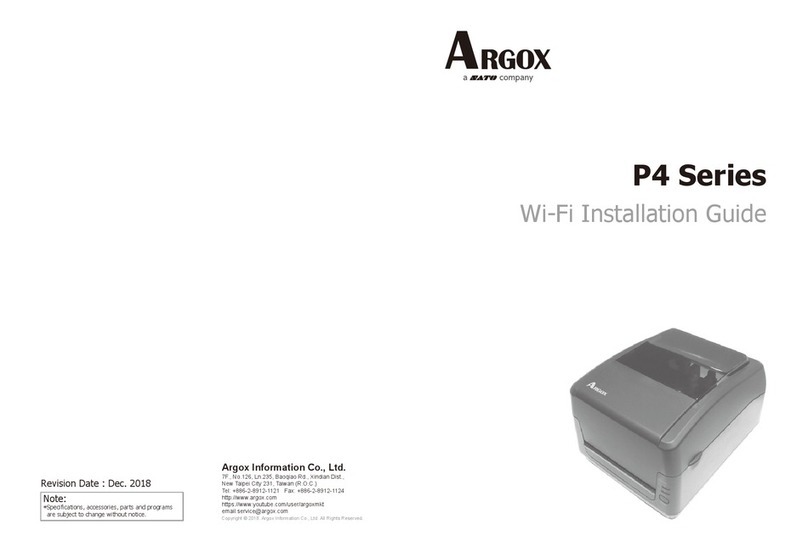
Argox
Argox P4 Series User manual

Argox
Argox P4 Series User manual
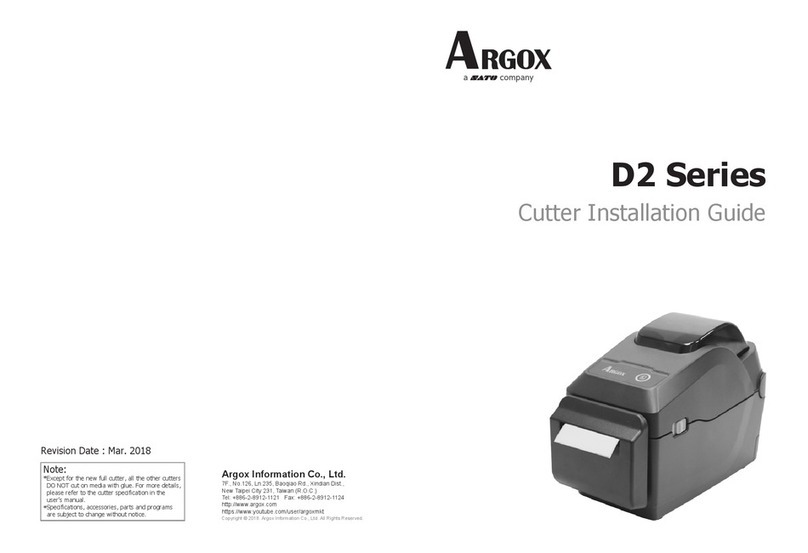
Argox
Argox D2 Series User manual
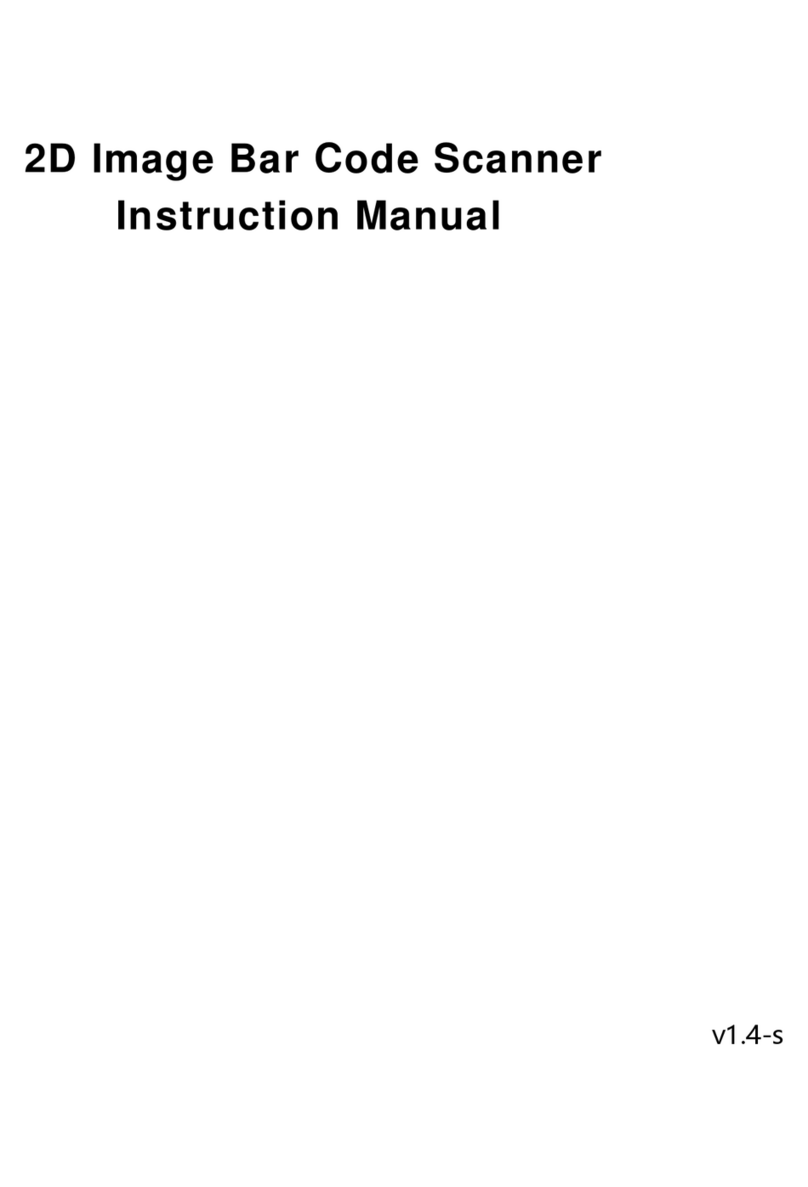
Argox
Argox AP-9800 User manual

Argox
Argox AS-9600 User manual
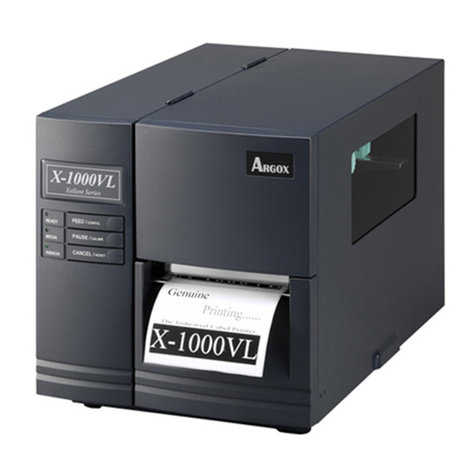
Argox
Argox Xellent X-1000VL User manual

Argox
Argox P4 Series User manual

Argox
Argox AS-8520 User manual