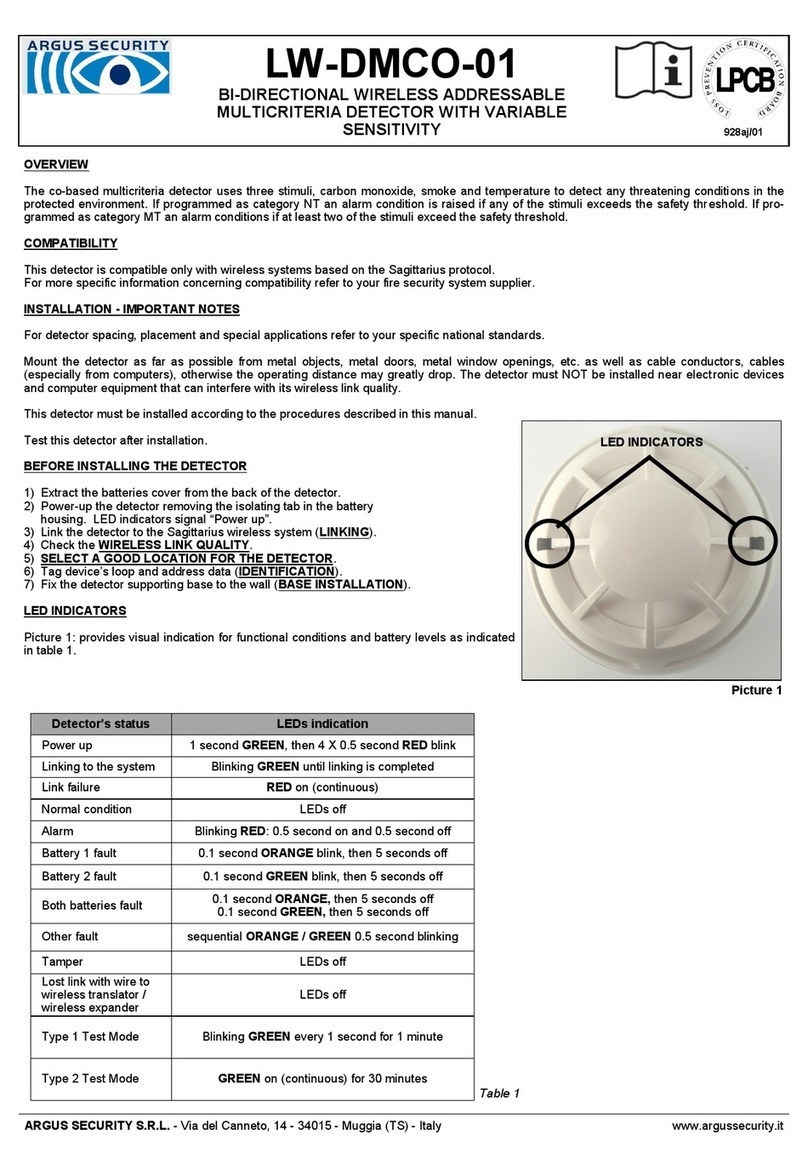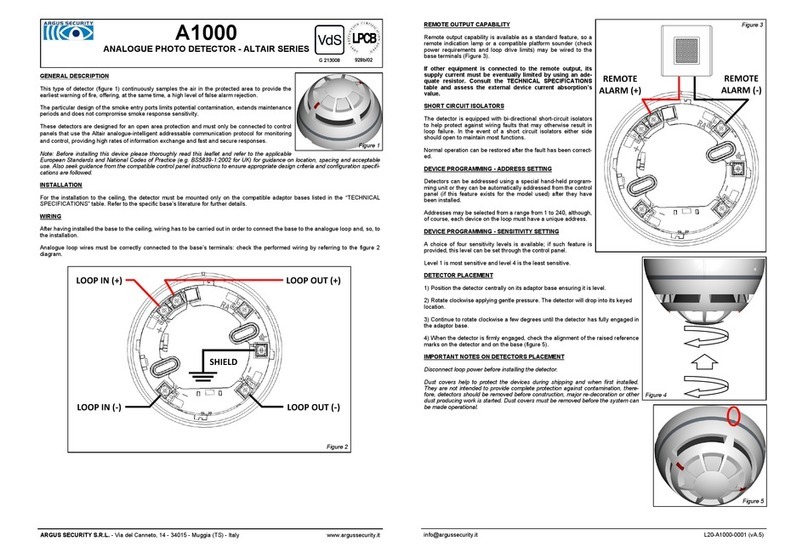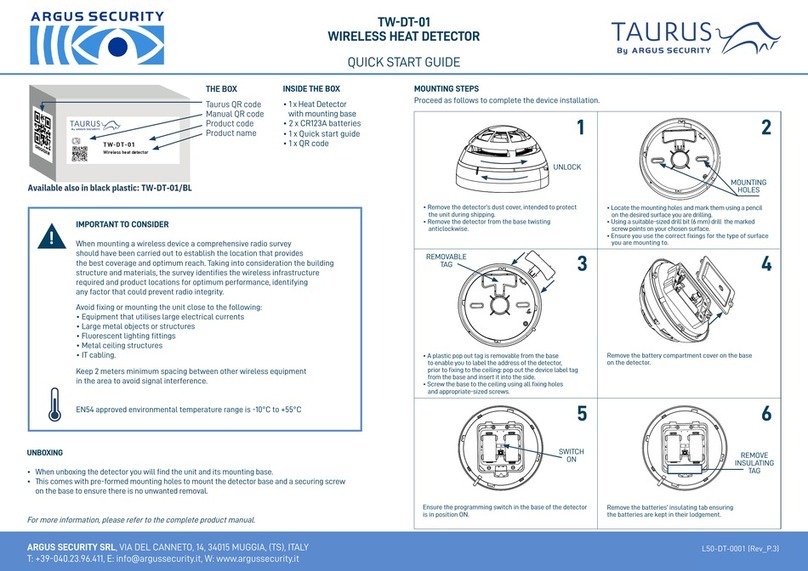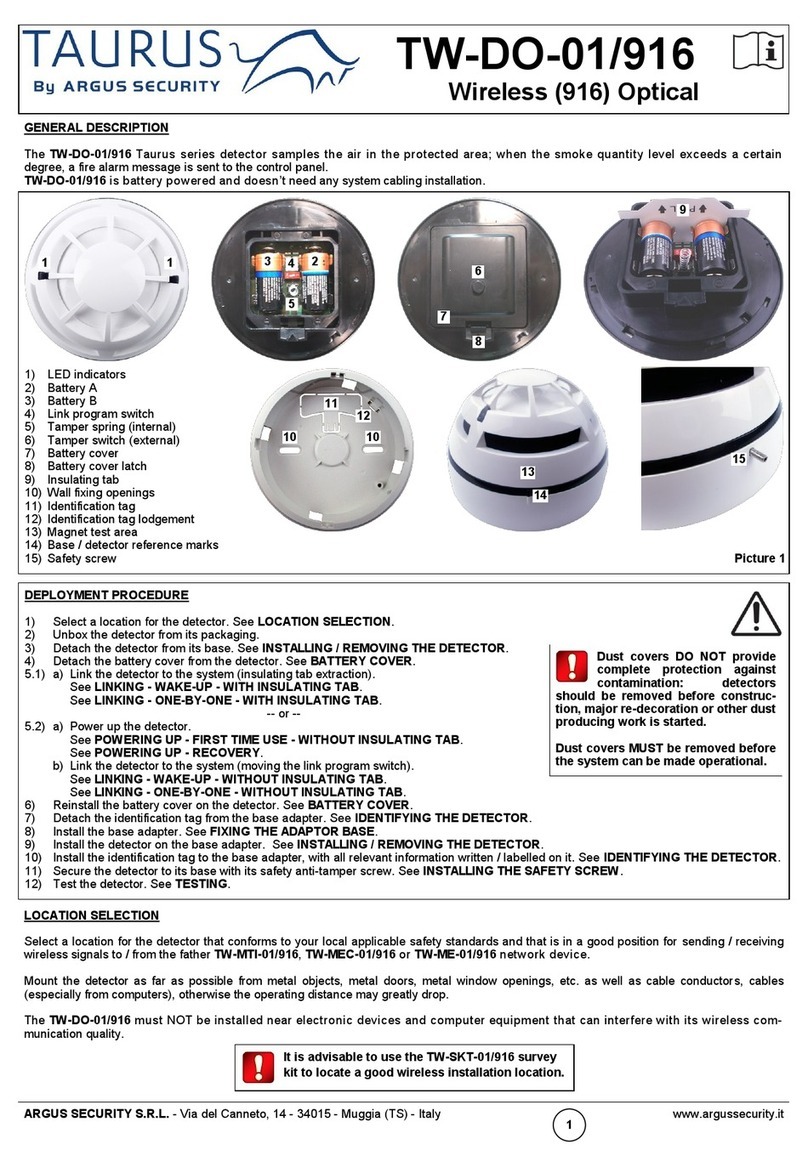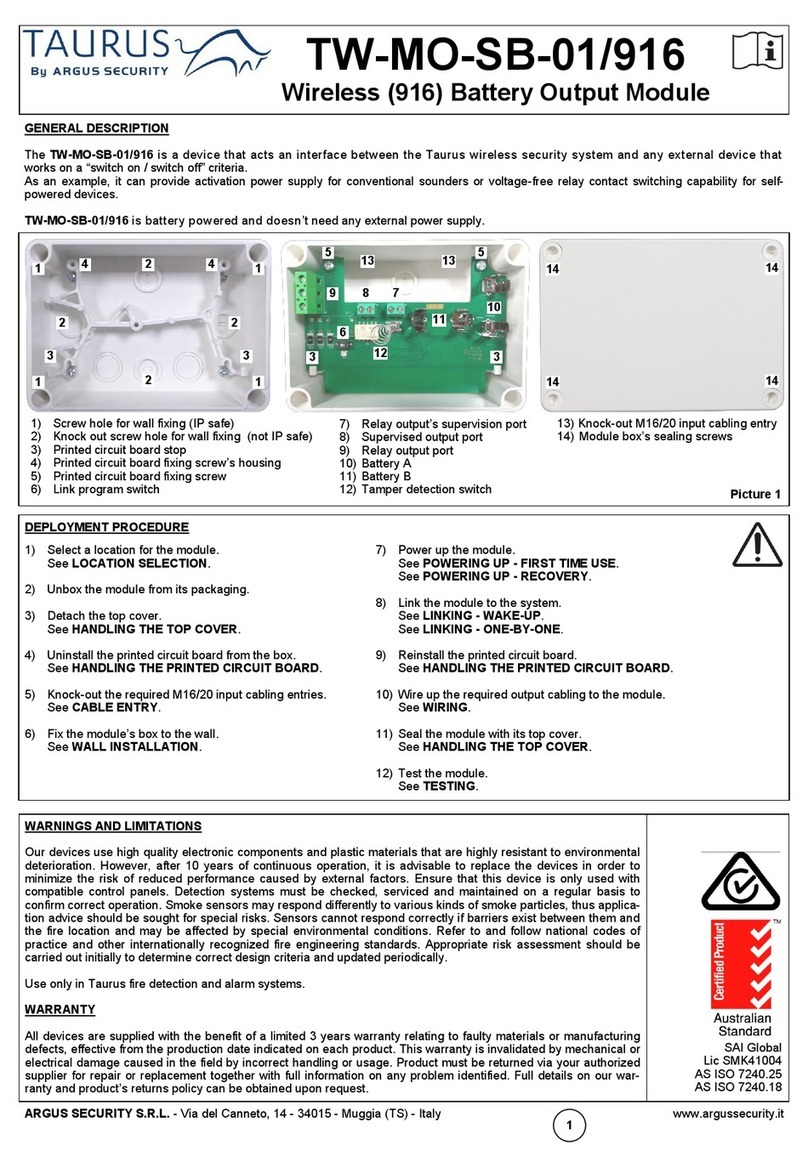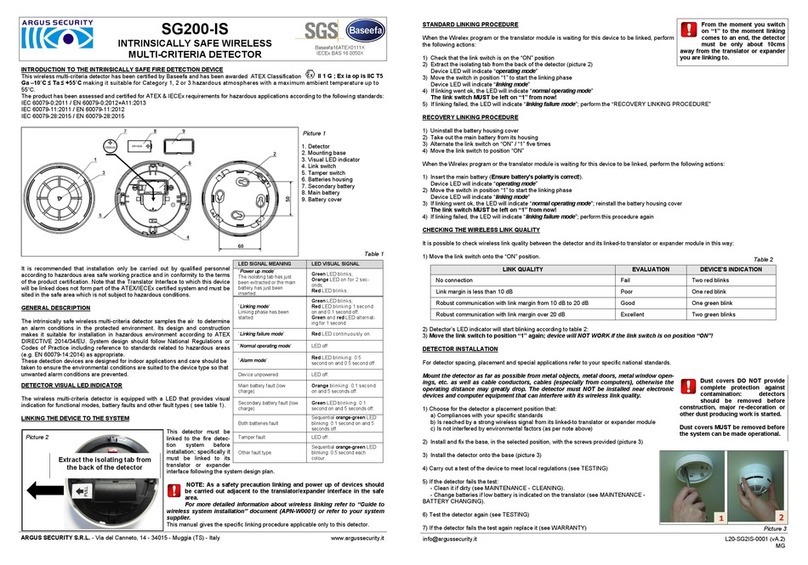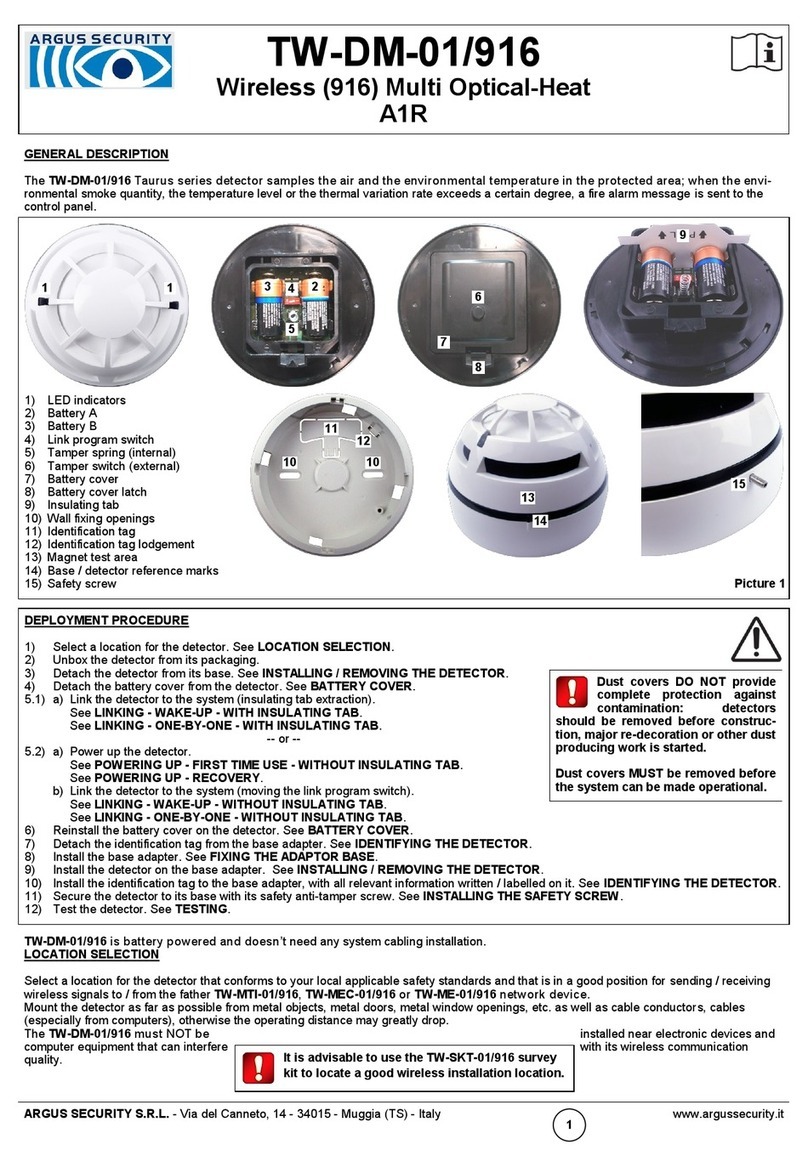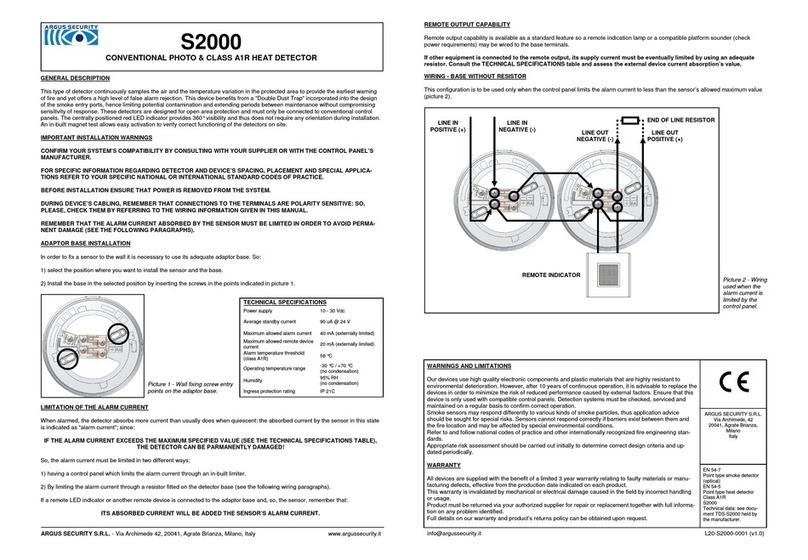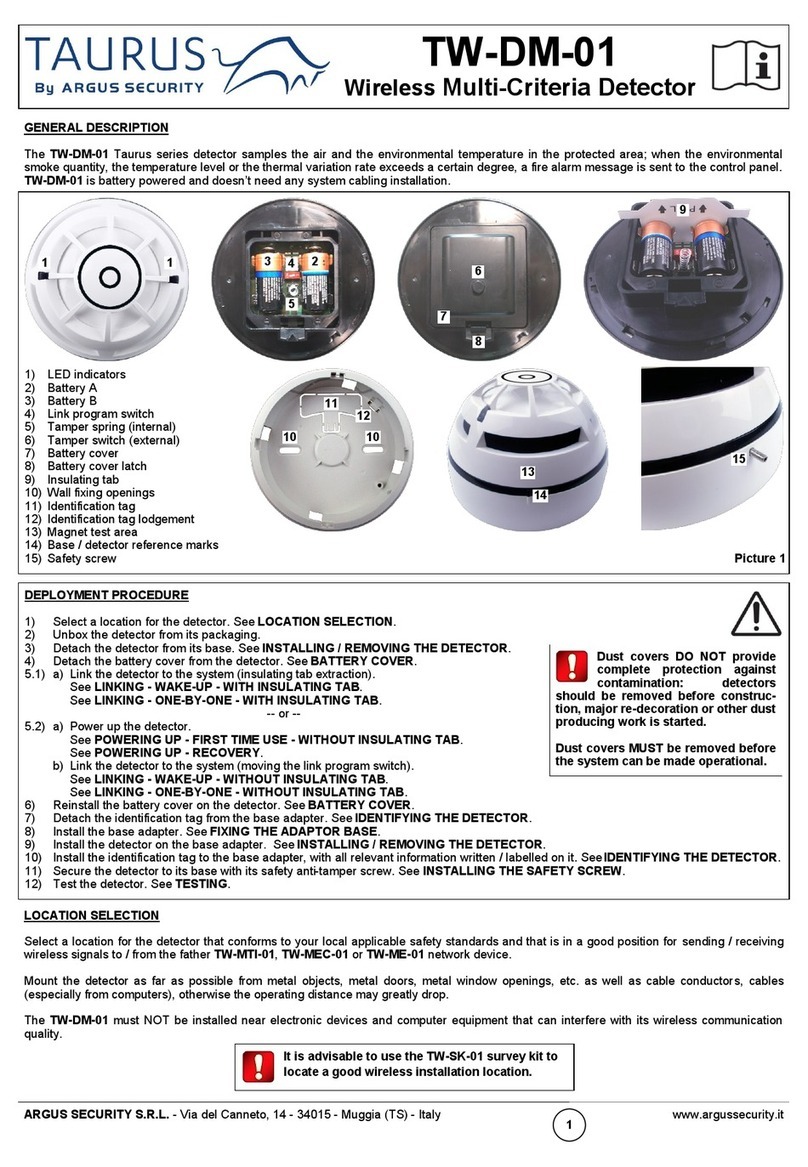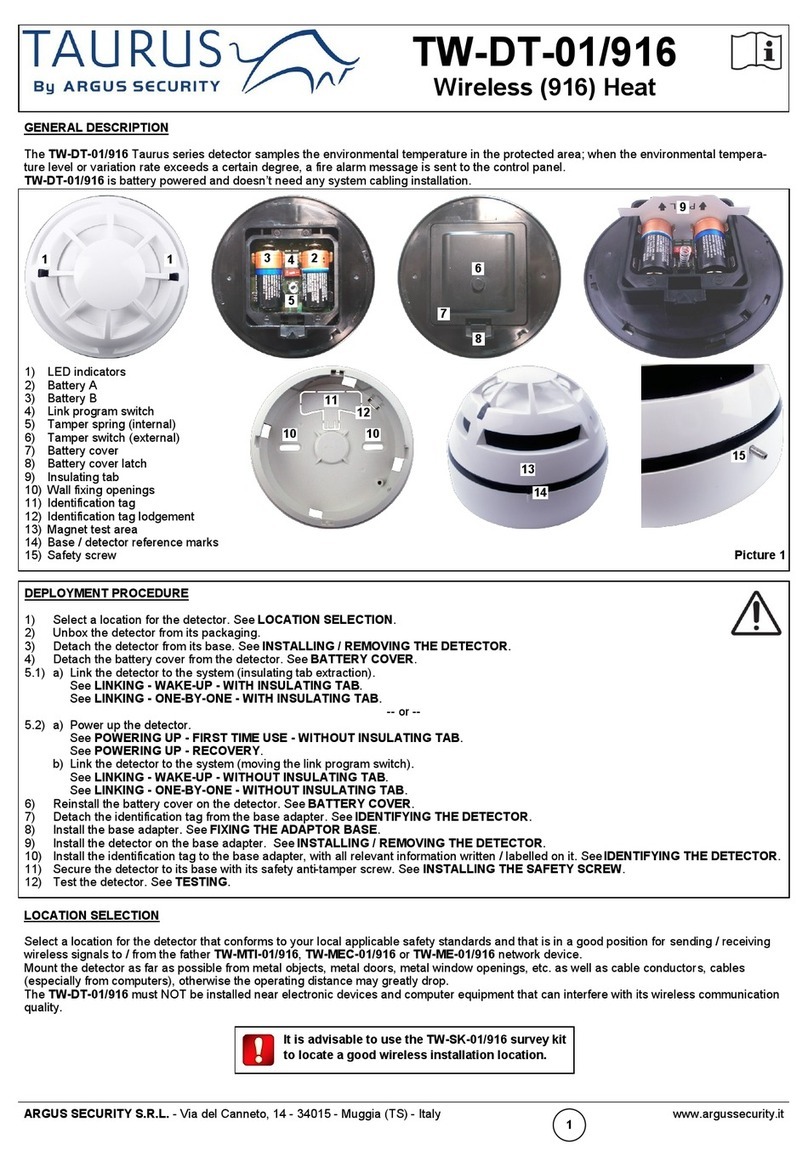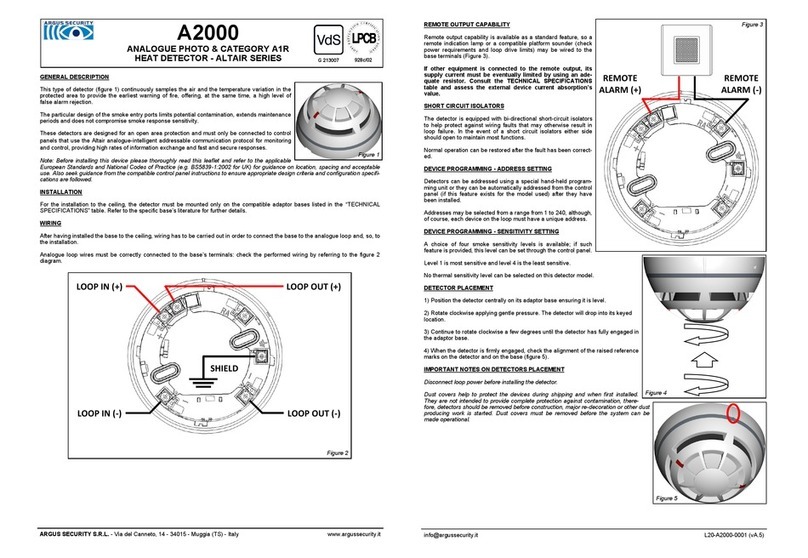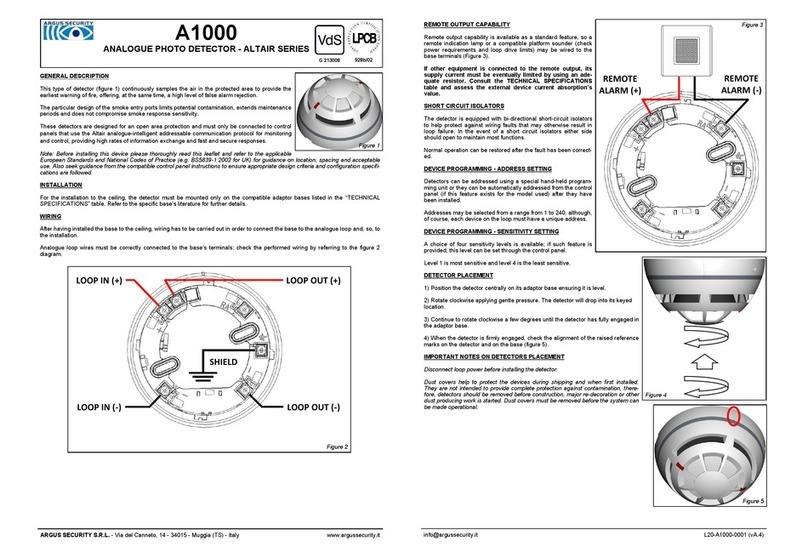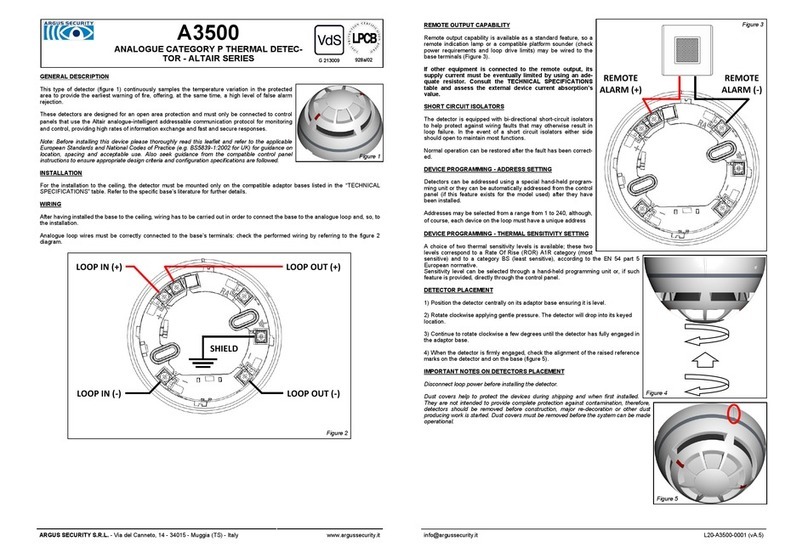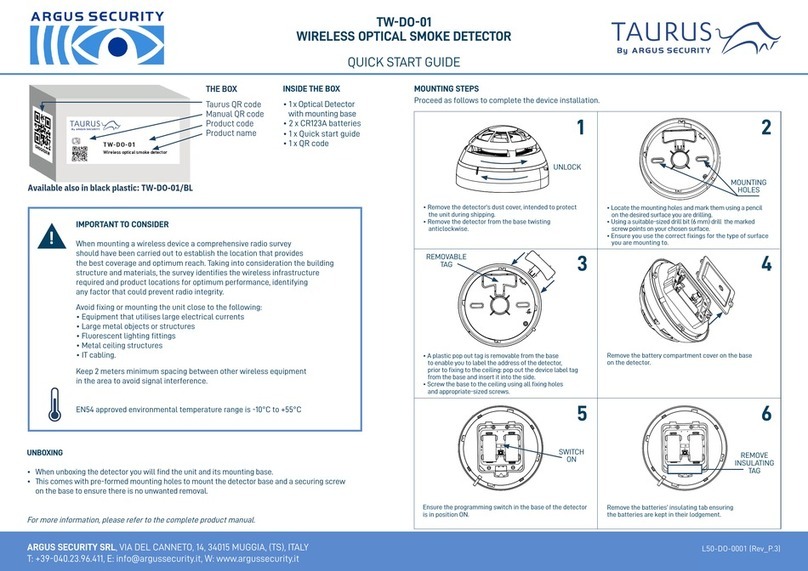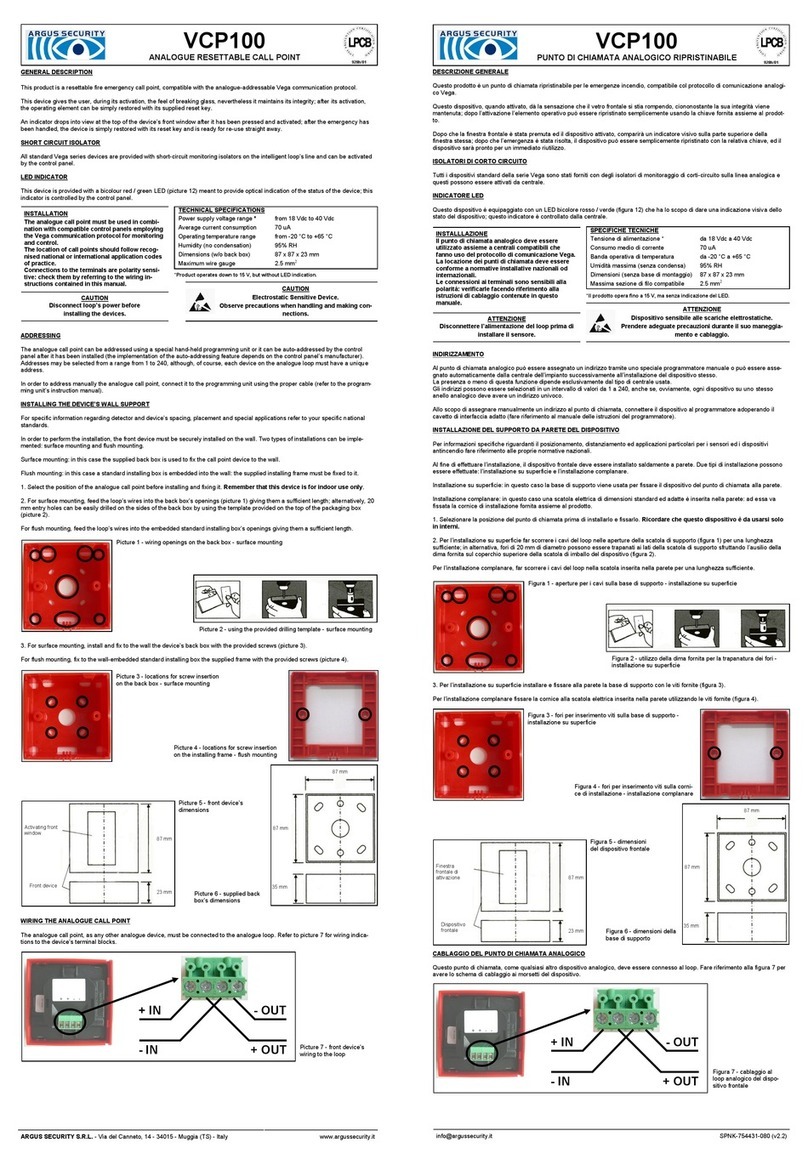STANDARD LINKING PROCEDURE
When the Wirelex program or the translator module is waiting for this device to be linked, perform
the following actions:
1) Check that the link switch is on the “ON” position
2) Extract the isolating tab from the back of the detector (picture 2)
Device LED will indicate “operating mode”
3) Move the switch in position “1” to start the linking phase
Device LED will indicate “linking mode”
4) If linking went ok, the LED will indicate “normal operating mode”
The link switch MUST be left on “1” from now!
5) If linking failed, the LED will indicate “linking failure mode”; perform the “RECOVERY LINKING PROCEDURE”
RECOVERY LINKING PROCEDURE
1) Uninstall the battery housing cover
2) Take out the main battery from its housing
3) Alternate the link switch on “ON” / “1” five times
4) Move the link switch to position “ON”
When the Wirelex program or the translator module is waiting for this device to be linked, perform the following actions:
1) Insert the main battery (Ensure battery’s polarity is correct!)
Device LED will indicate “operating mode”
2) Move the switch in position “1” to start the linking phase
Device LED will indicate “linking mode”
3) If linking went ok, the LED will indicate “normal operating mode”; reinstall the battery housing cover
The link switch MUST be left on “1” from now!
4) If linking failed, the LED will indicate “linking failure mode”; perform this procedure again
CHECKING THE WIRELESS LINK QUALITY
It is possible to check wireless link quality between the detector and its linked-to translator or expander module in this way:
1) Move the link switch onto the “ON” position.
2) Detector’s LED indicator will start blinking according to table 2:
3) Move the link switch to position “1” again; device will NOT WORK if the link switch is on position “ON”!
DETECTOR INSTALLATION
For detector spacing, placement and special applications refer to your specific national standards.
Mount the detector as far as possible from metal objects, metal doors, metal window open-
ings, etc. as well as cable conductors, cables (especially from computers), otherwise the
operating distance may greatly drop. The detector must NOT be installed near electronic
devices and computer equipment that can interfere with its wireless link quality.
1) Choose for the detector a placement position that:
a) Compliances with your specific standards
b) Is reached by a strong wireless signal from its linked-to translator or expander module
c) Is not interfered by environmental factors (as per note above)
2) Install and fix the base, in the selected position, with the screws provided (picture 3)
3) Install the detector onto the base (picture 3)
4) Carry out a test of the device to meet local regulations (see TESTING)
5) If the detector fails the test:
- Clean it if dirty (see MAINTENANCE - CLEANING).
- Change batteries if low battery is indicated on the translator (see MAINTENANCE -
BATTERY CHANGING)
6) Test the detector again (see TESTING)
7) If the detector fails the test again replace it (see WARRANTY)
LINK QUALITY EVALUATION DEVICE’S INDICATION
No connection Fail Two red blinks
Link margin is less than 10 dB Poor One red blink
Robust communication with link margin from 10 dB to 20 dB Good One green blink
Robust communication with link margin over 20 dB Excellent Two green blinks
Table 2
Picture 3
From the moment you switch
on “1” to the moment linking
comes to an end, the detector
must be only about 10cms
away from the translator or expander
you are linking to.
Dust covers DO NOT provide
complete protection against
contamination: detectors
should be removed before
construction, major re-decoration or
other dust producing work is started.
Dust covers MUST be removed before
the system can be made operational.