PNI SafeHome PT330 User manual
Other PNI Security Sensor manuals

PNI
PNI SafeHome PT252 User manual

PNI
PNI SafeHouse HS003 User manual

PNI
PNI SAFE HOUSE PG07 User manual

PNI
PNI A005 User manual

PNI
PNI SafeHouse HS002LR User manual

PNI
PNI SafeHome PT03 User manual

PNI
PNI SAFE HOUSE DUAL GAS 250 User manual
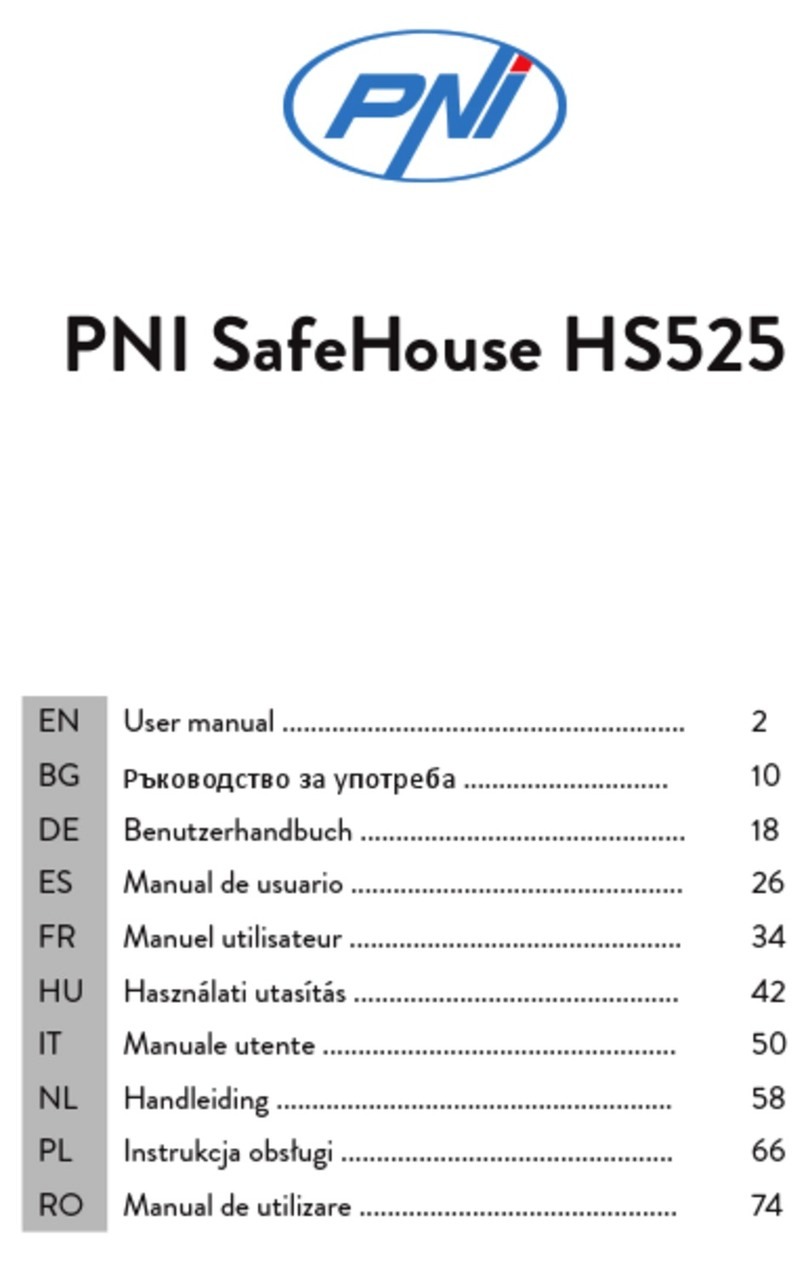
PNI
PNI SafeHouse HS525 User manual

PNI
PNI SafeHouse HS003LR User manual

PNI
PNI PG06 User manual





























