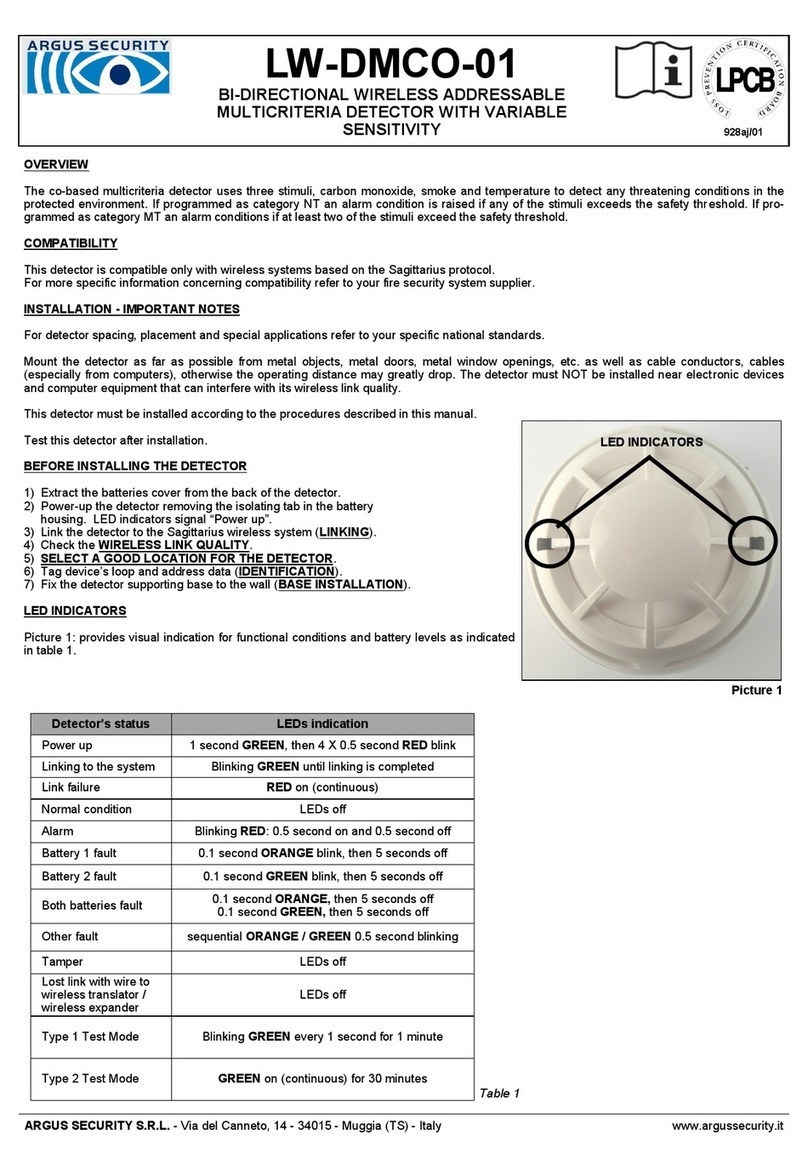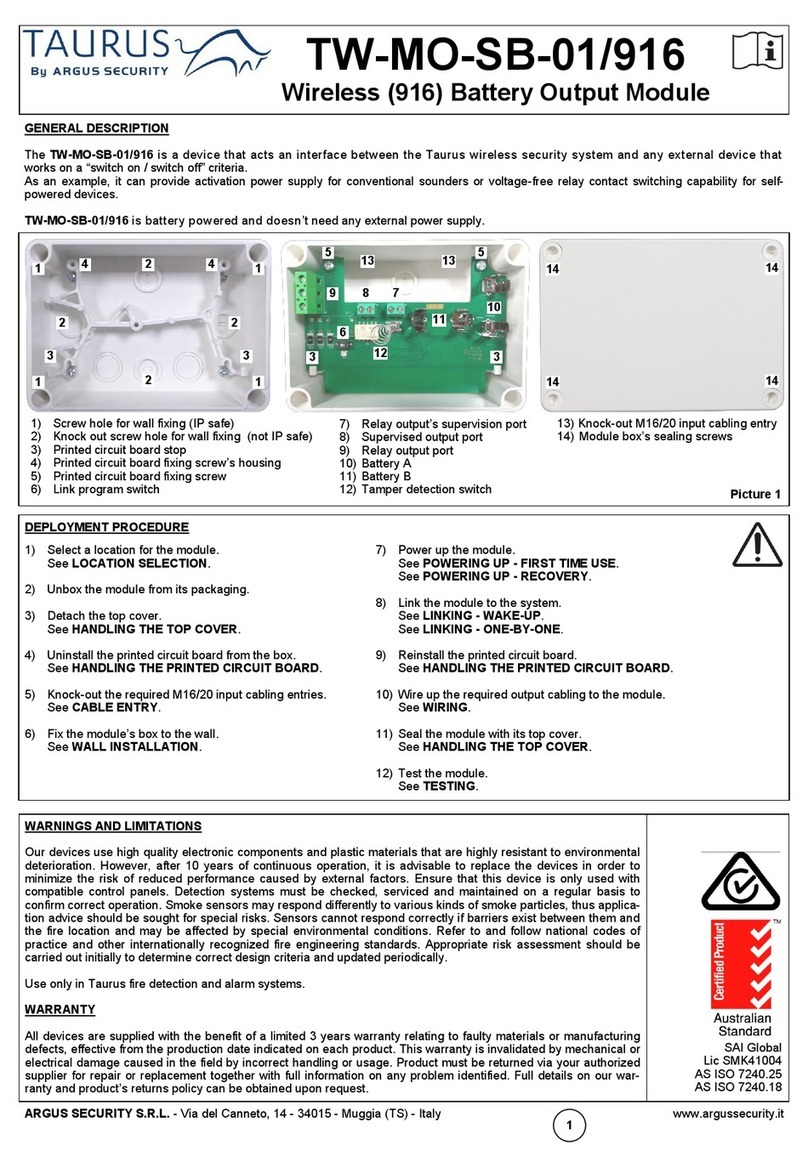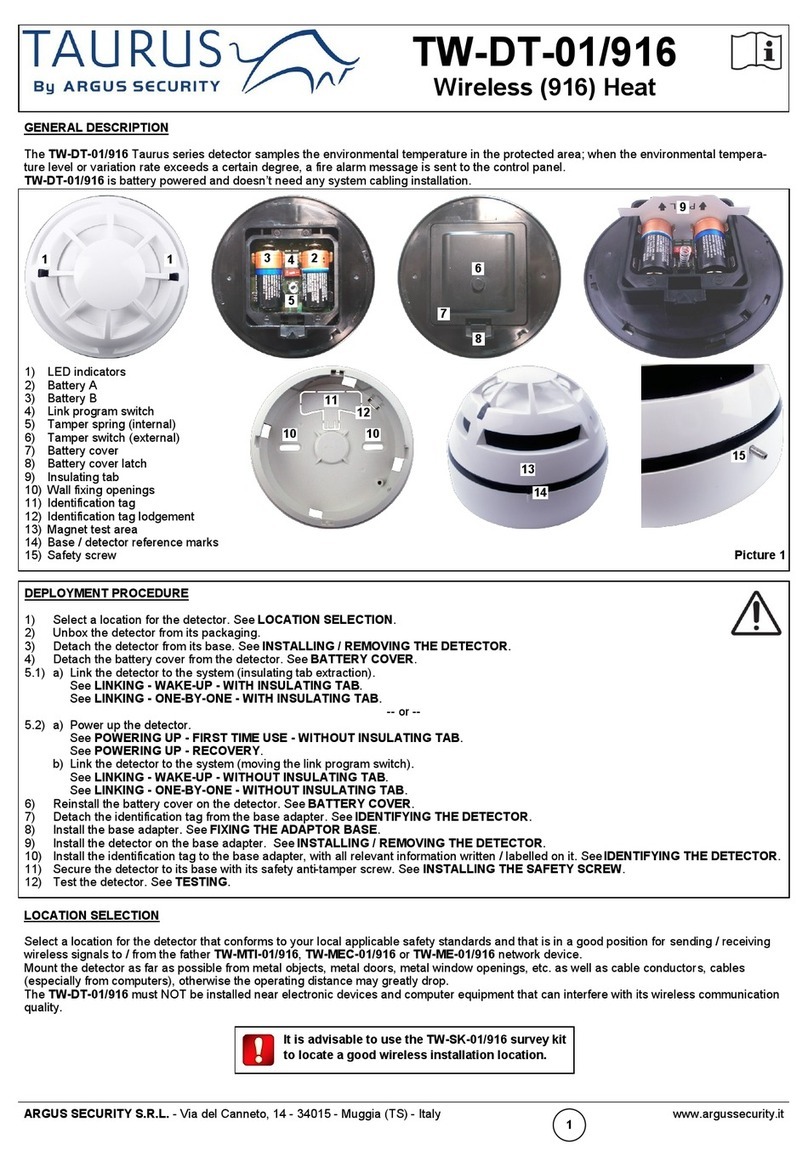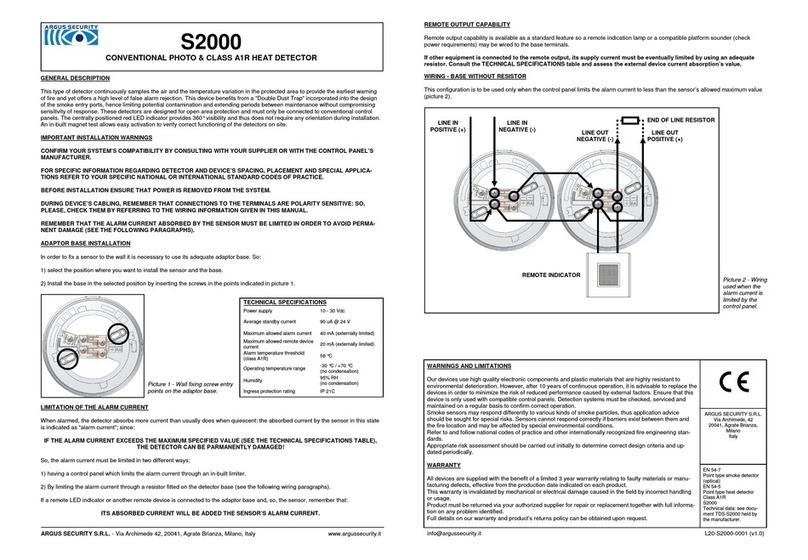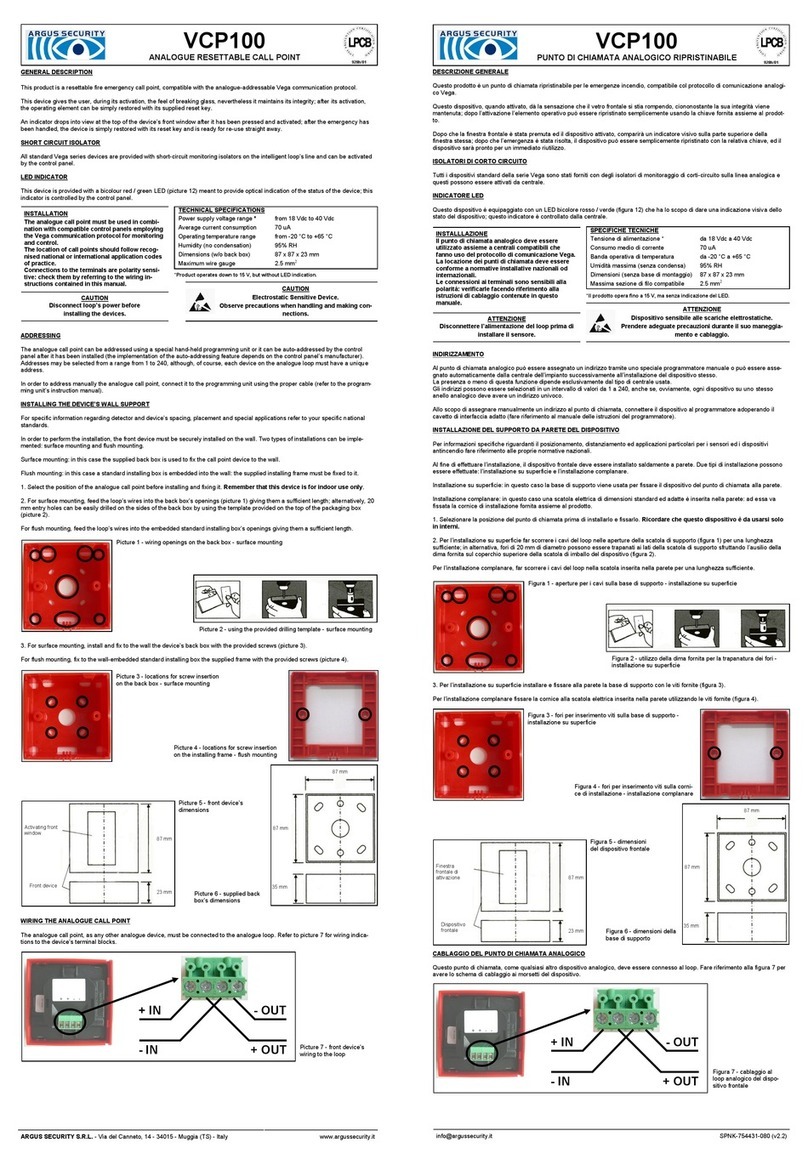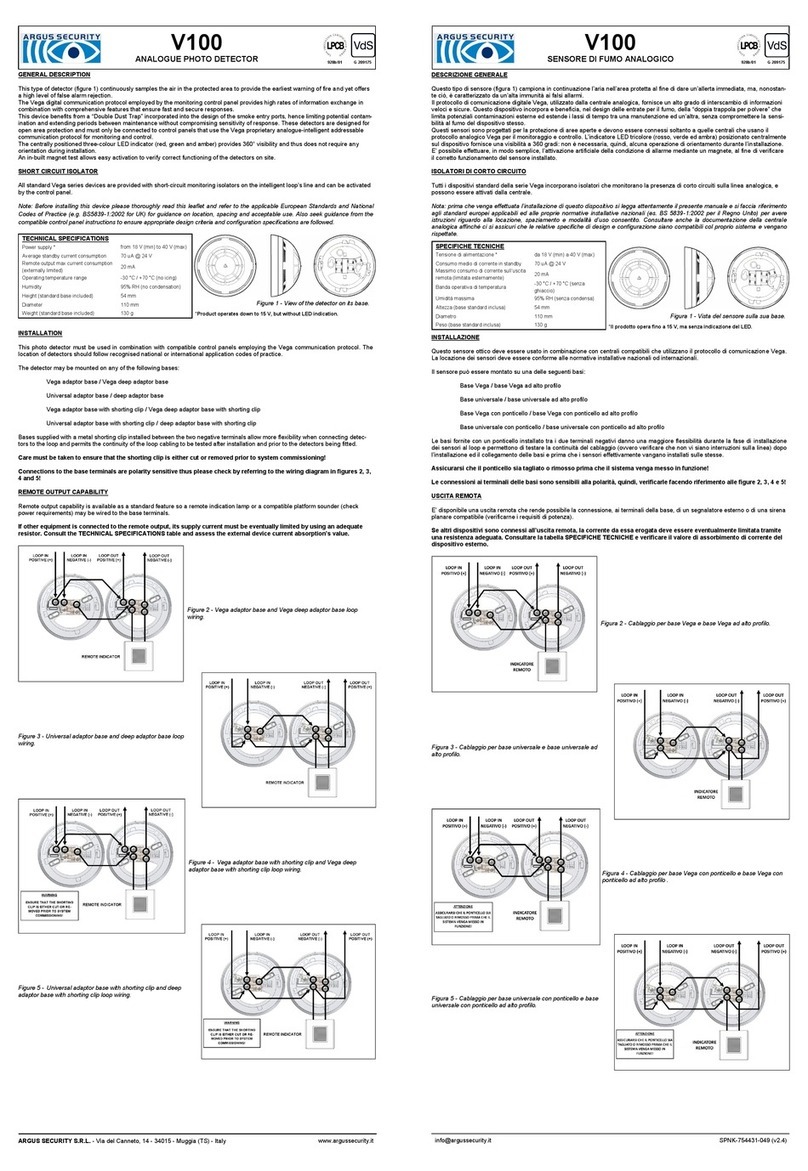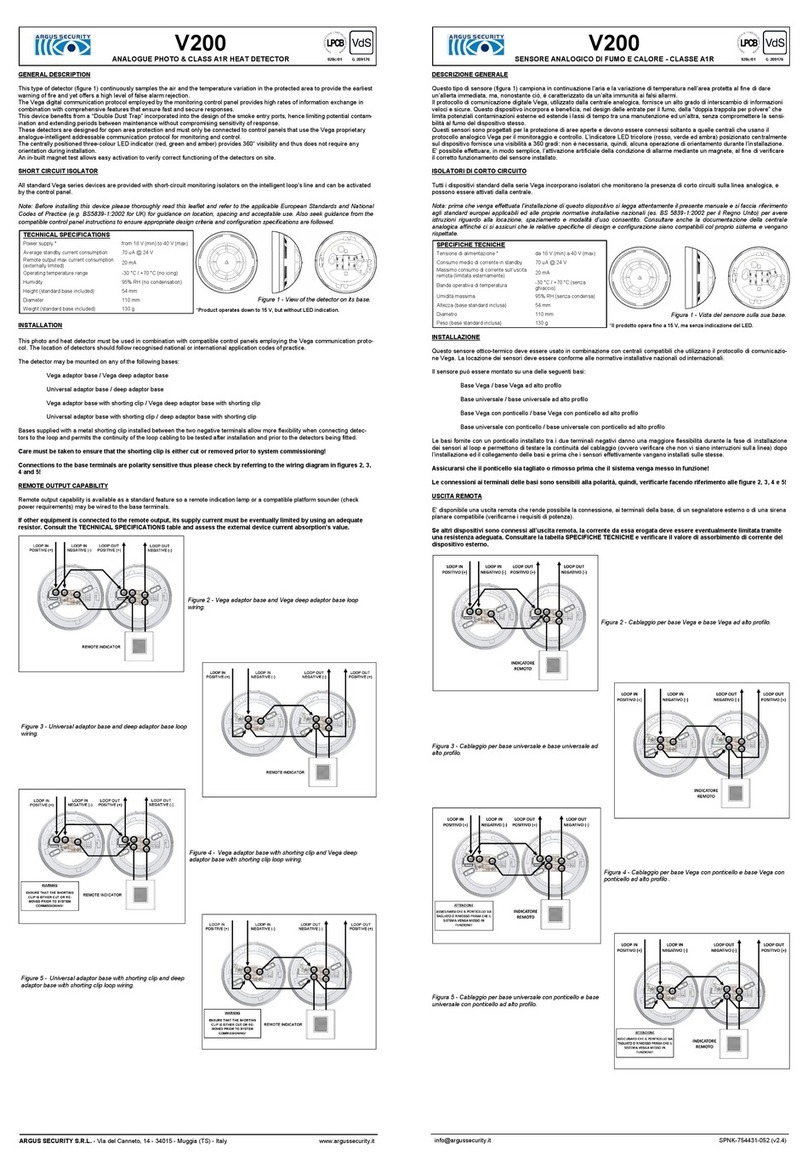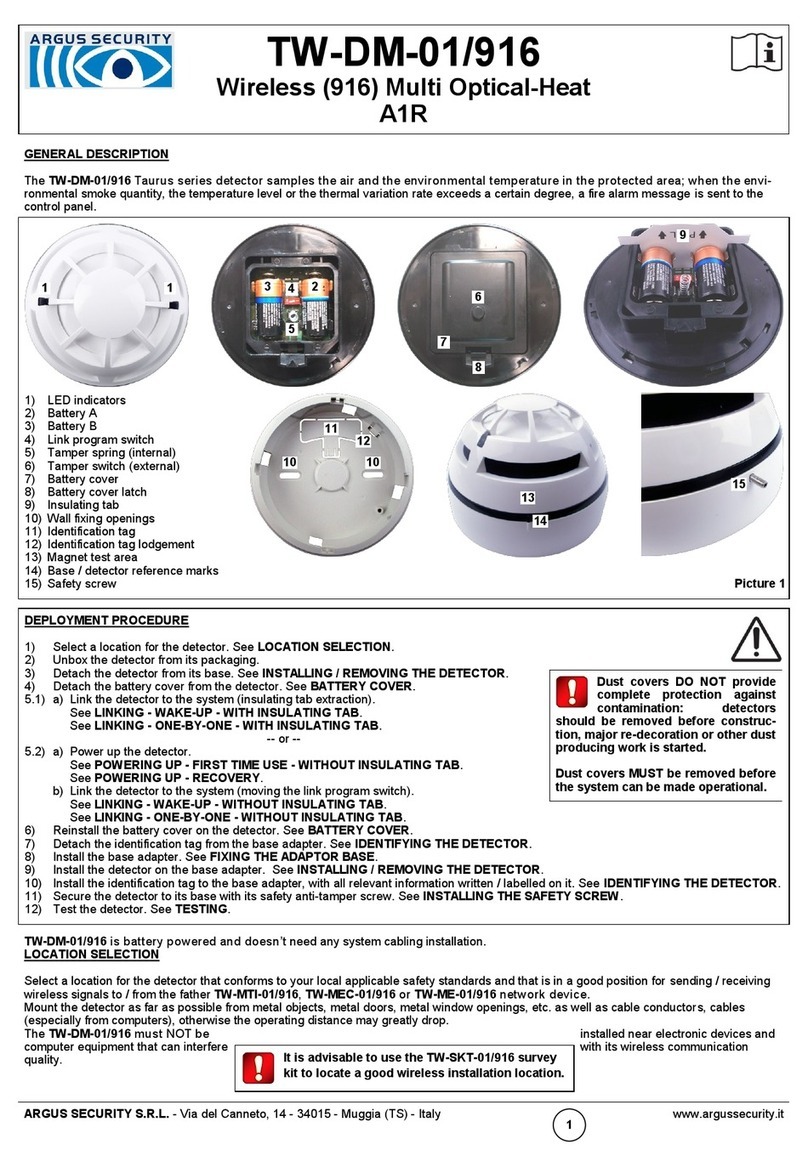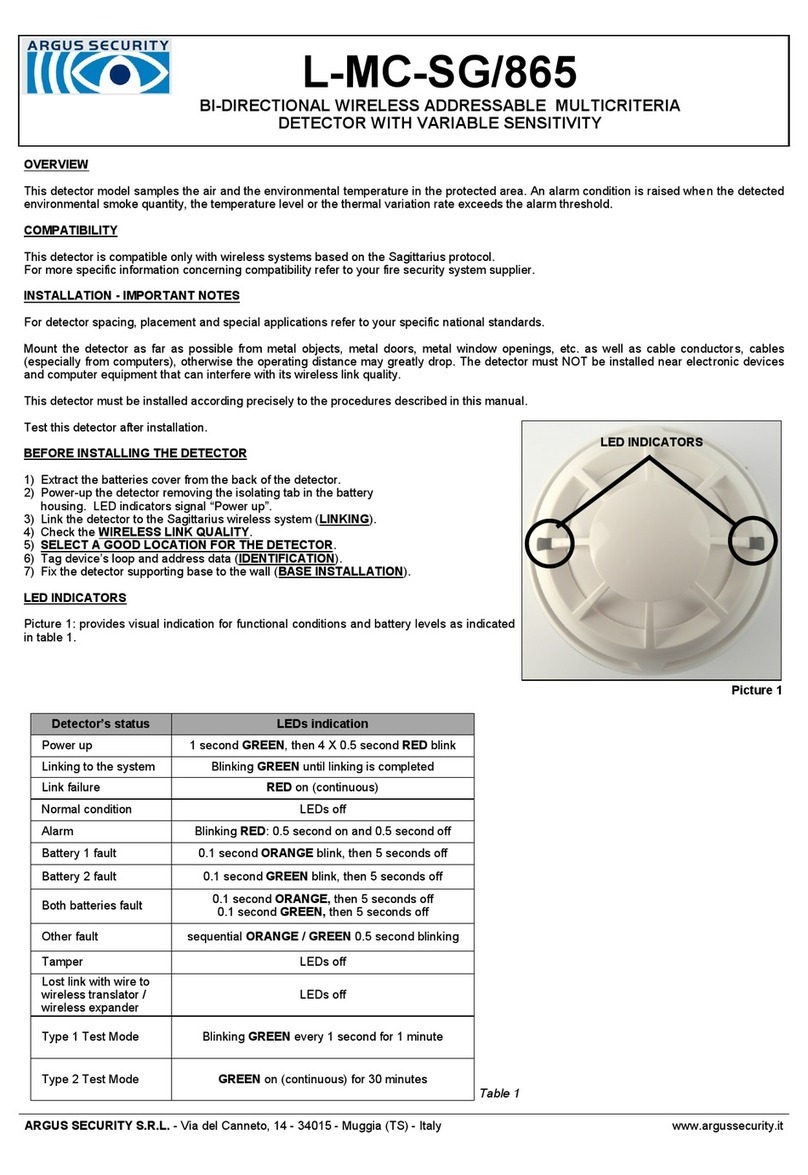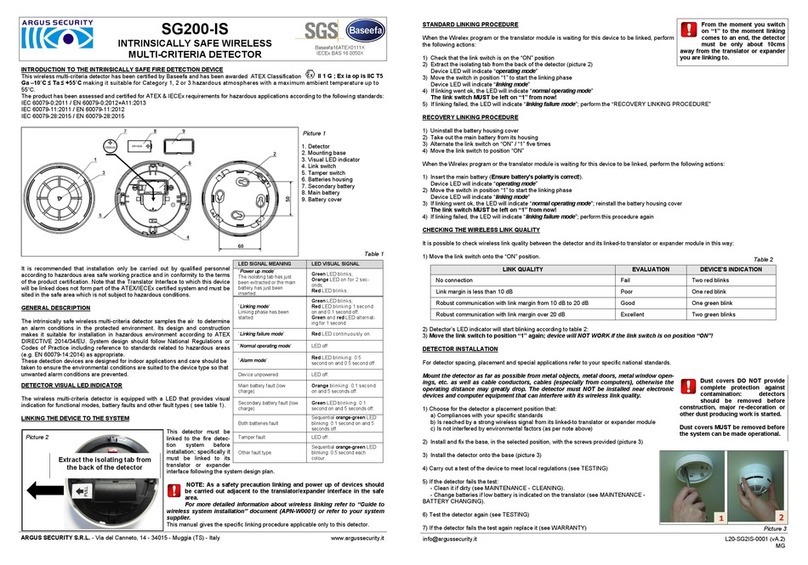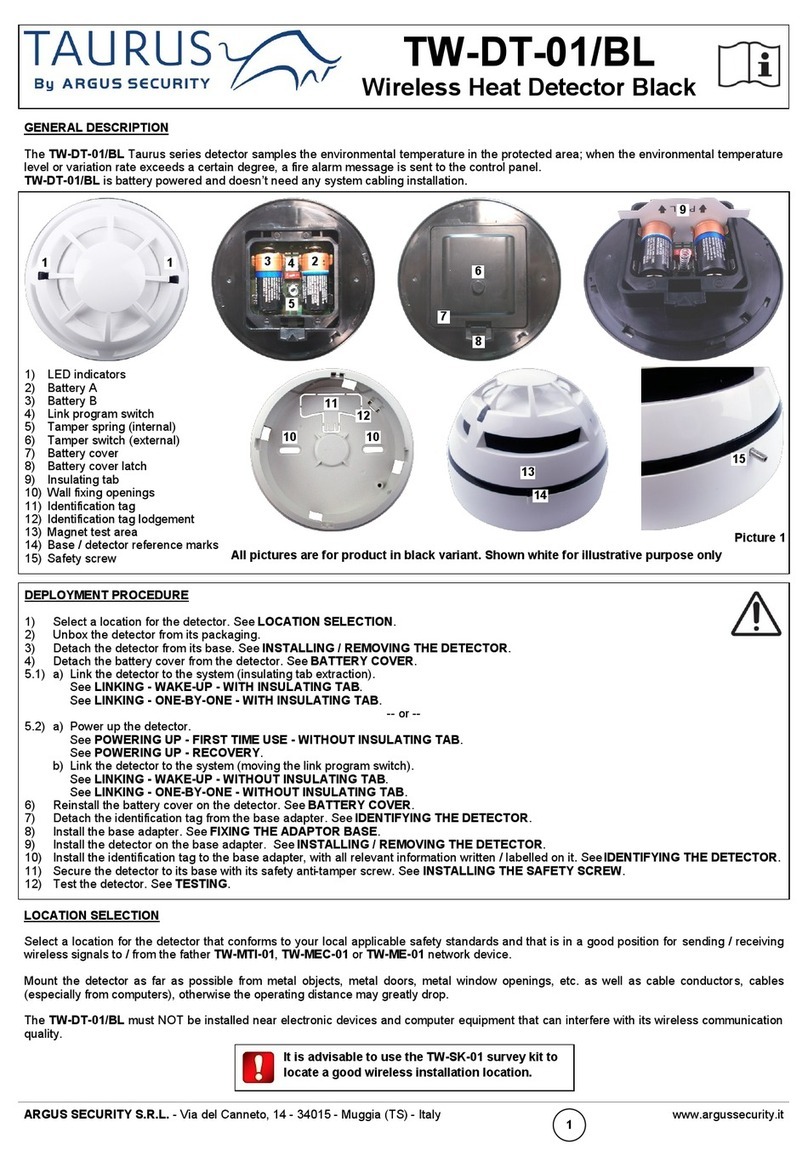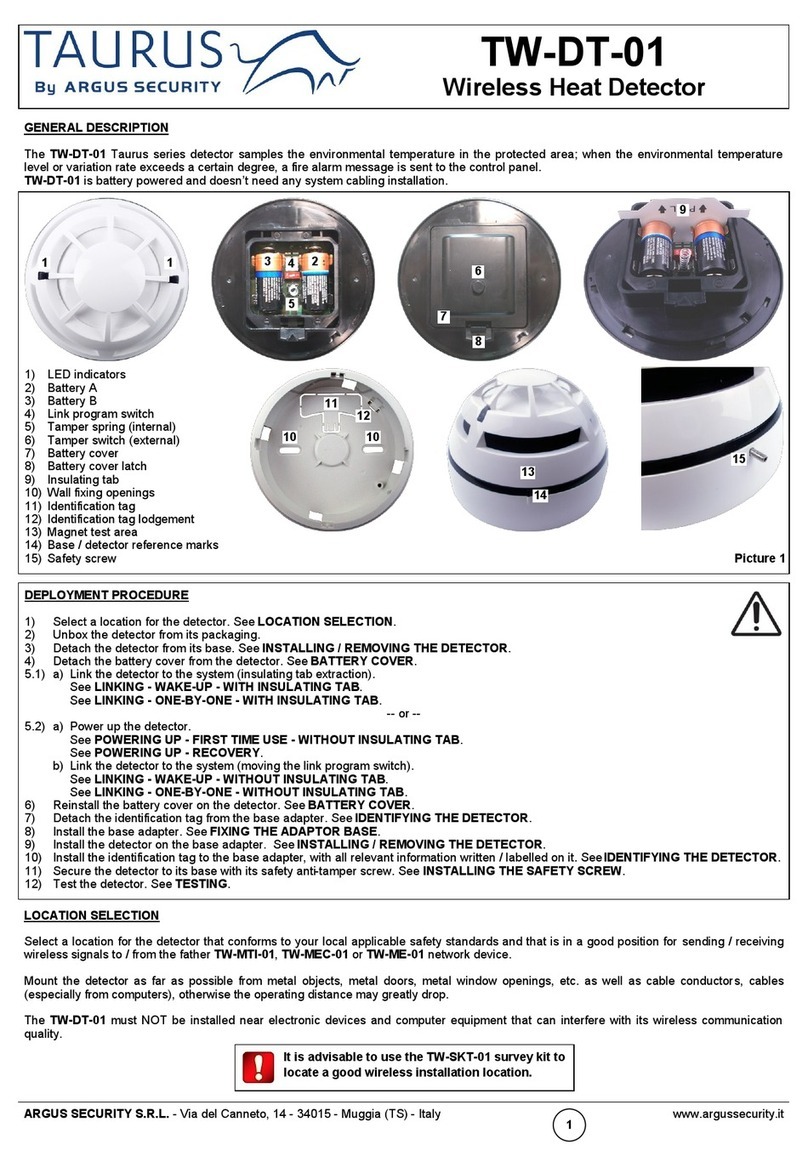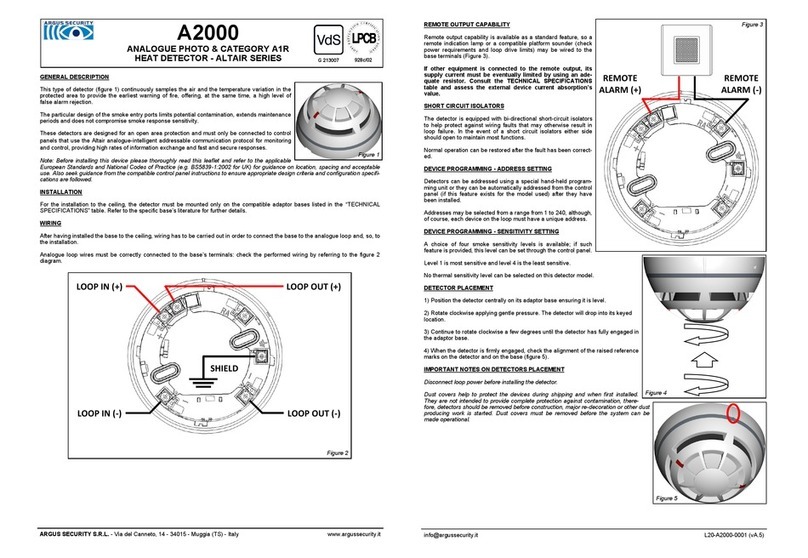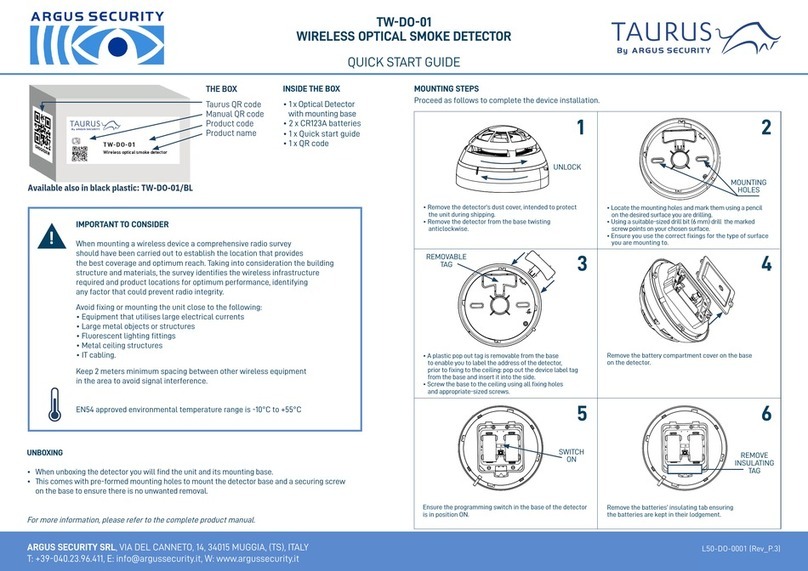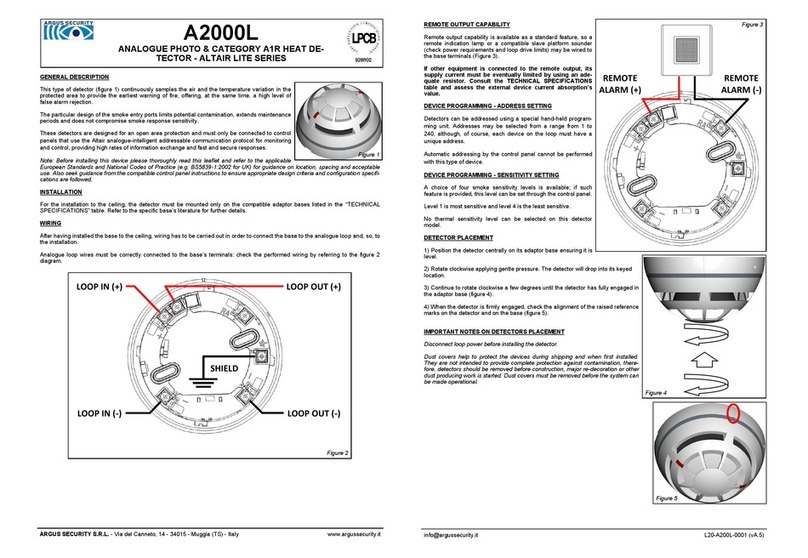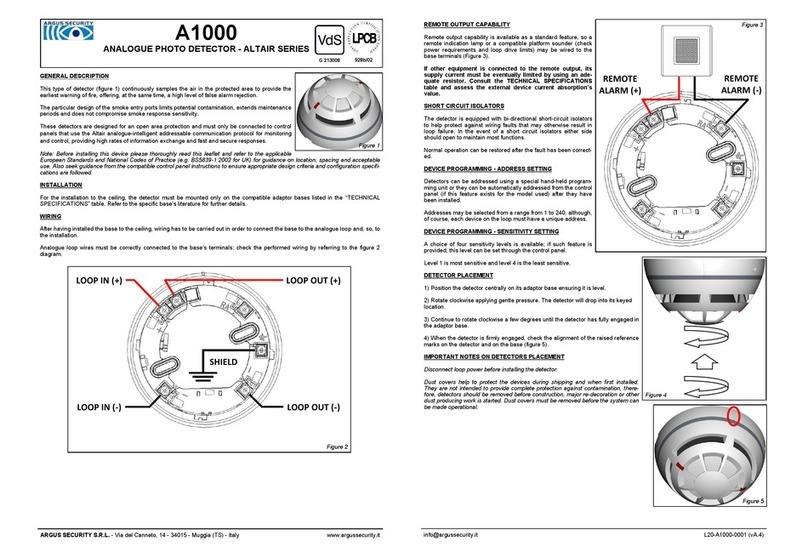THE BOX
QR code
Part number
Product name
UNBOXING
• When unboxing the detector you will find the unit and its mounting base.
• This comes with pre-formed mounting holes to mount the detector base and a securing screw
on the base to ensure there is no unwanted removal.
For more information, please refer to the complete product manual.
IMPORTANT TO CONSIDER
When mounting a wireless device a comprehensive radio survey
should have been carried out to establish the location that provides
the best coverage and optimum reach. Taking into consideration the building
structure and materials, the survey identifies the wireless infrastructure
required and product locations for optimum performance, identifying
any factor that could prevent radio integrity.
Avoid fixing or mounting the unit close to the following:
• Equipment that utilises large electrical currents
• Large metal objects or structures
• Fluorescent lighting fittings
• Metal ceiling structures
• IT cabling.
Keep 2 meters minimum spacing between other wireless equipment
in the area to avoid signal interference.
EN54 approved environmental temperature range is -10°C to +55°C
• Remove the detector’s dust cover, intended to protect
the unit during shipping.
• Remove the detector from the base twisting
anticlockwise.
Remove the battery compartment cover on the base
on the detector.
• A plastic pop out tag is removable from the base
to enable you to label the address of the detector,
prior to fixing to the ceiling: pop out the device label tag
from the base and insert it into the side.
• Screw the base to the ceiling using all fixing holes
and appropriate-sized screws.
1
3
2
4
MOUNTING STEPS
Proceed as follows to complete the device installation.
5 6
Ensure the programming switch in the base of the detector
is in position ON.
Remove the batteries’ insulating tab ensuring
the batteries are kept in their lodgement.
MOUNTING
HOLES
REMOVABLE
TAG
UNLOCK
SWITCH
ON REMOVE
INSULATING
TAG
INSIDE THE BOX
• 1 x Heat Detector
with mounting base
• 2 x CR123A batteries
• 1 x Product manual
• 1 x Quick start guide
• 1 x QR code
• Locate the mounting holes and mark them using a pencil
on the desired surface you are drilling.
• Using a suitable-sized drill bit (6 mm) drill the marked
screw points on your chosen surface.
• Ensure you use the correct fixings for the type of surface
you are mounting to.
ARGUS SECURITY SRL, VIA DEL CANNETO, 14, 34015 MUGGIA, (TS), ITALY
T: +39-040.23.96.411, E: info@argussecurity.it, W: www.argussecurity.it
TW-DT-01
WIRELESS HEAT DETECTOR
QUICK START GUIDE
L50-DT-0001 (Rev_P.1)
Available also in black plastic: TW-DT-01/BL
L50-DT-0001 (Rev_P.3)
THE BOX
Taurus QR code
Manual QR code
Product code
Product name
TW-DT-01
Wireless heat detector
THE BOX
QR code
Part number
Product name
UNBOXING
• When unboxing the detector you will find the unit and its mounting base.
• This comes with pre-formed mounting holes to mount the detector base and a securing screw
on the base to ensure there is no unwanted removal.
For more information, please refer to the complete product manual.
IMPORTANT TO CONSIDER
When mounting a wireless device a comprehensive radio survey
should have been carried out to establish the location that provides
the best coverage and optimum reach. Taking into consideration the building
structure and materials, the survey identifies the wireless infrastructure
required and product locations for optimum performance, identifying
any factor that could prevent radio integrity.
Avoid fixing or mounting the unit close to the following:
• Equipment that utilises large electrical currents
• Large metal objects or structures
• Fluorescent lighting fittings
• Metal ceiling structures
• IT cabling.
Keep 2 meters minimum spacing between other wireless equipment
in the area to avoid signal interference.
EN54 approved environmental temperature range is -10°C to +55°C
• Remove the detector’s dust cover, intended to protect
the unit during shipping.
• Remove the detector from the base twisting
anticlockwise.
Remove the battery compartment cover on the base
on the detector.
• A plastic pop out tag is removable from the base
to enable you to label the address of the detector,
prior to fixing to the ceiling: pop out the device label tag
from the base and insert it into the side.
• Screw the base to the ceiling using all fixing holes
and appropriate-sized screws.
1
3
2
4
MOUNTING STEPS
Proceed as follows to complete the device installation.
5 6
Ensure the programming switch in the base of the detector
is in position ON.
Remove the batteries’ insulating tab ensuring
the batteries are kept in their lodgement.
MOUNTING
HOLES
REMOVABLE
TAG
UNLOCK
SWITCH
ON REMOVE
INSULATING
TAG
INSIDE THE BOX
• 1 x Heat Detector
with mounting base
• 2 x CR123A batteries
• 1 x Product manual
• 1 x Quick start guide
• 1 x QR code
• Locate the mounting holes and mark them using a pencil
on the desired surface you are drilling.
• Using a suitable-sized drill bit (6 mm) drill the marked
screw points on your chosen surface.
• Ensure you use the correct fixings for the type of surface
you are mounting to.
ARGUS SECURITY SRL, VIA DEL CANNETO, 14, 34015 MUGGIA, (TS), ITALY
T: +39-040.23.96.411, E: info@argussecurity.it, W: www.argussecurity.it
TW-DT-01
WIRELESS HEAT DETECTOR
QUICK START GUIDE
L50-DT-0001 (Rev_P.1)