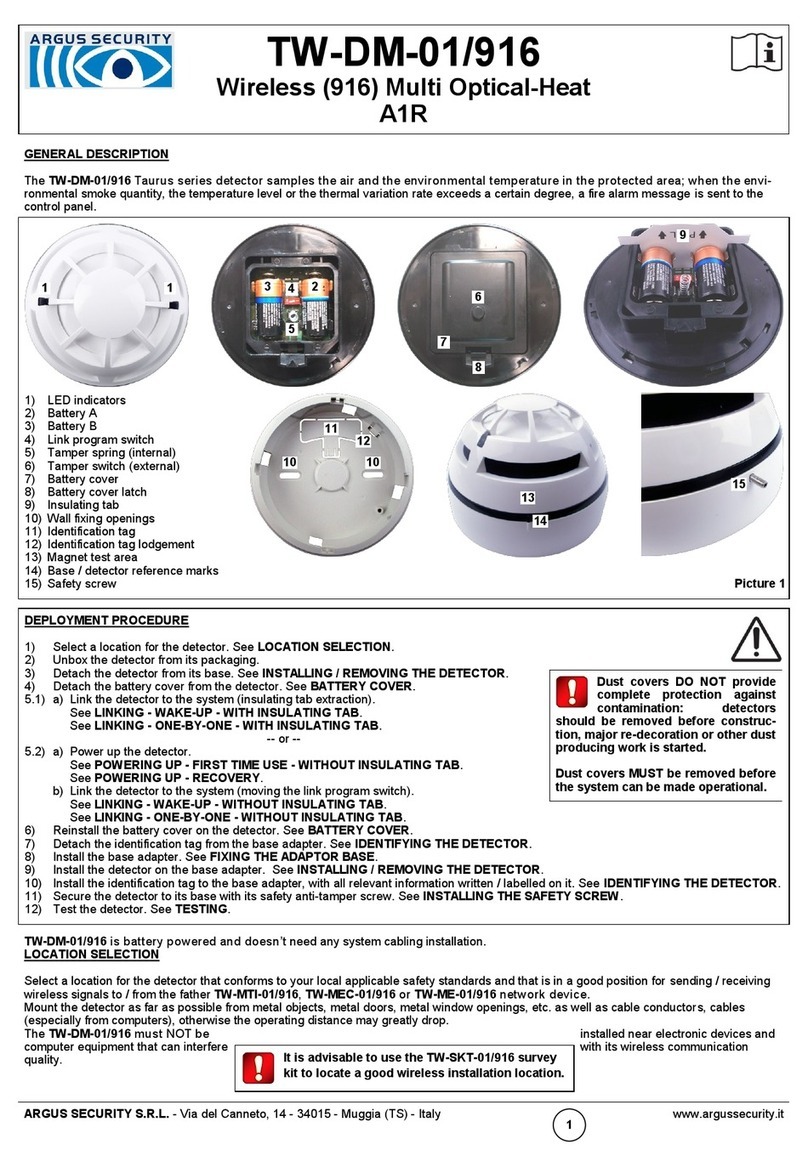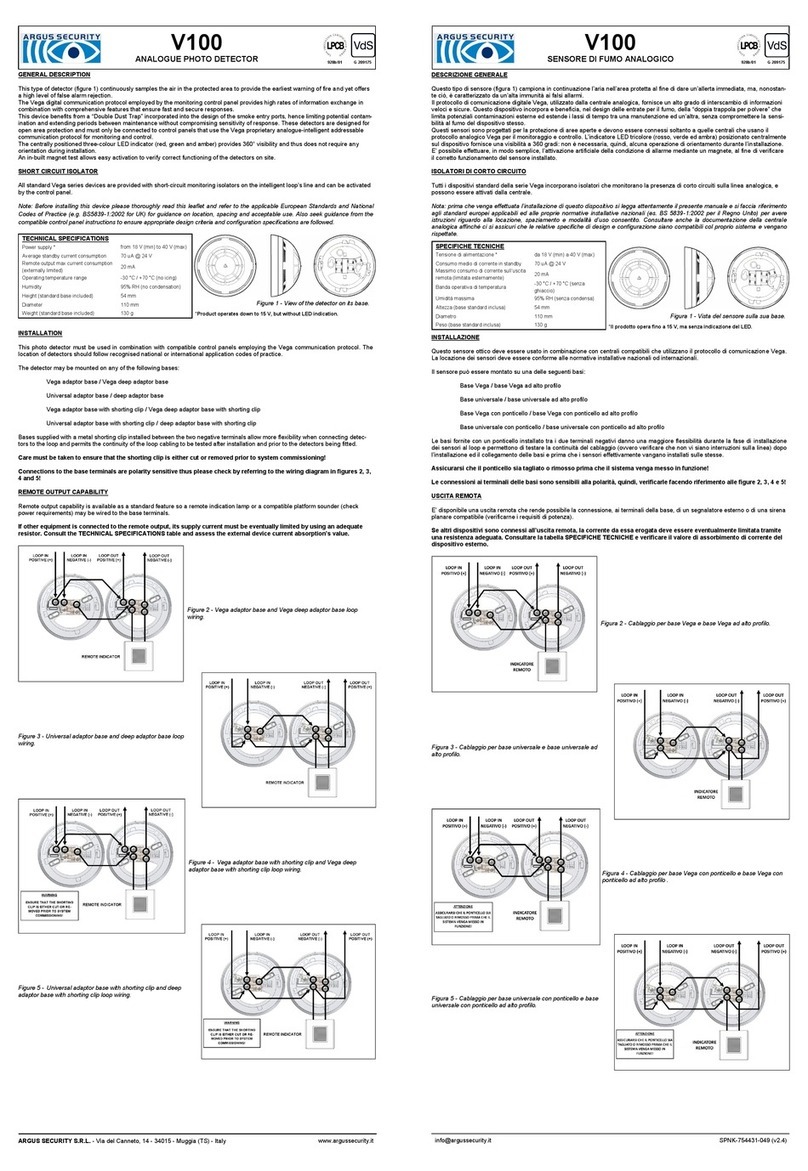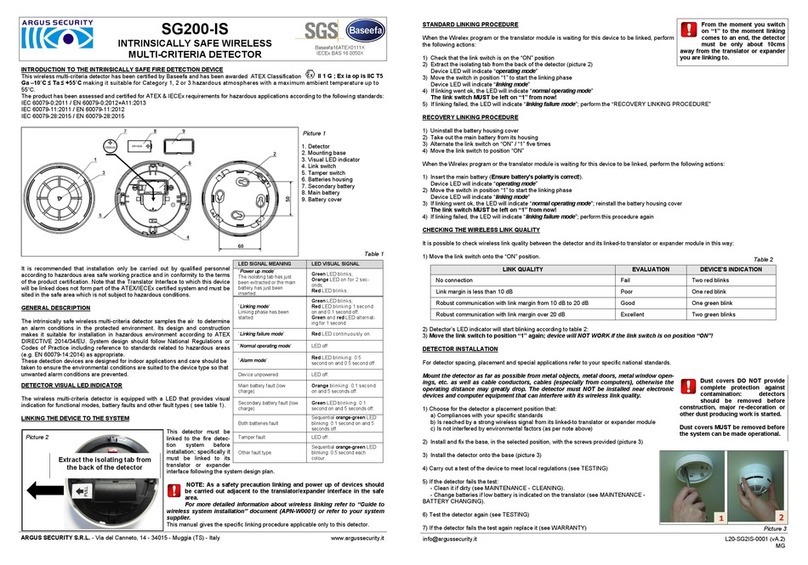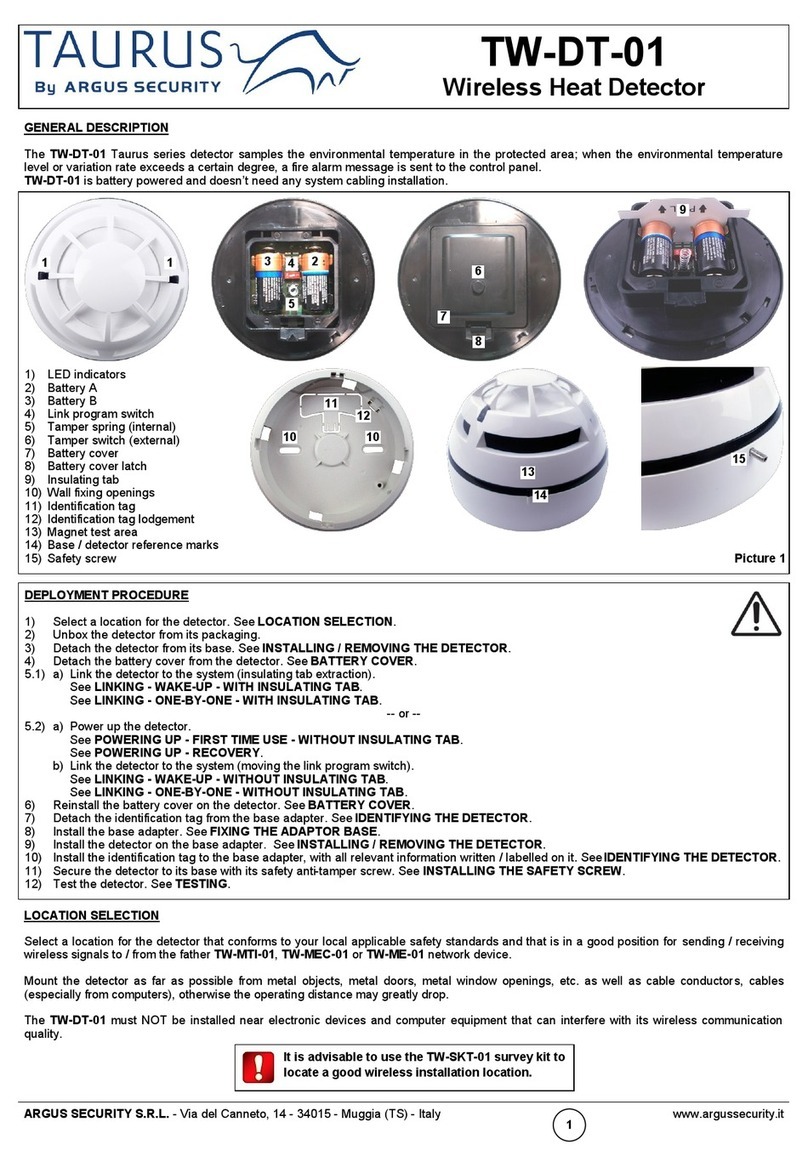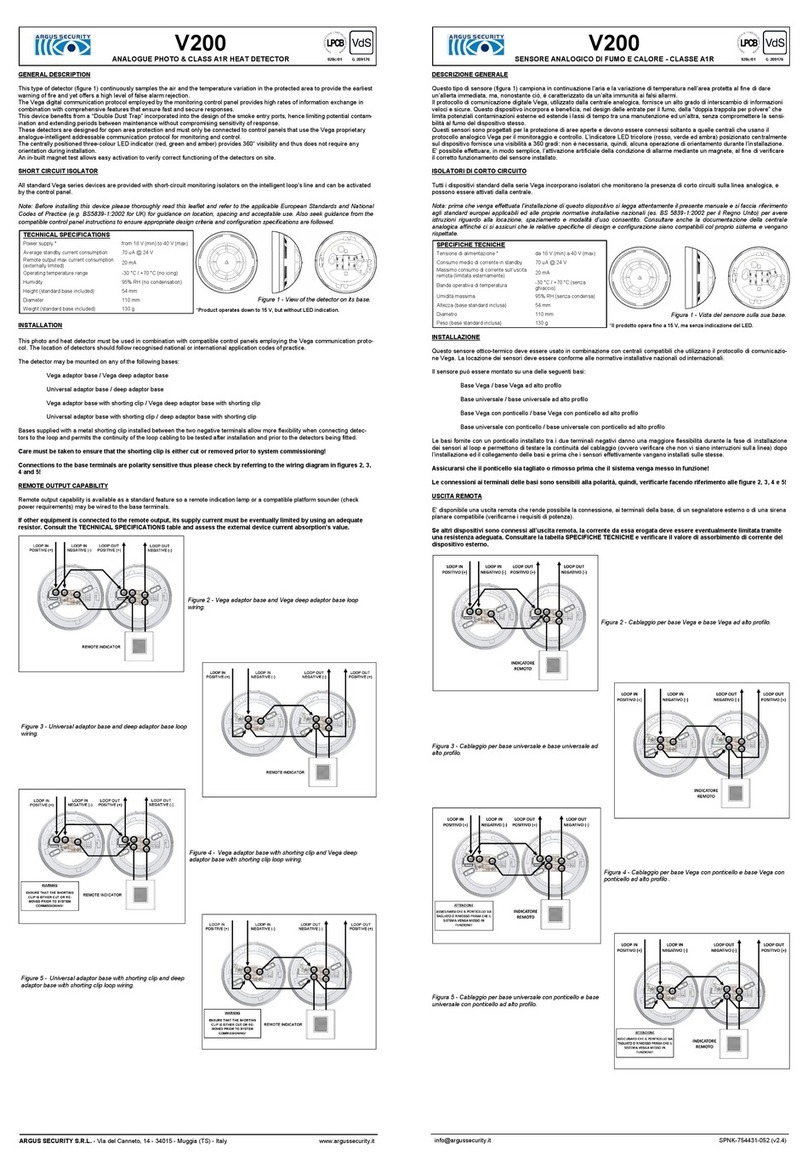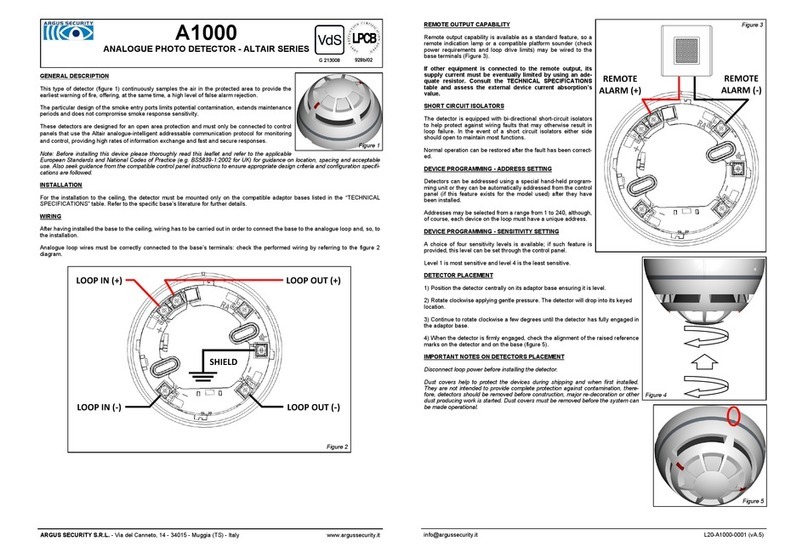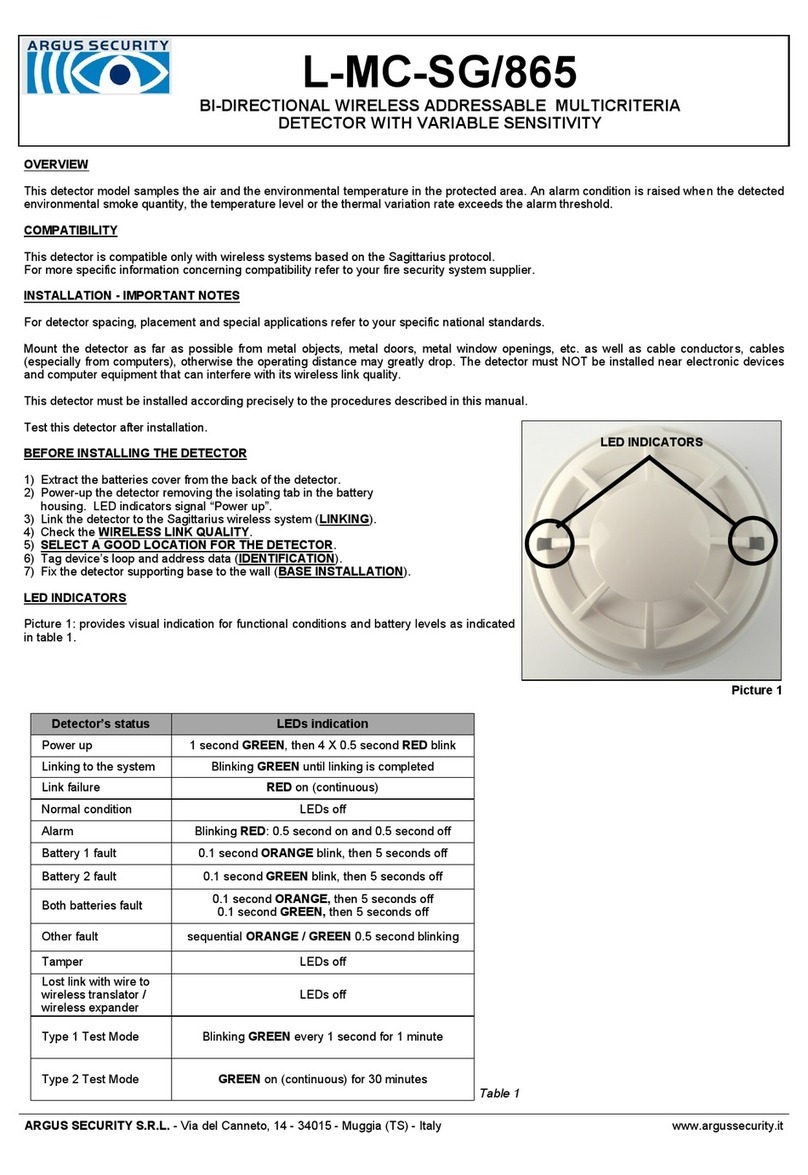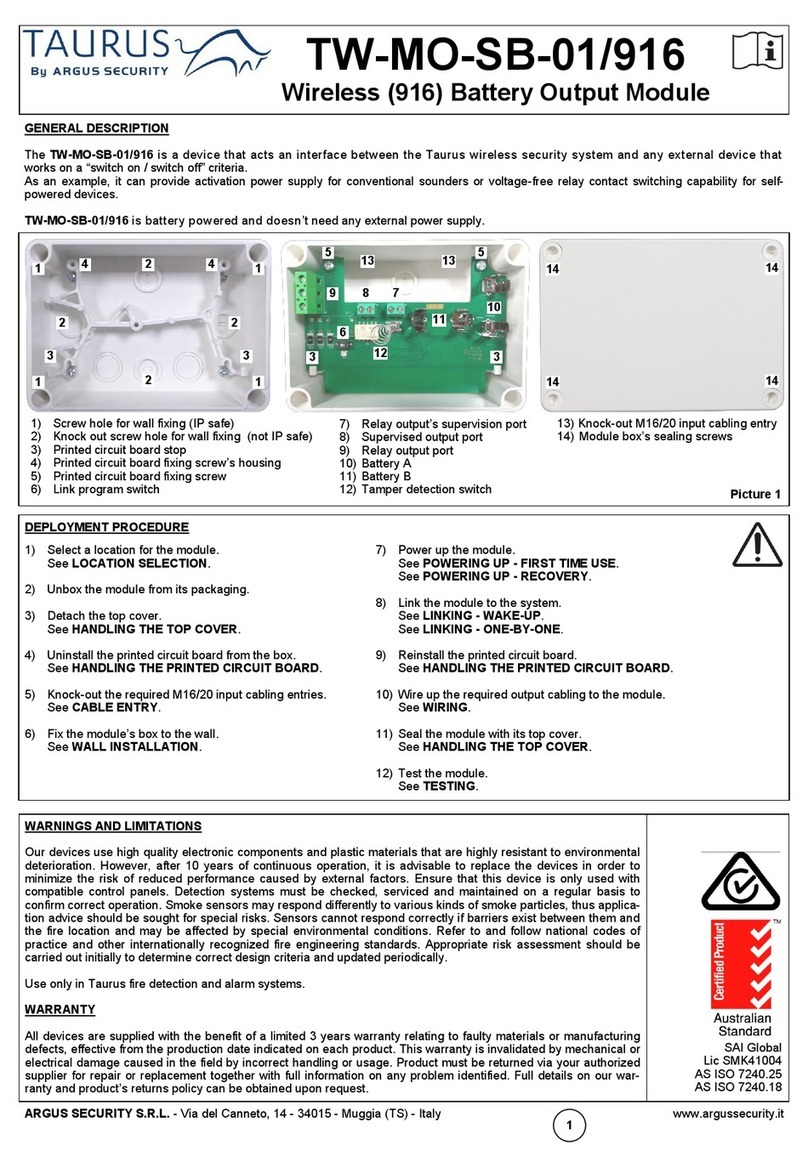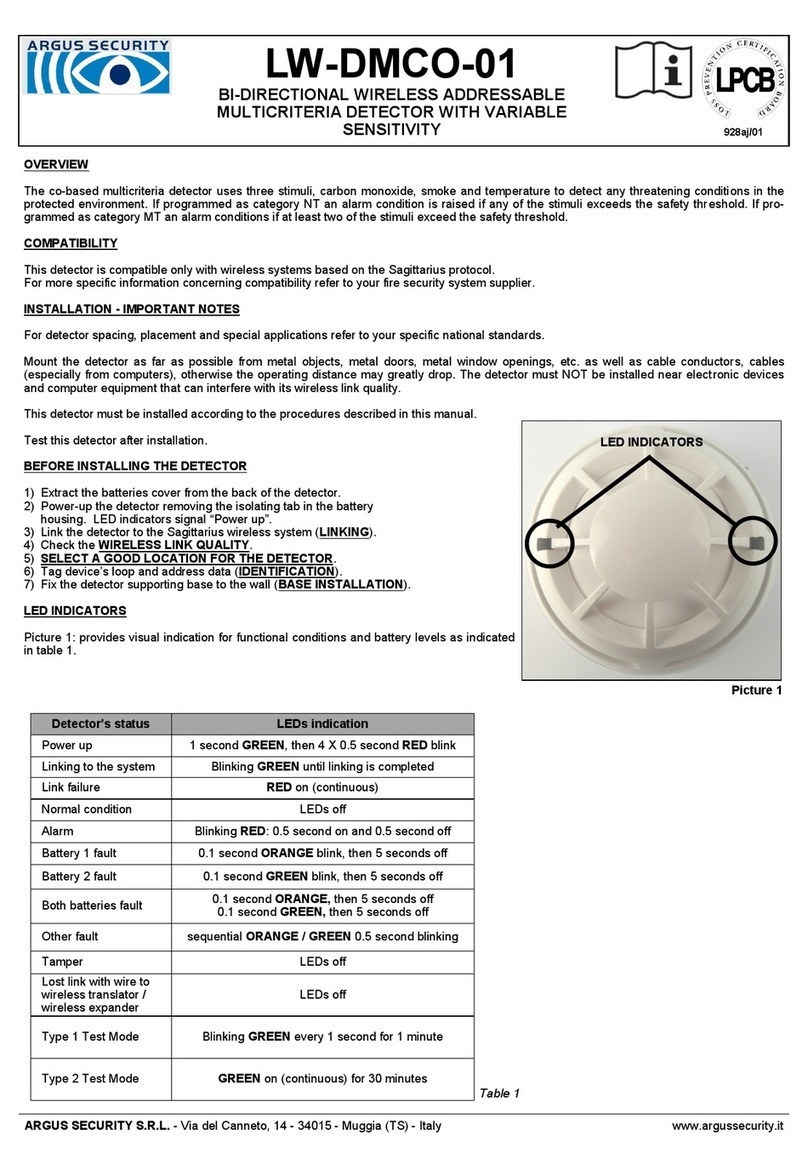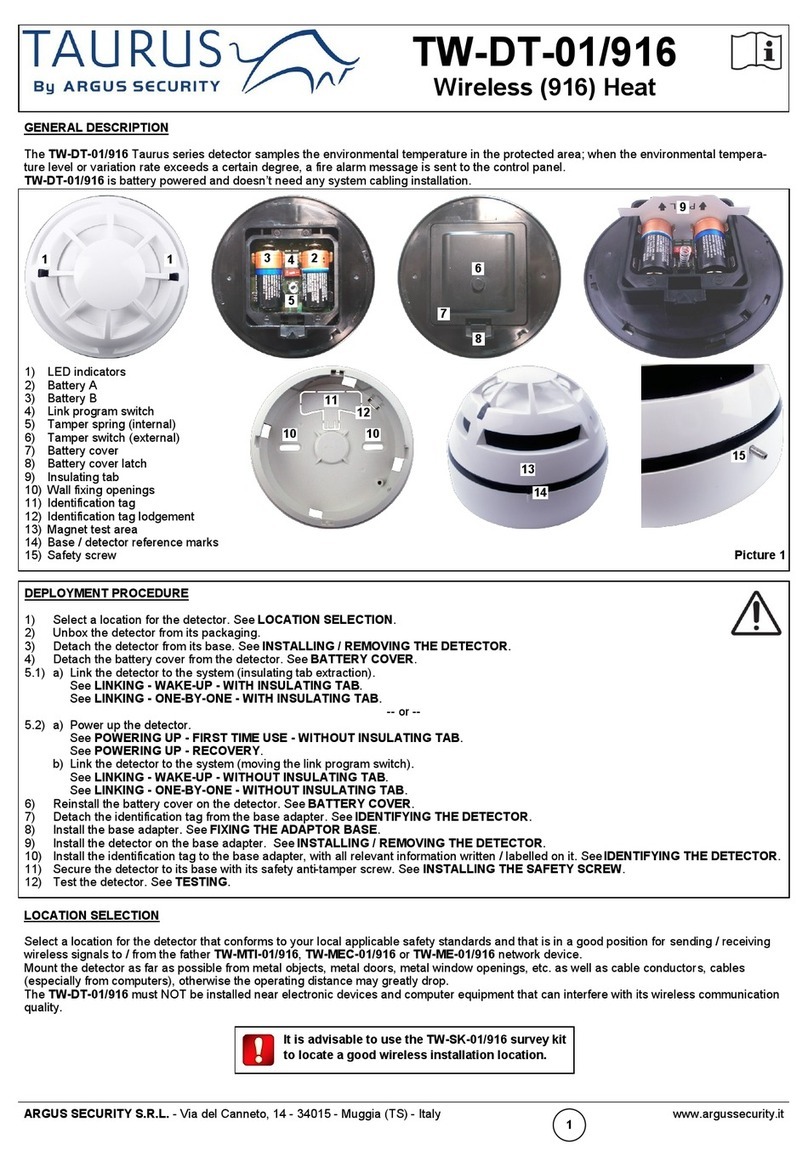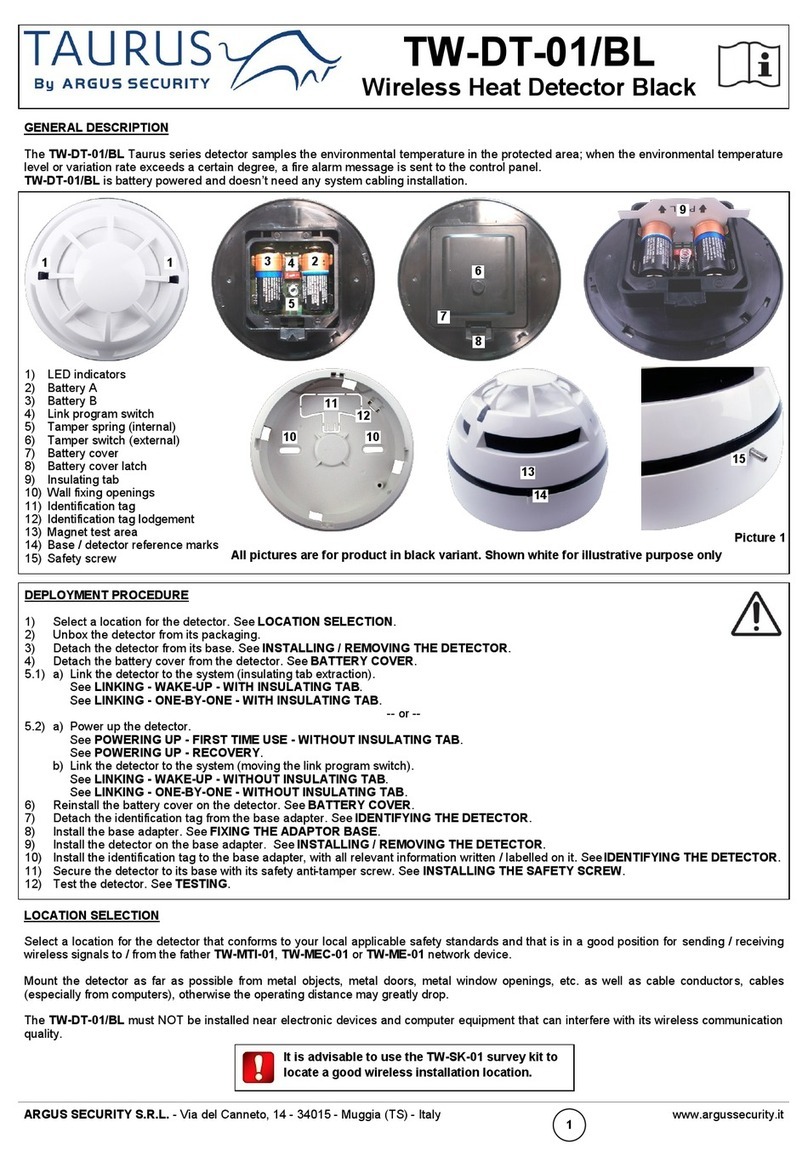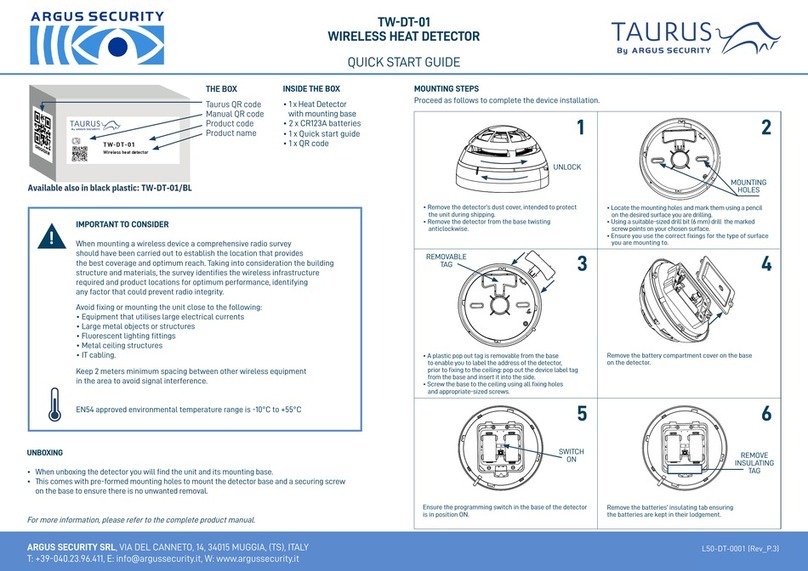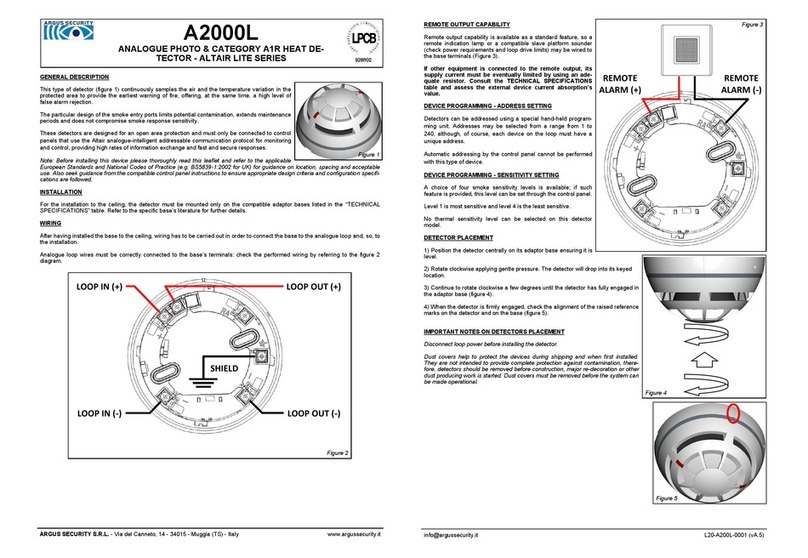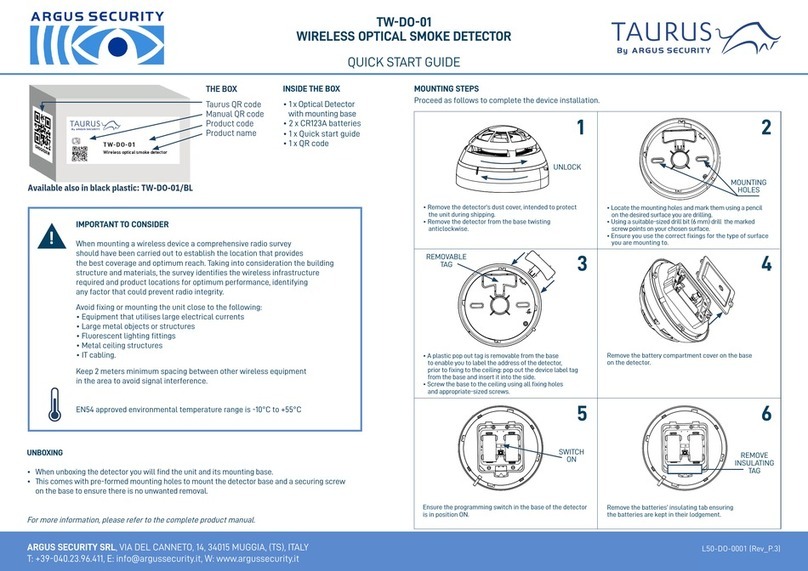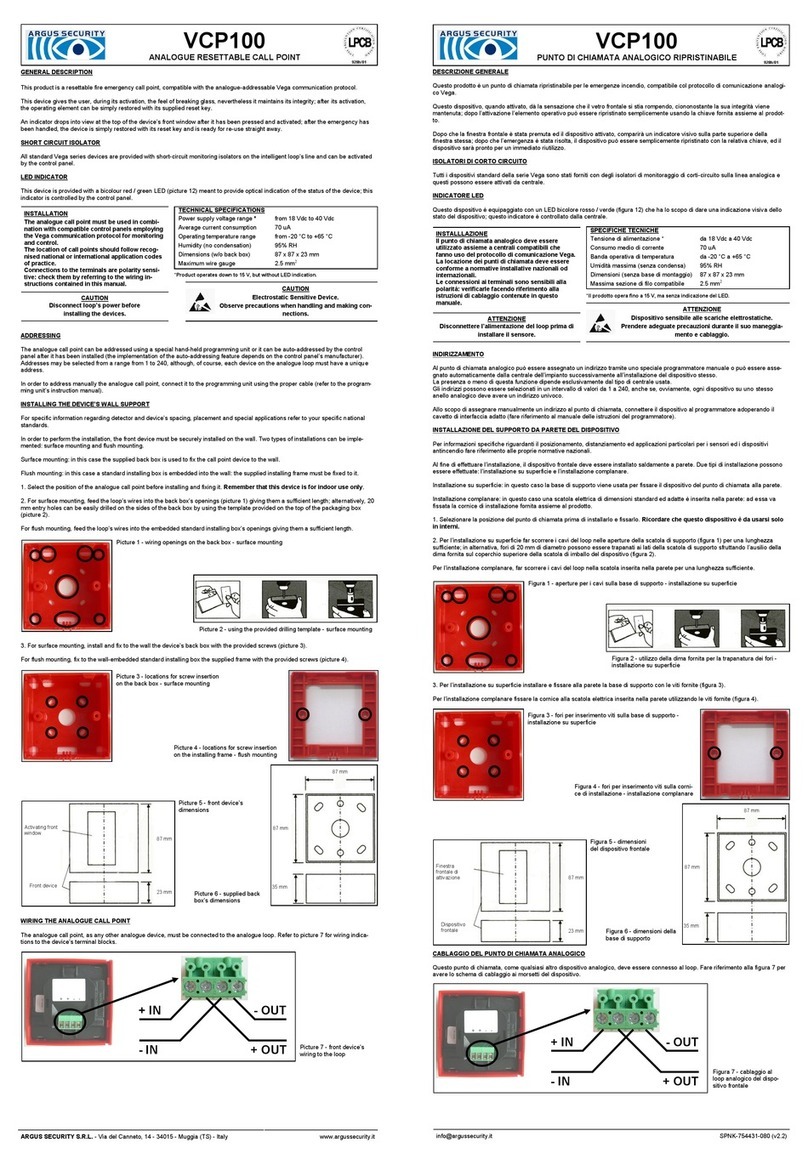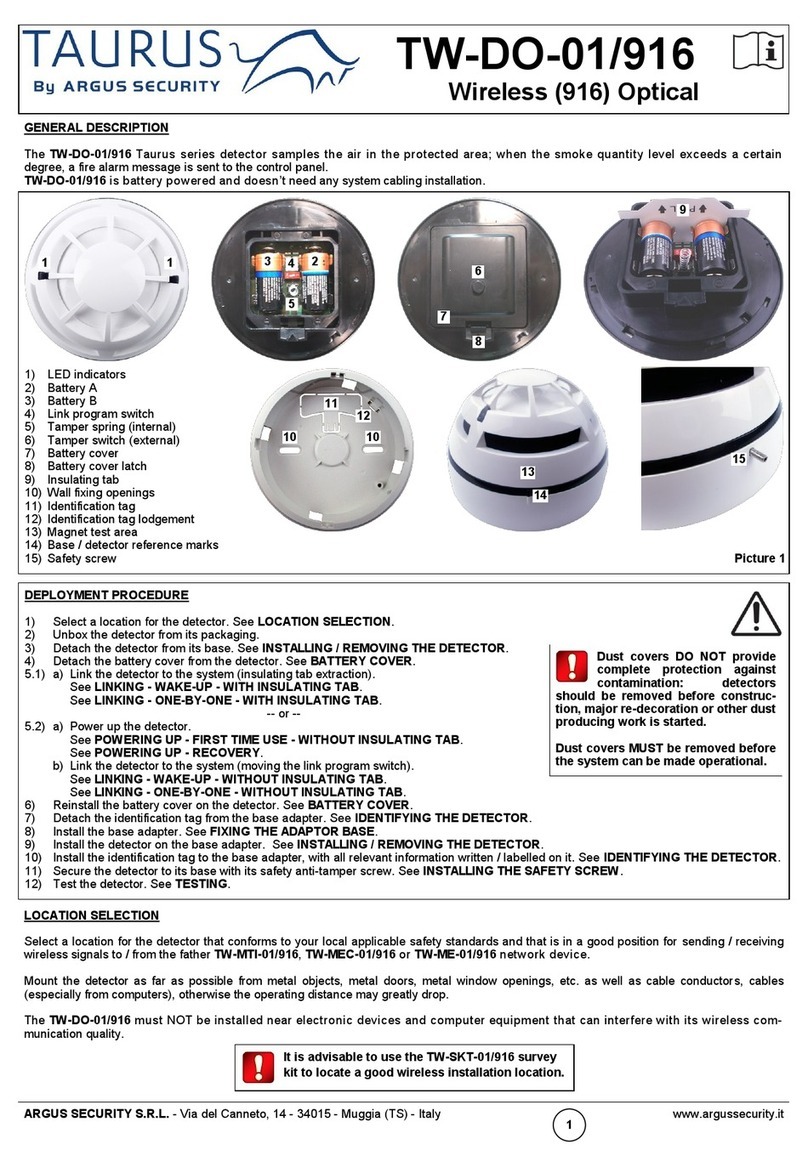INSTALLATION
1.Position the detector centrally on its mounting base.
2.Rotate clockwise applying gentle pressure. The detector will
drop into its mechanical holding location.
3.Push the detector to win the force of the contacts.
4.Continue to rotate clockwise a few degrees until the detector is
firmly held on the detector base.
5.When the detector is firmly held verify the alignment between
the detector and the raised marks on the base (picture 5).
6.After installing all detectors, apply power to the fire security
system.
7.Test the detectors as described in the paragraph headed
“TESTING”.
Picture 3 - Wiring used
when the alarm current
is limited by the resistor
on the mounting base.
1. Position the detector.
2. Rotate.
3. Push.
4. Rotate.
CAUTION
Dust covers help to protect the devices during
shipping and when first installed. They are not
intended to provide complete protection against
contamination, therefore, sensors should be
removed before construction, major re-decoration
or other dust producing work is started. DUST
COVERS MUST BE REMOVED BEFORE THE
SYSTEM CAN BE MADE OPERATIONAL.
TESTING
Sensors should be tested after installation and during periodic maintenance visits (it is recommended each device should be tested at
least once per year). When the system has been reset, allow, after each test, at least one minute for power stabilisation before the
next test. Detectors can be tested as follows:
ANTI-TAMPER MECHANICAL BLOCK FEATURE
The sensor may be blocked onto its base by remov-
ing the small plastic element on the base’s detector
blocking tongue by using a suitable tool (e.g. a
small screwdriver) inserted through the access hole
on the side of the mounting base (picture 4).
To remove the sensor from the base, if mechani-
cally blocked, insert a suitable tool through the
access hole on the side of the mounting base
(picture 4).
TAMPER DETECTION
Each detector’s mounting base has two “–” marked terminals. These are electrically identical, but they are connected to each other
only when a detector is correctly fitted onto the base; this feature is used in combination with an appropriate “end of line” (EOL)
component, designated by the control panel manufacturer, in order to indicate a fault condition if a detector is removed from its
base. To enable the function to operate correctly it is important that incoming and outgoing negative wires are separated in the
above said way
Picture 4 - The anti-tamper block and its handling.
Picture 5 - The correctly installed detector.
Magnet
test position
(model TMD-01).
Alignment between base and detector.
ARGUS
SECURITY
S.R.L.
- Via Archimede 42, 20041, Agrate Brianza, Milano, Italy www.argussecurity.it [email protected] L20-S2000-0001 (v1.0) LINE IN
POSITIVE (+)
LINE IN
NEGATIVE (-) LINE OUT
POSITIVE (+)
LINE OUT
NEGATIVE (-)
REMOTE INDICATOR
END OF LINE RESISTOR
WIRING - BASE WITH RESISTOR AND BASE WITH RESITOR AND SCHOTTKY DIODE
This configuration is to be used when the alarm current depends only on the value of the resistor fitted on the base (picture 3).
Magnet test
Position the magnet (model TMD-01, optional) next to the sensor between the two raised
marks on the base (picture 5).
The magnet test verifies the function of all electronic circuits of the sensor and its com-
munication with the control panel.
The sensor should trigger an alarm condition on the control panel and turn the red LED
on.
Aerosol (simulated smoke) test
Use a test aerosol from an approved manufacturer in accordance with their application
instructions. This is important to prevent contamination or possible damage.
The red LED alarm indicator on the detector should illuminate (normally within 60 sec-
onds, but may vary) and trigger an alarm condition on the control panel.
Heat test
Use a hair dryer of 1000-1500 W or an heat tool from an approved manufacturer.
Direct the heat towards the sensor from its side. Hold the heat source at about 15 cm
away from the sensor in order to prevent damage to its cover during testing.
The red LED on the detector should latch into alarm and the control panel should
activate into alarm condition.
If testing fails after installation or maintenance then replace the sensor and return
it for servicing.
MAINTENANCE
Before starting any maintenance work, isolate and disable the system in order to avoid accidental and unwanted fault conditions.
Remove the sensor from its mounting base to allow inspection in good light at ground level. Inspect the smoke entry ports around the
sensor and the thermistor area; use a small, soft bristle brush to dislodge any evident contaminants such as insects, spider webs,
hairs, etc. Use a small vacuum tube or clean, dry and compressed air to suck up or blow away any remaining small particles from the
smoke entry screen area and the thermistor area. Wipe the exterior housing of the sensor with a clean, damp, lint free cloth to re-
move any surface film that can later attract airborne contaminants. After all sensors have been inspected, repositioned on their
mounting bases and power has been re-applied, check correct operation as described under the “TESTING” paragraph.