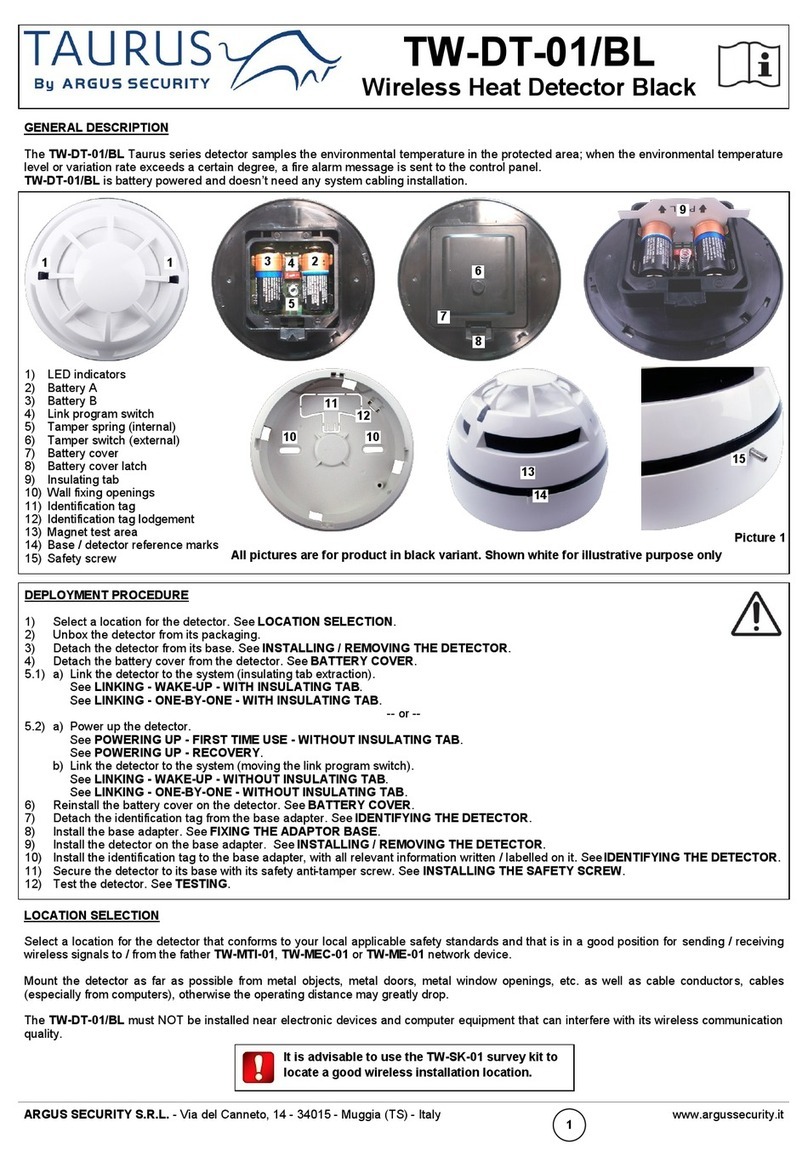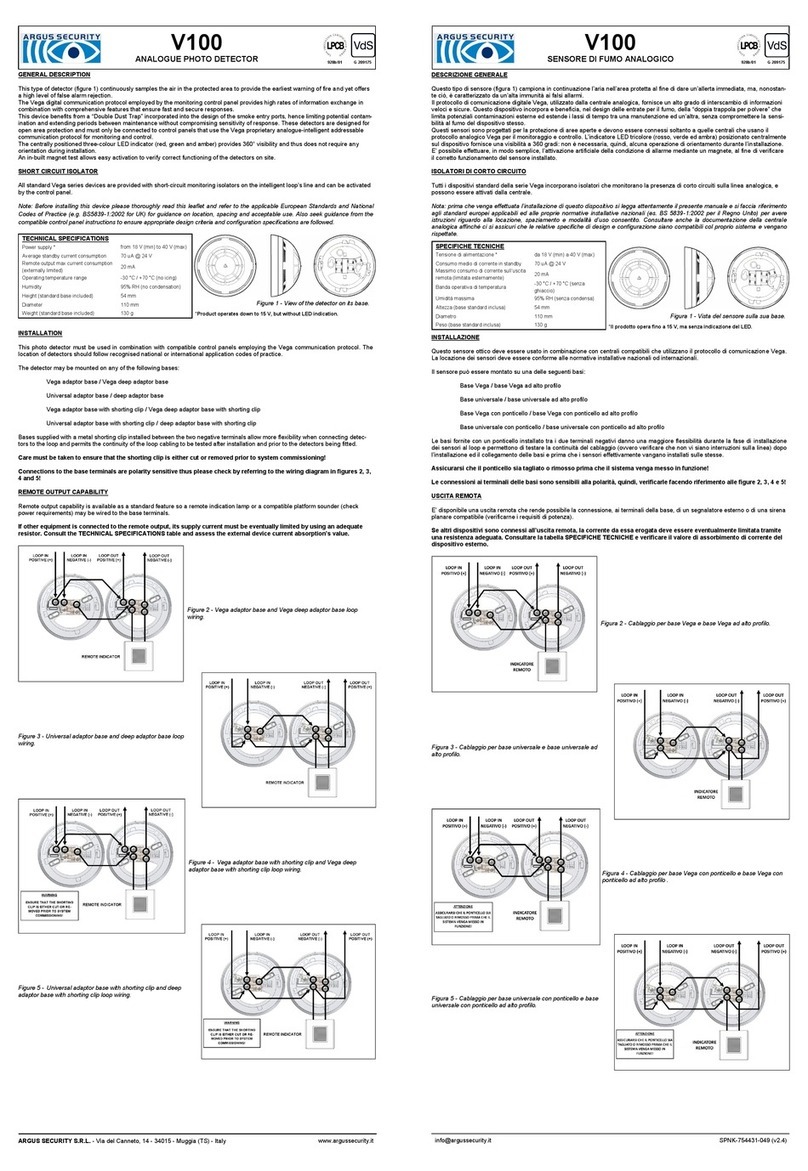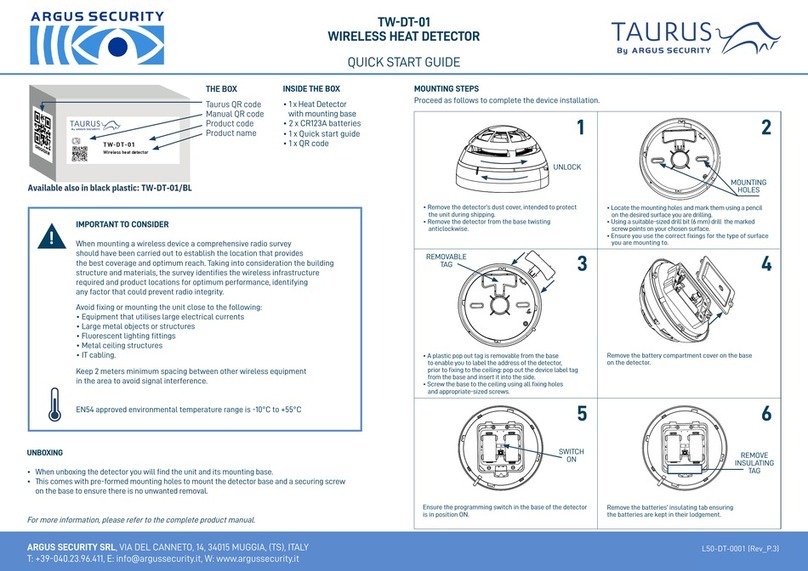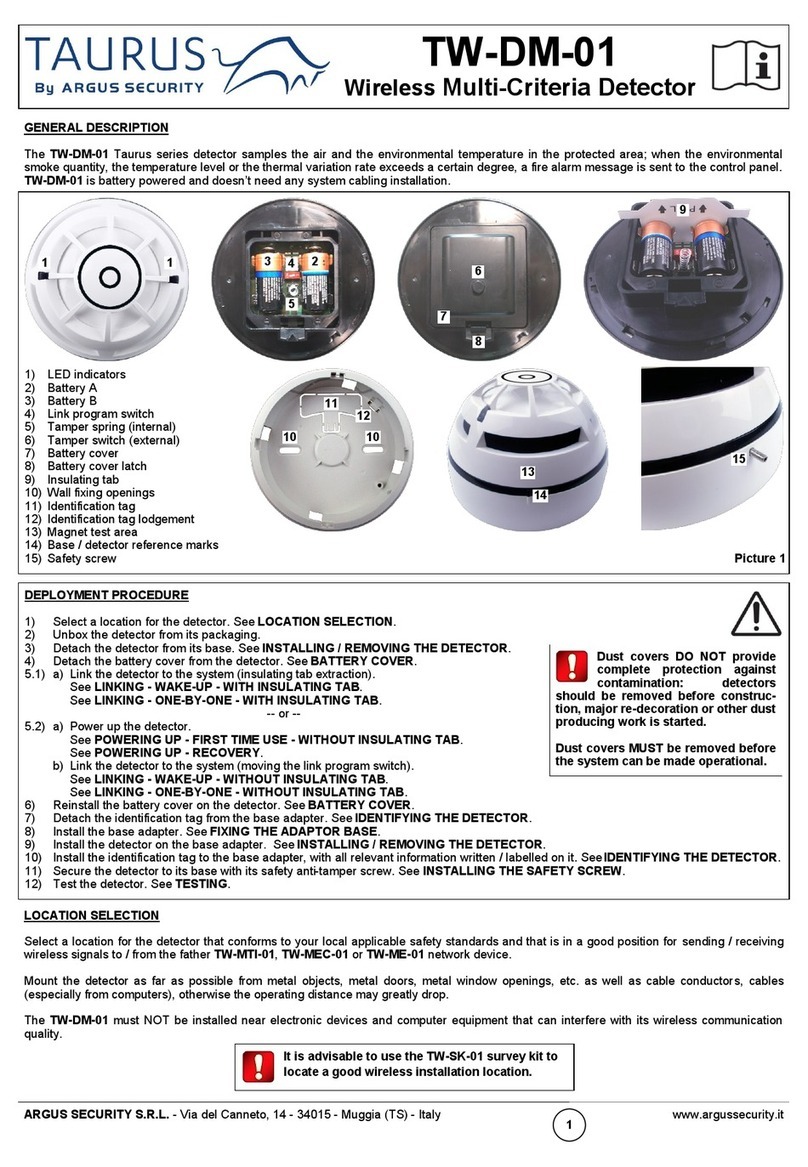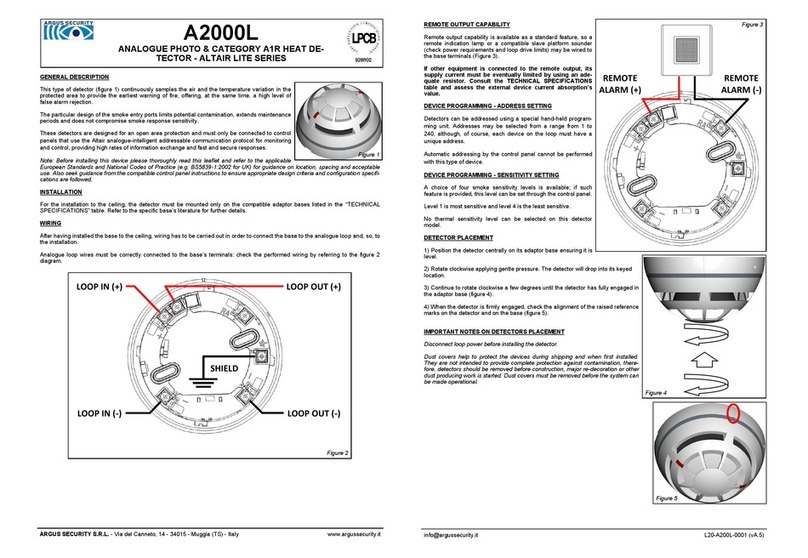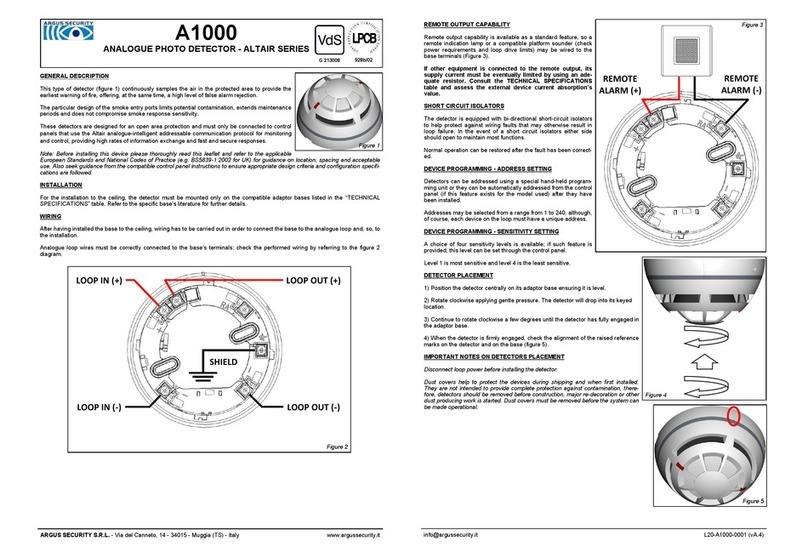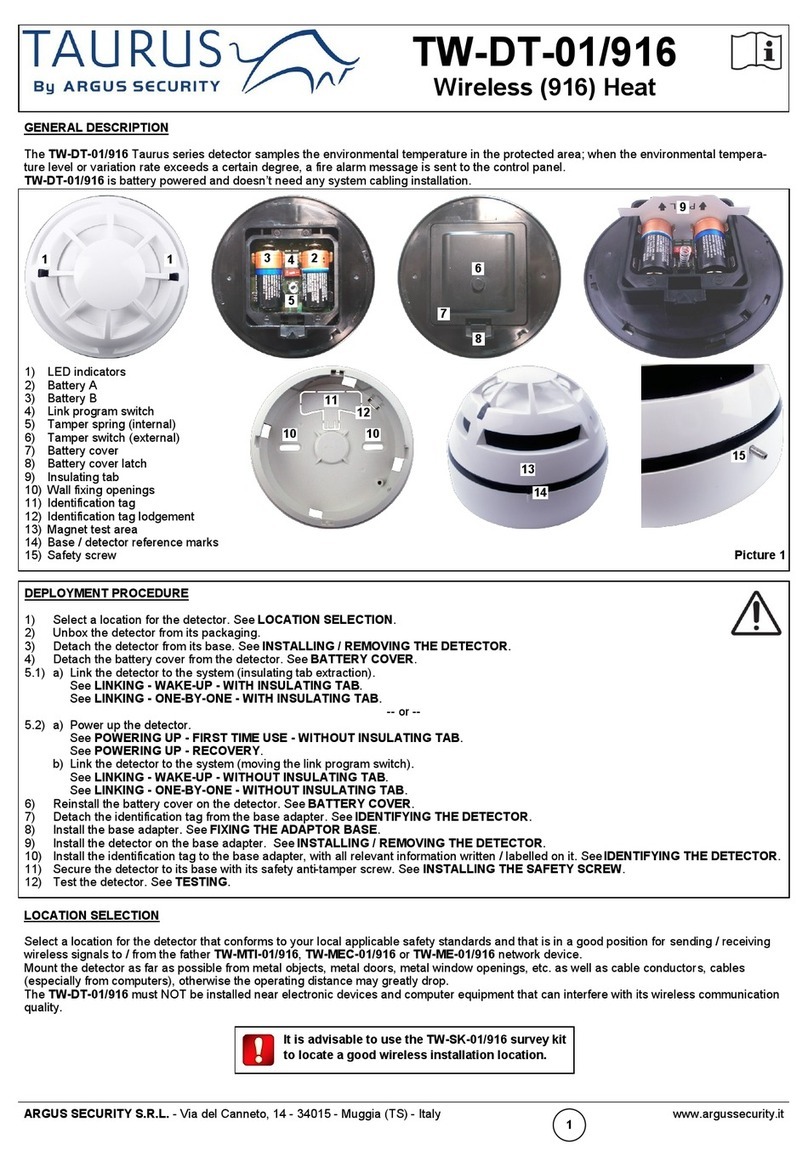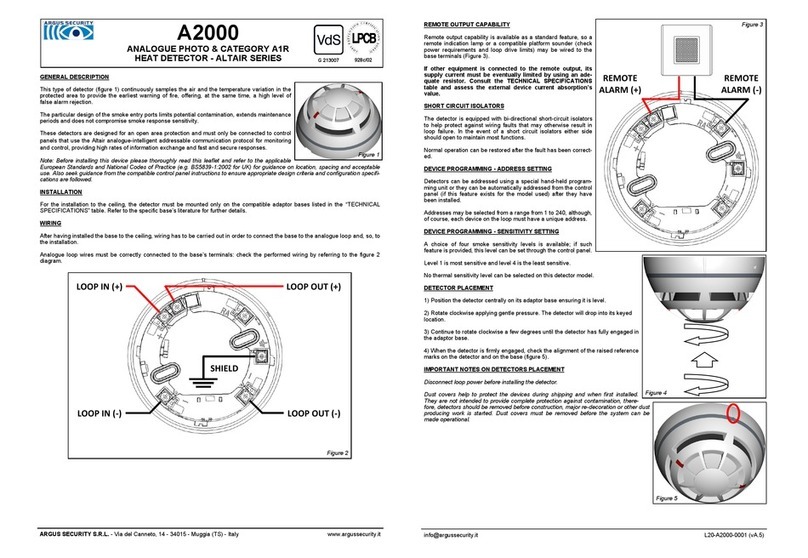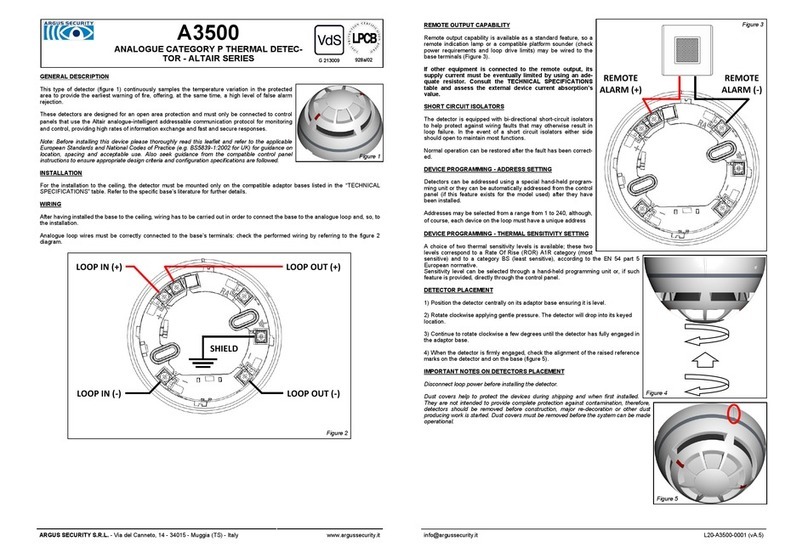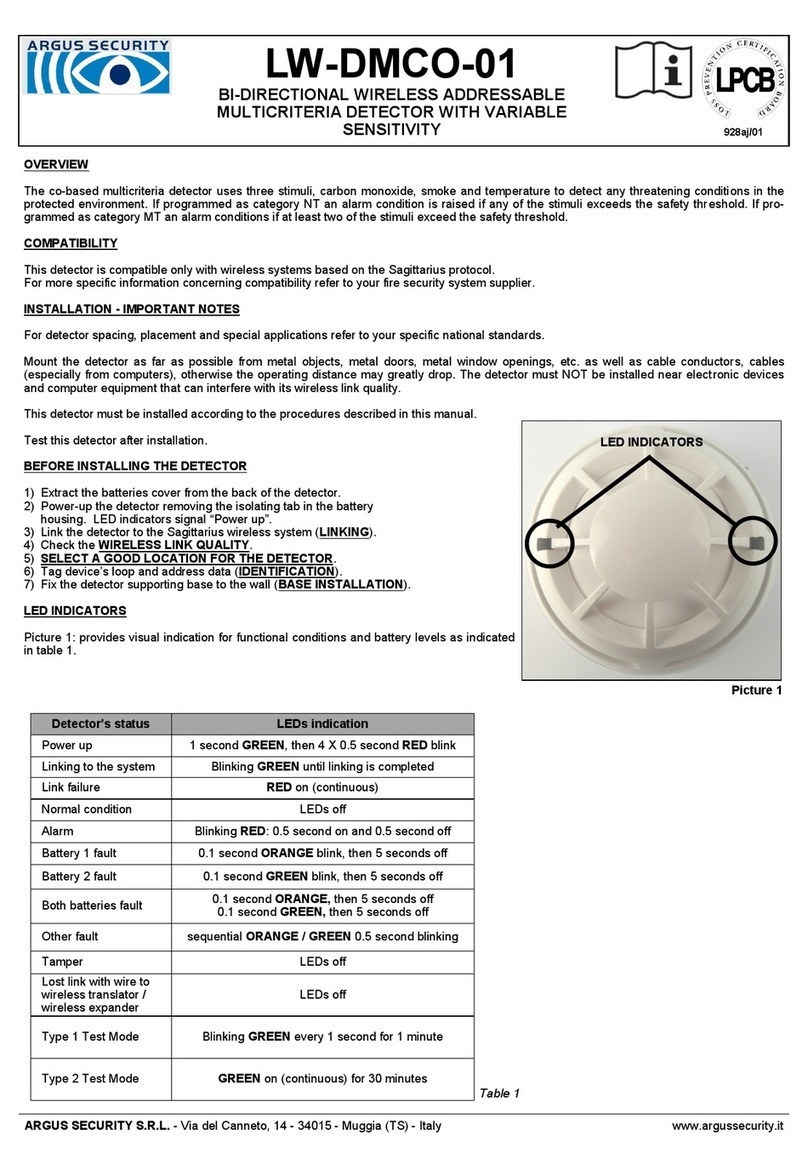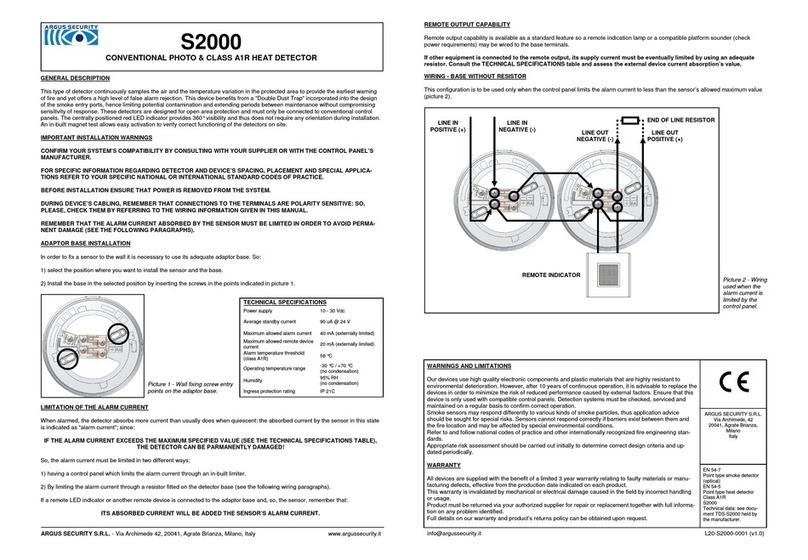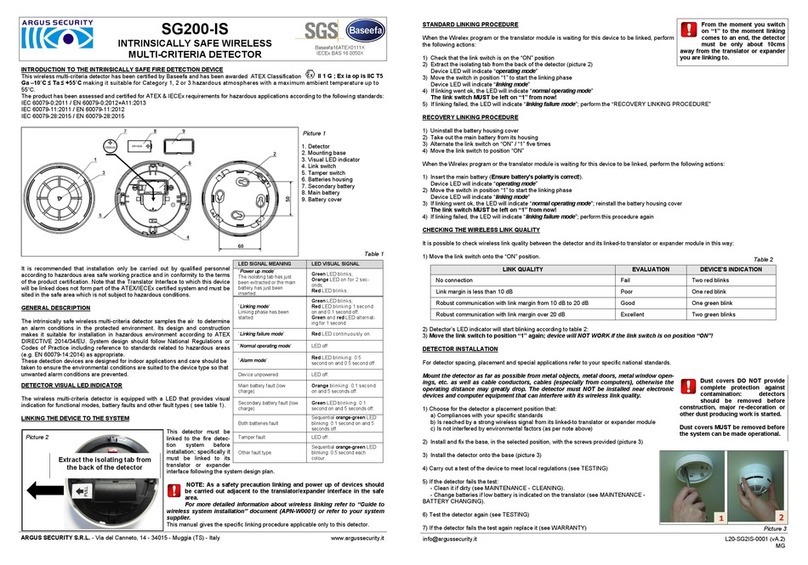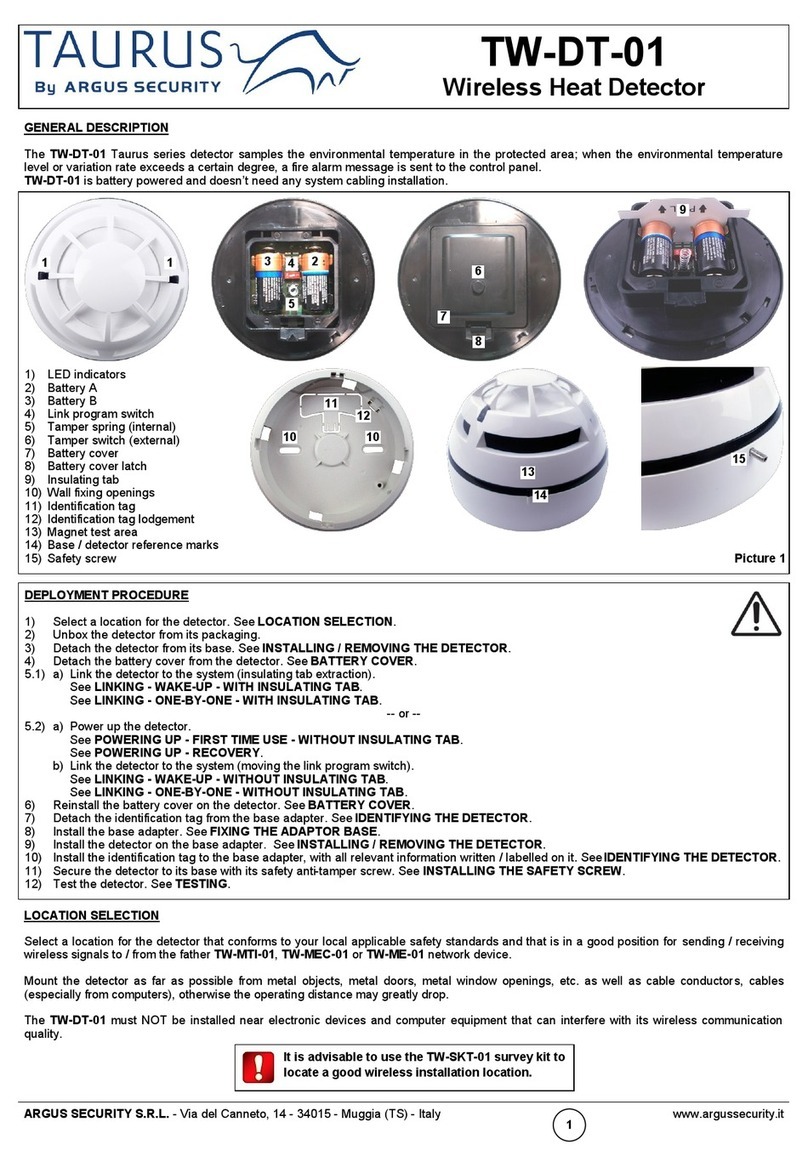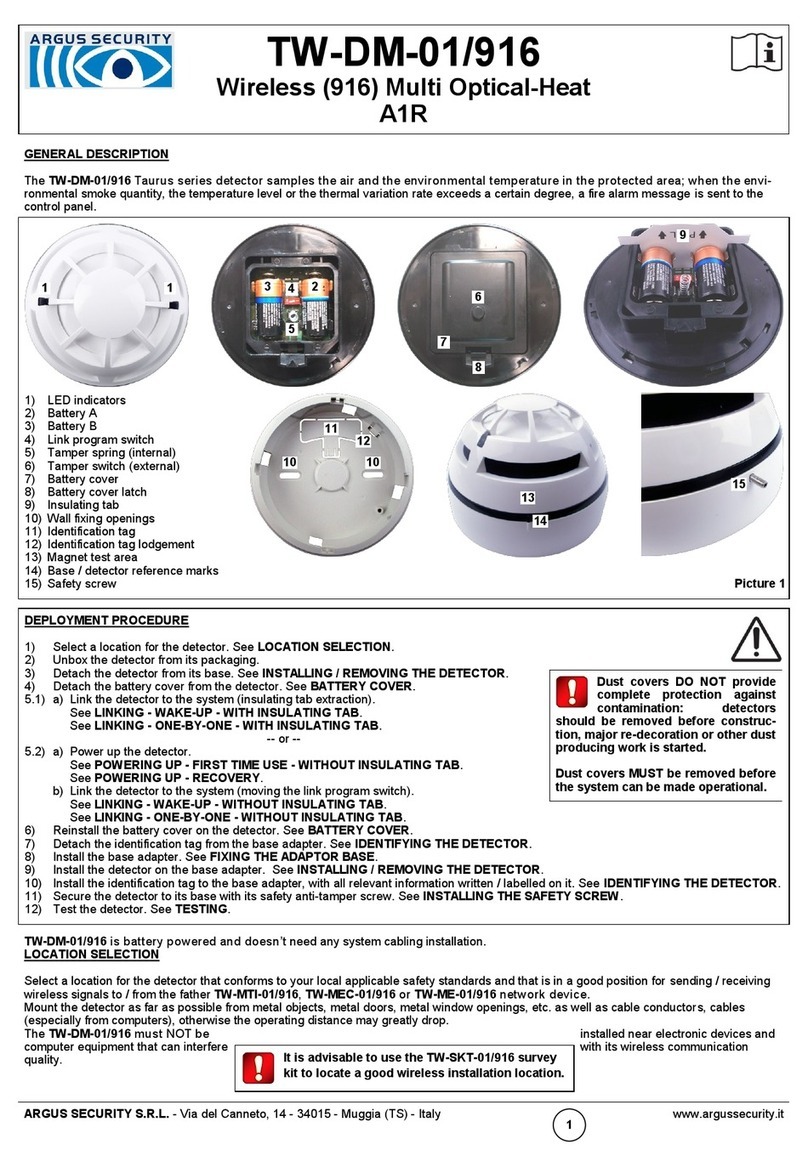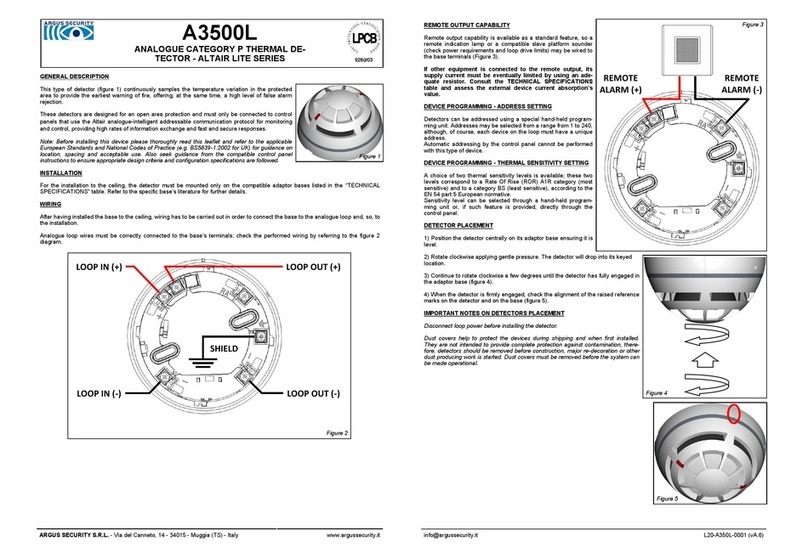VCP100
ANALOGUE RESETTABLE CALL POINT
INSTALLATION
The analogue call point must be used in combi-
nation with compatible control panels employing
the Vega communication protocol for monitoring
and control.
The location of call points should follow recog-
nised national or international application codes
of practice.
Connections to the terminals are polarity sensi-
tive: check them by referring to the wiring in-
structions contained in this manual.
CAUTION
Disconnect loop’s power before
installing the devices.
TECHNICAL SPECIFICATIONS
Power supply voltage range *from 18 Vdc to 40 Vdc
Average current consumption 70 uA
Operating temperature range from -20 °C to +65 °C
Humidity (no condensation) 95% RH
Dimensions (w/o back box) 87 x 87 x 23 mm
Maximum wire gauge 2.5 mm2
Picture 2 - using the provided drilling template - surface mounting
*Product operates down to 15 V, but without LED indication.
CAUTION
Electrostatic Sensitive Device.
Observe precautions when handling and making con-
nections.
Picture 1 - wiring openings on the back box - surface mounting
Picture 3 - locations for screw insertion
on the back box - surface mounting
23 mm
87 mm
35 mm
87 mm
Front device
Activating front
window
Picture 5 - front device’s
dimensions
Picture 6 - supplied back
box’s dimensions
87 mm
+ IN
- IN + OUT
- OUT
Picture 7 - front device’s
wiring to the loop
Picture 4 - locations for screw insertion
on the installing frame - flush mounting
928h/01
ARGUS SECURITY S.R.L.
- Via del Canneto, 14 - 34015 - Muggia (TS) - Italy www.argussecurity.it [email protected] SPNK-754431-080 (v2.2) VCP100
PUNTO DI CHIAMATA ANALOGICO RIPRISTINABILE 928h/01
INSTALLLAZIONE
Il punto di chiamata analogico deve essere
utilizzato assieme a centrali compatibili che
fanno uso del protocollo di comunicazione Vega.
La locazione dei punti di chiamata deve essere
conforme a normative installative nazionali od
internazionali.
Le connessioni ai terminali sono sensibili alla
polarità: verificarle facendo riferimento alla
istruzioni di cablaggio contenute in questo
manuale.
ATTENZIONE
Disconnettere l’alimentazione del loop prima di
installare il sensore.
SPECIFICHE TECNICHE
Tensione di alimentazione * da 18 Vdc a 40 Vdc
Consumo medio di corrente 70 uA
Banda operativa di temperatura da -20 °C a +65 °C
Umidità massima (senza condensa) 95% RH
Dimensioni (senza base di montaggio) 87 x 87 x 23 mm
Massima sezione di filo compatibile 2.5 mm2
*Il prodotto opera fino a 15 V, ma senza indicazione del LED.
ATTENZIONE
Dispositivo sensibile alle scariche elettrostatiche.
Prendere adeguate precauzioni durante il suo maneggia-
mento e cablaggio.
Figura 2 - utilizzo della dima fornita per la trapanatura dei fori -
installazione su superficie
Figura 1 - aperture per i cavi sulla base di supporto - installazione su superficie
Figura 3 - fori per inserimento viti sulla base di supporto -
installazione su superficie
23 mm
87 mm
35 mm
87 mm
Dispositivo
frontale
Finestra
frontale di
attivazione
Figura 5 - dimensioni
del dispositivo frontale
Figura 6 - dimensioni della
base di supporto
87 mm
Figura 4 - fori per inserimento viti sulla corni-
ce di installazione - installazione complanare
+ IN
- IN + OUT
- OUT
Figura 7 - cablaggio al
loop analogico del dispo-
sitivo frontale
GENERAL DESCRIPTION
This product is a resettable fire emergency call point, compatible with the analogue-addressable Vega communication protocol.
This device gives the user, during its activation, the feel of breaking glass, nevertheless it maintains its integrity; after its activation,
the operating element can be simply restored with its supplied reset key.
An indicator drops into view at the top of the device’s front window after it has been pressed and activated; after the emergency has
been handled, the device is simply restored with its reset key and is ready for re-use straight away.
SHORT CIRCUIT ISOLATOR
All standard Vega series devices are provided with short-circuit monitoring isolators on the intelligent loop’s line and can be activated
by the control panel.
LED INDICATOR
This device is provided with a bicolour red / green LED (picture 12) meant to provide optical indication of the status of the device; this
indicator is controlled by the control panel.
ADDRESSING
The analogue call point can be addressed using a special hand-held programming unit or it can be auto-addressed by the control
panel after it has been installed (the implementation of the auto-addressing feature depends on the control panel’s manufacturer).
Addresses may be selected from a range from 1 to 240, although, of course, each device on the analogue loop must have a unique
address.
In order to address manually the analogue call point, connect it to the programming unit using the proper cable (refer to the program-
ming unit’s instruction manual).
INSTALLING THE DEVICE’S WALL SUPPORT
For specific information regarding detector and device’s spacing, placement and special applications refer to your specific national
standards.
In order to perform the installation, the front device must be securely installed on the wall. Two types of installations can be imple-
mented: surface mounting and flush mounting.
Surface mounting: in this case the supplied back box is used to fix the call point device to the wall.
Flush mounting: in this case a standard installing box is embedded into the wall: the supplied installing frame must be fixed to it.
1. Select the position of the analogue call point before installing and fixing it. Remember that this device is for indoor use only.
2. For surface mounting, feed the loop’s wires into the back box’s openings (picture 1) giving them a sufficient length; alternatively, 20
mm entry holes can be easily drilled on the sides of the back box by using the template provided on the top of the packaging box
(picture 2).
For flush mounting, feed the loop’s wires into the embedded standard installing box’s openings giving them a sufficient length.
3. For surface mounting, install and fix to the wall the device’s back box with the provided screws (picture 3).
For flush mounting, fix to the wall-embedded standard installing box the supplied frame with the provided screws (picture 4).
WIRING THE ANALOGUE CALL POINT
The analogue call point, as any other analogue device, must be connected to the analogue loop. Refer to picture 7 for wiring indica-
tions to the device’s terminal blocks.
DESCRIZIONE GENERALE
Questo prodotto è un punto di chiamata ripristinabile per le emergenze incendio, compatibile col protocollo di comunicazione analogi-
co Vega.
Questo dispositivo, quando attivato, dà la sensazione che il vetro frontale si stia rompendo, ciononostante la sua integrità viene
mantenuta; dopo l’attivazione l’elemento operativo può essere ripristinato semplicemente usando la chiave fornita assieme al prodot-
to.
Dopo che la finestra frontale è stata premuta ed il dispositivo attivato, comparirà un indicatore visivo sulla parte superiore della
finestra stessa; dopo che l’emergenza è stata risolta, il dispositivo può essere semplicemente ripristinato con la relativa chiave, ed il
dispositivo sarà pronto per un immediato riutilizzo.
ISOLATORI DI CORTO CIRCUITO
Tutti i dispositivi standard della serie Vega sono stati forniti con degli isolatori di monitoraggio di corti-circuito sulla linea analogica e
questi possono essere attivati da centrale.
INDICATORE LED
Questo dispositivo è equipaggiato con un LED bicolore rosso / verde (figura 12) che ha lo scopo di dare una indicazione visiva dello
stato del dispositivo; questo indicatore è controllato dalla centrale.
INDIRIZZAMENTO
Al punto di chiamata analogico può essere assegnato un indirizzo tramite uno speciale programmatore manuale o può essere asse-
gnato automaticamente dalla centrale dell’impianto successivamente all’installazione del dispositivo stesso.
La presenza o meno di questa funzione dipende esclusivamente dal tipo di centrale usata.
Gli indirizzi possono essere selezionati in un intervallo di valori da 1 a 240, anche se, ovviamente, ogni dispositivo su uno stesso
anello analogico deve avere un indirizzo univoco.
Allo scopo di assegnare manualmente un indirizzo al punto di chiamata, connettere il dispositivo al programmatore adoperando il
cavetto di interfaccia adatto (fare riferimento al manuale delle istruzioni del programmatore).
INSTALLAZIONE DEL SUPPORTO DA PARETE DEL DISPOSITIVO
Per informazioni specifiche riguardanti il posizionamento, distanziamento ed applicazioni particolari per i sensori ed i dispositivi
antincendio fare riferimento alle proprie normative nazionali.
Al fine di effettuare l’installazione, il dispositivo frontale deve essere installato saldamente a parete. Due tipi di installazione possono
essere effettuate: l’installazione su superficie e l’installazione complanare.
Installazione su superficie: in questo caso la base di supporto viene usata per fissare il dispositivo del punto di chiamata alla parete.
Installazione complanare: in questo caso una scatola elettrica di dimensioni standard ed adatte è inserita nella parete: ad essa va
fissata la cornice di installazione fornita assieme al prodotto.
1. Selezionare la posizione del punto di chiamata prima di installarlo e fissarlo. Ricordare che questo dispositivo è da usarsi solo
in interni.
2. Per l’installazione su superficie far scorrere i cavi del loop nelle aperture della scatola di supporto (figura 1) per una lunghezza
sufficiente; in alternativa, fori di 20 mm di diametro possono essere trapanati ai lati della scatola di supporto sfruttando l’ausilio della
dima fornita sul coperchio superiore della scatola di imballo del dispositivo (figura 2).
Per l’installazione complanare, far scorrere i cavi del loop nella scatola inserita nella parete per una lunghezza sufficiente.
3. Per l’installazione su superficie installare e fissare alla parete la base di supporto con le viti fornite (figura 3).
Per l’installazione complanare fissare la cornice alla scatola elettrica inserita nella parete utilizzando le viti fornite (figura 4).
CABLAGGIO DEL PUNTO DI CHIAMATA ANALOGICO
Questo punto di chiamata, come qualsiasi altro dispositivo analogico, deve essere connesso al loop. Fare riferimento alla figura 7 per
avere lo schema di cablaggio ai morsetti del dispositivo.