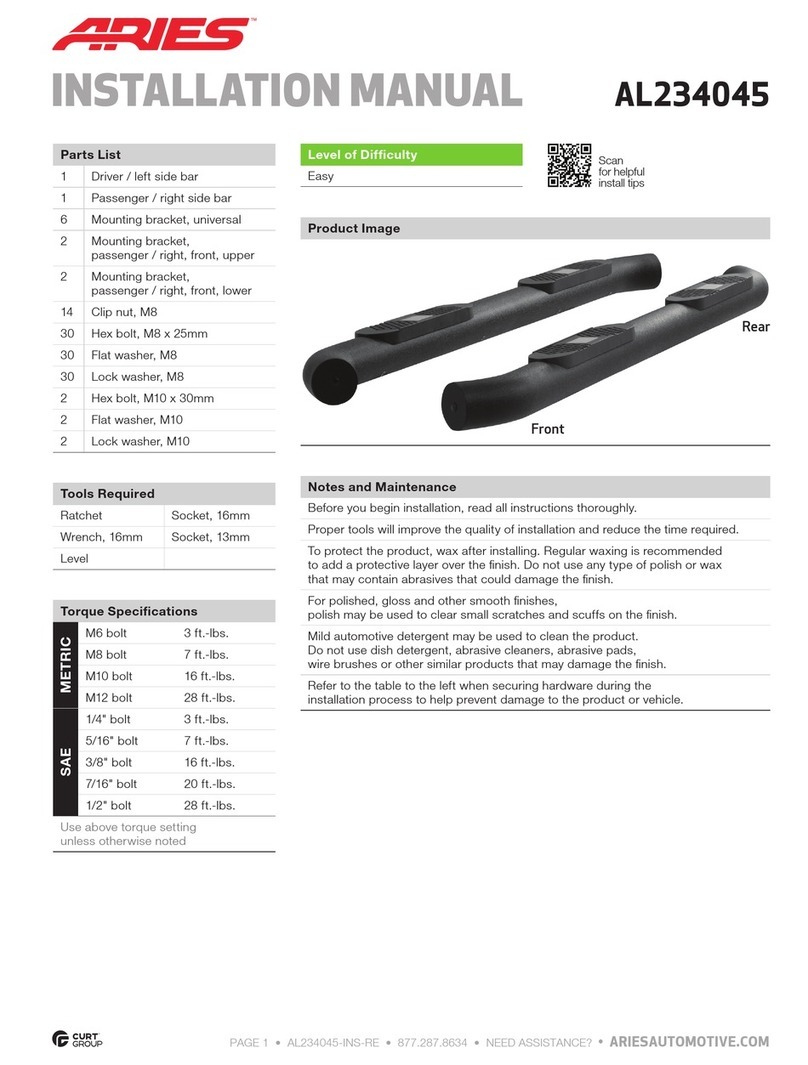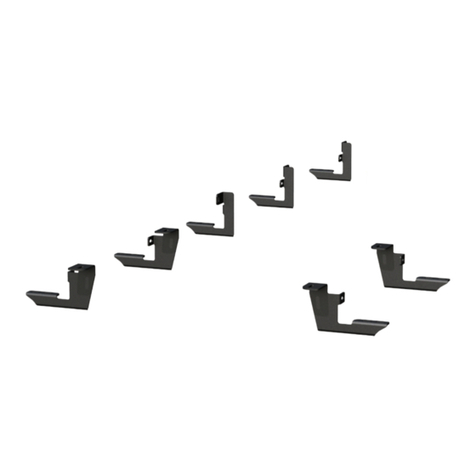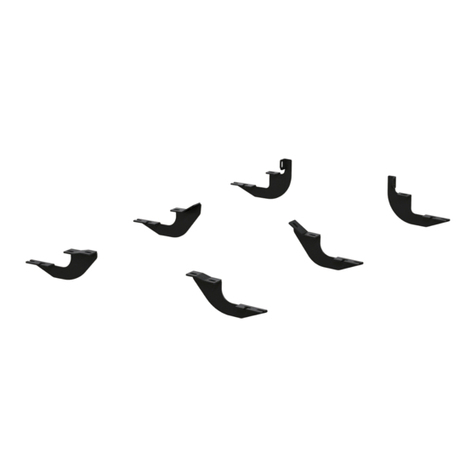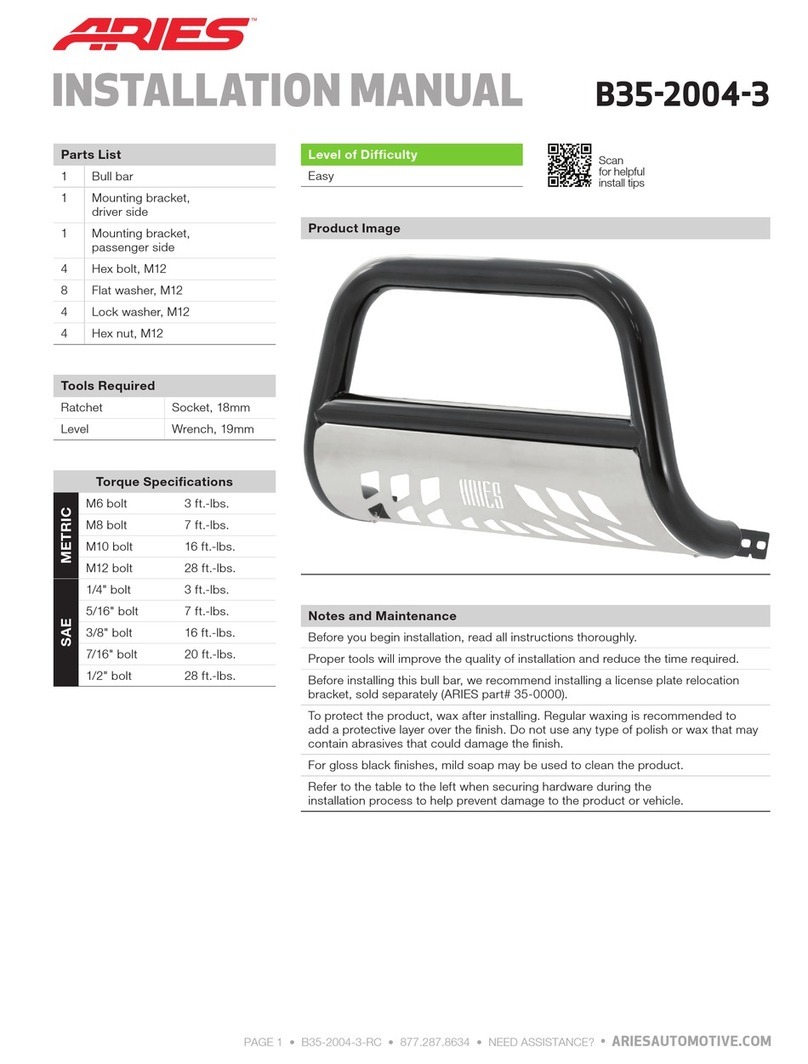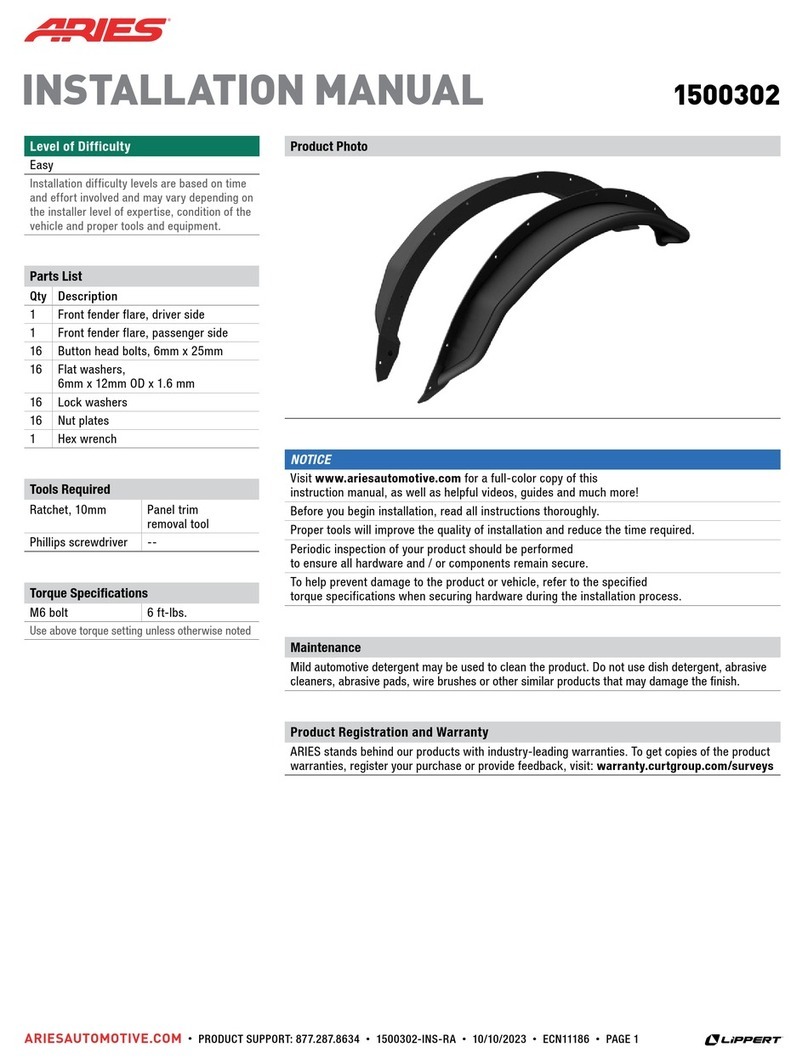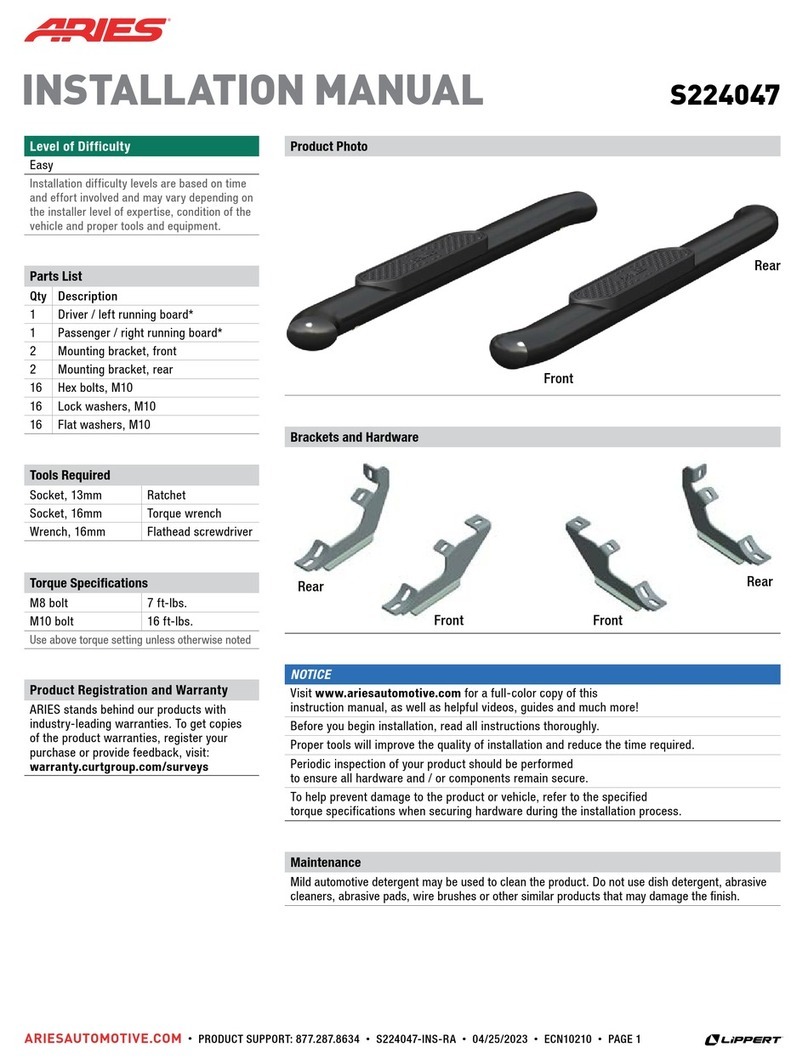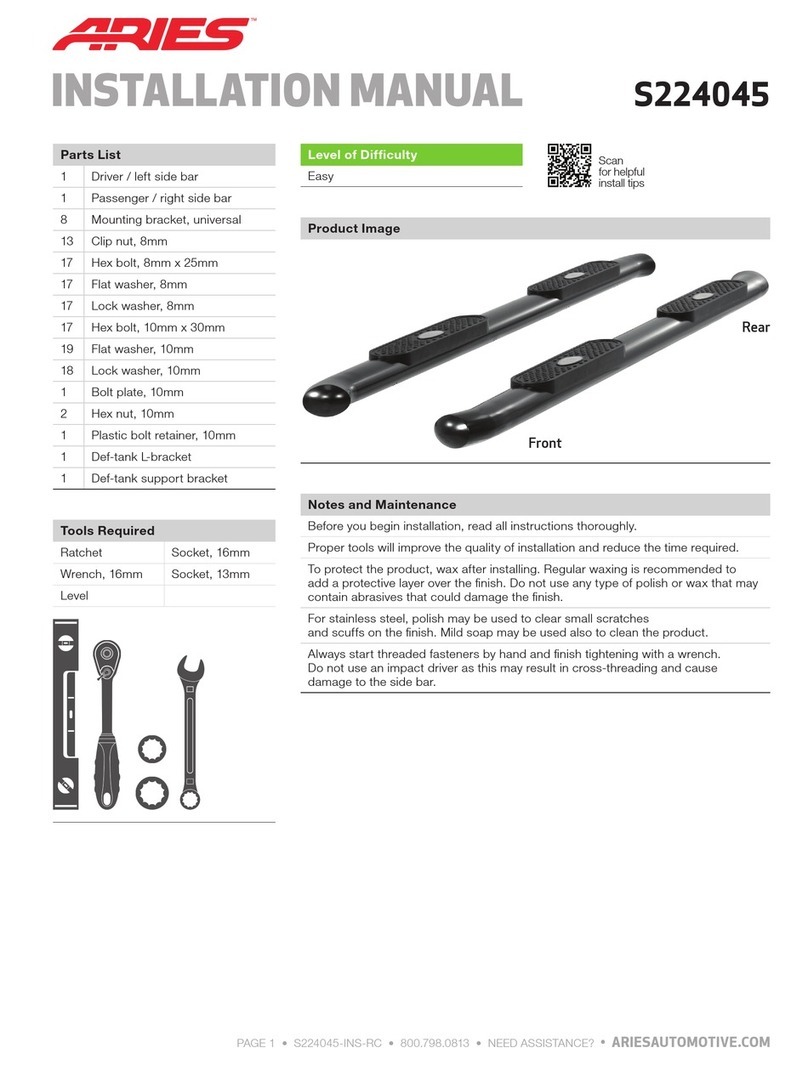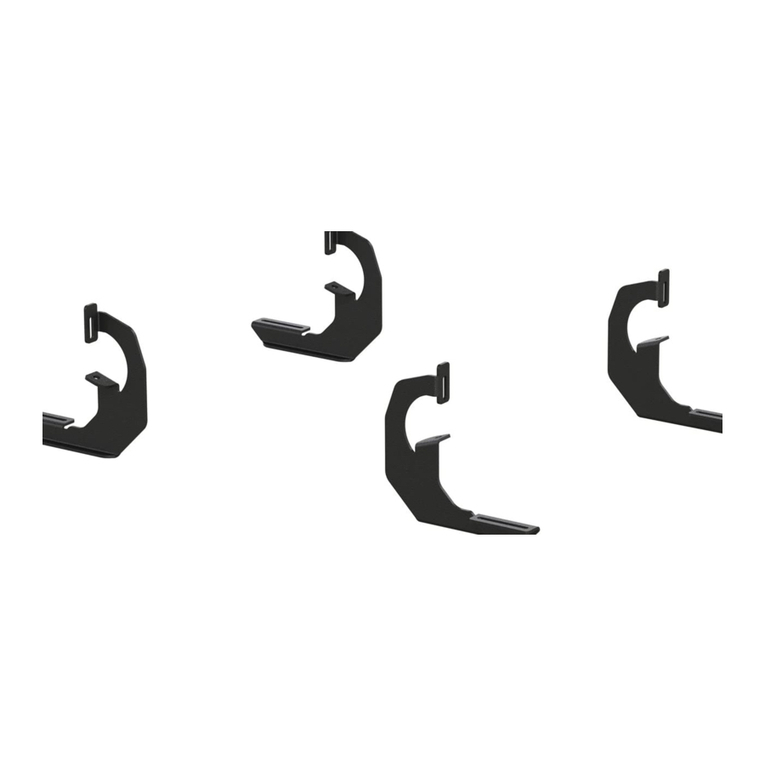ARIESAUTOMOTIVE.COM • NEED ASSISTANCE? • 800.798.0813 • 202003-INS-RA • PAGE 2
1. Attach one front mounting plate and one rear mounting
plate to tube end and secure plate with M12 x 50mm
bolt, lock washer and flat washer. Snug the hardware,
but do not fully tighten. See Figure 1.
2. Raise side bar assembly with mounting plates attached
as shown, up against frame, then align hole at top of
rear mounting plate up with existing slotted hole in frame
located in center of rear body mount.
Secure rear mounting plate / bar assembly to frame
as shown using M12 x 50mm bolt and flatwasher on the
outside of the frame through plate and frame and place
spacer, M12 flat washer, lock washer and nut on inside
of frame. Snug the hardware, but do not fully tighten.
3. Lift the front side bar assembly with plate attached up
until hole in front mounting plate aligns with existing
slotted hole going all the way through frame. Secure
front plate using M12 x 150mm bolt and M12 flat washer
on outside of frame and spacer plate M12 flat washer,
lock washer and nut on inside of frame. Snug the
hardware, but do not fully tighten.
Procedure
Figure 1
4. Adjust side bar so that it is level and centered,
and tighten all bolts to complete the passenger-side
installation.
5. Repeat this process for the driver-side of vehicle.
6. Congratulations on the installation of your new
ARIES 3" round side bars. With the side bars installed,
periodic inspections should be performed to ensure all
mounting hardware remains tight.
To protect your investment, see the 'Notes and Maintenance'
section on the first page of this instruction manual.