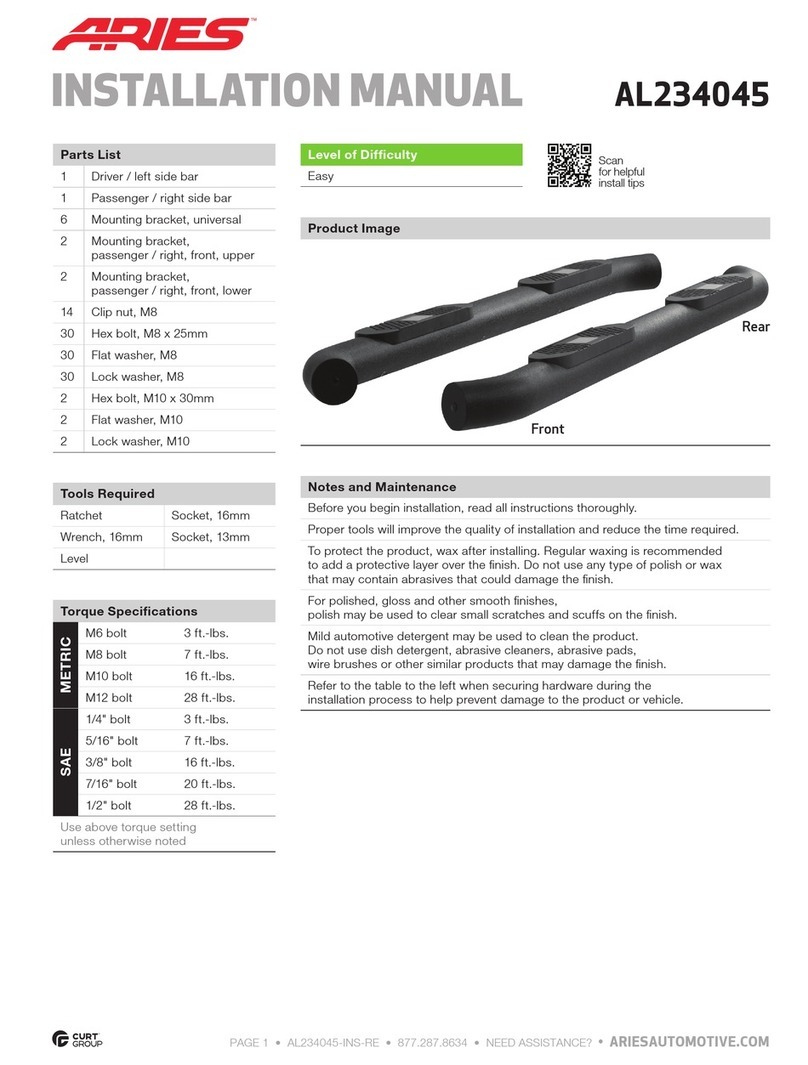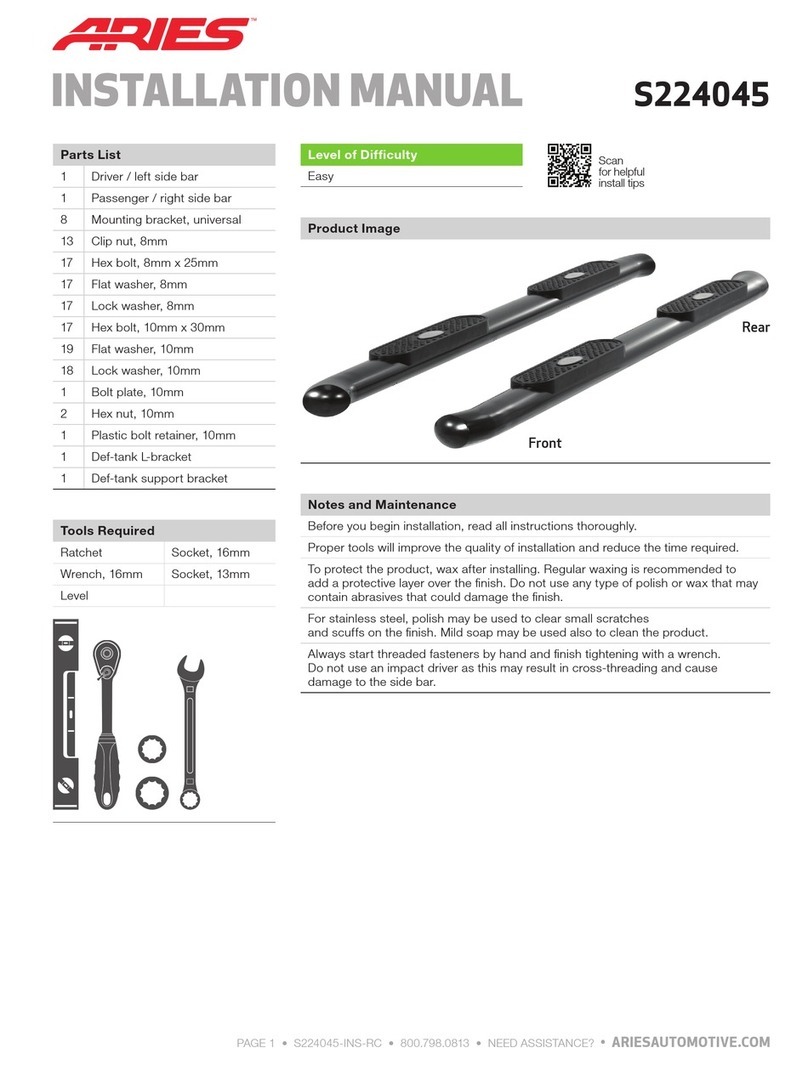ARIESAUTOMOTIVE.COM •NEED ASSISTANCE? •844.278.4357 •2055100-INS-RC •PAGE 2
Step 1
Starting on the driver side, locate
the five mounting tabs along the
bottom edge of the vehicle body.
This installation will use the
first and fifth mounting tabs.
Step 4
Locate the fifth tab locations from step 1.
Insert a clip nut through the access hole
and align it over the adjacent smaller
hole. Insert a second clip nut over the
lower mounting tab.
Secure the bracket to the vehicle with an
M8 hex bolt, lock washer and flat washer
in each mounting location.
Repeat steps 1 through 4 on
the passenger side of the vehicle.
Note: To complete the installation,
refer to the manual included with
your running boards / side steps.
Step 2
Starting at the front driver-side mounting
location, locate the threaded hole on the
inside of the body panel.
Attach the bracket to the body panel
using an M8 hex bolt, lock washer
and flat washer.
Snug the hardware,
but do not fully tighten.
Step 3
Secure the bracket with a second M8
hex bolt, lock washer and flat washer,
using the factory-threaded nut on the
edge of the body panel.
Snug the hardware,
but do not fully tighten.