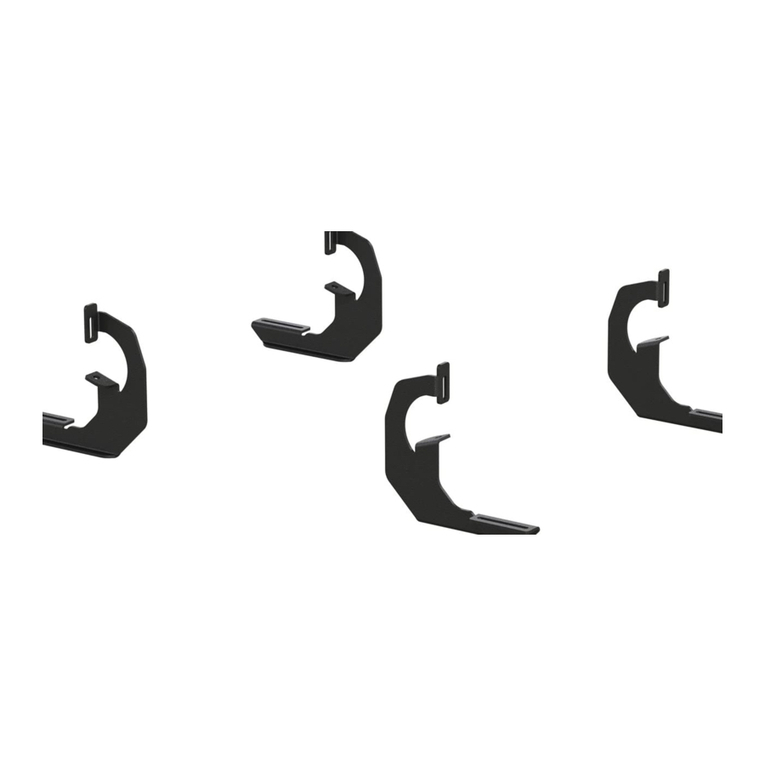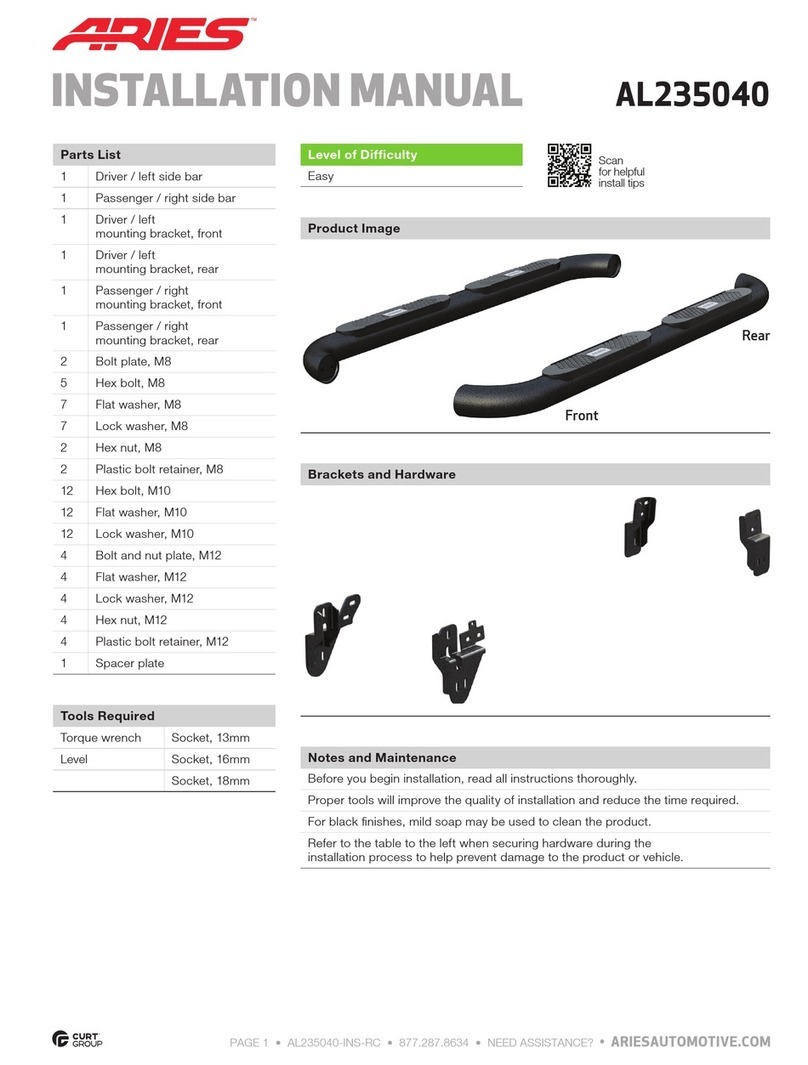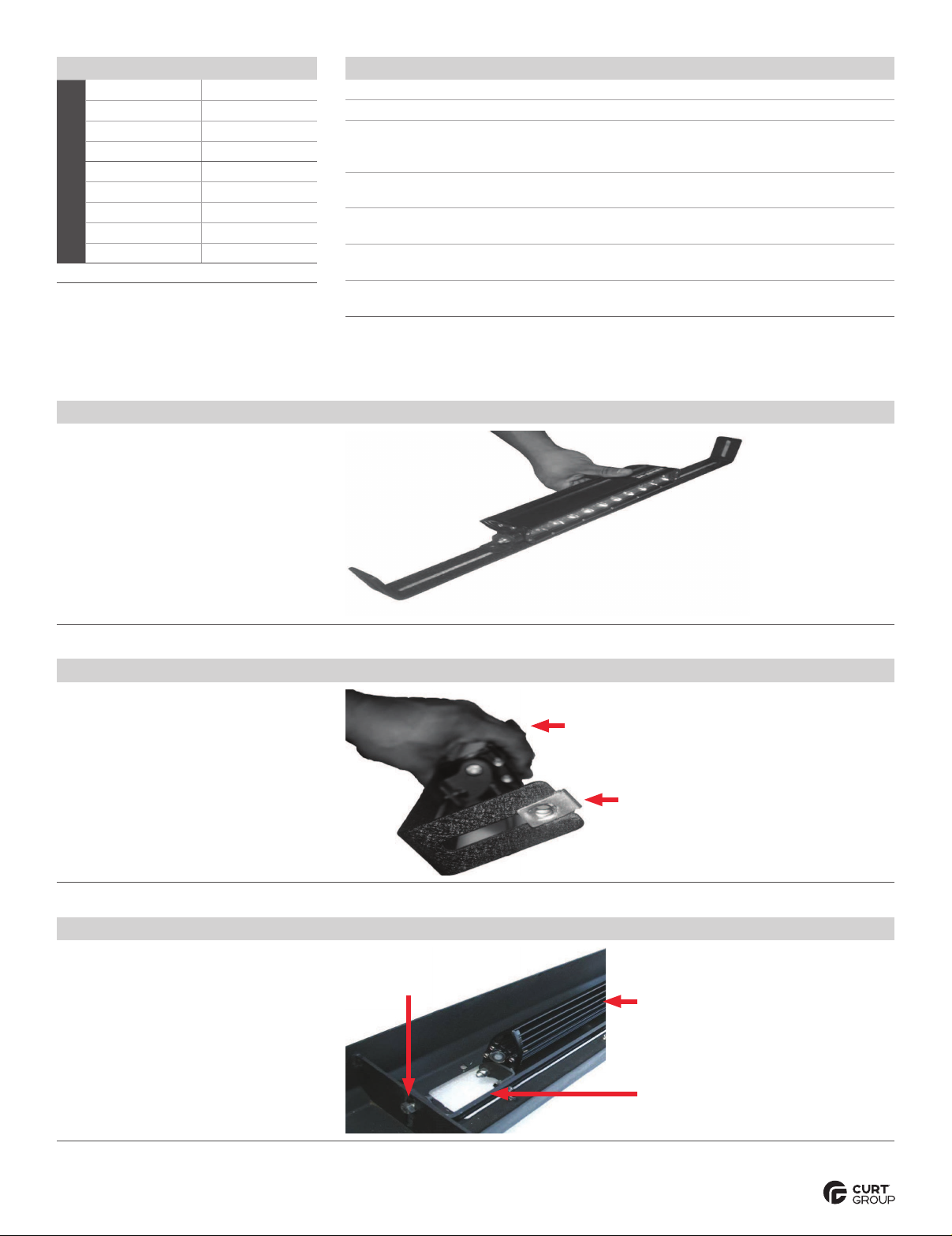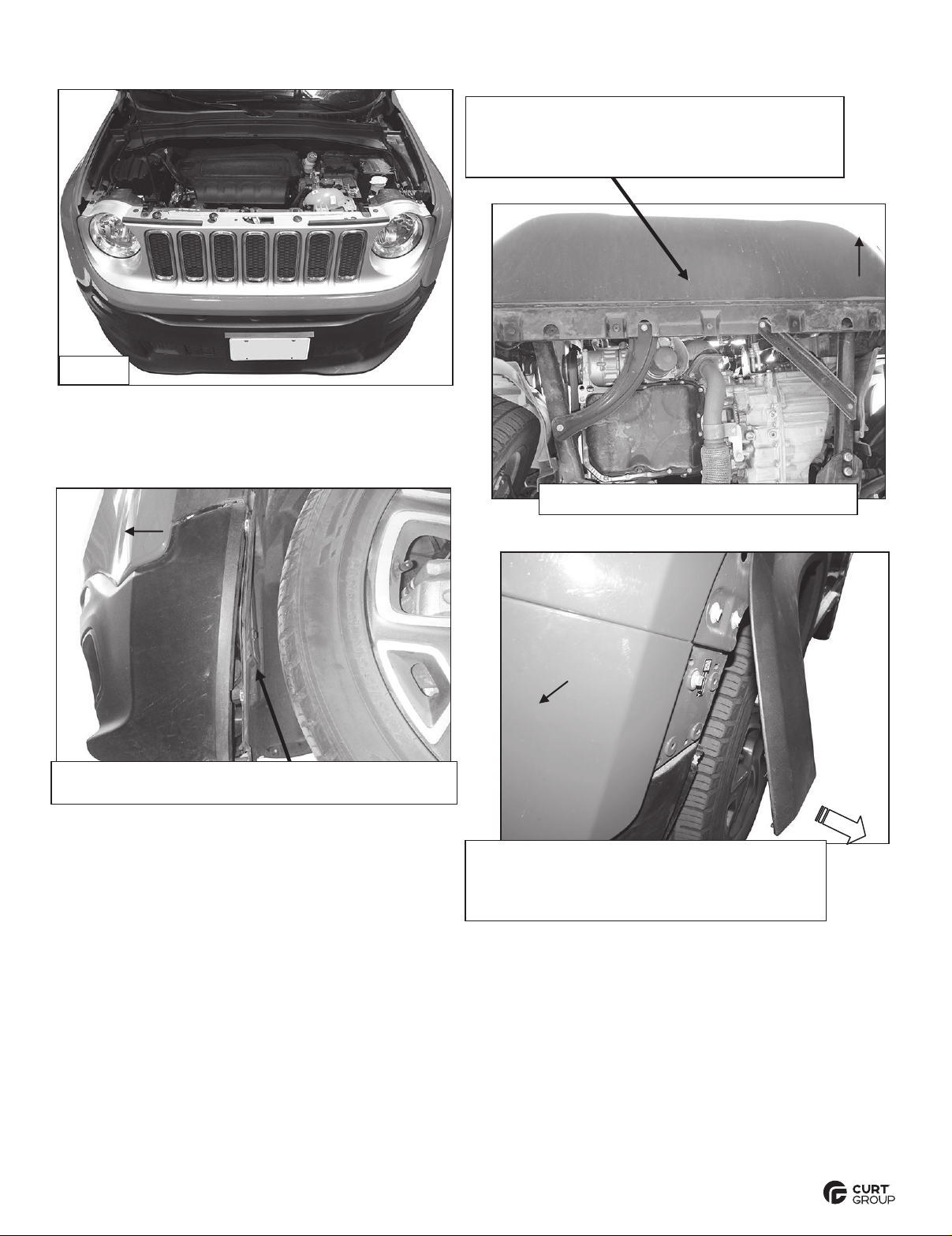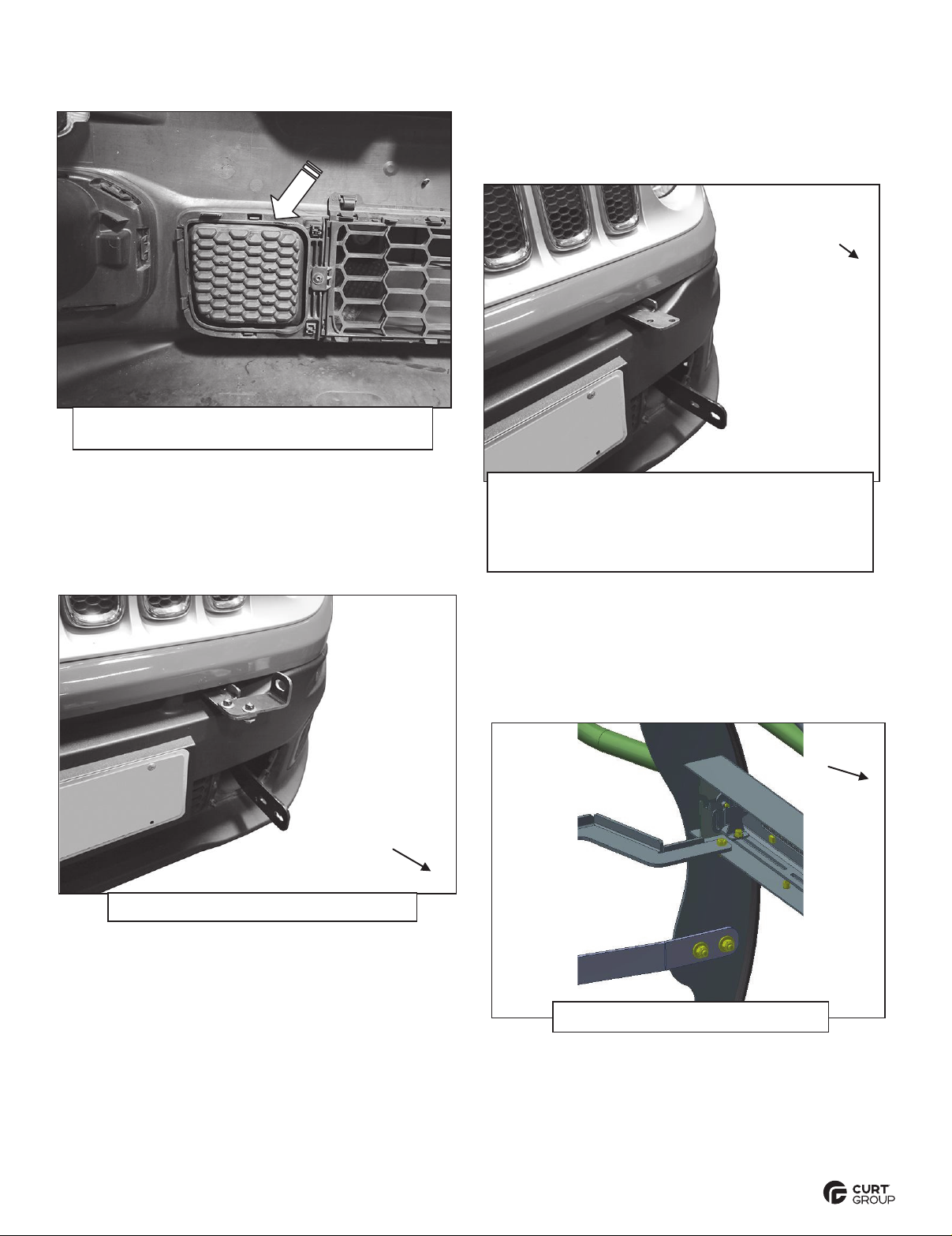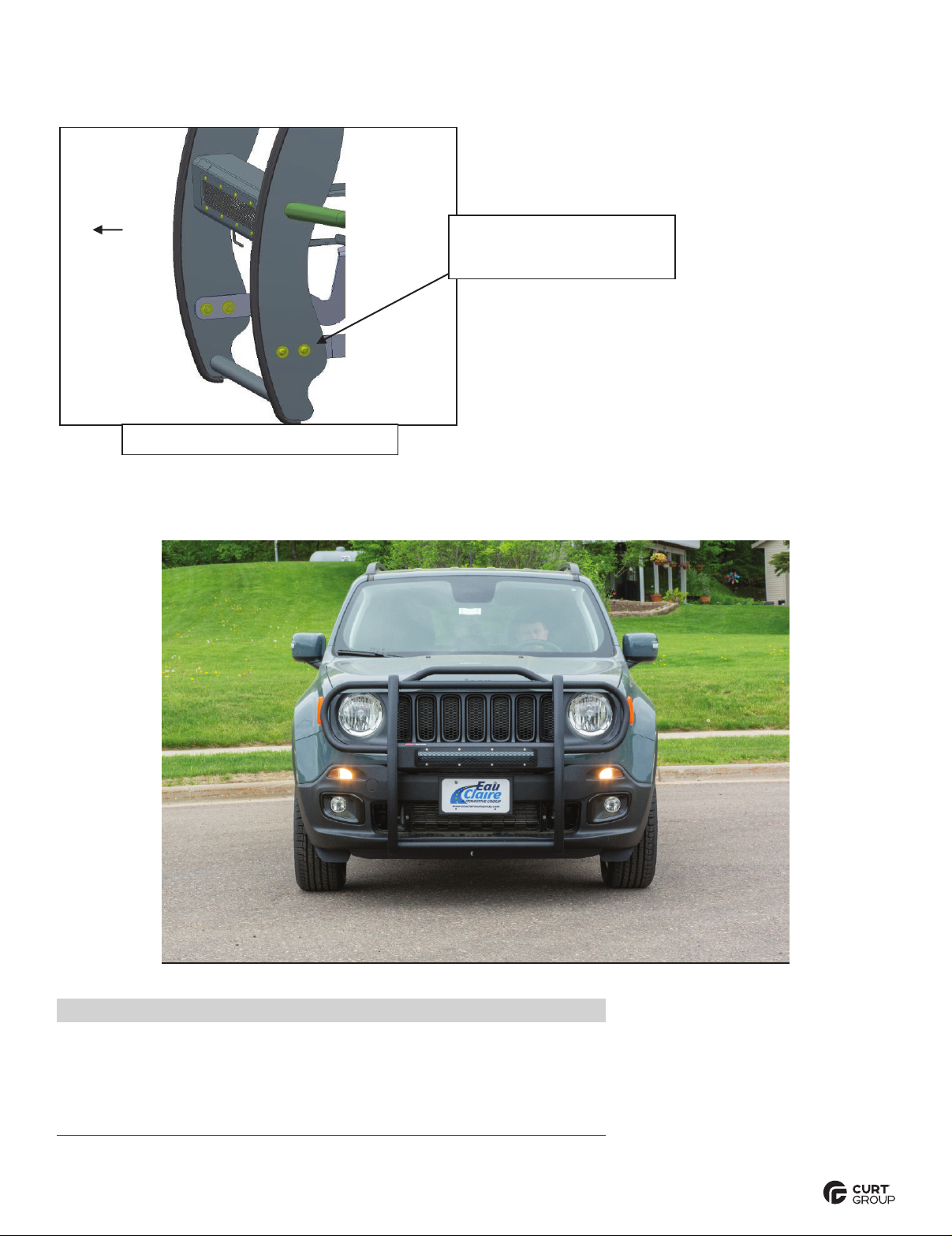ARIESAUTOMOTIVE.COM •NEED ASSISTANCE? •877.287.8 634 •P1055-INS-RA •PAGE 3
PROCEDURE:
REMOVE CONTENTS FROM BOX. VERIFY ALL PARTS ARE PRESENT. READ INSTRUCTIONS
CAREFULLY BEFORE STARTING INSTALLATION. CUTTING MAY BE REQUIRED. ASSISTANCE IS
HIGHLY RECOMMENDED.
1. Open the hood and remove the hardware attaching the top of the grille to the radiator core support,
(Figure 1). Next, remove the hardware attaching the bottom of the plastic front bumper cover to the
crossmember under the radiator, (Figure 2).IMPORTANT: Pay close attention to the type and location
of all factory hardware for easier reinstallation.
VERY IMPORTANT:This Grille Guard is not compatible with optional Forward Collision
Warning Systems featuring bumper mounted radar controlled sensor. Installation also
excludes all models with factory installed front tow hooks.
2. Move to the driver/left side front wheel opening. Remove the hardware attaching the end of the plastic
lower bumper cover to the inner fender liner, (Figure 3). Pull back the fender liner and unplug the lights
mounted in the bumper.
3. Carefully pull the forward end of the plastic fender flare straight outto release from clips attaching the
flare to the lower bumper cover and front fender, (Figure 4).VERY IMPORTANT: The plastic clips
attaching the flare to the bumper and fender are fragile. Use of an automotive panel removal tool, (not
included), is highly recommended to prevent damage to inner clips. Do not remove the flare, only
release the forward end of the flare to allow access to the (4) screws under the flare. Remove the
screws attaching the end of the bumper to forward end of the fender. Repeat this Step to loosen the
passenger/right side of the bumper cover, (Figure 5).
4. Once all hardware has been removed, with assistance, pull the bumper and grill assembly straight out
and off of the vehicle and place on a clean surface, (Figure 5).
5. Move to the driver/left side of the aluminum inner impact bumper. Locate the factory hex bolts attaching
the top of the inner impact bumper to the vehicle. Remove the inner hex bolt only, (Figure 6). Do not
remove the outer bumper bracket bolt. Select the driver/left Top Mounting Bracket, (Figure 7). Hold the
Bracket in place and mark the outline of the Bracket onto the plastic air deflector, (Figure 8). Remove
the Top Bracket. Cut a small section out of the plastic inner air deflector to clear the Top Bracket.
Reuse the factory hex bolt to attach the Top Bracket to the inner bumper bracket, (Figure 9). Snug but
do not fully tighten hex bolt.
6. Next, select the driver/left Frame Mounting Bracket, (Figure 12). Locate and remove the (2) hex bolts
from the bottom of the impact bumper bracket. Reuse the (2) factory hex bolts to attach the Mounting
Bracket to the bottom of the bumper bracket, (Figure 13). Snug but do not fullytighten hex bolts.
7. Repeat Steps 5—6to attach the passenger/right Brackets.
8. With assistance, hold the Grille Guard up to the outside of the Mounting Brackets. Attach the Grille
Guard to the Frame Mounting Brackets with the included (4) 10mm Button Head Hex Bolts, (8) 10mm
Flat Washers and (4) 10mm Nylon Lock Nuts, (Figure 14). Attach the Top Brackets to the Grill
Guard with the included (2) 8mm Button Head Hex Bolts, (4) 8mm Flat Washers and (2)8mm
Lock washers (Figure 15).
9. Align the Grille Guard to the vehicle, check for level, adjust as necessary and fullytighten all hardware
attaching Brackets to the vehicle. Only tighten mounting hardware to vehicle.
IMPORTANT: Slots in Mounting Brackets allow for some
adjustment, but Brackets cannot be adjusted once plastic bumper cover is reinstalled. Make sure Grille
Guard is in correct position and fullytighten hardware attaching Brackets to vehicle before removing
GrilleGuard.
10.Remove the plastic fill panels blocking the openings in the lower part of the plastic bumper cover,
(Figure 16).
11.With assistance, carefully slide the bumper and grille over the Mounting Brackets, (Figure 17).NOTE:
Use removable tape, (masking tape for example), to cover any sharp edges on the Grille Guard
Brackets to protect the plastic bumper cover from damage during reinstallation.
12.Reuse the factory hardware to reinstall the plastic bumper cover and grille. Plug in the lights and
reattach the ends of the bumper cover to the bottom of the fenders.
13.Reinstall the Grille Guard (Figures 18, 19 A& 19B). Align and adjust the
GrilleGuard and tighten all hardware.
14.Do periodic inspections to the installation to make sure that all hardware is secure and tight.