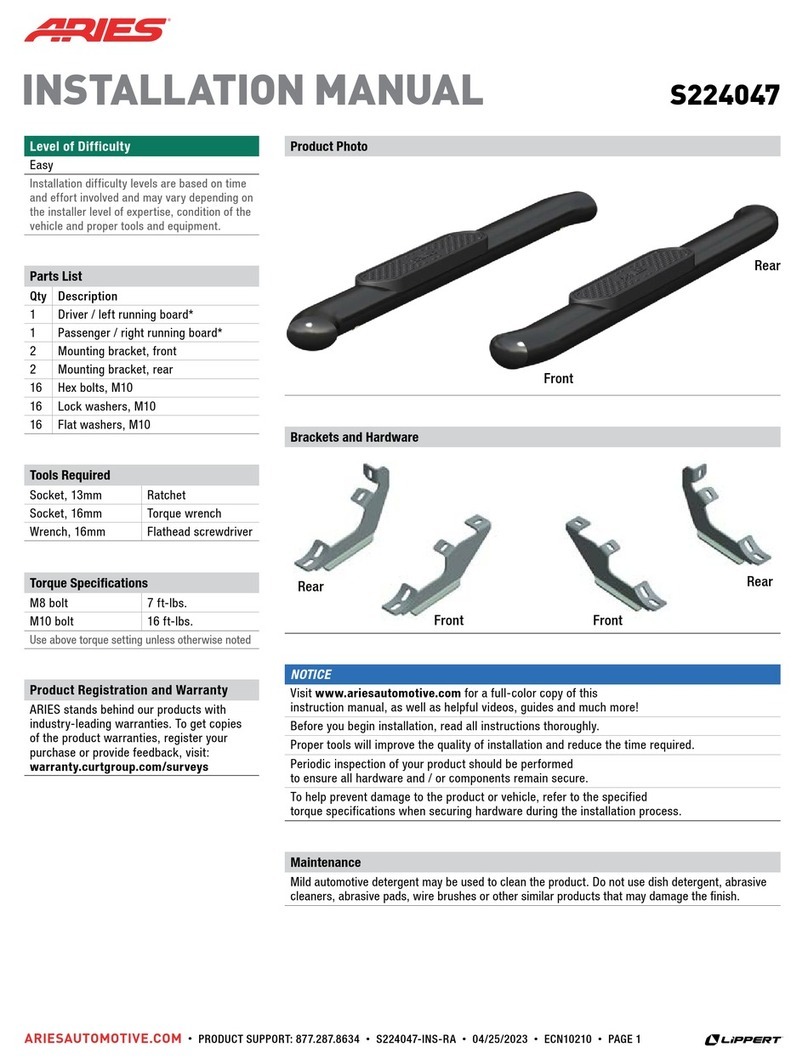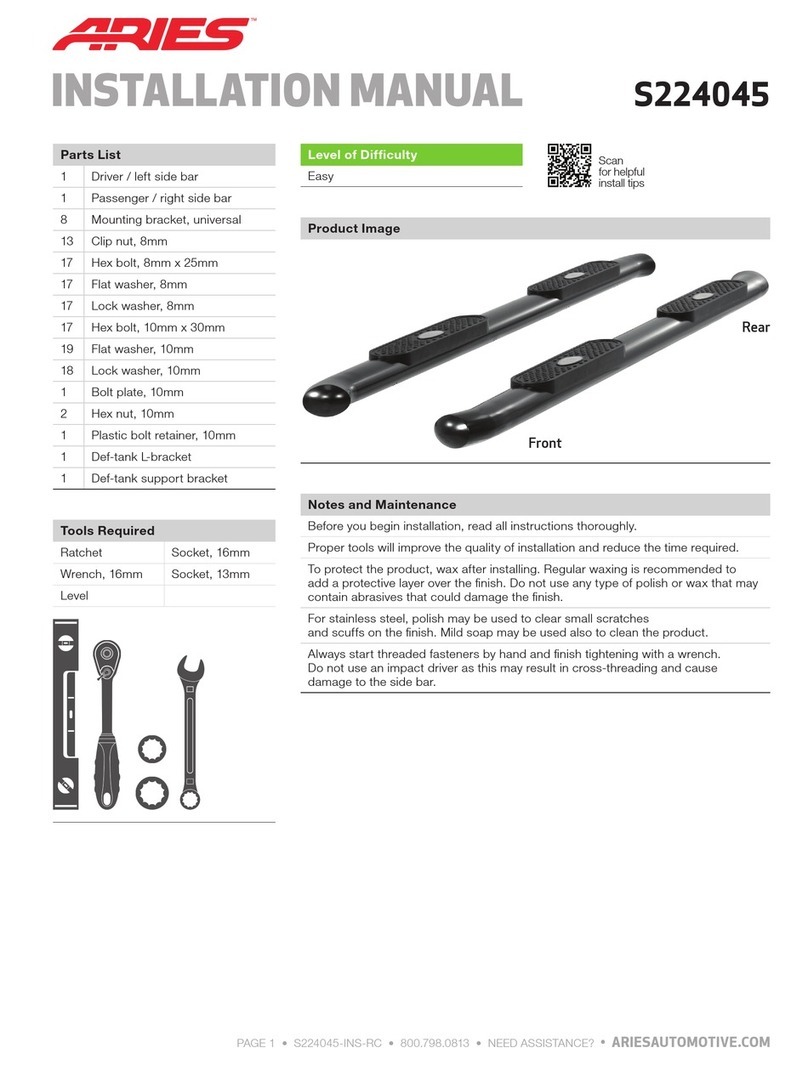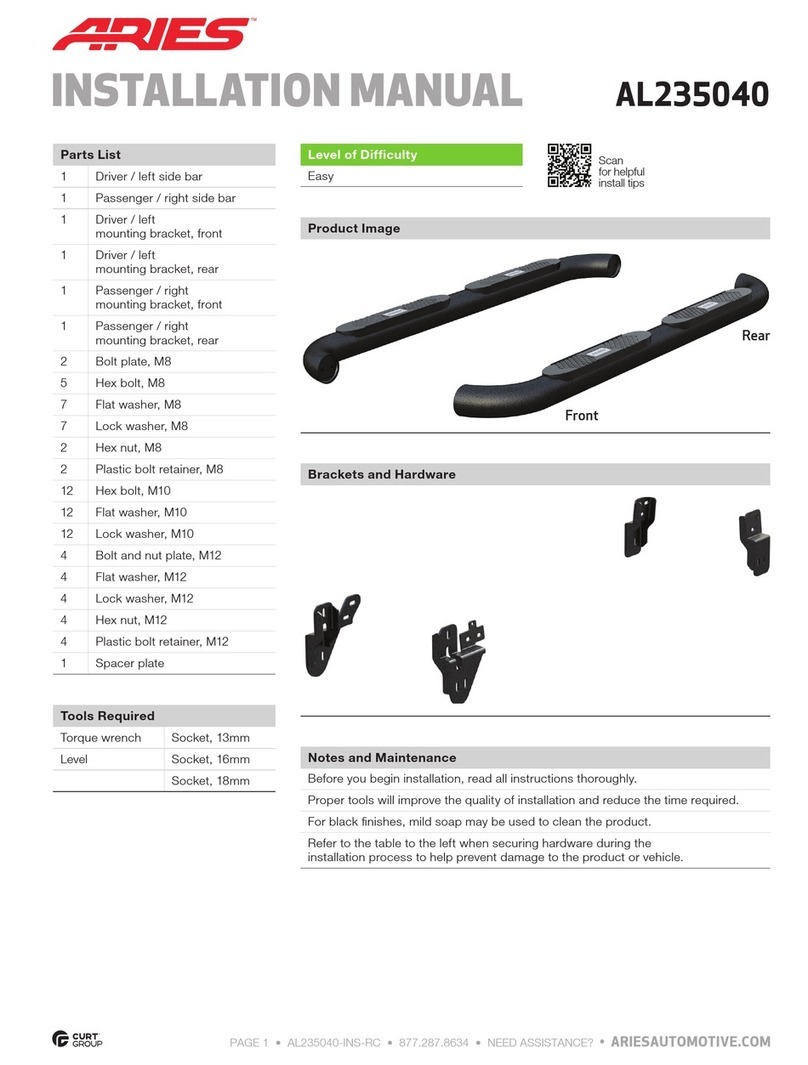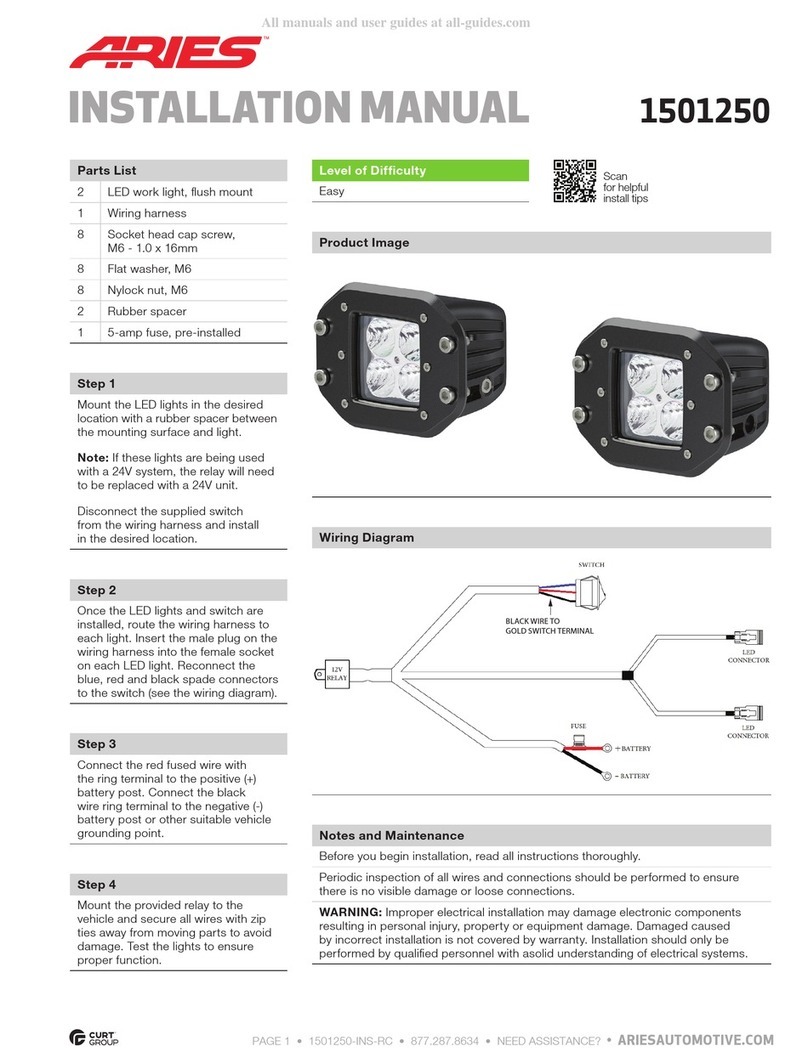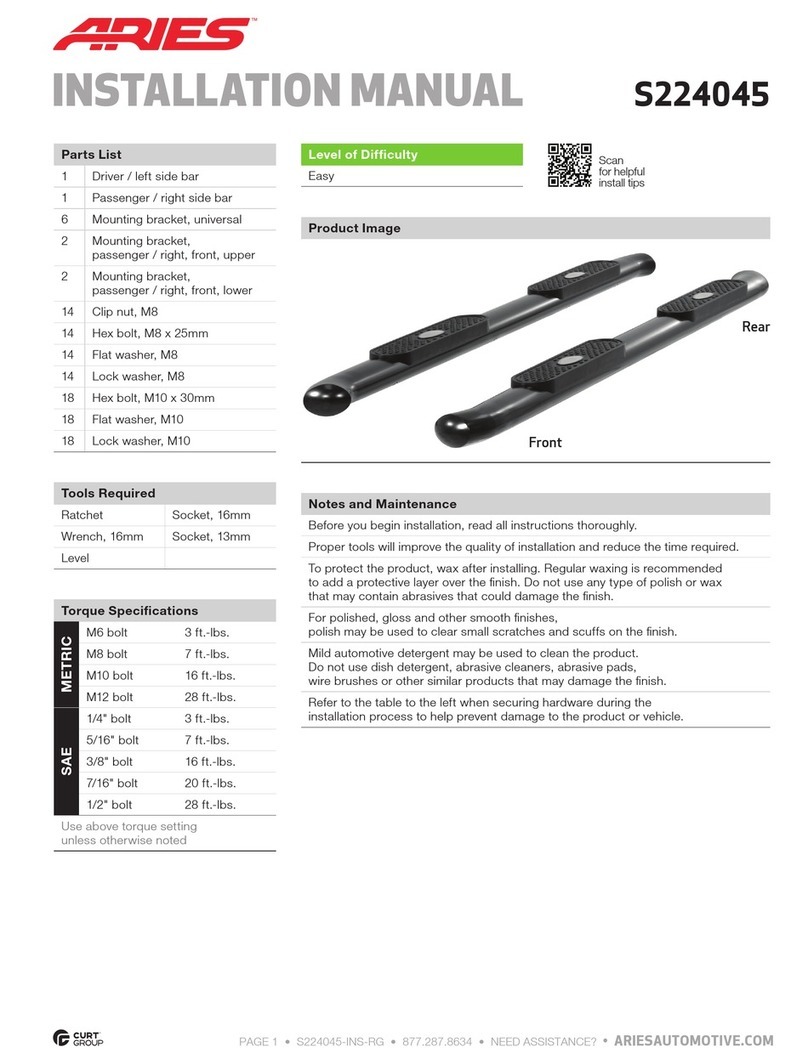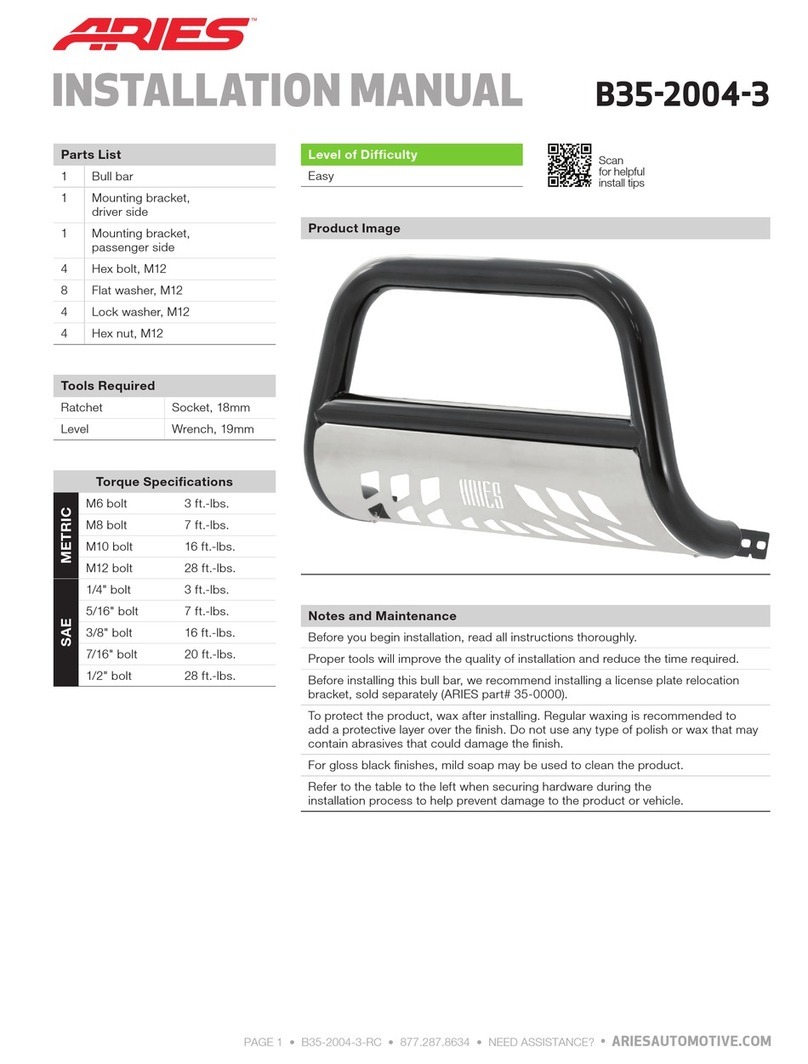ARIESAUTOMOTIVE.COM •NEED ASSISTANCE? •8 7 7. 2 8 7. 8 6 3 4 •2055180-INS-RA •PAGE 2
Step 1
VersaTrac™brackets are required for the
installation of the bracket trim. If side bars /
running boards are installed, they will need to
be removed before proceeding with the bracket
trim installation.
Trimming may be required to achieve
the best fit for your VersaTrac™brackets.
Place the inner bracket trim on the
VersaTrac™bracket to determine where
to trim. Using a marker, mark where
trimming is necessary.
Using scissors, carefully cut the inner
bracket trim to fit your VersaTrac™bracket.
Step 4
Congratulations on the installation of your
new ARIES VersaTrac™bracket trim kit.
With the side bars / running boards installed,
periodic inspections should be performed to
ensure all mounting hardware remains tight.
To protect your investment, see the
'Notes and Maintenance' section on the
first page of this installation manual.
Step 2
Place the trimmed inner bracket trim
on the VersaTrac™bracket followed by
the outer bracket trim over the top.
Align the slots in the bracket trim
to the slots in the Versatrac™brackets.
Repeat steps 1 and 2 for the
remaining brackets on your vehicle.
Step 3
Carefully position the sidebar /
running board onto the brackets and trim.
With the side bar / running board in position,
fasten the side bar / running board to the
brackets using the hardware supplied with
the mounting brackets.
Torque the hardware to the specifications
listed in the table on page one.