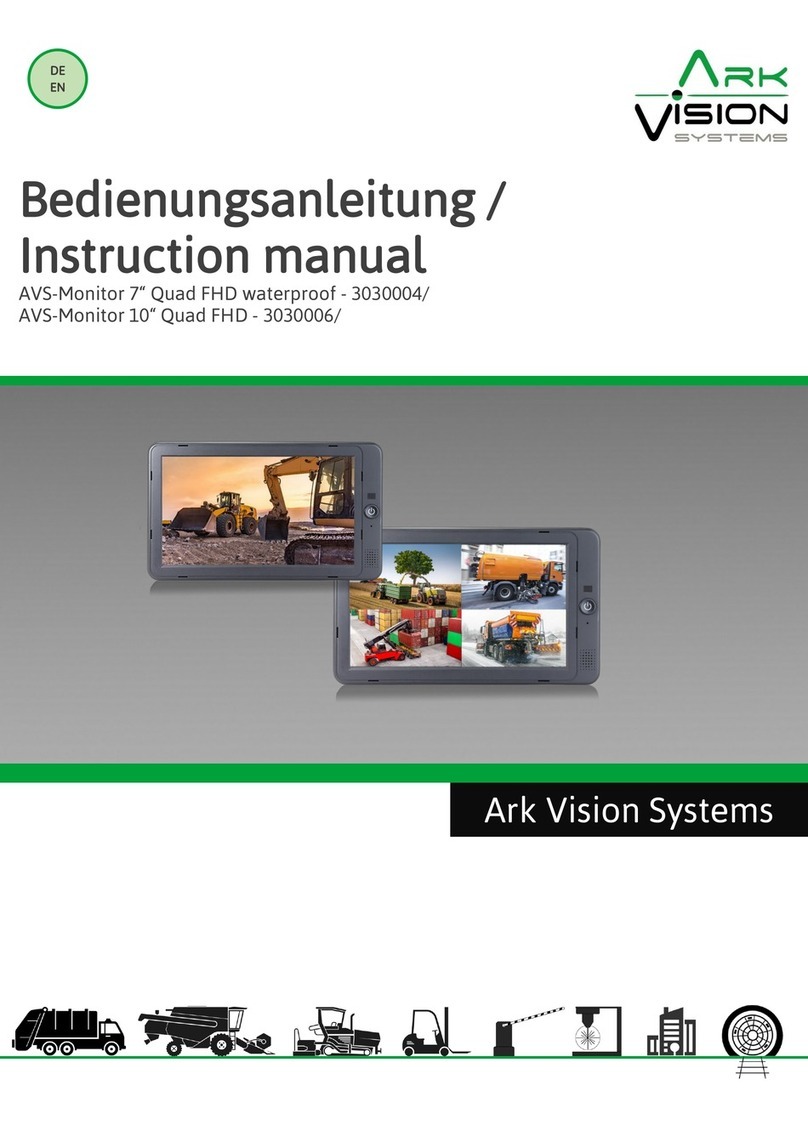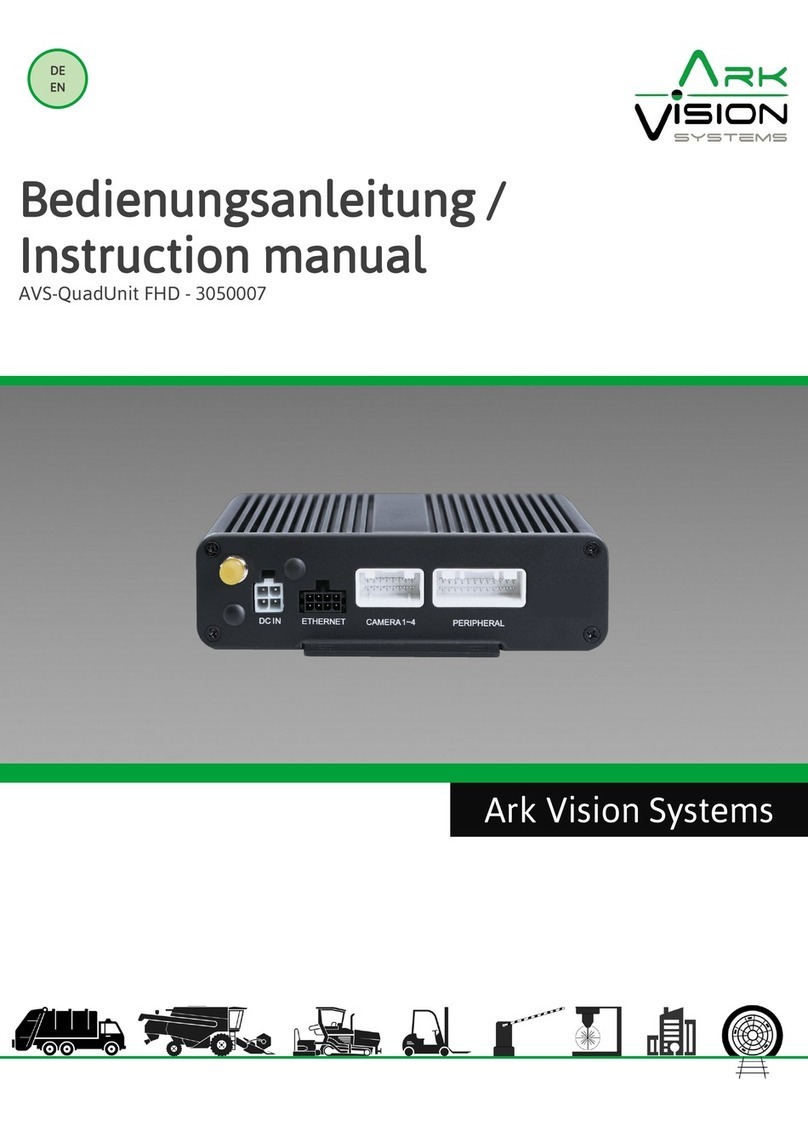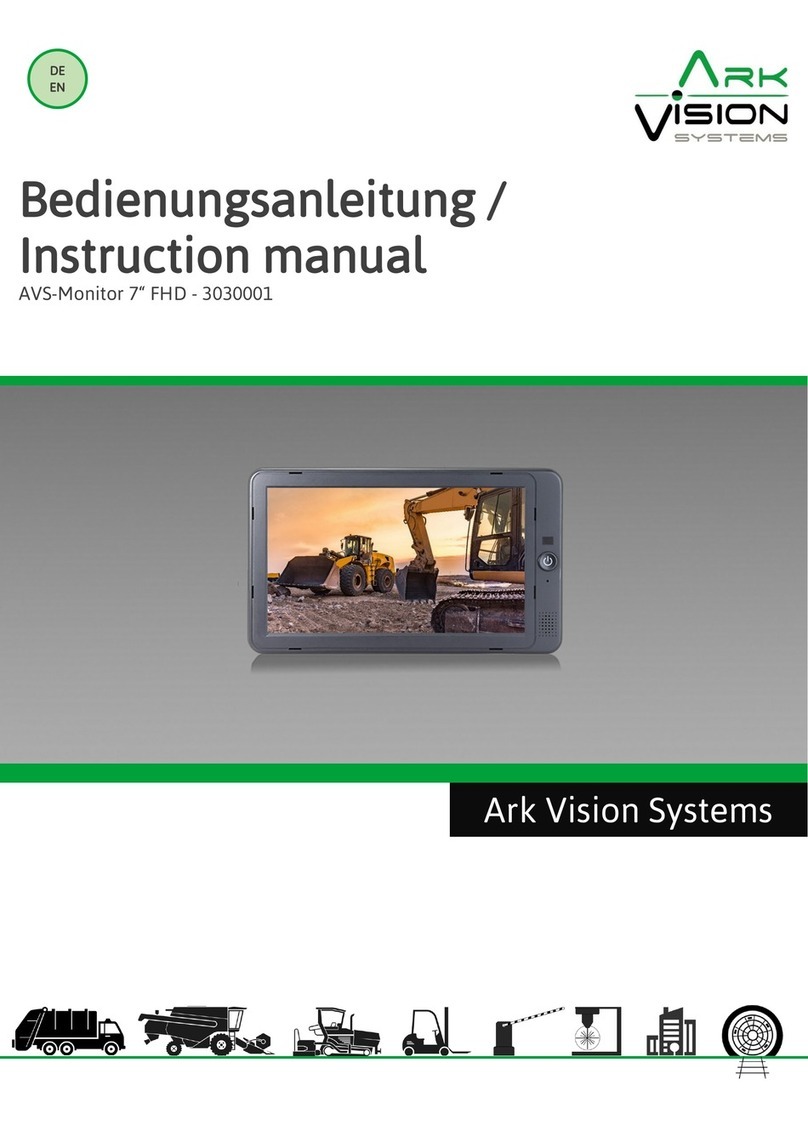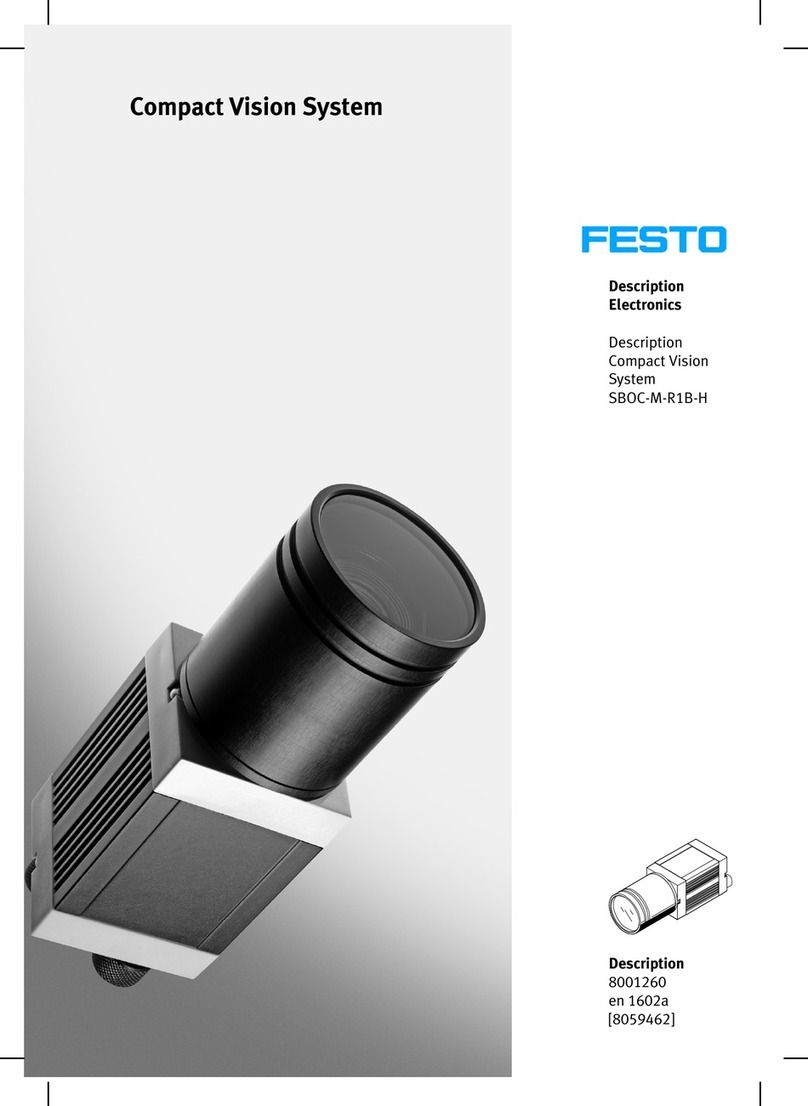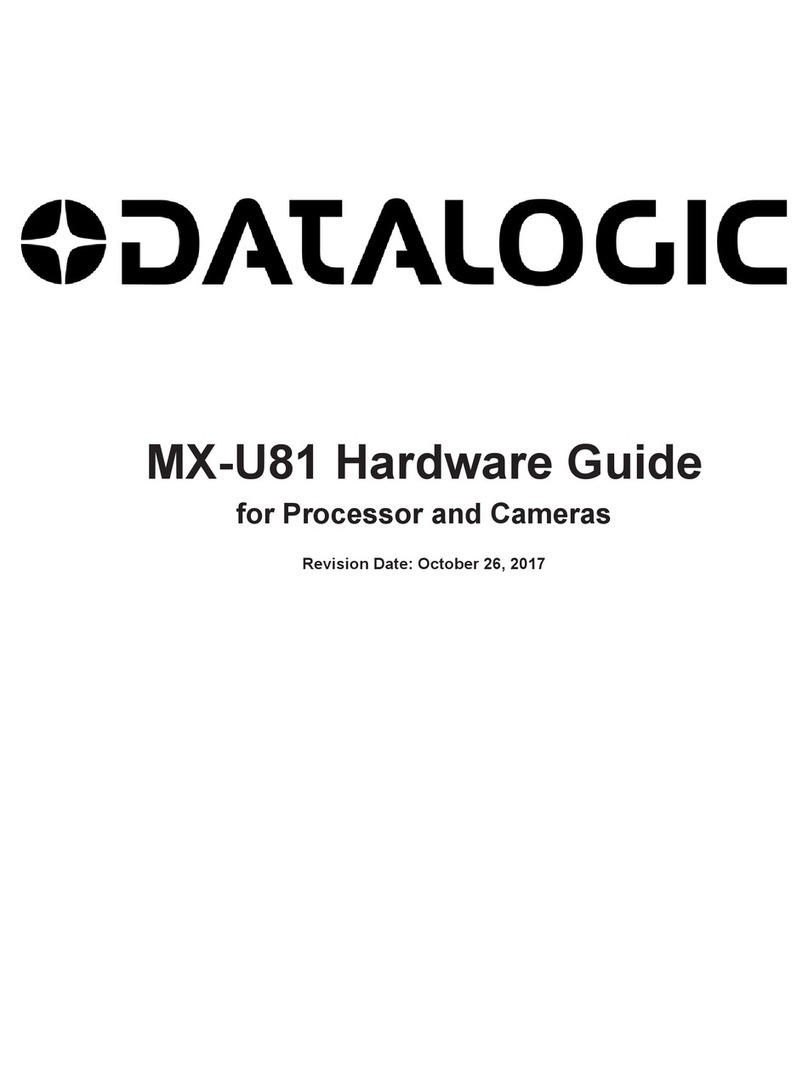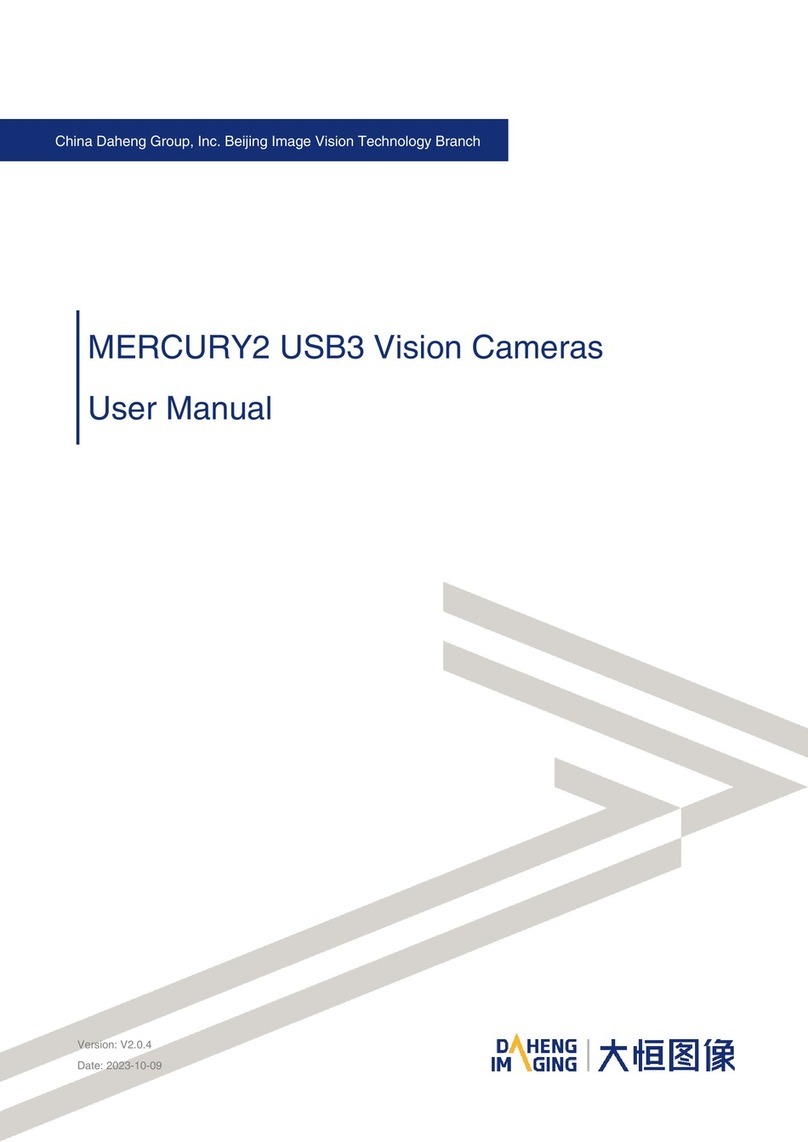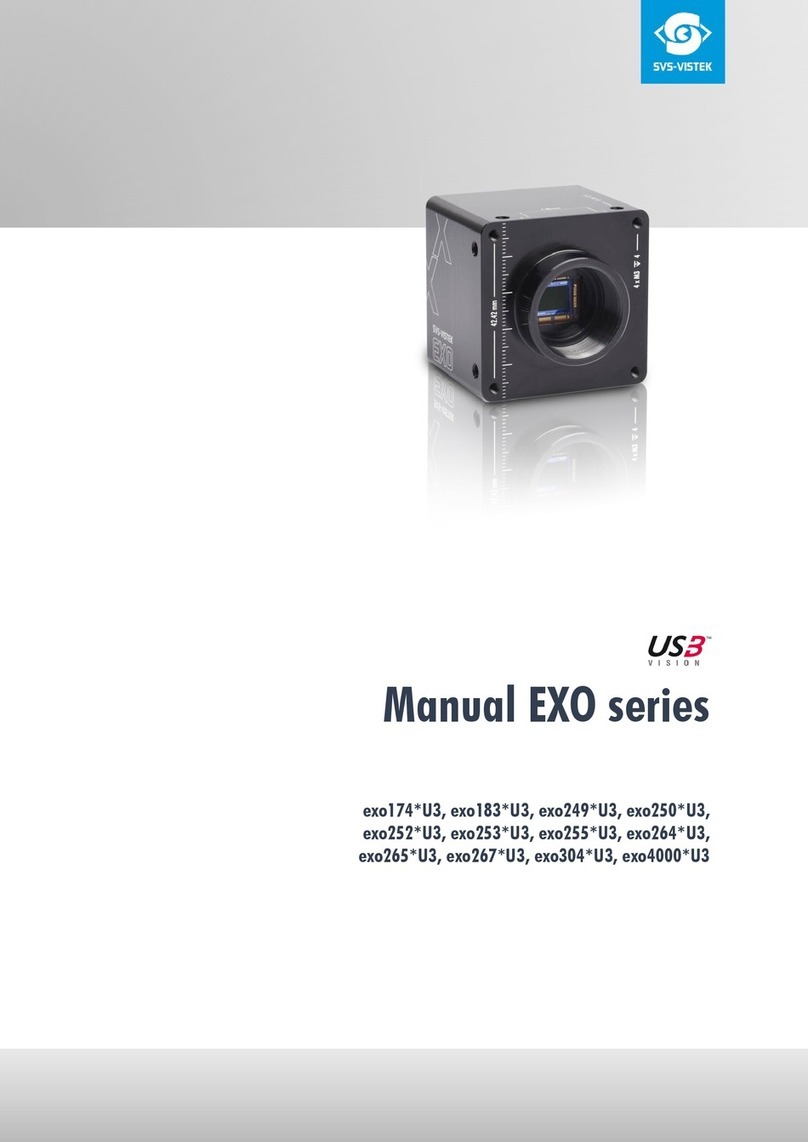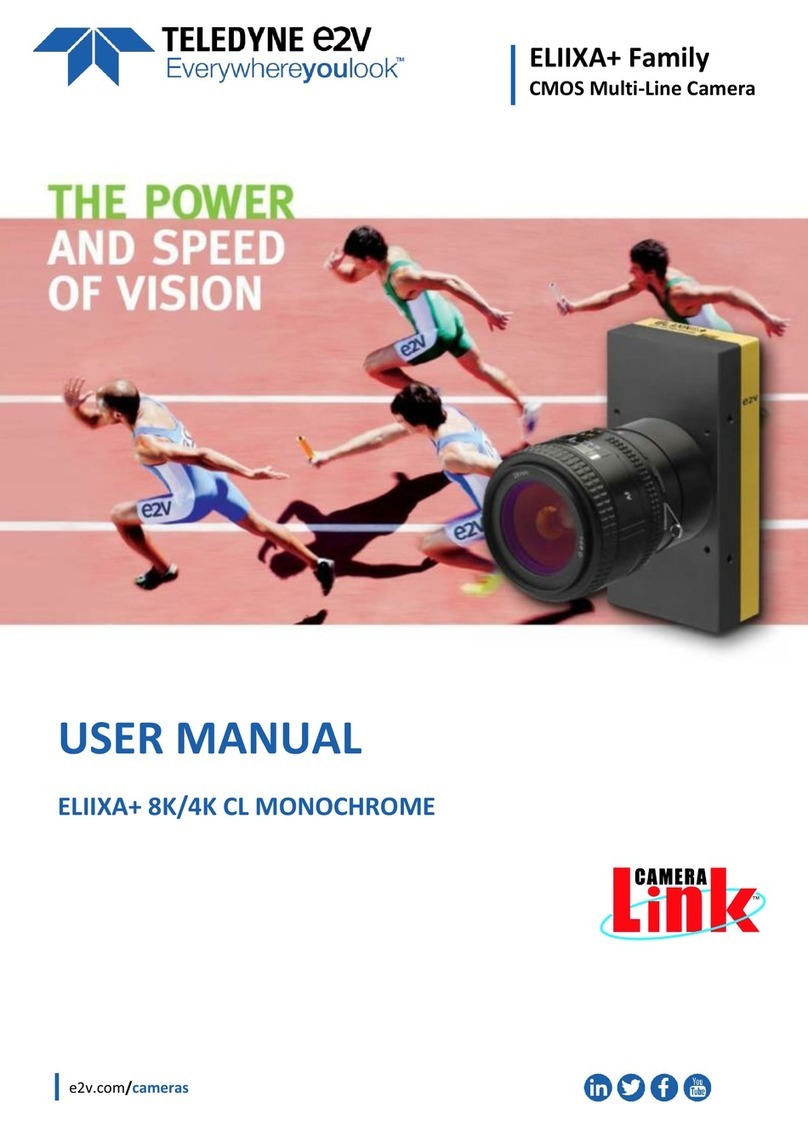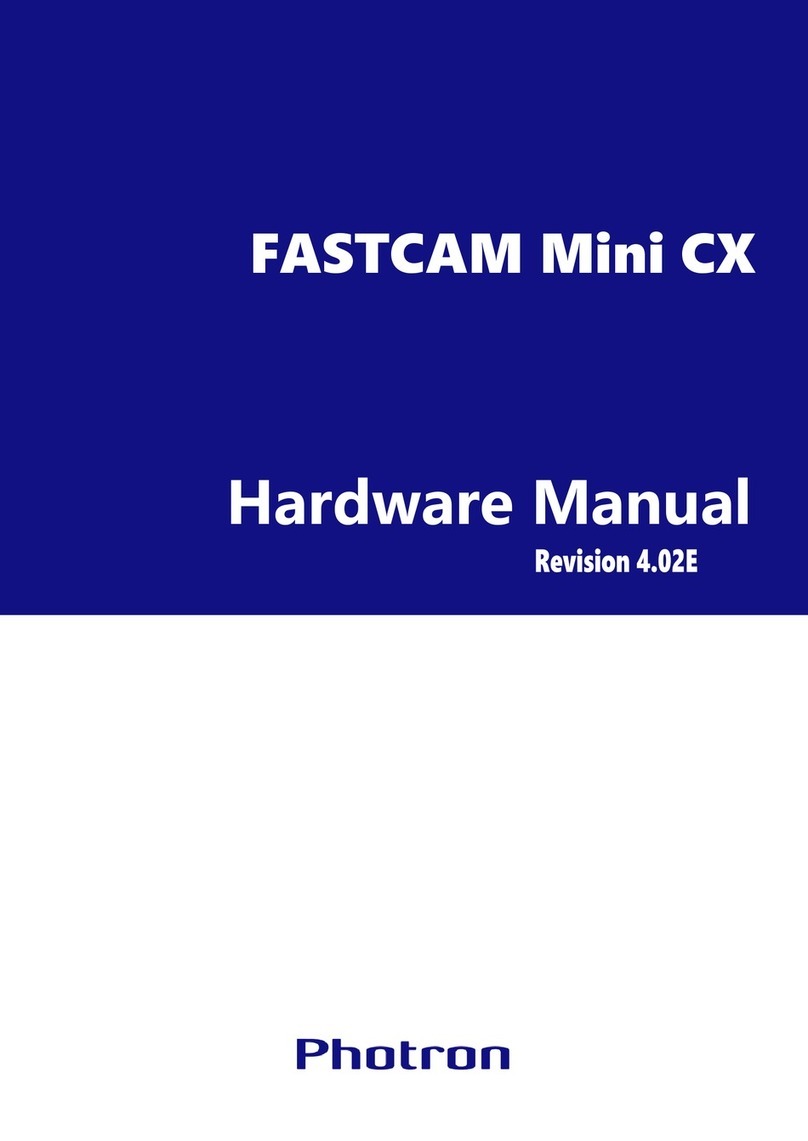Einstellungen / Settings
Einstellung via Taster
▪ Kameraansicht ändern:
Taste für eine Sekunde betätigen:
Schaltet zwischen Kamera 1, Kamera 2 und
Split-Mode durch
▪ Videoformat ändern
Kameraansicht in den Split Mode wechseln, dann
die Taste für 2 Sekunden betätigen. LED blinkt
dauerhaft.
Anschließen mit der Taste durch folgende
Formate durch schalten:
1. 1080p / 25FPS
2. 1080p / 30FPS
3. 720p / 30FPS
4. 720p / 25FPS
5. PAL
6. NTSC
Um die Einstellung zu Speichern die Taste wieder
für 2 Sekunden betätigen.
▪ Kamerabild spiegeln
Kamera 1 oder Kamera2 wählen und die Taste für
2 Sekunden betätigen, das Kamerabild wird
dadurch gespiegelt. Die Taste wieder für 2
Sekunden betätigt und das Kamerabild wird
zurück gesetzt.
Setting via button
▪ Change camera view:
Press button for one second:
Switches between camera 1, camera 2 and
Split-mode
▪ Change video format
Switch camera view to split mode, then press
button for 2 seconds. LED flashes permanently.
Press the button to switch through the following
switch through the following formats:
1. 1080p / 25FPS
2. 1080p / 30FPS
3. 720p / 30FPS
4. 720p / 25FPS
5. PAL
6. NTSC
To save the setting press the button again for 2
seconds.
▪ Mirror camera image
Select camera 1 or camera 2 and press the button
for 2 seconds, the camera image will be mirrored.
Press the button again for 2 seconds and the
camera image is reset.