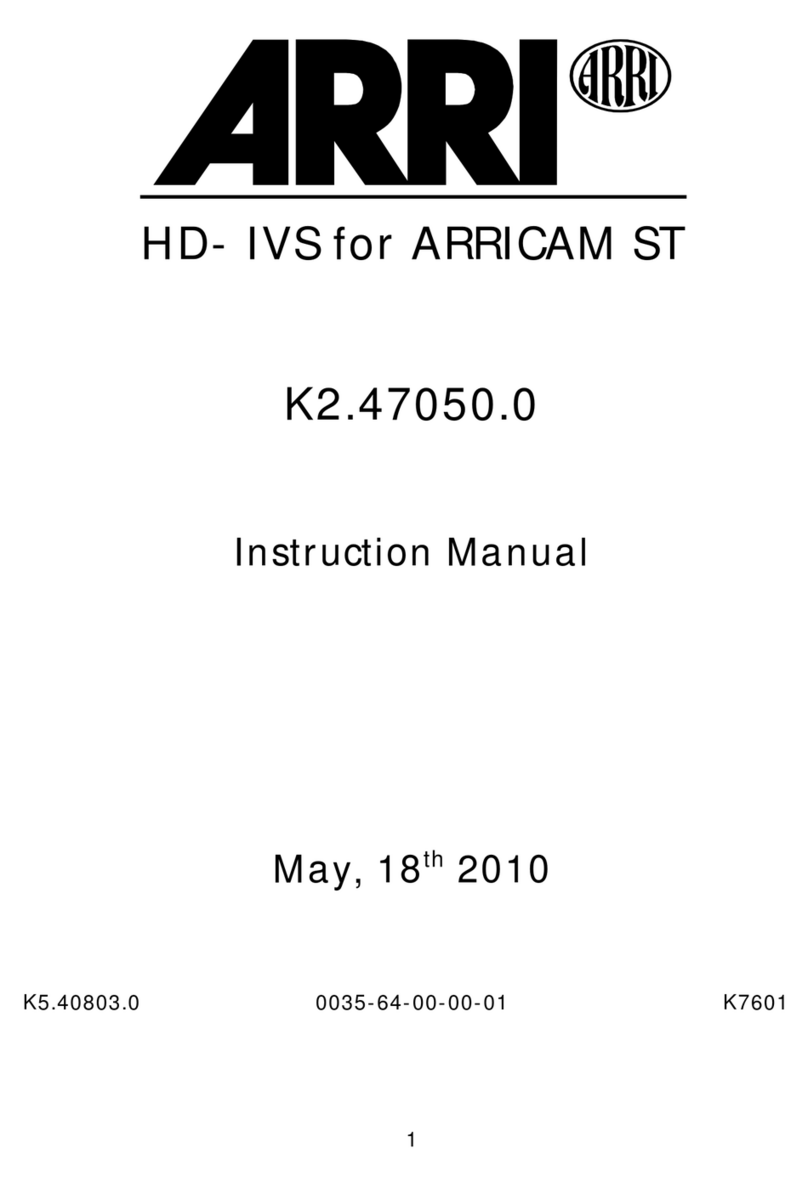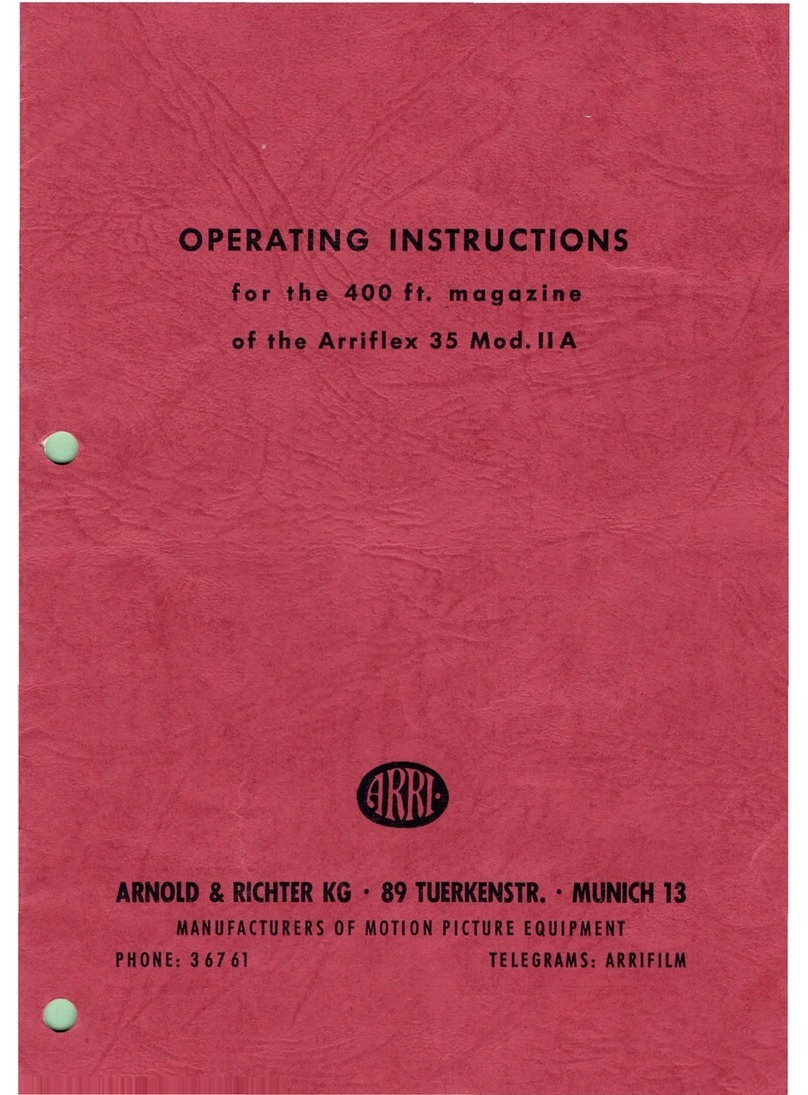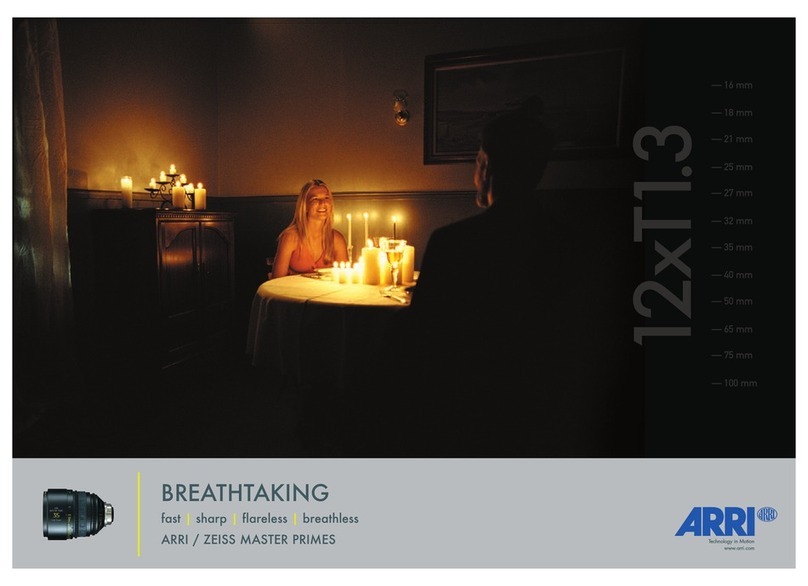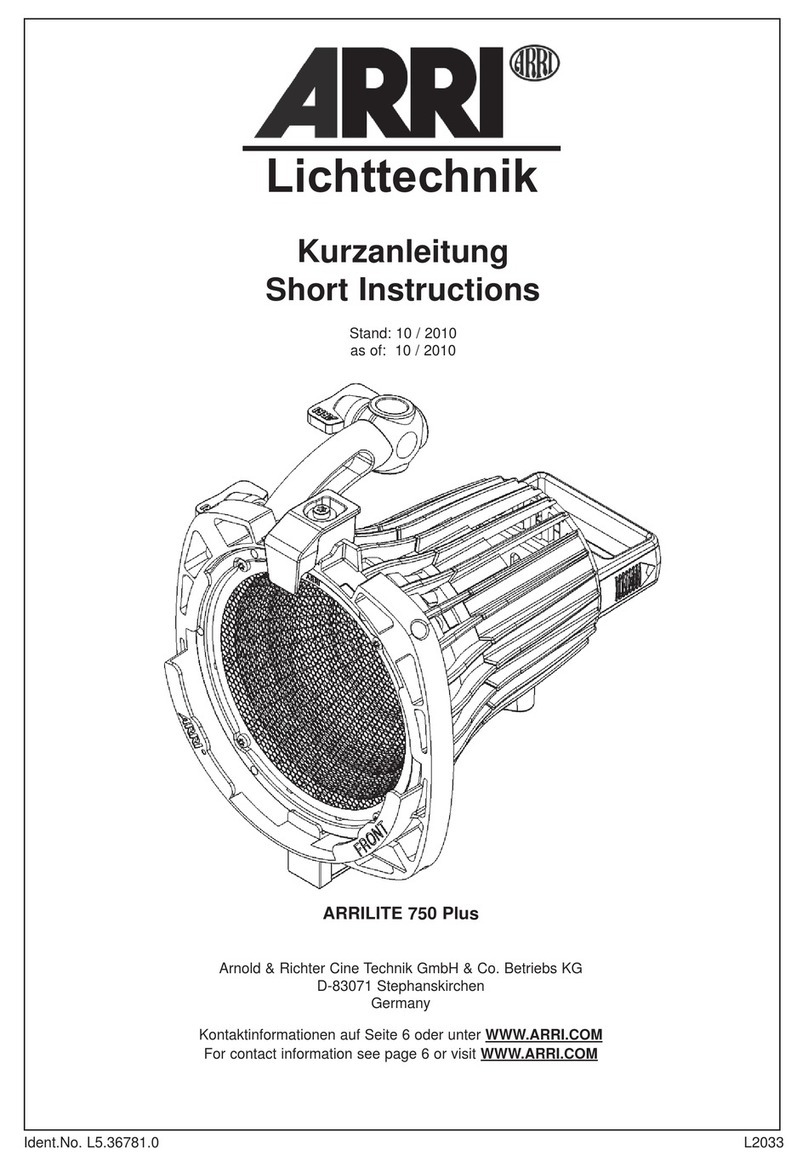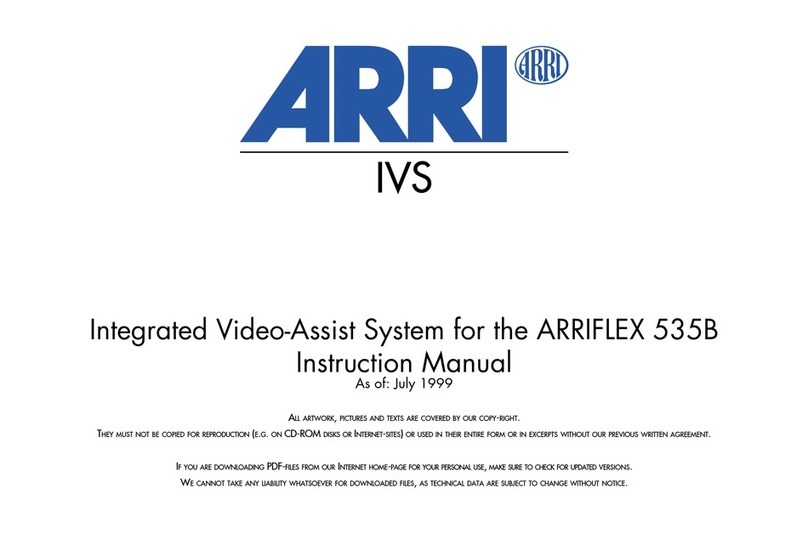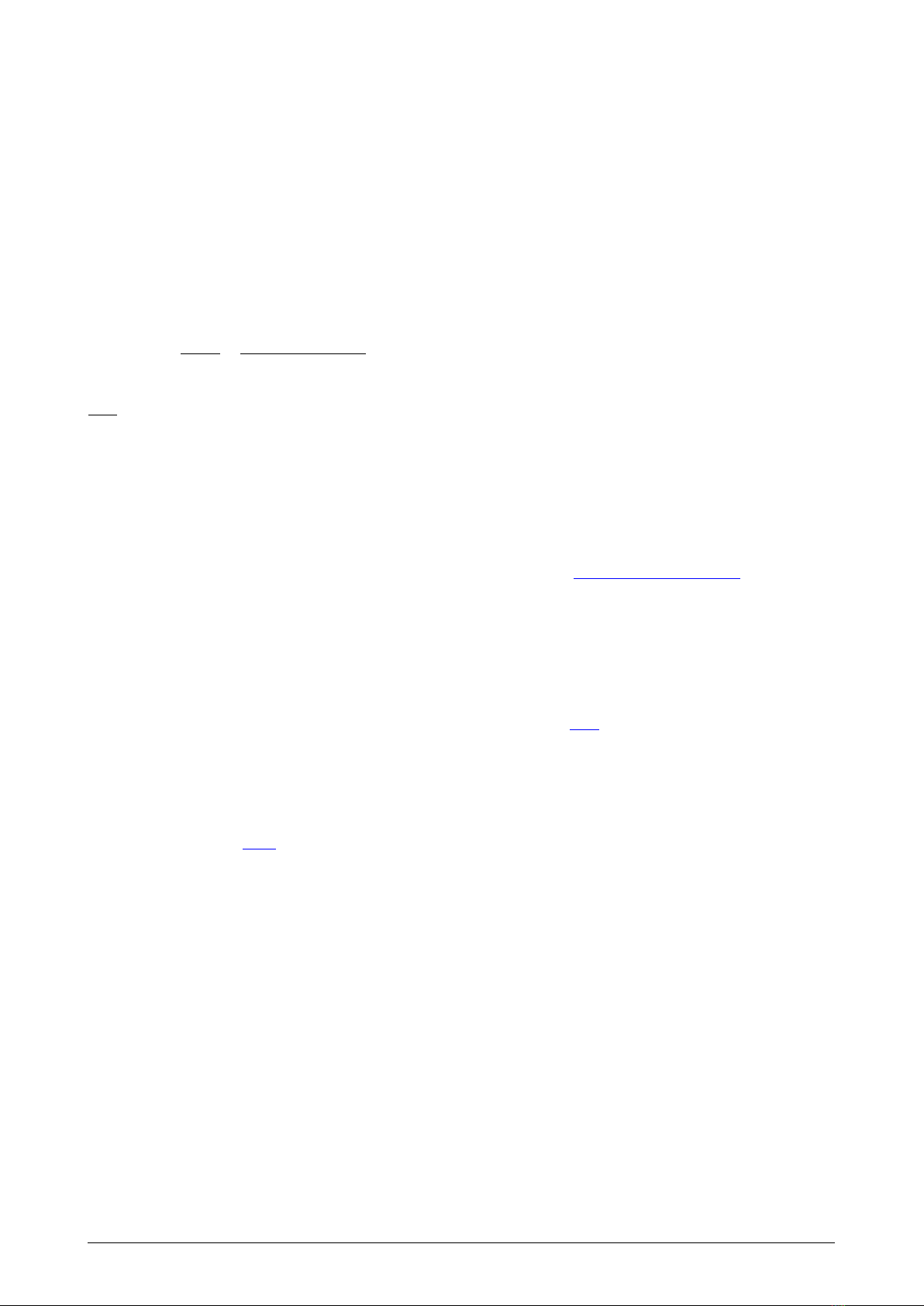ALEXA Mini LF SUP 7.1.2 Release Notes Page 8 of 8
All data subject to change without further notice.
E. Update Procedure
Where to download the new Software Update Package (SUP)
You can find the Software Update Package in the Software Update Pacakge download section. A SUP can be installed
on the camera by using a USB stick as described in detail below.
Camera Update Procedure
The ALEXA Mini LF software is updated from a USB memory stick. The SUP Software Update Package (SUP) will update
the ALEXA Mini LF camera along with the Viewfinder (MVF-2) and the lens mount –provided they are connected to
the camera.
The update can be started through the menu of the MVF-2 viewfinder or through the Web Remote. The Web Remote
requires a connection to the camera via WiFi or Ethernet (with ALEXA Ethernet/RJ-45 Cable KC-153-S, K2.72021.0).
Open a web browser and enter the URL: http://mini-LF-xxxxx.local (replace xxxxx with your camera's 5-digit serial
number). For further information on the Web Remote, please refer to the User Manual.
▪After the download, please double click the downloaded file (*.zip) to unpack it or unpack it manually. This
will place two update files (*.SUP and *.lic) onto your computer.
▪If not done beforehand, prepare the USB memory stick for use with ALEXA Mini LF by connecting it to the
camera. Then choose Menu > Media > Prepare USB Medium... in the camera’s menu on the MVF-2 flip-out
monitor and press CONFIRM. This will create the required folder structure on the USB stick.
▪Connect the USB stick to your computer and place the downloaded *.SUP file in the folder
ARRI/A-MINI-LF/SUP on the USB stick. Then place the downloaded *.lic file in the folder ARRI/A-MINI-
LF/LICENSES on the USB stick.
▪SUPs contain not only updates for the camera body but also for the MVF-2 viewfinder and the LPL lens
mount. Therefore, the MVF-2 viewfinder and the LPL lens mount should be attached to the camera when
performing an update.
▪Make sure the camera is connected to a power supply (best) or is powered with a full battery to avoid power
loss during the update process.
▪Perform a factory reset on the camera with the menu item Menu > Setup > Factory Reset...
▪NOTICE: Remove the recording media from camera!
▪Connect the USB stick to the camera and navigate to the menu item Menu > System > Update > Update
Camera...
▪Select the SUP file from the list and click the item.
▪In the following message, press INSTALL to start the installation.
▪Press CONFIRM to start the installation.
▪The camera will present a screen presenting the update progress. Please do not shutdown the camera or
unplug power until the camera reboots.
▪After the update process has finished, a success message is displayed. Please note, that the update can take
up to 20 minutes.
▪Please repeat the last six steps (marked in purple) and update the camera for a second time.
▪It may happen that the Viewfinder goes black during the update and does not provide any further
information. In this case do NOT cut off power but check SDI 1 for a red ERROR icon or connect via Web
Remote. If you get a “fail”, re-run the update.
▪Make sure you set the correct time zone in Menu > System > System Time & Date.
▪If the MVF-2 viewfinder or LPL lens mount were not connected to the camera during the update process, the
camera will still store the new software for those devices. The next time those devices are connected and
have an older software than the one stored in the camera, the camera will offer to update those devices.