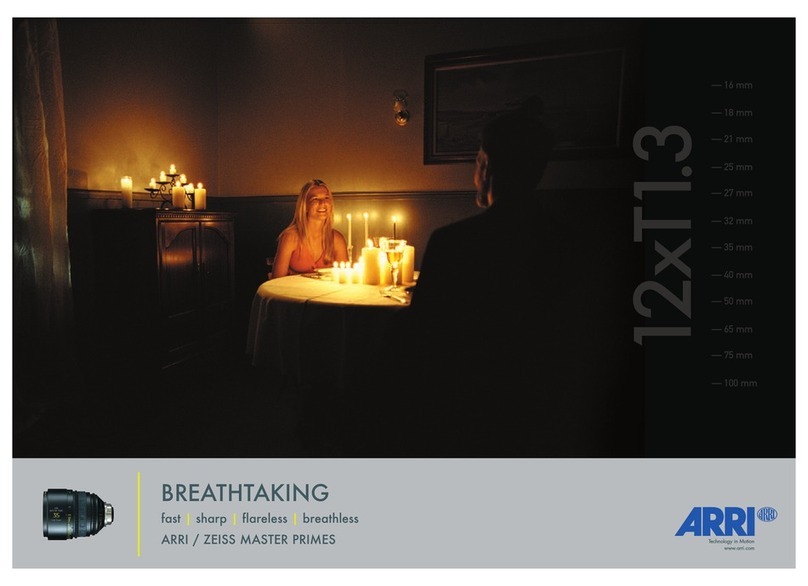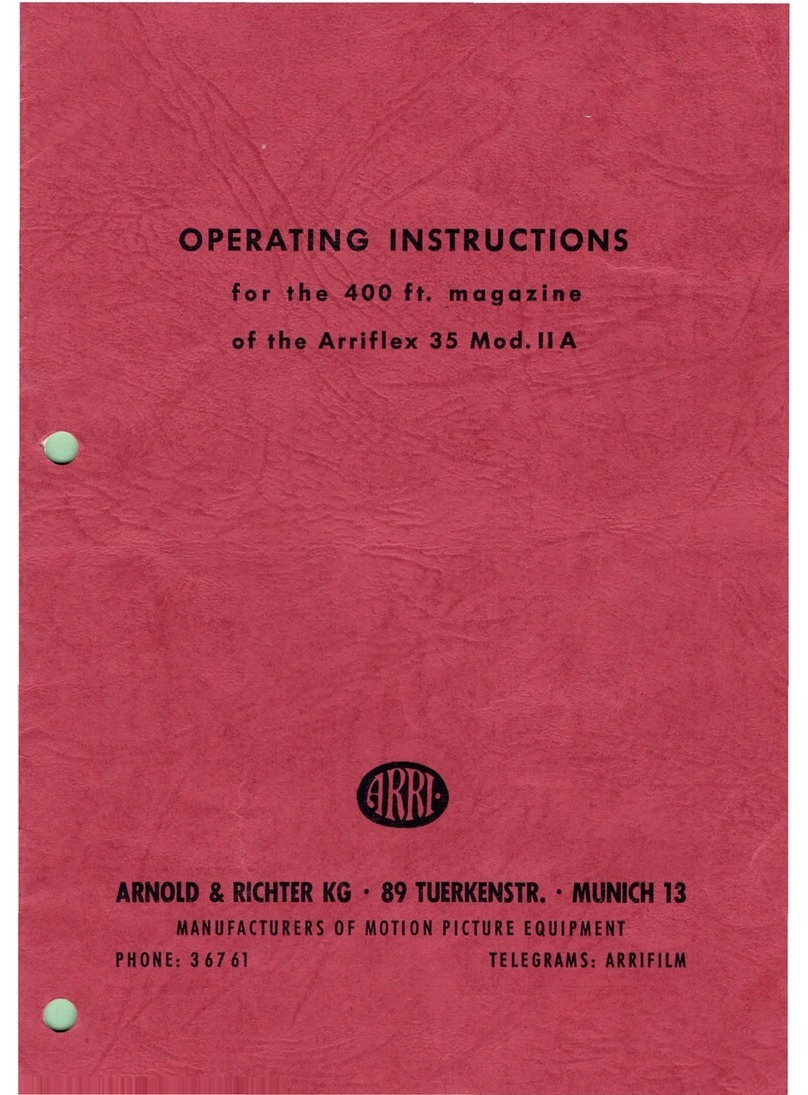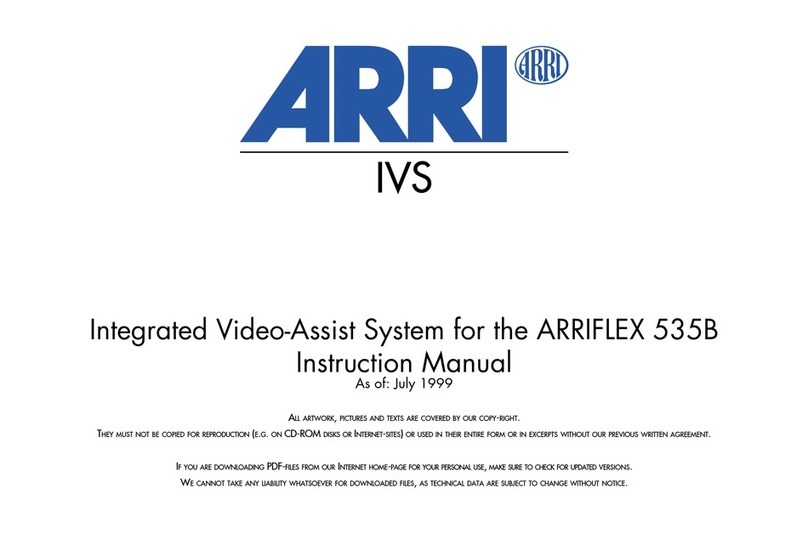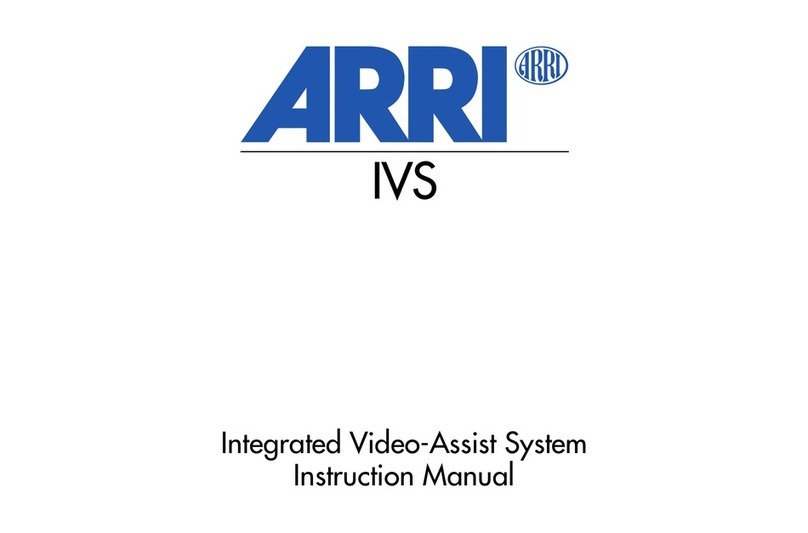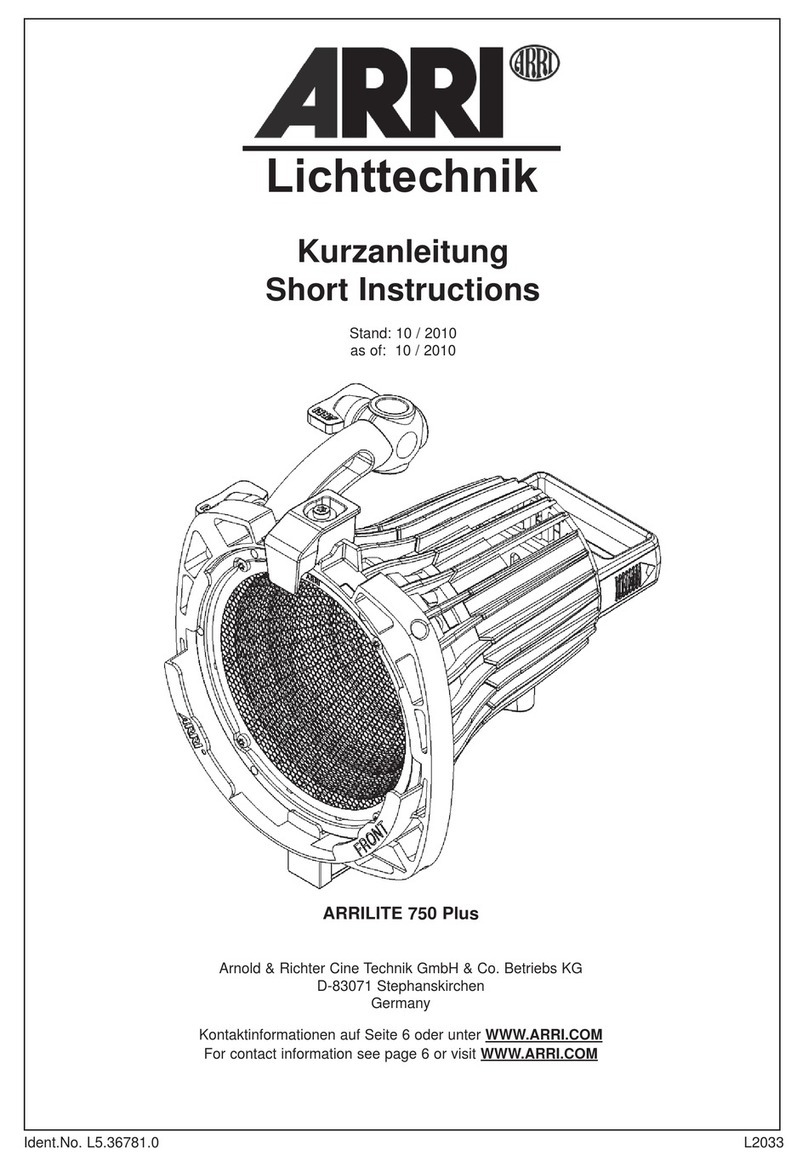4
Disclaimer
Before using the products described in this manual, be sure to read
and understand all the respective instructions.
The ARRI Wireless Compact Unit WCU-4 is only available to
commercial customers. By utilization, the customer agrees that
the WCU-4 or other components of the system are deployed for
commercial use only. Otherwise the customer must contact ARRI
before utilization.
While ARRI endeavors to enhance the quality, reliability and
safety of their products, customers agree and acknowledge that
the possibility of defects thereof cannot be eliminated entirely. To
minimize the risk of damage to property or injury (including death)
to persons arising from defects in the products, customers must
incorporate sufficient safety measures in their work with the system
and heed the stated canonic use.
ARRI or its subsidiaries do not assume any responsibility for losses
incurred due to improper handling or configuration of the WCU-4 or
other system components.
ARRI assumes no responsibility for any errors that may appear in
this document. The information is subject to change without notice.
For product specification changes after this manual was published,
refer to the latest published ARRI data sheets or release notes, etc.,
for the most up-to-date specifications. Not all products and/or types
are available in every country. Please check with an ARRI sales
representative for availability and additional information.
Neither ARRI nor its subsidiaries assume any liability for
infringement of patents, copyrights or other intellectual property
rights of third parties by or arising from the use of ARRI products or
any other liability arising from the use of such products. No license,
express, implied or otherwise, is granted under any patents,
copyrights or other intellectual property right of ARRI or others.
ARRI or its subsidiaries expressly exclude any liability, warranty,
demand or other obligation for any claim, representation, cause,
action, or whatsoever, express or implied, whether in contract or
not, including negligence, or incorporated in terms and conditions,
whether by statue, law or otherwise. In no event shall ARRI or its
subsidiaries be liable for or have a remedy for recovery of any
special, direct, indirect, incidental, or consequential damages,
including, but not limited to lost profits, lost savings, lost revenues