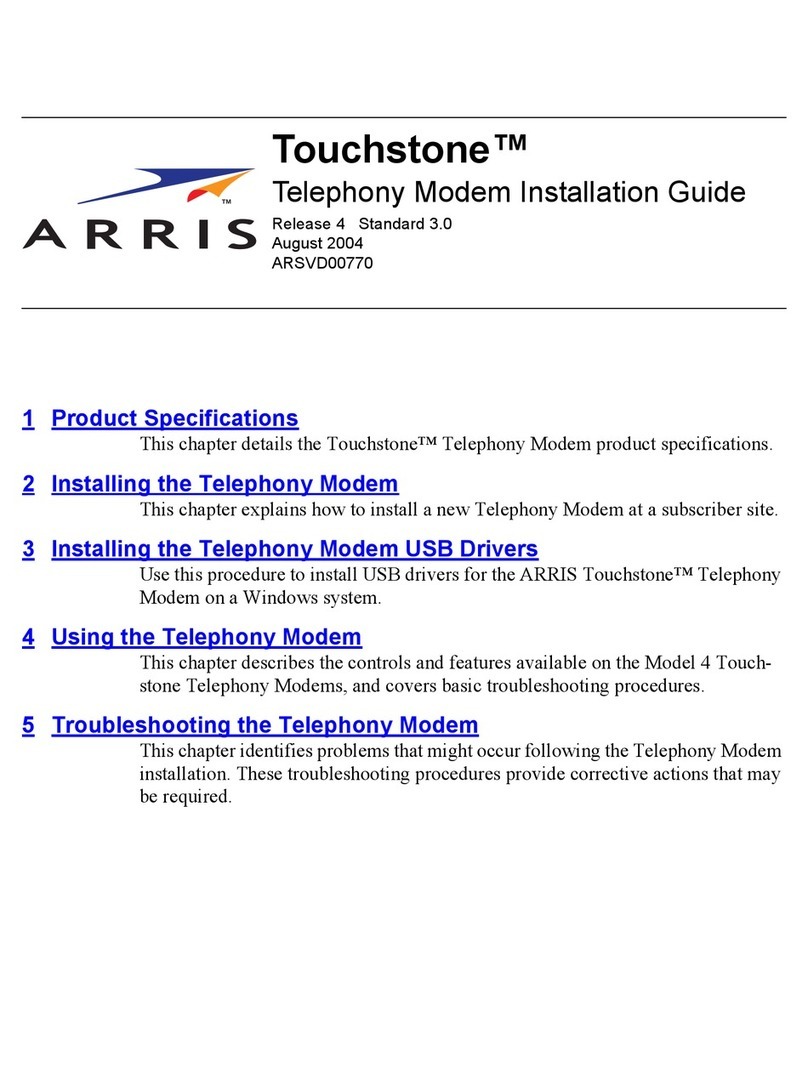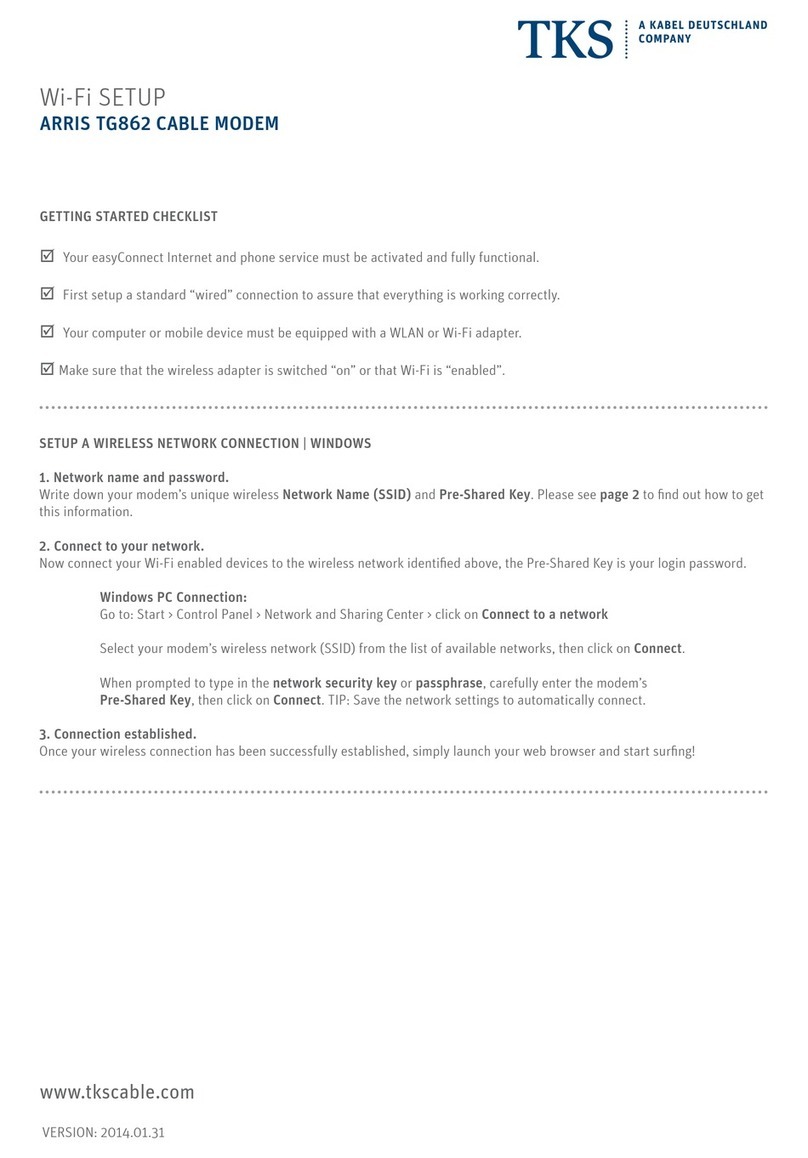Arris Touchstone CM8200B User manual
Other Arris Modem manuals

Arris
Arris TM602G Use and care manual

Arris
Arris SURFboard SB6183 User manual

Arris
Arris DOCSIS 3.0 SURFboard SB6141 User manual
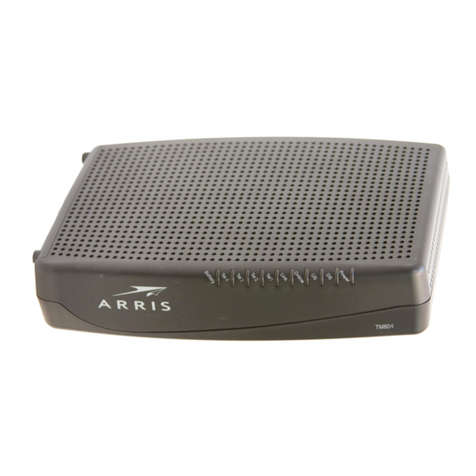
Arris
Arris Touchstone TM804 User manual
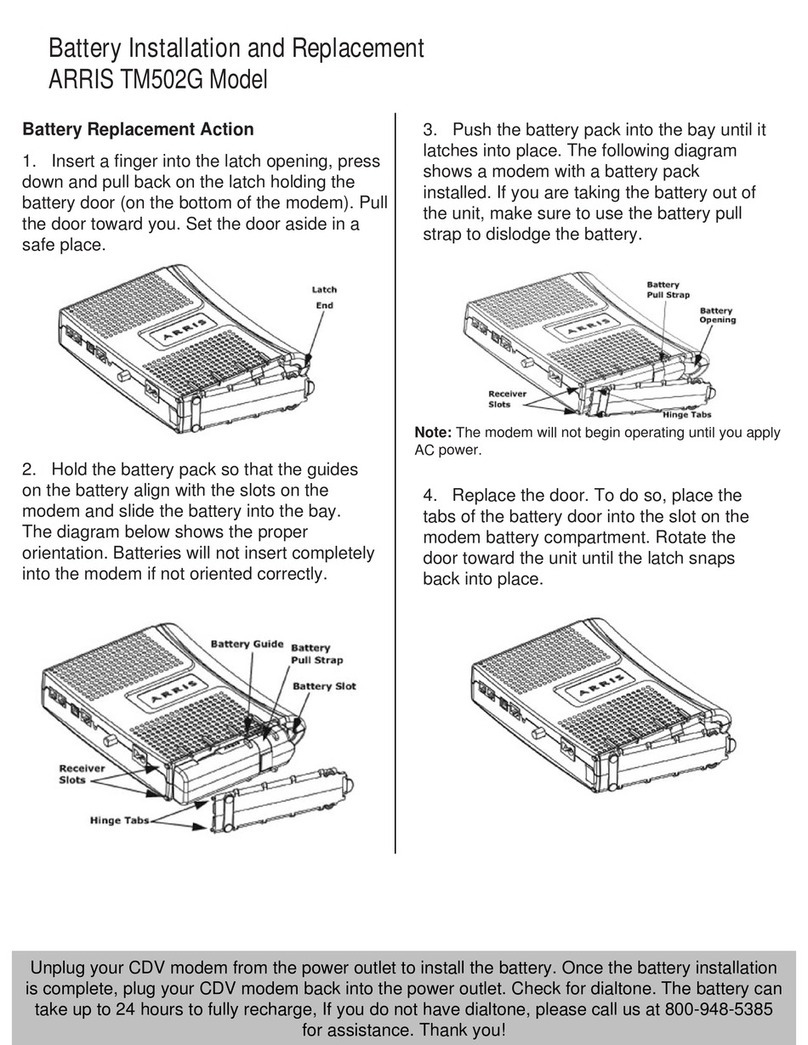
Arris
Arris TM502G User manual

Arris
Arris Surfboard G34 User manual

Arris
Arris SURFboard SB8200 User manual

Arris
Arris Touchstone 402P User manual

Arris
Arris Touchstone WTM652 User manual

Arris
Arris SURFboard T25 User manual
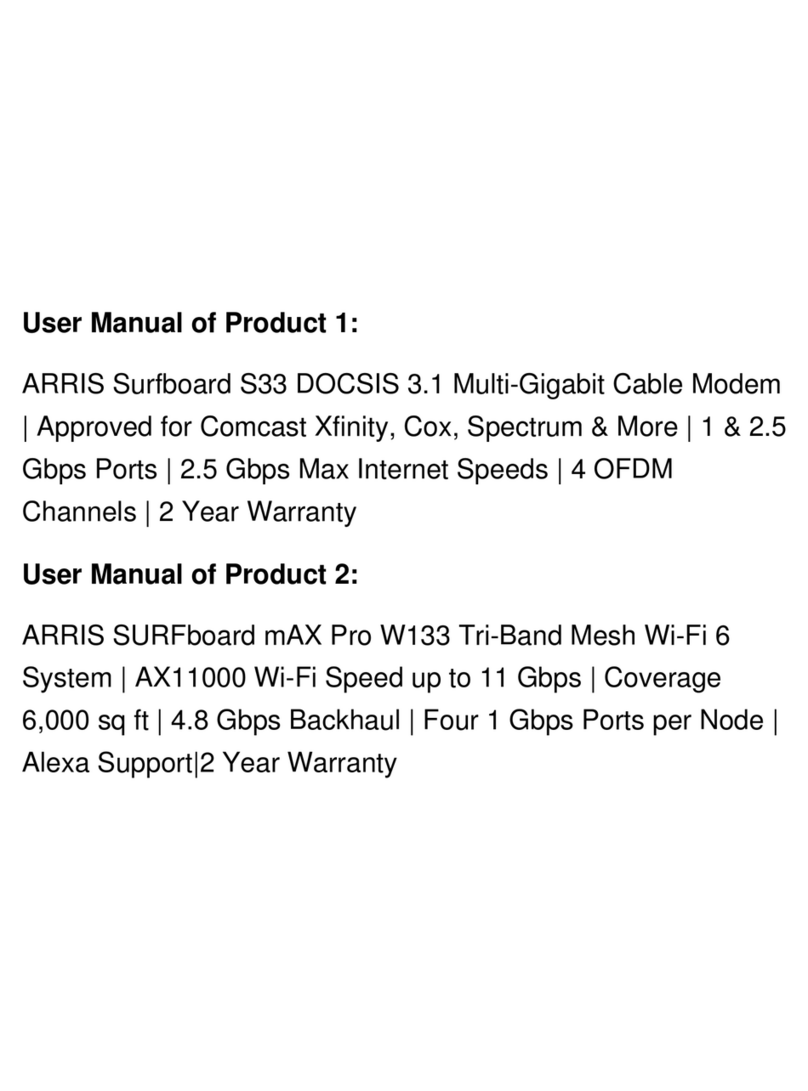
Arris
Arris DOCSIS SURFboard S33 User manual
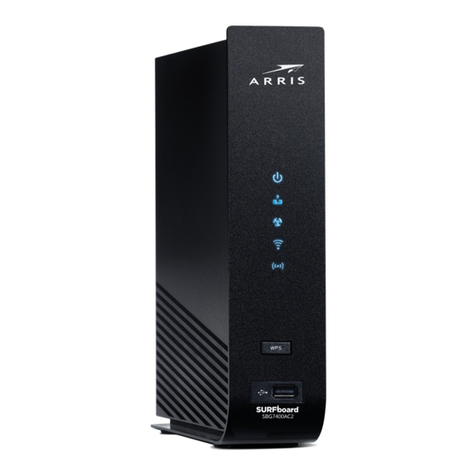
Arris
Arris SURFboard SBG6950AC2 User manual

Arris
Arris SURFboard SBG7580-AC QSG User manual
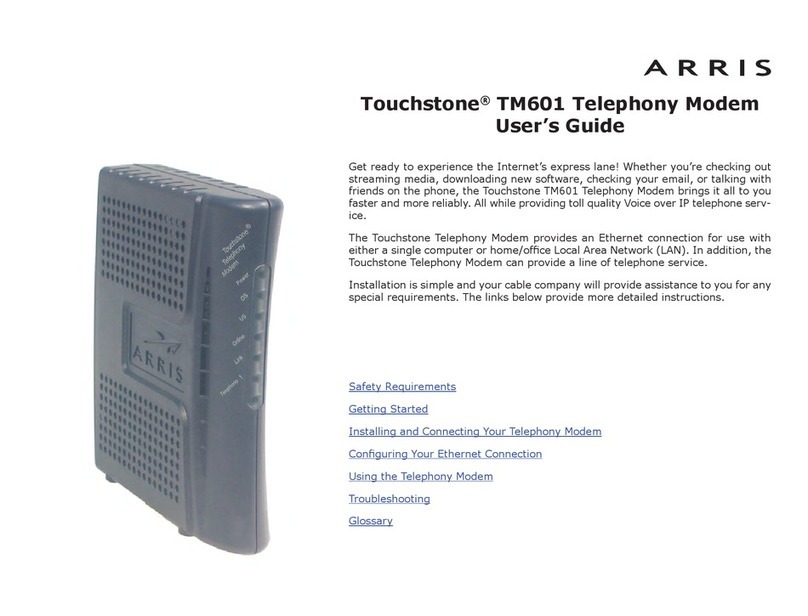
Arris
Arris Touchstone TM601 User manual
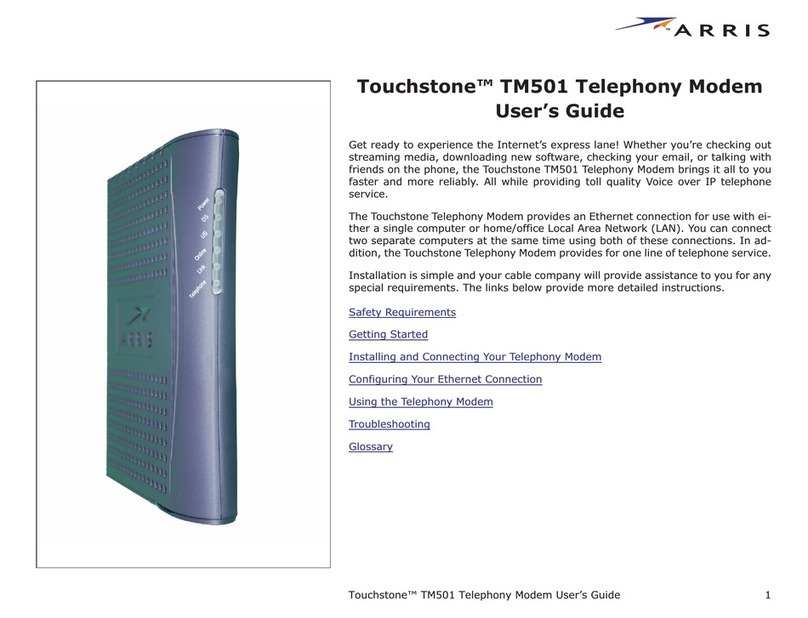
Arris
Arris Touchstone TM501 User manual

Arris
Arris SURFboard SB6183 User manual
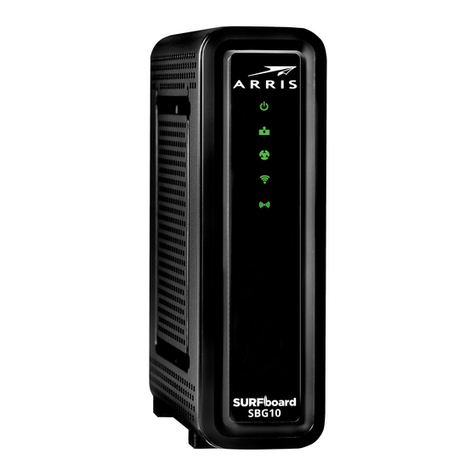
Arris
Arris SURFboard SBG10 User manual
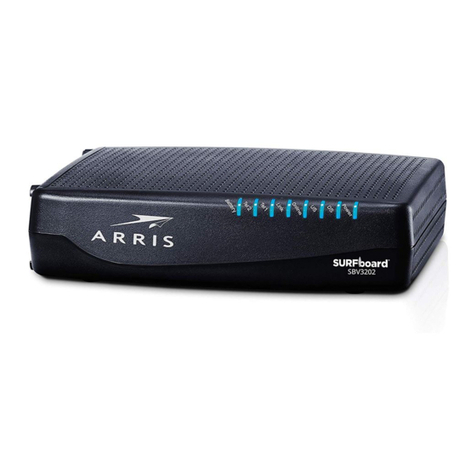
Arris
Arris Touchstone TM3202G User manual

Arris
Arris Touchstone TM822 User manual
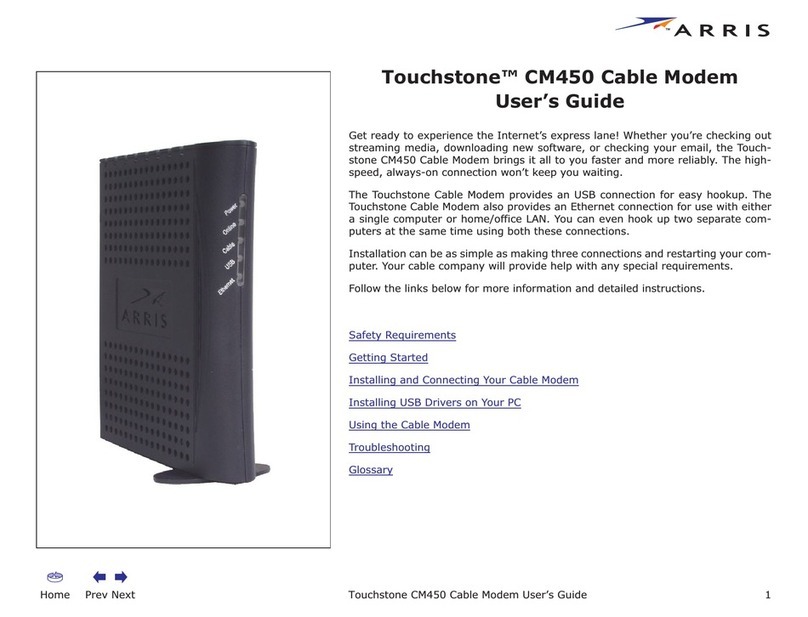
Arris
Arris Touchstone CM450 User manual