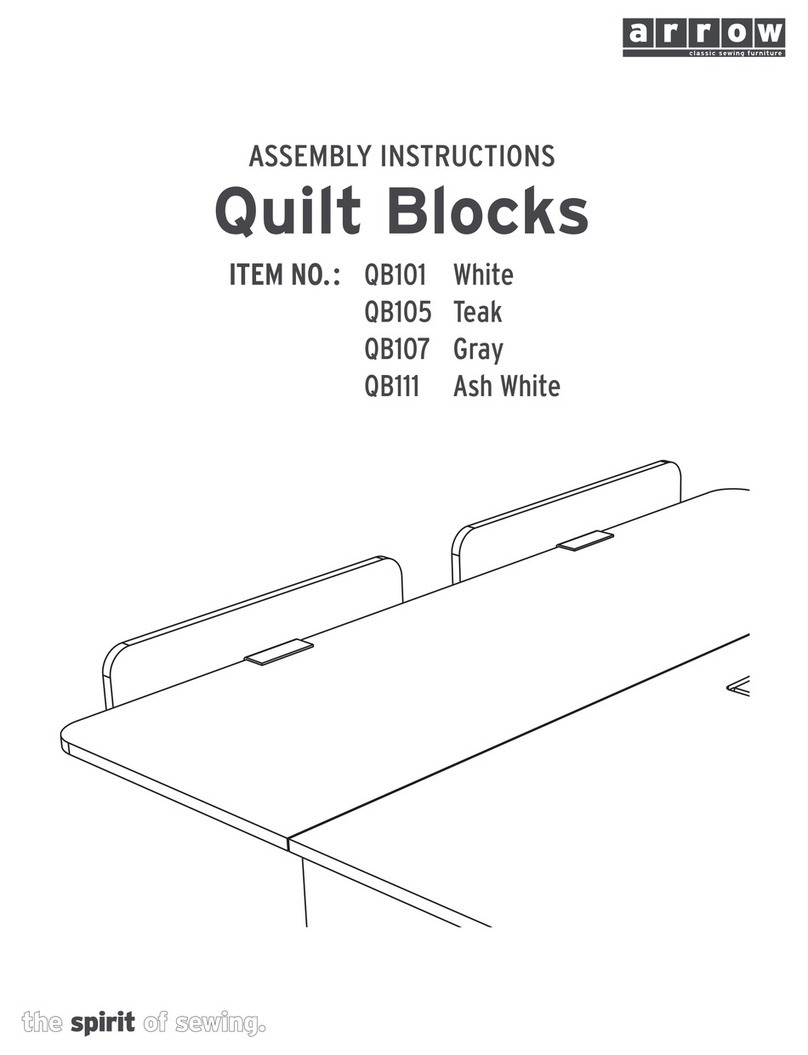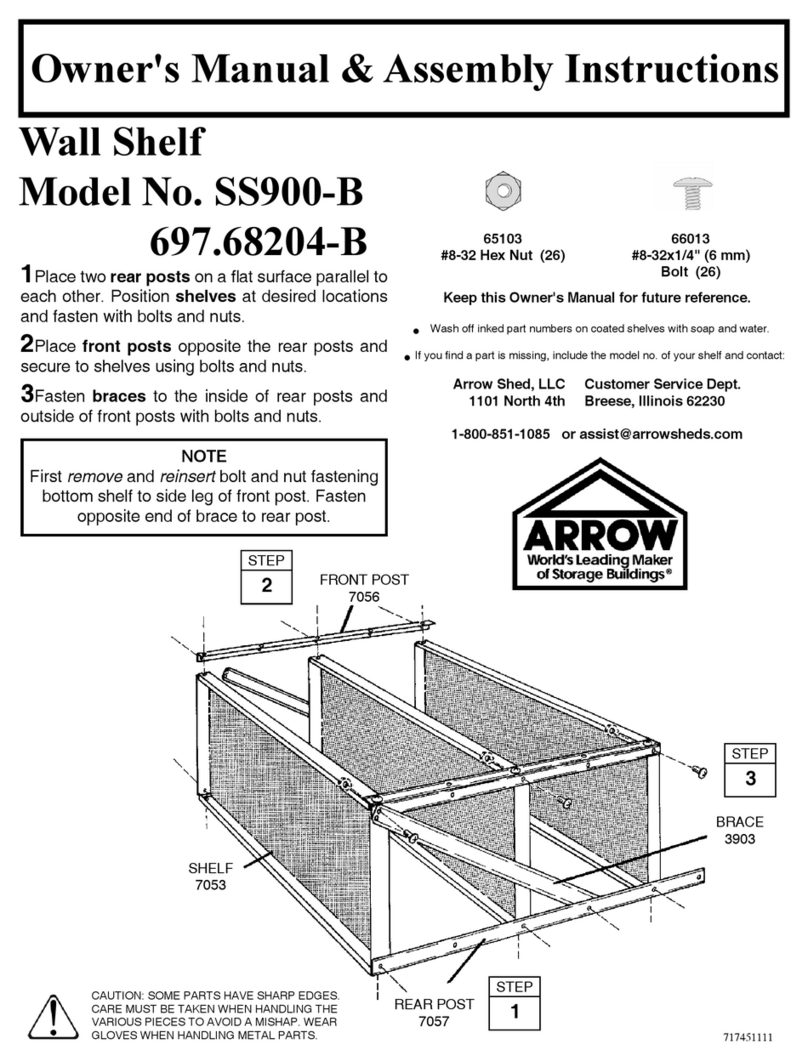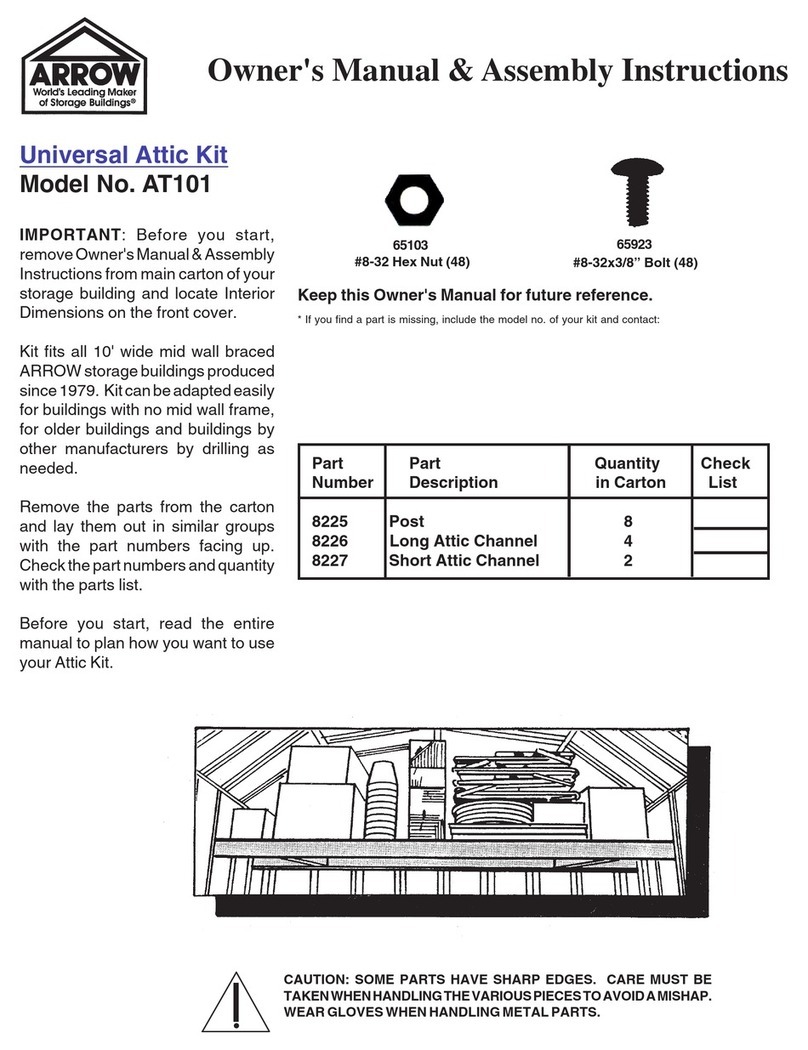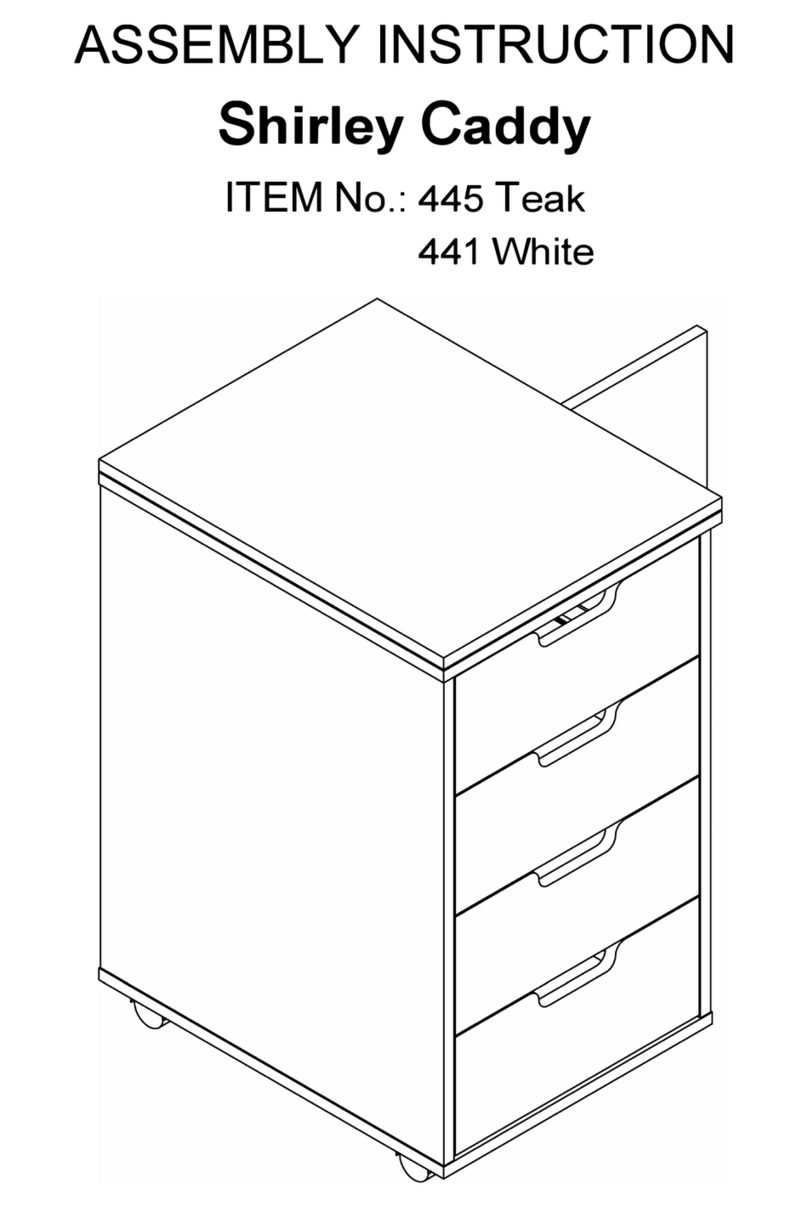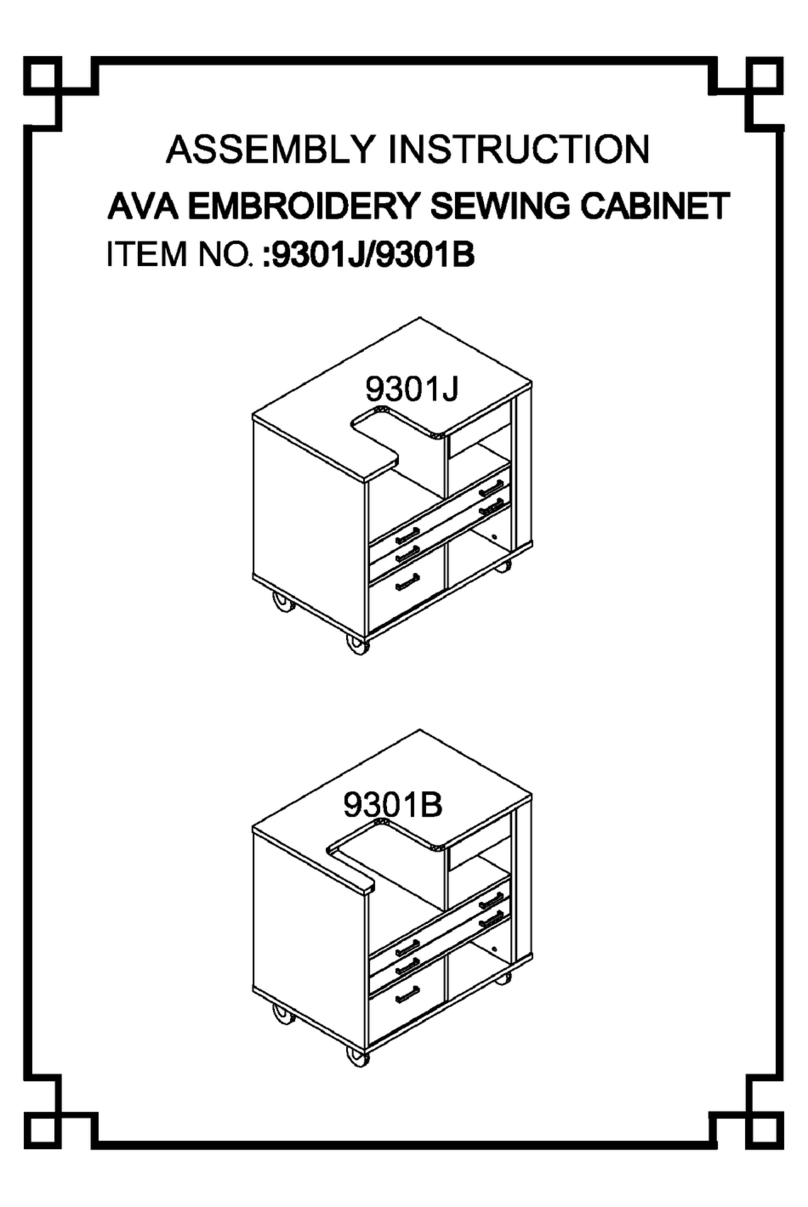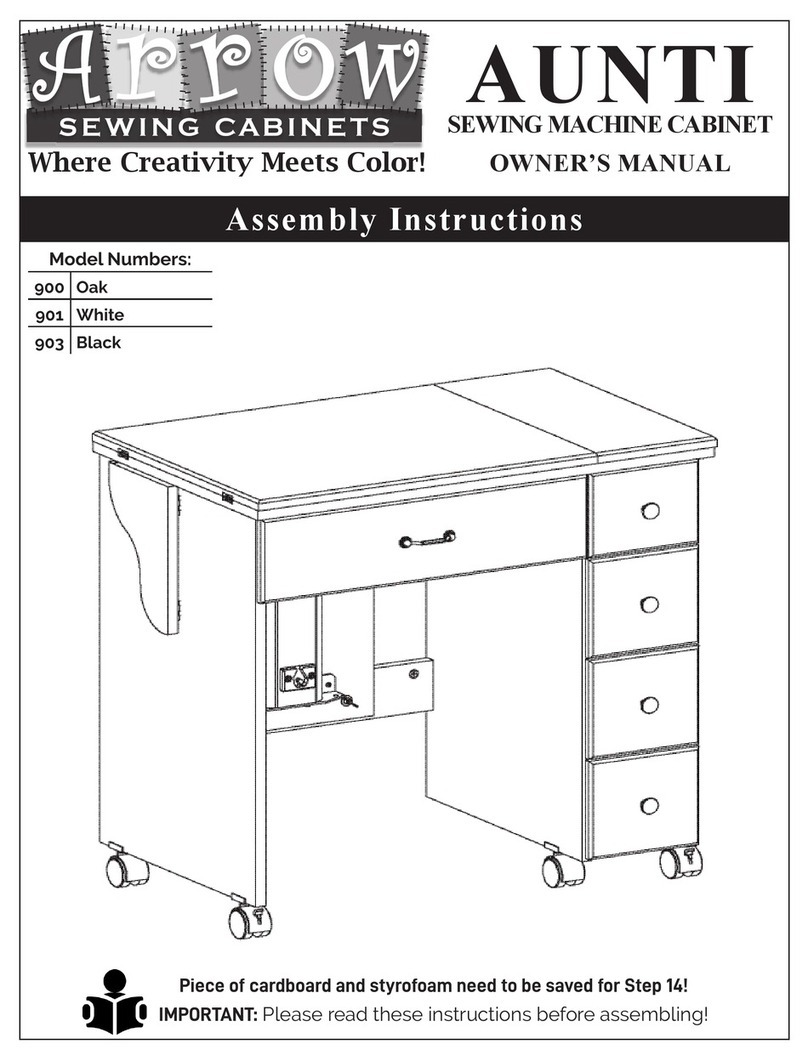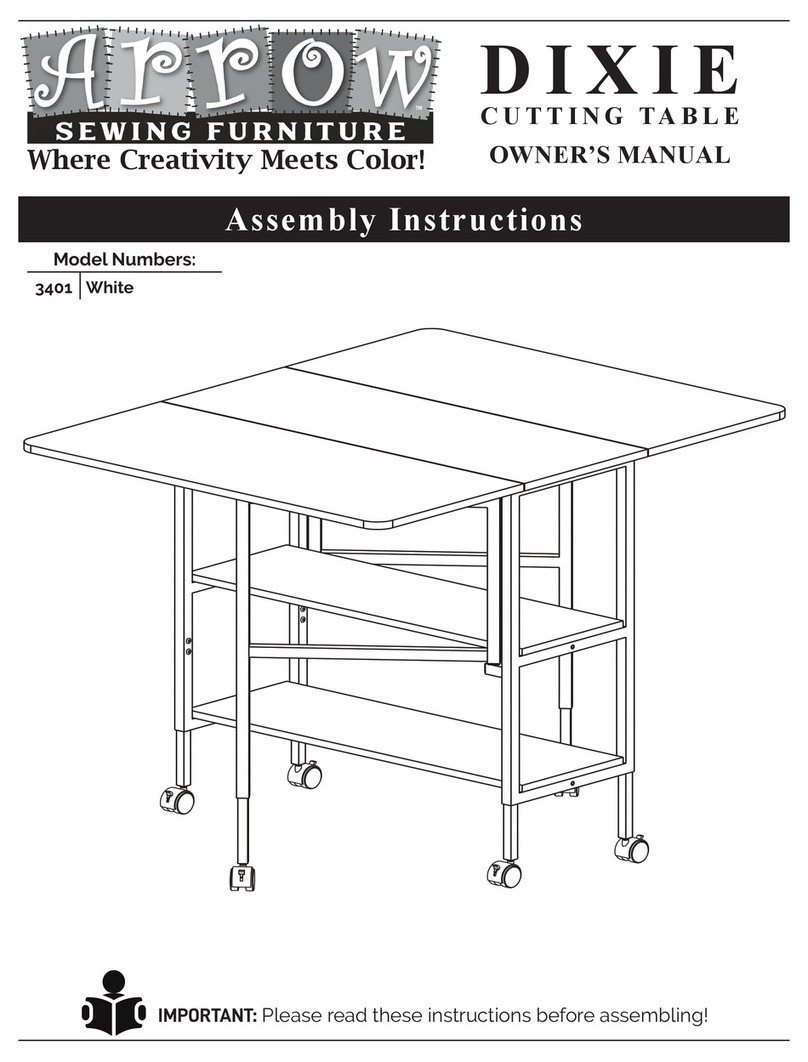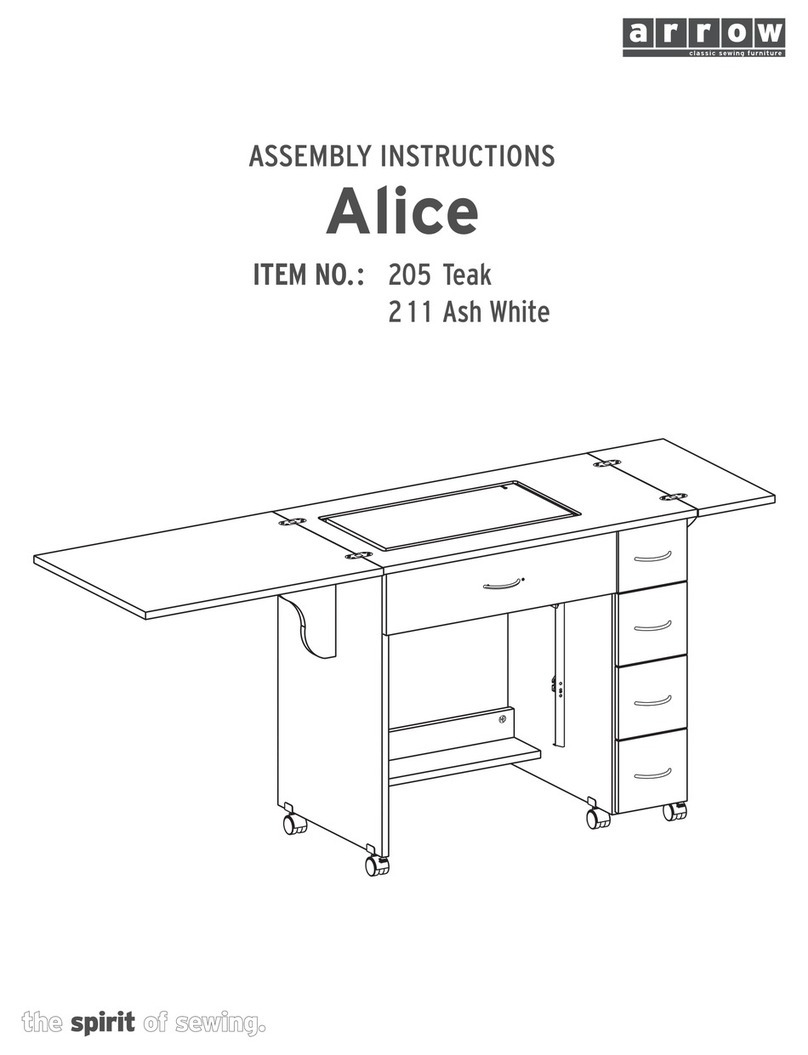Assembly
• Only to be assembled by a competent person - check carefully for complete and correct assembly before use.
• Dispose of packaging in an environmentally-friendly manner. Recycle cardboard and paper.
• Keep plastic and small parts out of the reach of children. Danger of suocation/choking.
Product care
• Unplug before servicing and cleaning.
• Wipe surfaces with a damp microbre cloth - do not spray cleaner near electrical parts or connections.
• Do not use chemical or abrasive cleaners.
• Do not leave work surface wet.
• Use a drinks coaster to prevent marks.
• Use a mouse mat to prevent abrasion of the work surface.
End of life disposal
• This product must be recycled in accordance with WEEE directives.
Column Number 2
Maximum Load 70kg
Maximum Speed 25mm/second
Input Voltage 100-240v
Lowest Position 710mm
Highest Position 1210mm
Desktop Size Width 1000-1600 mm
Depth 500-800 mm
Duty Cycle Continuous operation for
2 minutes at most after
pause for 18 minutes
Operating Temperature Range 0-40°C
DOWN button
UP button
Press the UP button to lift the desk.
Press the DOWN button to lower the desk.
Symptom Possible Cause Remedy
1No response from a long press of the DOWN
button after power is connected.
Cables not connected properly. Check connections and retry.
Power supply o. Check power supply.
Other fault. Contact your supplier.
2Desk does not lift when up button is pressed.
Overloaded (maximum load 70kg
including desktop). Check and lighten load if necessary.
Power or connection fault. Check power supply and connections
in Symptom 1.
Other fault. Contact your supplier.
3Cuts out during use.
Duty cycle exceeded 2 minutes on
- 18 minutes o.
Wait 30 minutes for the motor to cool
and retry.
Other fault. Contact your supplier.
4No response from pressing the UP or DOWN
buttons, after working for a period of time.
Duty cycle exceeded 2 minutes on
- 18 minutes o.
Wait 30 minutes for the motor to cool
and retry.
Other fault. Contact your supplier.
5During lifting the desktop automatically returns
Overloaded (maximum load 70kg
including desktop). Check and lighten load if necessary.
Desk is shaking too much.
TROUBLESHOOTING
SAFETY
HEIGHT CONTROL INSTRUCTIONS TECHNICAL DATA
Reset
When the desk is at the lowest position press the DOWN button
for 5 seconds.
Anti-collison
The control box includes a built-in sensor which detects
resistance. When encountering any object underneath the desk
the motor instantly stops and reverses. To turn o the anti-
collision function hold down the UP & DOWN buttons together
for 5 seconds.