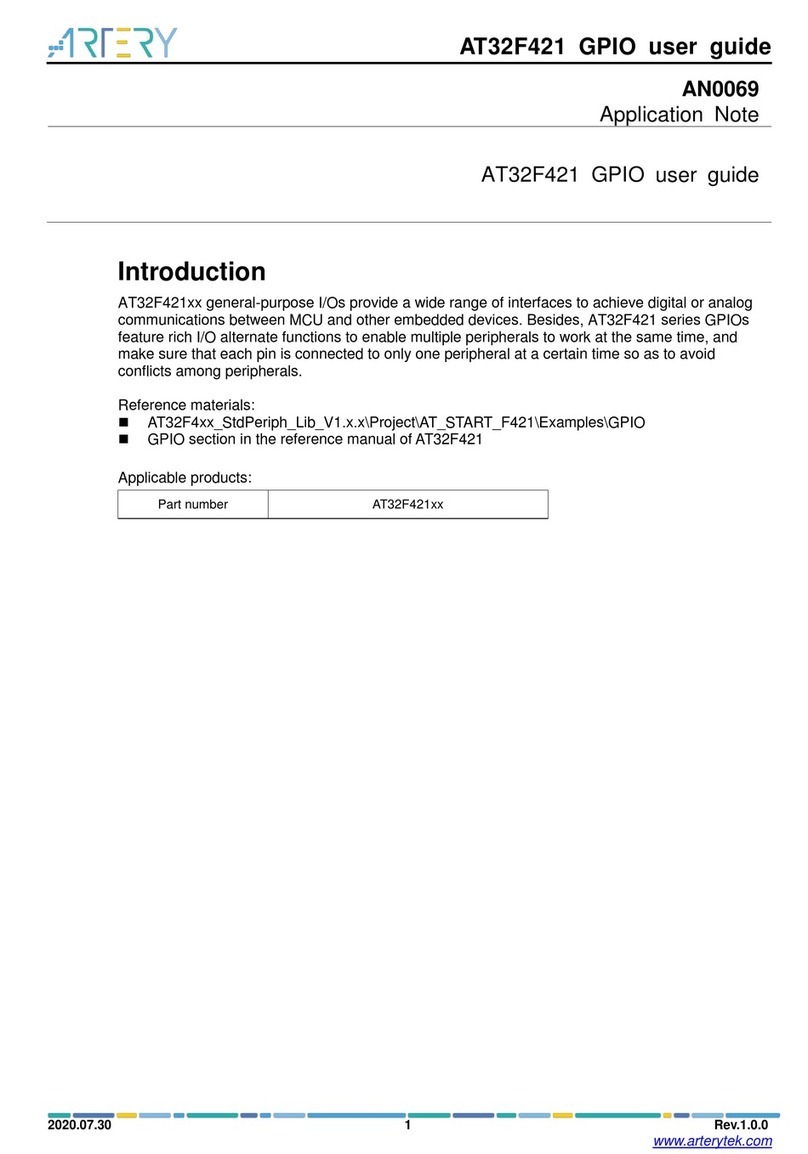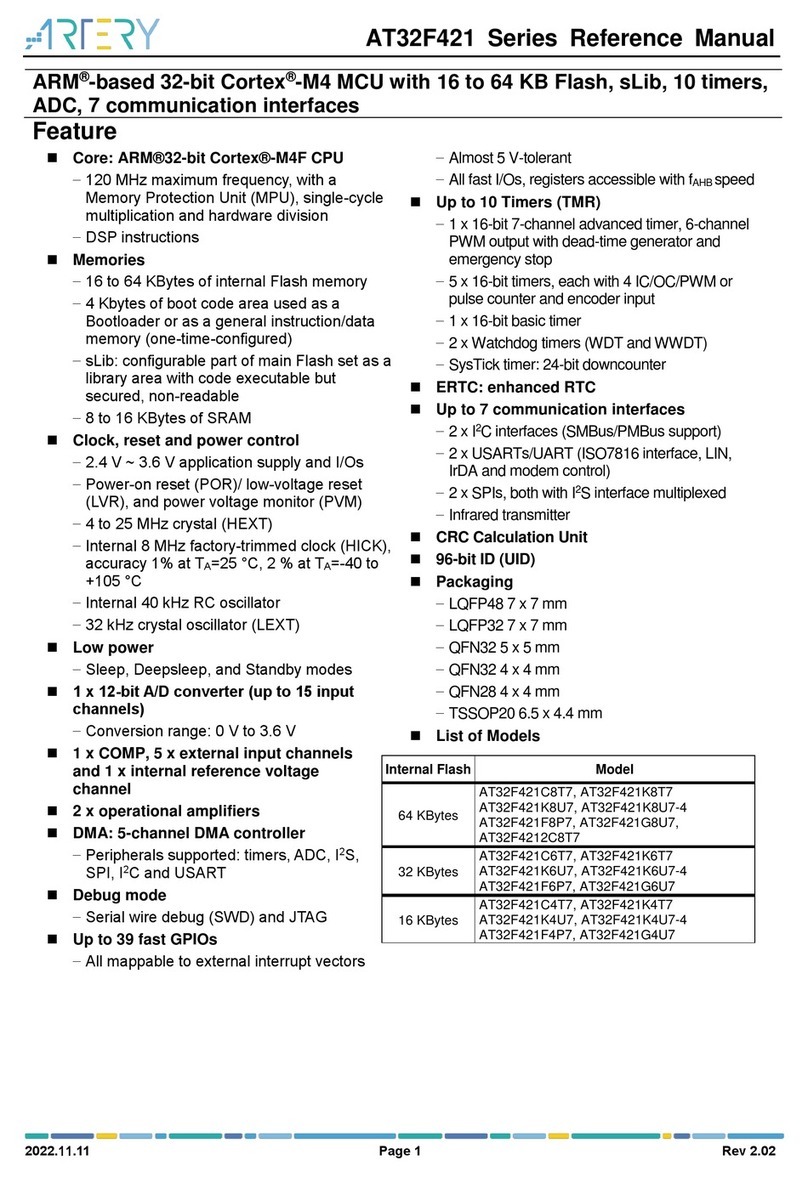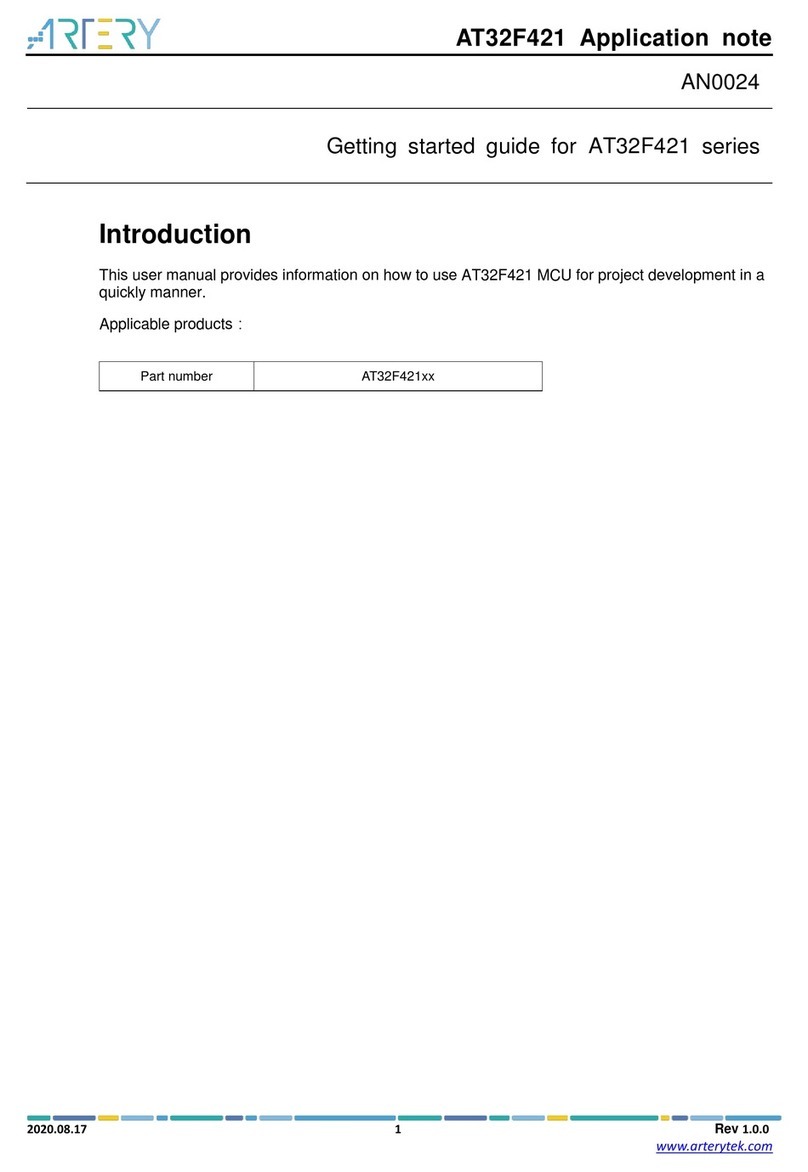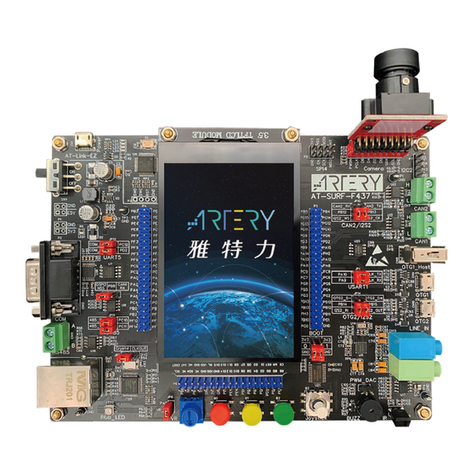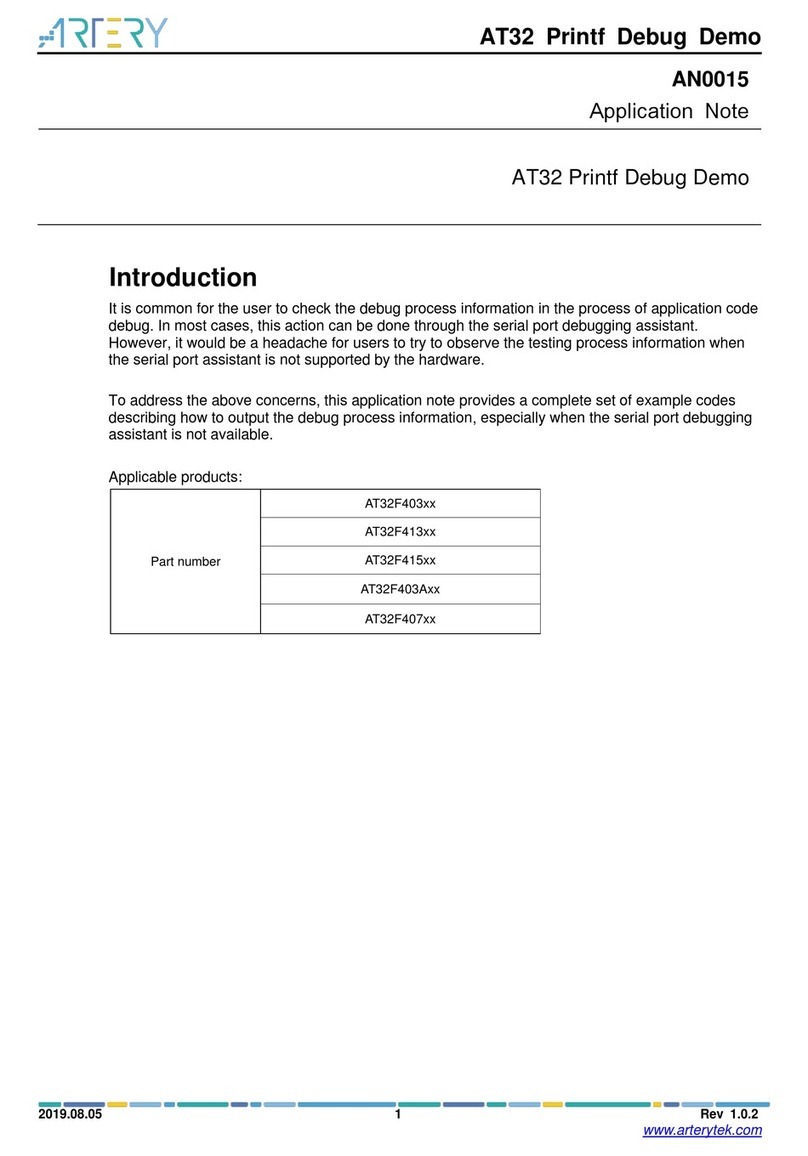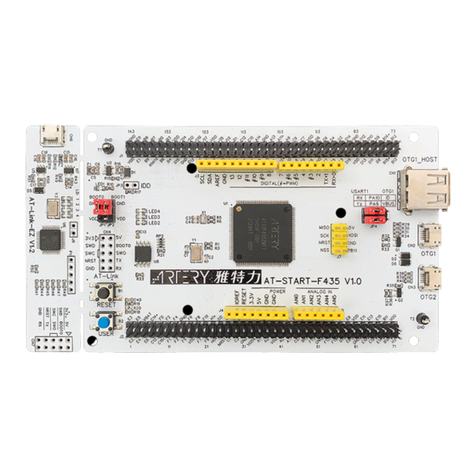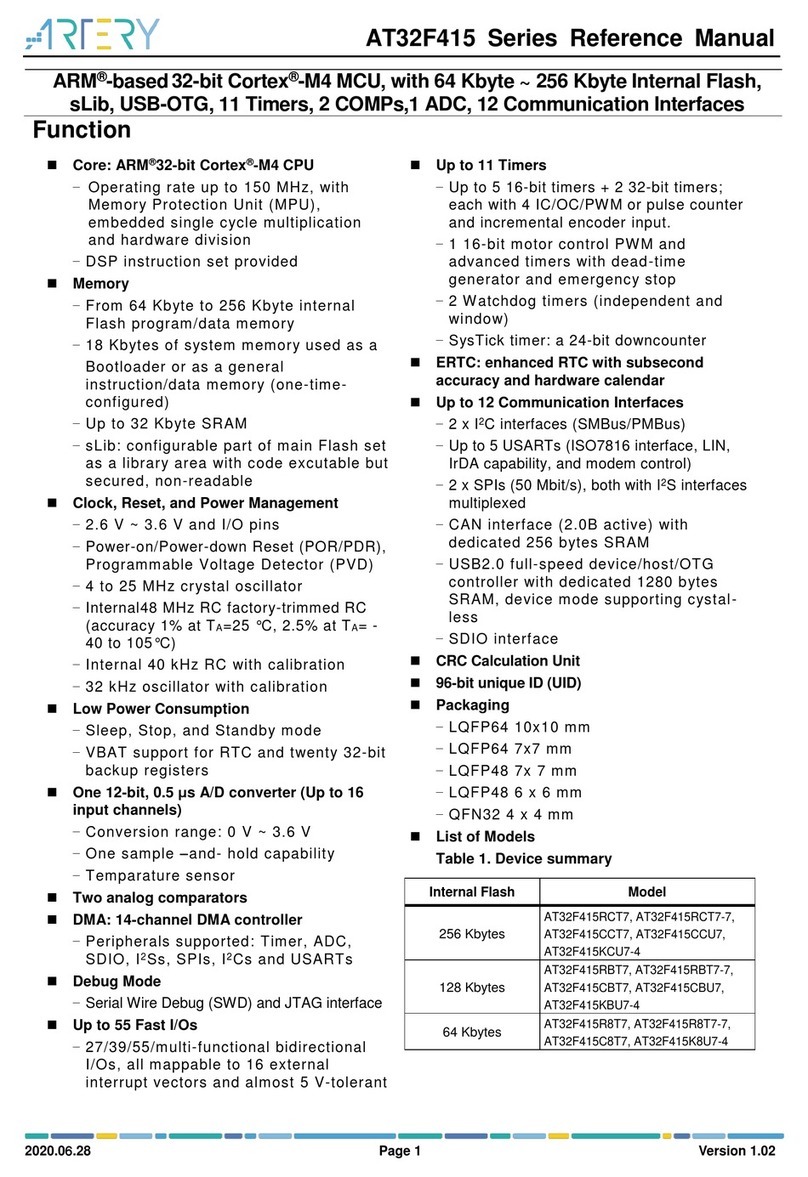AT-START-F403A User Manual
2020.12.15 2 Rev 1.20
Contents
1Overview................................................................................................................. 5
1.1 Features................................................................................................................... 5
1.2 Definition of terms .................................................................................................... 5
2Quick start.............................................................................................................. 6
2.1 Get started................................................................................................................6
2.2 Toolchains supporting AT-START-F403A..................................................................6
3Hardware and layout ............................................................................................. 7
3.1 Power supply selection............................................................................................. 9
3.2 IDD........................................................................................................................... 9
3.3 Programming and debugging.................................................................................10
3.3.1 Embedded AT-Link-EZ...............................................................................................10
3.3.2 20-pin ARM® standardJTAG connector.....................................................................10
3.4 Boot mode selection................................................................................................11
3.5 External clock source ..............................................................................................11
3.5.1 HSE clock source.......................................................................................................11
3.5.2 LSE clock source........................................................................................................11
3.6 LED indicators........................................................................................................ 12
3.7 Buttons...................................................................................................................12
3.8 USB device.............................................................................................................12
3.9 Connect to Bank3 of Flash memory via SPIM interface..........................................12
3.10 0 Ω resistors ...........................................................................................................13
3.11 Extension connectors............................................................................................. 14
3.11.1 ArduinoTM Uno R3 extension connector.....................................................................14
3.11.2 LQFP100 I/O extension connector.............................................................................15
4Schematic............................................................................................................. 16
5Revision history................................................................................................... 20