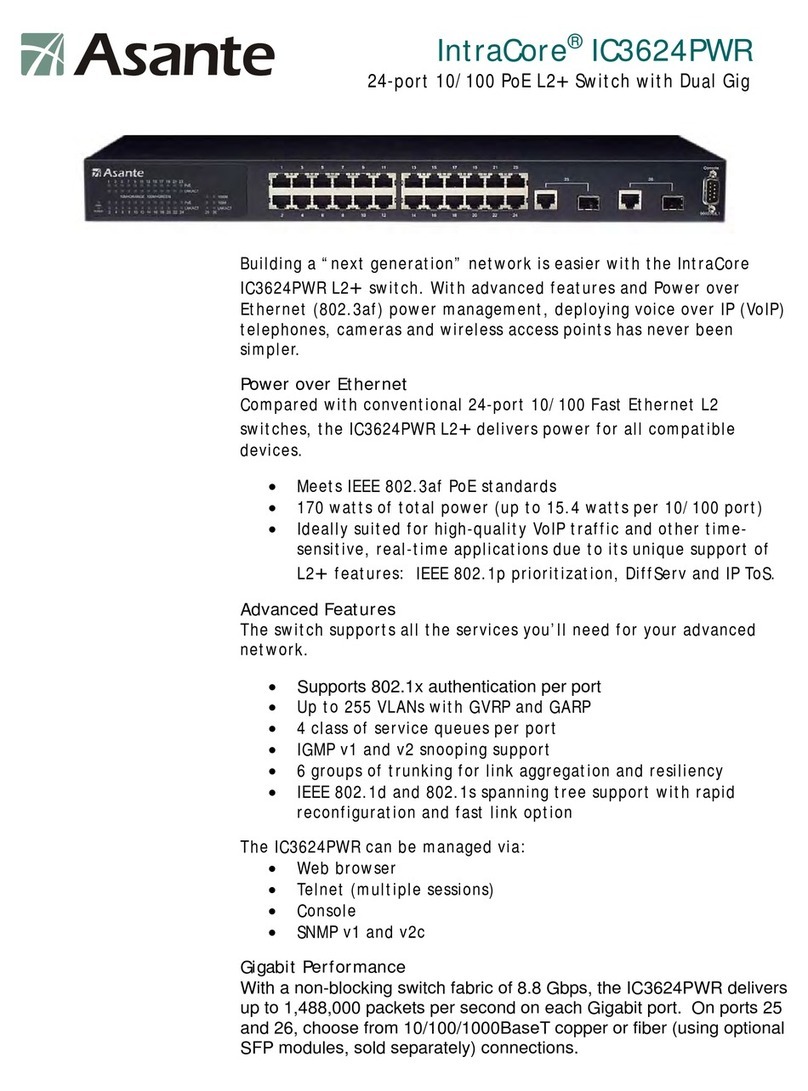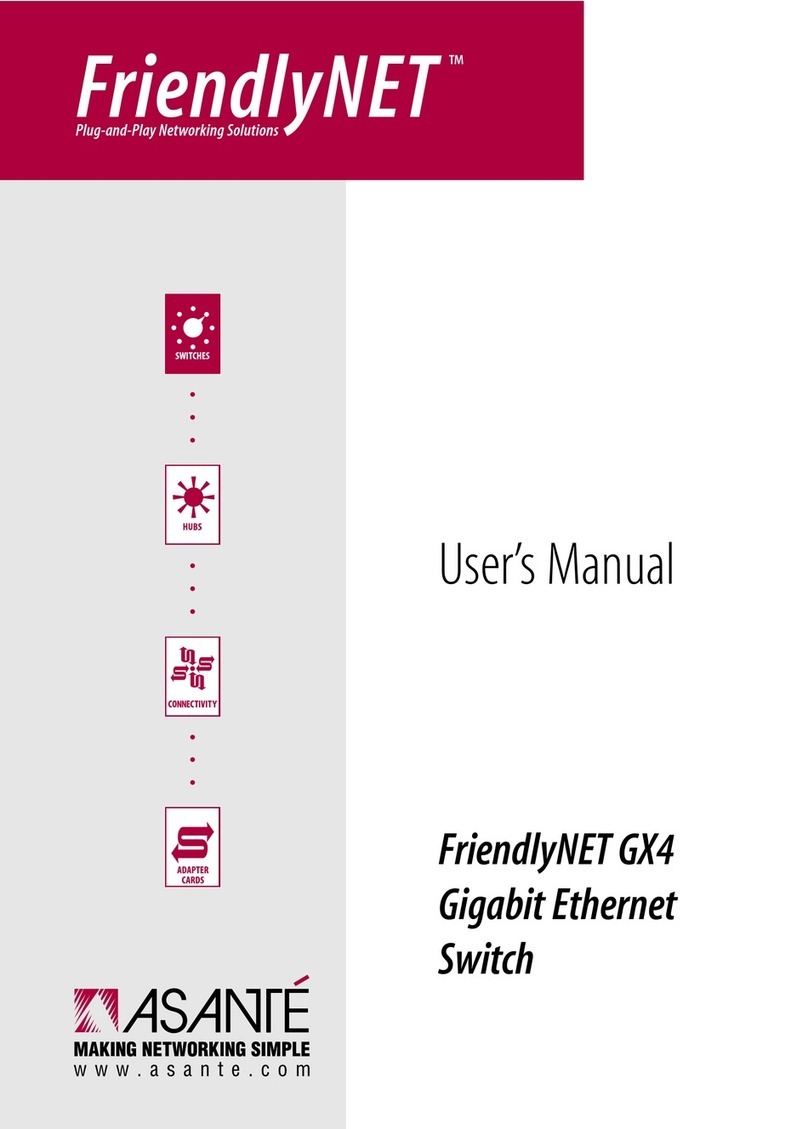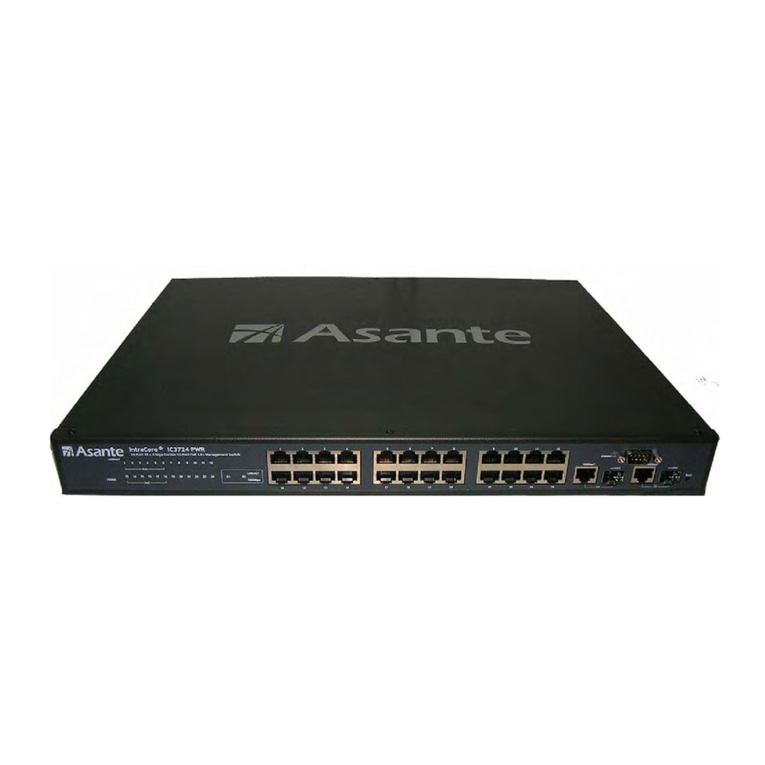Asante IntraCore 35516 Series User manual
Other Asante Switch manuals

Asante
Asante FriendlyNET GX6-2400W User manual
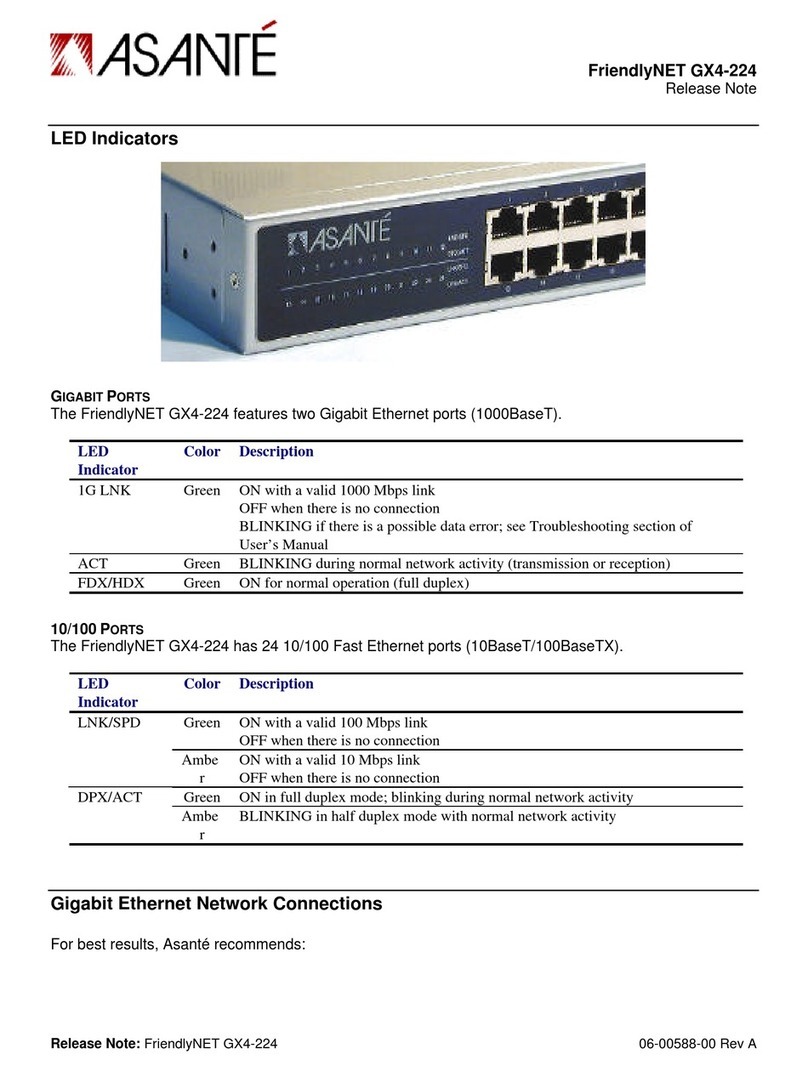
Asante
Asante FriendlyNET GX4-224 Instruction Manual

Asante
Asante IntraCore 35516 Series User manual

Asante
Asante FriendlyNET GX5-2400W User manual

Asante
Asante IntraCore 35160 Series User manual

Asante
Asante IntraCore 35160 Series User manual

Asante
Asante IntraCore 35516 Series User manual

Asante
Asante FriendlyNet FH208P User manual

Asante
Asante FriendlyNET FM2008 User manual
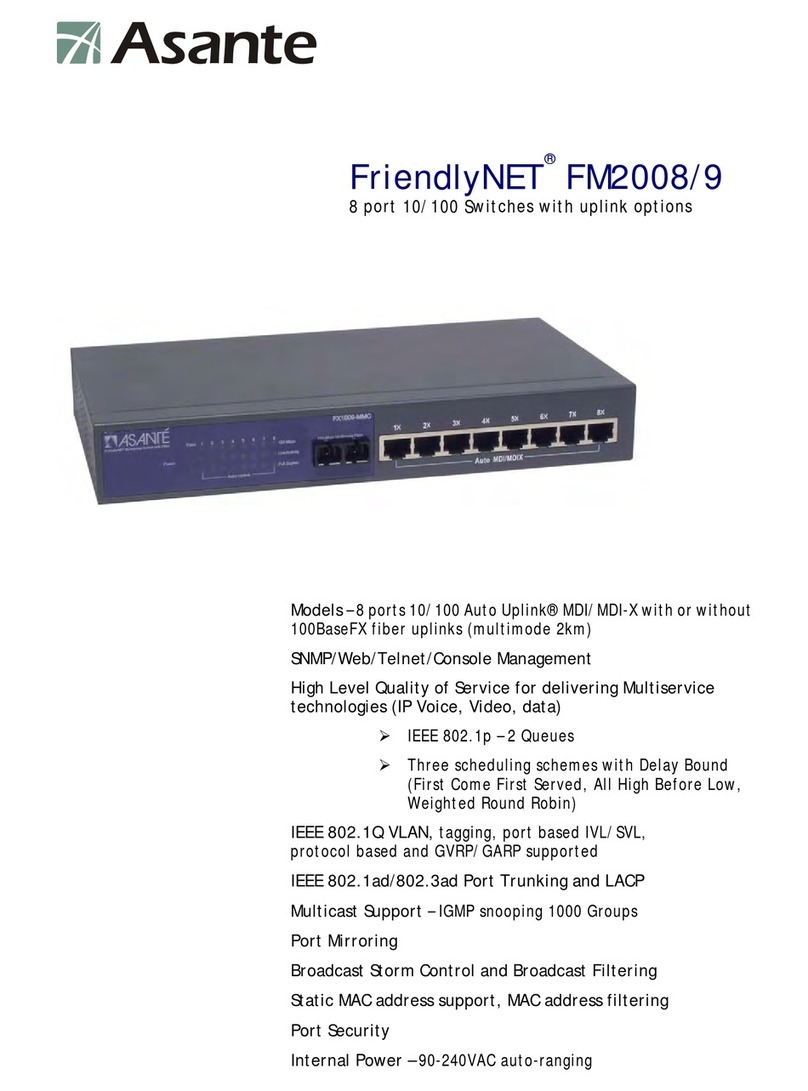
Asante
Asante FriendlyNET FM2008 User manual
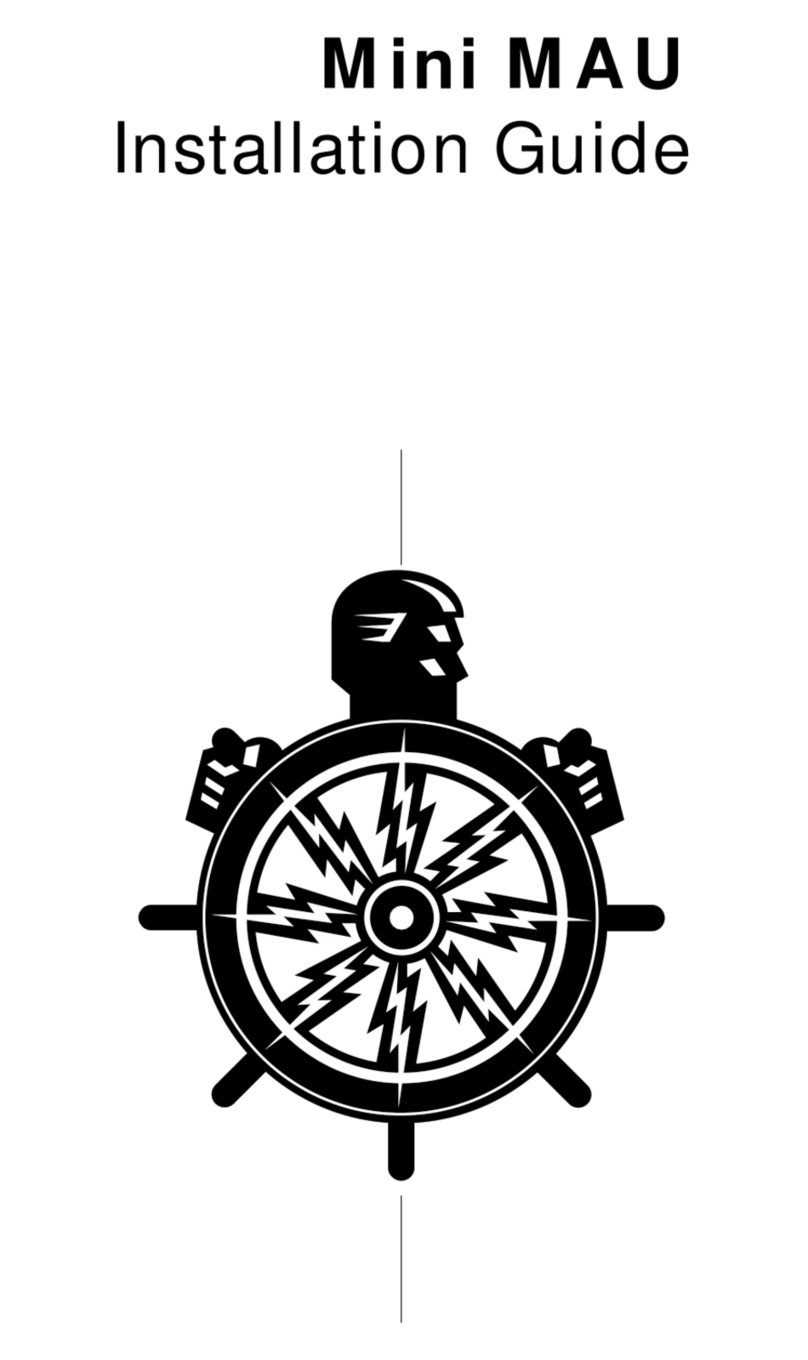
Asante
Asante 10Base2 Mini MAU User manual

Asante
Asante IntraCore 3524-2G Manual
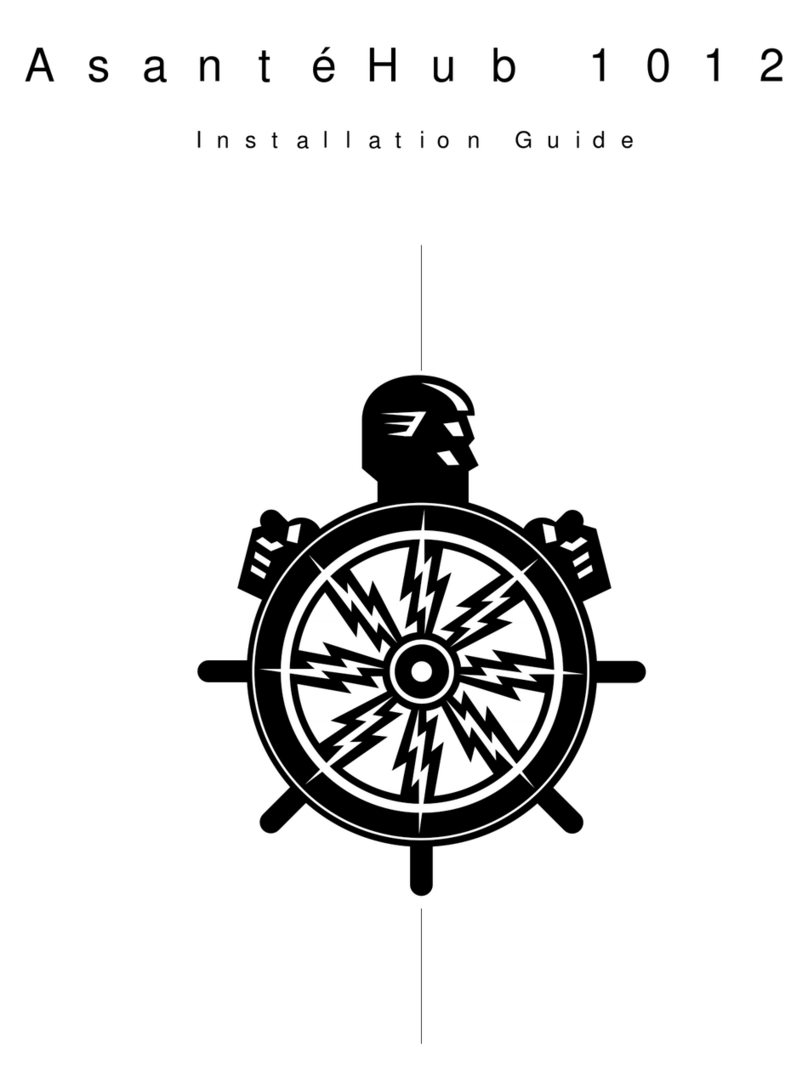
Asante
Asante AsanteBridge 1012 User manual

Asante
Asante FriendlyNET GX6-2400W User manual
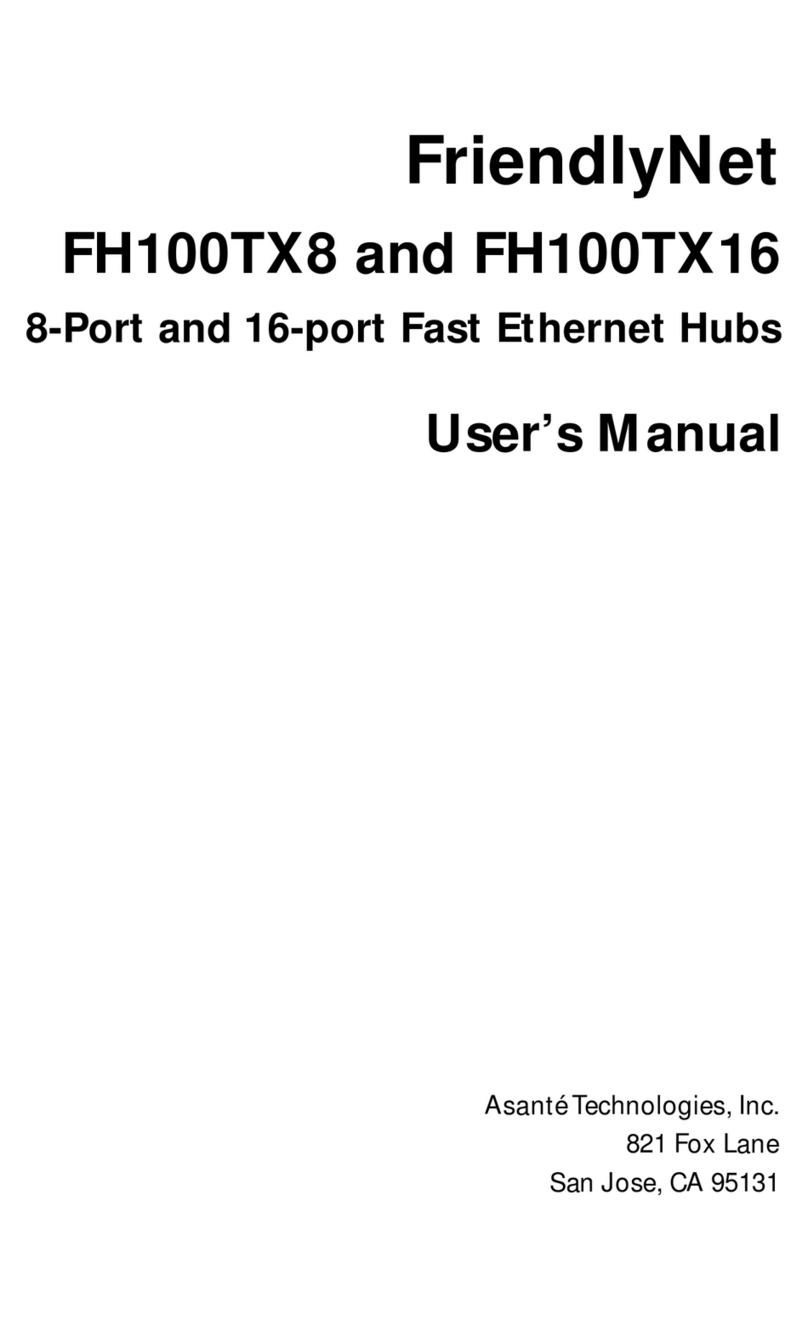
Asante
Asante FriendlyNet FH100TX16 User manual
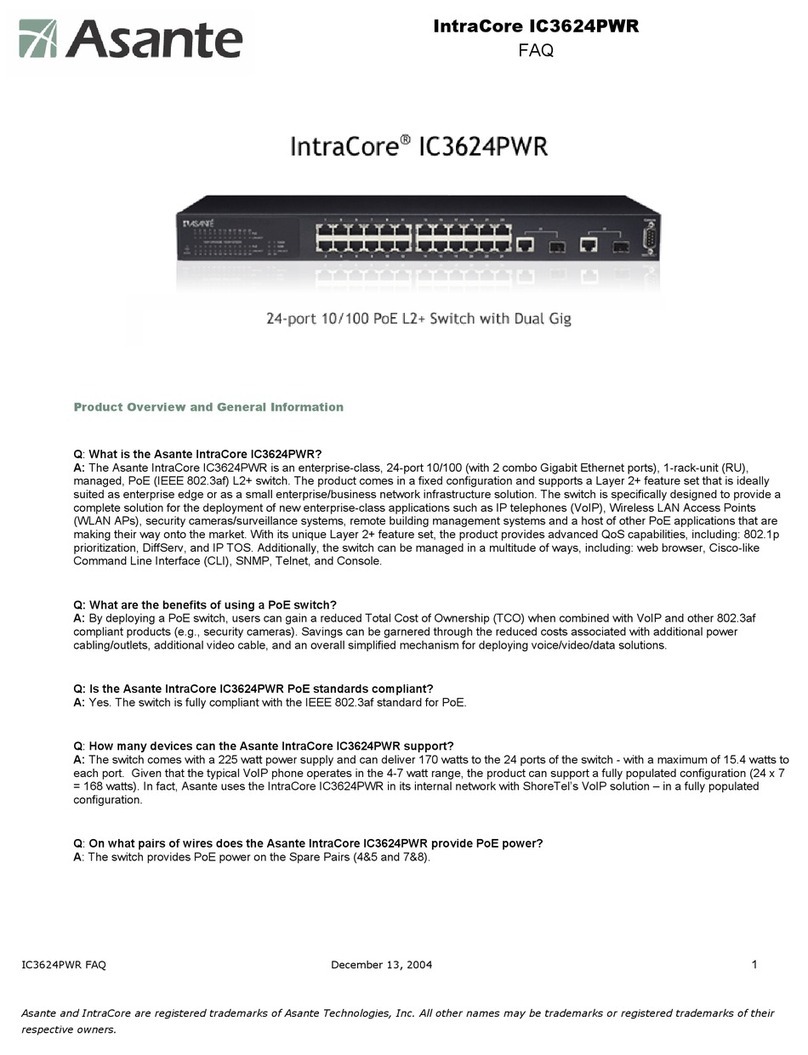
Asante
Asante IntraCore 3624PWR Manual
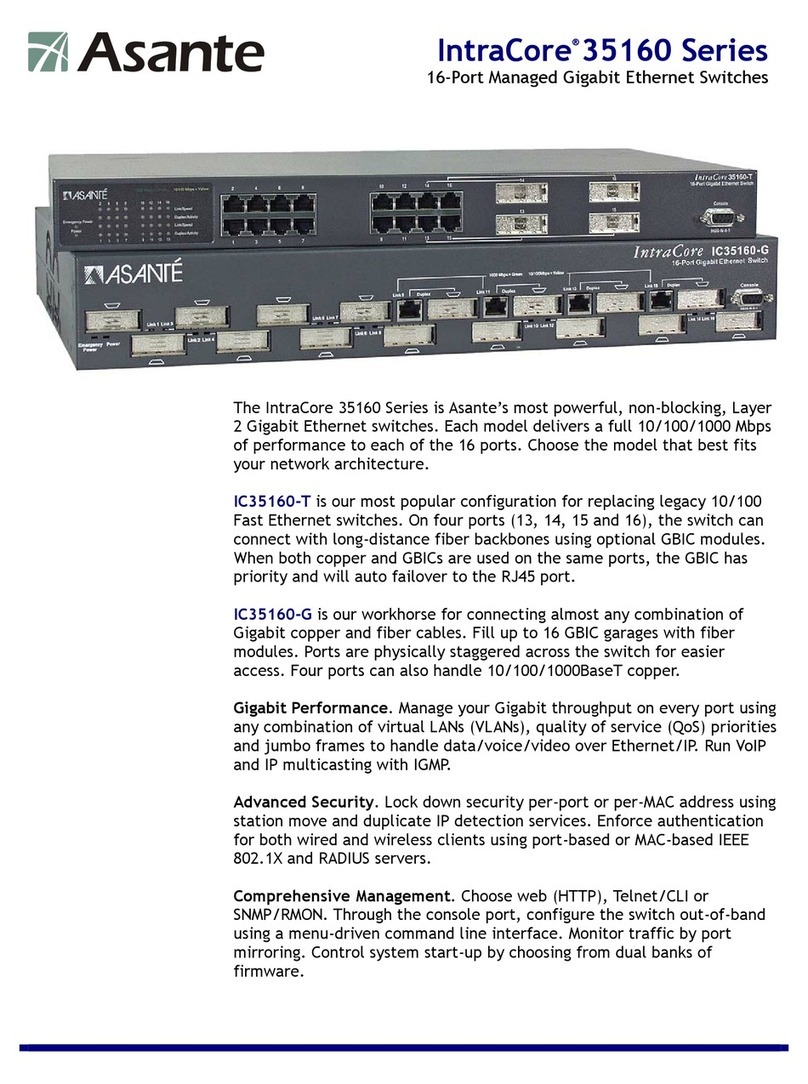
Asante
Asante IntraCore 35160 Series User manual
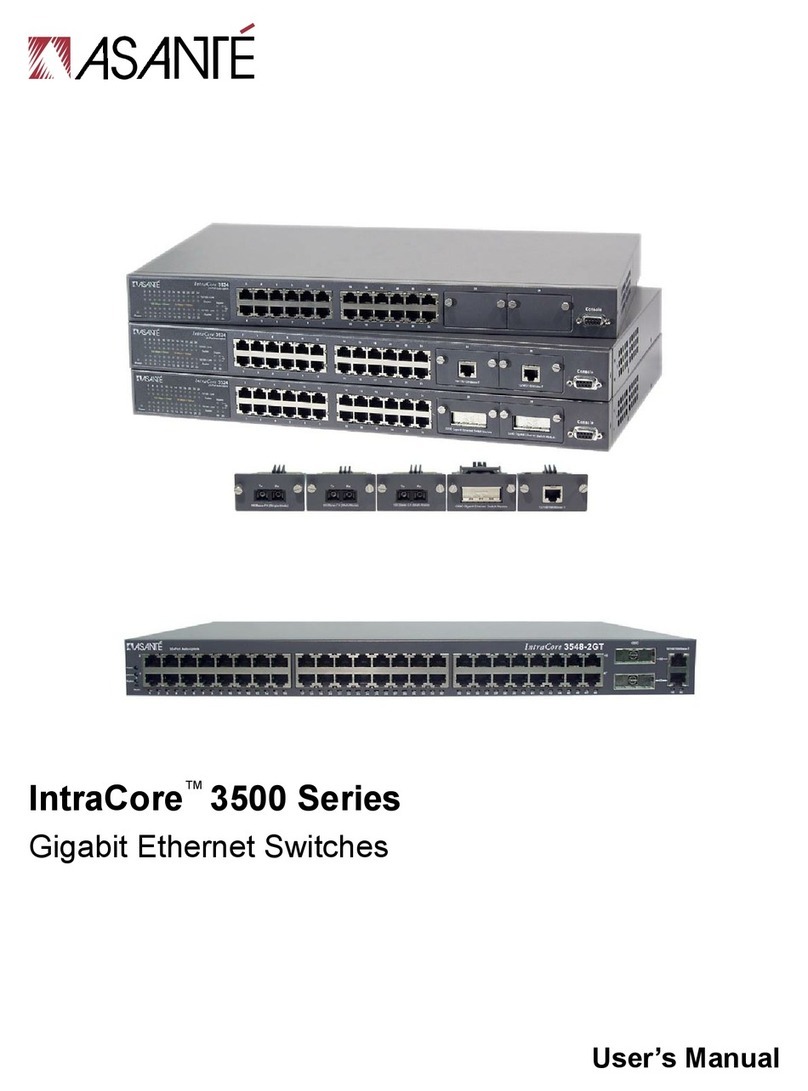
Asante
Asante 3500 User manual
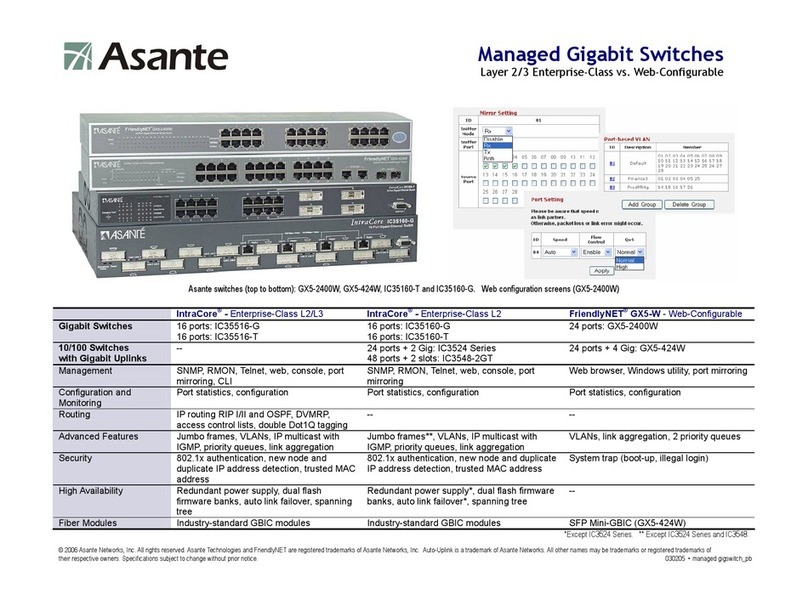
Asante
Asante FriendlyNET GX5-2400W User manual

Asante
Asante FriendlyNET FM2017 User manual