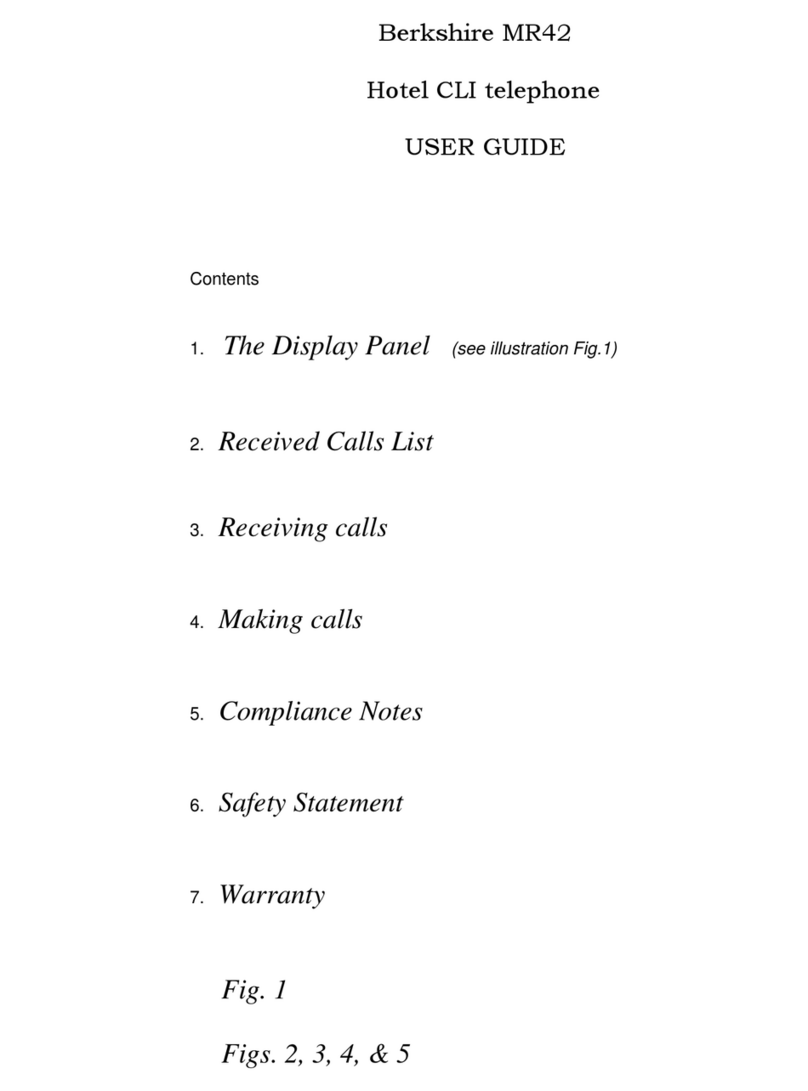2ascom Office 10 20316549en_ba_a0
Contents
(in alphabetical order)
cknowledgement tone ON/OFF . . . . . . . . . . . . . . . . . . . . . . . . . . . 10
ctivating callback if subscriber busy . . . . . . . . . . . . . . . . . . . . . . . . . 6
nswering a call . . . . . . . . . . . . . . . . . . . . . . . . . . . . . . . . . . . . . . . . 4
nswering a callback if no reply . . . . . . . . . . . . . . . . . . . . . . . . . . . . 6
nswering call waiting . . . . . . . . . . . . . . . . . . . . . . . . . . . . . . . . . . . 7
nswering the callback . . . . . . . . . . . . . . . . . . . . . . . . . . . . . . . . . . . 7
ppliance functions . . . . . . . . . . . . . . . . . . . . . . . . . . . . . . . . . . . . . 8
ppointment reminder call (wake-up call) . . . . . . . . . . . . . . . . . . . . 11
Basic functions . . . . . . . . . . . . . . . . . . . . . . . . . . . . . . . . . . . . . . . . . 4
Brokering . . . . . . . . . . . . . . . . . . . . . . . . . . . . . . . . . . . . . . . . . . . . . 6
Call forwarding . . . . . . . . . . . . . . . . . . . . . . . . . . . . . . . . . . . . . . . . 11
Call transfer (switching) . . . . . . . . . . . . . . . . . . . . . . . . . . . . . . . . . . . 6
Conference . . . . . . . . . . . . . . . . . . . . . . . . . . . . . . . . . . . . . . . . . . . . 6
Dialling a call number from the private directory . . . . . . . . . . . . . . . . 4
Dialling a call number via the digit keys . . . . . . . . . . . . . . . . . . . . . . . 4
Dialling an outside destination . . . . . . . . . . . . . . . . . . . . . . . . . . . . . 5
Dialling via a user-programmable key . . . . . . . . . . . . . . . . . . . . . . . . 4
Display and keyboard . . . . . . . . . . . . . . . . . . . . . . . . . . . . . . . . . . . . 3
Ending a call . . . . . . . . . . . . . . . . . . . . . . . . . . . . . . . . . . . . . . . . . . . 4
Function . . . . . . . . . . . . . . . . . . . . . . . . . . . . . . . . . . . . . . . . . . . . . 11
Function codes . . . . . . . . . . . . . . . . . . . . . . . . . . . . . . . . . . . . . . . . 11
Glossary . . . . . . . . . . . . . . . . . . . . . . . . . . . . . . . . . . . . . . . . . . . . . . 3
Important Telephone Numbers . . . . . . . . . . . . . . . . . . . . . . . . . . . . 12
Inquiry call . . . . . . . . . . . . . . . . . . . . . . . . . . . . . . . . . . . . . . . . . . . . 5
Installation . . . . . . . . . . . . . . . . . . . . . . . . . . . . . . . . . . . . . . . . . . . 12
Keying in digits during a call . . . . . . . . . . . . . . . . . . . . . . . . . . . . . . . 7
Last-number redialling . . . . . . . . . . . . . . . . . . . . . . . . . . . . . . . . . . . . 4
LED display . . . . . . . . . . . . . . . . . . . . . . . . . . . . . . . . . . . . . . . . . . . . 8
Other functions . . . . . . . . . . . . . . . . . . . . . . . . . . . . . . . . . . . . . . . . 11
Preprogrammed call diversion . . . . . . . . . . . . . . . . . . . . . . . . . . . . . 11
Programming user-programmable keys . . . . . . . . . . . . . . . . . . . . . . . 9
Putting a call on hold . . . . . . . . . . . . . . . . . . . . . . . . . . . . . . . . . . . . 5
Safety advice . . . . . . . . . . . . . . . . . . . . . . . . . . . . . . . . . . . . . . . . . . .2
Scope of delivery . . . . . . . . . . . . . . . . . . . . . . . . . . . . . . . . . . . . . . .12
Setting the handset volume . . . . . . . . . . . . . . . . . . . . . . . . . . . . . . . .8
Setting the ringing pattern . . . . . . . . . . . . . . . . . . . . . . . . . . . . . . . .10
Setting the ringing rate . . . . . . . . . . . . . . . . . . . . . . . . . . . . . . . . . . .10
Setting the ringing volume . . . . . . . . . . . . . . . . . . . . . . . . . . . . . . . .10
Telephony functions . . . . . . . . . . . . . . . . . . . . . . . . . . . . . . . . . . . . . .5
Using the memory locations (private directory) . . . . . . . . . . . . . . . . . .8
Safety advice
General
This telephone is to be operated on an scotel private branch exchange
only.
Please follow the instructions in this User Guide and keep the User Guide
handy and in a safe place.
Connection
Plug the telephone's connecting cables into the appropriate sockets
only. Never try and change the plugs on the connecting cables.
Location
Place your telephone on a non-slip surface.
Choose a location with an ambient temperature between +5 °C and
approx. +35 °C.
Do not expose the telephone to direct sunlight or other sources of heat.
void wet or dusty locations.
void locations where your telephone is exposed to aggressive liquids or
vapours/steam.