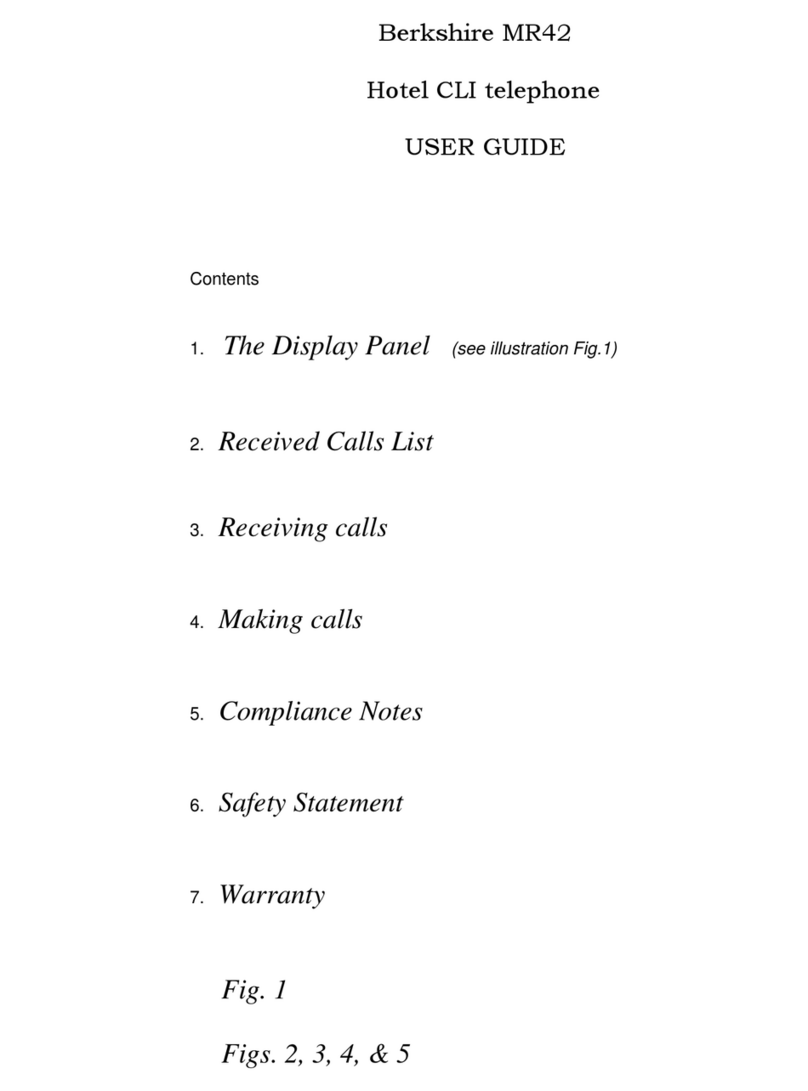Features
Hands-free speech
A loudspeaker on the back of the
phone offers excellent sound quality
and can be used for hands-free speech
and conference calling.
Vibrator alert
For noisy environments or when discre-
tion is required, the built-in vibrator
makes silent calls “heard”.
Phone book
Contains up to 100 names and num-
bers.
Entries can be added, deleted or modi-
fied directly in the phone or by using
Cordless Phone Manager (CPM) soft-
ware.
Supports Call-by-Name and Quick Call-
by-Name for fast access.
Redial
Enables you to redial the last 20 dialled,
answered and missed calls.
Missed call function
In idle mode, a “Who Called?” warn-
ing is displayed if there have been
missed calls.
Mute function
Press the Mute button to disconnect
the microphone during a call.
Illuminated graphic display
Two lines of text with twelve characters
each and one line of status icons are
shown in the illuminated display.
Phone & key lock
Protect the phone against misuse using
a PIN code. Avoid accidental phone
calls using the key lock.
Alarm clock
Avoid missing appointments or dead-
lines. You cannot miss when the
phone starts to vibrate and ring, and
the warning and display lights start to
flash.
Personalise your phone
Personalise your phone by selecting
settings such as key click sound, dis-
crete ringing, melody selection, vibrat-
ing alert, key lock, PIN code, language,
display contrast, display backlight, ring
volume, phone lock, and more.
Advanced system features*
Message Waiting Indication (MWI)
Message key
Calling Line Identification Presentation
(CLIP)
Connected Line Presentation (COLP)
Calling Name/Number Recognition
(CNR)
Time & date
Accessories/options
Desktop charger
Charging rack
Protective leather case
Swivel clip
Cordless Phone Manager (CPM)
* The advanced features are system
dependent and may require additional
equipment.
Ascom Tateco AB
Wireless Solutions
P.O. Box 8783 SE-402 76 GÖTEBORG
T +46 31 55 93 00 F +46 31 55 20 31
www.ascom.com/ws
M0270301 Ver ASep 2004 Ascom Tateco AB
Specifications are subject to change without notice.
ascom