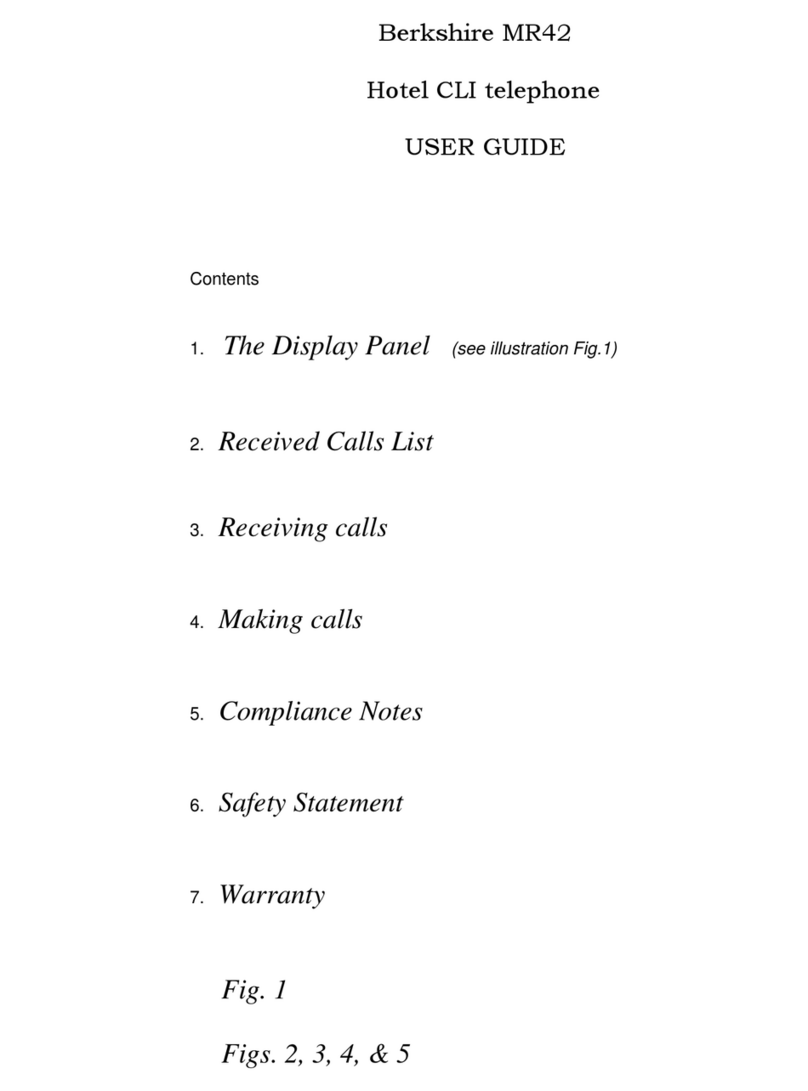Features
Sending/receiving messages
Powerful messaging capabilities which
allow you to view messages while
talking on the phone. Receive instant
messages and send text messages
from one phone to another.
Compatible with the Ascom 9d sys-
tem and other 9d portables.
Hands-free function
The built-in hands-free and loud-
speaker function allows you to talk
and work at the same time. Excellent
sound quality facilitates hands-free-
speech and conference calling.
Phonebooks
• Personal (100 entries)
Entries can be added, deleted or
modified directly in the phone or
by using Cordless Phone Manager
(CPM) software. Supports Call-by-
Name and Quick Call-by-Name for
fast access.
• Company (1000 entries)
For numbers common to all users.
Downloaded using the CPM soft-
ware tool.
Both company and personal phone-
books can be searched simultane-
ously.
• Access to central phonebook
Allows all cordless phone users
direct access to a common database
with an unlimited number of entries
– providing up-to-date information
the second it is available.
Redial
Enables you to redial the last 20
dialled, answered and missed calls.
Missed call function
In idle mode, a “Check Who Called?”
alert message is displayed if there
have been missed calls.
Easy access to PBX services
(e.g. voicemail)
An icon indicates a new voice-mail,
which can be accessed by pressing a
pre-programmed key. Helps to make
voice-mail usage even more efficient.
Phone & key lock
Protect the phone against misuse
using a PIN code.
Protect the keypad against uninten-
tional use using the key lock.
Large graphic display
Six lines of text and icons are shown
on the illuminated display.
Adjustable contrast.
Vibrator alert
For noisy environments or when dis-
cretion is required, the built-in vibrator
makes silent calls “heard”.
Mute function
Press the Mute button to disconnect
the microphone during a call.
Calculator
Easy-to-use and always within reach
when you need it.
Alarm clock
Avoid missing appointments or
deadlines. You cannot miss when the
phone starts to vibrate and ring, and
the warning and display lights start
to flash.
Personalise your phone
Choose your own settings such as key
click sound, discrete ringing, melody
selection, vibrating alert, key lock,
PIN code, language, display contrast,
display backlight, ring volume, phone
lock, and more.
Advanced system features*
Message Waiting Indication (MWI)
Message key
Calling Line Identification Presentation
(CLIP)
Connected Line Presentation (COLP)
Calling Name/Number Recognition
(CNR)
Time & date
Accessories
Headsets with microphone on cable
or boom
Bluetooth module
Desktop charger
Charging rack
Swivel clip
Leather case
Cordless Phone Manager (CPM)
* The advanced features are system
dependent and may require additional
equipment.
Ascom Wireless Solutions
Ascom Tateco AB
P.O. Box 8783 SE-402 76 Göteborg
T +46 31 55 93 00 F +46 31 55 20 31
www.ascom.com/ws
M0267101 Ver C June 2005 Ascom Wireless Solutions
Specifications are subject to change without notice.
ascom