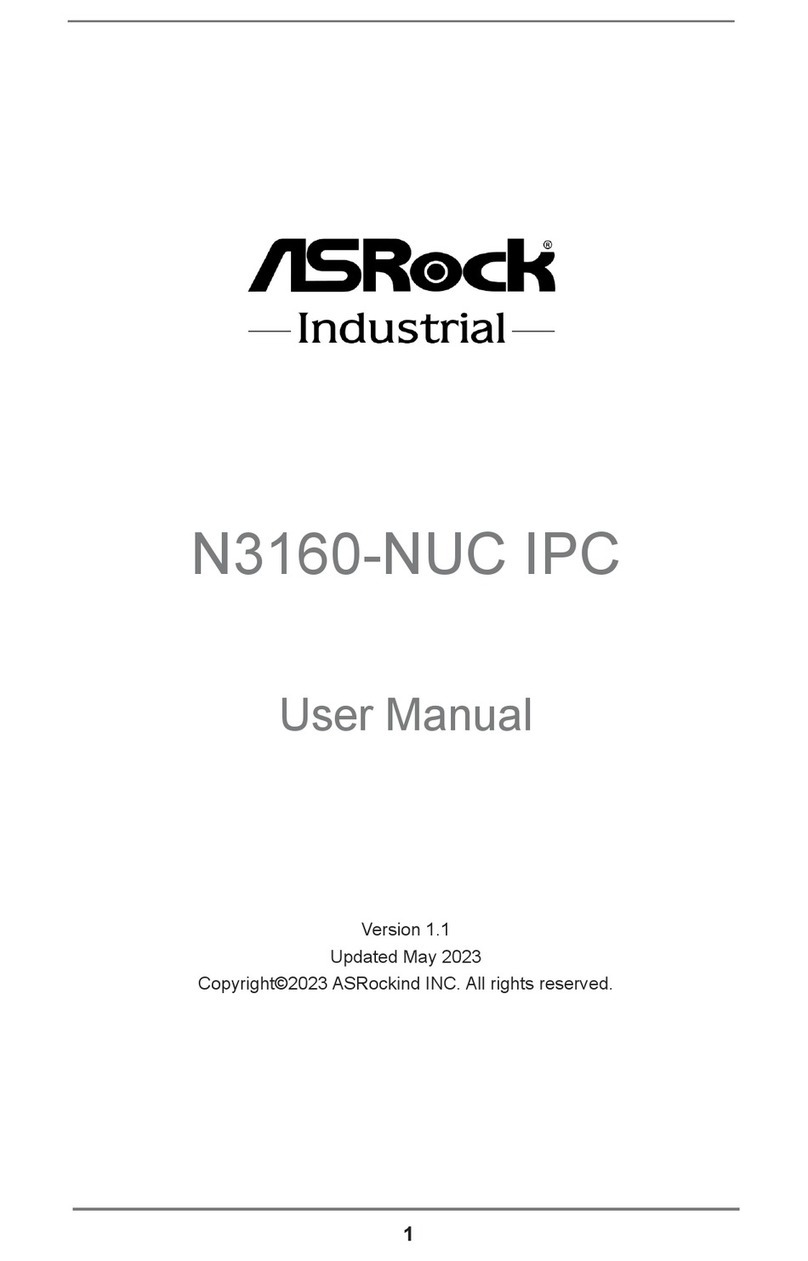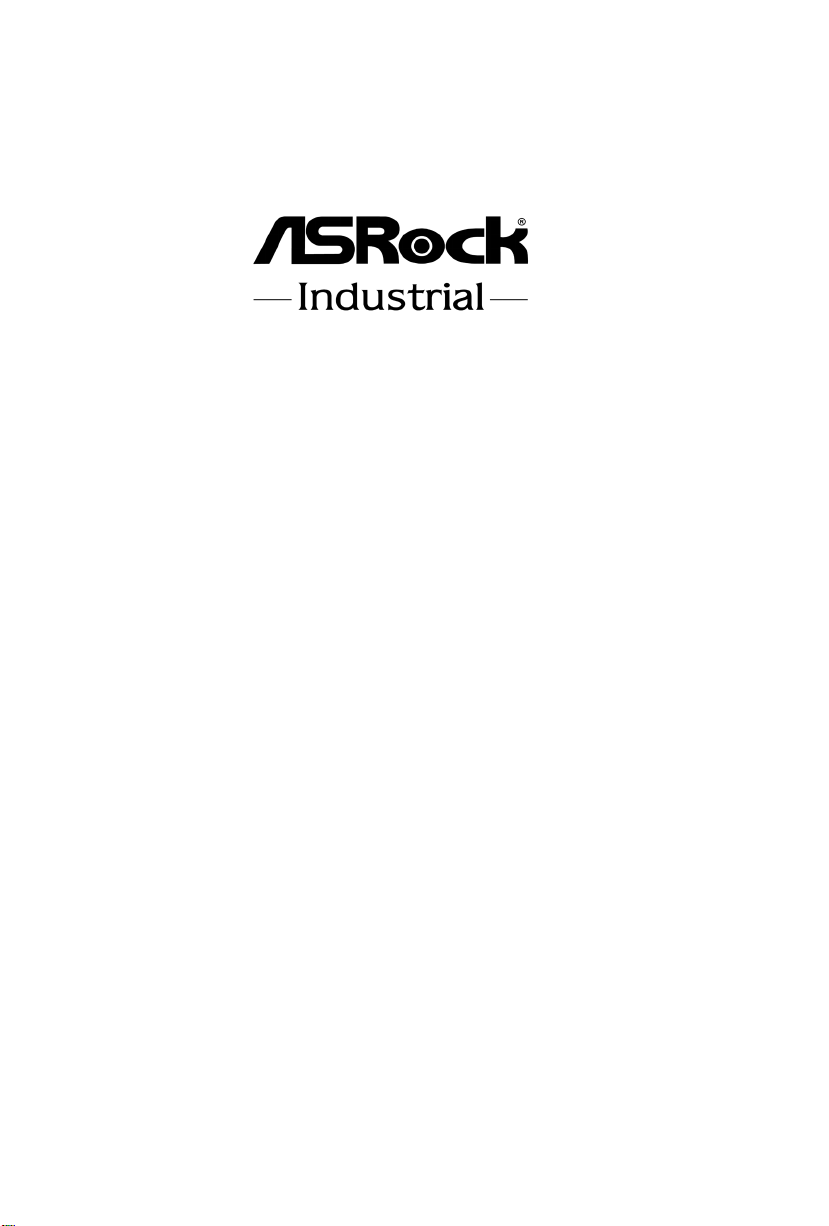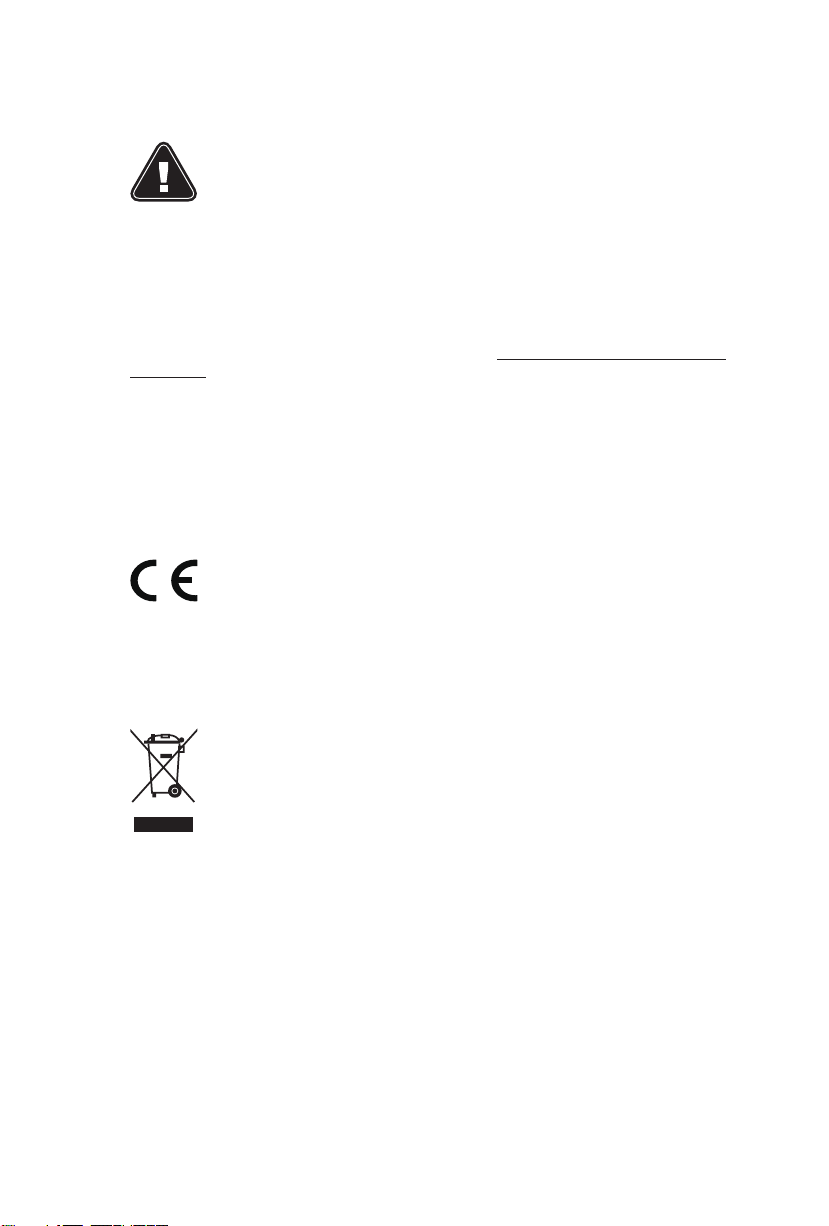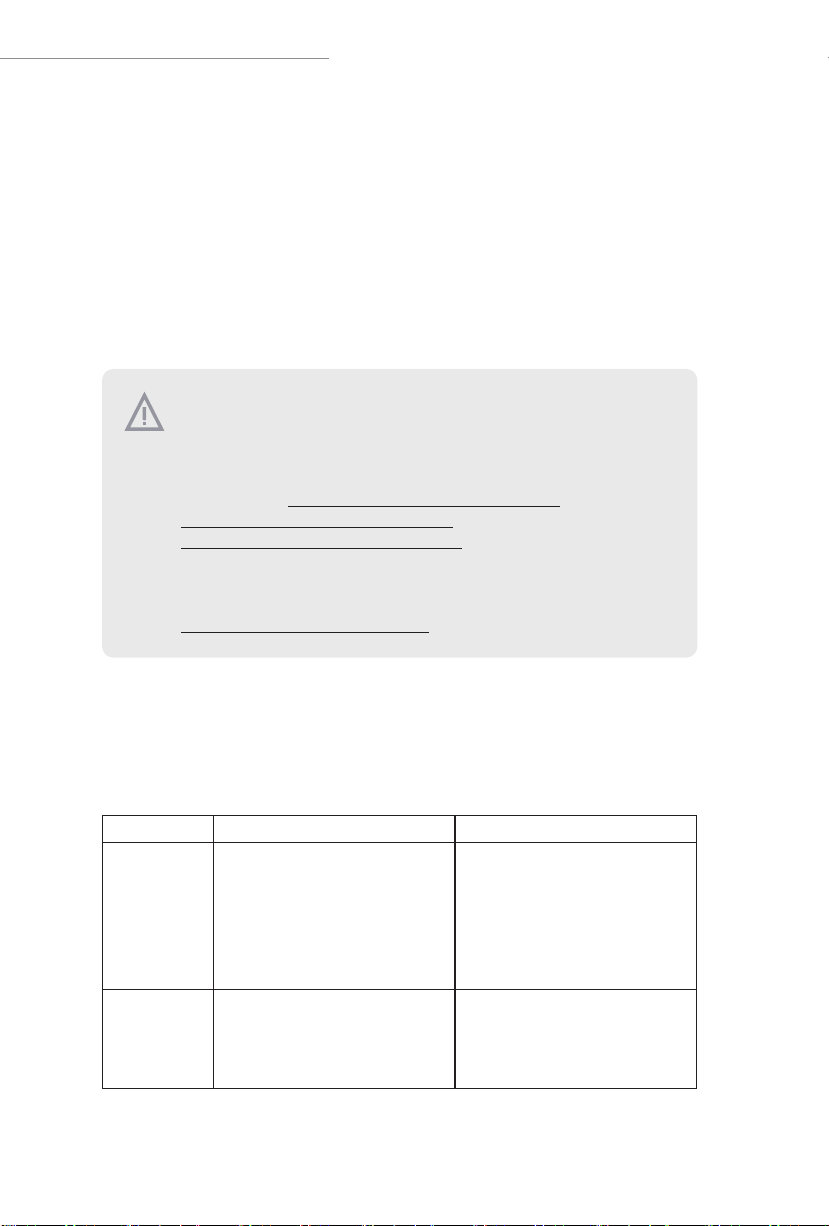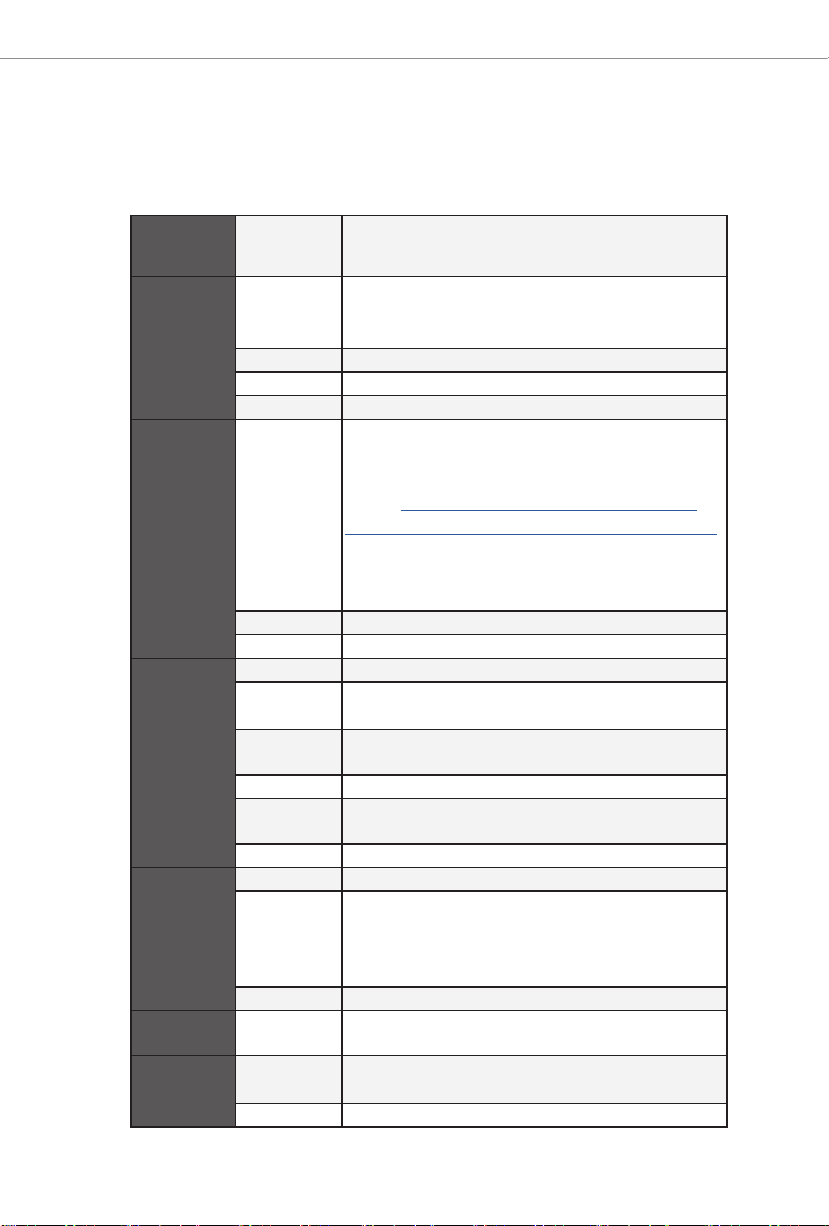ASRock Industrial IMB-1239-WV User manual
Other ASRock Industrial Motherboard manuals
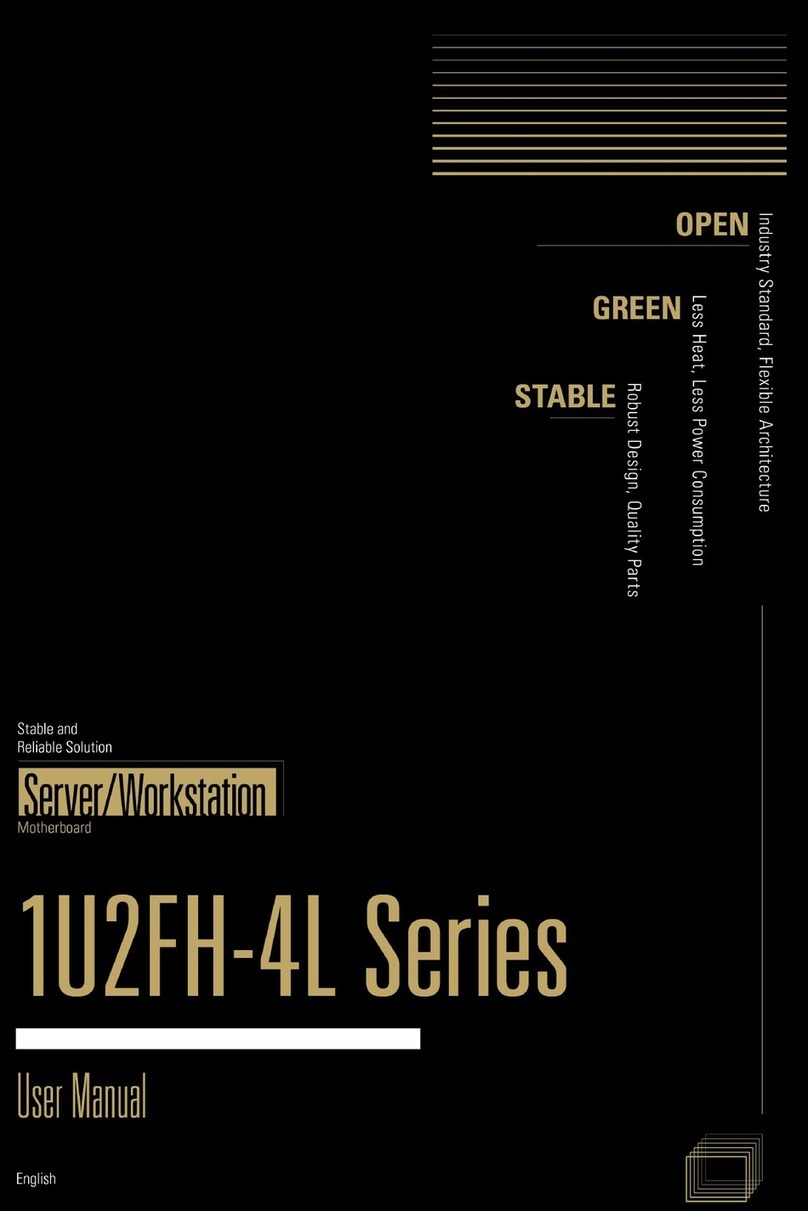
ASRock Industrial
ASRock Industrial 1U2FH-4L Series User manual
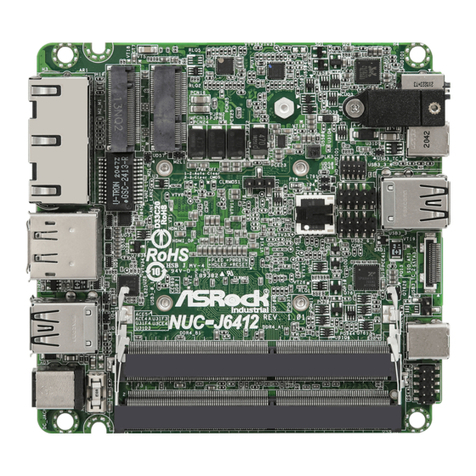
ASRock Industrial
ASRock Industrial NUC-J6412 User manual

ASRock Industrial
ASRock Industrial IMB-1232-WV User manual
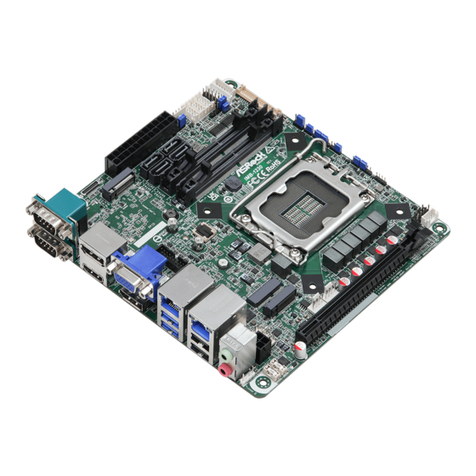
ASRock Industrial
ASRock Industrial IMB-1230 User manual
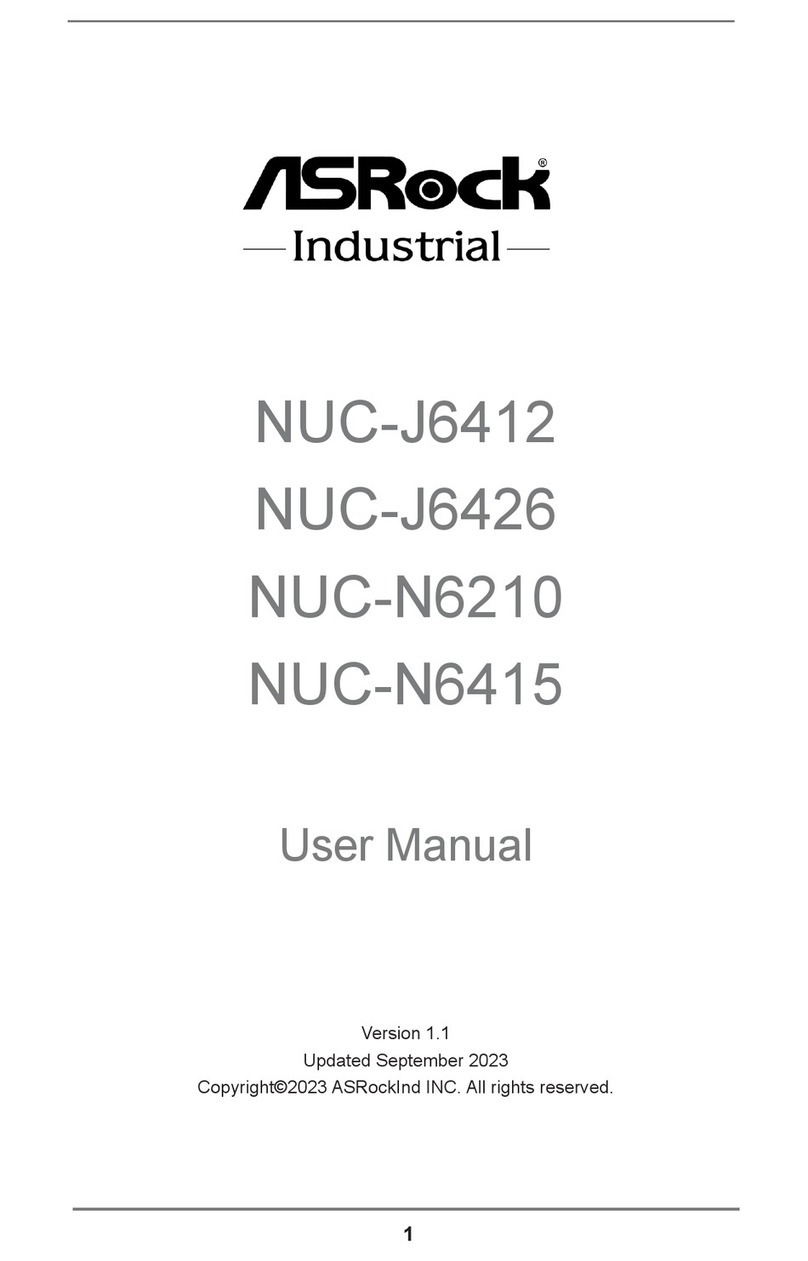
ASRock Industrial
ASRock Industrial NUC-J6426 User manual
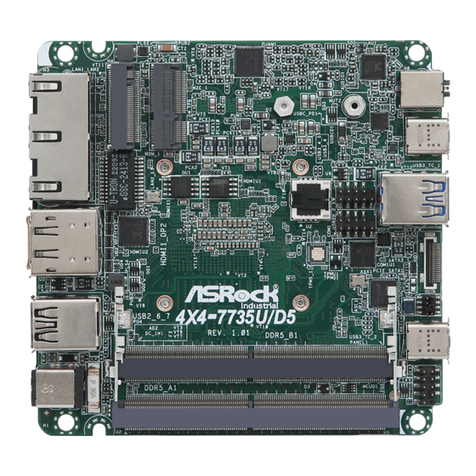
ASRock Industrial
ASRock Industrial 4X4-7735U/D5 Service manual
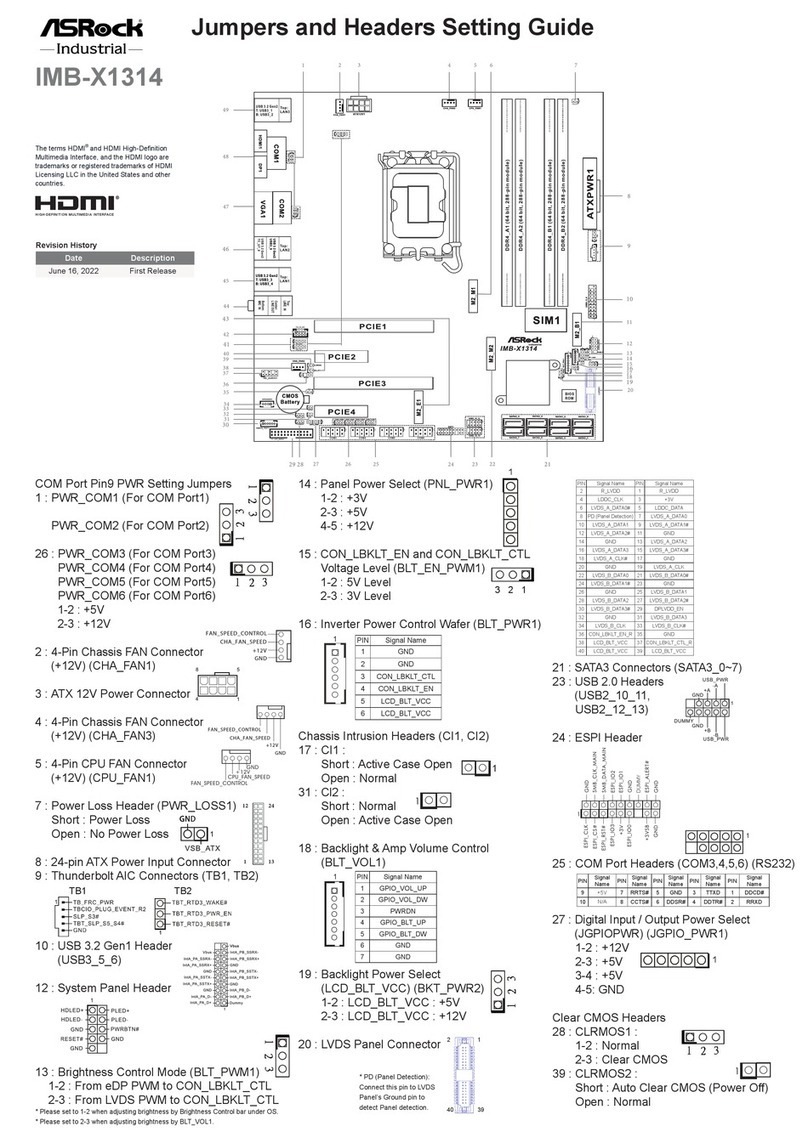
ASRock Industrial
ASRock Industrial IMB-X1314 Service manual

ASRock Industrial
ASRock Industrial SBC-371 User manual
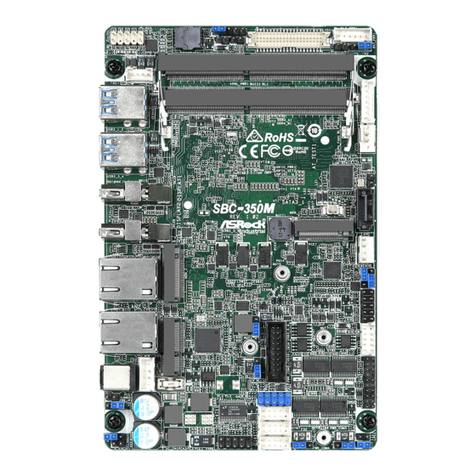
ASRock Industrial
ASRock Industrial SBC-350 User manual
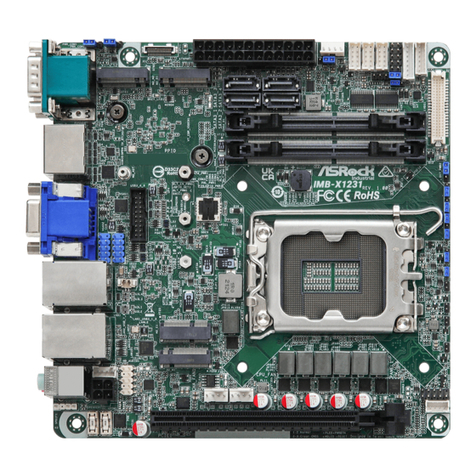
ASRock Industrial
ASRock Industrial IMB-X1231 User manual
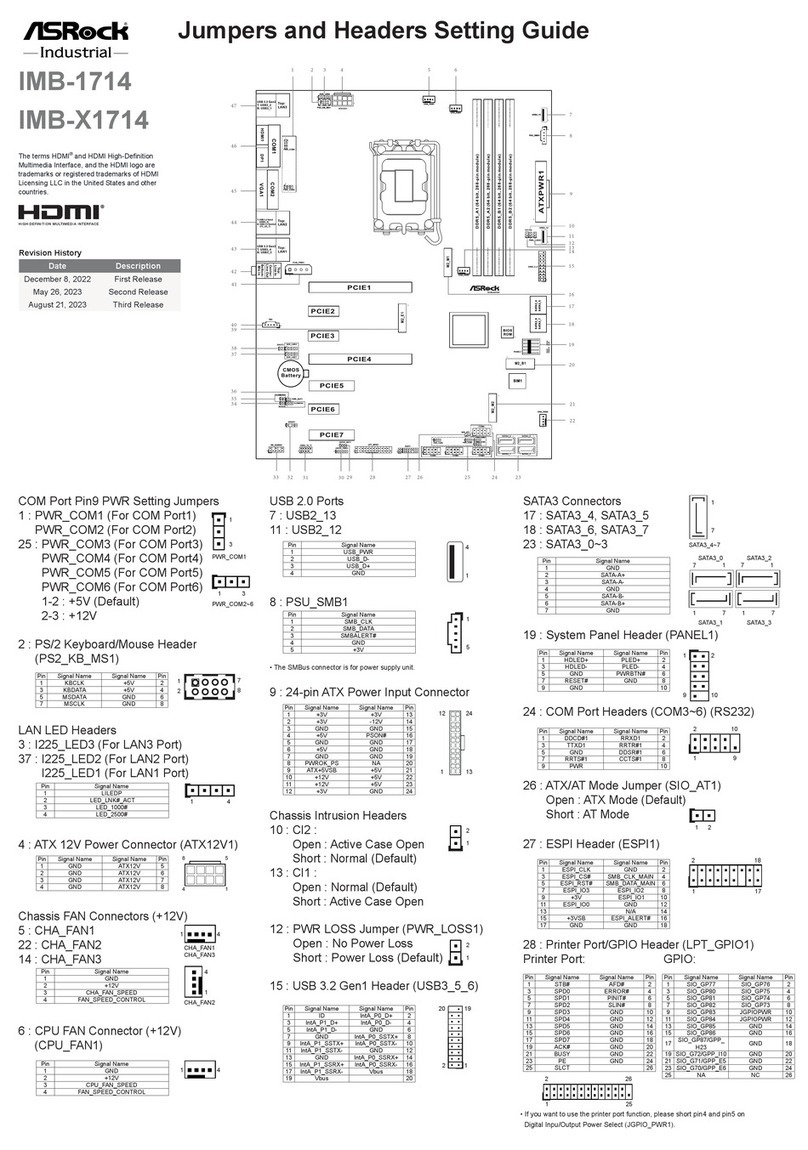
ASRock Industrial
ASRock Industrial IMB-1714 Service manual
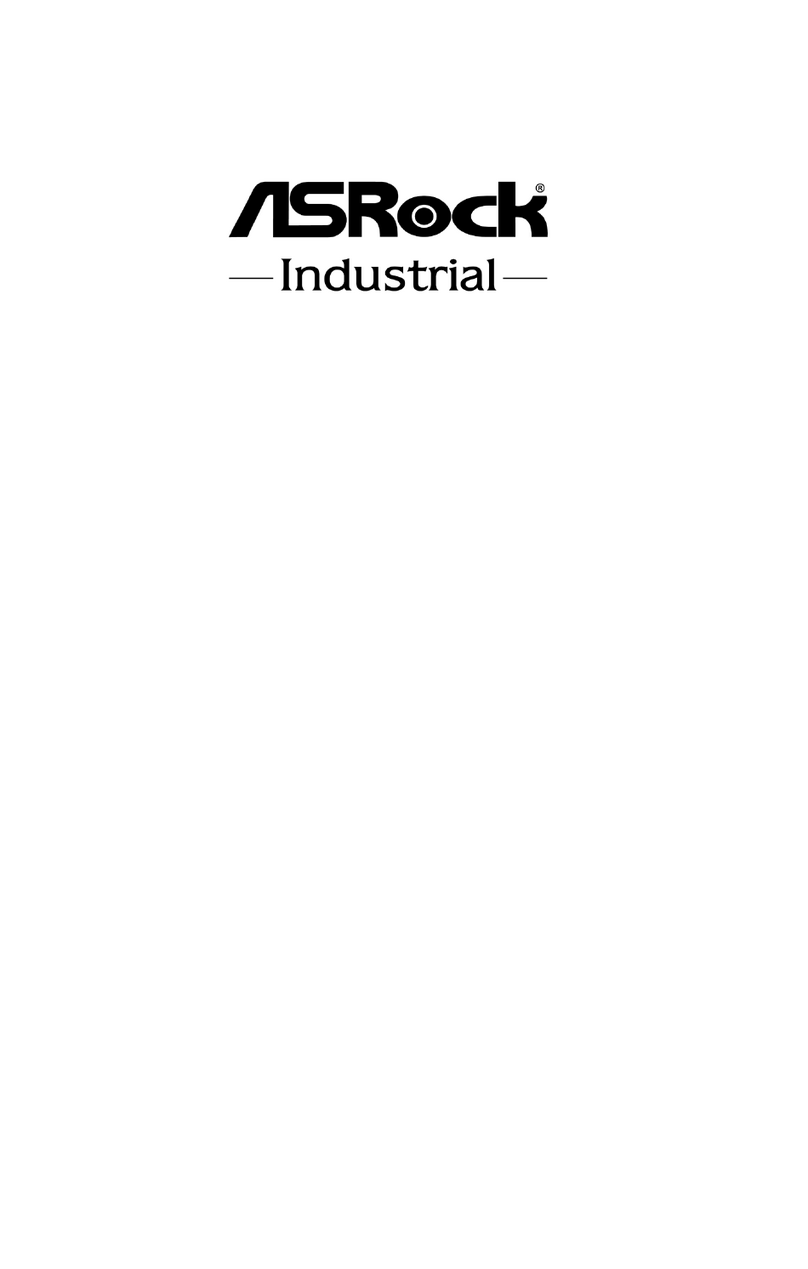
ASRock Industrial
ASRock Industrial NUC-155H User manual
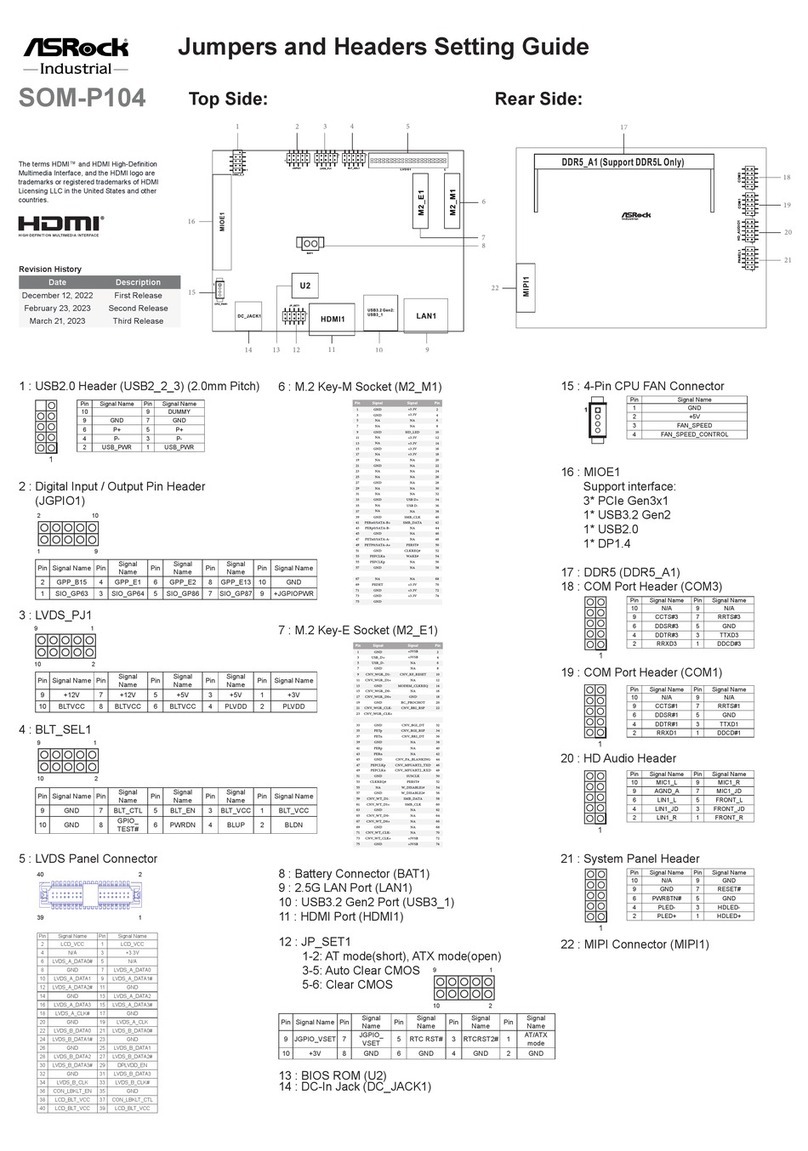
ASRock Industrial
ASRock Industrial SOM-P104 Service manual

ASRock Industrial
ASRock Industrial IMB-1003 User manual

ASRock Industrial
ASRock Industrial 4X4-R1000M User manual

ASRock Industrial
ASRock Industrial SBC-370 User manual
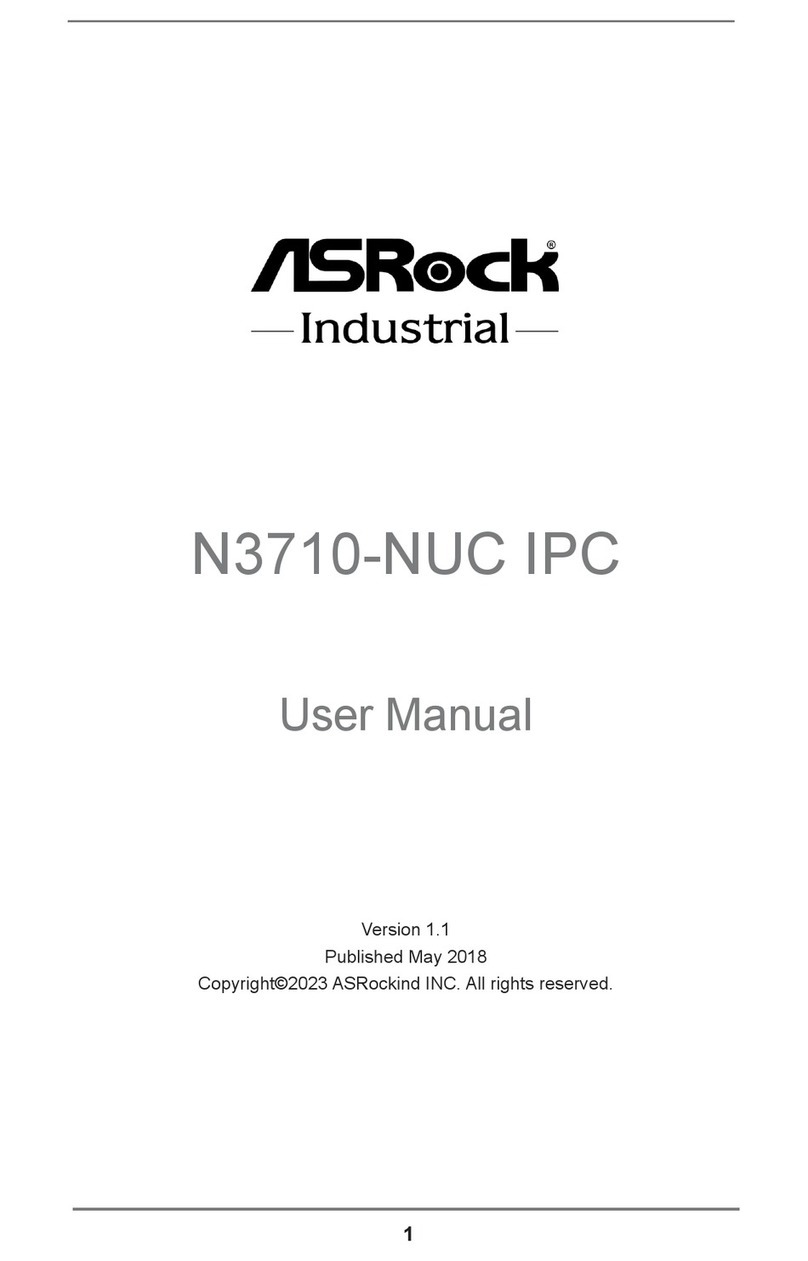
ASRock Industrial
ASRock Industrial N3710-NUC IPC User manual

ASRock Industrial
ASRock Industrial IMB-1230 Service manual
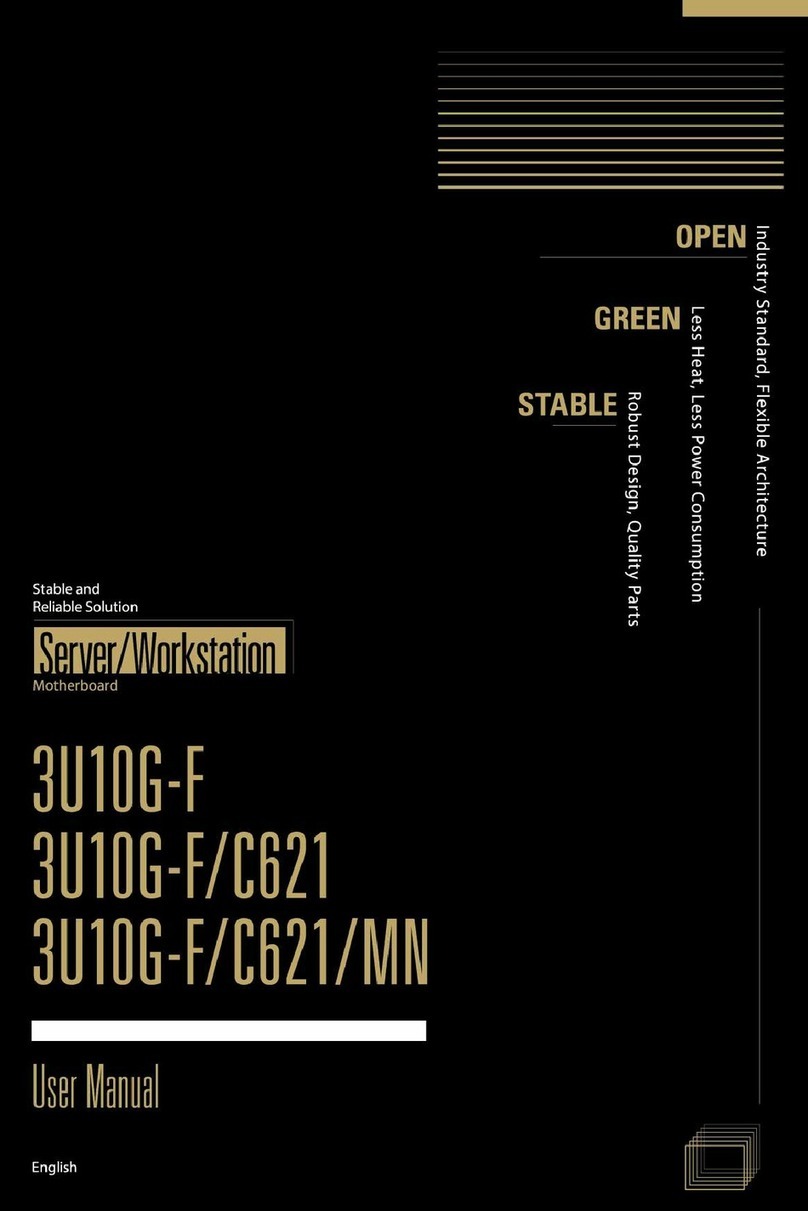
ASRock Industrial
ASRock Industrial 3U10G-F User manual
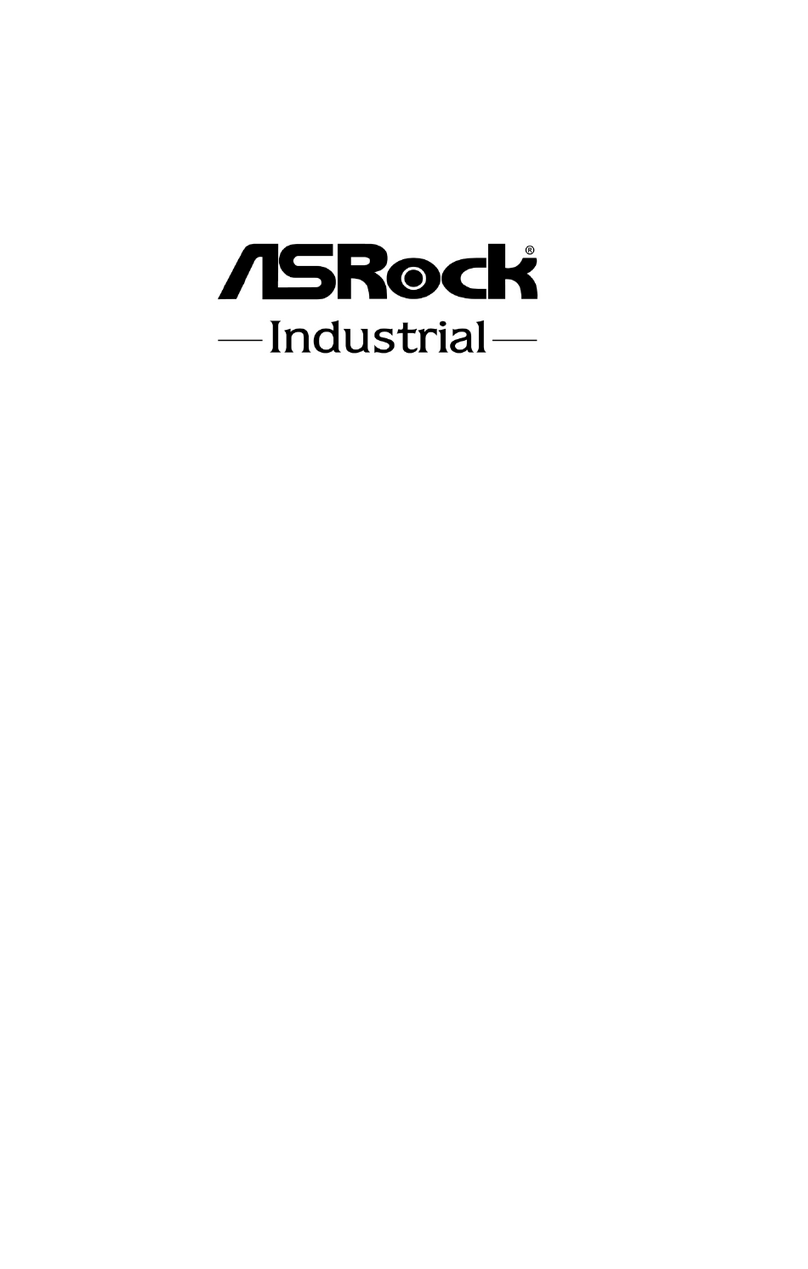
ASRock Industrial
ASRock Industrial IMB-1235 User manual