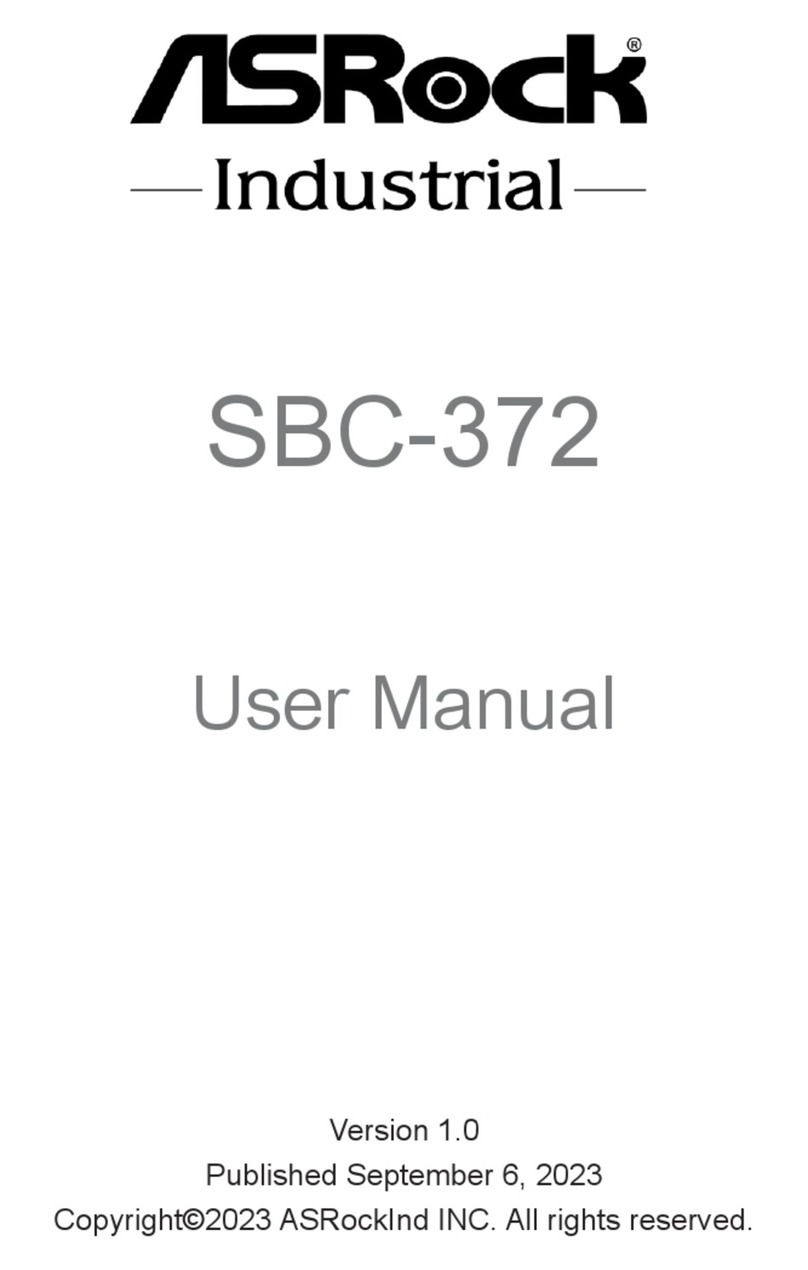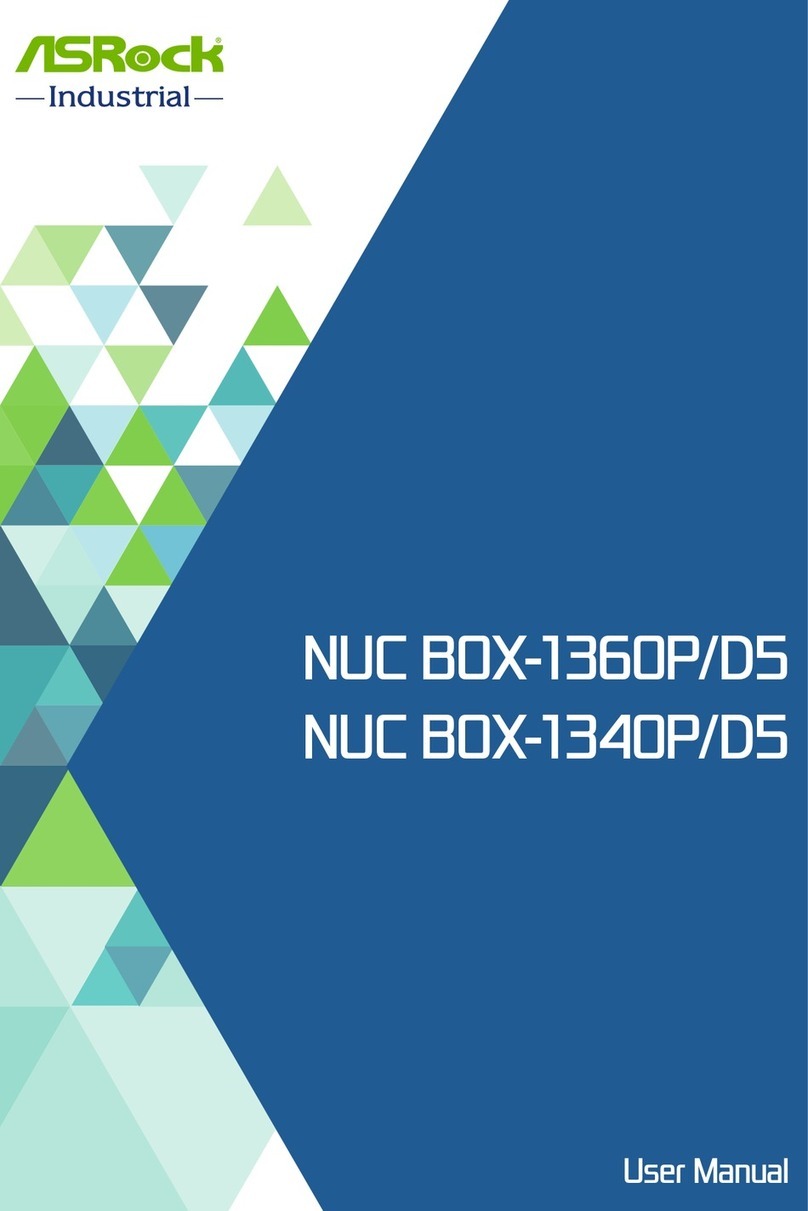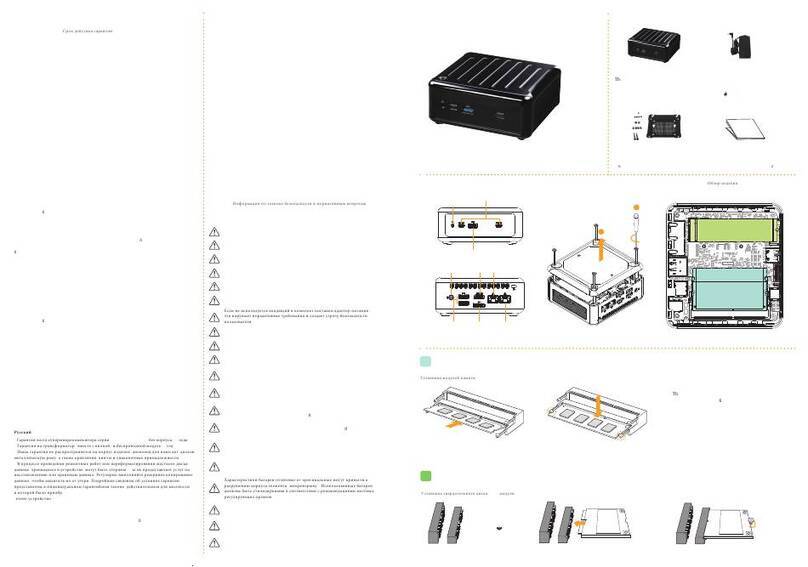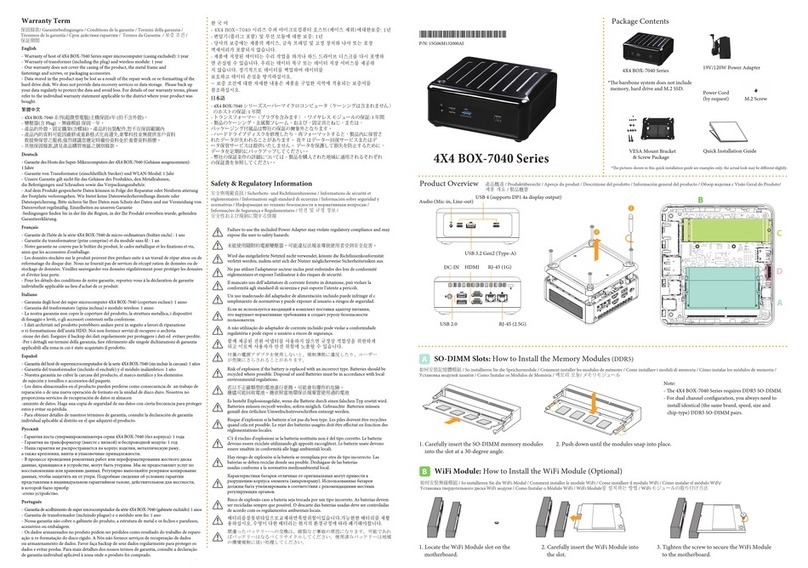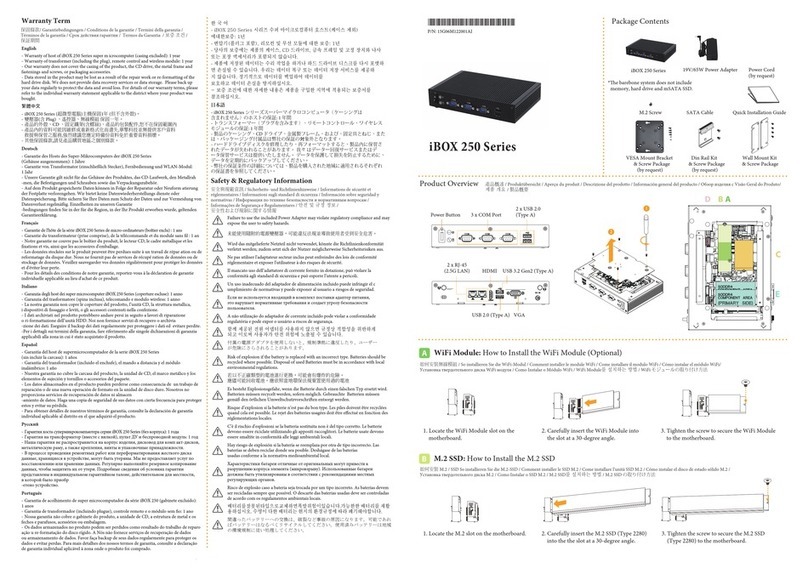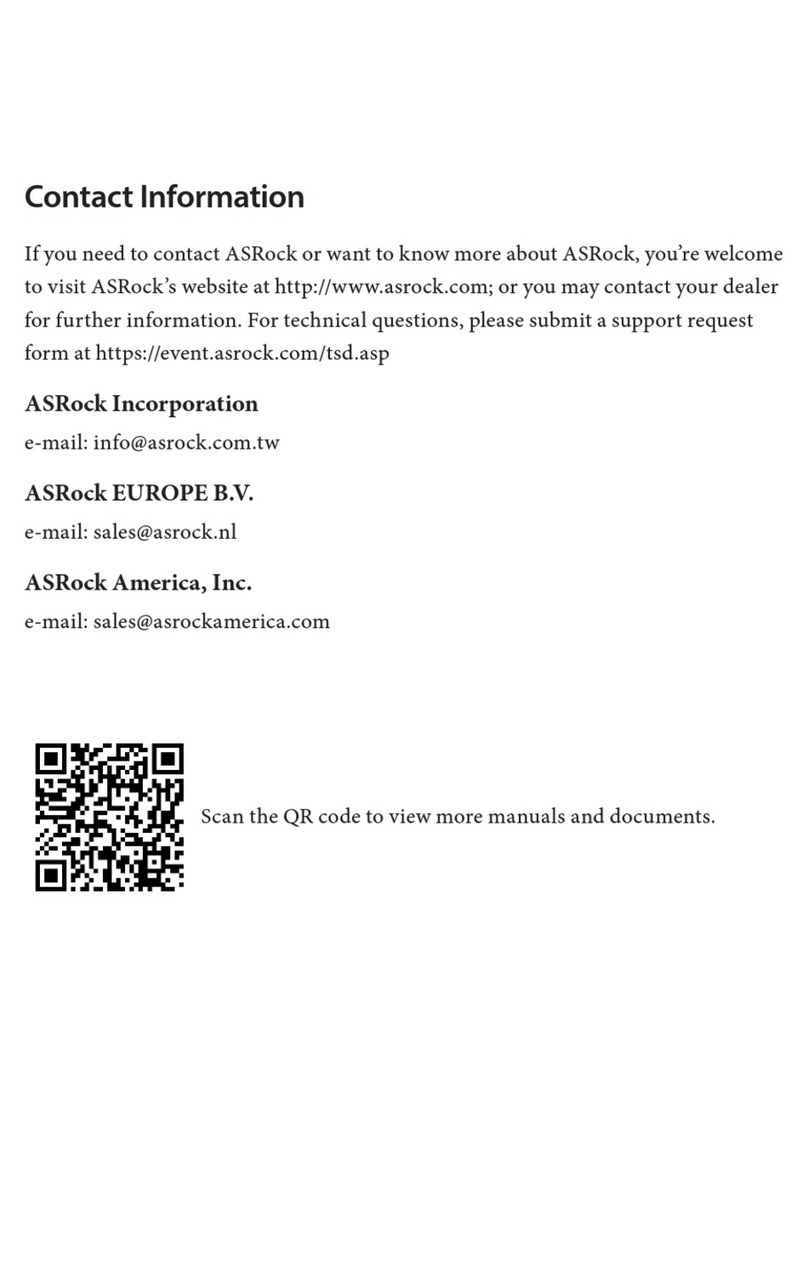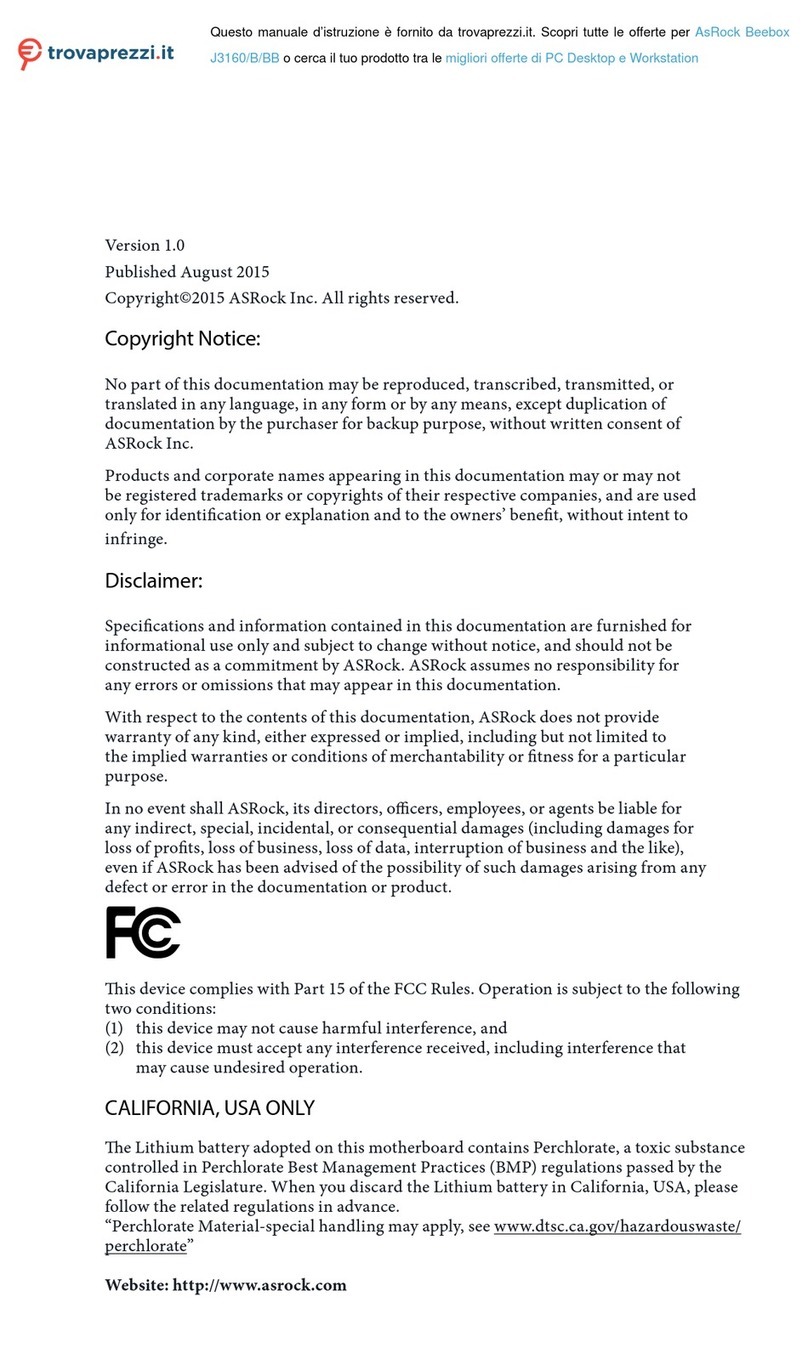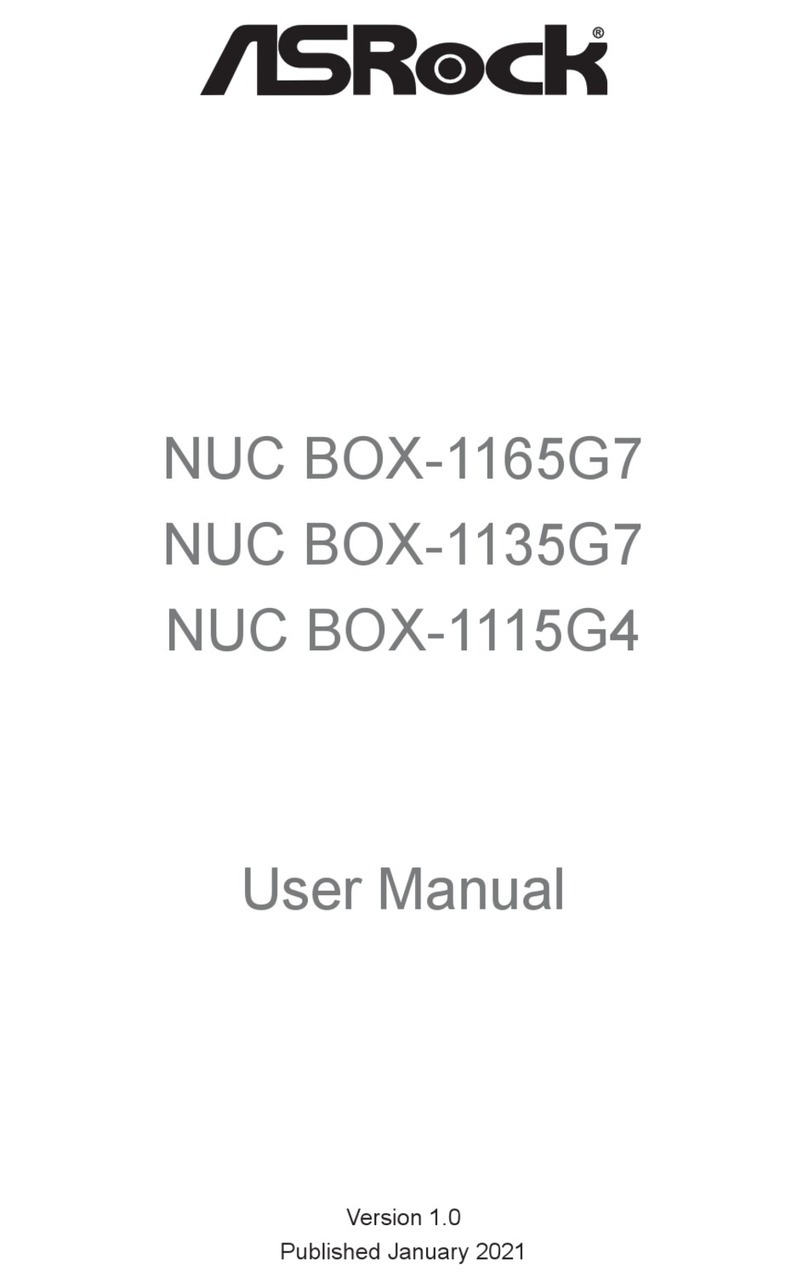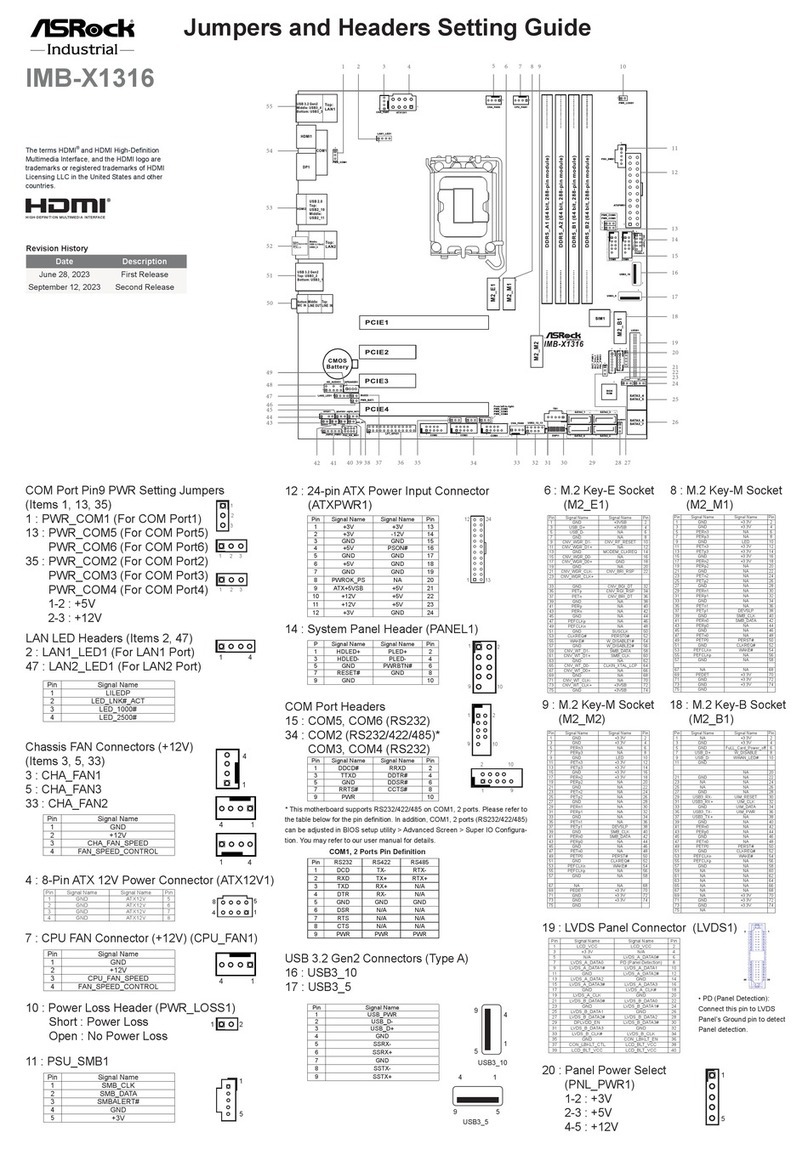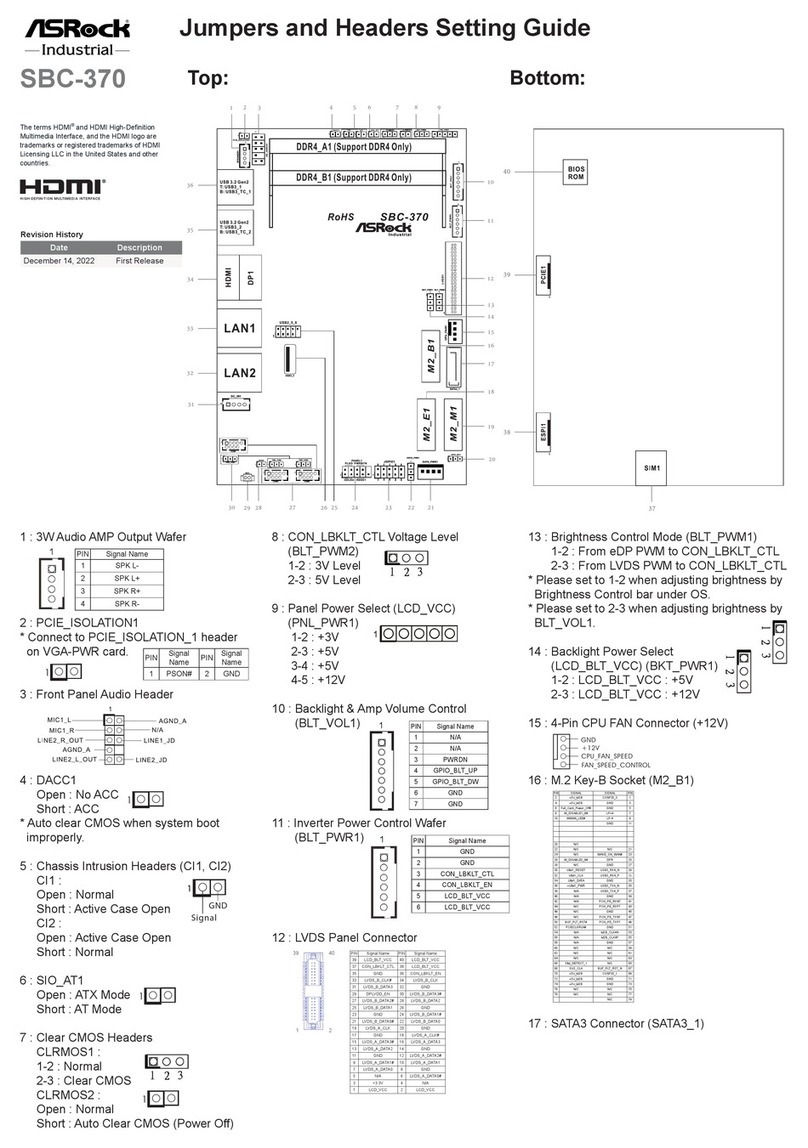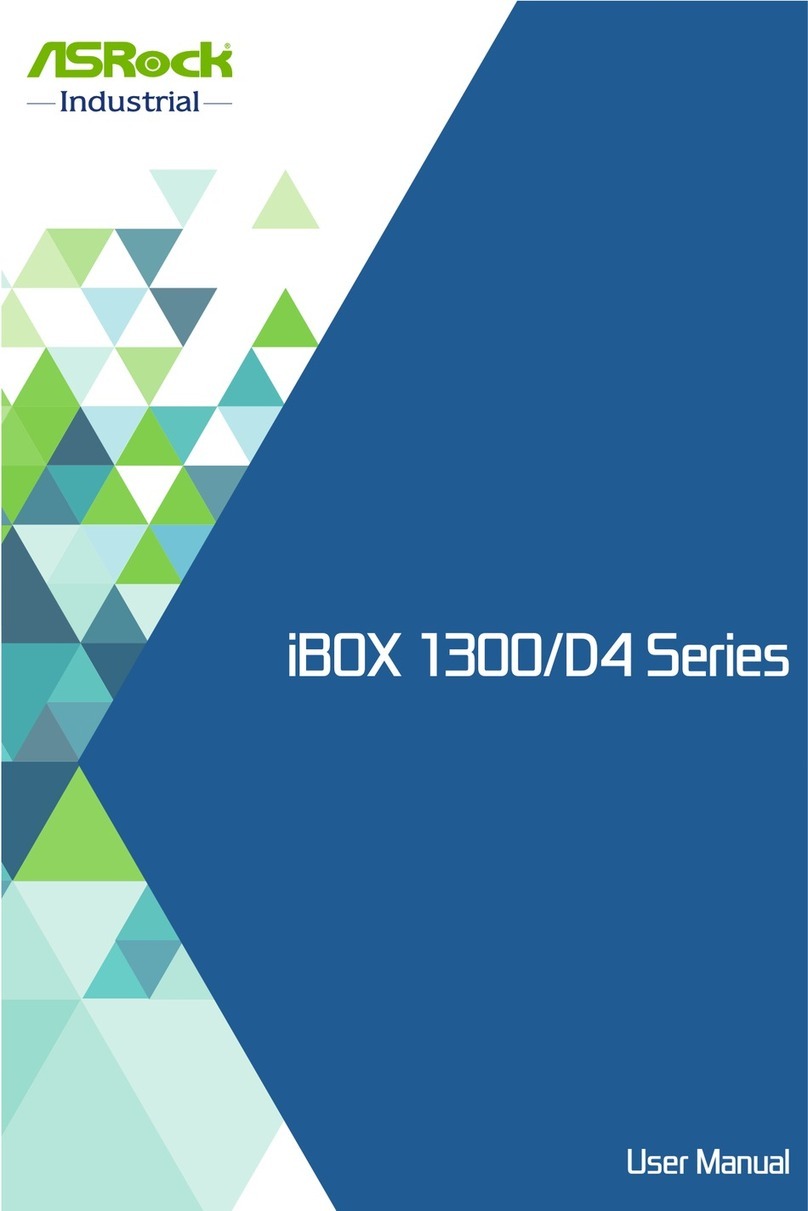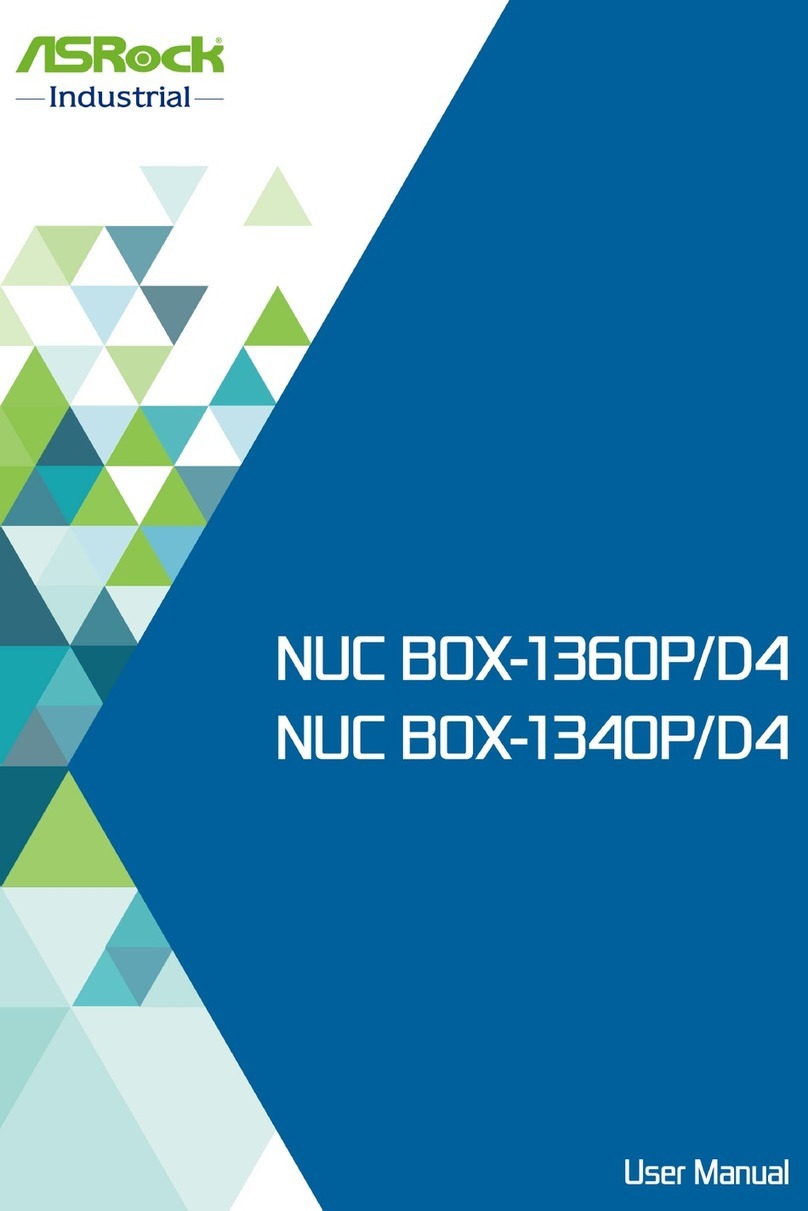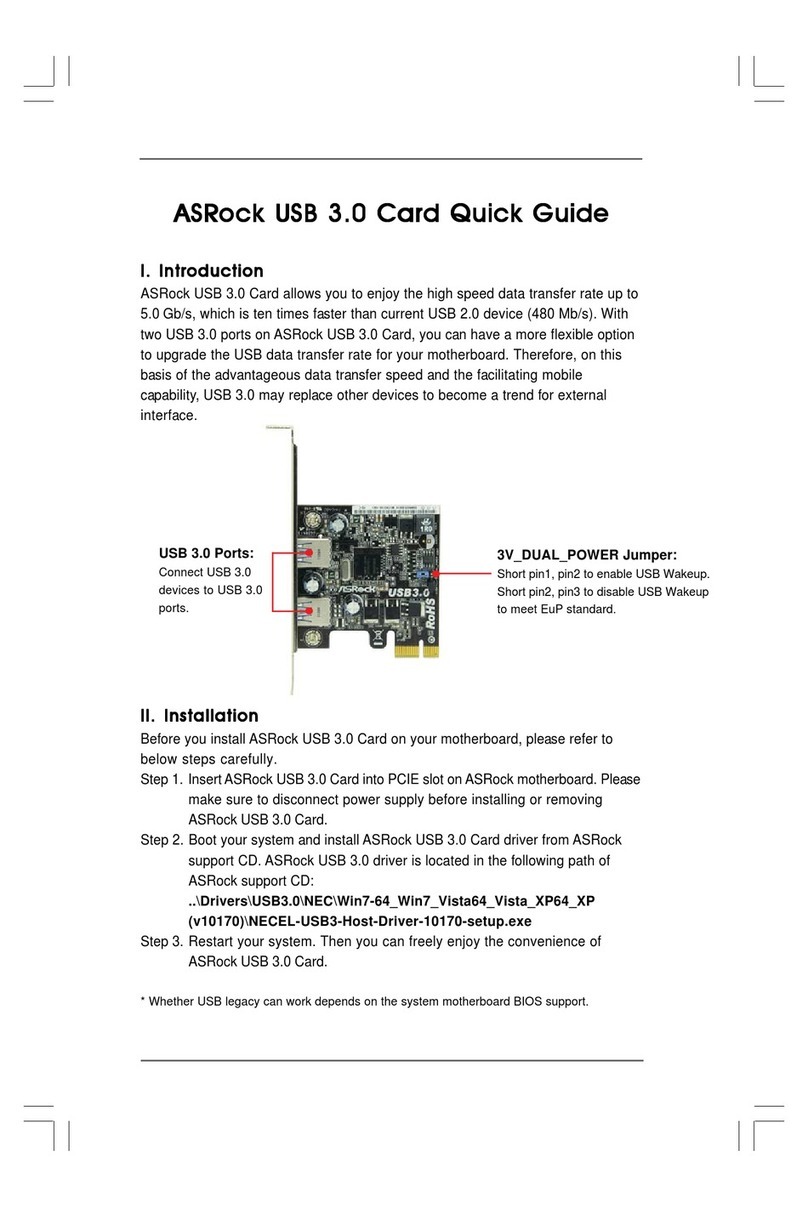27 : SPDIF Header
28
:
Front Panel Audio Header
29 : Audio Output
Green – Line Out
Pink – Mic In
30 : Top: RJ45 LAN Port (LAN2)
Bottom: USB3.0 Ports (USB3_2_3)
31 : USB Power Setting Jumpers
(USB2_PWR_H1, USB2_PWR_H2)
1-2: +5V
2-3: +5VSB
32 : USB2.0 Connectors
(USB2_4_5,
USB2_6_7)
33 : USBPort7_S_M2_2 Slot:
Open: USB2.0 Connector
Short: M2_2 slot Function
USBPort6_S_Mini-PCIE Slot:
Open: USB2.0 Connector
Short: Mini-PCIe Function
34 : Top: RJ45 LAN Port (LAN1)
Bottom: USB3.0 Ports (USB3_0_1)
35 : Clear CMOS Header
1-2: Normal
2-3: Clear CMOS
36 : USB Power Setting Jumpers
(USB3_PWR_H1, USB3_PWR_H2)
1-2: +5V
2-3: +5VSB
37 : VGA Header
38 : Top: COM Port 3 (RS232/422/485)*
Bottom: VGA/D-Sub Port
39 : COM Port PWR Setting Jumpers
PWR_COM1 (For COM Port1)
PWR_COM2 (For COM Port2)
PWR_COM3 (For COM Port3)
1-2: +5V
2-3: +12V
40 : Top: COM Port 1 (RS232/422/485)*
Bottom: COM Port 2 (RS232/422/485)*
41 : Top (Green) – PS/2 Mouse Port
Bottom (Purple) – PS/2 Keyboard Port
42 : HDMI Port
20 : Printer Port / GPIO Header (LPT_GPIO1)
Printer Port: GPIO:
21 : Chassis Intrusion Headers
CI1:
Close: Active Case Open
Open: Normal
Cl2:
Close: Normal
Open: Active Case Open
22 : ATX/AT Mode Select (PWR_JP1)
1-2: AT Mode
2-3: ATX Mode
23 : SATA Power Output Connector
24 : SATA3 Connector
(SATA3_1)
25 : LPC Header
26 : 3W Audio AMP Output
Wafer
PIN Signal Name
1 OUTLN
2 OUTLP
3 OUTRP
4 OUTRN
1
DUMMY
SPDIF OUT
GND
1
SPD0
STB#
SPD1
SPD2
SPD3
SPD4
SPD6
SPD7
GND
GND
SLIN#
PINIT#
ERROR#
AFD#
GND
GND
GND
GND
GND
GND
SPD5
ACK#
BUSY
PE
SLCT
PIN Signal Name PIN Signal Name
26 NC 25 NA
24 GND 23 SIO_GP30
22 GND 21 SIO_GP31
20 GND 19 SIO_GP32
18 GND 17 SIO_GP33
16 GND 15 SIO_GP34
14 GND 13 SIO_GP35
12 JGPIOPWR 11 SIO_GP36
10 JGPIOPWR 9 SIO_GP37
8 SIO_GP43 7 SIO_GP40
6 SIO_GP44 5 SIO_GP41
4 SIO_GP45 3 SIO_GP42
2 SIO_GP46 1 SIO_GP47
*
If you want to use the printer port function, please
short pin4 and pin5 on
Digital Input / Output Power Select (JGPIO_PWR1).
1
BUZZ1
IMB-156
mini-PCIe
HDMI1
Industrial
DDR3_A1 (Support DDR3L Only)
DDR3_B1 (Support DDR3L Only)
M2_1
1
HD_AUDIO1
18
21
23
26
27
29
19
20
22
2425
28
123
4
5
6
7
8
9
10
11
12
13
14
15
17
SATA3_1
CPU_FAN1
1
LPC1
CLRMOS1
1
CHA_FAN1
SPEAKER1
1
ATX12 V1
SATA_PWR1
LVDS 1
1
1
PWR_COM3
PS2
Keyboard
PS2
Mouse
COM
Port 1
COM
Port 2
COM
Port 3
VGA1
Top:
LAN2
USB 3.0
T: USB3
B: USB2
Top:
LAN1
USB 3.0
T: USB1
B: USB0
Top:
Line Out
Bottom:
Mic In
ATXPWR1
1
PWR_COM2
1
PWR_COM1
1
BLT_VOL1
1
BLT_PWR1
1
PNL_PWR1
1
BKT_PWR1
31
30
33
32
35
34
37
36
1
BL1
PCIE1
SPDIF1
1
1
PWR_JP1
1
JGPIO_SET1
VGA2
1
COM4
1
COM5
1
COM6
1
PANEL1
HDLED RESET
PLED PWRBTN
1
1
PWR_COM4
1
PWR_COM5
1
PWR_COM6
1
JGPIO_PWR1
1
CI2
1
CI1
1
BUZZ2
38
40
39
42
41
1
LPT_GPIO1
1
DP_LVDS_J1
CLRMOS2
EDP_LVDS_J2
E
1
1
1
BL2
1
USB2_PWR_H1
1
USB2_PWR_H2
1
USB3_PWR_H1
1
USB3_PWR_H2
M2_2
1
1
USB6_S_MPCIE1
USB2_6_7
1
USB2_4_5
1
USB7_S_M2
16
PIN RS232 RS422 RS485
1 DCD TX- RTX-
2 RXD RX+ N/A
3 TXD TX+ RTX+
4 DTR RX- N/A
5 GND GND GND
6 DSR N/A N/A
7 RTS N/A N/A
8 CTS N/A N/A
9COM1: +5V/+12V/+5VSB
COM2, 3: +5V/+12V
COM1: +5V/+12V/+5VSB
COM2, 3: +5V/+12V
COM1: +5V/+12V/+5VSB
COM2, 3: +5V/+12V
* This motherboard supports RS232/422/485 on COM1~3 ports. Please
refer to below table for the pin denition. In addition, COM1~3 ports
(RS232/422/485) can be adjusted in BIOS setup utility > Advanced
Screen > Super IO Conguration. You may refer to our user manual for
details.
COM1~3 Ports Pin Denition
1
Signal
GND
+5V
1
GND
1
DUMMY
GND
GND
+B
-B
USB_PWR
+A
-A
USB_PWR
1
1
PIN Signal Name PIN Signal Name
9DDC_CLK 10 DDC_DATA
7HSYNC 8VSYNC
5BLUE 6GND
3GREEN 4GND
1RED 2GND
1
1
USBPort6_S_Mini-PCIE Slot
USB2.0 Connector
(USB2_6_7)
1
1
USBPort7_S_M2_2 Slot
USB2.0 Connector
(USB2_6_7)