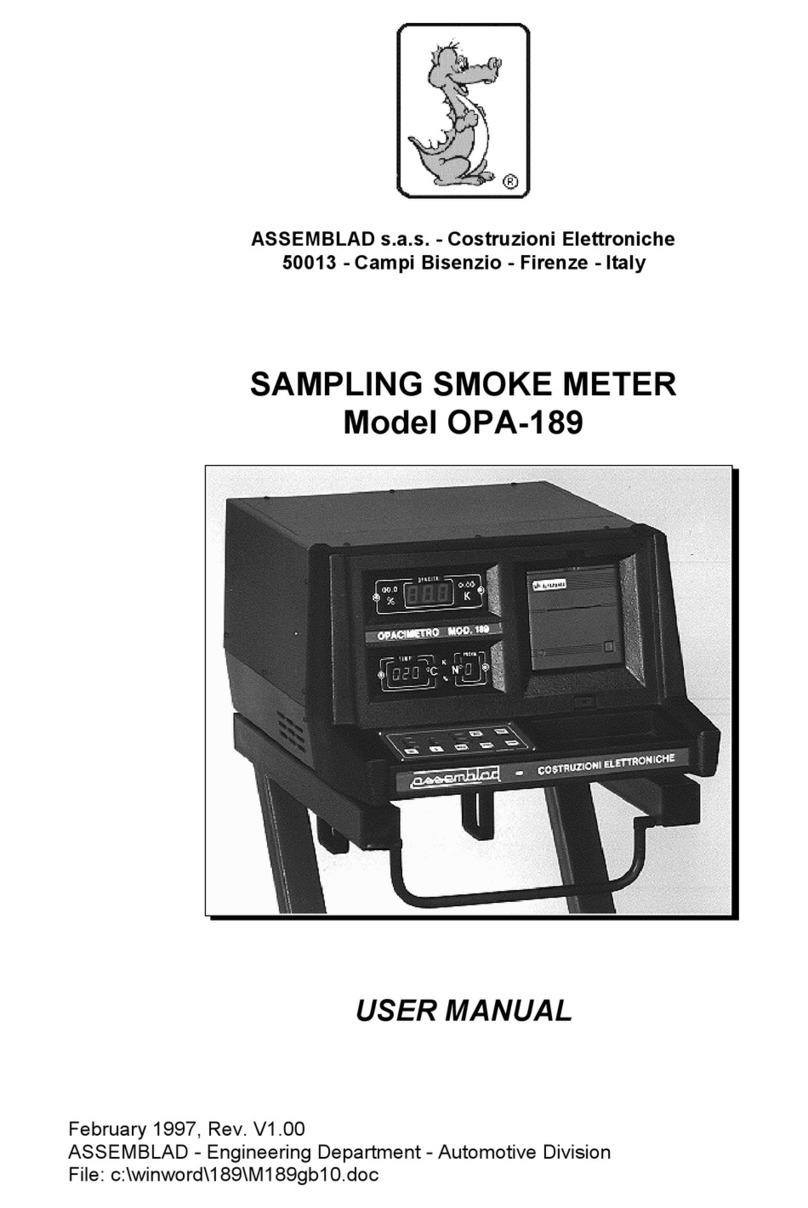Assemblad Infragas-196 and Infragas-196 PC-Module * Operating manual
ASSEMBLAD S.r.l. - Costruzioni Elettroniche - Via Marzabotto, 4 - 50013 Campi Bisenzio - Firenze - Italy
Tel. +39-055-890485 - Fax +39-055-890496 - E-mail: info@assemblad.it - Web: www.assemblad.it 3
INDEX
1.0 DESCRIPTION .............................................................................................................................................4
1.1 GENERAL SPECIFICATIONS......................................................................................................................4
1.2 FRONT AND REAR PANEL..........................................................................................................................6
1.2.1 - Front Panel - ( Display and Keyboard )................................................................................................6
1.2.2 - Display ................................................................................................................................................7
1.2.3 - Keyboard..............................................................................................................................................8
1.2.4 Rear Panel ...........................................................................................................................................10
1.3 STANDARD ACCESSORIES .....................................................................................................................11
1.4 OPTIONAL ACCESSORIES (REFER TO PART NUMBER)............................................................................11
2DESCRIPTION OF OPERATIONS ...............................................................................................................12
2.1 INSTALLATION PROCEDURE ..................................................................................................................12
2.2 POWERING UP THE INSTRUMENTS ......................................................................................................12
2.3 USE OF THE INSTRUMENT......................................................................................................................12
2.4 CALIBRATION USING GAS BOTTLE........................................................................................................13
2.5 OXYGEN TRANSDUCER REPLACEMENT ..............................................................................................13
2.6 NITRIC OXIDE TRANSDUCER REPLACEMENT .....................................................................................13
3PERFORMING A TEST.................................................................................................................................14
3.1 STANDARD TEST......................................................................................................................................14
3.2 CARES AND NOTES .................................................................................................................................16
4.0 INFPLUS SOFTWARE..............................................................................................................................18
4.1. FEATURES OF THE PROGRAM........................................................................................................................18
4.2. INSTALLATION UNDER DOS ..........................................................................................................................18
4.3 RUNNING INFRAPLUS ....................................................................................................................................19
4.4 GAS ANALYZER SECTION...............................................................................................................................20
4.4a. Analyzer's status ..................................................................................................................................21
4.4b. Measurements .....................................................................................................................................21
4.4c. Hot keys................................................................................................................................................21
4.4d. Subform of manufacturer's data...........................................................................................................22
4.4e. Header..................................................................................................................................................22
5.0 REAL-TIME CLOCK (*) SETUP (MANUAL ADJ)...................................................................................23
6.0 OPERATIONS AVAILABLE FROM KEYBOARD.....................................................................................24
6.1 UPDATING THE CLOCK/CALENDAR ..................................................................................................24
6.2 SELECT THE RIGHT FUEL.................................................................................................................24
6.3 SELECT THE NUMBER OF ENGINE STROKES ..................................................................................24
7.0 RESIDUAL HC TEST ...............................................................................................................................25
8.0 AIRTIGHT SEAL TEST (NOT IN ALL MODELS) .....................................................................................26
9.0 TECHNICAL DATA ....................................................................................................................................27
10.0 - TROUBLESHOOTING AND MAINTENANCE.......................................................................................29
10.1 “ERR1” ... “ERR5” APPEARS ON CO, CO2 AND HC DISPLAYS....................................................................29
10.2 AUTOMATIC DRAINAGE OF CONDENSATE WATER ...........................................................................................29
10.3 ADDITIONAL TROUBLESHOOTING .................................................................................................................30
11.0 WARRANTY .............................................................................................................................................34
(*) = meaning OPTIONAL (depending of the Part Number or Model )