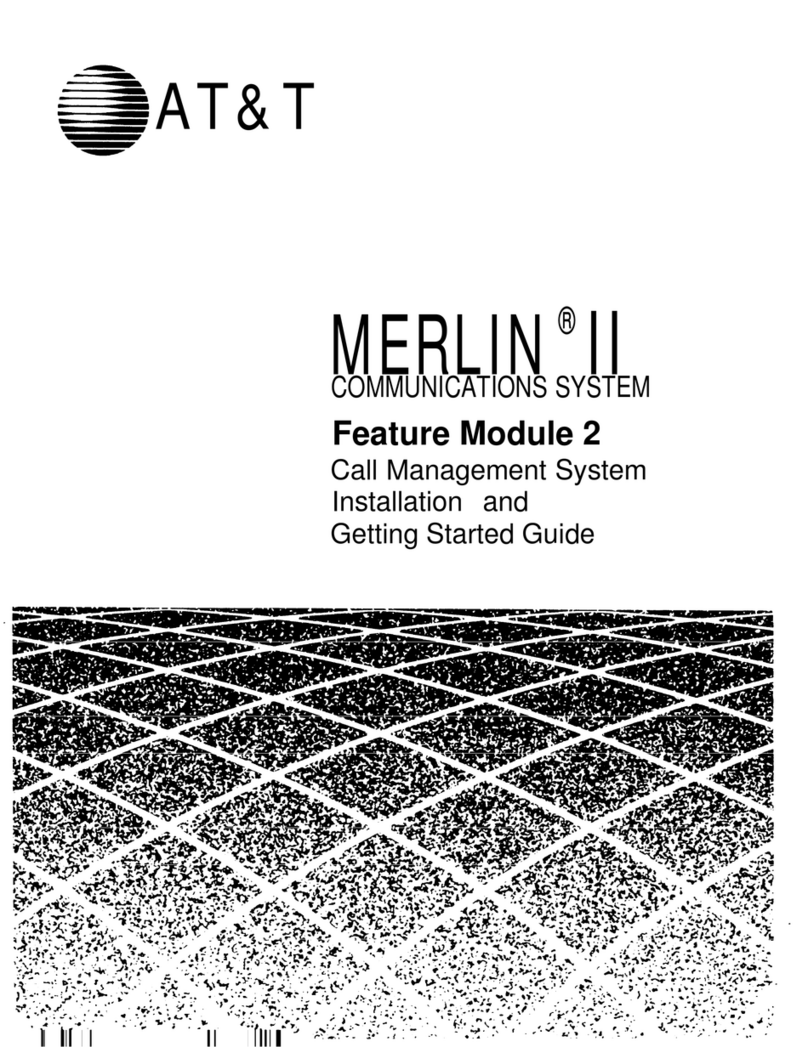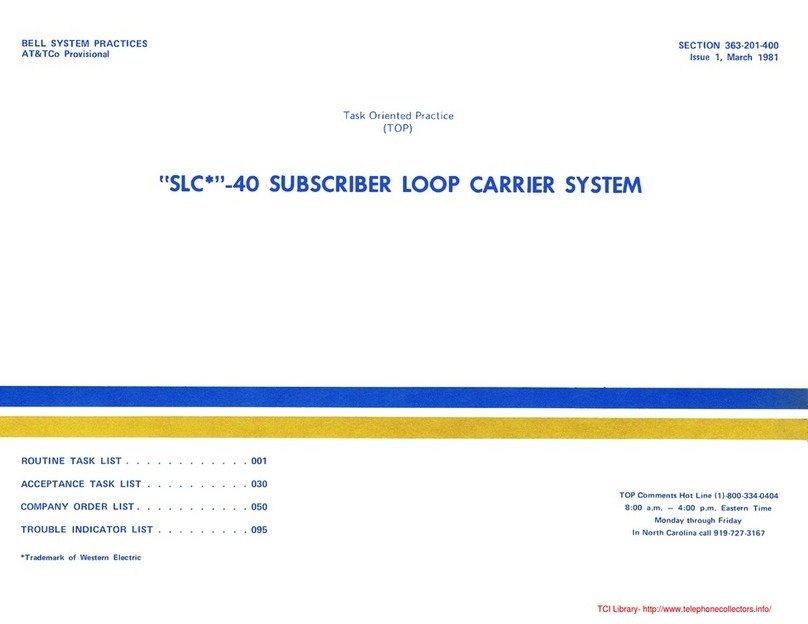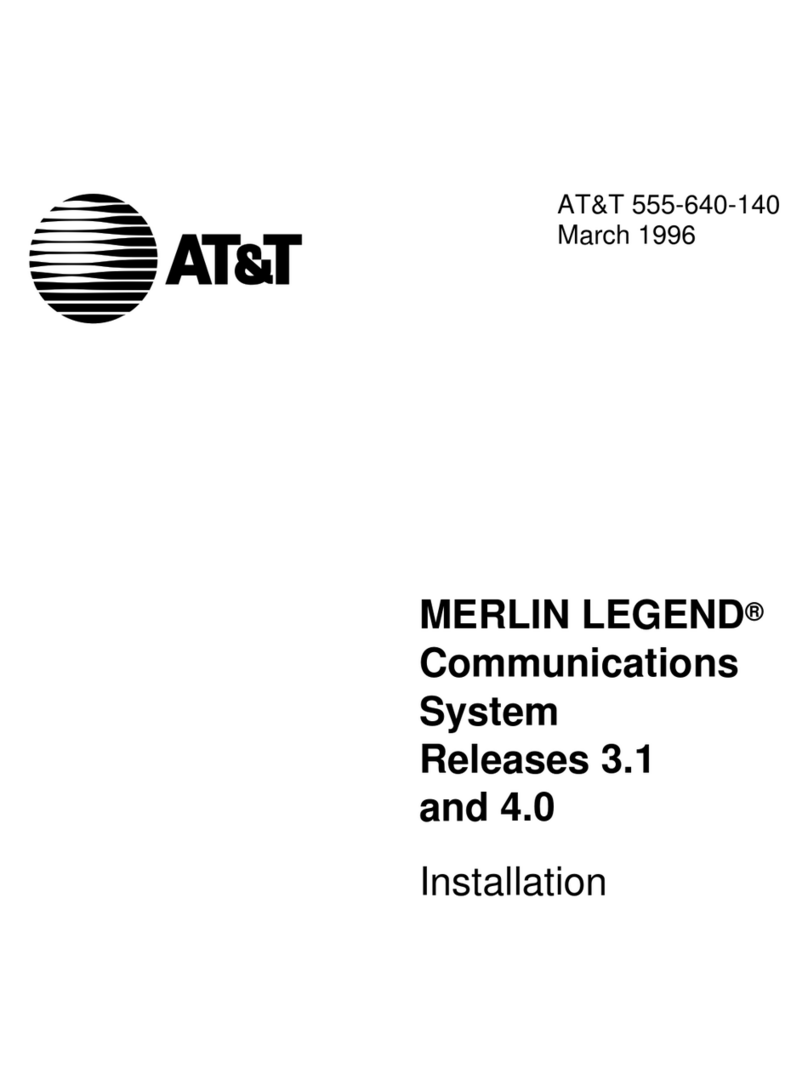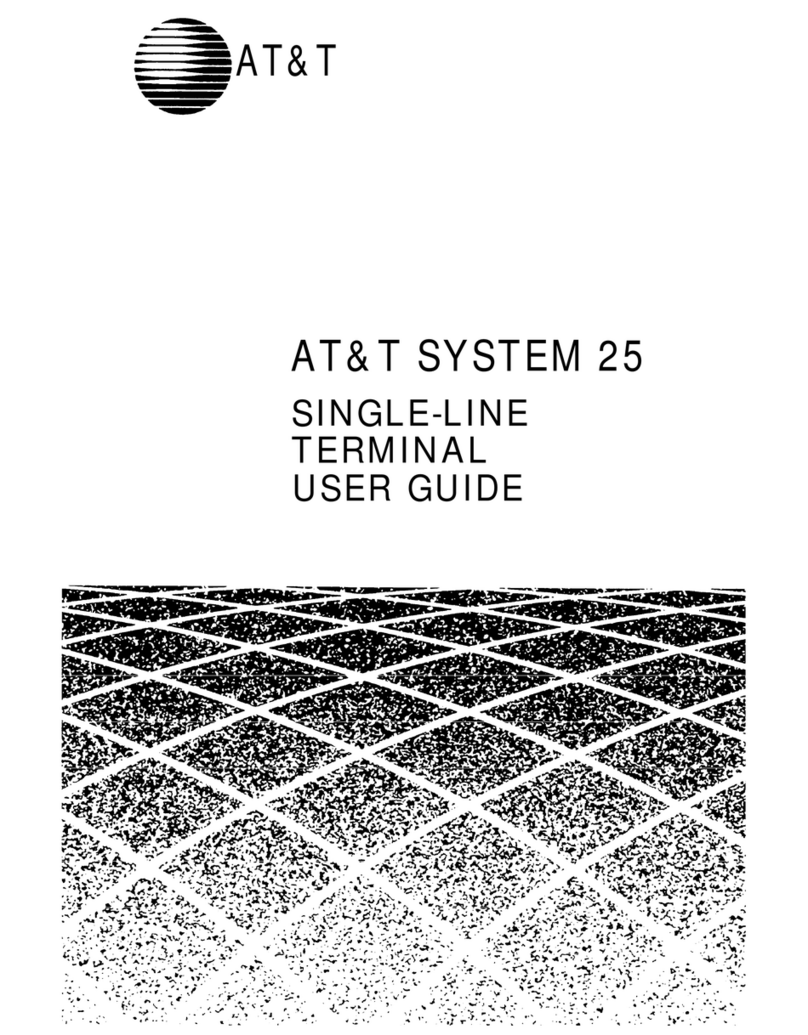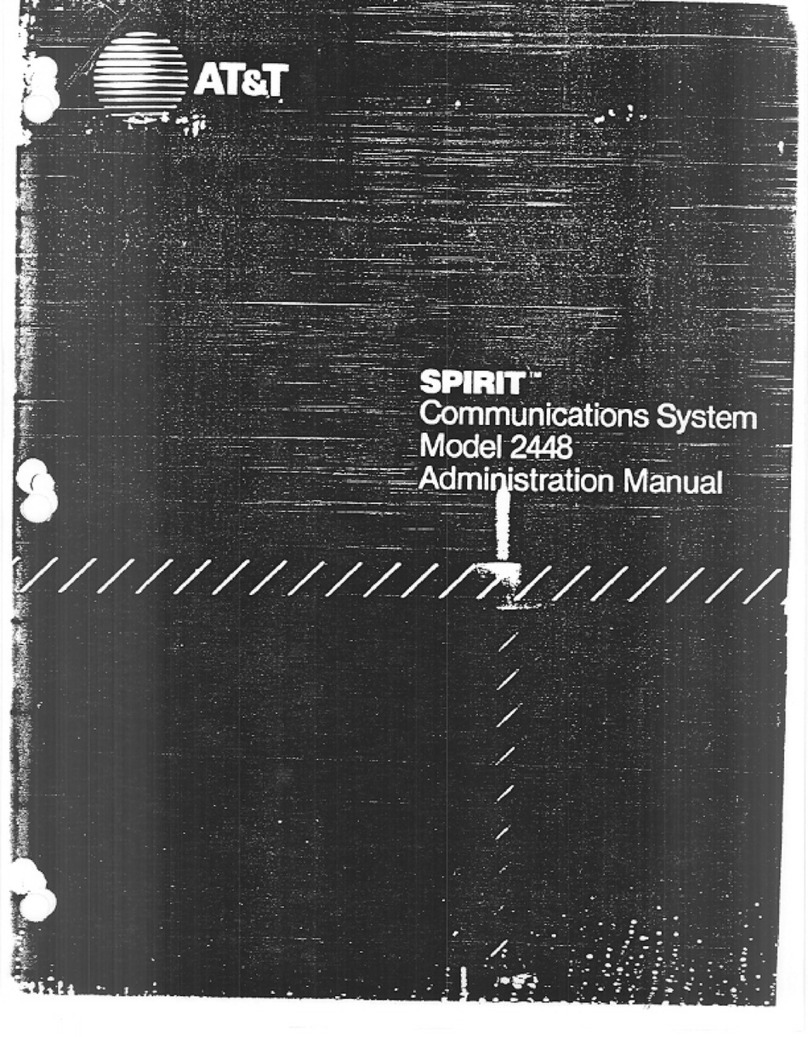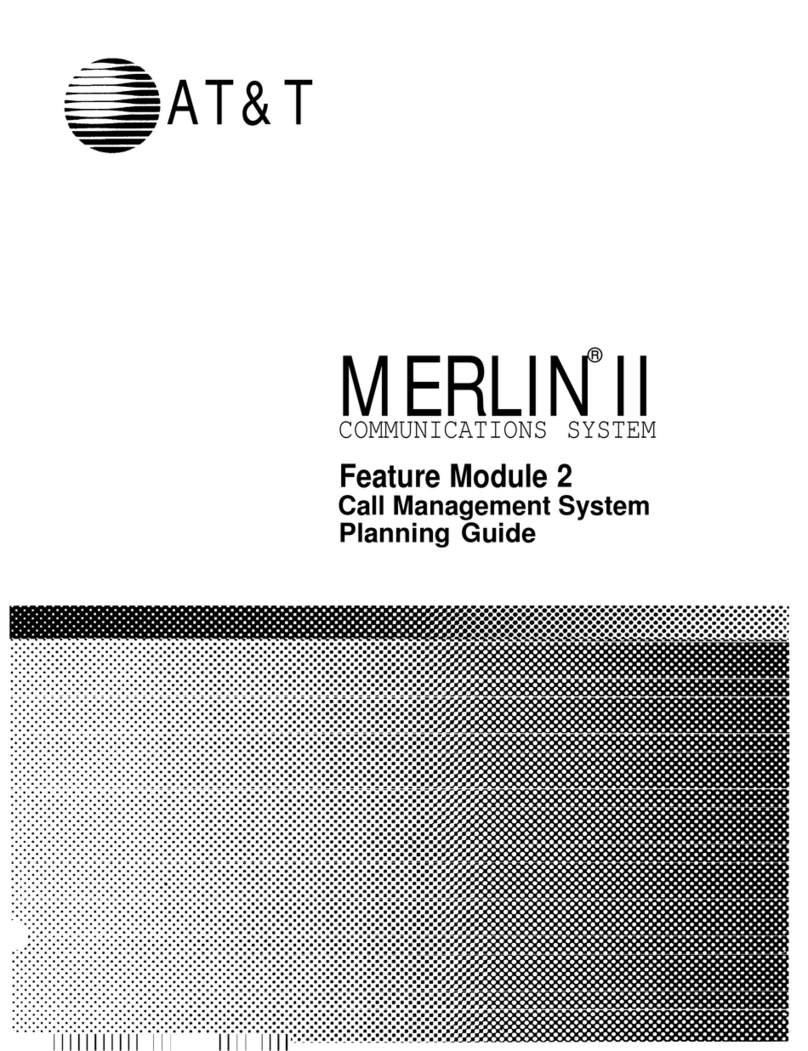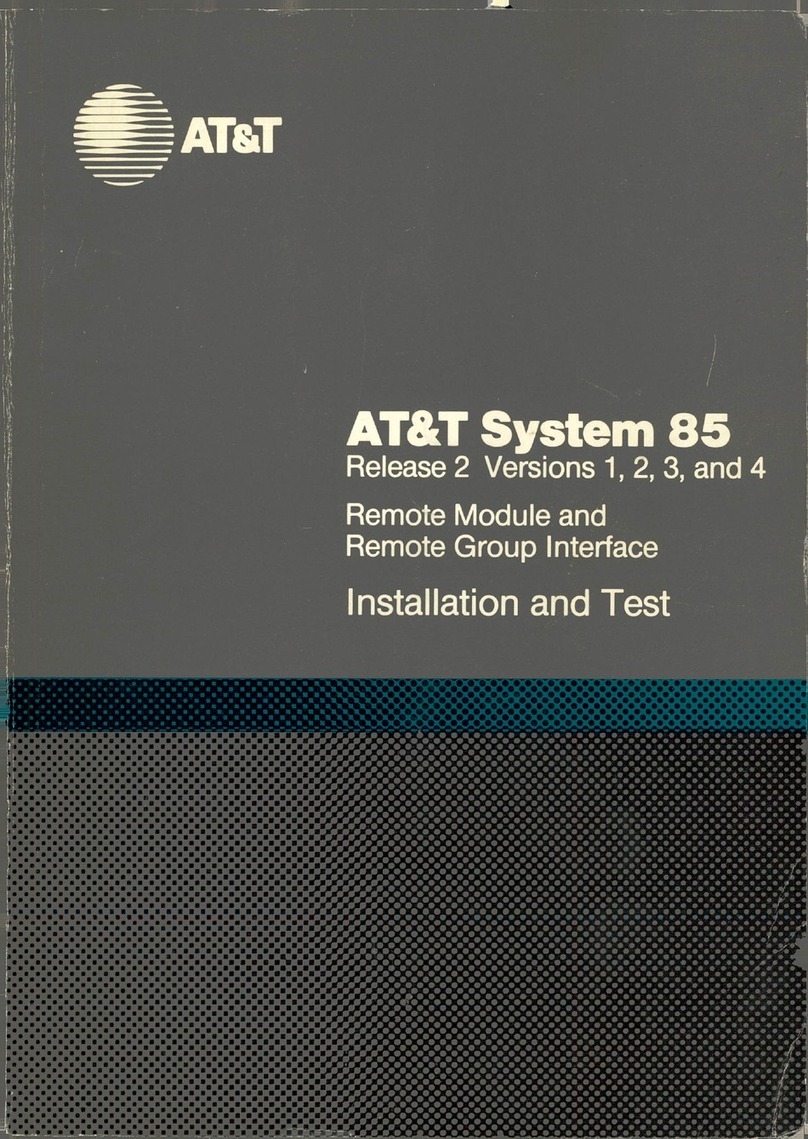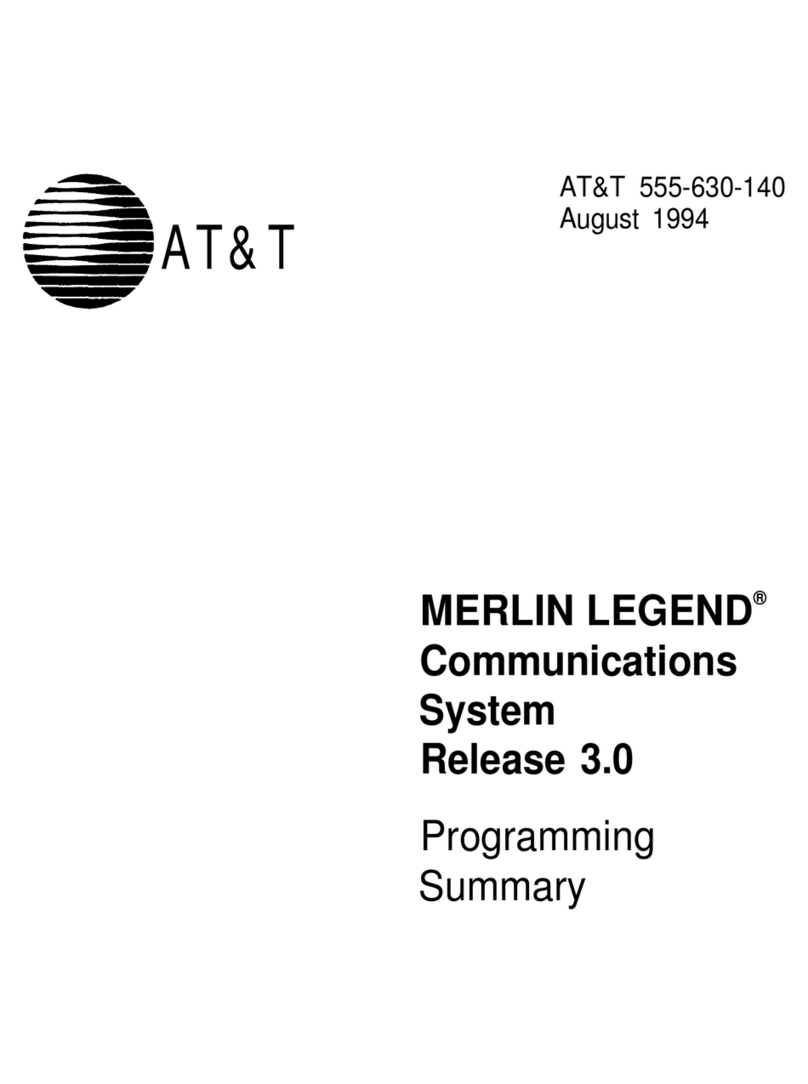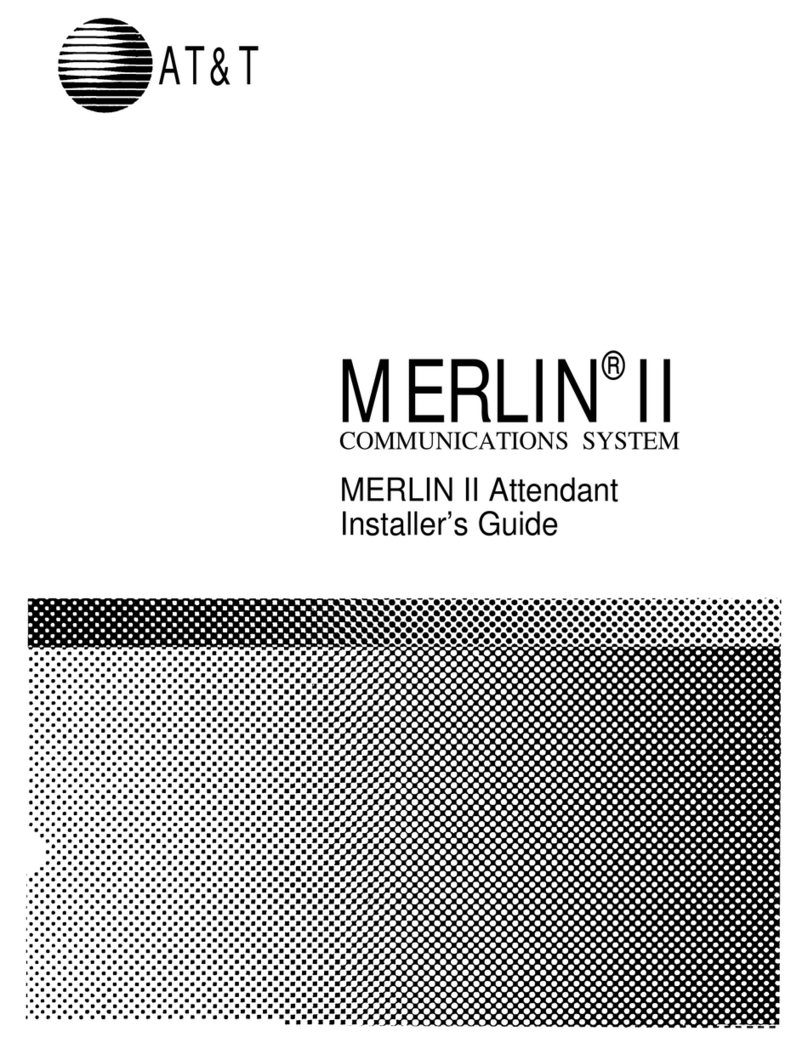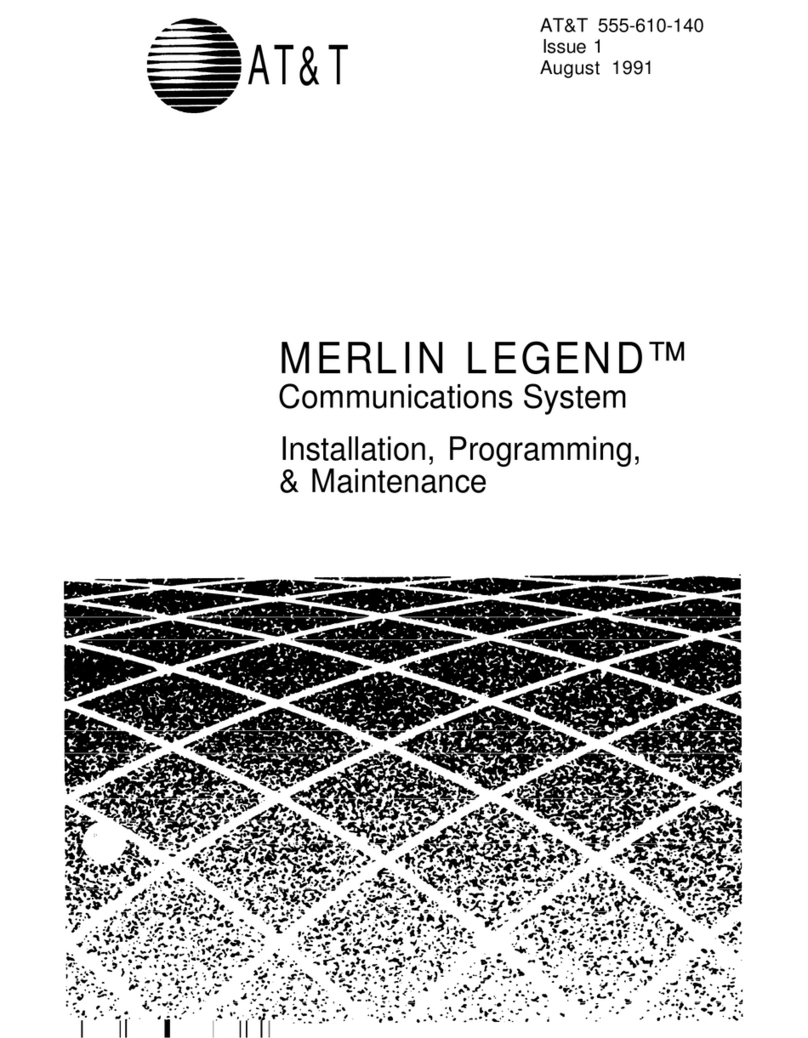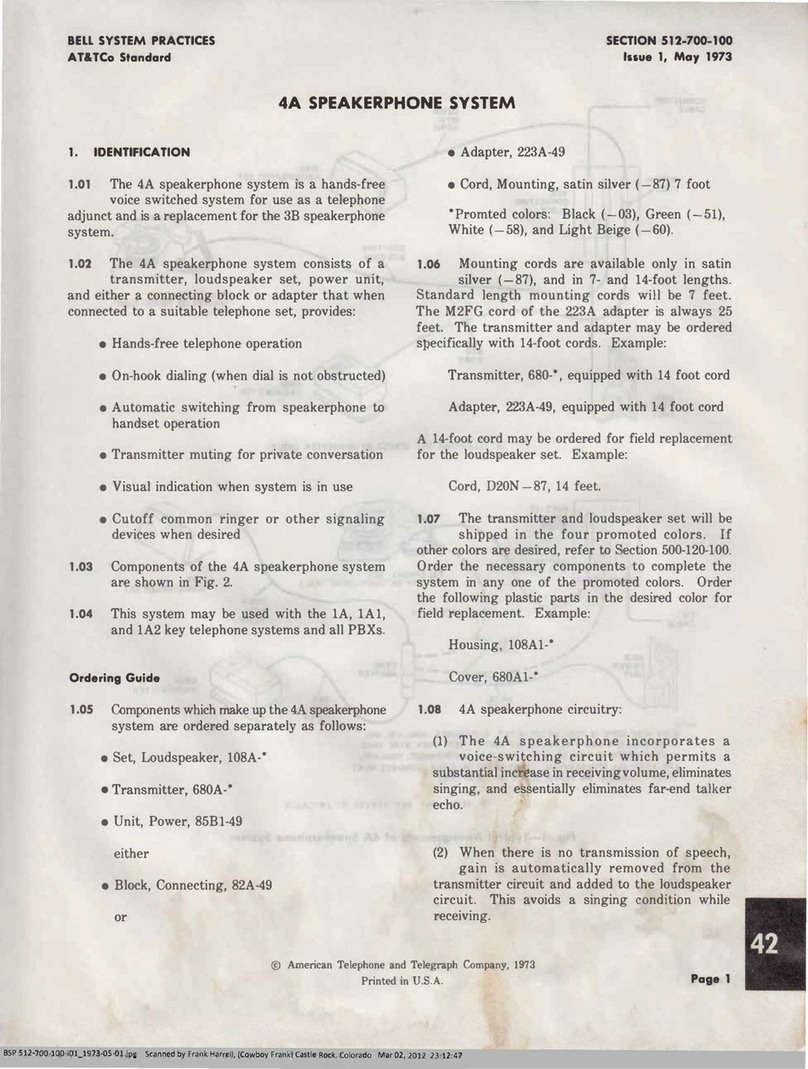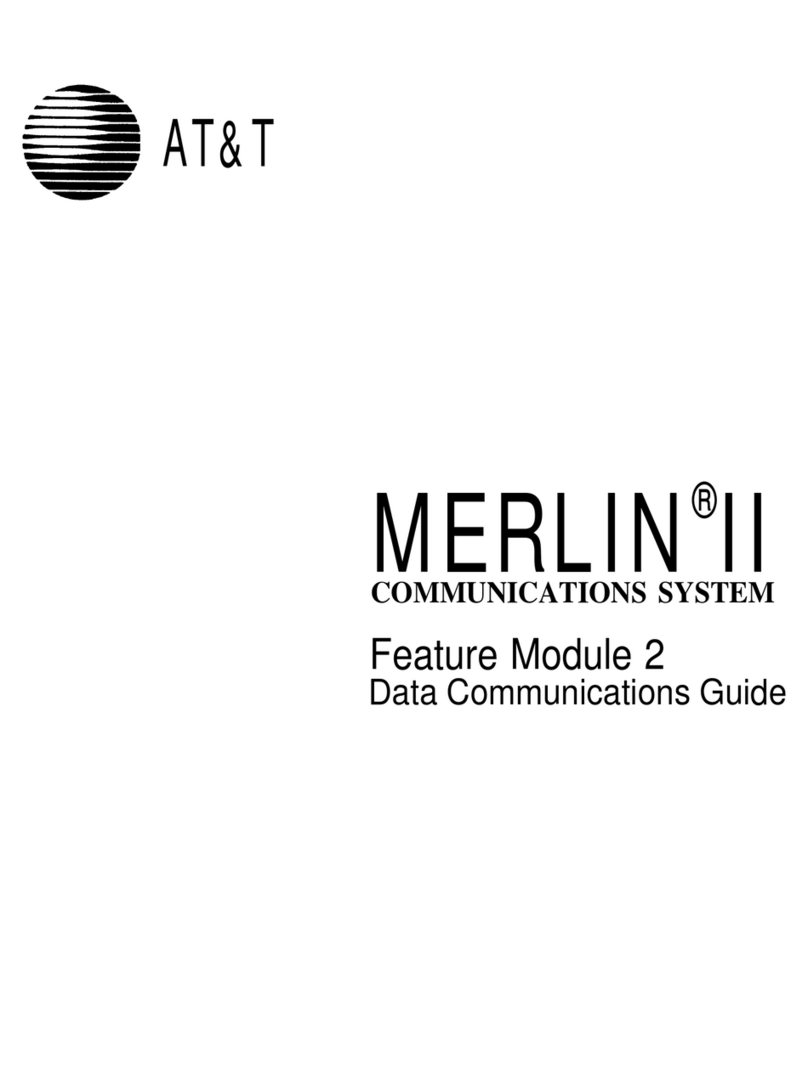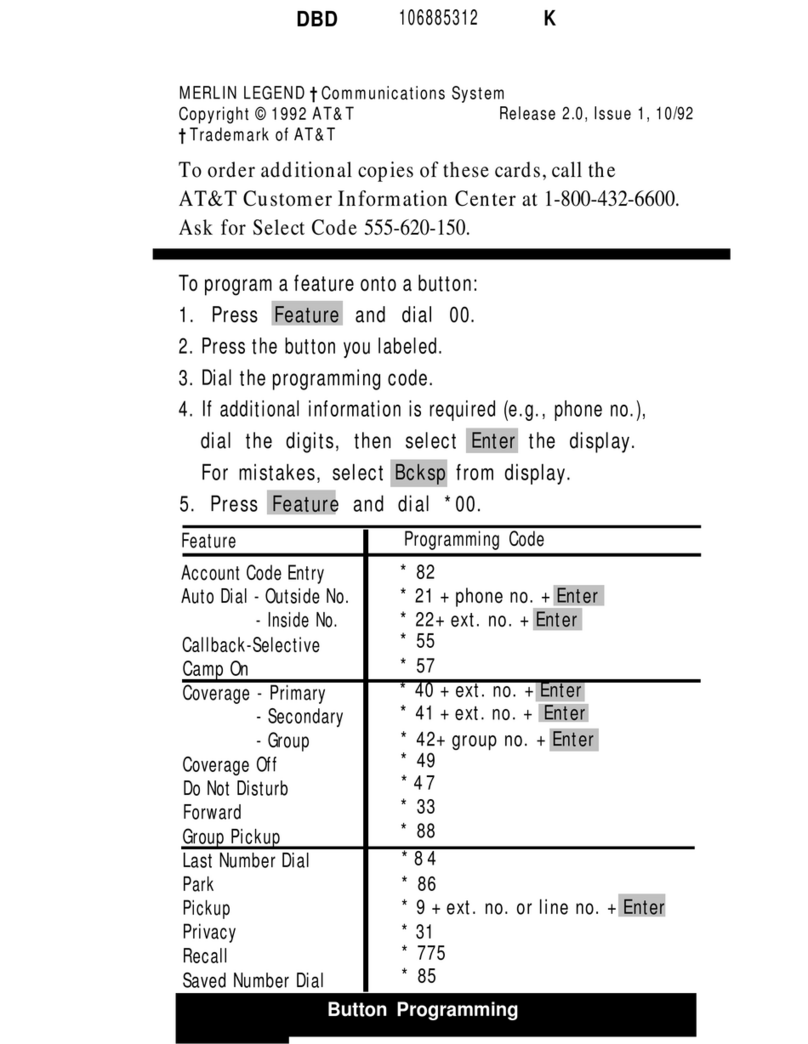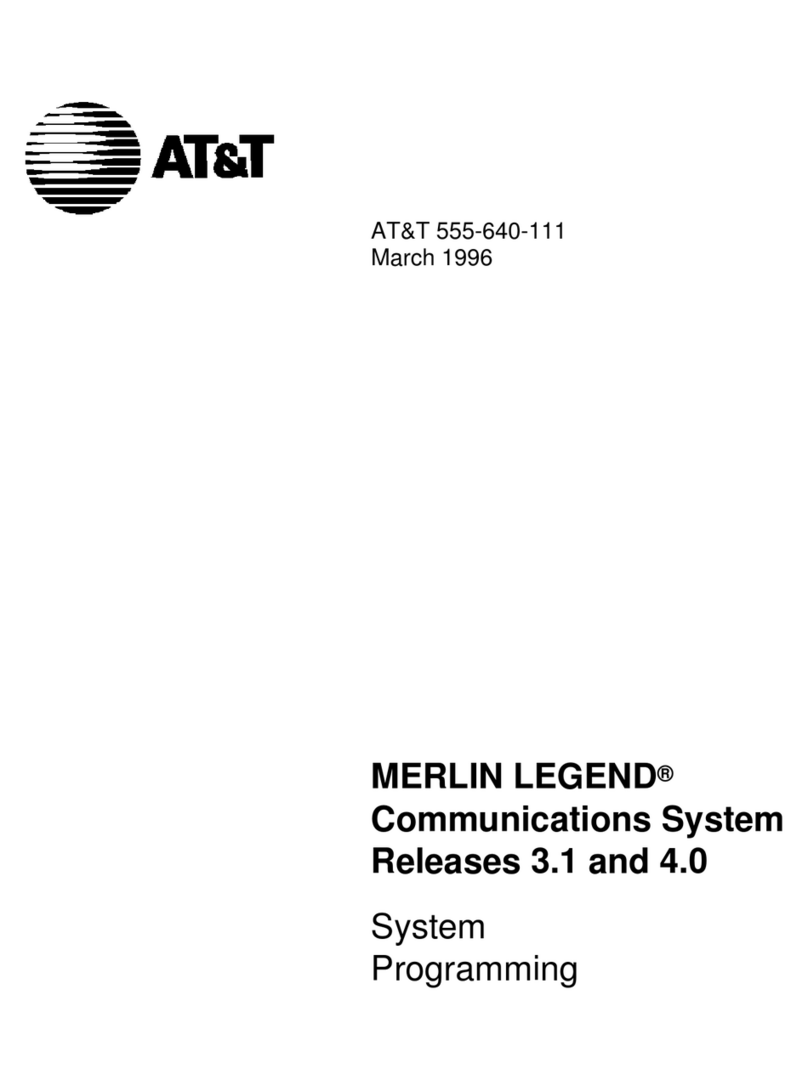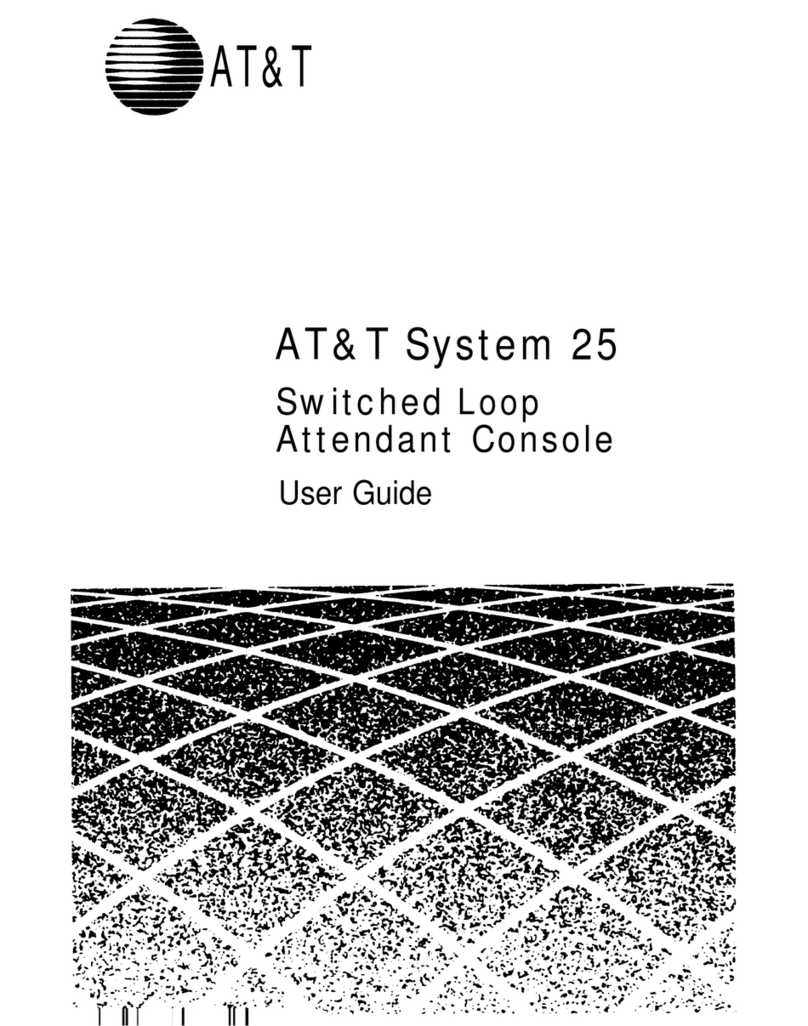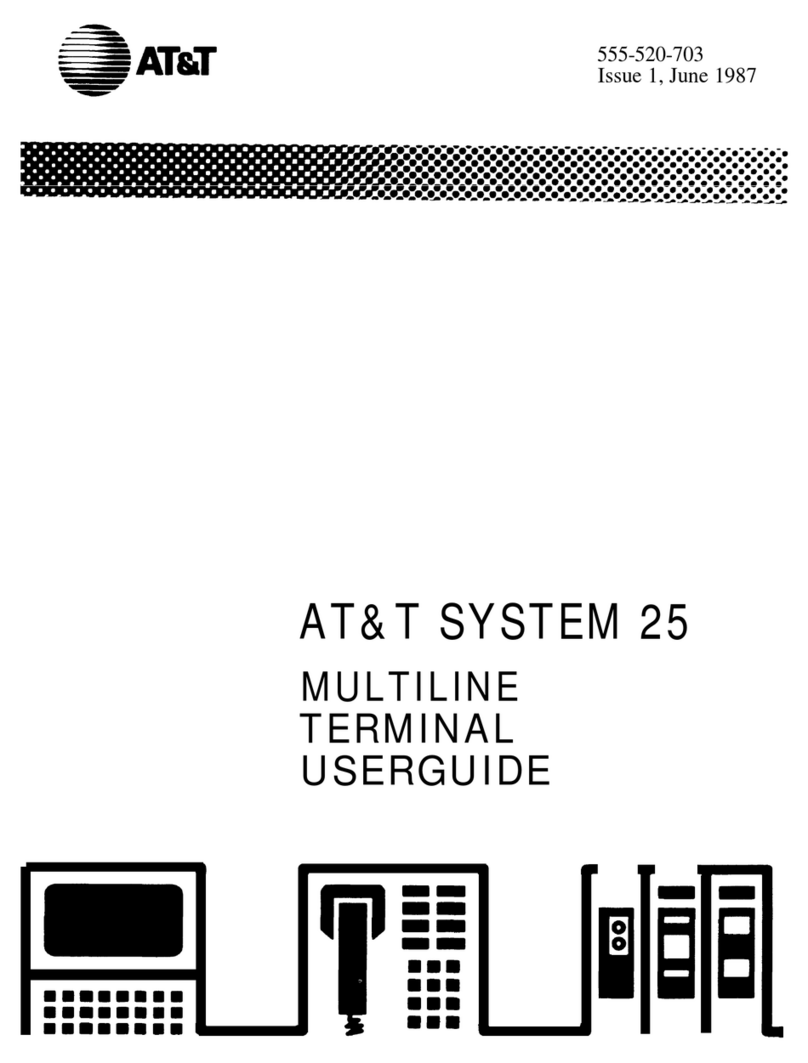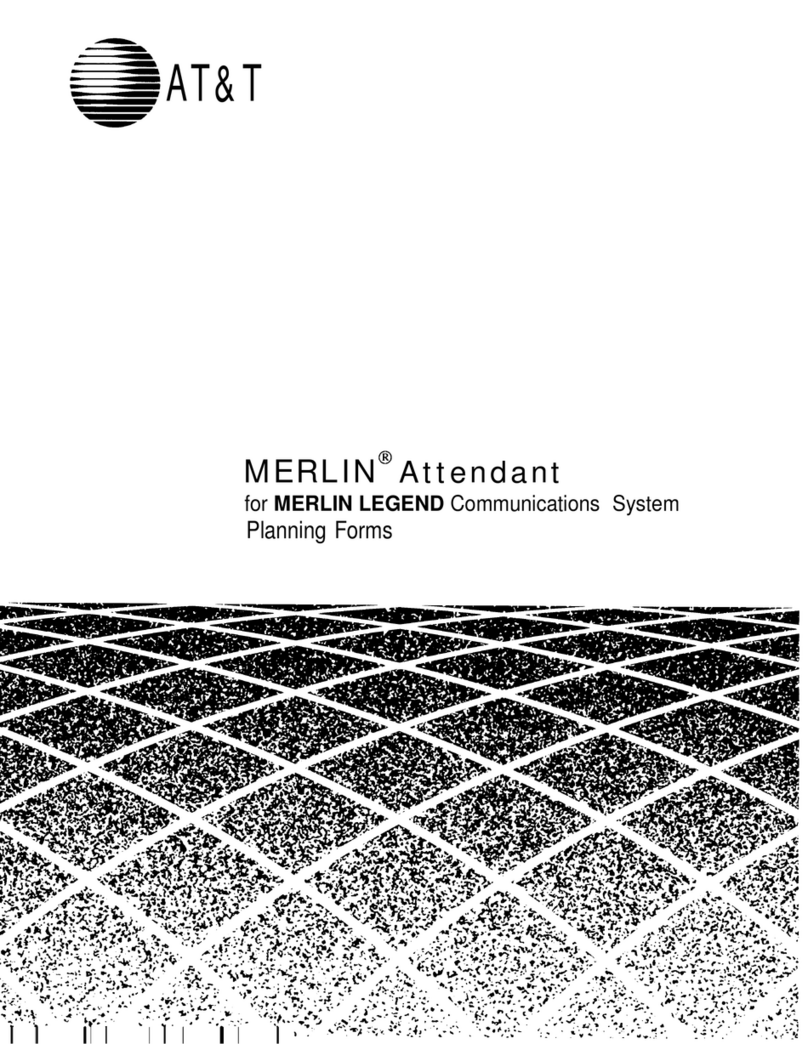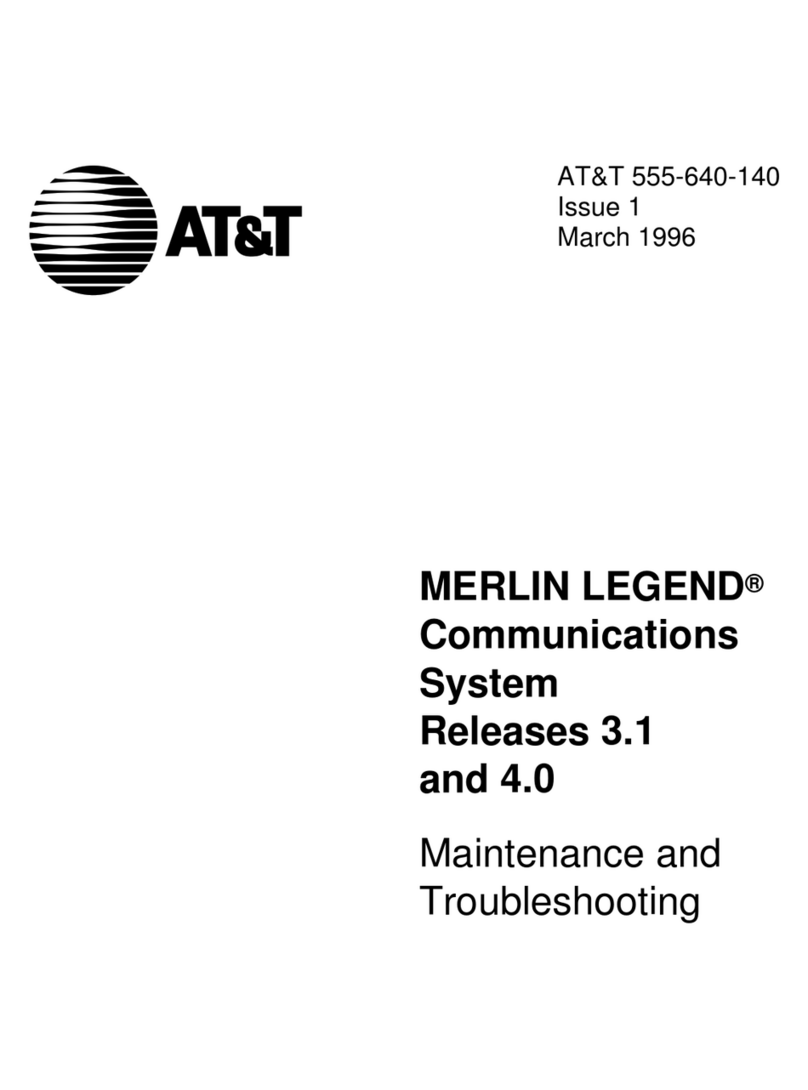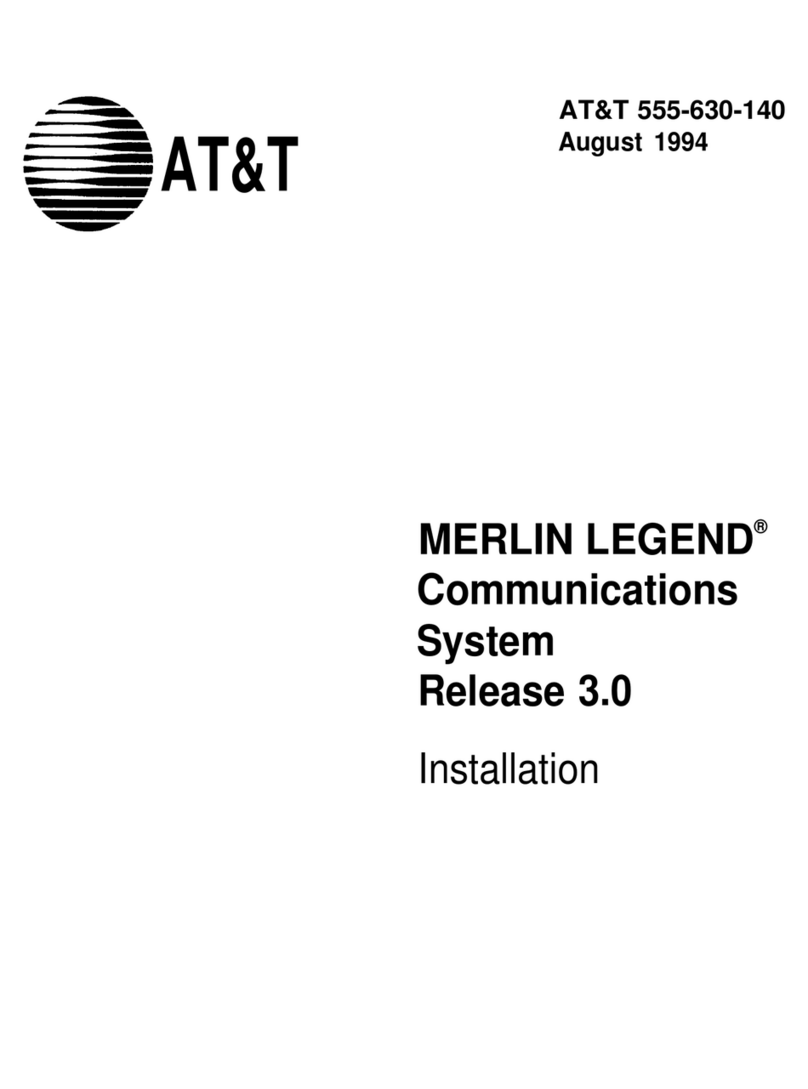A Quick Look at the Features
Here are brief descriptions of both voice features and display features that can be
used with the 8434 voice terminal. Each description includes what the feature does
and how you might want to use it.
Note: You will automatically have the following features on your voice terminal:
Conference, Drop, Hold, Message, Mute, Select Ring, Test, and Transfer voice
features and Normal Mode/the Exit feature (labeled [
Exit
] on the voice terminal)
among the display features. You may also be able to use the Speakerphone (and
Reset Speakerphone) or the Speaker feature. Check with your system manager to
see what other features you can use with the DEFINITY Generic 2 or the System 85
switch.
You may also be able to use up to 15 other features accessed with the sofkeys and
display control buttons. These features are in addition to the features administered
on the call appearance/feature buttons on your voice terminal. Check with your
system manager to see which softkey features are available to you.
Voice Features
Abbreviated Dialing (AD) Allows you to store selected telephone numbers as three
or fewer digits for quick and easy dialing. Each number can be a complete or partial
telephone number, an extension number, or a trunk or feature access code. There
are three possible types of lists — personal, group, and system — and you can have a
total of three lists. Numbers on a personal list are programmable by you; numbers
on all other lists are programmable only by the system manager. Use this feature as
a timesaver for dialing frequently called, lengthy, or emergency numbers.
Note: Check with your system manager for the types of lists you have and how
many of each list.
Automatic Callback Sends you a special 3-burst ring tone indicating a previously
busy extension is now available. Use to avoid constant redialing when you want to
speak to someone who is frequently busy on the telephone. Note: You can use this
feature only for extensions, not outside numbers.
Briding/Manual Exclusion Permits you to answer or join calls to someone else’s
extension by pressing a bridged appearance button on your voice terminal. This
button can be any call appearance labeled with another user’s primary extension
number, as assigned to you by your system manager. Use to assist in handling calls
for a designated coworker. Note: You can use the Manual Exclusion feature to
keep other users with whom you have a bridged call appearance from listening in on
an existing call.
5