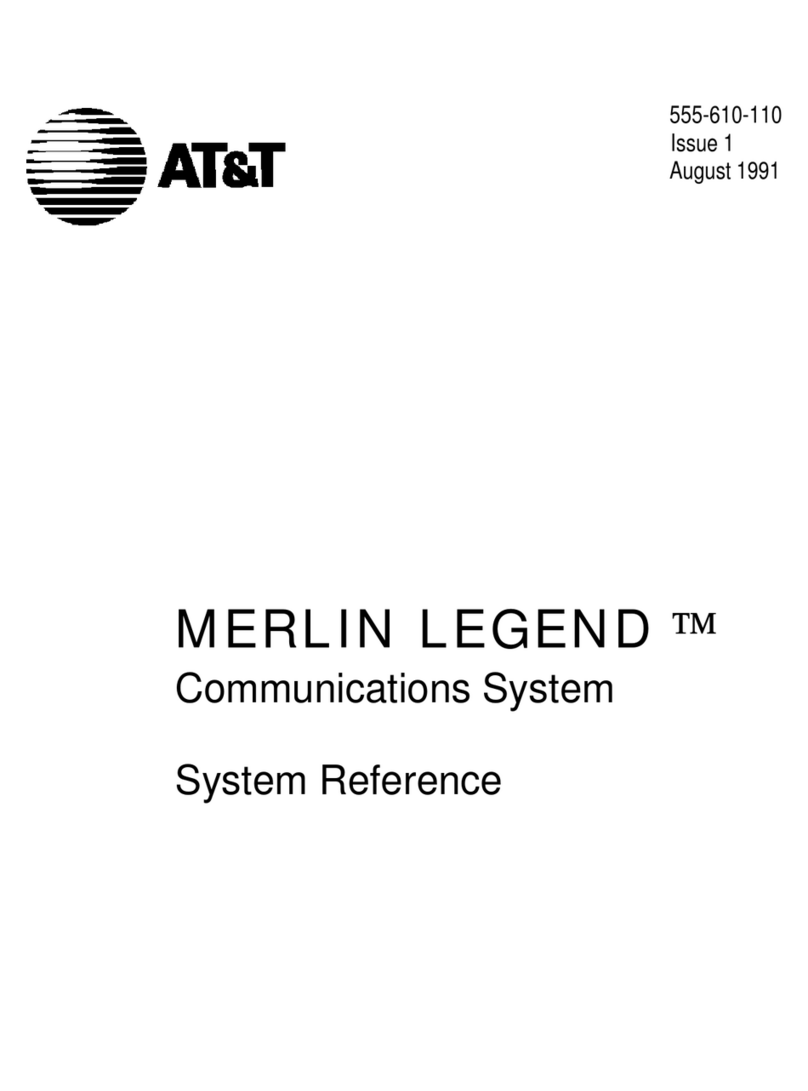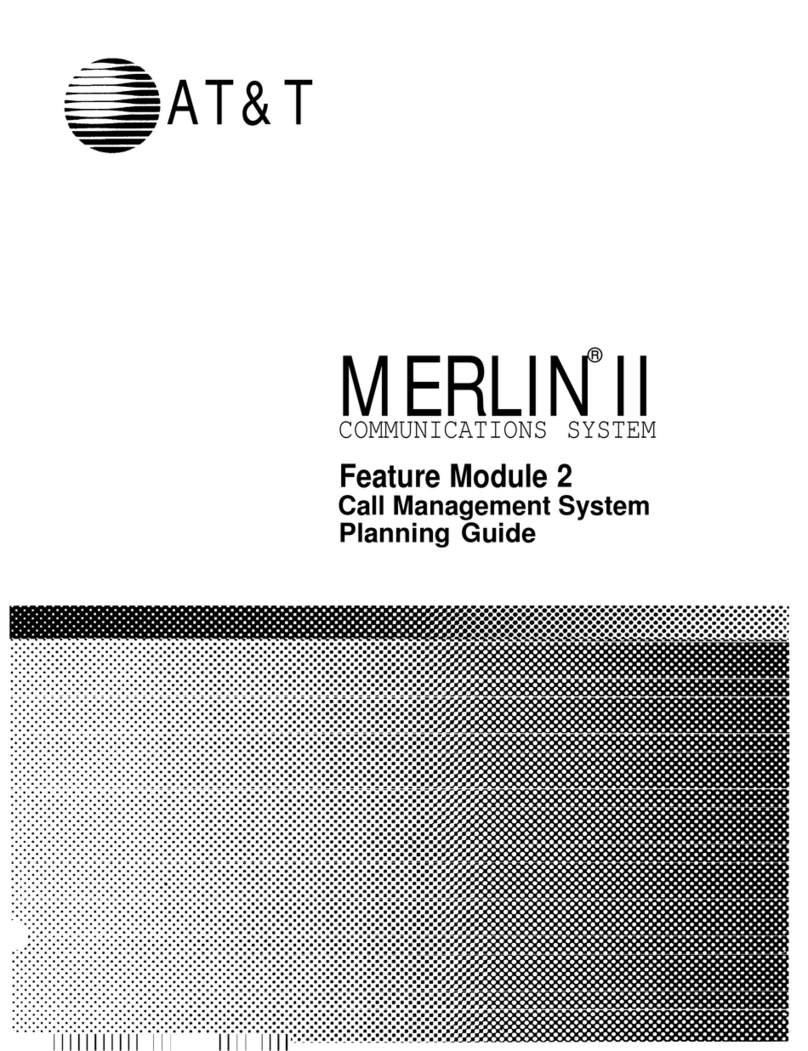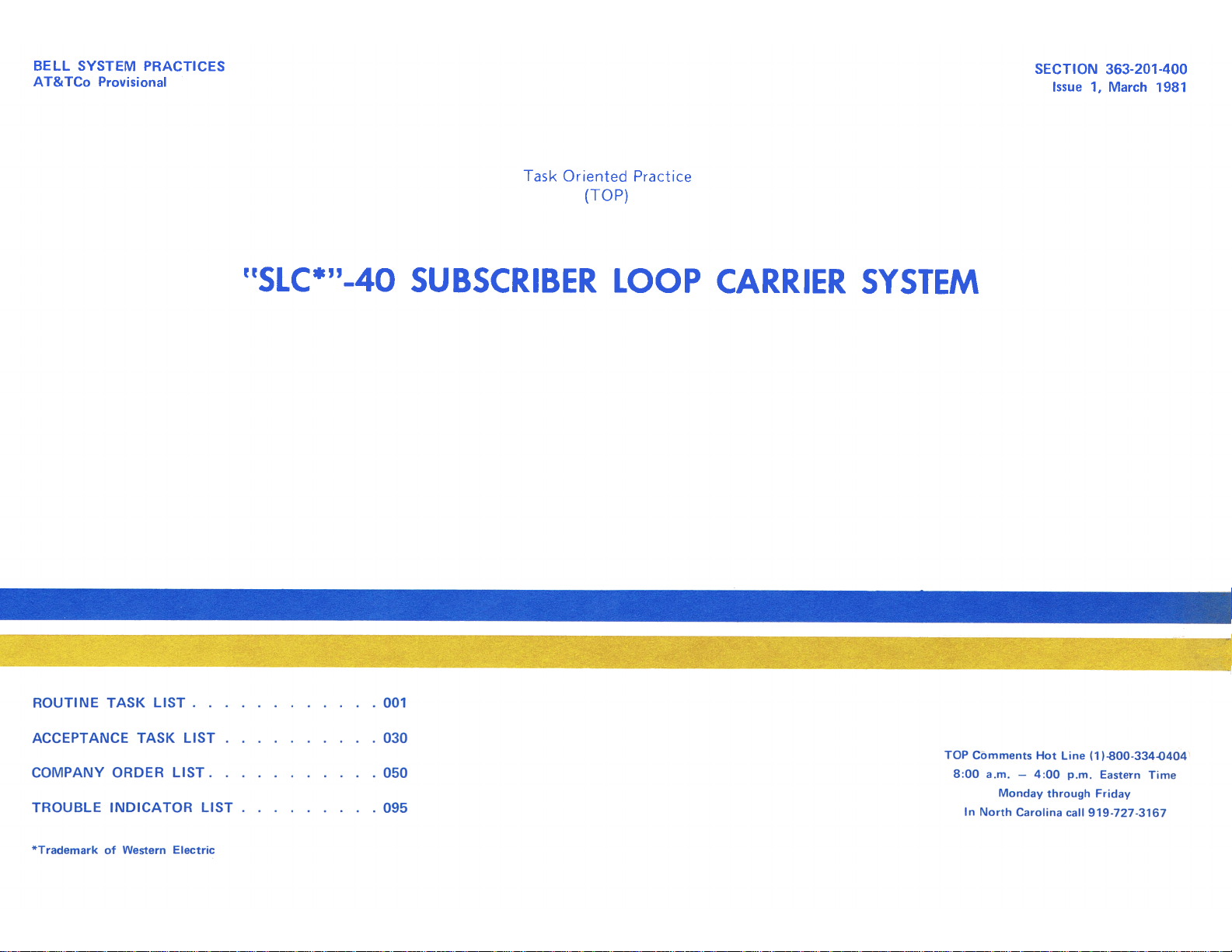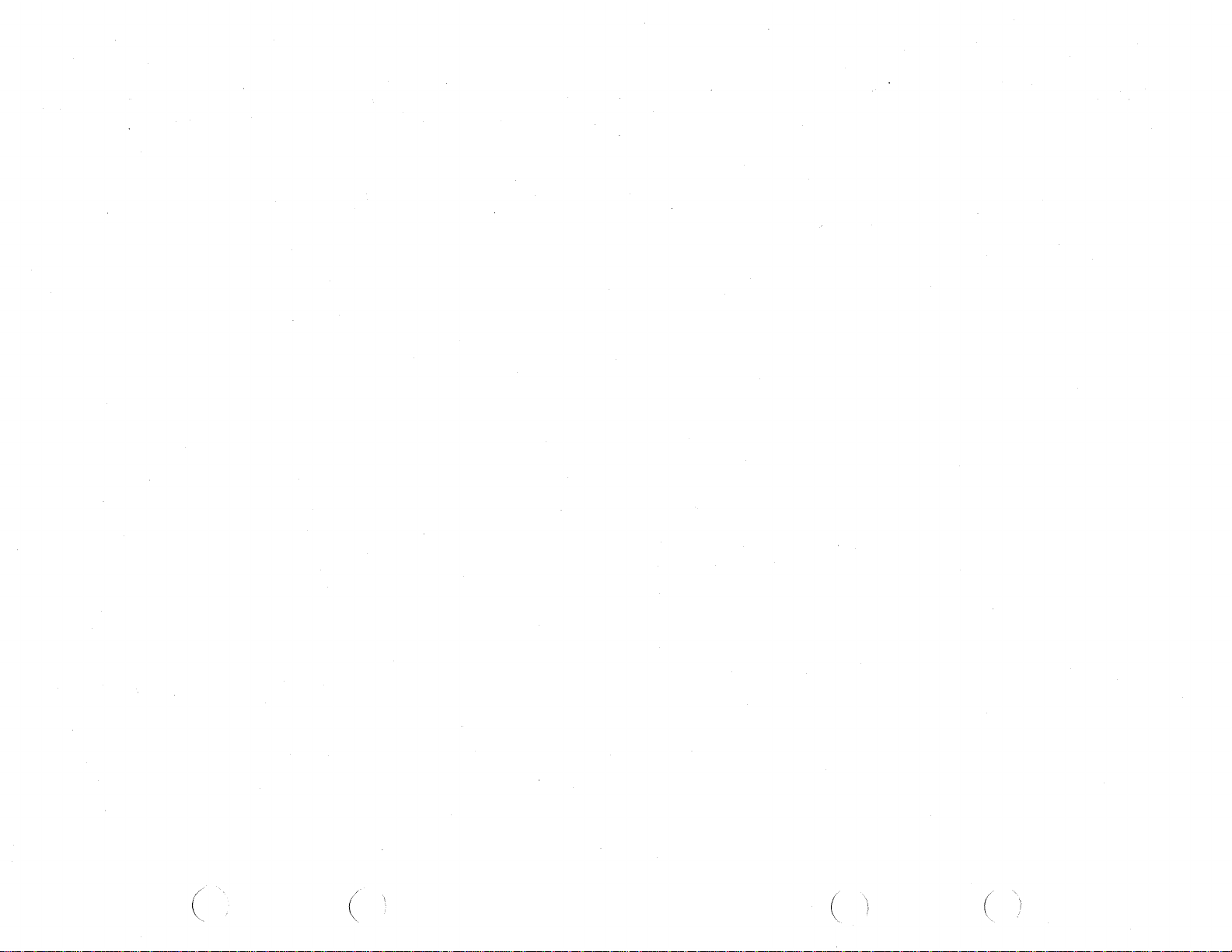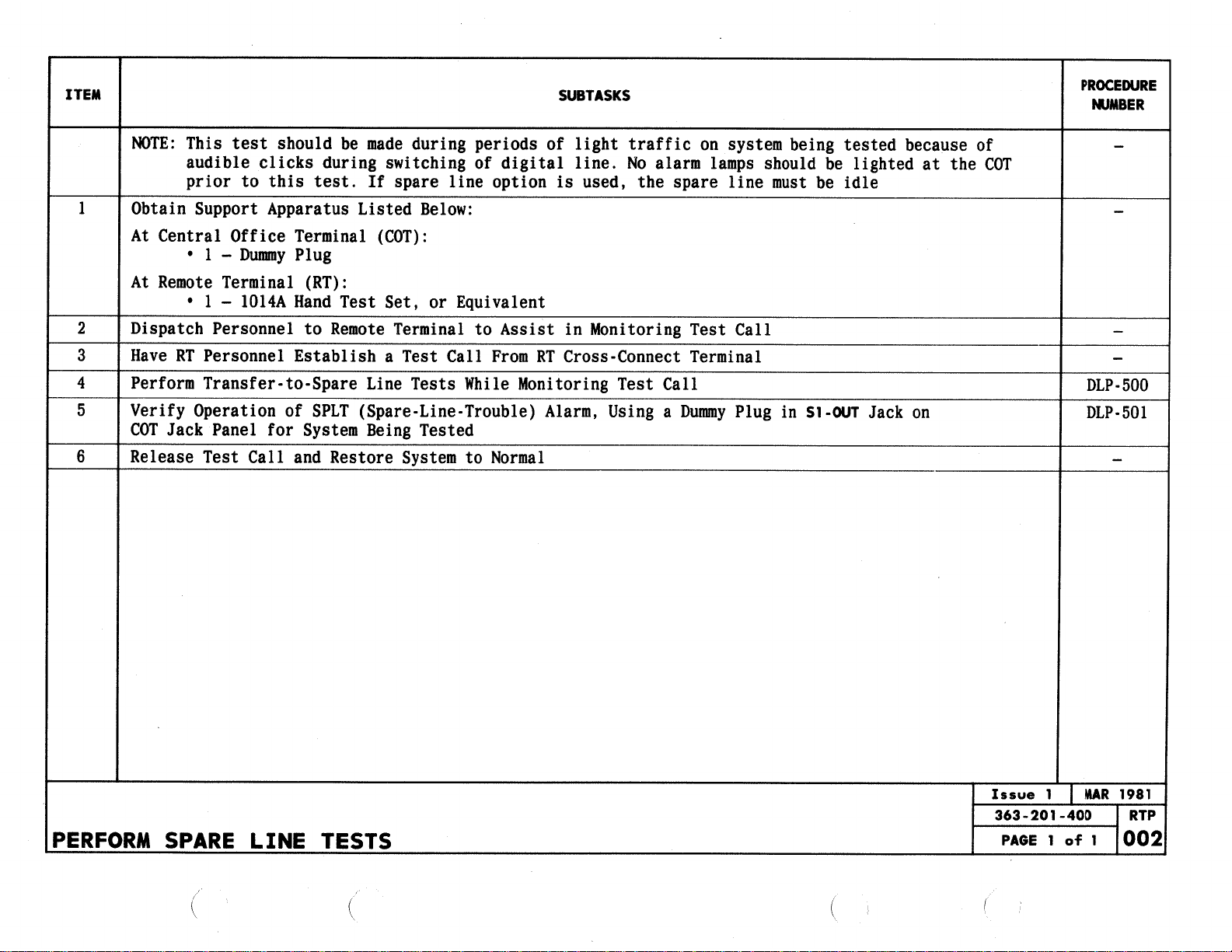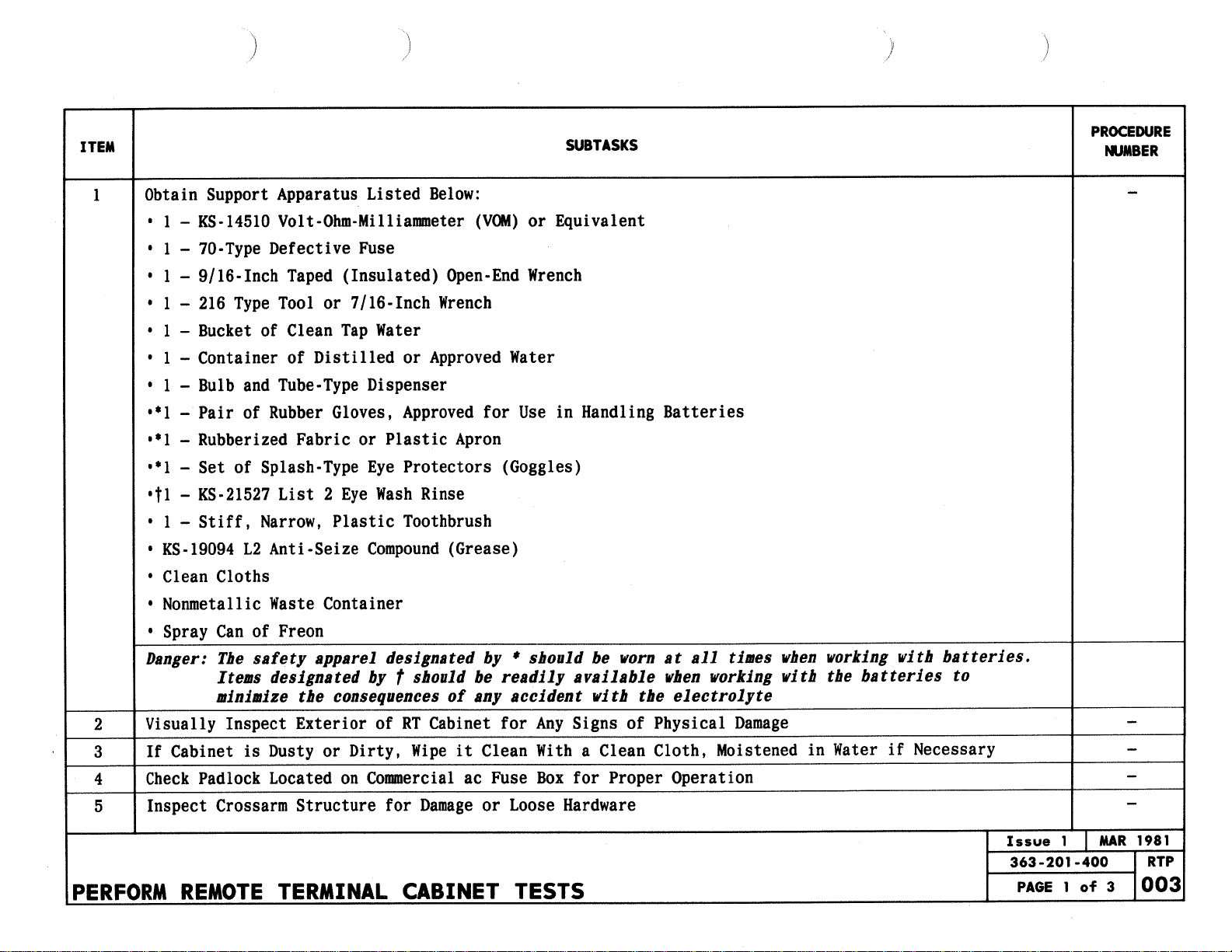AT&T SLC-40 User manual
Other AT&T Telephone System manuals
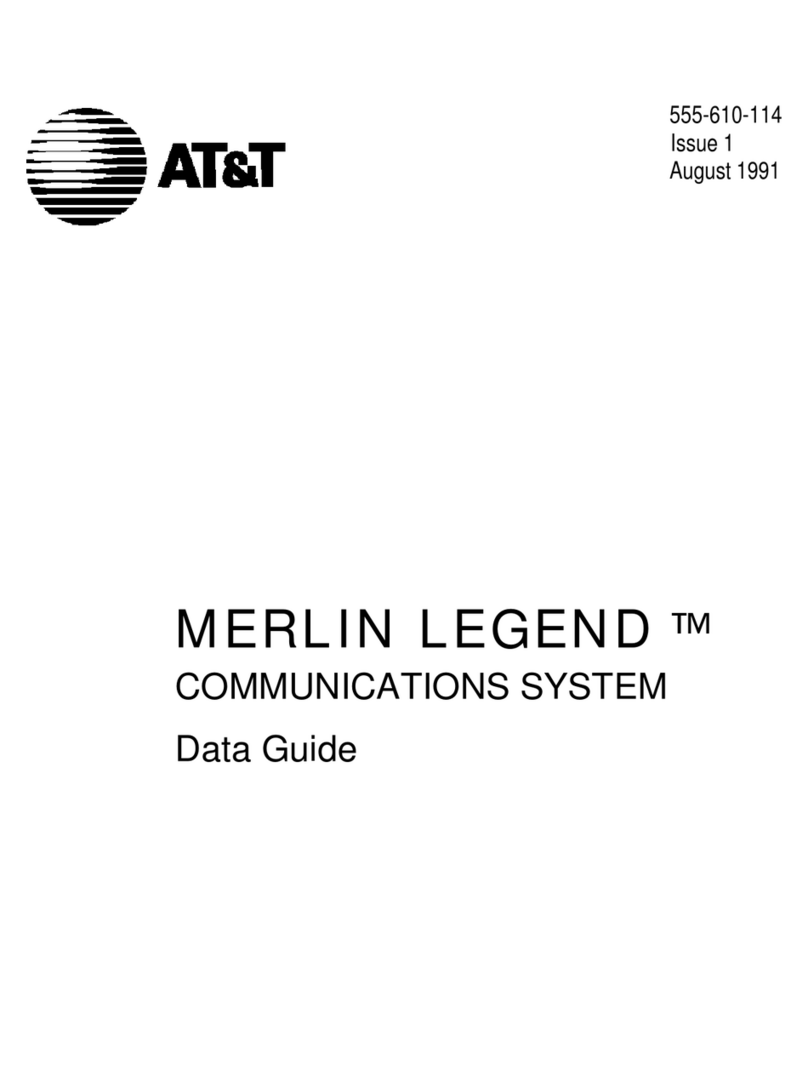
AT&T
AT&T MERLIN LEGEND Instruction Manual

AT&T
AT&T SPIRIT 1224 Controller User manual
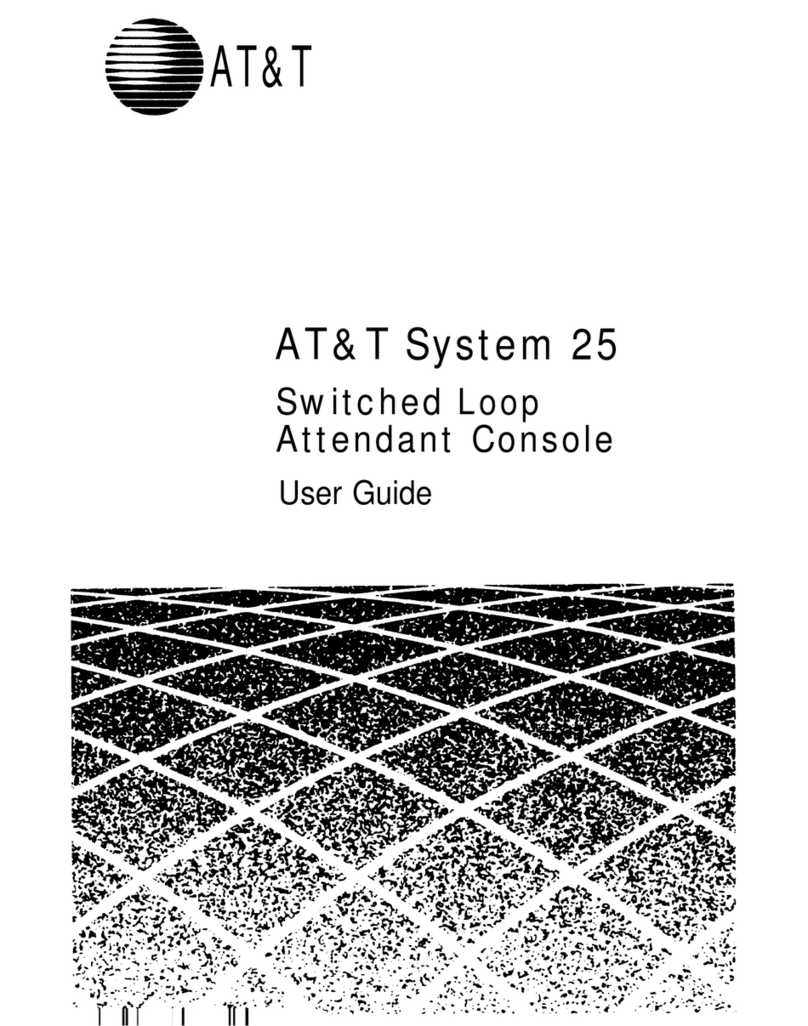
AT&T
AT&T Network Adapter 25 User manual
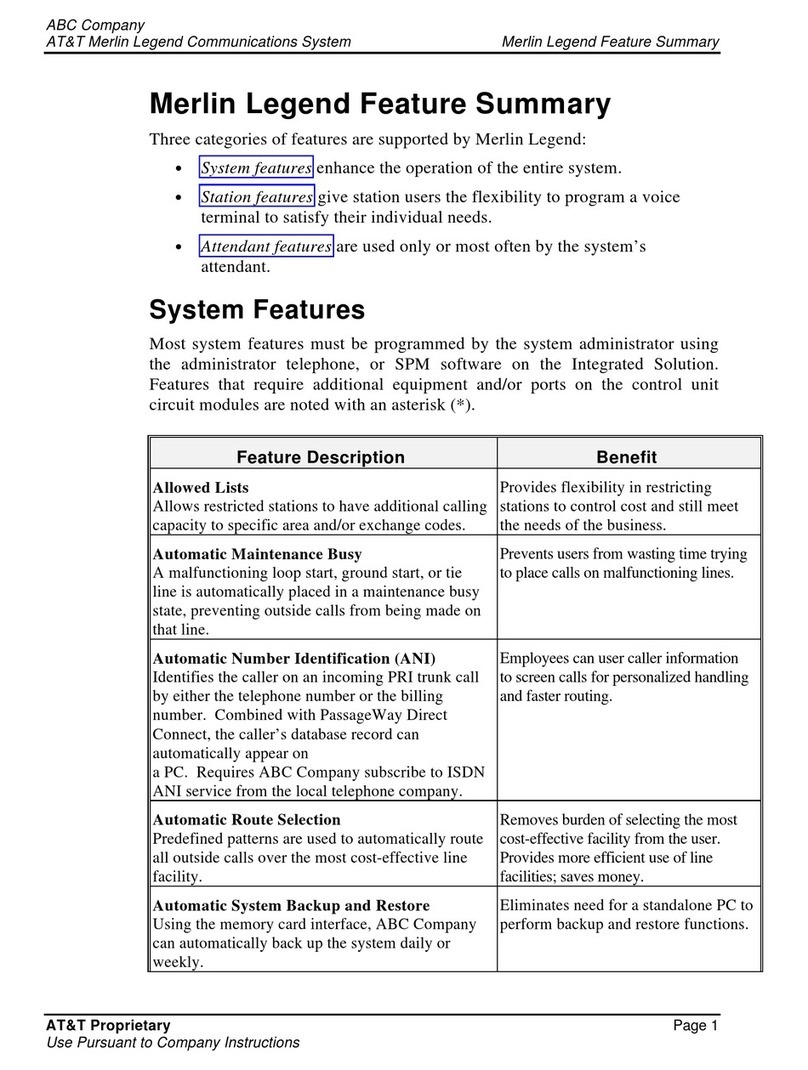
AT&T
AT&T MERLIN LEGEND Owner's manual
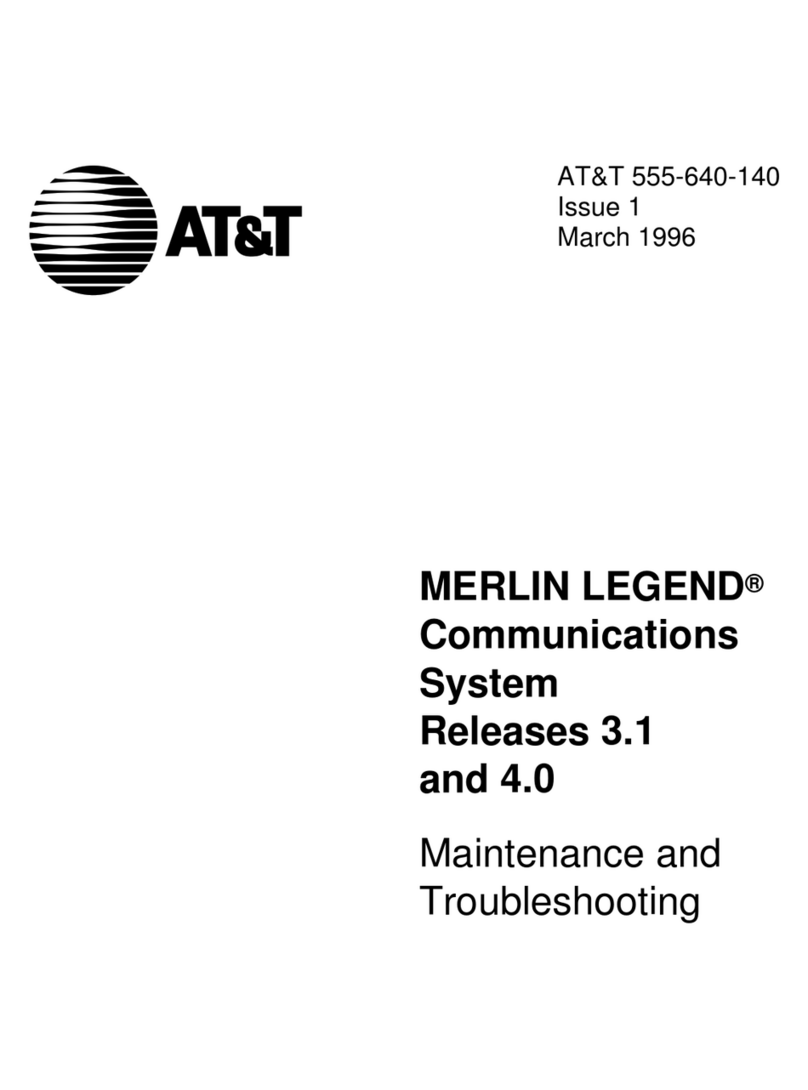
AT&T
AT&T MERLIN LEGEND Release 3.1 Operating instructions
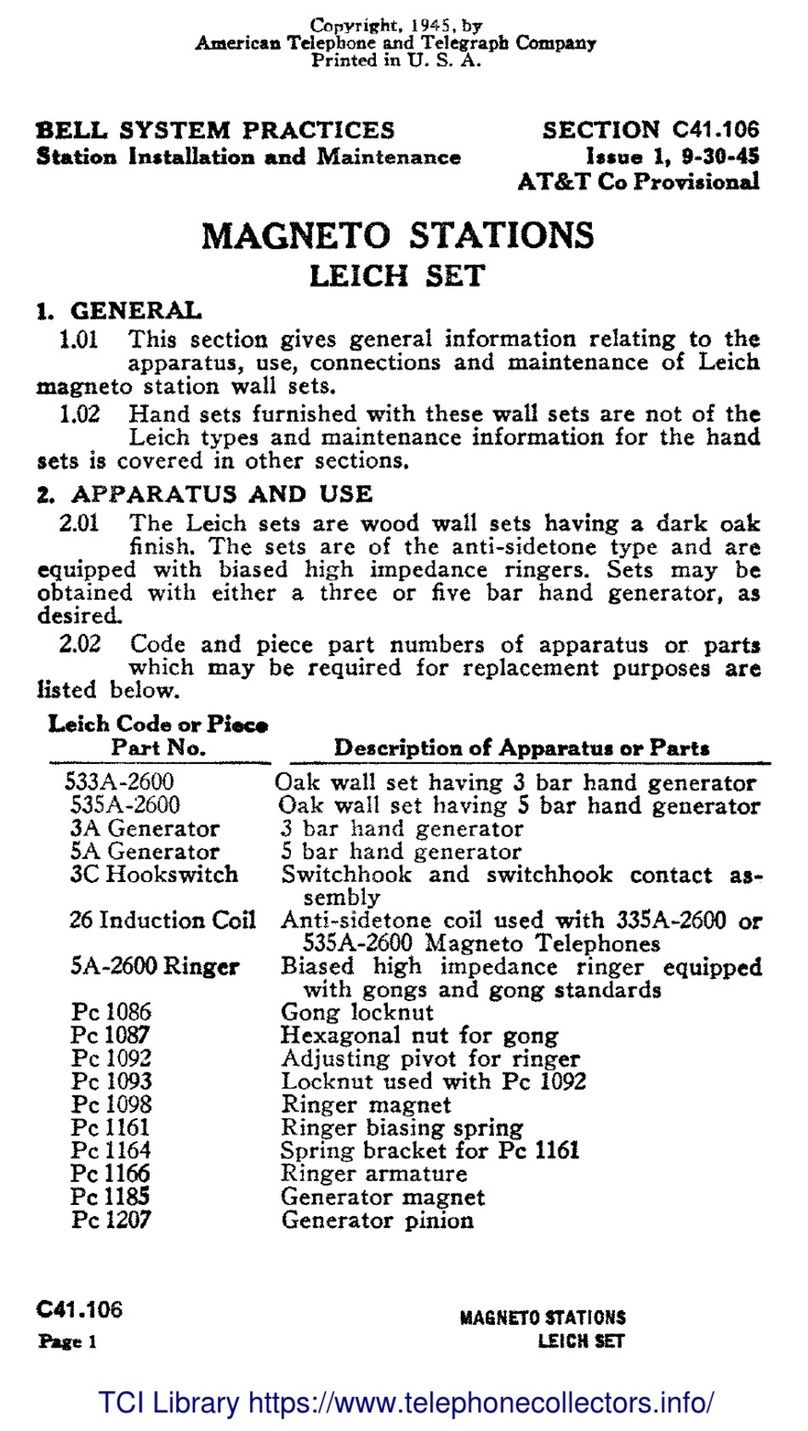
AT&T
AT&T Leich MAGNETO Instruction Manual

AT&T
AT&T SB67030 User guide
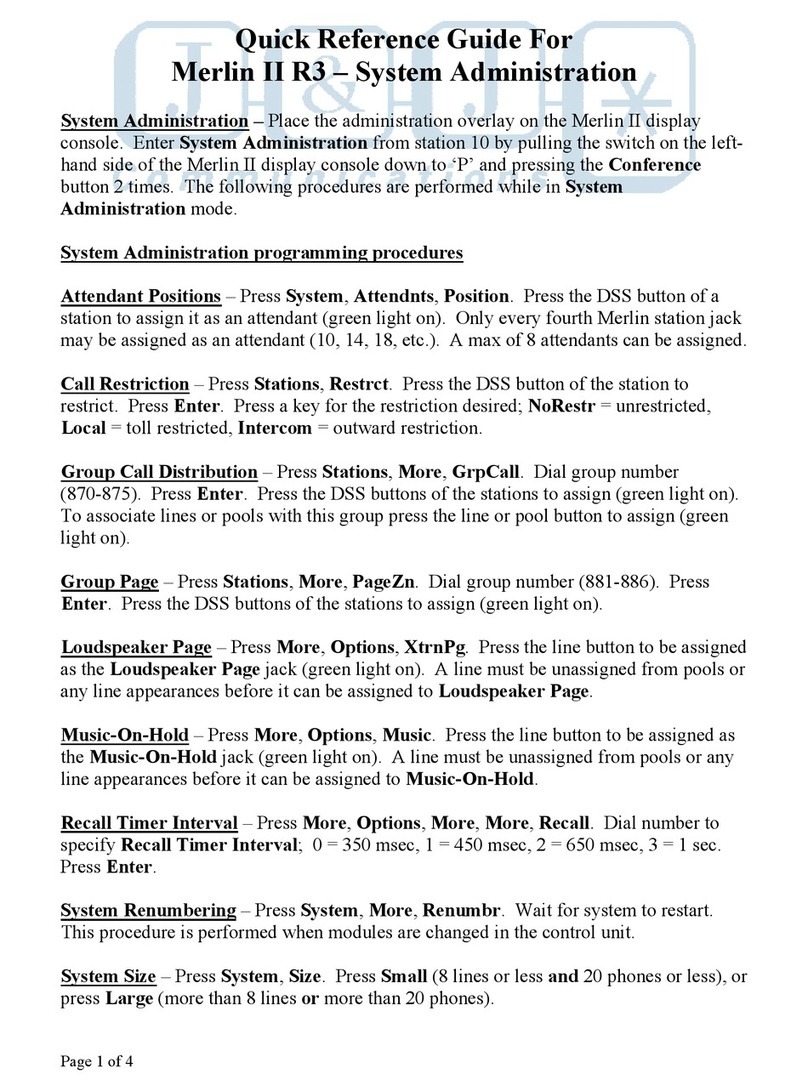
AT&T
AT&T Merlin II R3 System administration User manual
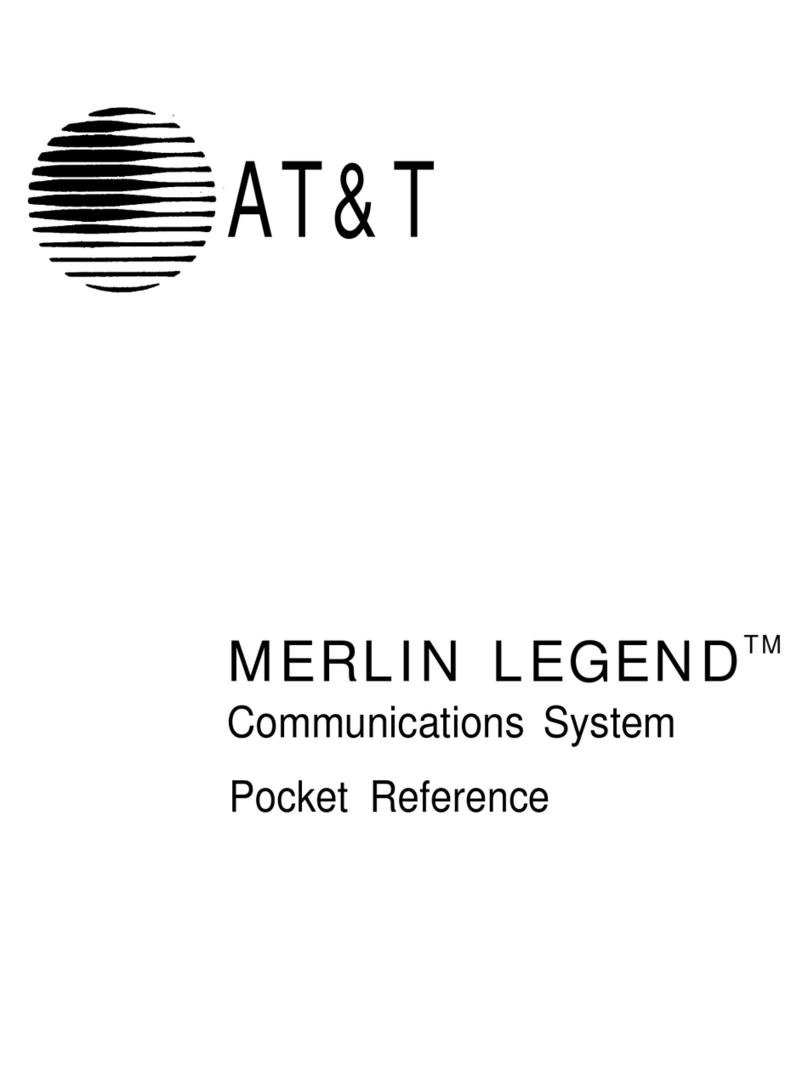
AT&T
AT&T MERLIN LEGEND Service manual
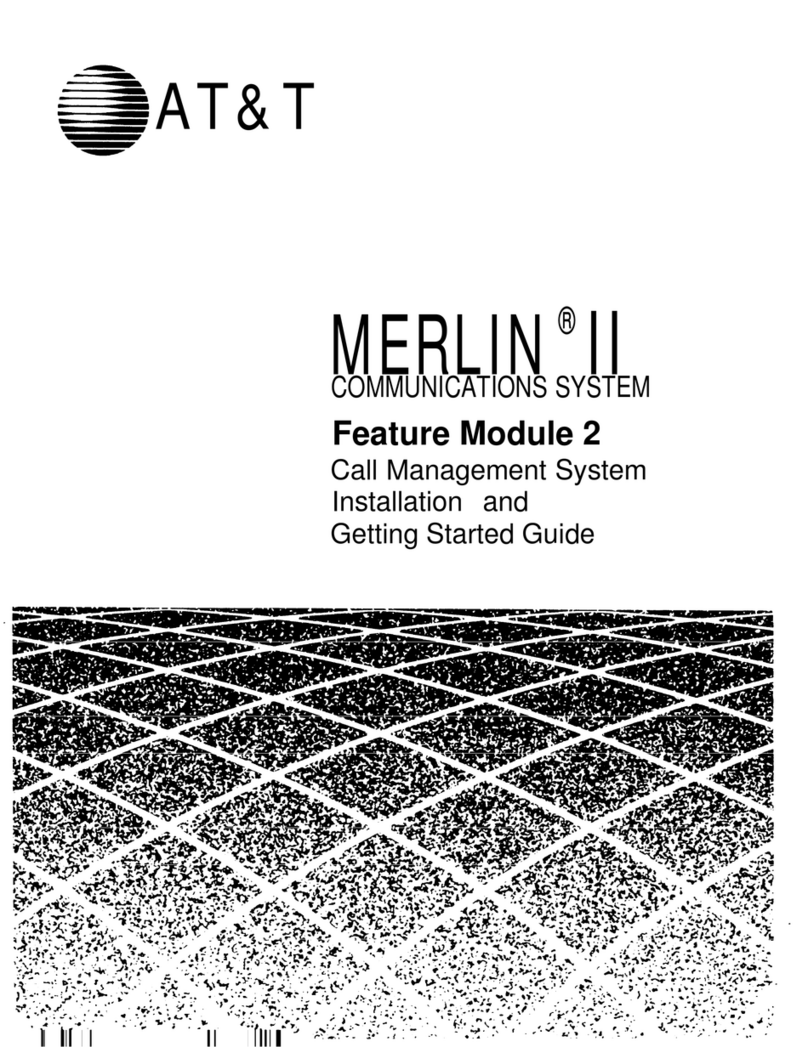
AT&T
AT&T Merlin II Feature Module 2 User manual
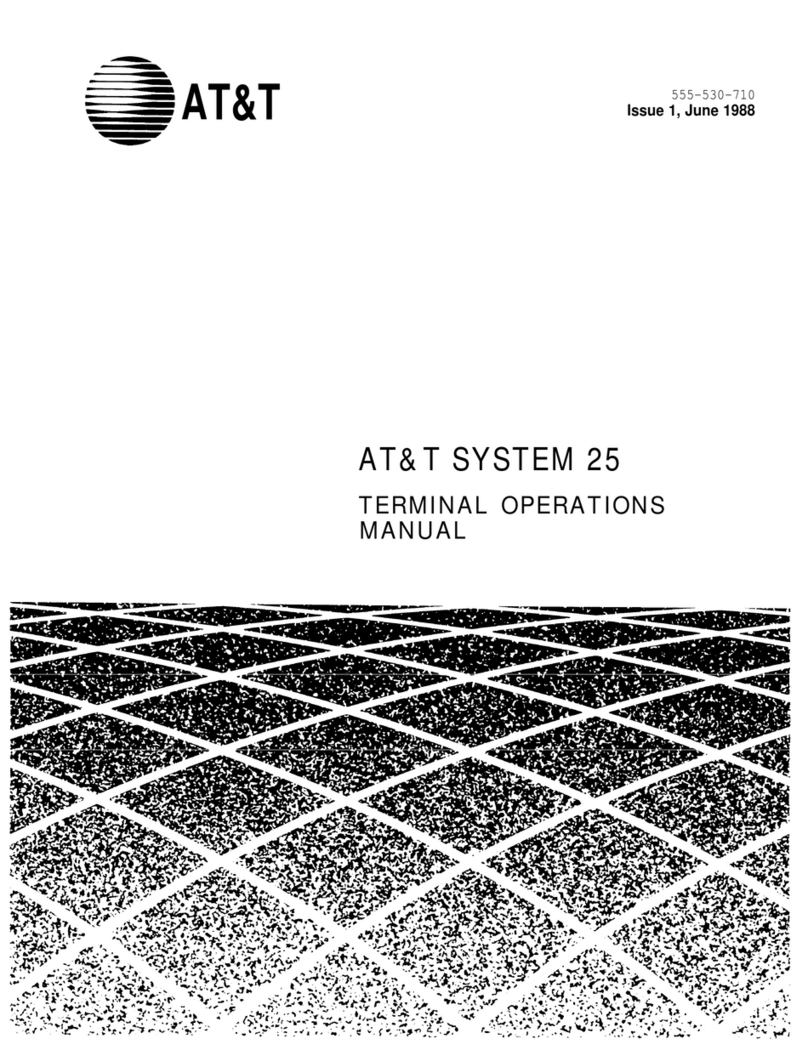
AT&T
AT&T Network Adapter 25 User manual

AT&T
AT&T ATT1070 User manual

AT&T
AT&T ATT1080 User manual
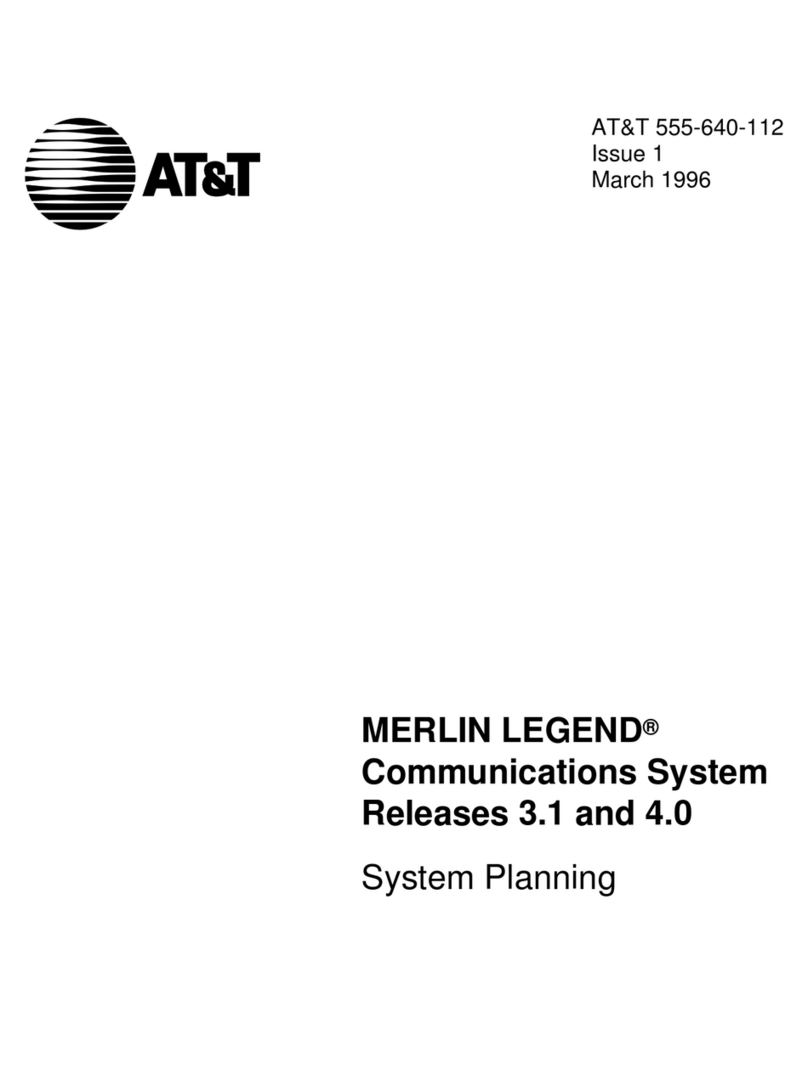
AT&T
AT&T MERLIN LEGEND Release 3.1 Technical manual

AT&T
AT&T Syn248 SB35010 Operator's manual

AT&T
AT&T DEFINITY Remote Port Security Device User manual
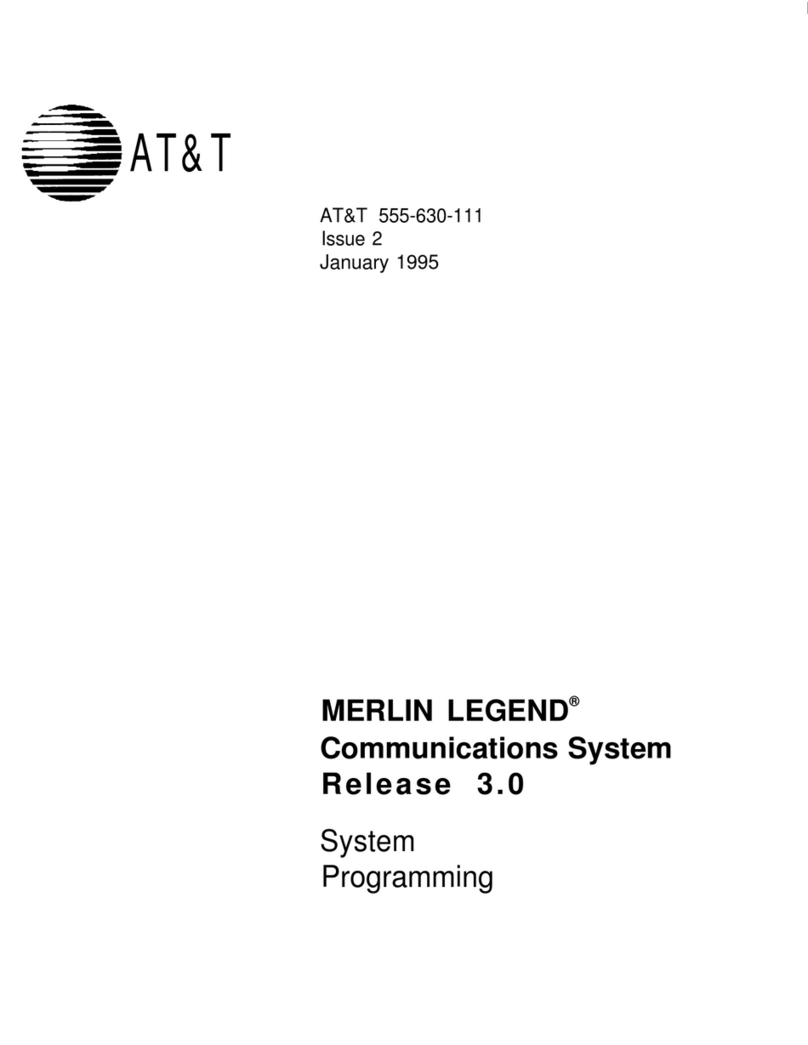
AT&T
AT&T MERLIN LEGEND Release 3.0 User guide
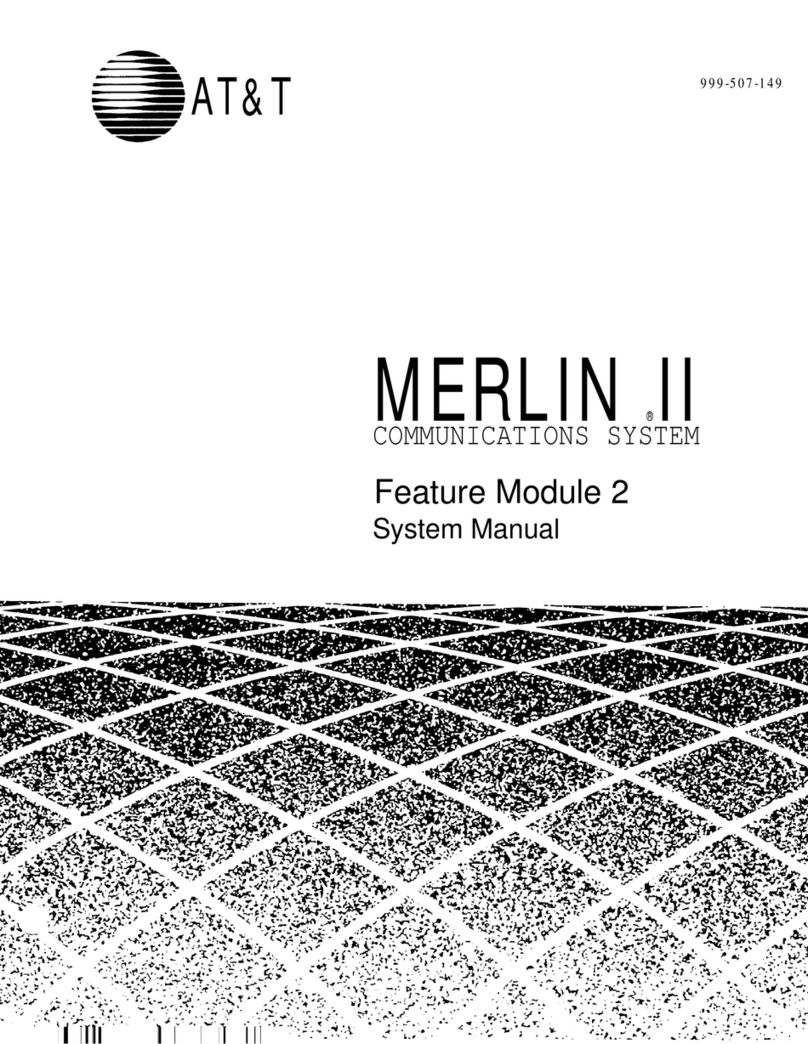
AT&T
AT&T Merlin II Feature Module 2 User guide

AT&T
AT&T PagePac User manual

AT&T
AT&T SB67030 Service manual