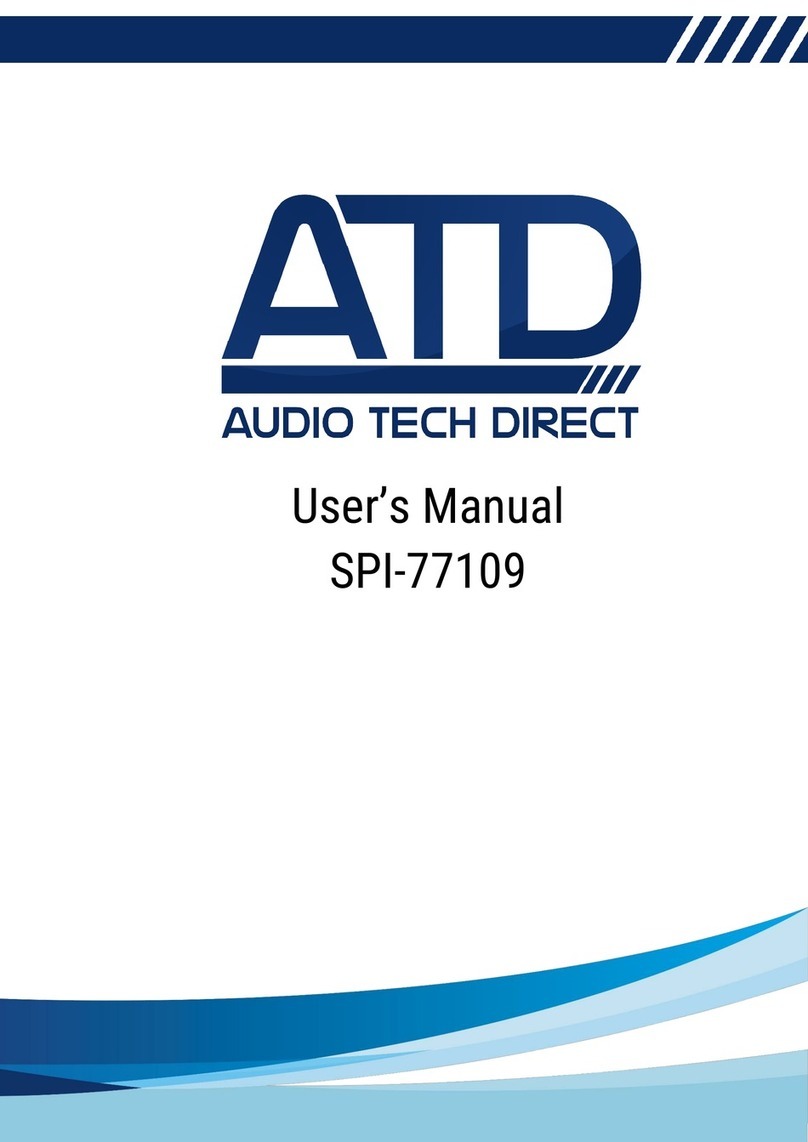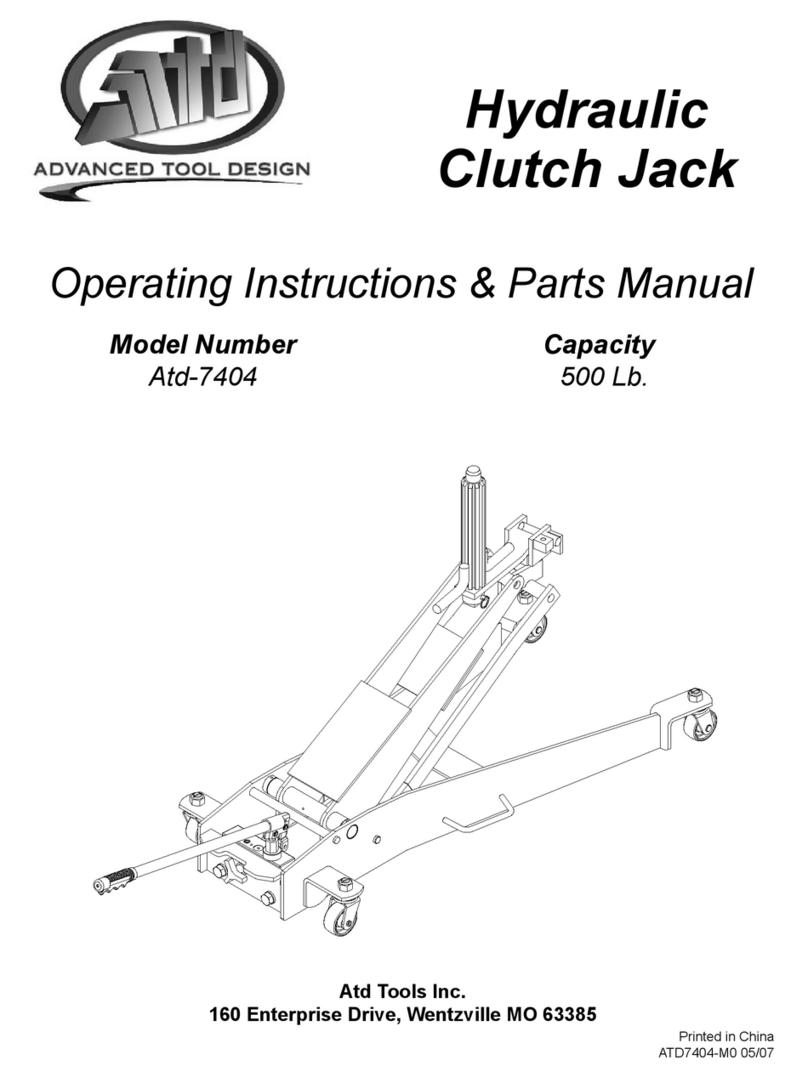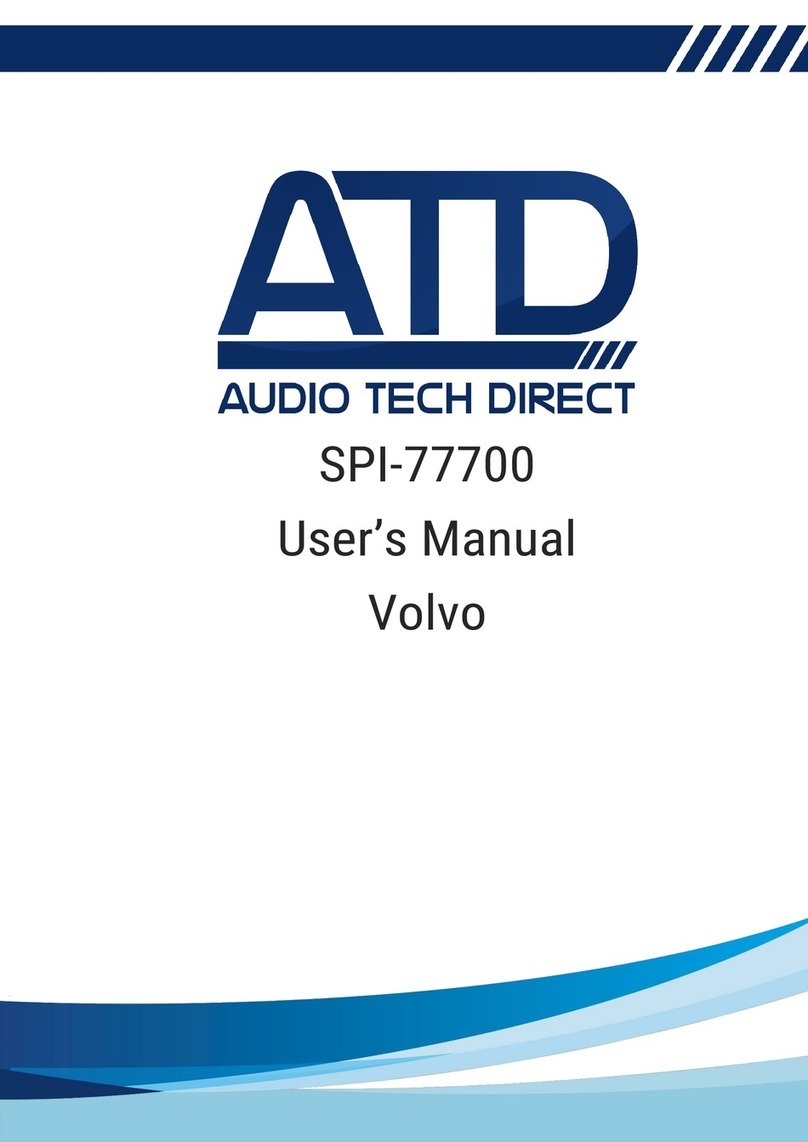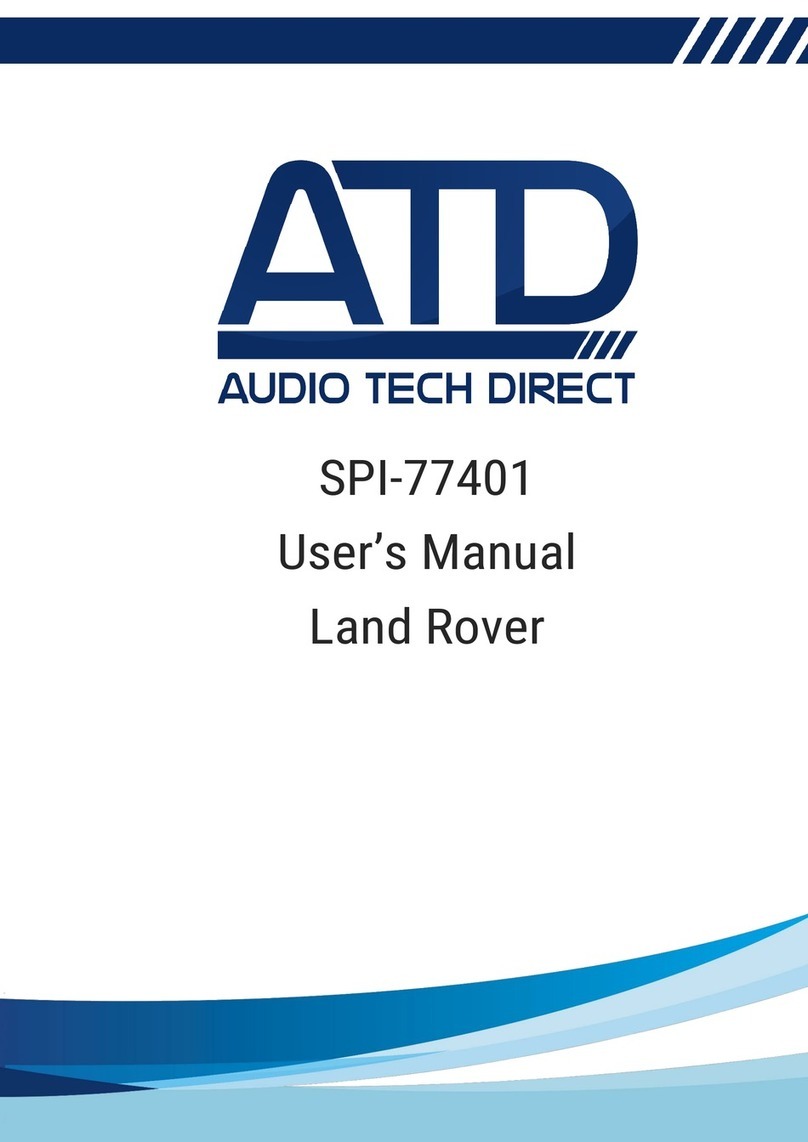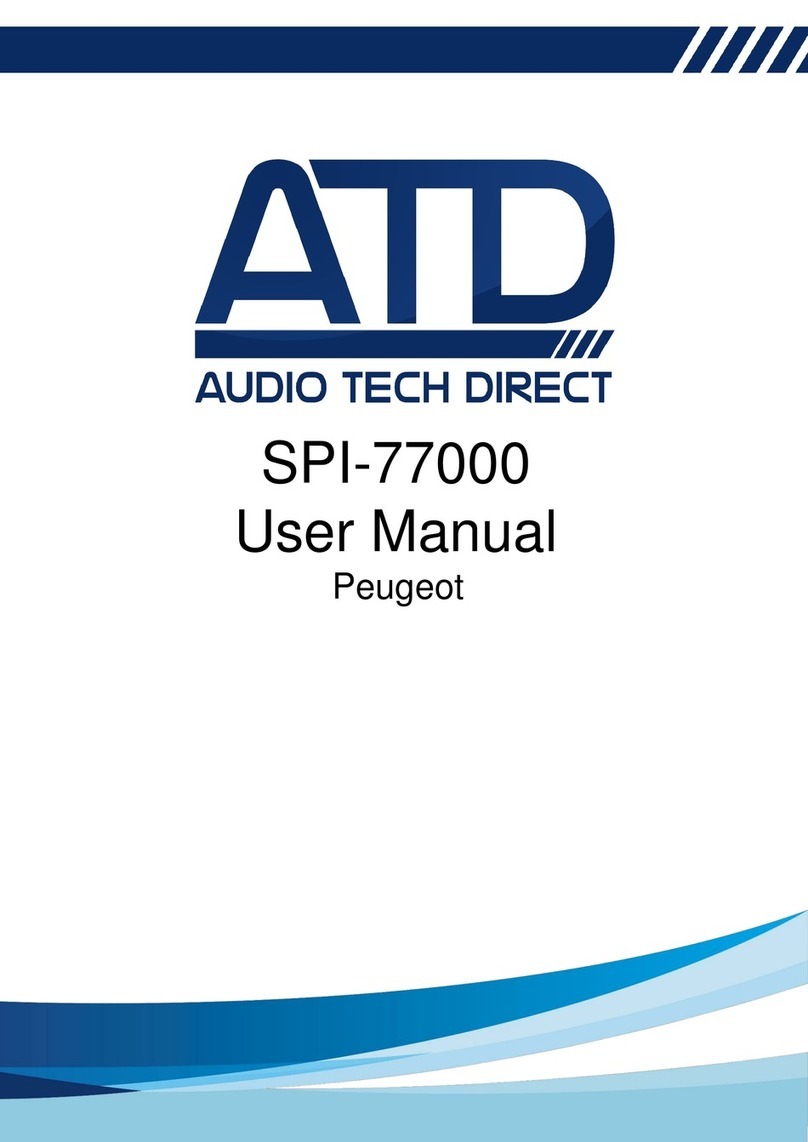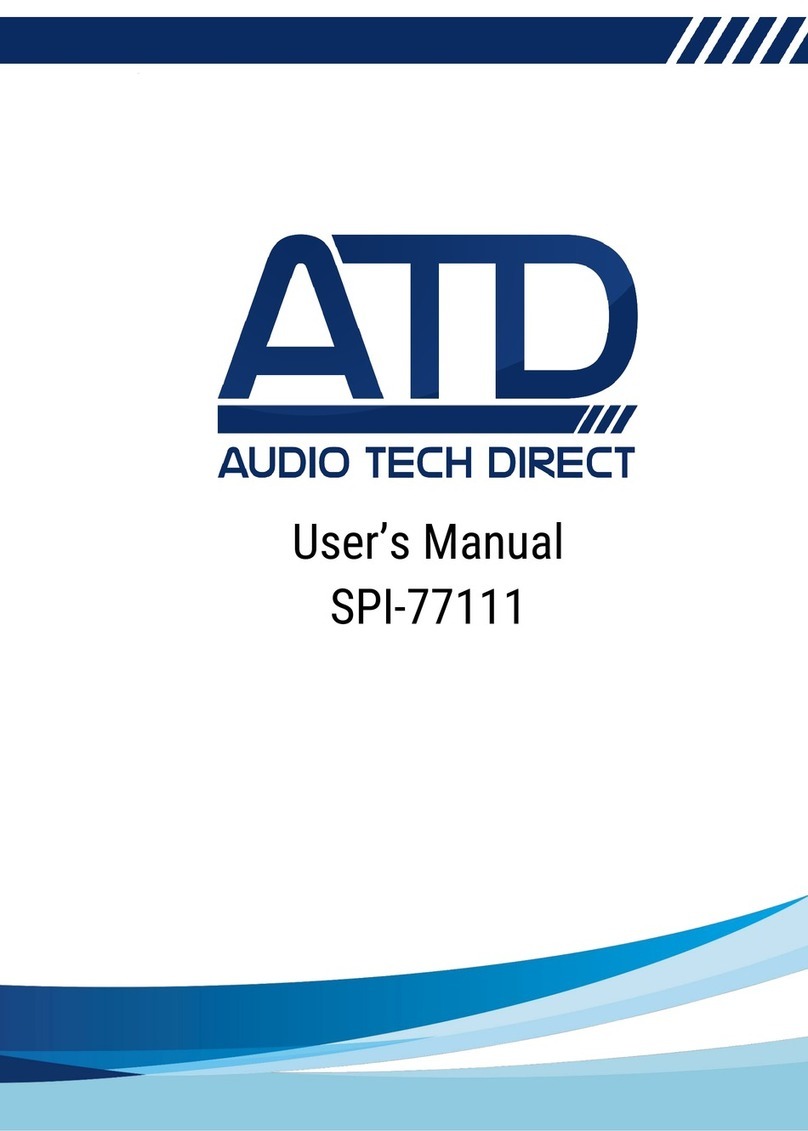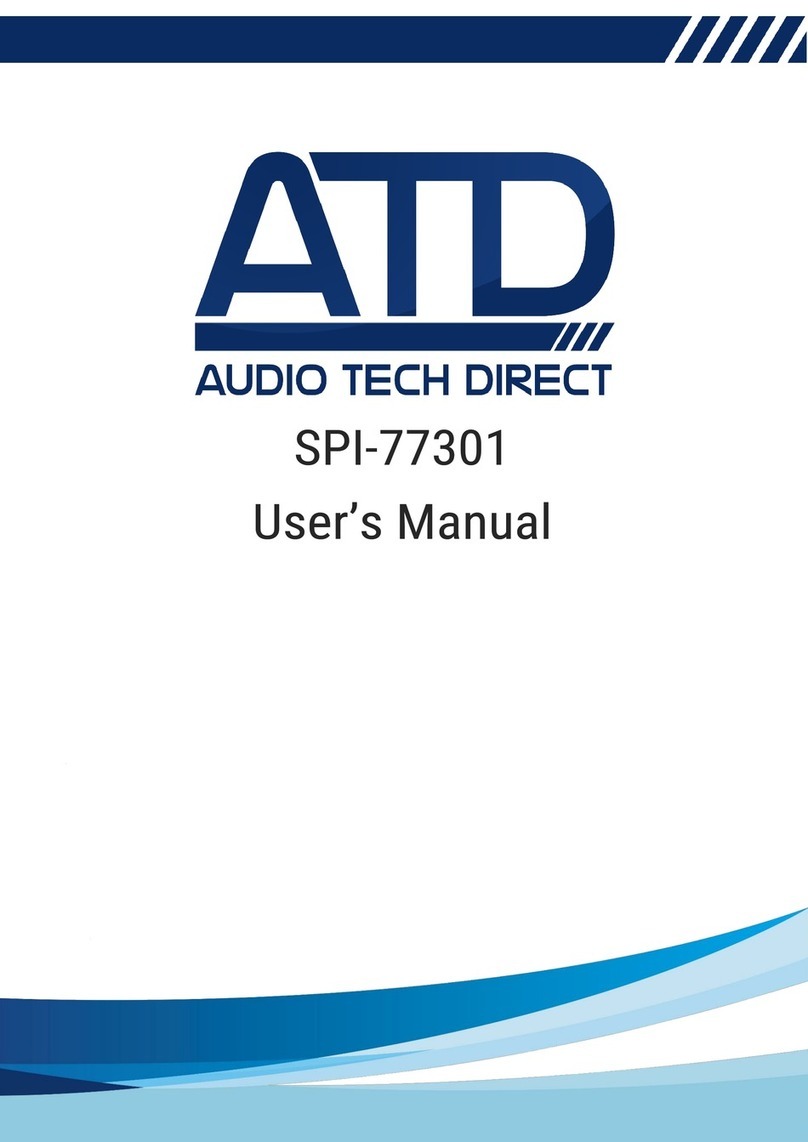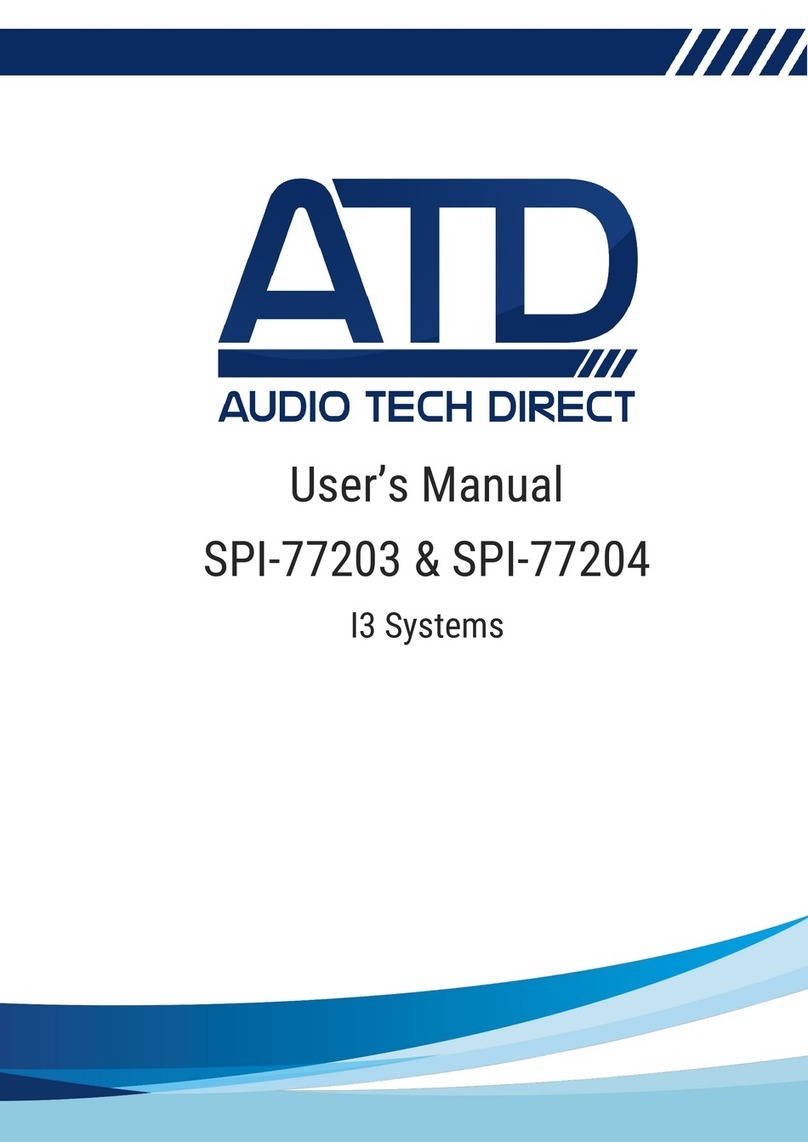Contents
1. Toggle Switch Setup ................................................................................................................ 1
1.1. Choose the toggle switch setup according to the size of your car’s screen .....................1
1.2. Where to find the toggle (DIP) switches? .....................................................................3
1.3. Set the toggle switch settings according to the size of your car’s screen ........................3
1.4. Problem from Toggle switch setup incorrectly .............................................................4
1.5. Steps for change the toggle switch..............................................................................5
2. Dashboard Removal ..................................................................................................................6
3. Kit Contents ............................................................................................................................ 7
3.1. Cables and accessories ............................................................................................ 7
3.2. Cable Connection Chart ............................................................................................. 8
3.3. Power Cable Connection ........................................................................................... 9
3.4. LVDS Cable Connection ........................................................................................... 10
3.5. WiFi Antenna and USB-AV Cable Connection ............................................................. 11
3.6. AMI Audio cable connection .................................................................................... 12
3.7. Audio GND cable connection ................................................................................... 13
3.8. Where to put the CarPlay box? .................................................................................. 14
4. CarPlay Sound Setup .............................................................................................................. 15
4.1. Bluetooth settings .................................................................................................. 15
4.2. AMI cable Connections ........................................................................................... 15
4.3. Set AUX .................................................................................................................. 15
5. Reverse and Front Cameras .................................................................................................... 17
5.1. Original OEM Camera .............................................................................................. 17
5.2. After Market Camera ............................................................................................... 17
5.3. Settings for aftermarket reverse camera and front cameras .......................................18
6. FAQ ...................................................................................................................................... 19
7. Contact US ......................................................................................................................... 21