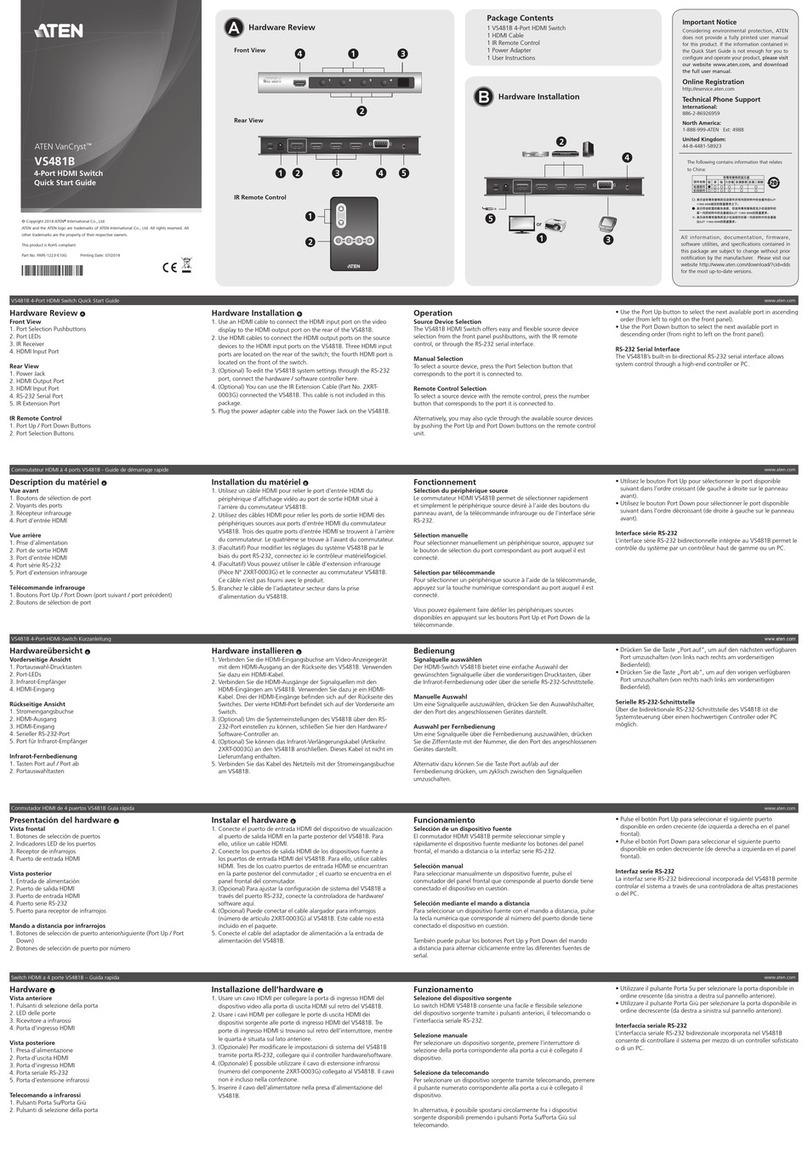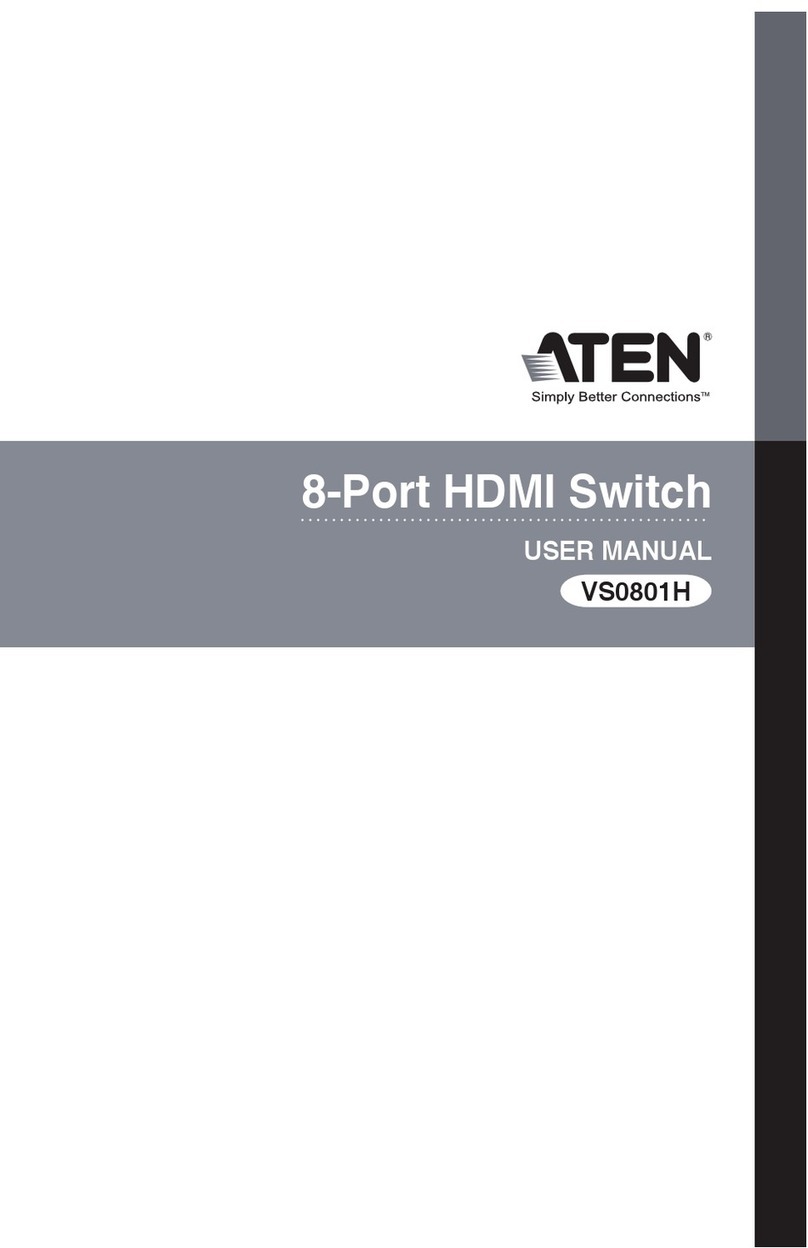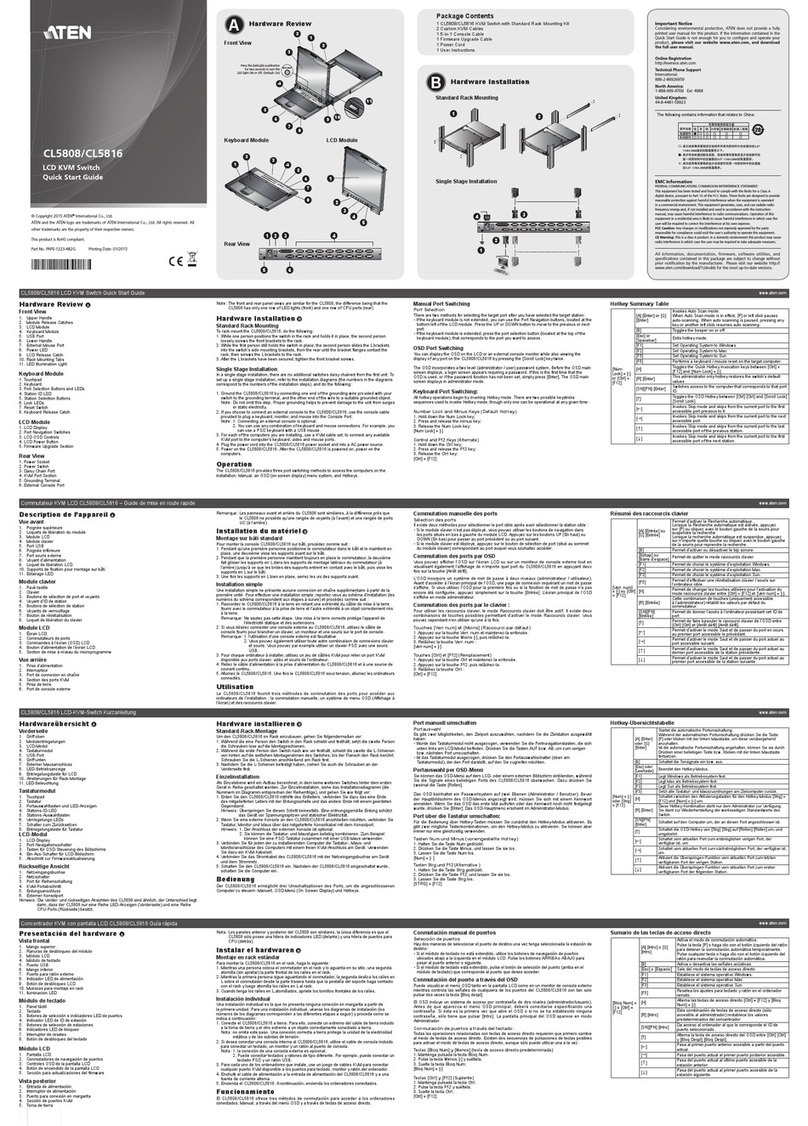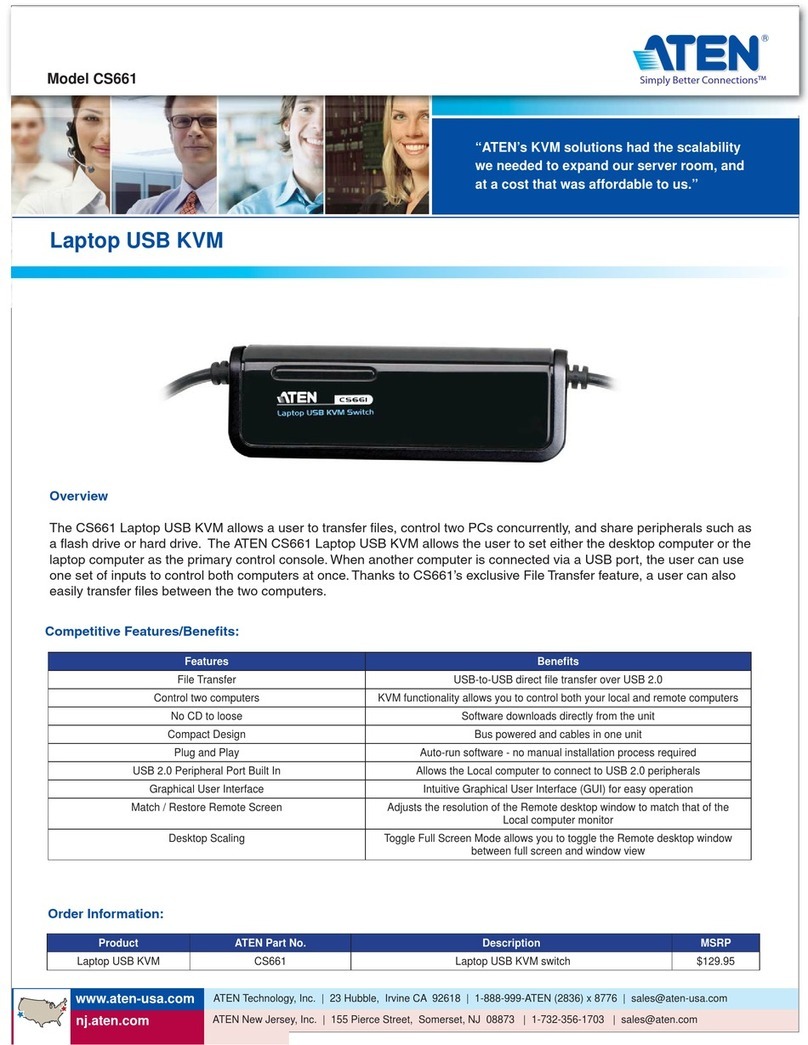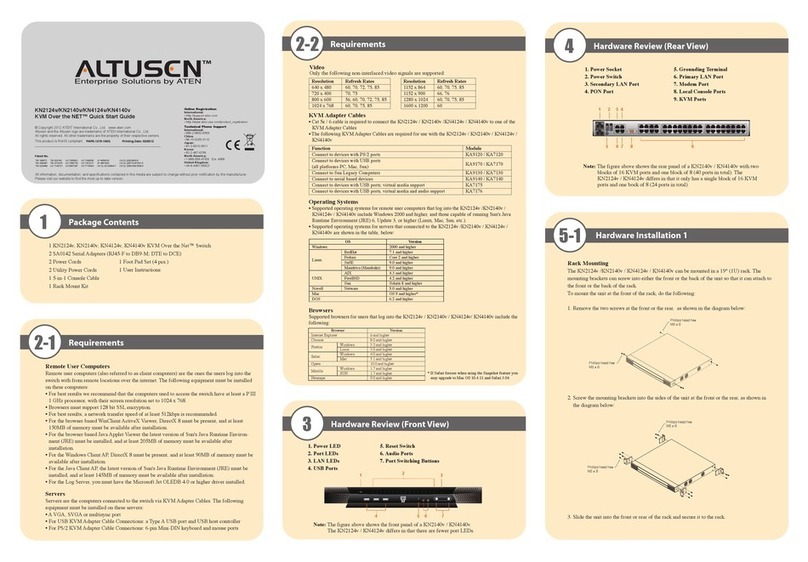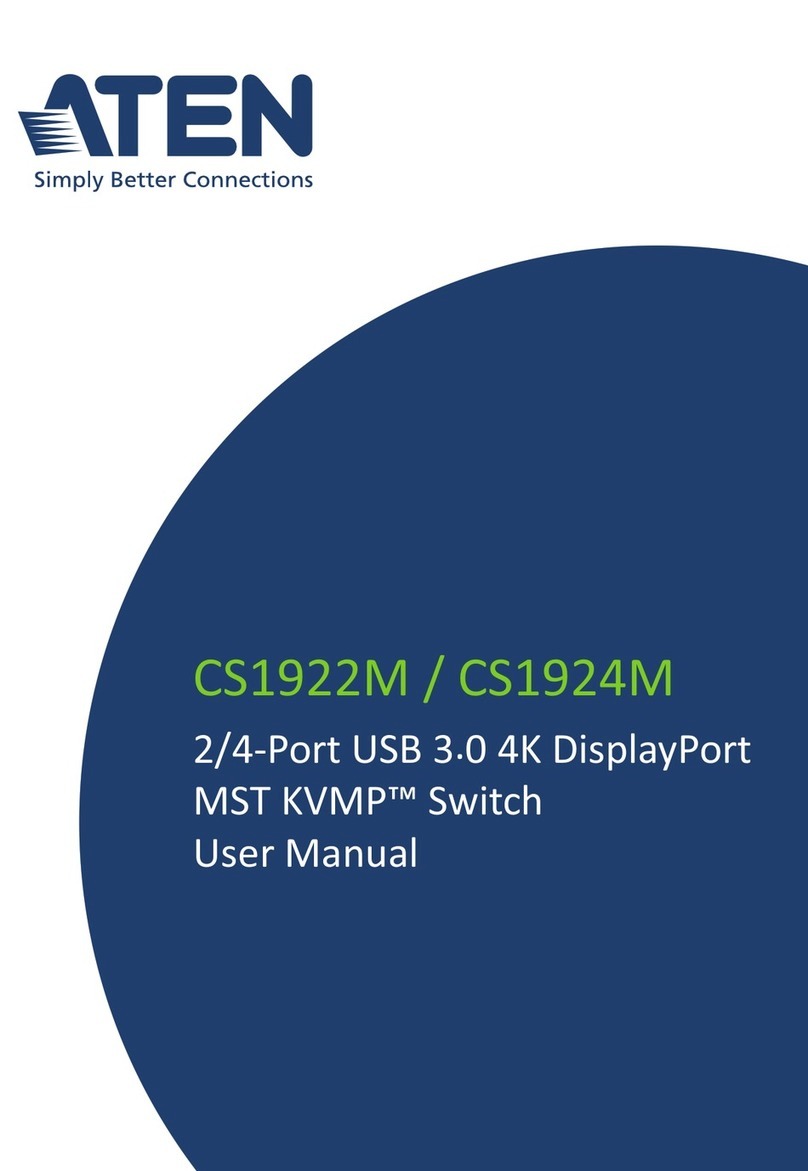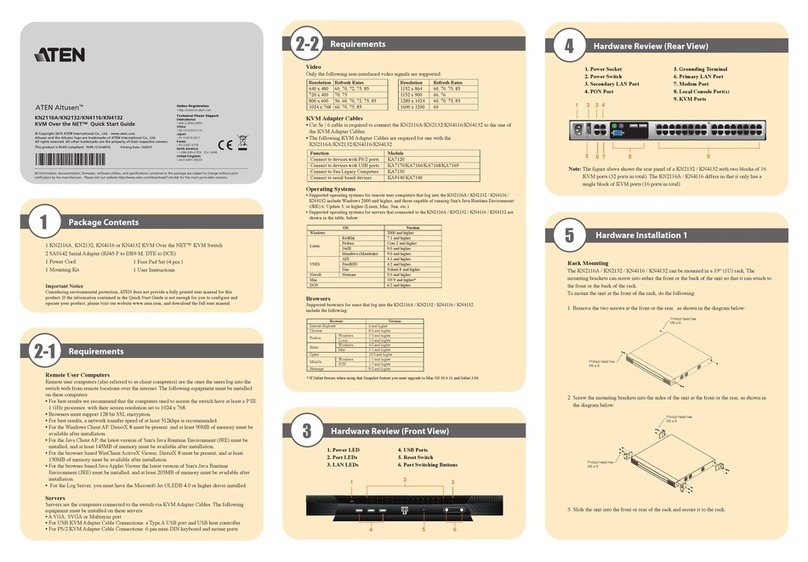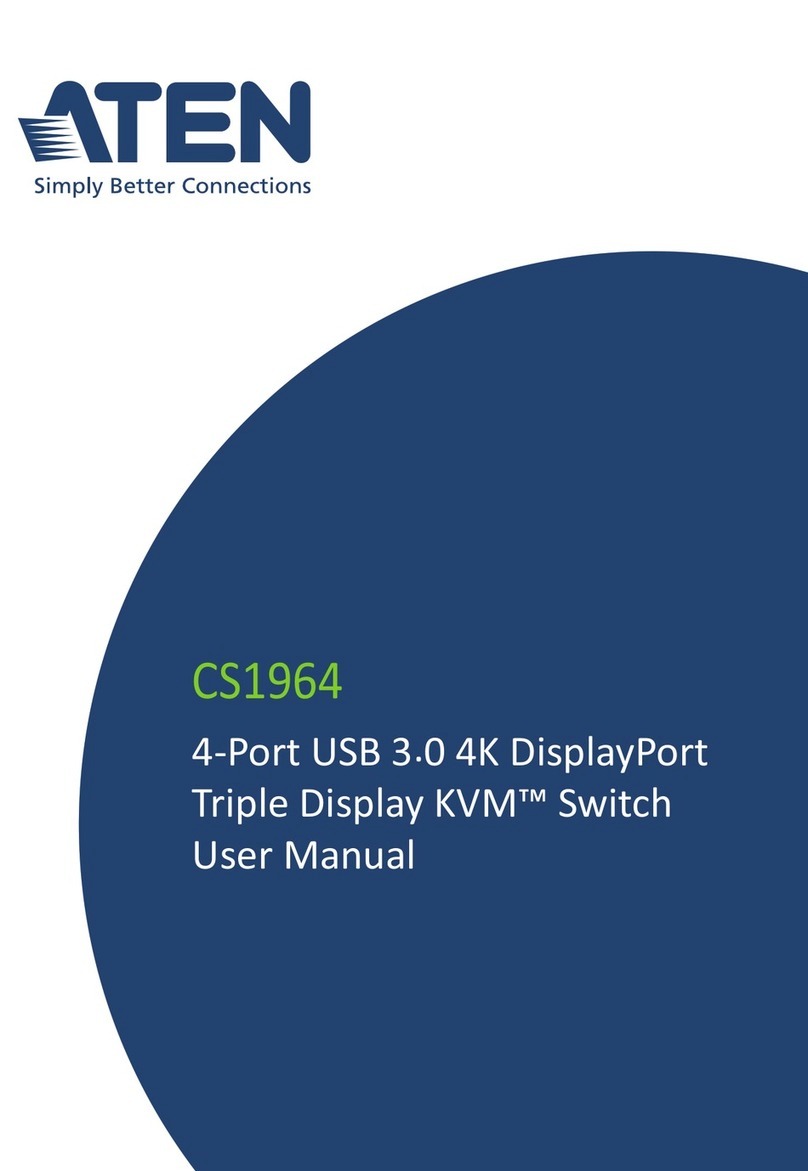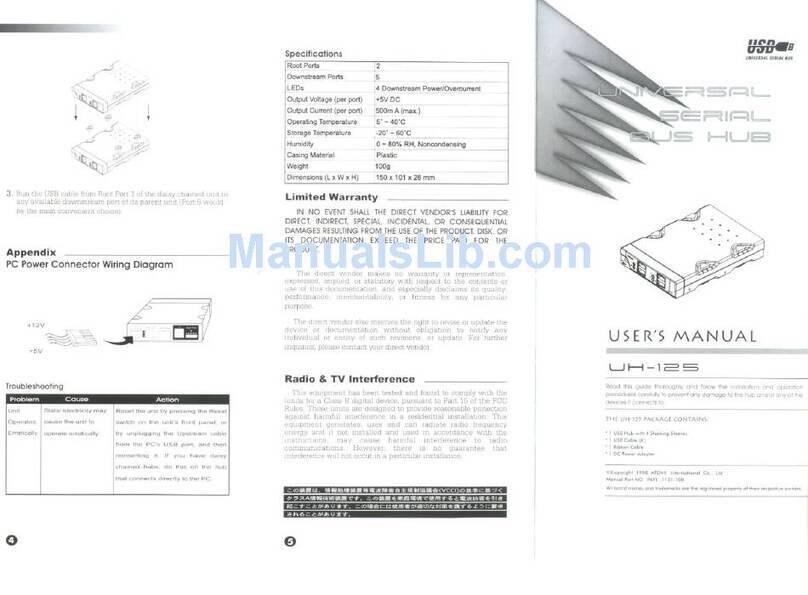FEATURES
• Integrated KVM console with 17” LCD monitor in a Slideaway™ housing
• Available with or without Fingerprint Identification Reader.
• Space saving technology – up to two consoles (one bus) control up to 8 or 16 computers
• Daisy-chain up to 31 additional units – control up to 256 (CL5708) or 512 (CL5716) computers
from a single console. (With compatible KVM Swithces: ACS1208A, ACS1216A, CS1708A
CS1716A)
• Dual Interface –supports computers and console with PS/2 or USB keyboards and mice
• LCD module USB port allows each computer to access USB peripherals
• LCD module rotates up to 115 degrees for a more comfortable viewing angle.
• Multiplatform support – Windows, Linux, Mac, and Sun
• Supports multimedia USB keyboards for PC, Mac and Sun
• Auto PS/2 and USB interface detection
• Keyboard and mouse emulation (PS/2 and USB) for smooth switching and simultaneous booting
of multiple computers even when the console focus is elsewhere
•Supports external USB mouse
• Superior video quality – supports resolutions up to 1280 x 1024 @ 75 Hz
The CL5708 / CL5716 Slideaway™ LCD KVM Switch series are control units that
allow access to multiple computers from a single PS/2 or USB KVM (keyboard,
video, and mouse) console. A single CL5708 or CL5716 can control up to 8
or 16 computers. As many as 31 additional KVM switches can be
daisy-chained to the CL5708 / CL5716, so that up to 512 computers can
all be controlled from a single KVM console.
The CL5708 / CL5716 offers a space-saving, streamlined
approach to KVM switch technology by integrating a
keyboard, 17" LCD monitor, and touchpad in a 1U
rack-mountable sliding housing. For added security, an
optional fingerprint identification system*can be used to
control access to the CL5708 / CL5716, and the servers
under its command.
The CL5708 / CL5716 is built on a modular design. The KVM section can be detached from the switch section
for convenient maintenance and repair.
8/16-Port 17” Single Rail USB-PS/2 LCD KVMPTM
CL5708M/CL5716M