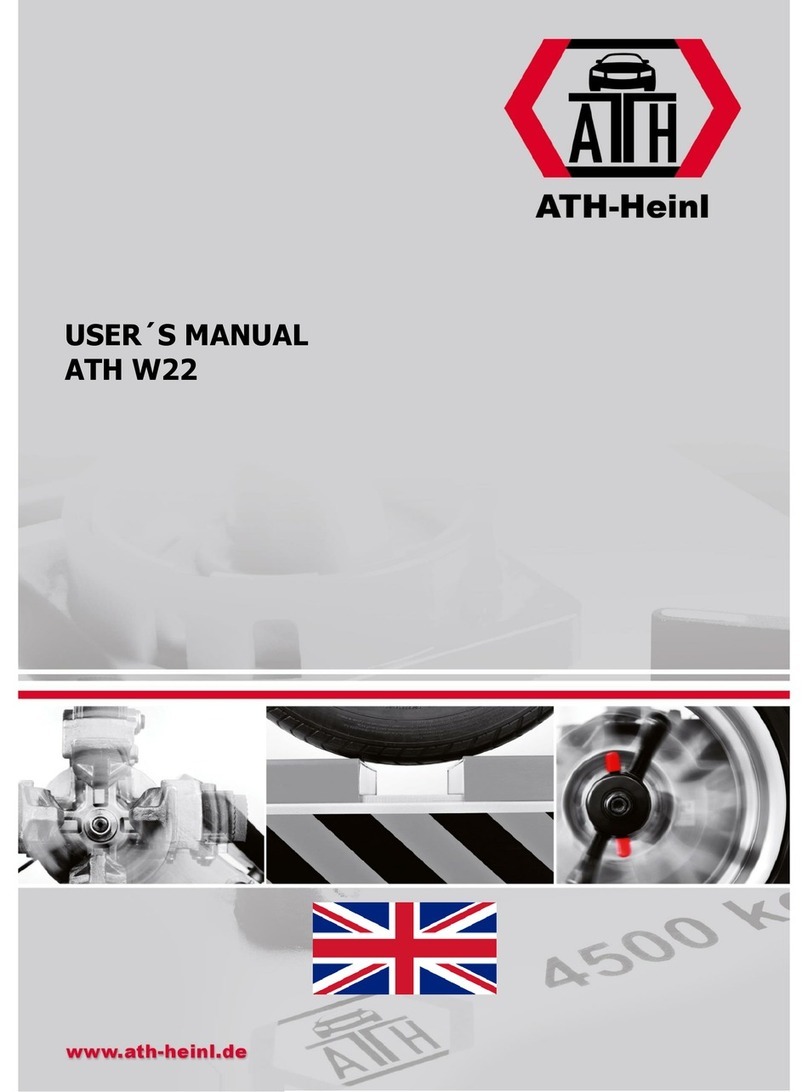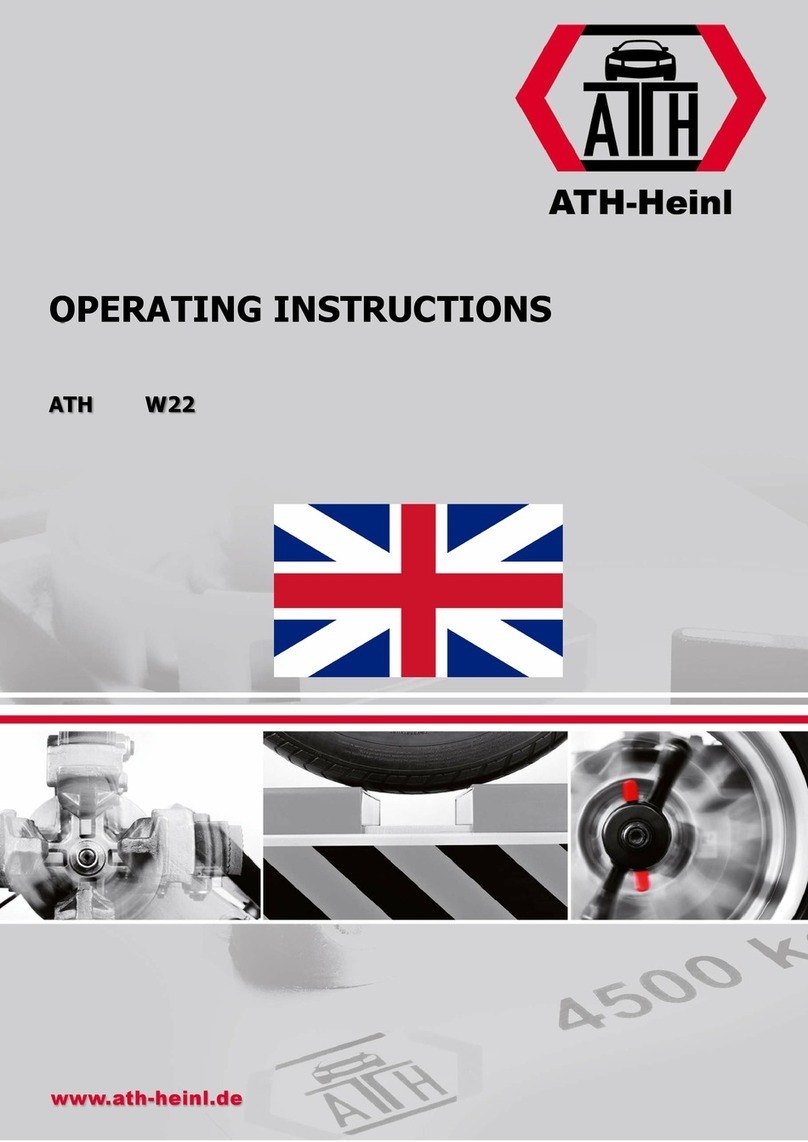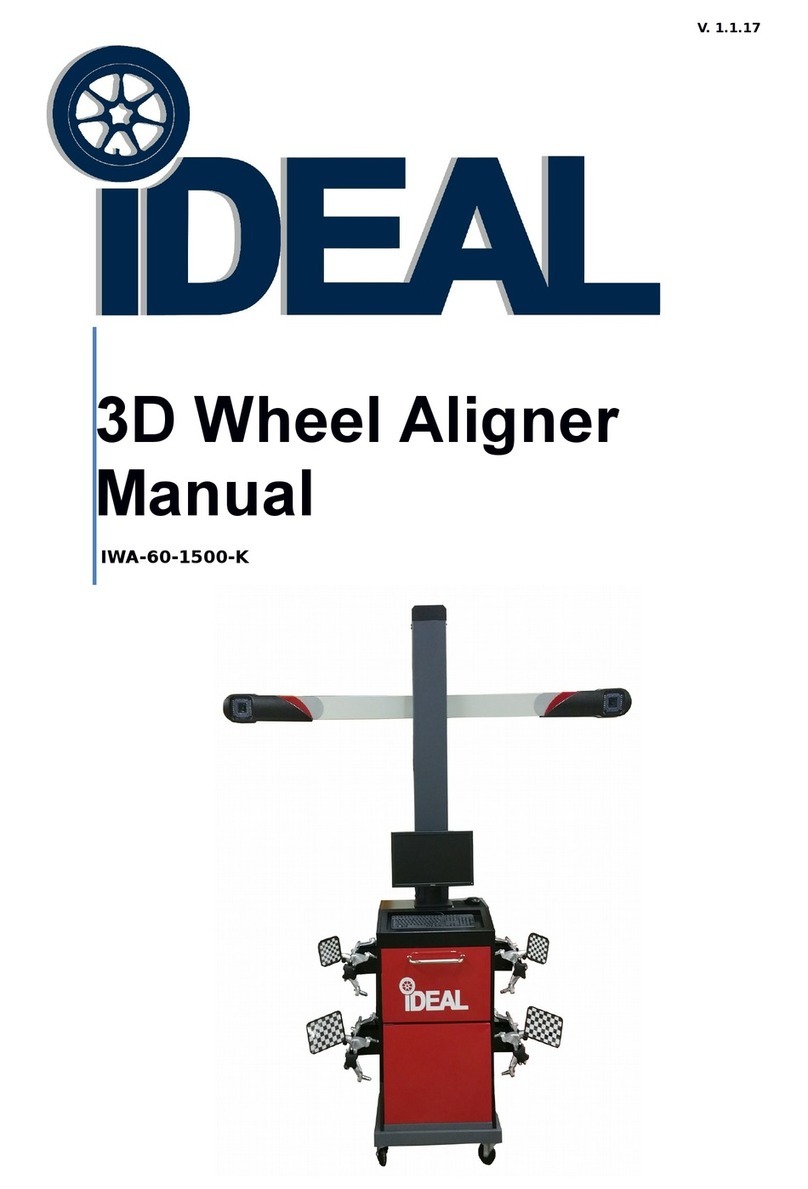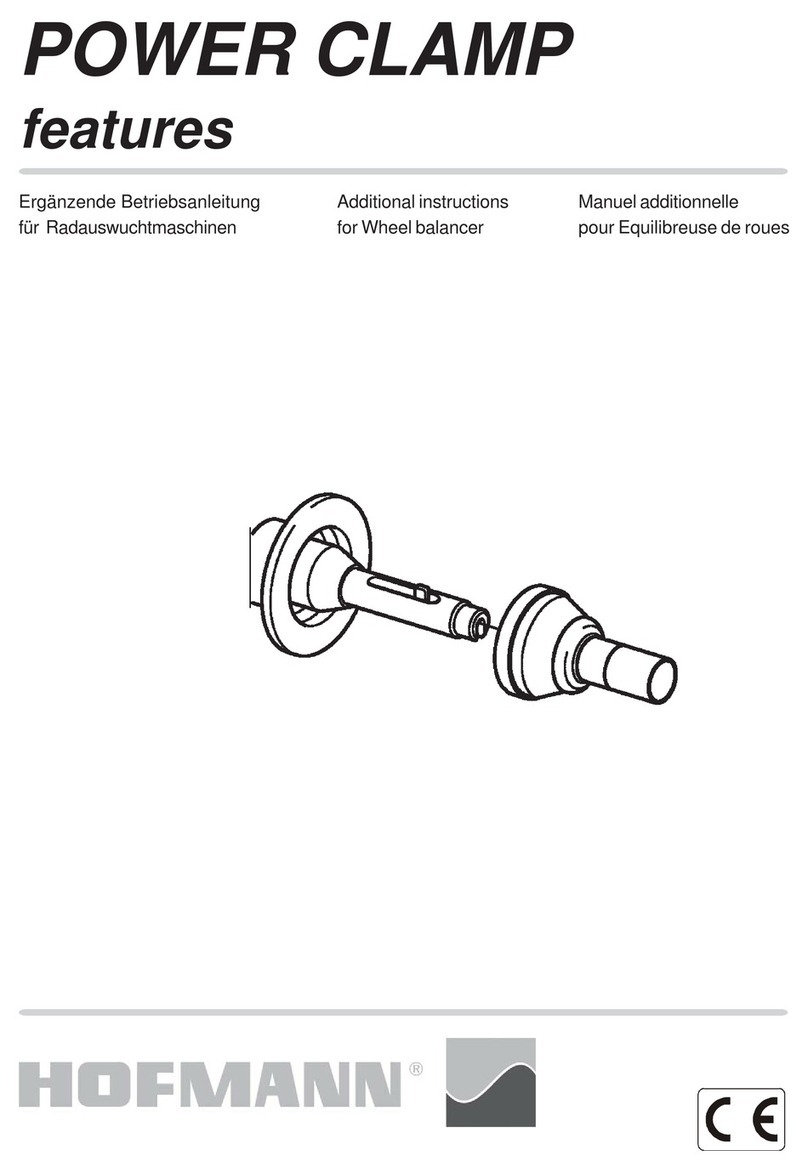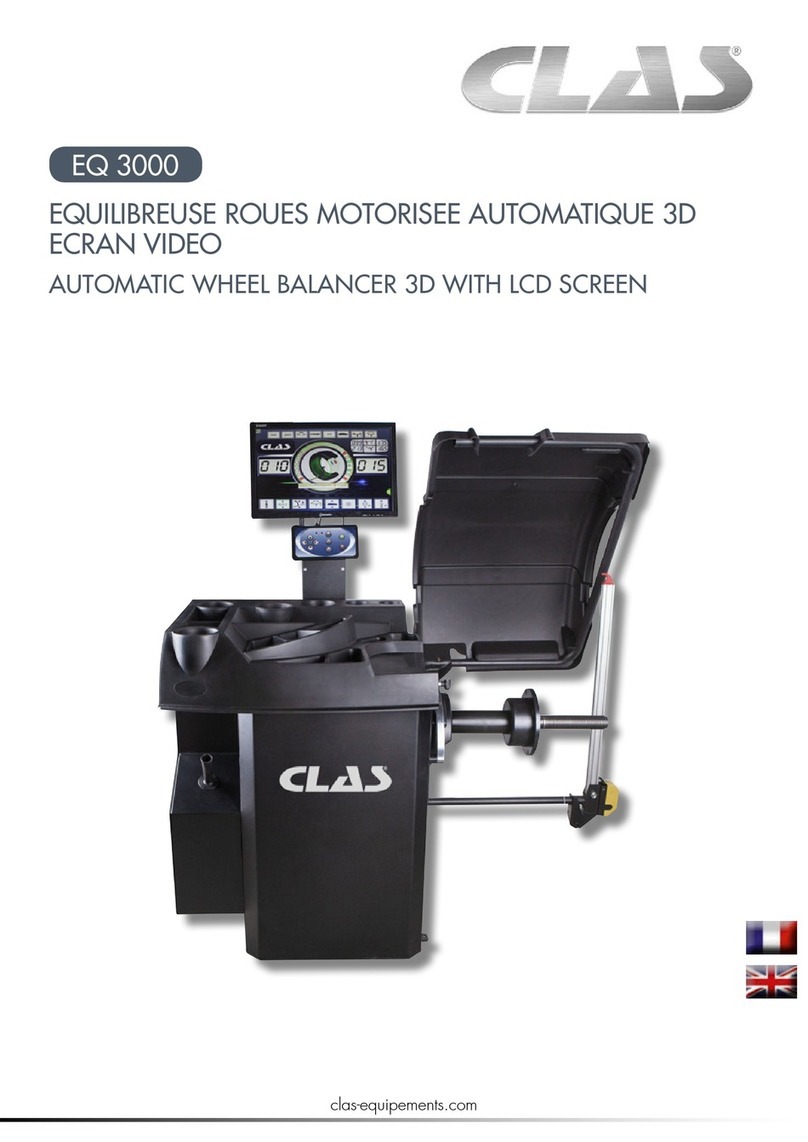® Copyright ATH-Heinl GmbH & Co. KG, 2019, All rights reserved / Misprints and technical changes reserved / As of: 2019-03
Manufacturer ATH-Heinl GmbH & CO.KG
- 2 -
Contents
1.0 INTRODUCTION ................................................................................................................... - 3 -
1.1 General Information ........................................................................................................... - 3 -
1.2 Description ........................................................................................................................ - 4 -
1.3 Operation.......................................................................................................................... - 7 -
1.4 Technical Data ................................................................................................................ - 15 -
1.5 Scale Drawing ................................................................................................................. - 16 -
2.0 INSTALLATION ................................................................................................................... - 17 -
2.1 Transport & Storage Conditions ........................................................................................ - 17 -
2.2 Unpacking the machine .................................................................................................... - 18 -
2.3 Delivery Contents ............................................................................................................ - 19 -
2.4 Location .......................................................................................................................... - 21 -
2.5 Fixing ............................................................................................................................. - 22 -
2.6 Electrical Connection ........................................................................................................ - 23 -
2.7 Pneumatic Connection ...................................................................................................... - 23 -
2.8 Hydraulic Connection ....................................................................................................... - 23 -
2.9 Assembly ........................................................................................................................ - 24 -
2.10 Completion of Work ...................................................................................................... - 34 -
3.0 OPERATION ....................................................................................................................... - 35 -
3.1 Operating Instructions ..................................................................................................... - 35 -
3.2 Basic Information ............................................................................................................ - 36 -
4.0 MAINTENANCE ................................................................................................................... - 37 -
4.1 Consumables for installation, maintenance and servicing..................................................... - 37 -
4.2 Safety Regulations for Oil ................................................................................................. - 38 -
4.3 Notes ............................................................................................................................. - 39 -
4.4 Maintenance or Service Plan ............................................................................................. - 39 -
4.5 Troubleshooting / Error Display and Solutions .................................................................... - 40 -
4.6 Maintenance and Service Instructions ................................................................................ - 42 -
4.7 Disposal .......................................................................................................................... - 43 -
5.0 EG-/EU-KONFORMITÄTSERKLÄRUNG / EC-/EU-DECLARATION OF CONFORMITY...................... - 44 -
6.0 APPENDIX .......................................................................................................................... - 45 -
6.1 Pneumatic circuit diagram ................................................................................................ - 45 -
6.2 Electric circuit diagram ..................................................................................................... - 45 -
6.3 Hydraulic circuit diagram .................................................................................................. - 45 -
7.0 WARRANTY CARD ............................................................................................................... - 46 -
7.1 Scope of the Product Warranty ......................................................................................... - 47 -
8.0 INSPECTION LOG ............................................................................................................... - 48 -
8.1 Installation and Handover Log .......................................................................................... - 49 -
8.2 Inspection Plan ................................................................................................................ - 50 -
8.3 Visual inspection (authorised expert) ................................................................................. - 51 -
9.0 SPARE PART BOOK ............................................................................................................. - 55 -
10.0 NOTES ............................................................................................................................... - 78 -