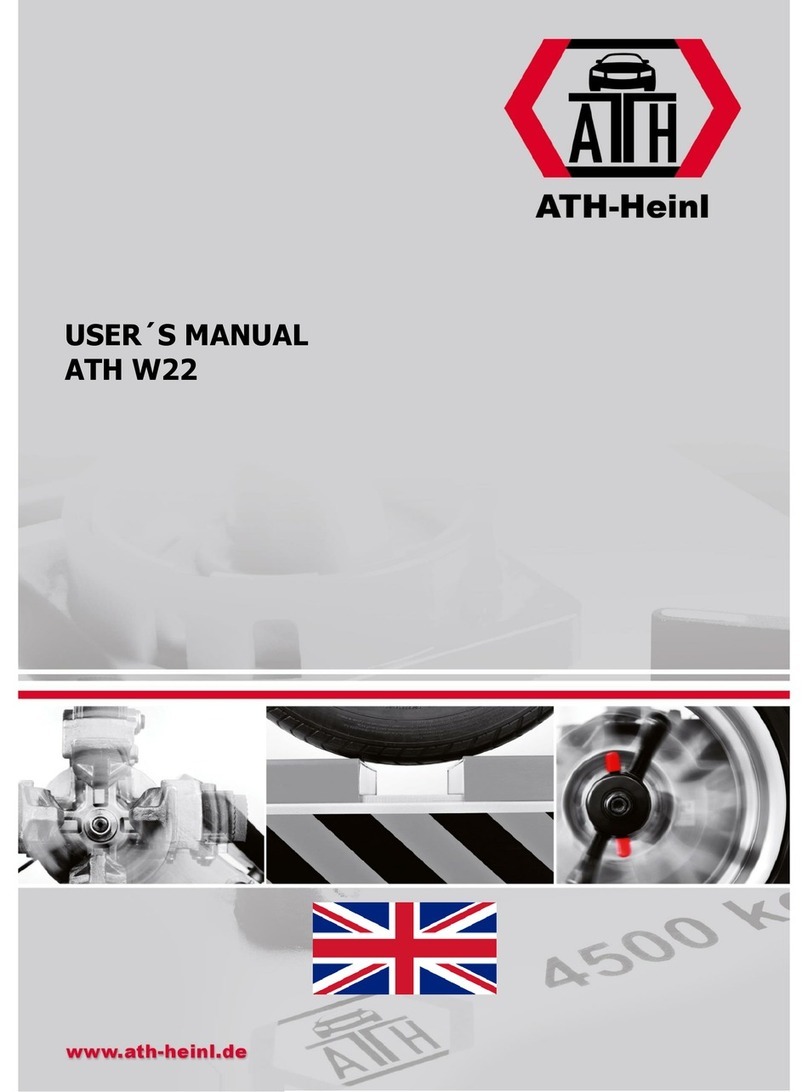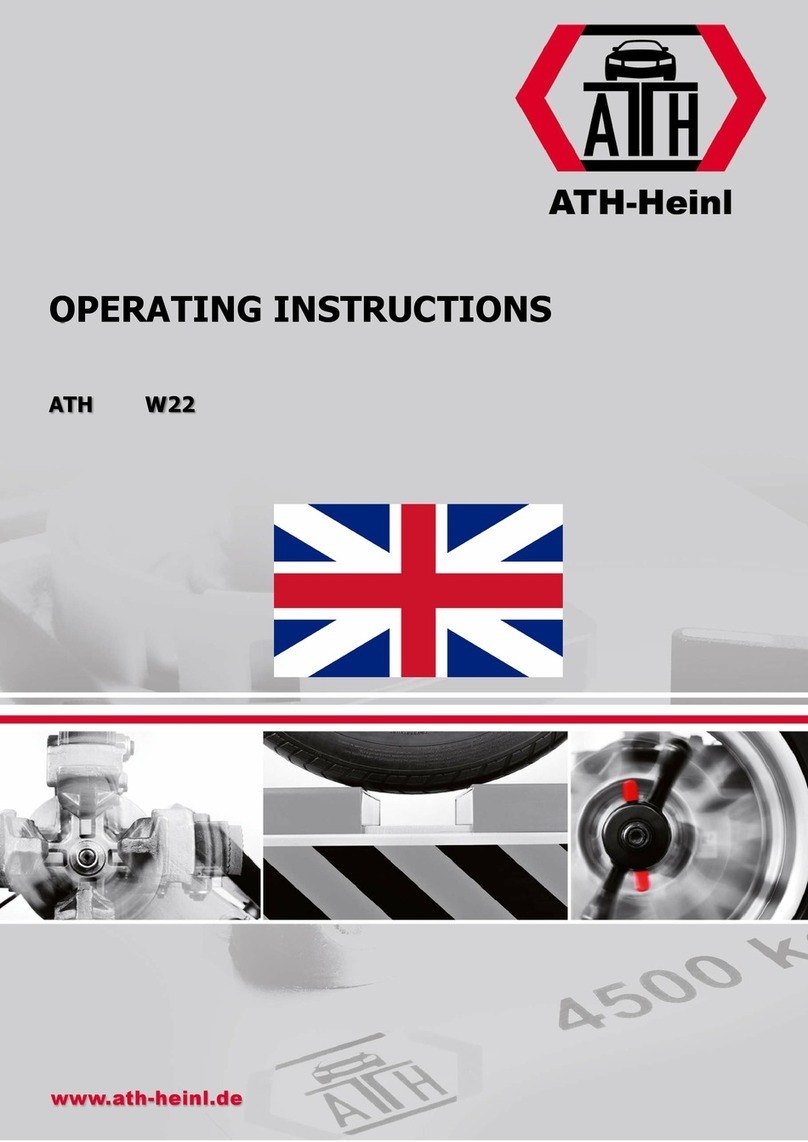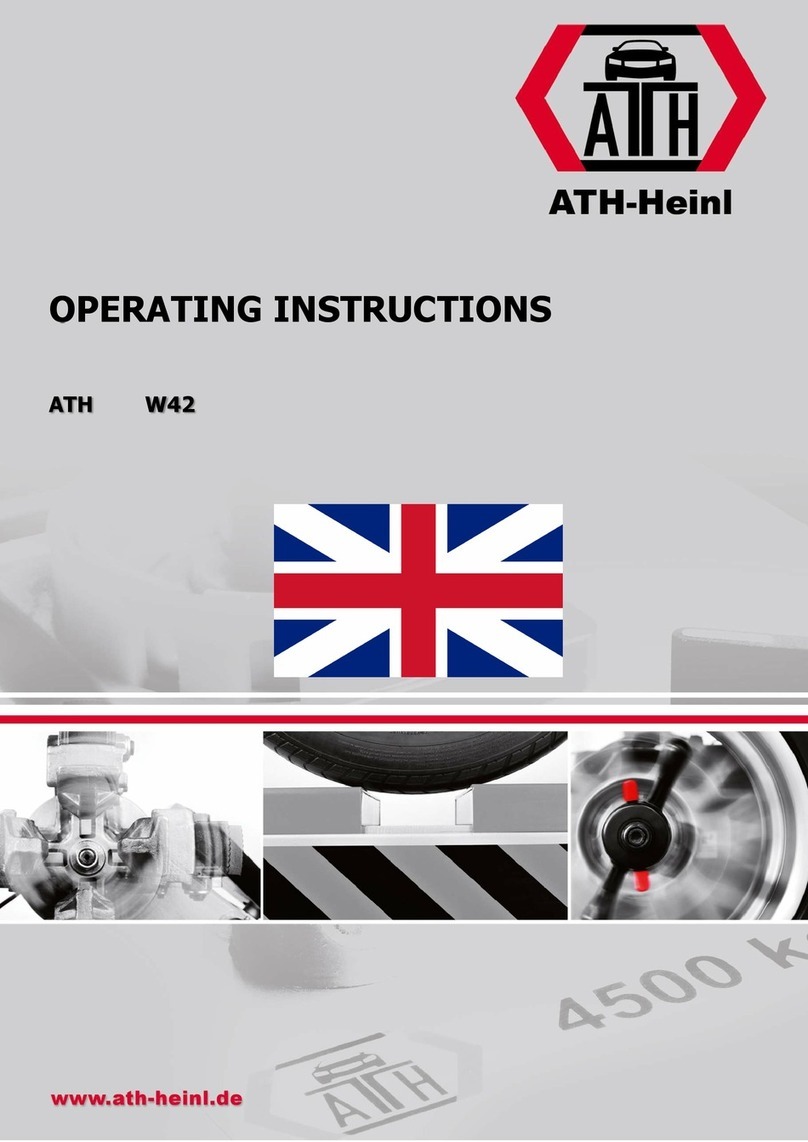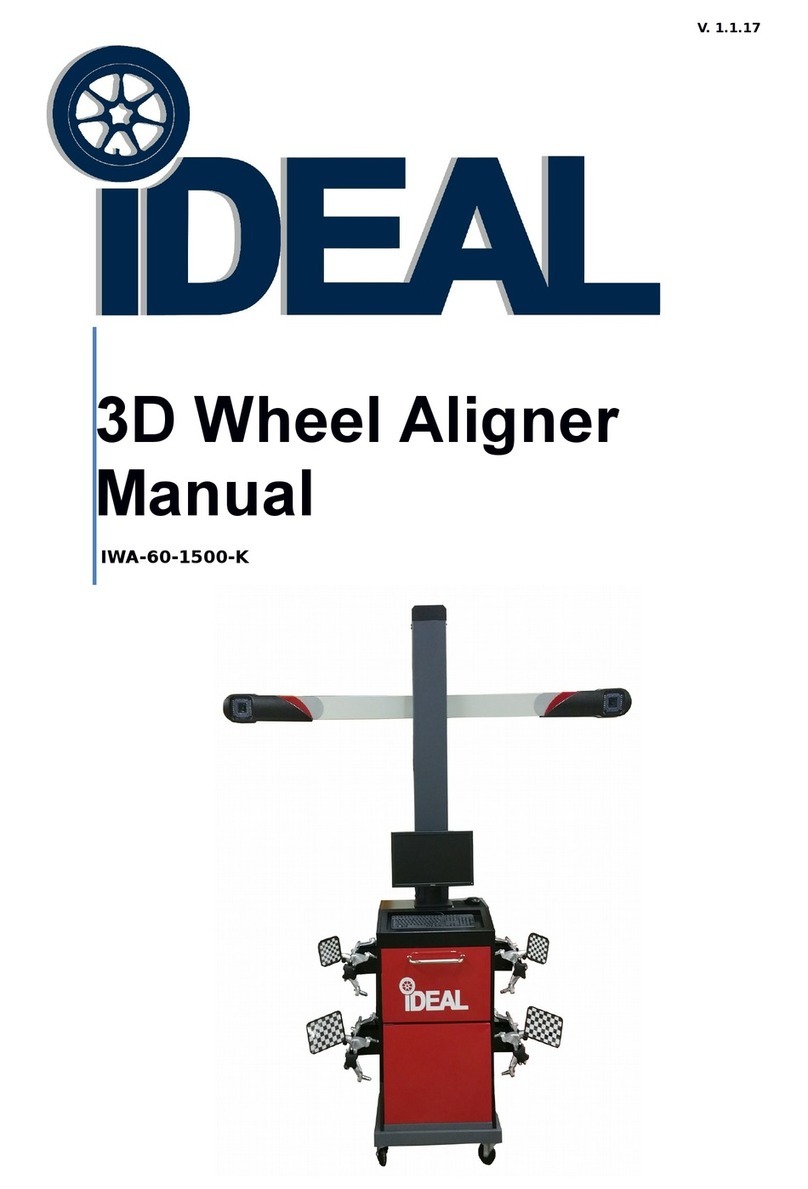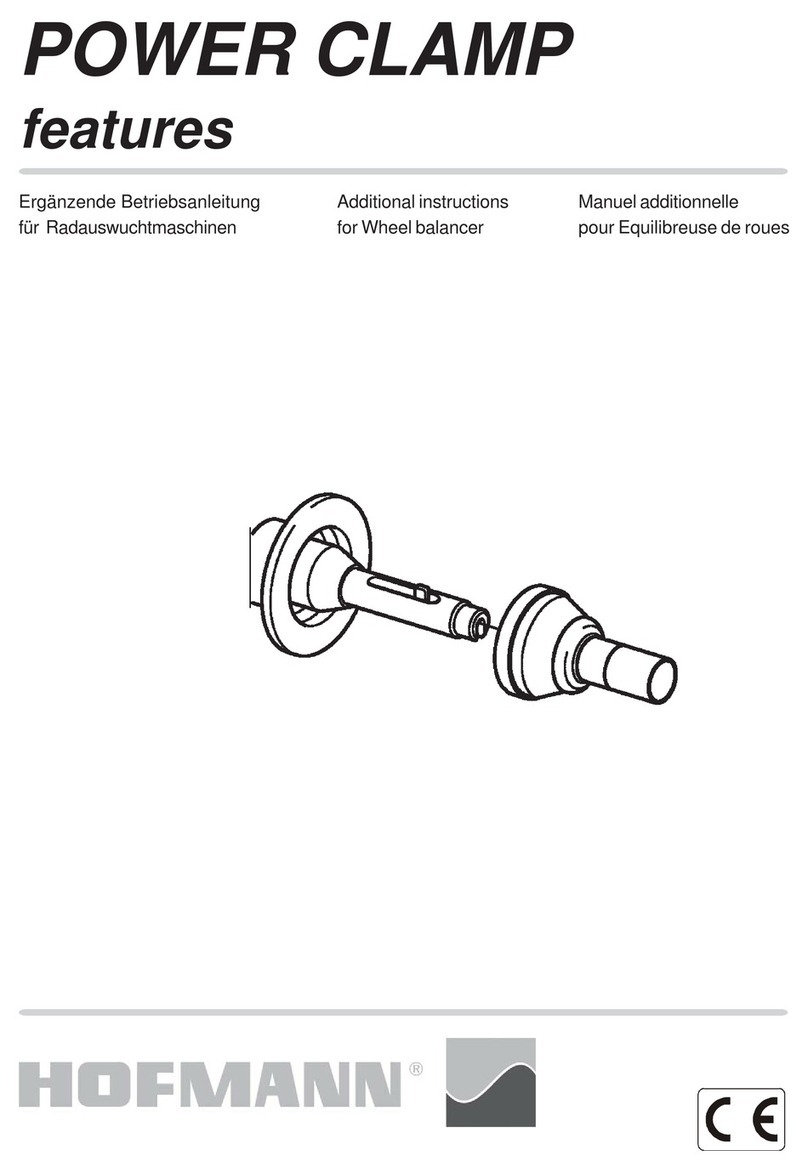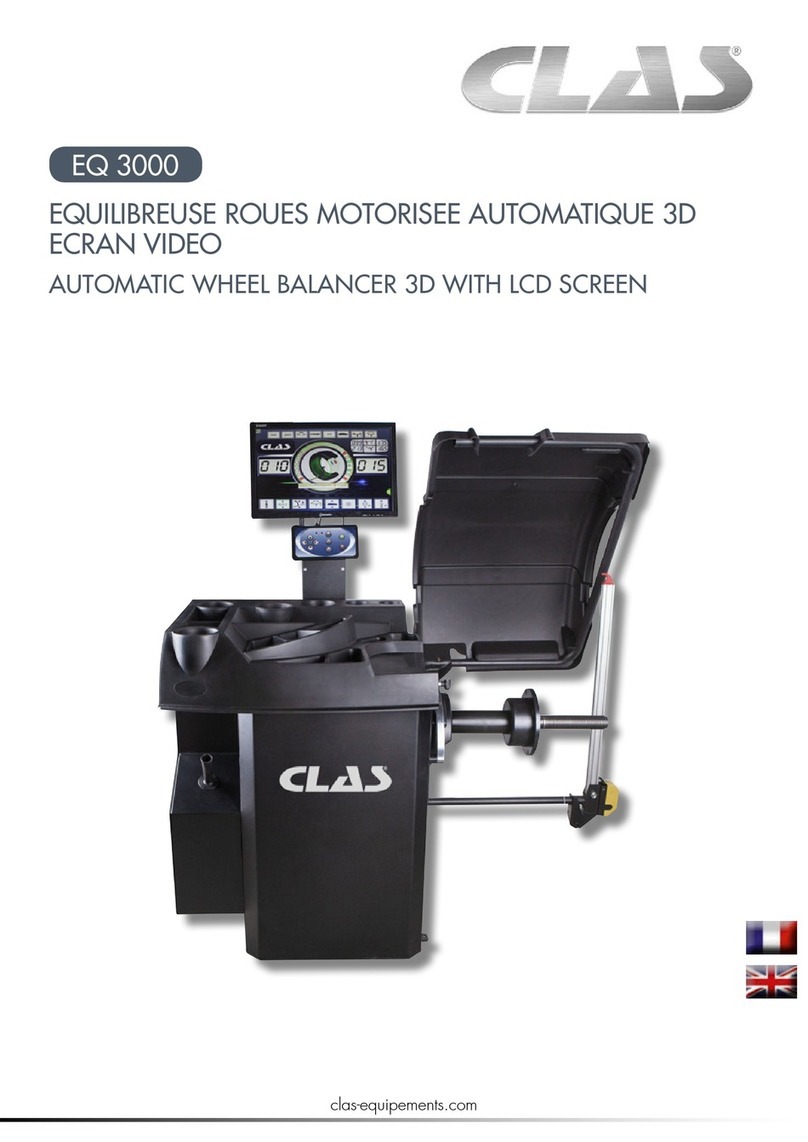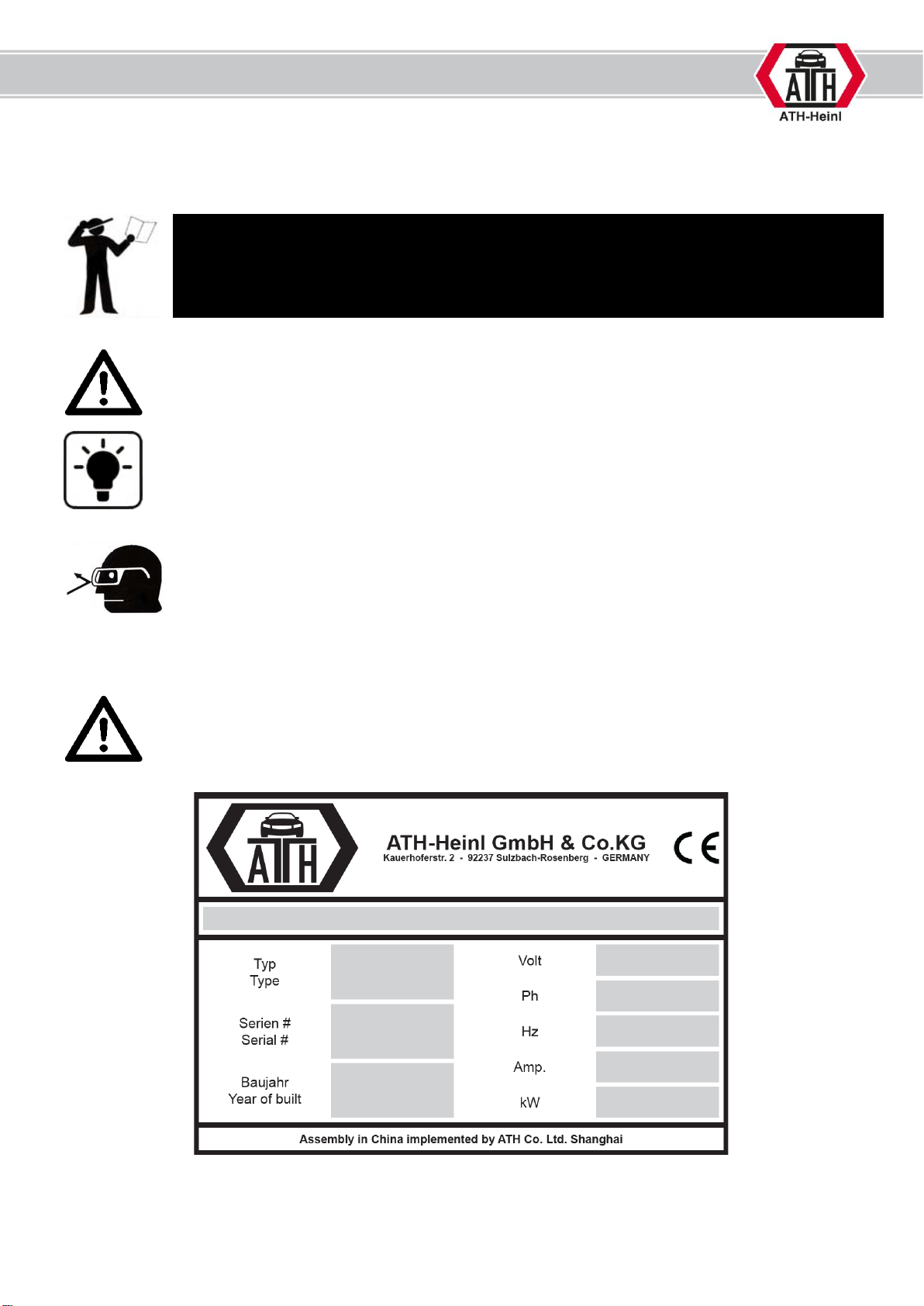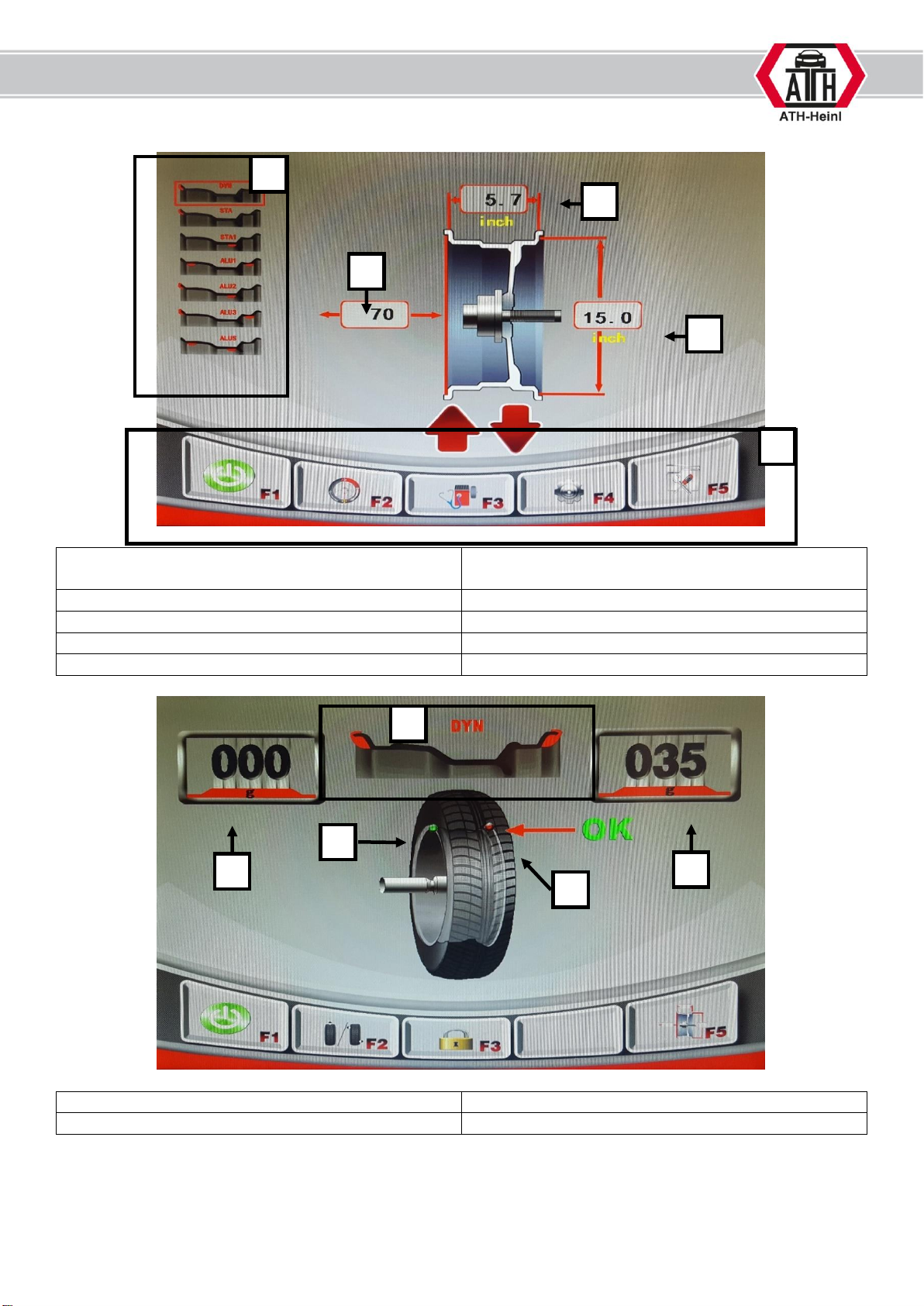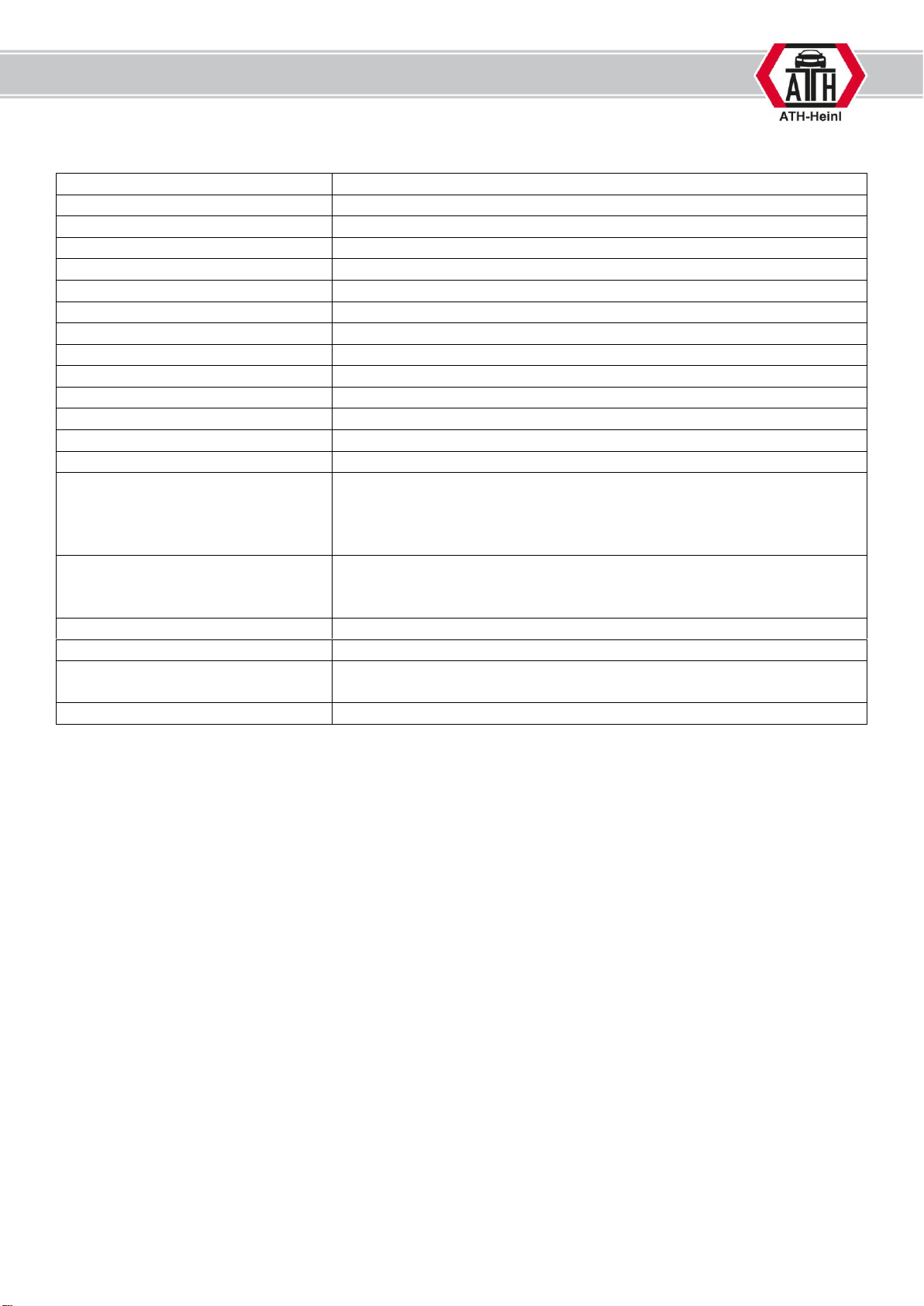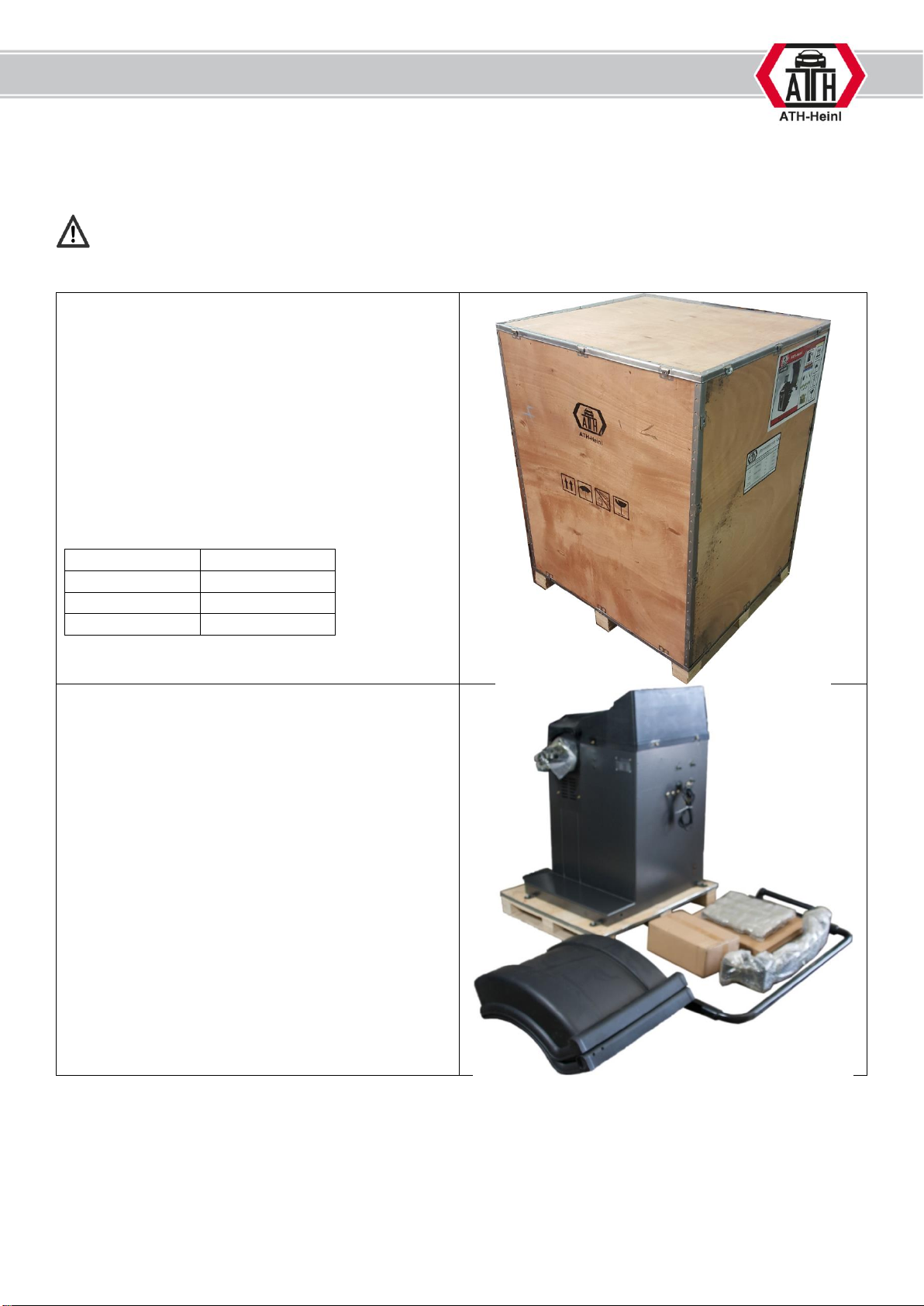© Copyright ATH-Heinl GmbH & Co. KG, 2017, All rights reserved. / Printing errors and technical changing´s reserved / Version: 02/2017
- 2 -
Index
INTRODUCTION .............................................................................................................................- 3 -
General Information ....................................................................................................................- 3 -
General specifications ..................................................................................................................- 4 -
Technical specifications................................................................................................................- 7 -
Packing ......................................................................................................................................- 8 -
Scope of delivery.......................................................................................................................- 10 -
INSTALLATION.............................................................................................................................- 13 -
Place of installation ...................................................................................................................- 13 -
Mounting..................................................................................................................................- 14 -
SETTING AND CALIBRATION.........................................................................................................- 23 -
System setting ..........................................................................................................................- 23 -
Calibration menu.......................................................................................................................- 24 -
Calibration of piezo transducer ...................................................................................................- 25 -
Calibration of the measuring device ............................................................................................- 26 -
Calibration of the wheel width measuring device..........................................................................- 28 -
OPERATION .................................................................................................................................- 29 -
Operation instruction.................................................................................................................- 29 -
Safety instructions.....................................................................................................................- 30 -
Utilization .................................................................................................................................- 31 -
MAINTENANCE .............................................................................................................................- 42 -
Error and remedy......................................................................................................................- 42 -
Troubleshooting........................................................................................................................- 43 -
Maintenance and service instructions ..........................................................................................- 44 -
DECLARATION OF CONFORMITY ...................................................................................................- 46 -
WARRANTY NOTE.........................................................................................................................- 47 -
SPARE PART BOOK .......................................................................................................................- 49 -
Machine ...................................................................................................................................- 50 -
Display.....................................................................................................................................- 52 -
Assistant body ..........................................................................................................................- 54 -
CPU .........................................................................................................................................- 55 -
Display board............................................................................................................................- 56 -
Power board .............................................................................................................................- 57 -
Pneumatic control board ............................................................................................................- 58 -
Air maintenance unit .................................................................................................................- 59 -
Pedal .......................................................................................................................................- 60 -
Solenoid valve...........................................................................................................................- 61 -
Lock cylinder ............................................................................................................................- 62 -
Motor.......................................................................................................................................- 63 -
Photocell ..................................................................................................................................- 64 -
Sensor .....................................................................................................................................- 65 -
Laser probe ..............................................................................................................................- 66 -
Main shaft ................................................................................................................................- 67 -
Balancing shaft .........................................................................................................................- 68 -
Support assembly of wheel cover ...............................................................................................- 69 -
Wheel guard.............................................................................................................................- 70 -
Internal gauge ..........................................................................................................................- 71 -
External gauge..........................................................................................................................- 73 -
Accessories...............................................................................................................................- 75 -
NOTES.........................................................................................................................................- 76 -