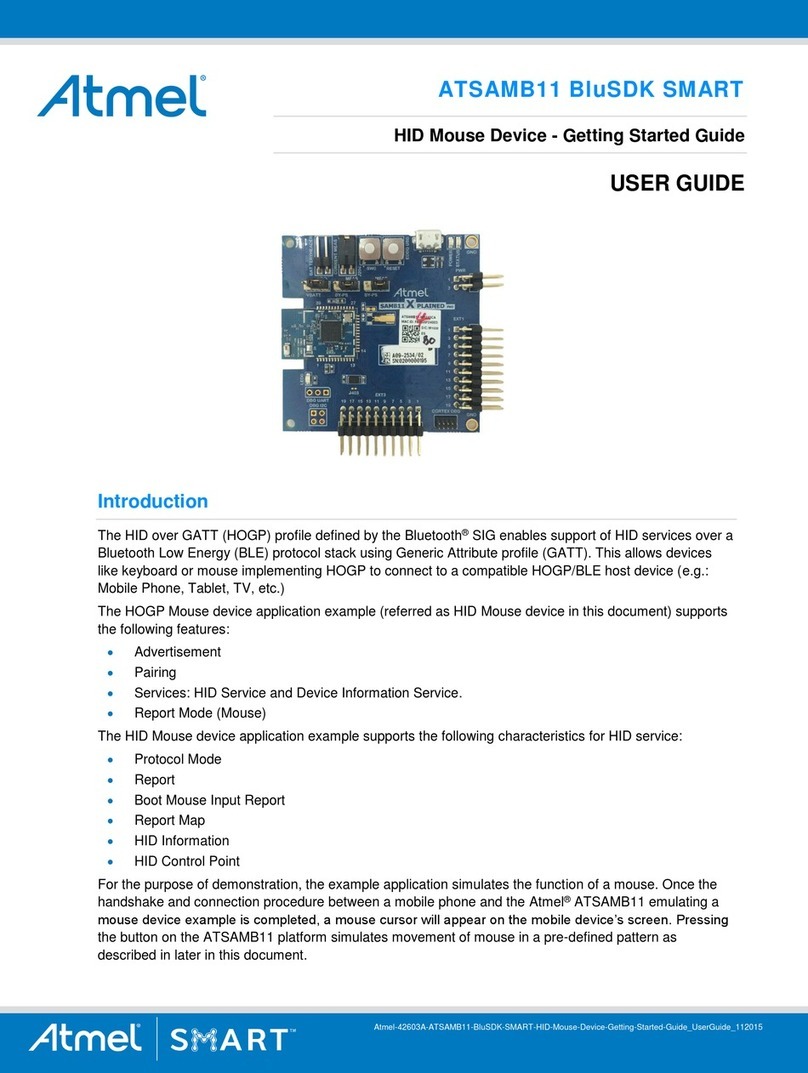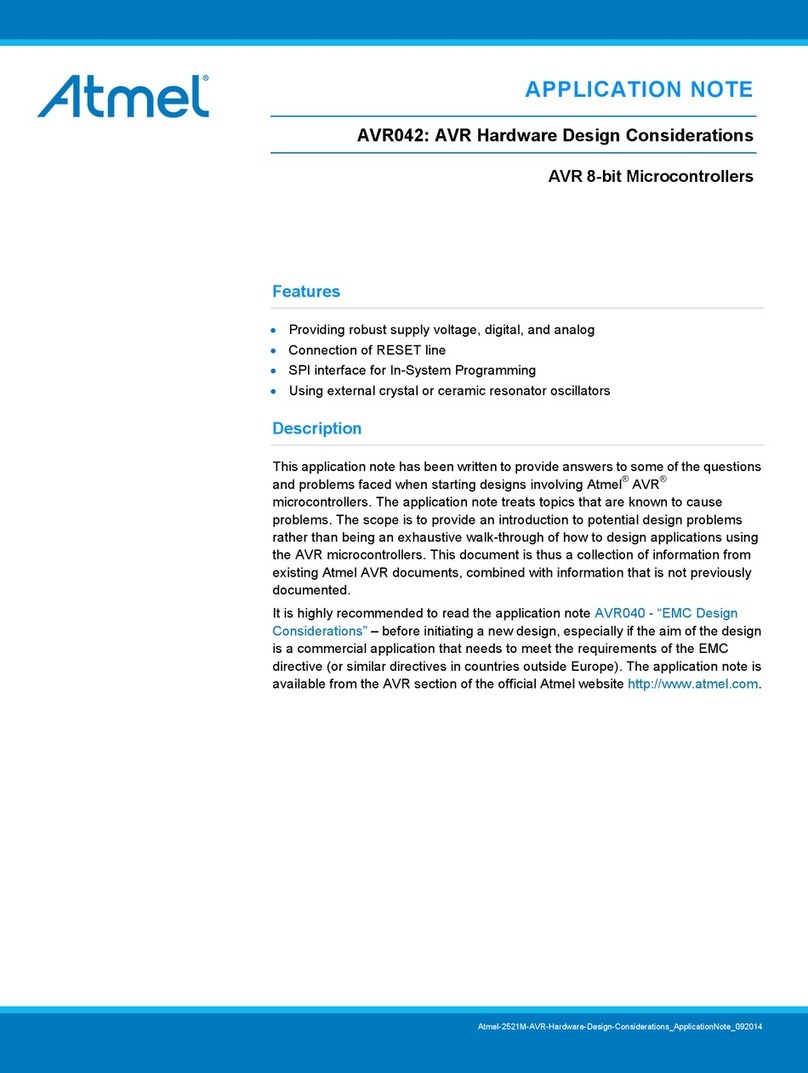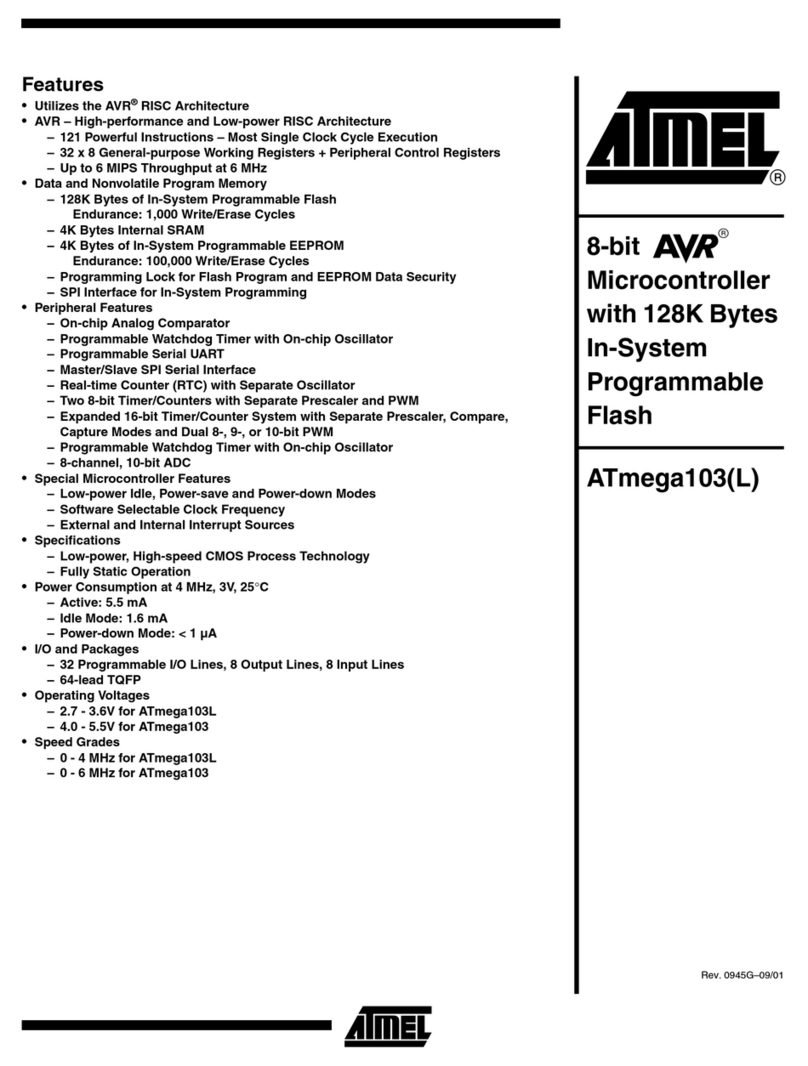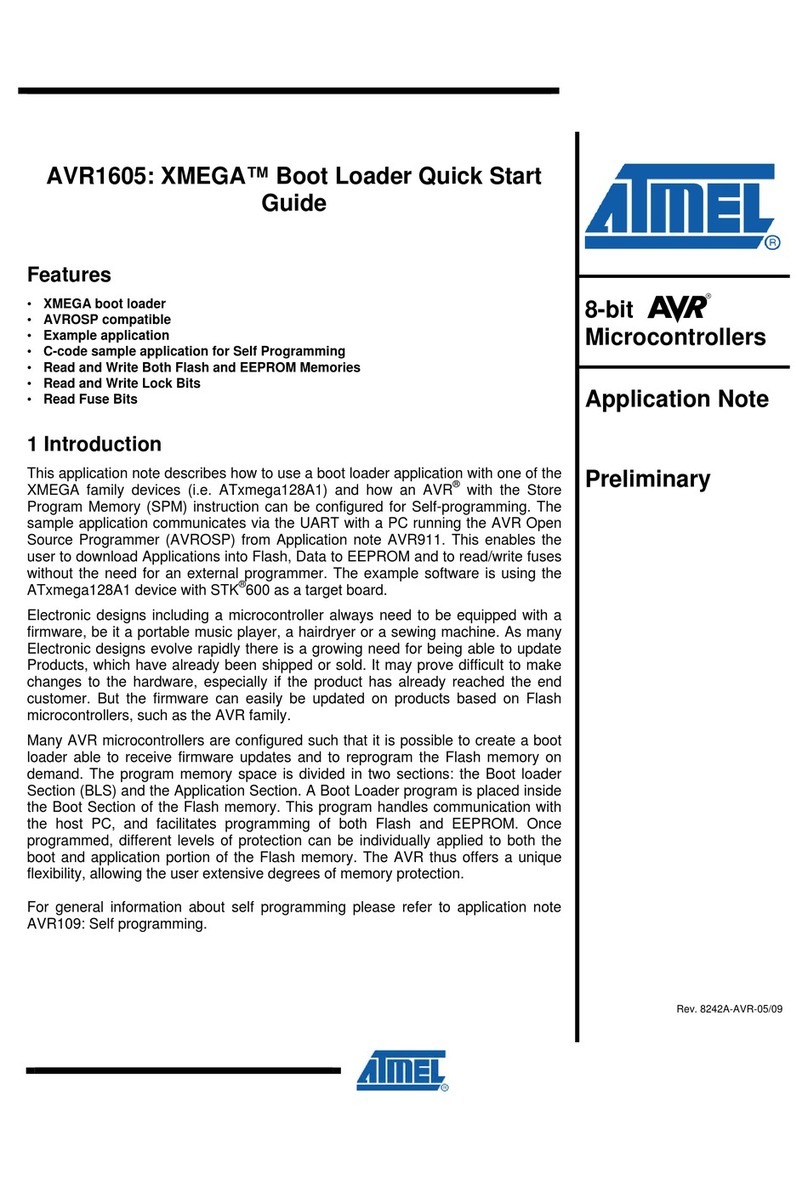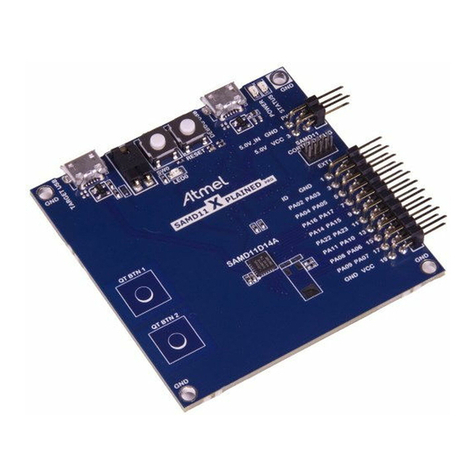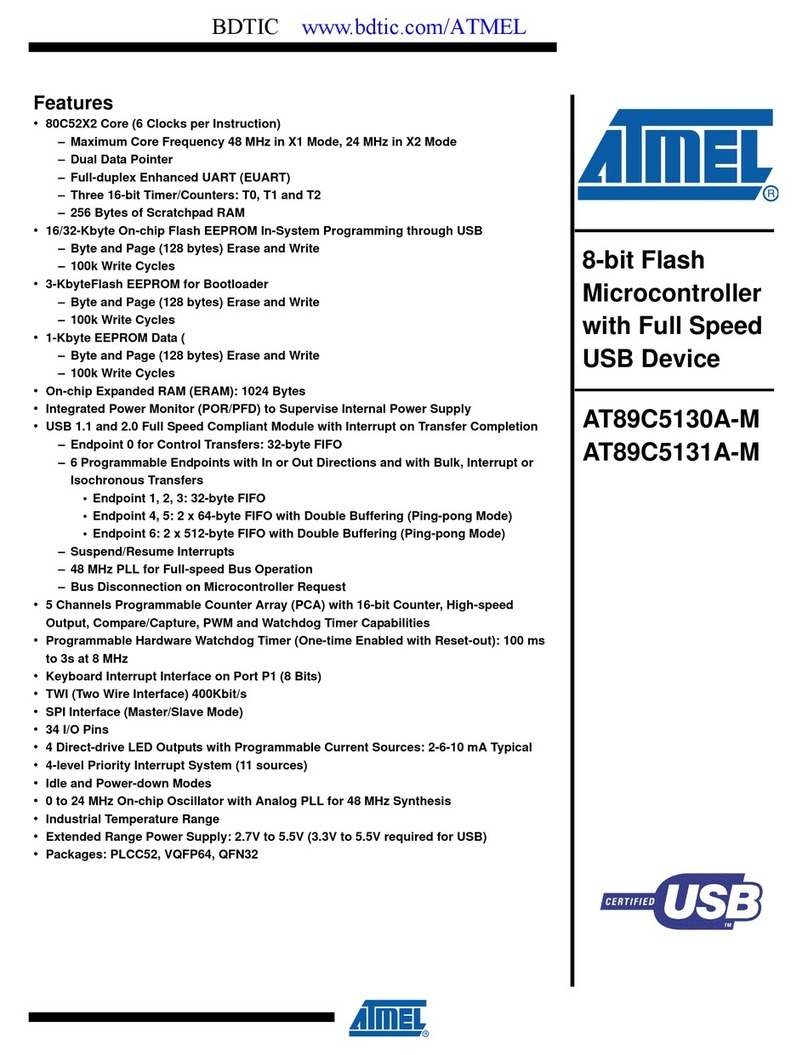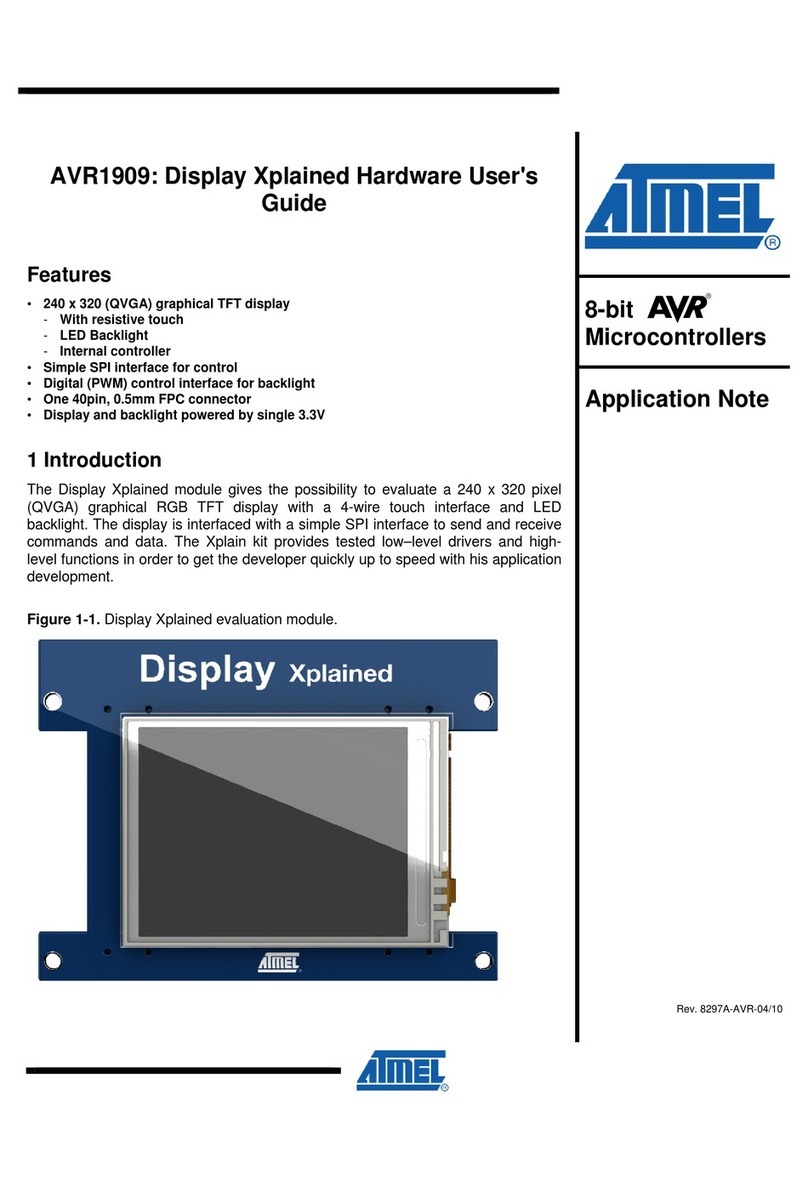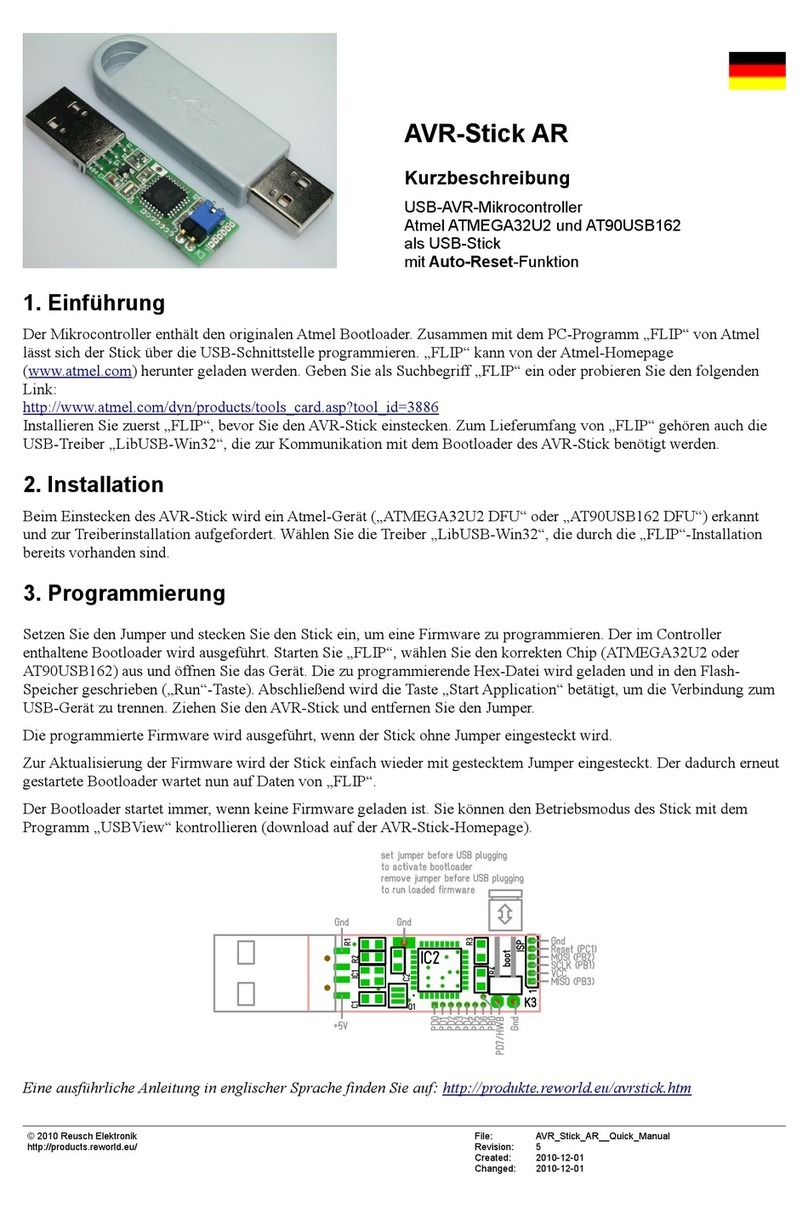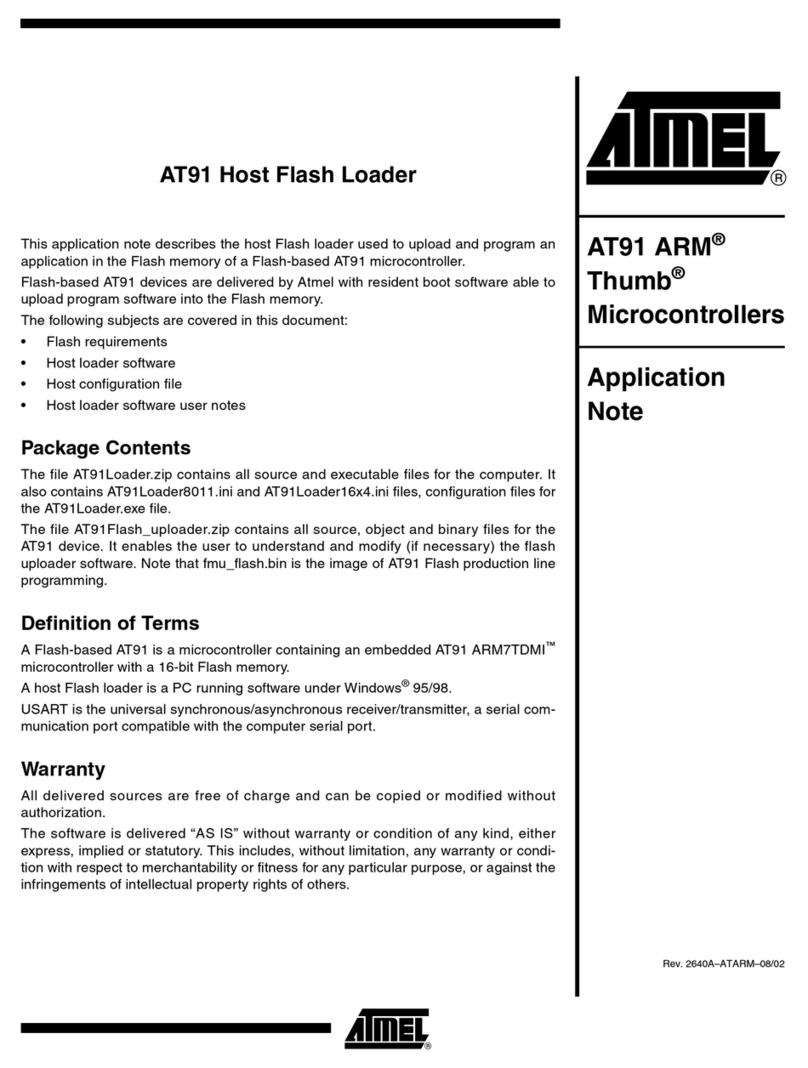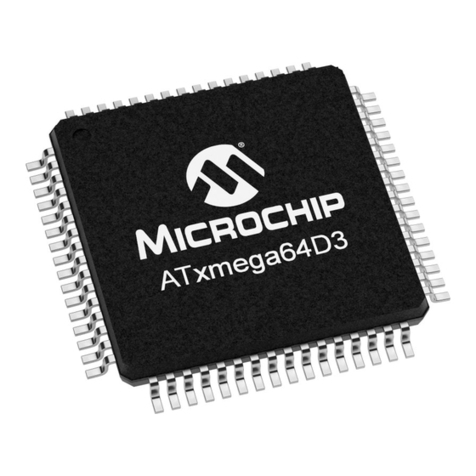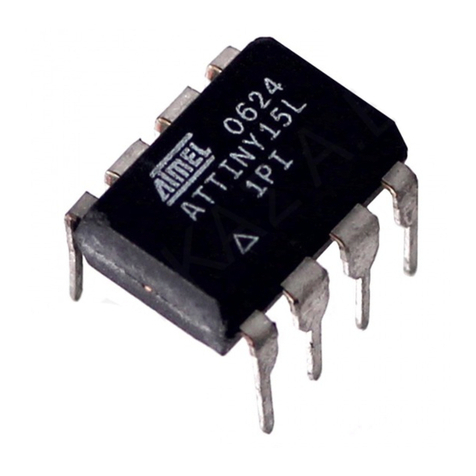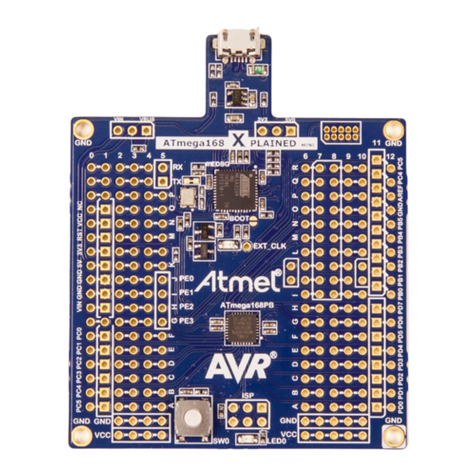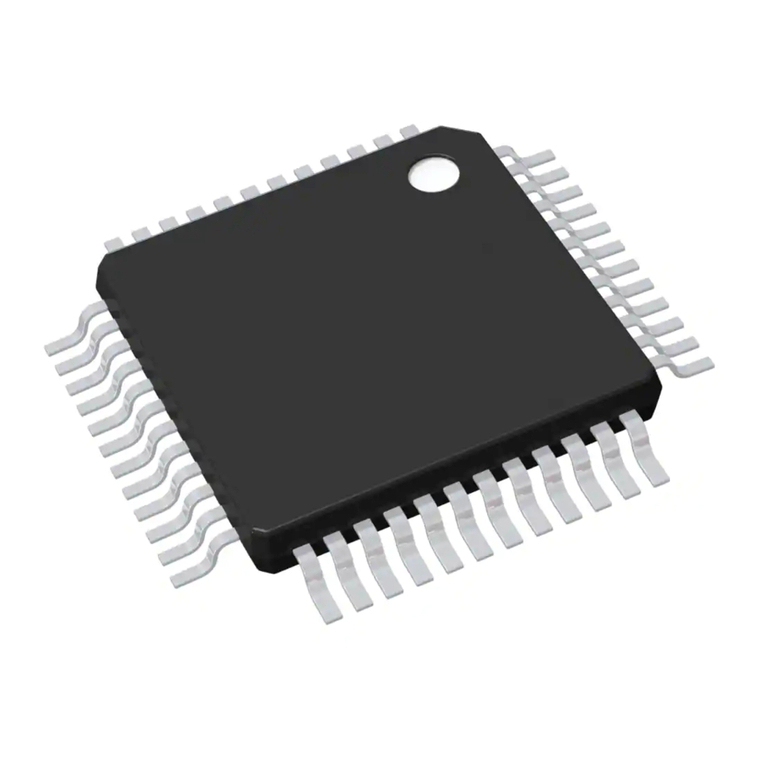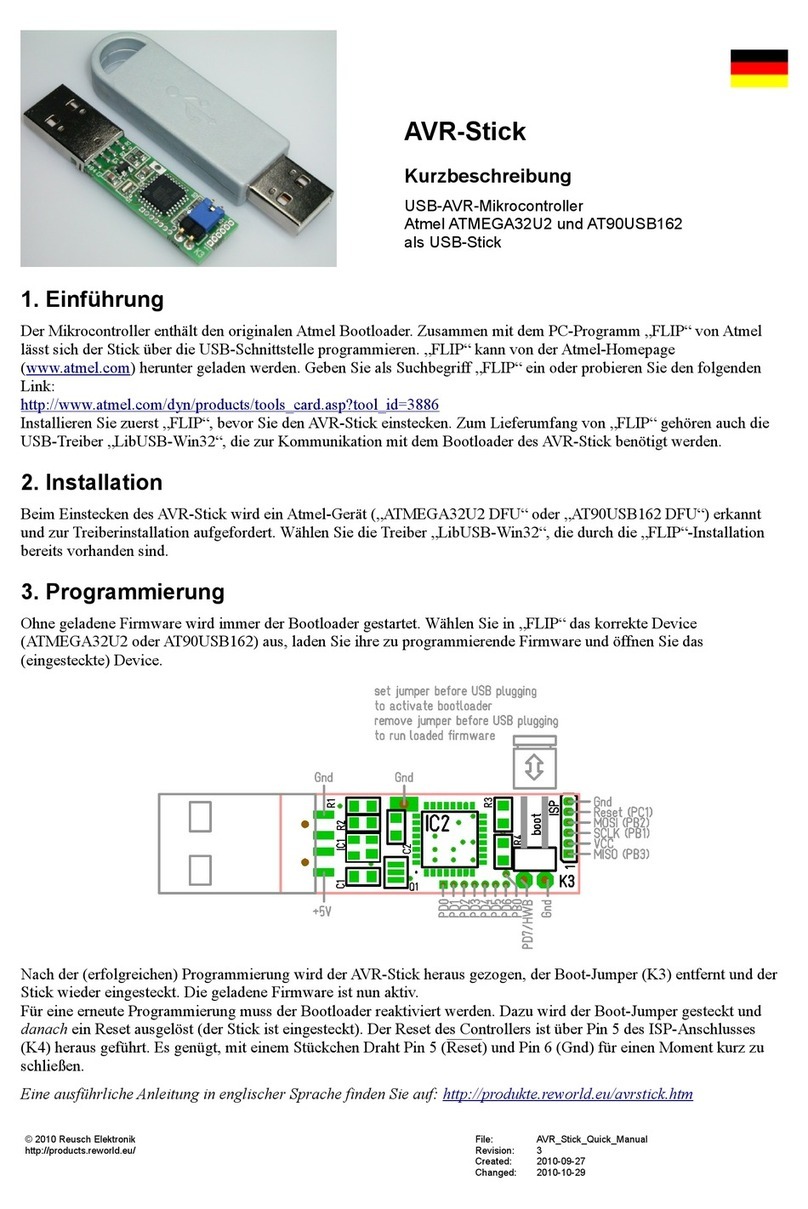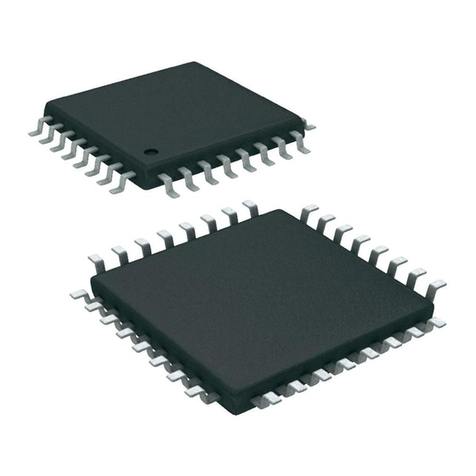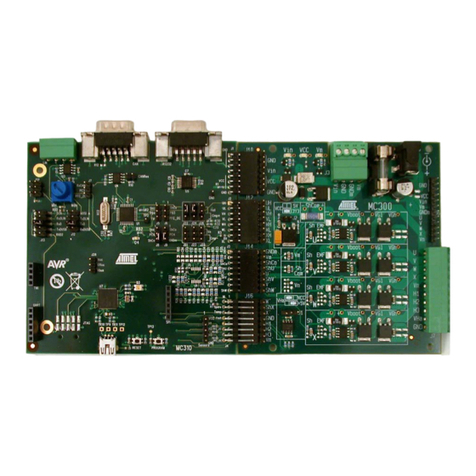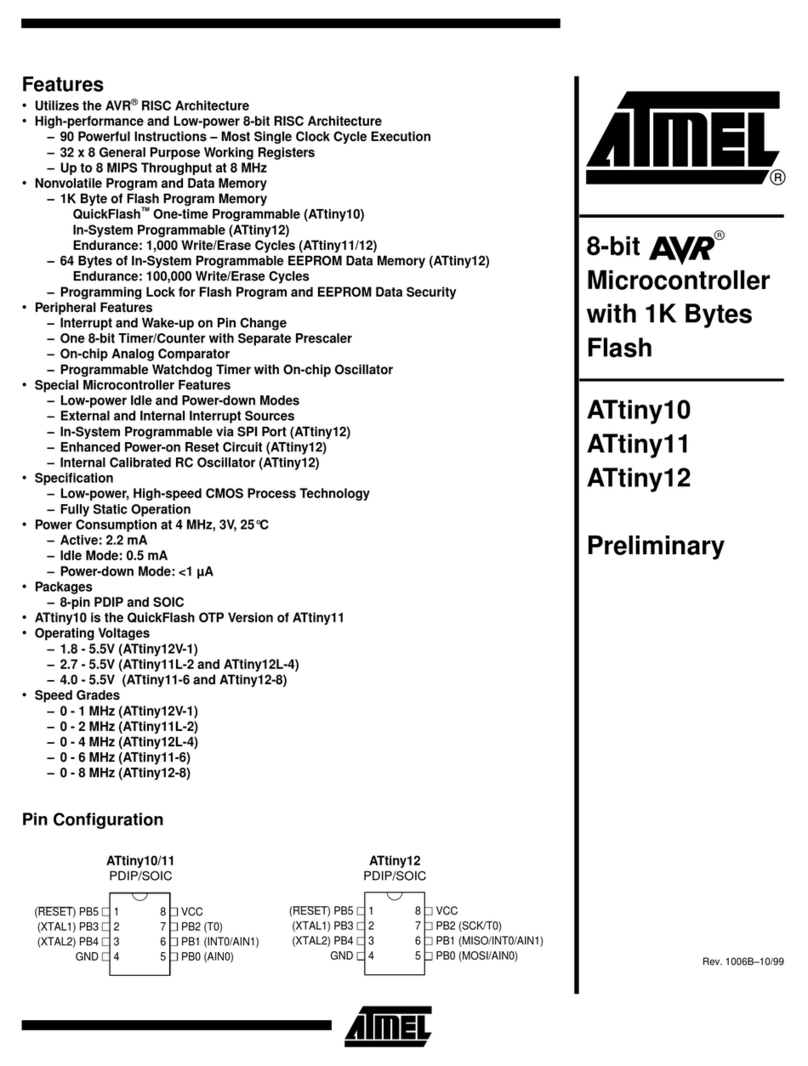Table of Contents
ii AT43DK370 USB Host/Function Dev. Kit User Guide
3423C–USB–1/04
4.7.1 Get ISO Data......................................................................................4-8
4.7.2 Send ISO Data ...................................................................................4-8
4.7.3 Get Data.............................................................................................4-8
4.7.4 Send Data...........................................................................................4-8
4.7.5 Control Transfer..................................................................................4-9
4.7.6 Custom Transfer.................................................................................4-9
4.8 Port Features ..........................................................................................4-10
4.8.1 Set Port Feature...............................................................................4-10
4.8.2 Clear Port Feature............................................................................4-10
4.9 Device State Control...............................................................................4-11
4.9.1 Reset Device....................................................................................4-11
4.9.2 Suspend Device ...............................................................................4-11
4.9.3 Resume Device................................................................................4-11
4.10 Miscellaneous Notes...............................................................................4-11
Section 5
Building Firmware for the AT43DK370 Development Kit......................5-1
5.1 Sample Directory and File Structure.........................................................5-1
5.1.1 USBP ARM Project Guide..................................................................5-2
5.1.2 “Make” Project....................................................................................5-4
5.2 ADS Settings.............................................................................................5-5
5.3 Modifying a Sample Application................................................................5-8
Section 6
Converting Between FLASH and ICE Mode.........................................6-1
6.1 Introduction ...............................................................................................6-1
6.2 Converting to Flash Mode from ICE Mode................................................6-1
6.3 Converting to Flash Mode from Download Mode......................................6-3
6.4 Converting to Download Mode from ICE Mode ........................................6-3
6.5 Converting to Download Mode from Flash Mode......................................6-4
6.6 Converting to ICE Mode from Flash Mode................................................6-4
6.7 Converting to ICE Mode from Download Mode ........................................6-4
6.8 Summary...................................................................................................6-4
Section 7
Generating Hex Files for Flash Mode in the AT43USB370 Development
Board with ADS ....................................................................................7-1
7.1 Introduction ...............................................................................................7-1
7.2 Procedure .................................................................................................7-1
Section 8
Technical Support.................................................................................8-1