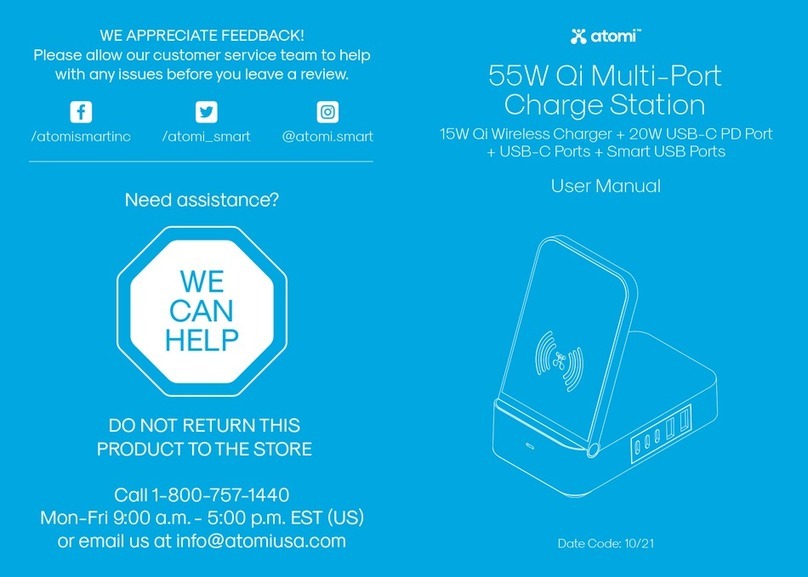ATOMI MagSafe User manual
Other ATOMI Batteries Charger manuals

ATOMI
ATOMI AT1204 Operating and safety instructions

ATOMI
ATOMI Charge Station Signal User manual

ATOMI
ATOMI AT1871 User manual
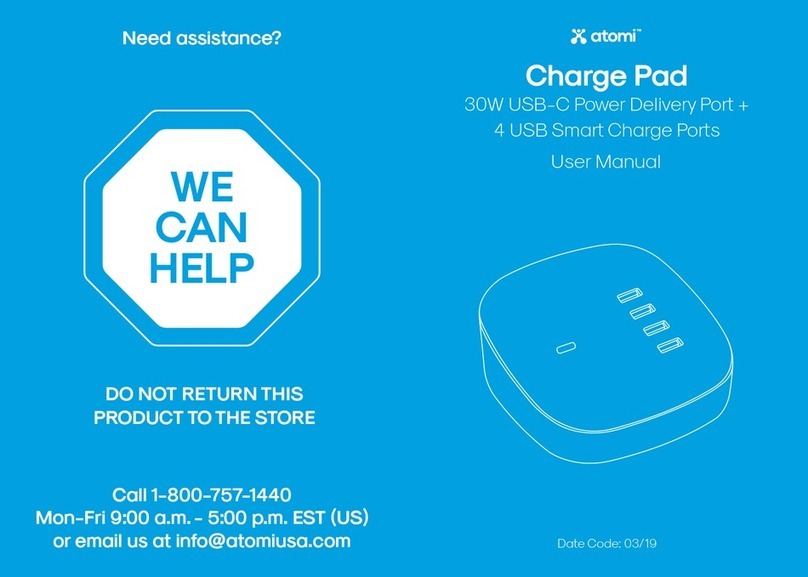
ATOMI
ATOMI Charge Pad User manual

ATOMI
ATOMI AT1931 User manual

ATOMI
ATOMI Charge Tower Pro Operating and safety instructions

ATOMI
ATOMI AT799 User manual

ATOMI
ATOMI Qi Wireless Charger User manual

ATOMI
ATOMI AT740 User manual

ATOMI
ATOMI Power Pad Qi Operating and safety instructions

ATOMI
ATOMI Power Station Pro User manual

ATOMI
ATOMI Power Tower Plus Operating and safety instructions
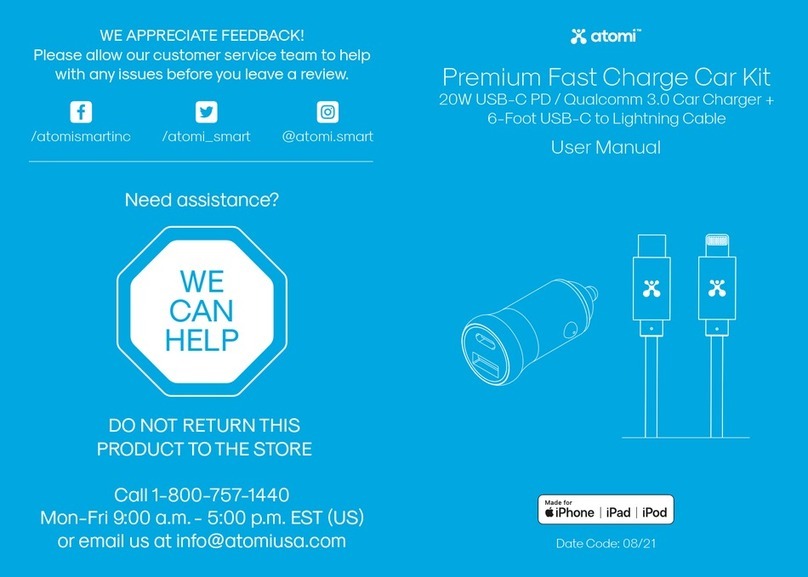
ATOMI
ATOMI Premium Fast Charge Car Kit User manual

ATOMI
ATOMI CHARGE STATION Operating and safety instructions

ATOMI
ATOMI Qi Wireless Wake Operating and safety instructions

ATOMI
ATOMI MagSafe Charge Station User manual

ATOMI
ATOMI AT1893 User manual
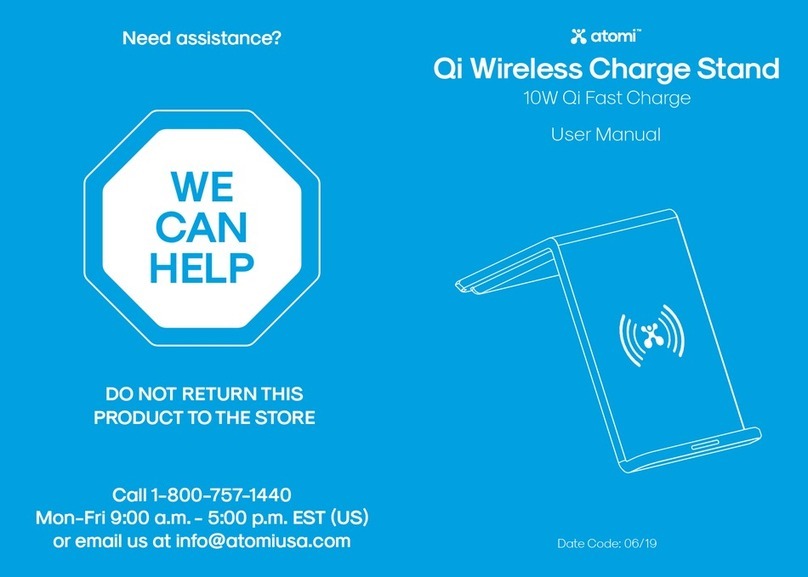
ATOMI
ATOMI Qi Wireless Charge Stand User manual

ATOMI
ATOMI Charge Tower Prime User manual
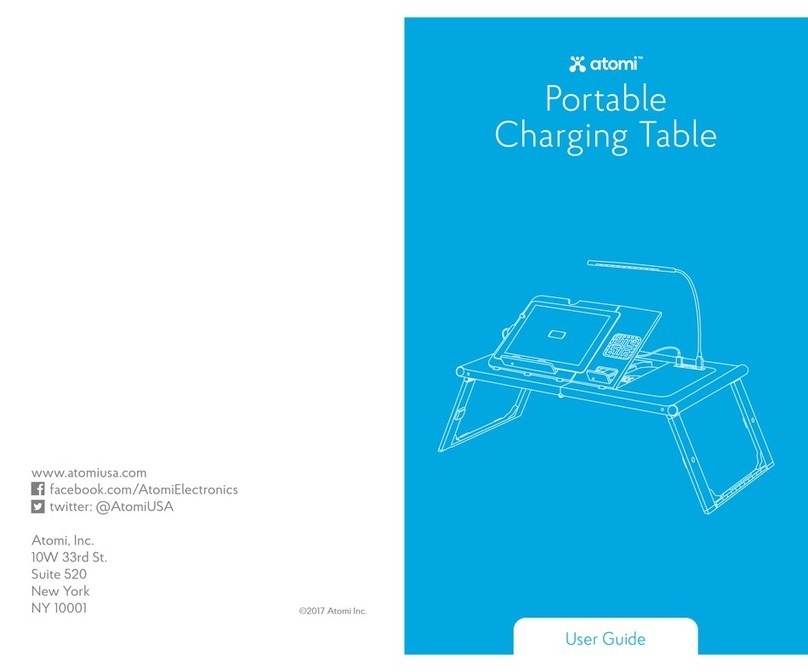
ATOMI
ATOMI Portable Charging Table User manual